MyEnergy Domain TZPWS02 User Manual

MyE
TM
Smart Thermostat
User Guide
MyE
TM
Home Energy Management
Version 1

2
Content
Introduction .................................................................................................................................................... 3
Package Content............................................................................................................................................ 4
System Setup ................................................................................................................................................. 5
Keys and Displays ......................................................................................................................................... 7
Operations ..................................................................................................................................................... 10
Temporary Hold Set-point .............................................................................................................................. 10
Permanent Hold Set-point ............................................................................................................................. 10
Lock/unlock Keypad ....................................................................................................................................... 10
Reset Wireless Pair-up ................................................................................................................................... 10
Switch between Online/Offline Control .......................................................................................................... 10
Set Time ........................................................................................................................................................ 10
Program the Thermostat ........................................................................................................................... 12
Weekly .......................................................................................................................................................... 12
Special Days ................................................................................................................................................... 12
Next 24 Hours ................................................................................................................................................ 13
Event ............................................................................................................................................................. 13
Troubleshooting ........................................................................................................................................... 14
FAQ .................................................................................................................................................................. 15
Specifications................................................................................................................................................ 16

3
Introduction
Thank you for purchasing your new MyETM Smart Thermostat. It will provide you with comfort,
convenience, and energy savings for years to come.
Saves energy and money by automatically adjusting the temperature set-point according to
the preprogrammed schedule when you leave home or go to sleep.
Provides the ultimate comfort and convenience. You can monitor and control your home’s
temperature and energy usage anywhere anytime via our web interface by using a computer
or a smart phone.
Communicates with smart meters to act on demand controls and display real-time pricing,
helping you cut utility bills even more.
Expandable to a smart home system by adding more smart products from MyE
Backed up by a slew of powerful tools from the MyEnergy Domain website which allows you to
optimize temperature control as well as evaluate your home’s energy efficiency and possible
upgrades and retrofits.
We hope that you take a few moments to go over this manual and become familiar with the
features of the product. Please keep this manual for future reference.
TM
.

4
Package Content
Smart Thermostat
Mounting Plate
Wire Plate
Screw Driver
Mounting Screws
MyE Smart Thermostat
The Thermostat is a wireless communicating, programmable thermostat that is compatible with
most of the HVAC equipment available in the US market. It communicates with the MyETM Smart
Home Gateway wirelessly, and can be programmed via intuitive graphic interface at our website
www.myenergydomain.com or the smart phone app.
Mounting Plate
This plate is to be fixated on the wall with the provided screws and screwdriver. After that, the
Thermostat can be securely attached to it.
Wire Plate
This middle part facilitates the connection between the HVAC control wires and the Thermostat.
Mounting accessories
Screws and a screwdriver for the mounting plate.
Quick Start
Instructions for you to quickly get the system up and running.
2D Barcode card
A card with 2D barcodes for iOS app and Android app, respectively. Scanning the barcode using
your smart phone will bring you directly to the download link.
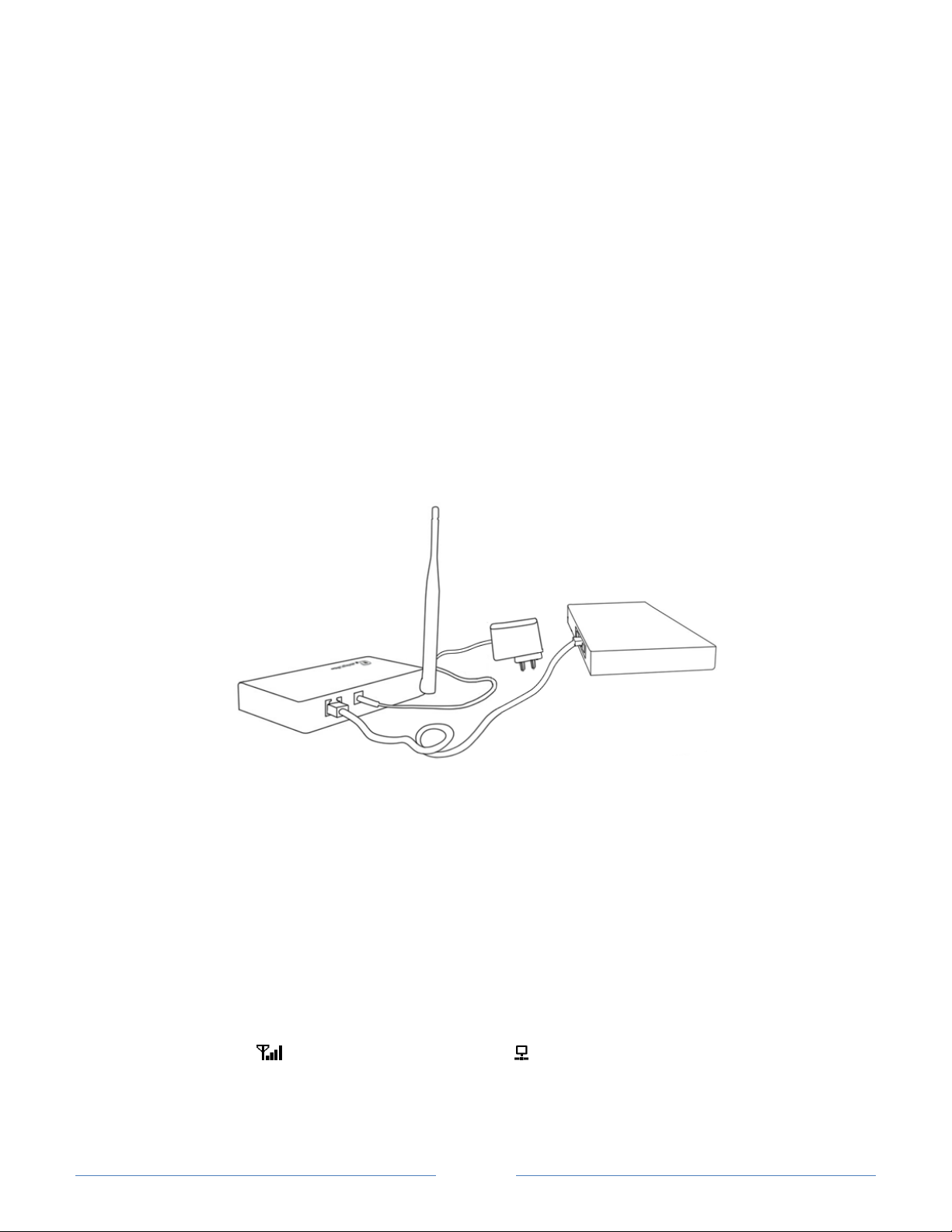
5
System Setup
Home internet router
Smart Home Gateway
AC adaptor
1. Download MyE app for smart phones
Use your smart phone to scan the 2D barcode card included in the box. It will automatically bring
you to the app store for download. Or you can search for MyEnergy Domain in the app Store.
2. Registration
Run MyE app, and tap the Scan Barcode to register/login button. Scan the barcode on the
bottom of the MyE Smart Home Gateway (referred to as the Gateway thereafter). It will
automatically create an account for you using the Gateway’s ID number as the username and PIN
as the password, and log you in. We strongly suggest you immediately go to Account page and
change the username and password so that you can easily memorize them.
If you have already had an account with us, please log into your account, and click Register a
Gateway. Then follow the instructions to finish up the registration.
You can also visit our web portal at www.myenergydomain.com for registration.
3. Set up the Gateway
The Gateway has a separate package. Use the included AC adaptor to power up the Gateway, and
the red-colored LED should light up. Connect the Gateway to your home’s internet router with the
Ethernet cable included. The yellow-colored LED should flash.
Go to the Settings page of the app and refresh. You should see the information about the Gateway
displayed.
4. Install the Thermostat
To install the MyE Smart Thermostat (referred to as the Thermostat), please consult the
Installation Guide downloadable from our website for detailed instructions. Though we have
greatly simplified the installation, if you are still not comfortable installing it by yourself, please
contact a local professional for installation service.
5. Set up the Thermostat
After powered up, the Thermostat will automatically search for the Gateway. The LCD will display a
flashing antenna sign and internet connection sign . Once the Thermostat finds the Gateway,
the LCD will flash the last 4 digits of the Gateway’s ID. You can wait for 10 second for the auto
confirmation, or press the MyE Button (with the logo) on the Thermostat for immediate
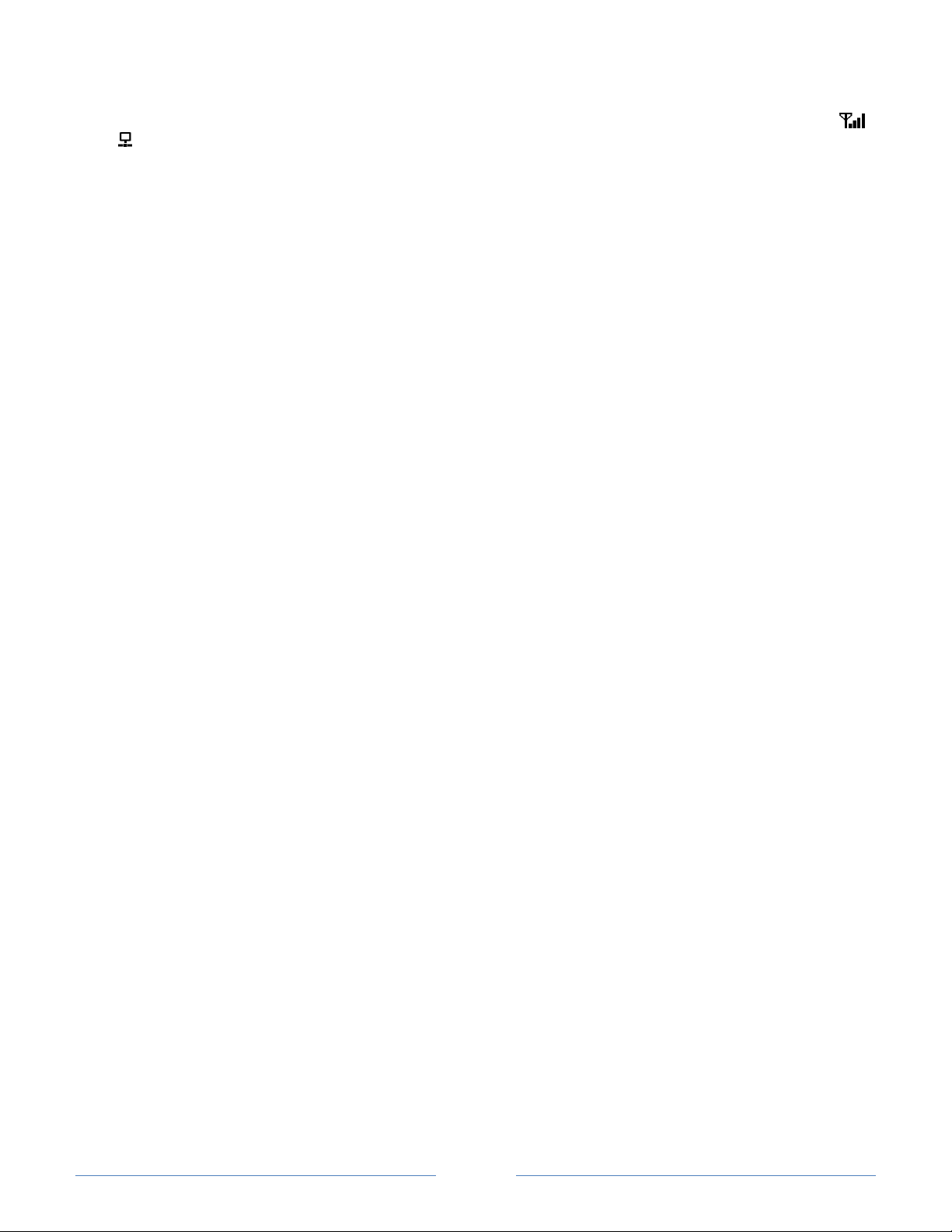
6
confirmation. The Thermostat will restart once to apply the settings. Once this is done and both
and signs are steadily lit, the Thermostat is ready for normal operation.
6. Customize your program
Please use our smart phone app or web portal to customize the weekly program for auto setback,
and enjoy the convenience, energy savings and fun from now on.
