MYE MWCS-AT9-LFA, MWCS-AT9-CXA, MWCS-AT9-MXA User Manual

MWCS-AT9-LFA
MYE 900MHz (Wireless) CableSAT
for Life Fitness
MYE Entertainment
1-661-964-0217
www.myeclubtv.com
All Rights Reserved 2016
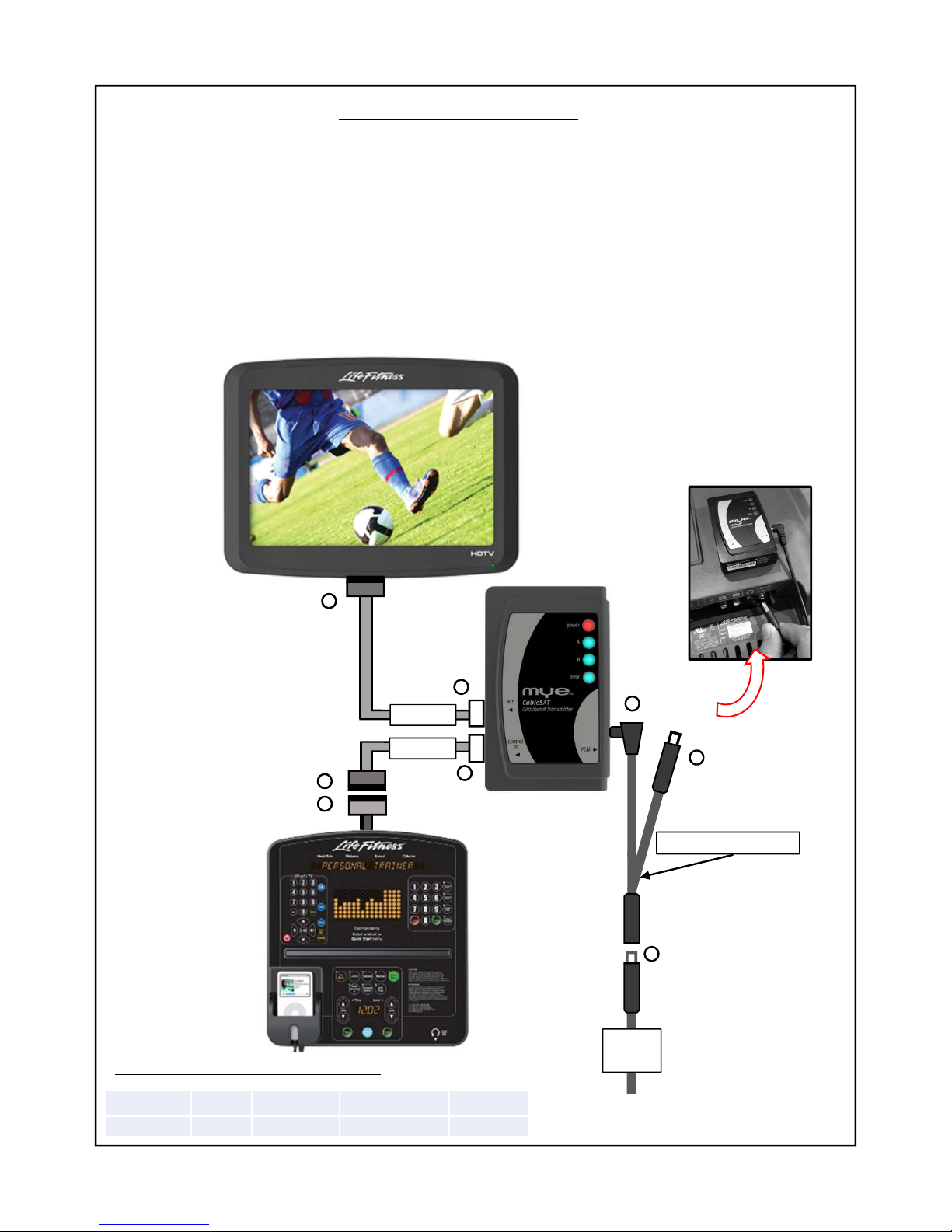
Transmitter Installation
**Before using CableSAT, the TV tuner needs to be scanned to register the set top box on channel 3
1) Disconnect the TV controller cable from the back of the Life Fitness TV.
2) Plug the TV’s controller cable into the Molex end of the MYE cable MWC-LF-IFC1.
3) Plug the RJ45 end of the MYE cable MWC-LF-IFC1 into the CableSAT transmitter “Control In.”
4) Plug the MYE cable MWC-LF-IFC2 into the Life Fitness TV controller jack.
5) Plug the MYE cable MWC-LF-IFC2 into the CableSAT transmitter “Out.”
6) Disconnect the DC power plug from the Life Fitness TV.
7) Plug the DC power plug into the bottom connector of the MLF-CSPWR Power Slitter Cable.
8) Connect the 2.5mm plug of the power-splitter cable to the TV
9) Connect the 1.3mm plug of the power-splitter cable to the transmitter.
10) Remove the Velcro backing and install CableSAT transmitter to rear of TV enclosure.
4
2
1
MYE CableSAT Transmitter Connections for Life Fitness.
MWC-LF-IFC2
MWC-LF-IFC1
5
3
CableSAT Transmitter MWCS-T
9
TV
POWER
CABLE
TO TV
POWER
“IN”
8
MLF-CSPWR Power Splitter Cable
7
MWCS Model Description Cable 1 Cable 2 Cable 3
MWCS-AT9-LFA Life Fitness MWC-LF-IFC1 MWC-LF-IFC2 MLF-CSPWR
