MYE MTV15-M/NT, MTV15-S/NT Operating Instructions Manual

MTV15-M/NT
MTV15-S/NT
MYE 15" TFT LCD TV / NTSC
Operating Instructions
manmtv15
www.myeclubtv.com
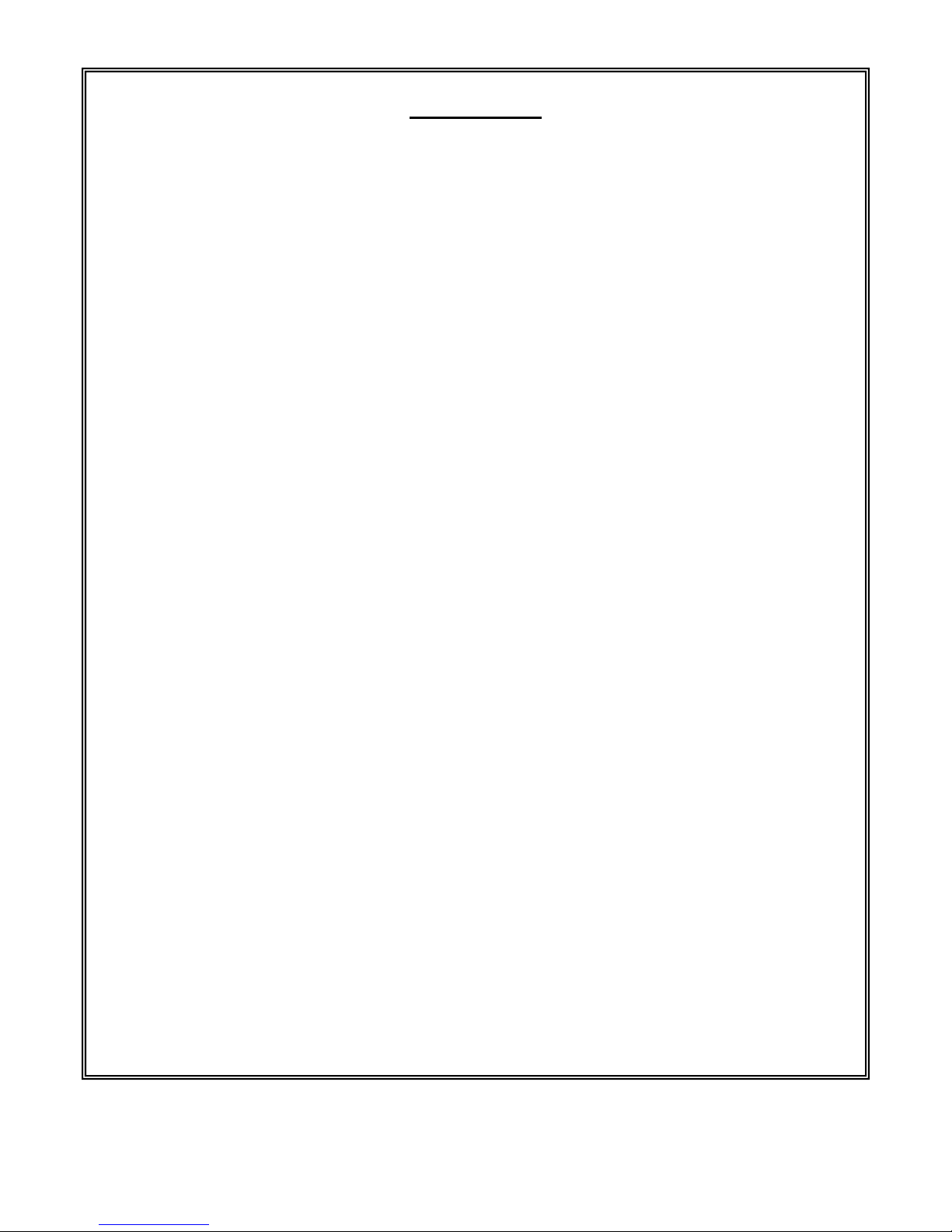
Contents
M15TV Orientation………………………………….…….3
Rear Input Jack Identification……………………………….….…4
IR Remote Key Identification…………………………………..…4
Safety Instructions……………………………………………...…5
Getting Started………………………………………………...…..5
Menu Access………………………..………………………....….5
Set UP…………………………….………………………………6
Picture Adjustment…………………….……………………...….7
Sound Adjustment………………………………………….……..8
Parental Lock………………………………………………….…..9
Custom Adjustment/Closed Caption…………………………….10
MTVC Controller Overview…………………………………….11
M15TV Specifications……………………………………..……14
Warranty……………………………………………………..15/16
2
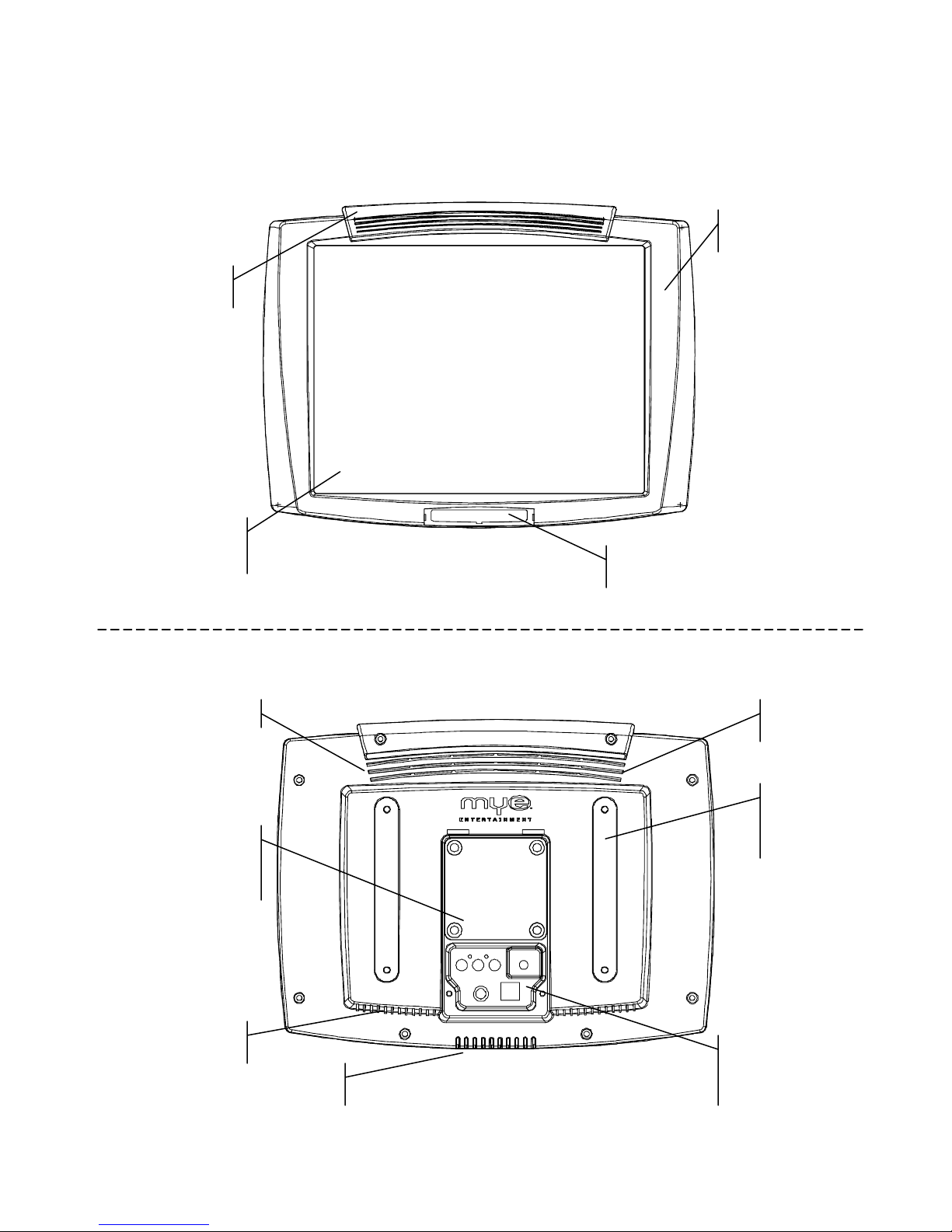
M15TV Orientation
FRONT VIEW
FRONT BEZEL
GRIP
PROTECTIVE
NON-GLARE
ACRYLIC PANEL
TOP VENT
IR LENS WITH
MYE LOGO
REAR VIEW
GRIP
VESA 75MM
MOUNTING
PATTERN
BOTTOM
VENT 1
BOTTOM
VENT 2
SHOCK
DAMPENING
FLANGE
SUPPORTS
SIGNAL, POWER,
CONTROLLER
INPUT JACKS
3
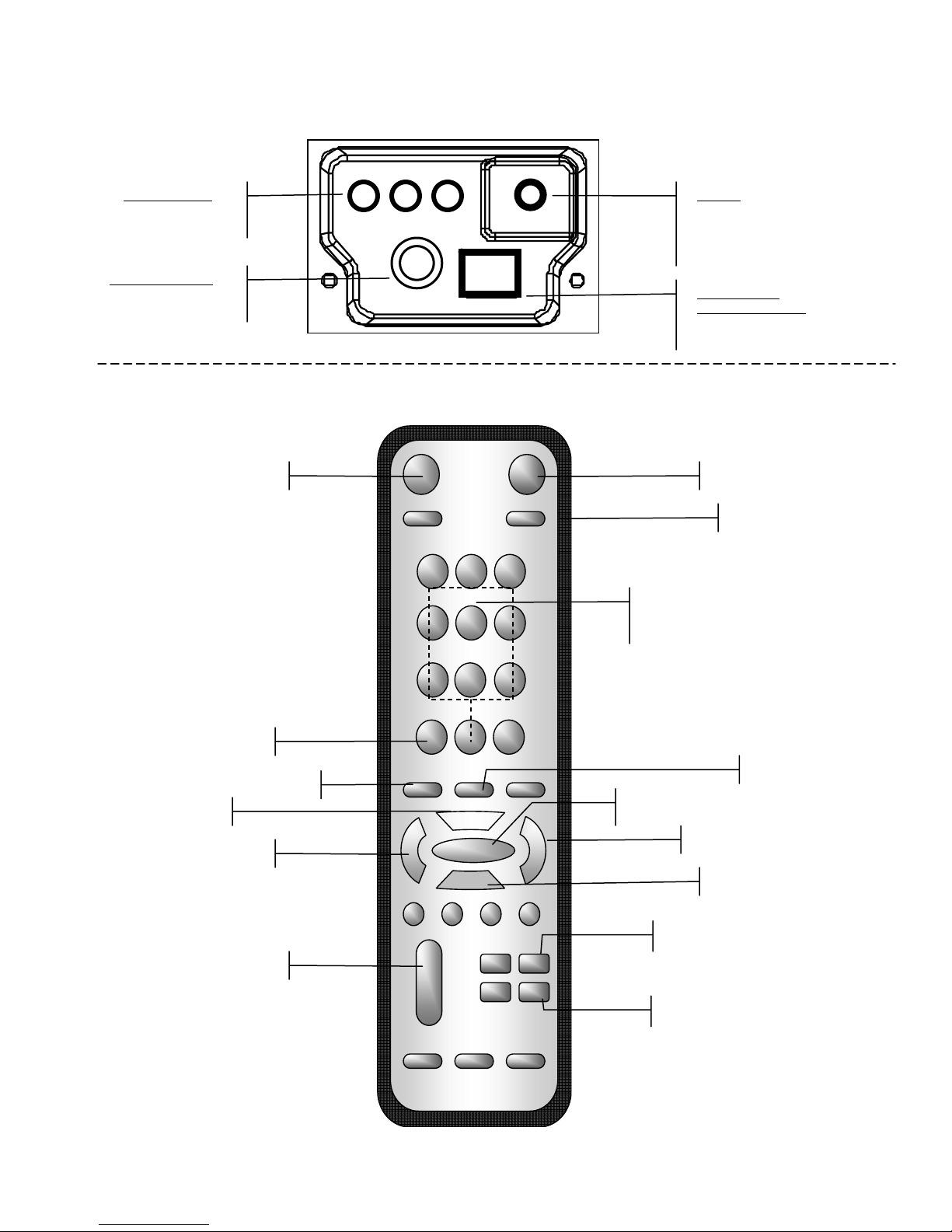
REAR INPUT JACK IDENTIFICATION
AUDIO / VIDEO
RCA STYLE
FEMALE
RF SIGNAL INPUT
TYPE F
CLOSED CAPTION
POWER
2.5MM DC JACK WITH
THREADED
LOCKING RING
CONTROLLER
COMMUNICATION
RJ45 8 PIN JACK
MYE IR REMOTE KEY IDENTIFICATION
1 2 3
4 5
DIRECT CHANNEL
NUMBER ACCESS 1-0
POWER ON / OFF
PREVIOUS CHANNEL
SOURCE SELECT
MENU NAVIGATE UP
MENU NAVIGATE LEFT
VOLUME UP / DOWN
MUTE
9 7 6 8
0
DISPLAY
MENU ENTER / SET / EXIT
MENU NAVIGATE RIGHT
MENU NAVIGATE DOWN
CHANNEL UP
CHANNEL DOWN
4

M15TV SET UP and OPERATION
Important Safety Instructions
• Read all instructions before installing and using the
equipment. Follow any labels on the equipment.
• Use the power adapter provided with the equipment. Plug the
power adapter into an appropriate, grounded power outlet as
marked on the equipment. Do not use accessory attachments
that are not recommended by the manufacturer, as such
attachments may cause injuries.
• Position power cables so that they are not walked on or
pinched by items placed upon or against them.
• Make sure that the equipment has adequate ventilation. Do
not place anything on top of or over the equipment. Do not
use on a cushioned surface that could block the ventilation
openings.
• Keep the equipment away from water and moisture.
• Locate the equipment away from sources of heat, such as
radiators, heat registers, and stoves. Avoid temperature
extremes.
• Avoid dropping anything on or spilling anything inside the
equipment, because doing so can damage the electronics.
• Do not attempt to service the unit yourself except to follow the
maintenance instructions found in this manual.
GETTING STARTED
1) Make all necessary connections for power and signal
2) Using IR Remote Control turn screen on using Power ON button. The MYE M15TV
will turn on and display the MYE logo for approximately 8 seconds while the TV checks
and sets the programmed preferences.
MENU ACCESS
1) Using IR Remote Control press the ENTER key to enter MENU mode.
2) MENU screen will appear for access to the following MENU cards:
a. RBG:Picture Quality Adjustment
b. AUDIO: Sound Adjustment
c. TV: Tuner/Channel SET UP
d. PARENTAL CONTROL
e. CUSTOM: Tools and Settings (CC)
5
