MyDigiThat CH200 User Manual

User Manual
CH200
CH300
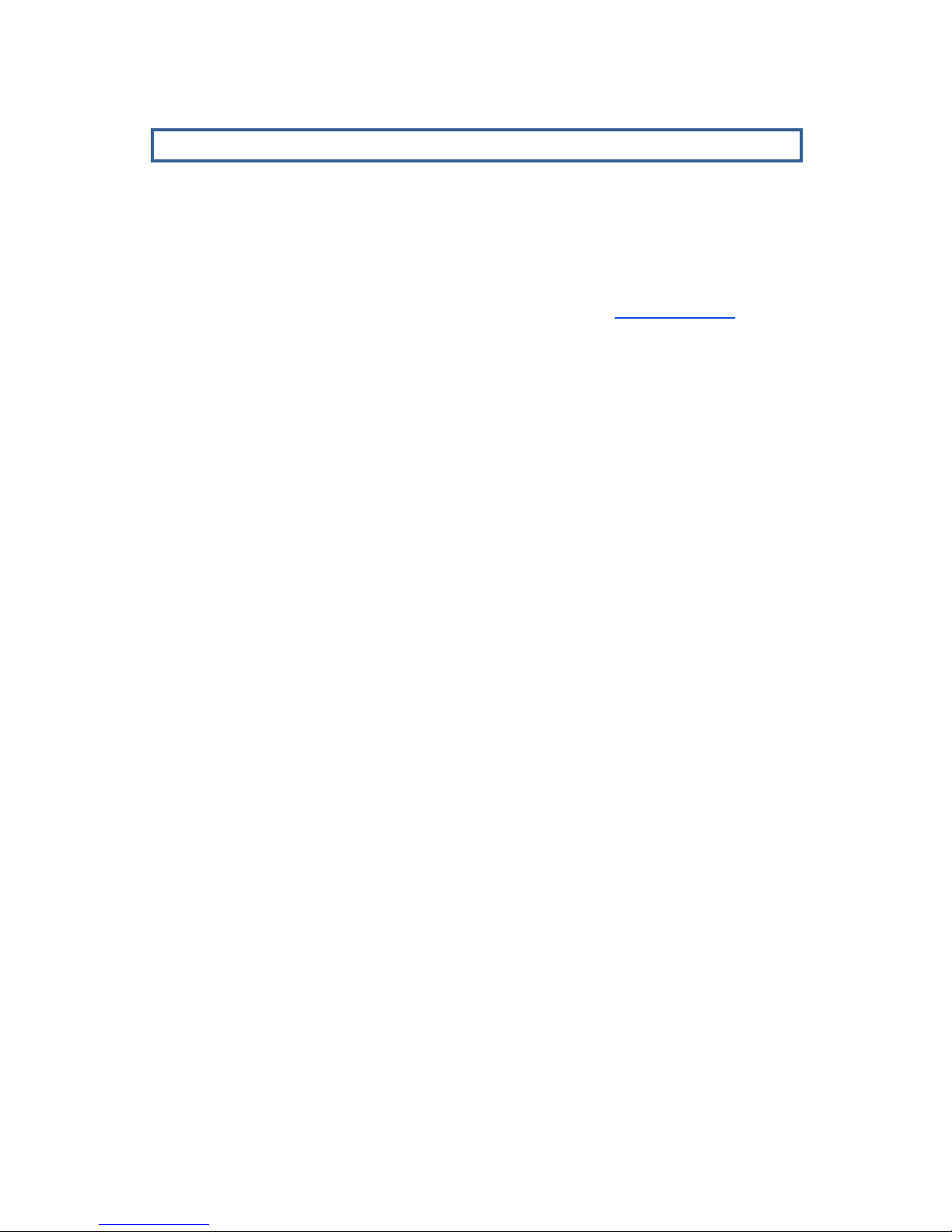
2
Copyright & Patent Notice and Disclaimer
All rights reserved. No parts of this document may be reproduced in any form without the express
written permission of MyDigiThat Technologies, Inc. (MyDigiThat). MyDigiThat makes no
representations or warranties with respect to the contents hereof. In addition, all information contained
herein is subject to change without notice. Every precaution has been taken in the preparation of this
User Manual. Nevertheless, MyDigiThat assumes no responsibility for errors or omissions or any
damages resulting from the use or misuse of the information contained in this document. For software
updates, user manual updates and warranty information, please visit www.mydigithat.com
.
Patents Pending on Models CH200 and CH300
Windows is a trademark of Microsoft, Inc. All other trademarks belong to their respective owners.
Contents
Service information...................................................................................................... 3
Chapter I Introduction................................................................................................. 4
1.1 Package contents...........................................................................................4
1.2 Appearance.............................................................Er ror ! Bookmar k not defined.
1.3 Recommended configuration..........................................................................4
1.4 Product functions, parameters and application...........................................4
1.4.1 Functions.............................................................................................. 4
1.4.2 Parameters .................................................. Err or ! Bookmar k not defi ned.
1.4.3 Applications................................................. Err or ! Bookmar k not defi ned.
Chapter II Installation......................................................... Er r or ! B ookmar k not defi ned.
2.1 Structural drawing.................................................Er r or ! Bookmar k not defined.
2.2 Software CD ....................................................................................................5
2.3 Driver Installation ..................................................Er r or ! Bookmar k not defined.
2.4 Software Installation.............................................Er r or ! Bookmar k not defined.
Chapter III Software Interface Instruction ................................................................ 6
3.1 Application ......................................................................................................6
3.2 Menu.................................................................................................................6
3.2.1 File ........................................................................................................ 8
3.2.2 E dit............................................................... Er r or ! Bookmar k not defined.
3.2.3 View ...................................................................................................... 8
3.2.4 Snapshot............................................................................................... 9
3.2.5 Image .................................................................................................... 9
3.2.6 Effect.................................................................................................. 10
3.2.7 Tool..................................................................................................... 10
3.2.8 Help..................................................................................................... 11
3.3 Tool Information .......................................................................................... 12
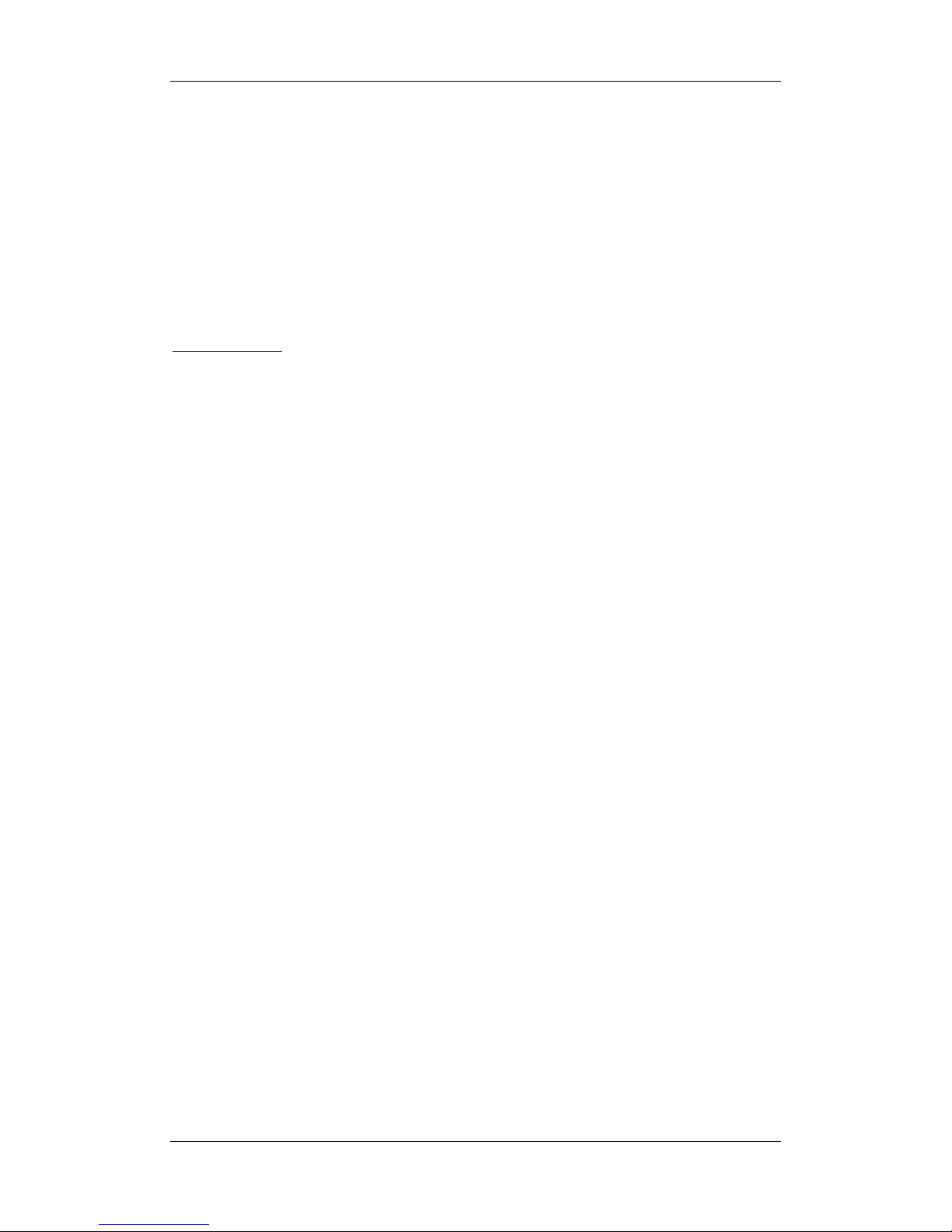
3
Section 0 • Customer Service Information
Thank you for purchasing your MyDigiThat scanner!
We put our Customer Service right up front in “Section 0” because no matter what, before
everything else (except for the cover page, certain legal disclaimers, and the index) comes our
customers! We hope you enjoy your purchase – we think our products are pretty cool, and
we’d love to get feedback of your experiences any time! We invite you to find hints and tips,
technical support and related information for MyDigiThat products at the MyDigiThat website,
MyDigiThat.com,
or please Twitter us @MyDigiThat.
Our goal is to provide best customer care and continue to deliver innovative new quality
products for you to enjoy!
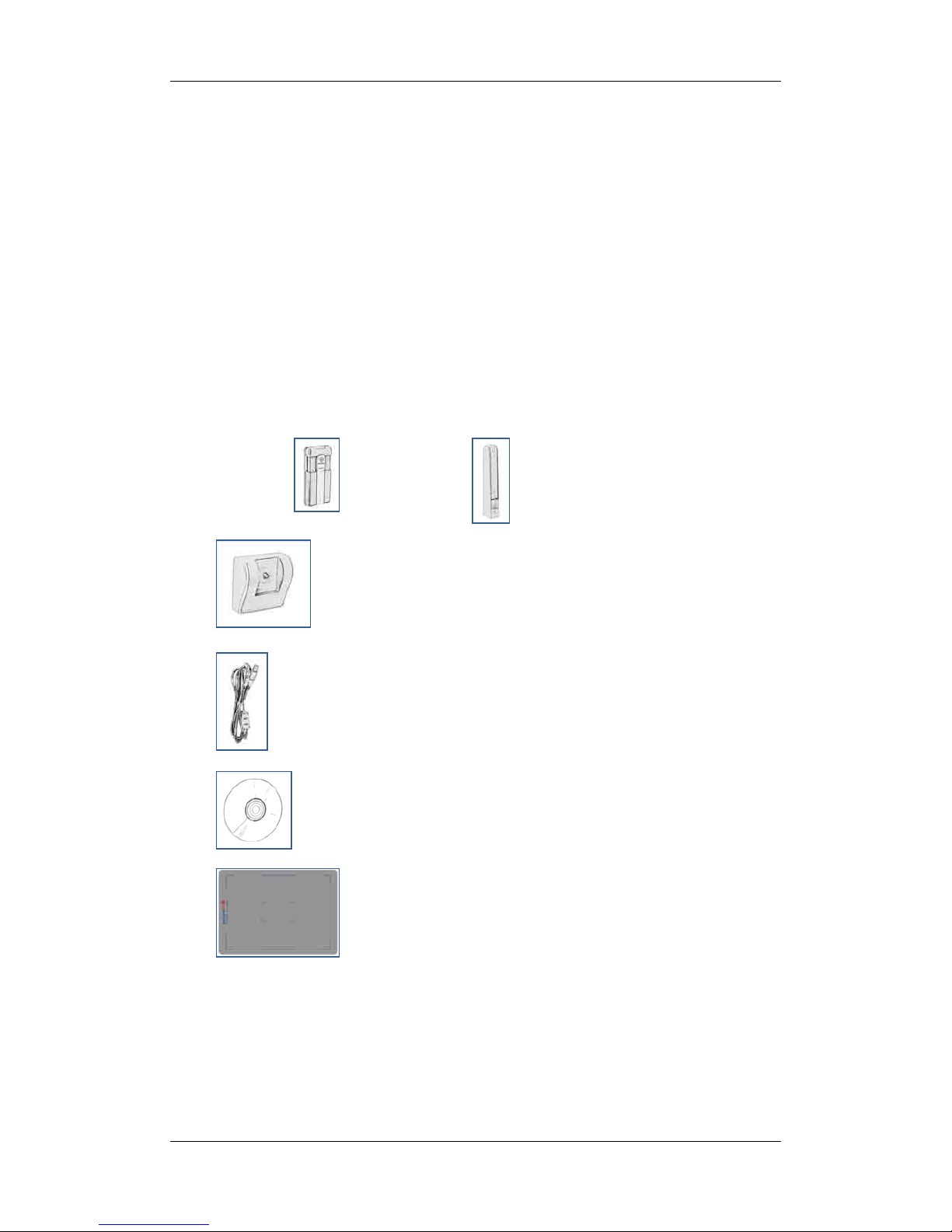
4
Section 1 • Product Introduction
1.1 • Minimum Computer Configuration Requirements
A) Pentium 4 or better CPU, 512MB or more memory, CD-ROM drive. USB 2.0
B) Windows 2003,Windows XP, or Windows 7.
C) Microsoft Office 2003 or newer (required for OCR functionality only)
Important Note: Your scanner must be connected to your computer to install your
MyDigiThat drivers!!
1.2 • Package Contents & Set-Up
A) One CH200 or one CH300 High-Speed Scanner
B) One detachable base - included if you bought a CH300. Sure, go
ahead and attach it! (see 1.3A for proper orientation)
C) One
USB 2.0 cable – okay, go ahead and plug in your scanner into your
computer’s USB port!
D) One CD-ROM (drivers, User Manual PDF, installation procedures) –
please plug in your scanner BEFORE inserting your disk!
E) One double-sided
document Alignment Mat. Useful for many
scanning applications, or as a California King-Sized mouse pad!
If the contents of your package are incomplete, please contact your retailer immediately!
1.3 • About The Products
Your MyDigiThat scanner is a digital-optical scanning device with a unique collapsible body, a
small footprint and a fast scan rate. It draws power through the USB port on your computer.
It is designed to be simple, attractive and stable. It can be used to easily capture paper files,
