MyDEL MP-30SWIV Instruction Manual
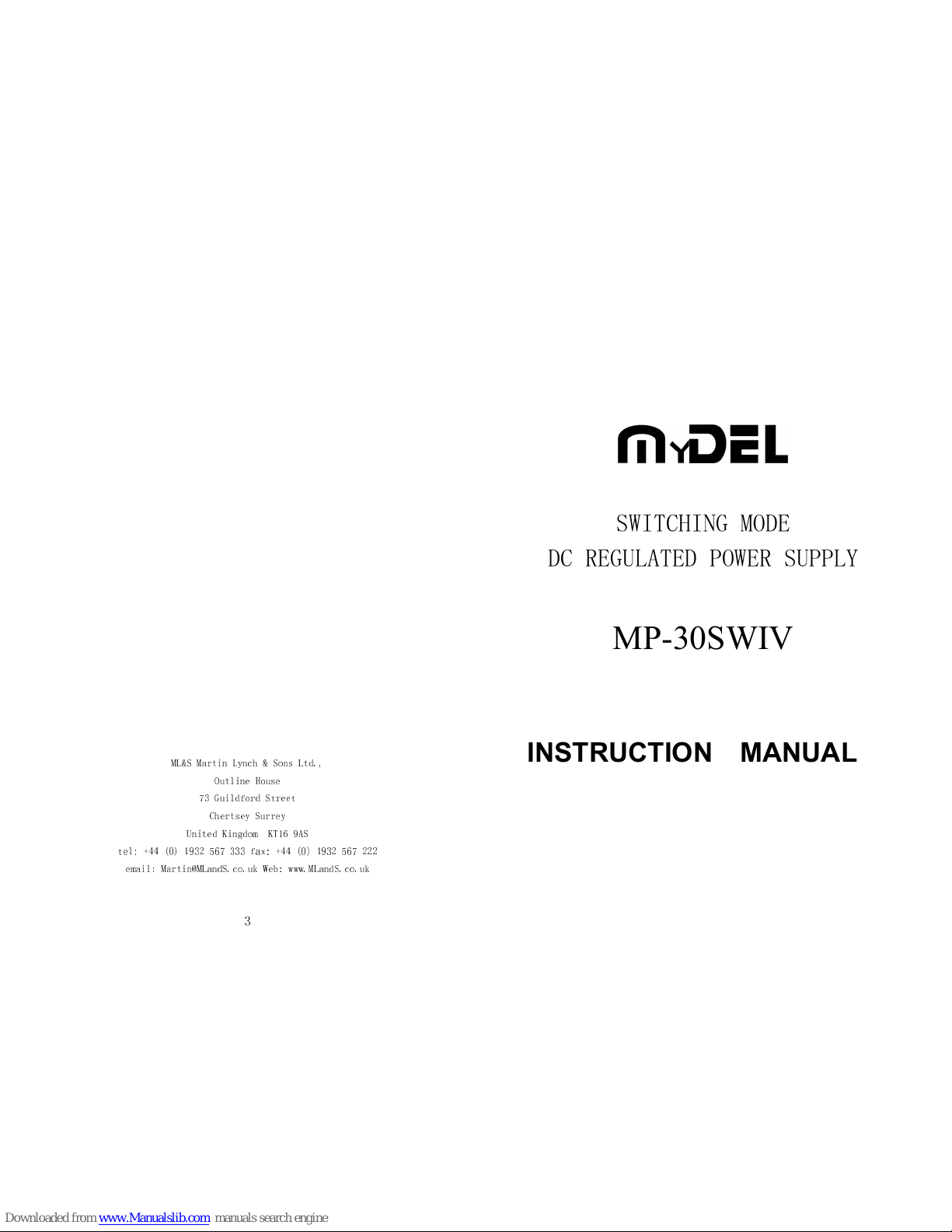
CAUTION
1. Even though the chassis of the unit is negatively grounded,
use correct terminals to connect cable.
2. When plugging the unit into a wall outlet,it must be turned off.
3. Place the unit in a dry and well ventilated area.
4. Never touch the unit while it is working. Even though it is
designed for high efficiency,the unit will still get hot.
5. A current limiting system will protect the unit from overloading.
6. If a short circuit occurs while outputing, the unit will be
protected by a short circuit protection function. Turn off the
unit and repair the cause of the short circuit immediately,
then turn it back on.
7. Do not use the unit for devices that require high current input
at the start,such as motorized equipment. Do not use the unit
to charge a car battery.
8. Do not use a car cigarette lighter in the cigarette plug
socket on the unit.
9. Before replacing a fuse make sure that the unit has been turned
off. Be sure to use the specified type of fuse.
10.Make sure the product is always suitably grounded to prevent
electric shock and to reduce noise.
11.Never disassemble, modify, and touch the inside of the unit
unnecessarily. That could cause damage to the product and make
the warranty invalid.
ML&S Martin Lynch & Sons Ltd.,
Outline House
73 Guildford Street
Chertsey Surrey
United Kingdom KT16 9AS
tel: +44 (0) 1932 567 333 fax: +44 (0) 1932 567 222
email: Martin@MLandS.co.uk Web: www.MLandS.co.uk
3
SWITCHING MODE
DC REGULATED POWER SUPPLY
MP-30SWIV
INSTRUCTION MANUAL
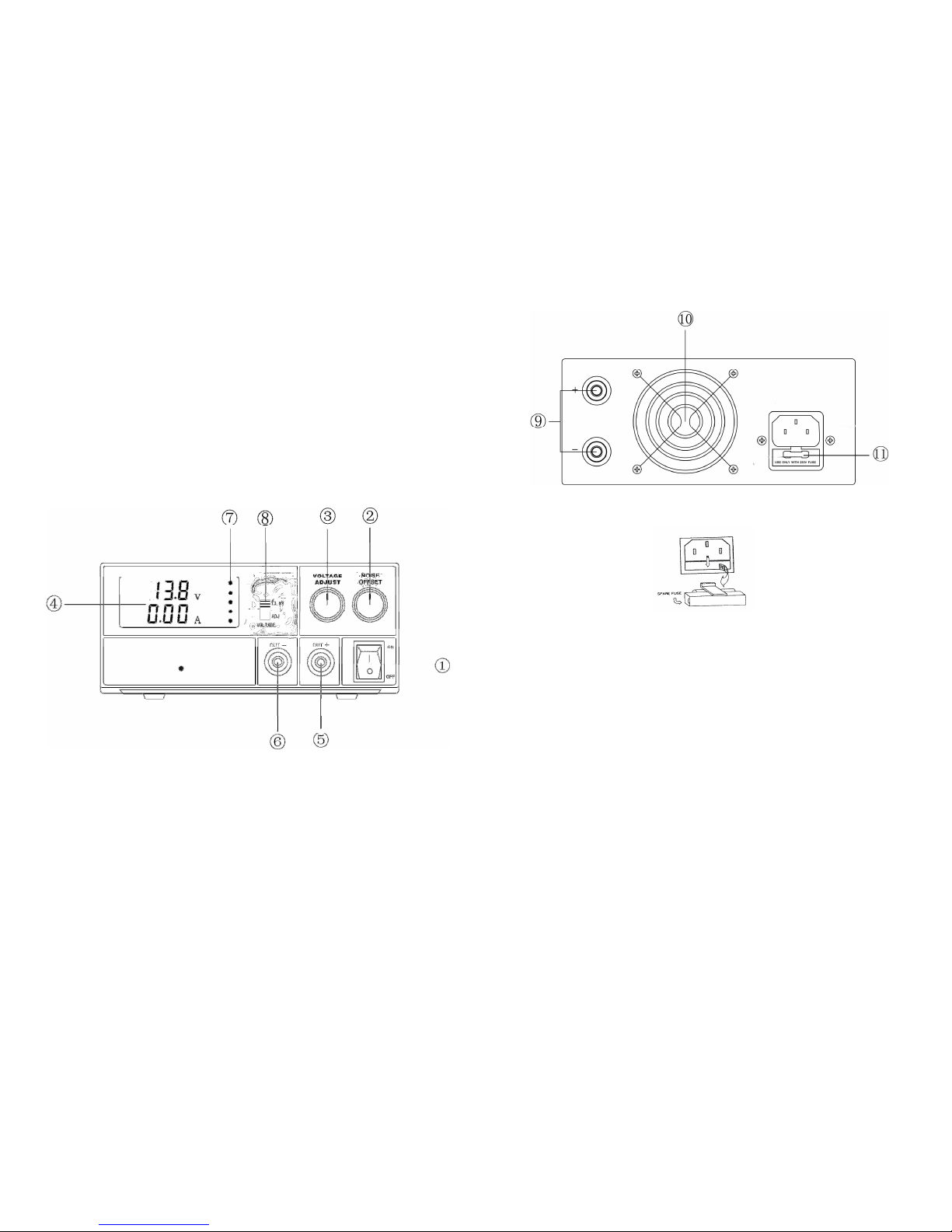
INTRODUCTION
MP-30SWIV is a high efficiency , compact , lightweight , high
performance switching power supply. It is also engineered to
minimize the noise specifically for the communication. Even when
the noise occurs,it can be eliminated by the Noise-Offset control.
Many convenient functions like voltage pre-set knob and a highly
visible back lit meter are all included in this standard power
supply.
PART NAMES AND FUNCTIONS
1. Power switch
Power switchPower switch
Power switch::::Turns the unit on and off.
2. Noise off
Noise offNoise off
Noise off----set volume control
set volume controlset volume control
set volume control.
3. Voltage Adjustment Knob
Voltage Adjustment KnobVoltage Adjustment Knob
Voltage Adjustment Knob.
4. 3 Digital Mete
3 Digital Mete3 Digital Mete
3 Digital Meter:
r:r:
r:Displays the voltage or current.
5. Output Positive Terminal
Output Positive TerminalOutput Positive Terminal
Output Positive Terminal
6. Output Negative Terminal
Output Negative TerminalOutput Negative Terminal
Output Negative Terminal
7. Current indication
Current indicationCurrent indication
Current indication
8. Output control switch
Output control switchOutput control switch
Output control switch
1
9. Output terminal
Output terminalOutput terminal
Output terminal::::30A max; Red positive; black negative.
10.Cooling fan
Cooling fanCooling fan
Cooling fan
11.FUSE
FUSEFUSE
FUSE
SPECIFICATIONS
1. input voltage: 230VAC
2. output voltage: 13.8VDC Adjusts voltage between 9.0 and 15.0
volts. Turn clockwise to increase and counter clockwise to
decrease the voltage. When it is set at the center position it
will supply 13.8 volts
3. output voltage regulation:
less than 2%
4. protection: Short-circuit,Automatic current limiting
With in 30A
5. output current:30A(max),20A(continuous)
6. Ripple: less than 80mVp-p at rated load
7. fuse: 5A
8. Meter: single volt/current meter,back-lit
9. Dimensions:155(W)×70(H)×205(D)mm(Projections not included)
10 Weight;approx.1.5kg
2
