
INSTRUCTION MANUAL
MANUAL D’ UTILISATION
HANDLEIDING
V1.0
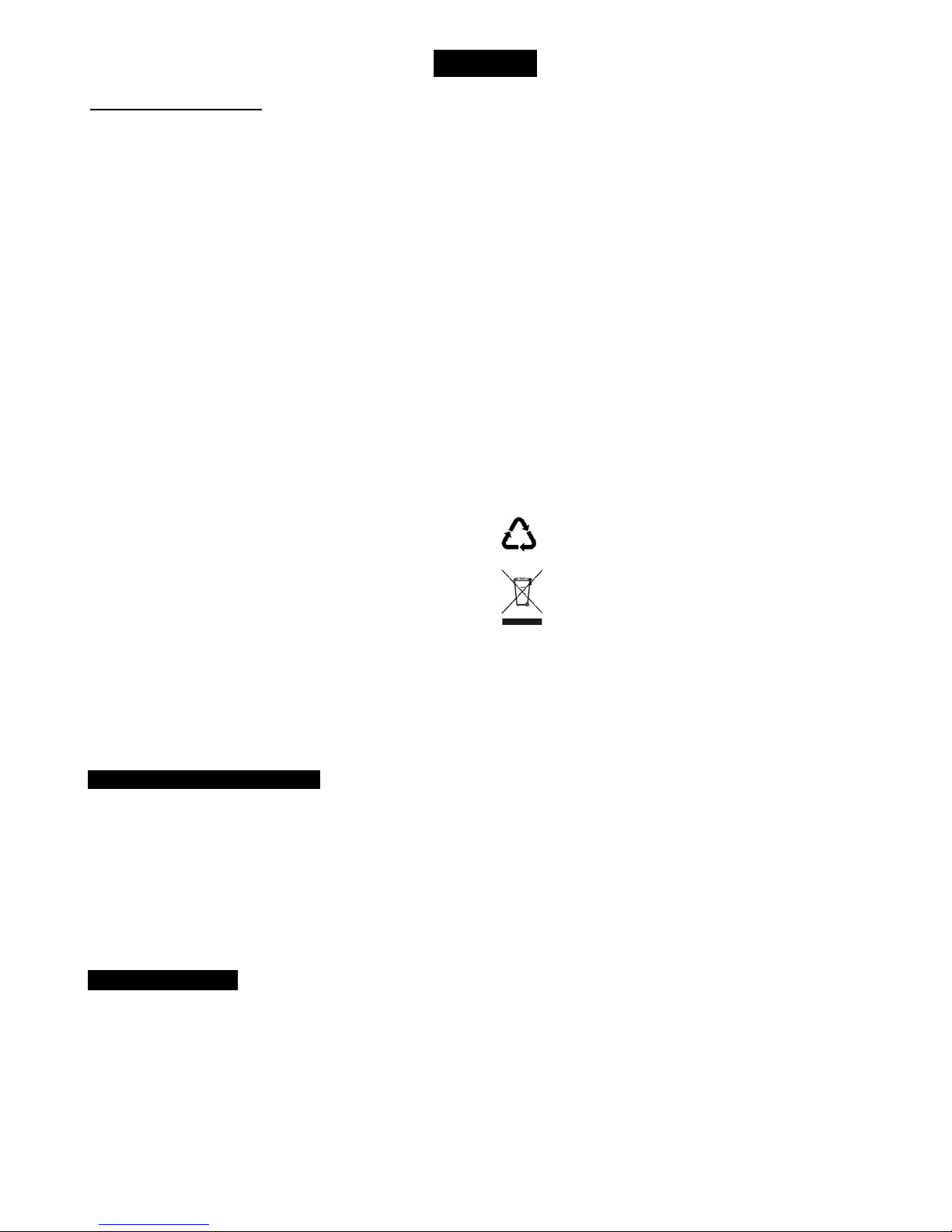
ENGLISH
SAFETY INSTRUCTIONS
Hearing damage:
MyDeejay loudspeakers are easily generating high
sound pressure levels (SPL) sufficient to cause
permanent hearing damage to performers,
production crew and audience members. Care
should be taken to avoid prolonged exposure to
SPL in excess of 85 dB.
Make sure that the amplifier is switched off when
the speaker box is connected or disconnected.
The box must be installed by a qualified technician
who has knowledge of the techniques.
Do not overload the box to avoid damage to the
speakers.
Connect the box only to a good quality amplifier:
Direct voltage at the amplifier output will damage
the speakers “Clipping” (overdrive) of the amplifier
can damage the woofer, tweeter and horn speaker
Do not overload the speakers to avoid damage to
the components.
Do not place an open fire (candle, etc.) on top or
next to the box - FIRE HAZARD
For indoor use only. If the box is used outdoors,
you need to make sure that no humidity can enter
the box.
Make sure that the box is placed on a stable, solid
surface.
The boxes can be stacked but do not put more than
60kg weight on the box.
The boxes can be hung. Use only strong and
approved mounting material. The installation
should only be carried out by a qualified technician
who has knowledge of the techniques and
regulations regarding the mounting/hanging of
speaker boxes. During the mounting, make sure
that nobody is standing below the mounting area.
Use only stands which are designed to support the
weight of the speaker. Do not attempt to place
more than one speaker on a stand designed for a
single speaker.
Do not place liquids on the box and protect it
against humidity. Humidity can shorten the life time
considerably.
Only use suitable means of transportation if you
want to move the box – BEWARE OF YOUR
BACK!!
If the unit is damaged to an extent that internal
parts are visible, DO NOT connect the unit and DO
NOT switch it on. Contact your dealer or Tronios.
Never try to repair the unit yourself. It does not
contain any user serviceable parts. All repairs must
be carried out by a qualified technician.
Set the amplifier to the lowest volume prior to
switching it on.
Keep the unit out of the reach of children.
Protect your environment. Recycle packing
material whenever possible.
Do not throw a faulty unit into normal
household waste but bring it to a special
collection point. A large part of it can be
recycled.
Do not attempt to make any repairs yourself. This would invalid your warranty. Do n ot make any changes to the unit. This would also
invalid your warranty. The warranty is not applicable in case of accidents or damages caused by inapprop riate use or disrespect of the
warnings contained in this manual. Mydeejay cannot be held responsible for personal injuries caused by a disrespect of the safety
recommendations and warnings. This is also applicable to all damages in whatever form.
UNPACKING INSTRUCTION
CAUTION! Immediately upon receiving of the equipment, carefully unpack the carton, check the contents to ensure
that all parts are present, and have been received in good condition. Notify the shipper immediately and retain packing
material for inspection if any parts appear damage from shipping or the package itself shows signs of mishandling.
Save the package and all packing materials. In the event that an equipment must be returned to the factory, it is
important that the equipment be returned in the original factory box and packing.
If the equipment has been exposed to drastic temperature fluctuation (e.g. after transportation), do not switch it on
immediately. The arising condensation water might damage your device. Leave the device switched off until it has
reached room temperature.
POWERSUPPLY
On the backside of the equipment is indicated on this type of power supply must be connected. Check that the mains
voltage corresponds to this, all other voltages than specified, the equipment can be irreparably damaged. The
equipment must also be directly connected to the mains and may be used. No dimmer or adjustable power supply.
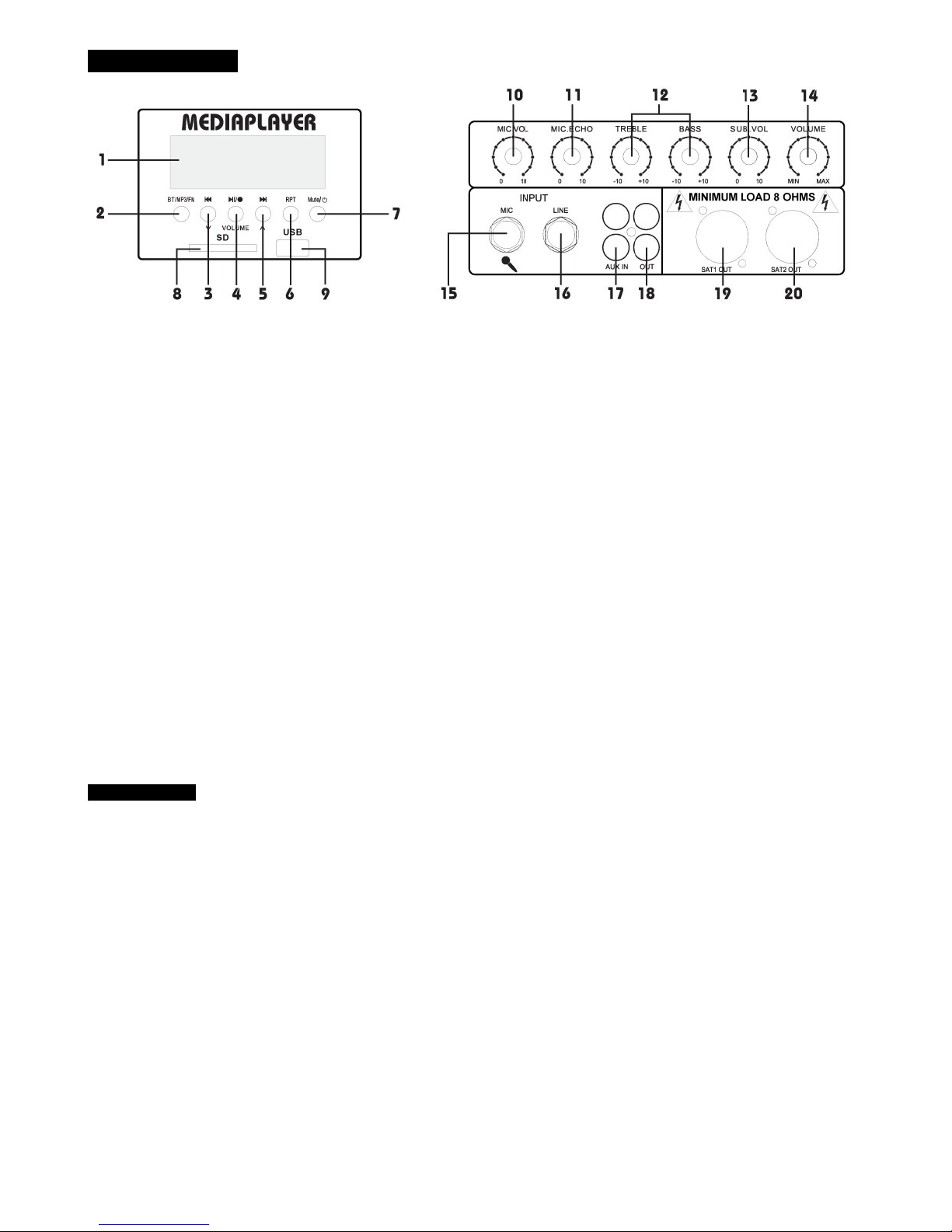
HOW TO USE ?
1. Display
The LCD display show you some information as
playback support, file name, elapsed time, total time,
file number, total file number, etc.
2. Button for BT, MP3, FM
Press to select BT, MP3 or FM mode.
3. Previous track
Play previous track. Press long for decrease the
volume level of mediaplayer.
4. Play/Pause/Stop button
Press to start, pause or stop playing track.
5. Next track
Press for next track. Press long for increase the
volume level of mediaplayer.
6. Repeat button
Press to choose the repeat mode in between One or
All.
7. Mute or Turn off the media player
Press short to enable and disable between mute
function. Press long for turn on/off the mediaplayer.
8. SD-Slot
For connection of a SD-card with MP3 files.
9. USB Slot
For connection of a USB stick with MP3 files.
10. Microphone volume
Before connect the microphone turn the volume to
zero. Then you can adjust the microphone volume to
the appropriate level.
11. Microphone Echo
Adjust the echo effect.
12. Treble / Bass
Adjust the treble and bass tone control.
13. Subwoofer volume
Adjust the volume control of the subwoofer only.
14. Master volume control
Adjust the volume control of the subwoofer and both
satellites.
15. Microphone input
Connect the microphone with a 1/4” Jack connector.
16. Line input
Line input for 1/4” Jack-connector for the audio input
source e.g. mixer, CD player, etc.
17. Aux-input
Aux input RCA-connector for the audio input source
e.g. mixer, CD player, etc.
18. Aux-output
Aux output RCA-connector for the audio output
source e.g. amplifier, record device etc.
19. Speaker output for satellite 1
Plug in the speaker connector from the right
satellite.
20. Speaker output for satellite 2
Plug in the speaker connector from the left satellite.
BT FUNCTION
Press on button “BT/MP3/FM” (2) till you see “Bluetooth”. Then use your mobile or computer to search a Bluetooth
device. When you find the “MDJ-800BT”, then connect. There’s no code needed.
After connecting successfully, you can press the play/pause, Volume +/Volume -, PRE & NEXT buttons or the keys on
the remote control to control the playing.

FRANÇAIS
CONSIGNES DE SECURITE:
Protection de l’ouïe:
Les enceintes MyDeejay peuvent générer une
pression acoustique très forte qui risque
d’endommager l’ouïe des utilisateurs, du personnel
et du public. Veillez à ce que la pression sonore ne
dépasse jamais 85dB.
Veillez à ce que l’amplificateur soit éteint lorsque
vous branchez ou débranchez les enceintes.
L’enceinte doit être installée par un technicien
qualifié.
Ne pas surcharger les haut-parleurs afin de ne pas
endommager les composants.
Branchez l’enceinte uniquement sur un
amplificateur de bonne qualité :
Une tension continue à la sortie de l’amplificateur
peut détruire les haut-parleurs.
Le « clipping » (surcharge) de l’amplificateur peut
détruire le boomer, le tweeter ou le pavillon.
Ne pas surcharger l’enceinte afin de ne pas
endommager les haut-parleurs.
Ne pas placer une flamme ouverte (bougie, lampe
à pétrole) à proximité de l’enceinte – RISQUE
D’INCENDIE
L’enceinte est conçue pour une utilisation à
l’intérieur. Pour une utilisation à l’extérieur, vous
devez prendre des mesures pour empêcher
l’humidité de pénétrer dans l’enceinte.
Placer l’enceinte sur une surface plane et stable.
Vous pouvez empiler les enceintes jusqu’à une
charge de 60kg.
Vous pouvez suspendre les enceintes sur des
supports homologués solides. L’installation doit
être effectuée par un spécialiste qui connaît les
techniques et la règlementation concernant la
suspension/le montage d’enceintes. Pendant
l’installation, personne ne doit se trouver en dessous
de la surface de montage.
Utiliser uniquement un support adapté au poids de
l’enceinte et ne pas placer davantage d’enceintes sur
un support qu’il n’est autorisé.
Ne pas poser de liquides sur l’enceinte. Protéger
l’enceinte contre l’humidité qui réduit
considérablement la durée de vie de l’enceinte.
Déplacez l’enceinte uniquement à l’aide d’un moyen
de transport adapté. MENAGEZ VOTRE DOS !!
Si l’appareil est endommagé au point que des pièces
internes sont visibles, NE PAS brancher l’appareil sur
le secteur et NE PAS le mettre sous tension. Prenez
contact avec votre revendeur ou Tronios.
Toutes les réparations doivent être effectuées par un
technicien qualifié. L’enceinte ne contient pas de
pièces remplaçables par l’utilisateur.
Baisser complètement le volume de l’amplificateur
avant la mise sous tension.
Tenir hors de la portée des enfants.
Protection de l’environnement : Recyclez les
matériaux d’emballage chaque fois que c’est
possible.
Ne pas jeter un appareil en fin de vie aux ordures
ménagères mais amenez-le à un point de
collecte. Une grande partie de ses composants
est recyclable.
N’effectuez jamais de réparations vous-mêmes sous peine d’invalider la garantie. Ne pas modifier l’appareil.
La garantie ne couvre pas les dommages survenus à la suite d’une mauvaise utilisation de l’appareil ou du non-respect des
avertissements et consignes contenus dans ce manuel. Mydeejay décline to ute respon sabili té pour des acci de nts e t blessures survenus à
la suite du non-respect des consignes de sécurité et avertissements contenus dans ce manuel. Ceci s’applique également aux
conséquences indirectes quel qu’elles soient.
INSTRUCTIONS DE DEBALLAGE
ATTENTION ! A réception de l'appareil, déballez-le avec précaution, vérifiez le contenu et assurez-vous que tous les éléments sont
bien présents et en bon état. Emettez immédiatement des réserves au transporteur si vous constatez des dommages. Conservez
l'emballage d'origine et les accessoires d'emballage. Si l'appareil doit être retourné, chez le fournisseur, il doit être emballé dans les
éléments d'origine.
Si l'appareil a été soumis à des fluctuations importantes de températures (par exemple pendant le transport), ne l'allum ez pas
immédiatement. De la condensation pourrait endommager l'appareil. Laissez-le éteint jusqu' à ce qu' il atteigne la température
ambiante.
ALIMENTATION
Vous trouverez sur l'étiquette à l'arrière de l'appareil, le type d'alimentation à utiliser. Vérifiez que l a tensi on secteur correspond bien
à la tension indiquée. Si vous utilisez une tension d'alimentation différente, l'appareil sera irrémédiablement endommagé. L'appareil
doit être directement relié au secteur, en aucun cas, vous ne pouvez utiliser de dimmer ou d'alimentation réglable.

Comment l’utiliser ?
1. Lécran LCD
L'écran LCD affiche les informations tel que le
support de lecture utilisé, le nom de fichier, le temps
écoulé, le temps total, le nombre de fichiers, nombre
total de fichiers, etc.
2. Bouton pour ‘’BT’’, MP3
Appuyez pour sélectionner le mode BT ou MP3.
3. Piste Précédente
Lire la piste précédente. Appuyez longtemps pour
diminuer le volume du mediaplayer.
4. Bouton Play/Pause/Stop button
Appuyez pour démarrer, mettre en pause ou arrêter
la lecture d’une piste.
5. Piste Suivante
Passez à la piste suivante. Appuyez longtemps pour
augmenter le volume du mediaplayer.
6. Bouton Repeter
Appuyez pour choisir le mode de répétition entre
une ou toutes les pistes.
7. Mode Silence ou On/Off
Appuyez une courte fois pour activer ou désactiver
le mode silence. Appuyez longtemps pour allumer /
éteindre le mediaplayer.
8. Entrée Carte SD
Pour la connexion d'un carte SD avec des fichiers
MP3.
9. Entrée USB
Pour la connexion d'une clé USB contenant des
fichiers MP3.
10. Volume du Microphone
Avant de connecter le microphone tournez le volume
à zéro. Ensuite, vous pouvez régler le volume du
microphone au niveau approprié.
11. Reglage Echo pour le microphone
Ajustez le reglage de l’echo pour le microphone.
12. Reglage Bass et Aigue
Ajustez le reglage des Basses et des Aigues.
13. Volume du Caisson de Basses
Réglez le volume pour le subwoofer seulement.
14. Volume General
Reglage du volume general, à la fois des satellites
et du caisson de basses.
15. Entrée Microphone
Entrée Jack 6,35mm pour brancher un microphone.
16. Entrée Line
Entrée Line Jack 6,35 pour brancher une source
exterieure, lecteur CD, Instruments de musique,
etc….
17. Entrée Auxiliaire
Entrée Aux RCA pour brancher une source
exterieure, lecteur CD, Ordinateur, etc….
18. Sortie Auxiliaire
Sortie ‘’Aux’’ RCA pour brancher une source
d’enregistrement ou d’amplification.
19. Sortie haut-parleur pour le satellite droit
Branchez l’enceinte satellite droite (SAT2)
20. Sortie haut-parleur pour le satellite gauche
Branchez l’enceinte satellite gauche. (SAT1)
Fonction ‘’BT’’
Appuyez sur le bouton "BT / MP3 " (2) jusqu'à ce que vous voyez "Bluetooth". Ensuite, utilisez votre téléphone portable
ou un ordinateur afin de rechercher le périphérique Bluetooth. Lorsque vous trouvez le «MDJ-800BT" connectez-vou s.
Il n'y a pas besoin de code, la connection s’effectuera immédiatement.
Après avoir connecté avec succès, vous pouvez appuyer sur la touche Lecture/Pause (4), Volume +/Volume -,
Pre/Suiv du Mediaplayer ou utiliser les touches de la télécommande pour contrôler les memes fonctions.

NEDERLANDS
VEILIGHEIDSVOORSCHRIFTEN:
Gehoor beschadiging:
MyDeejay luidsprekers kunnen gemakkelijk een
zeer hoge geluidsdruk weergeven (SPL) welke
een gehoorbeschadiging kunnen toebrengen bij
gebruikers, productie crew en publiek.
Overbelast de box niet – om schade aan de
luidsprekers te voorkomen.
Plaats geen open vlam (kaars, sfeerlamp) op of
direct naast de box – BRANDGEVAAR
Sluit het apparaat alléén aan op een
230Vac/50Hz geaard stopcontact, verbonden met
een 10-16A meterkastgroep.
De box is ontworpen voor gebruik binnenshuis –
voor gebruik buitenshuis dienen maatregelen
worden genomen om het binnendringen van vocht
te voorkomen.
Verwijder de stekker uit het stopcontact wanneer
de box niet in gebruik is.
Verwijder de stekker uit het stopcontact alvorens
de zekering te controleren of te vervangen.
Zorg er altijd voor dat de luidspreker stevig en
stabiel geplaatst wordt.
Plaats een luidsprekerstandaard altijd op een
vlakke en stabiele ondergrond en plaats hem
zodanig dat de poten niet in de weg staan.
Gebruik alleen luidsprekerstandaards welke
geschikt zijn voor het gewicht van de luidspreker
en plaats niet meer luidsprekers op een standaard
dan waarvoor hij ontworpen is.
De boxen kunnen gestapeld worden, maar plaats
nooit meer dan max 60kg op de box.
De boxen kunnen opgehangen worden, gebruik
alleen deugdelijke en goedgekeurde hangogen,
tijdens de montage mag zich niemand onder de
montageplaats bevinden.
Zet geen vloeistoffen op de box en bescherm de
box tegen binnendringend vocht. Vocht kan de
levensduur aanzienlijk bekorten.
Gebruik enkel een daarvoor bestemd
transportmiddelen om de box te verplaatsen – LET
OP UW RUG !!
Indien het apparaat dermate beschadigd is dat
inwendige (onder)delen zichtbaar zijn mag de
stekker NOOIT in het stopcontact worden geplaatst
én het apparaat NOOIT worden ingeschakeld. Neem
in dit geval contact op met uw leverancier MyDeejay.
Bij onweer altijd de stekker uit het stopcontact halen,
zo ook wanneer het apparaat een poos niet gebruikt
wordt.
Bij hergebruik kan condensatiewater gevormd
worden; laat het apparaat eerst op
kamertemperatuur komen.
Laat reparaties over aan een erkende reparateur –
er bevinden zich geen door de gebruiker te
vervangen onderdelen binnen in de behuizing.
Het voedingssnoer dient dusdanig neergelegd te
worden dat men er niet over kan vallen en zorg
ervoor dat er nooit iets op het voedingssnoer gezet
wordt.
Gebruik alleen het bijgeleverde netsnoer of een door
MyDeejay voorgeschreven vervangend netsnoer.
Schakel het toestel altijd in op het laagste volume
niveau.
Het apparaat buiten bereik van kinderen houden.
Milieubescherming, recycle
verpakkingsmateriaal daar waar mogelijk.
Gooi een defect apparaat nooit bij het
huisafval, maar lever deze in bij een
inzamelingsplaats of een gemeentelijk depot.
Een groot deel kan gerecycled worden.
Voer zelf geen reparaties uit aan het apparaat; in elk geval vervalt de totale garantie. Ook mag he t apparaat niet eigenmachtig worden
gemodificeerd, ook in dit geval vervalt de totale garantie. Oo k vervalt de garantie bij ongevallen en beschadigingen in elke vorm t.g.v.
onoordeelkundig gebruik en het niet in acht nemen van de waarschu wingen in het algemeen en gestelde in deze gebruiksaanwijzing.
Tevens aanvaardt MyDeejay geen enkele aansprakelijkheid in geval van persoonlijke o ngelukken als gevolg van het niet naleven van
veiligheidsinstructies en waarschuwingen. Dit geldt oo k voor gevolgschade in welke vorm dan ook. Specificaties en ontwerp kunnen
worden veranderd zonder dat er een mededeling over wordt gedaan.
UITPAKKEN
LET OP! Onmiddellijk na ontvangst, zorgvuldig uitpakken van de doos, controleer de inhoud om ervoor te zorgen dat alle
onderdelen aanwezig zijn en zijn in goede staat zijn ontvangen. Bij transportschade of ontbreken van onderdelen onmiddellijk de
verkopende partij inlichten. Bewaar de verpakking en het verpakkingsmateriaal. Indien het apparaat moet worden teruggestuurd, is
het belangrijk dat de apparatuur in originele verpakking wordt geretourneerd.
Als het apparaat is blootgesteld aan drastische temperatuurverschillen (bv. na het transport), schakel het apparaat niet onmiddellijk
in. De ontstane condensatie kan het apparaat beschadigen. Zorg ervoor dat het apparaat op kamertemperatuur komt en steek
vervolgens de voeding stekker in het stopcontact/wandcontactdoos.
AANSLUITSPANNING
Op het label aan de achterzijde van het apparaat staat aangegeven op welke netspanning deze moet worden aangesloten.
Controleer of de netspanning hiermee overeenkomt, bij alle andere netspanningen dan aangegeven kan het apparaat onherstelbaar
worden beschadigd. Tevens moet het apparaat direct op de netspanning worden aangesloten en mag géén dimmer of regelb are
voeding worden gebruikt.

HOE TE GEBRUIKEN
1. Display
Het LCD-scherm laat informatie zien zoals:
bestandsnaam, verstreken tijd, totale tijd, aantal
bestanden, totale aantal bestanden, etc.
2. Button for BT, MP3, FM
Druk op BT, MP3 of FM-modus te selecteren.
3. Vorige track
Speel vorige nummer. Druk lang voor verlagen van
het volumeniveau van mediaplayer.
4. Play/Pauze/Stop button
Druk om te starten, pauzeren of stoppen met spelen
nummer.
5. Volgende track
Druk voor het volgende nummer. Druk lang voor
verhoging van het volume van mediaplayer.
6. Herhaal knop
Druk op repeat om de herhaalmodus in te stellen
voor één of alle nummers.
7. Dempen of Schakel de media player uit
Druk kort om in te schakelen en uit te schakelen
tussen de mute-functie. Druk lang voor aan / uit de
mediaplayer.
8. SD-Slot
Voor het aansluiten van een SD-kaart met MP3bestanden.
9. USB Slot
Voor het aansluiten van een USB-stick met MP3bestanden.
10. Microfoon volume
Voordat de microfoon wordt aangesloten, volume op
nul zetten. Dan kunt u de microfoon volume op het
juiste niveau aanpassen.
11. Microfoon Echo
Inregelen van het echo-effect.
12. Treble / Bass
Inregelen van de hoge en lage tonen.
13. Subwoofer volume
Stel het volume in van alleen de subwoofer.
14. Master volumeregeling
Stel het volume in van de subwoofer en de beide
speakers.
15. Microfooningang
Verbind de microfoon met een 1/4 "Jack connector.
16. Line-ingang
Line-ingang voor 6.35mm Jack-connector voor de
audio-ingang bron bv mixer, cd-speler, enz.
17. Aux-input
Aux-ingang RCA-connector voor de audio-ingang
bron bv mixer, cd-speler, enz.
18. Aux-uitgang
Aux-uitgang RCA-connector voor de audio-uitgang
bron bv versterker, opname-apparaat etc.
19. Speaker uitgang voor satelliet-1
Sluit de luidspreker aan van de speaker rechts.
20. Speaker uitgang voor satelliet-2
Sluit de luidspreker aan van de speaker links.
BT FUNCTIE
Druk op de knop "BT / MP3 / FM" (2) tot u "Bluetooth" ziet. Maak dan gebruik van uw gsm of computer om de
Bluetooth-apparaat te zoeken. Sluit vervolgens het apparaat aan wanneer u de "MDJ-800BT" ziet. Er is geen code
nodig.
Na het succesvol verbinden, kunt u op de play / pause, Volume + / Volume -, VORIGE en VOLGENDE knoppen of de
toetsen op de afstandsbediening drukken om het afspelen te regelen.
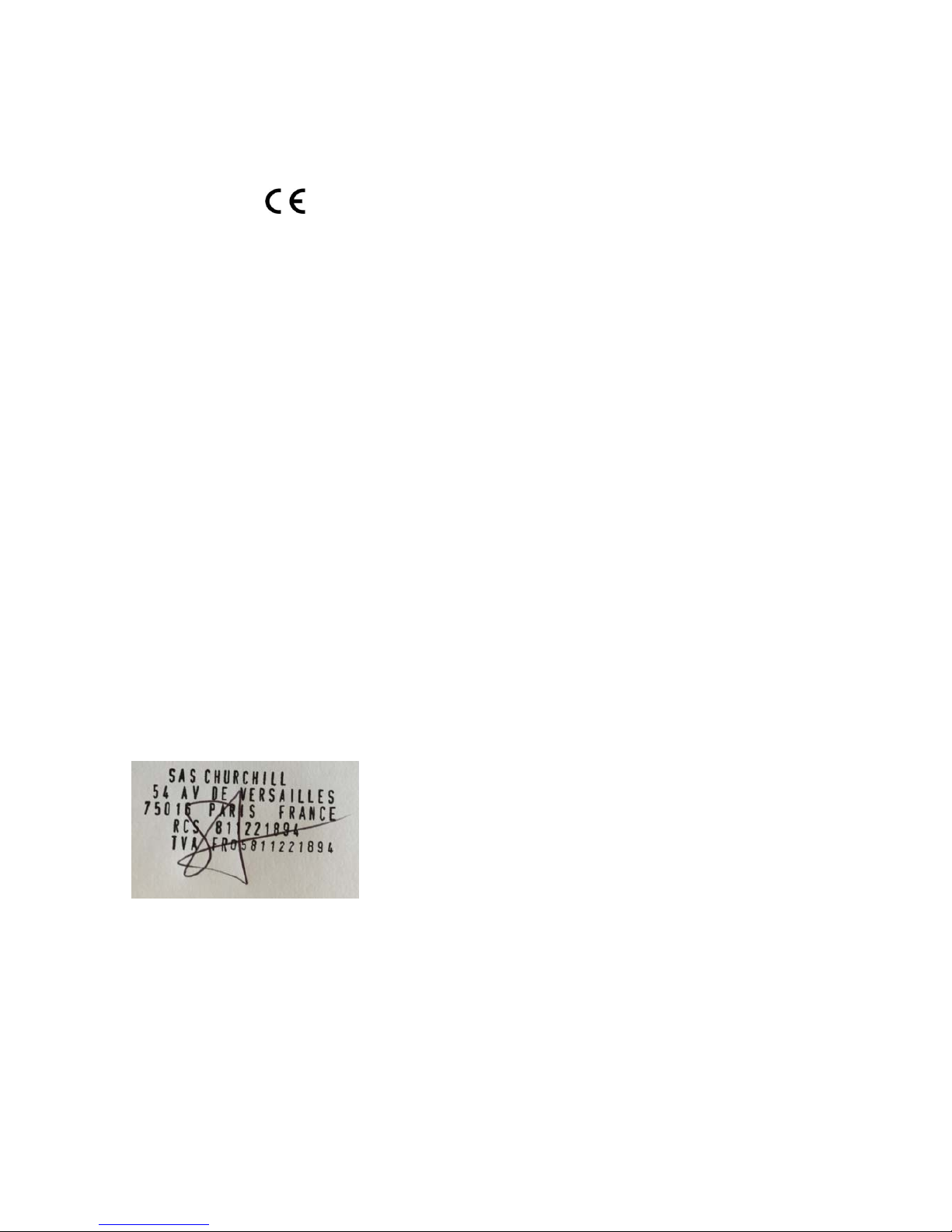
Declaration of Conformity
Importer: SAS Churchill
54 Avenue de Versailles
75016 - Paris - France
Tel : France: 07 83 41 88 80 / International +33 7 83 41 88 80
Fax :
Product number: 199.170
Product Description: MyDeejay, MDJ-800BT
Regulatory Requirement: EN 60065:2002 + A1:2006 +A11:2008+A2:2010+A12:2011
EN 55020:2007+A11:2011
EN 55013:2013
EN 61000-3-2:2006+A1:2009+A2:2009
EN 61000-3-3:2013
The product meets the requirements stated in Directives 2006/95 and 2004/108/EC and conforms to the above
mentioned Declarations.
Juniville,
19-06-2015
Signature:
S. Ayache Benaim
