MyCharge Freedom 1500 Owner's Manual

Owner's Manual
For latest instructions please go to
www.mycharge.com/instructions
myCharge name and logo are registered trademarks of RFA Brands.
©2012-2013 RFA Brands. All Rights Reserved. Patent Pending.
Made in China. IB-RFAM-0243

2 3
Thank you for
choosing myCharge
Freedom 1500
™
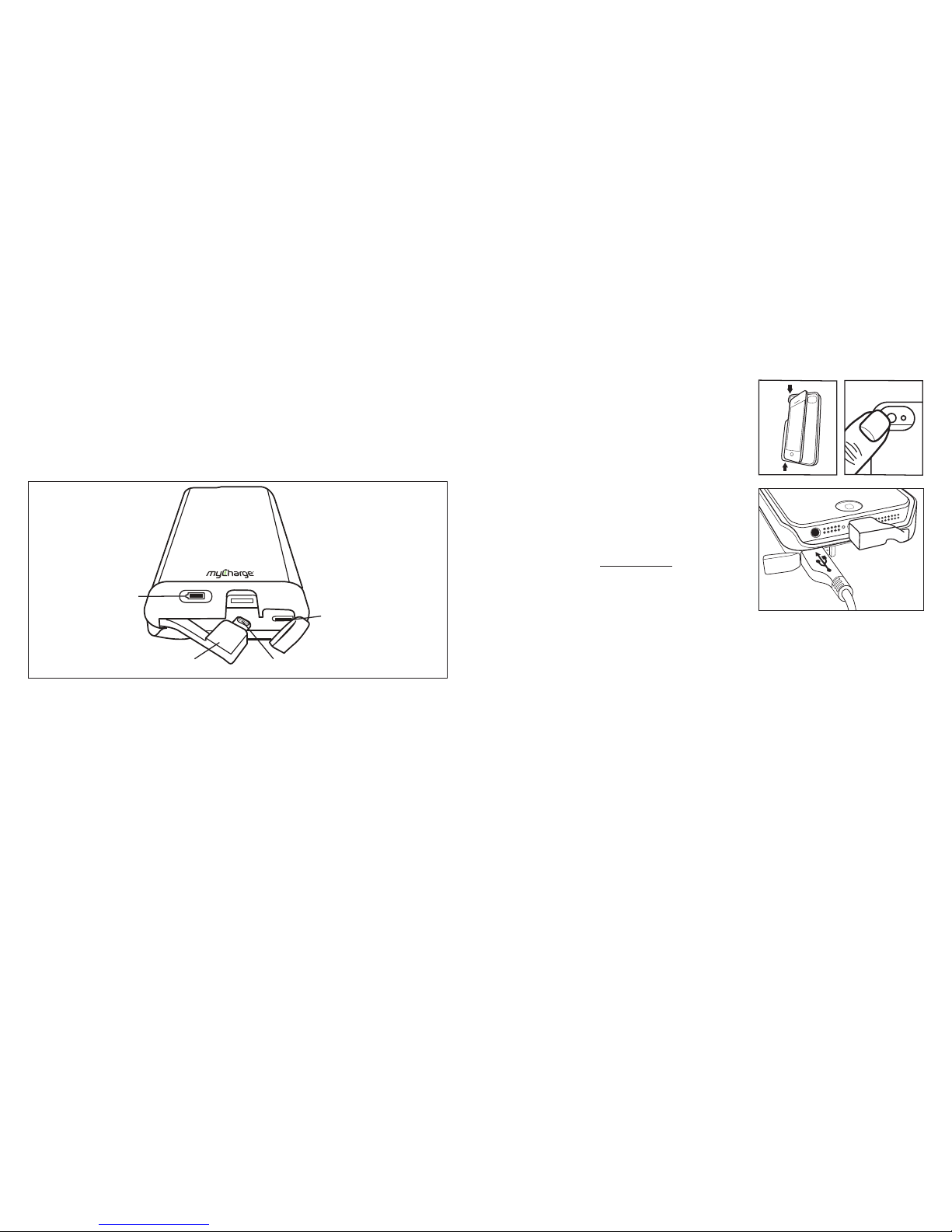
4 5
Thanks for choosing myCharge.
Visit mycharge.com/videos/Freedom to view the
product demo video!
In The Box
• myCharge Freedom 1500
™
• Micro-USB charging cable
• Owner’s manual
Section I: Charging Your Freedom Case
1. Charge your Freedom 1500 with the included charging
cable and your own USB power supply – wall adapter, car
adapter or USB port on your computer.
2. As Freedom 1500 charges, the battery icon will ash the
color of the battery level. When the unit is fully charged,
the battery icon will turn solid green. Press the level check
button to see how much power is available.
Section II: Charging Your Case & iPhone Together
1. Insert phone by press tting into the case, left side rst. (A)
To remove phone: push out through the camera
opening. (B)
2. Pull out the charging tether
and insert into your iPhone's
charging port. (C)
3. Plug charging cable into microUSB inlet and opposite
end into power source. (D)
4. Press and hold the power
button for 3 seconds to begin
charging. To conrm that your
iPhone is charging - check the
charging icon on your iPhone.
5. When your iPhone 5 is done charging, unplug the
charging tether and tuck into the recess on the back of
the Freedom 1500. Your Freedom 1500 will automatically
power off after your iPhone 5 is unplugged.
Follow these steps at night and wake up to both devices
fully charged.
Section III: Charging Times
Times to charge your power case vary based on what it’s
plugged into. You can expect a full charge from a USB
adapter in about three hours or from a standard notebook
USB port in about ve hours.
Lightning Connector
Micro-USB Input
and protective cover
Power and battery
level check button
Tether
(A) (B)
(C)
(D)
