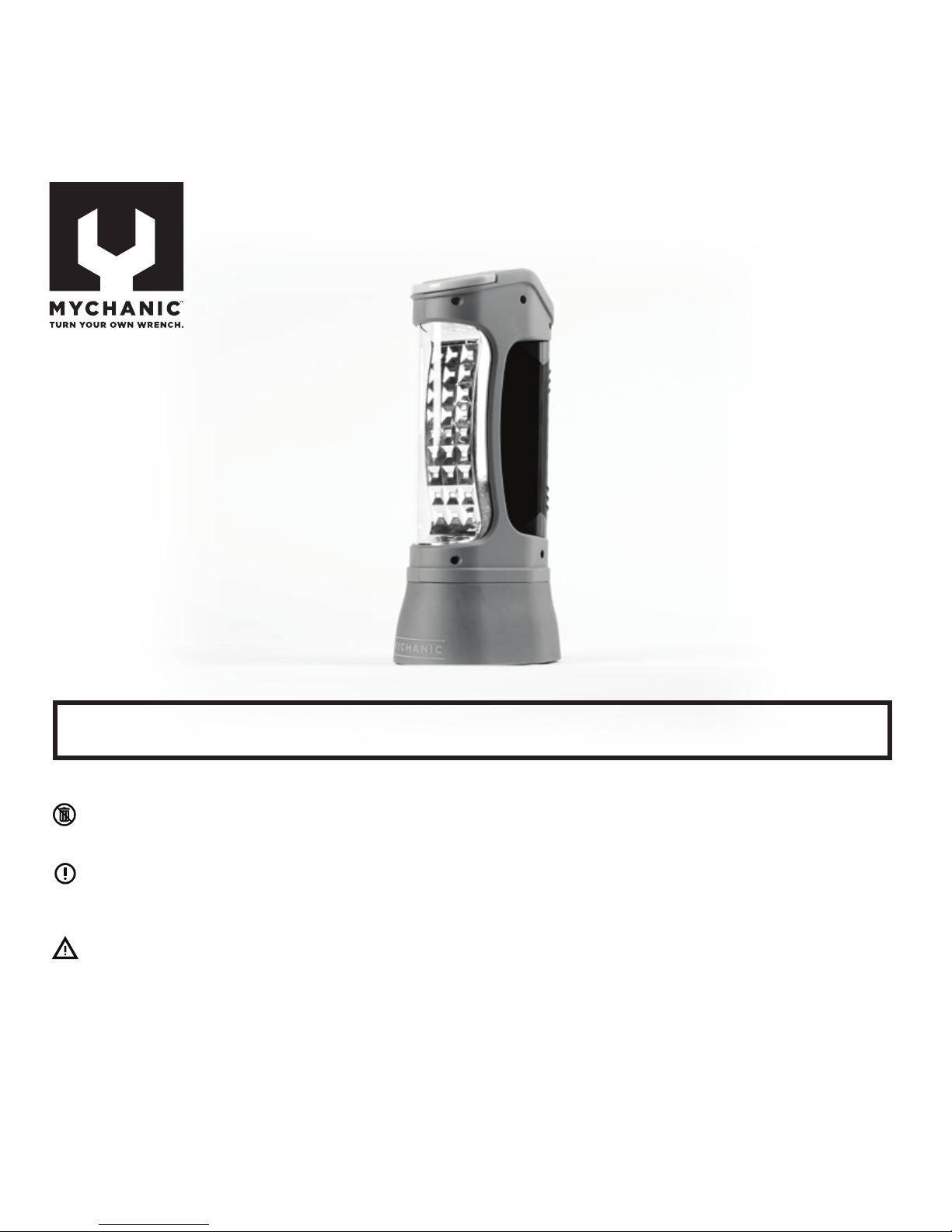
Operating Instructions for Model 52599: GRIP Light
Battery Work Light
Thank you for purchasing this MYCHANIC™ work light.
This Safety Alert Symbol indicates caution, warning, or danger. Failure
to obey a safety warning can result in serious injury to yourself or
others. To reduce the risk of injury, re, or electric shock, always
follow the safety precautions.
Save these directions for future reference.
Important Safety Directions:
Please read these instructions before using your work light.

• Ultra-bright 600 lumen output as a work light
• Use as a work light and ashlight
• 4 hour run-time*
• No-slip, sure grip handle
• 4-AA batteries included
*Based on highest setting
• Do not cover lens while in use.
• CAUTION: Do not use near ammable liquids, gases, or in high
temperatures where batteries may explode.
• When the light begins to dim, stop use and replace batteries
immediately.
• Do not use in water or wet conditions. Store in a clean, dry
environment.
• Keep out of reach of children. This is not a toy.
• CAUTION: Never stare directly into light or point in someone’s
eyes as this could cause eye damage.
• Strong impacts may cause damage to the product; please
handle with care.
• After prolonged use in wet environments, remove the battery
cover and check for any moisture or condensation. Allow the
unit to dry before re-use.
FEATURES & BENEFITS
SAFETY

• Light lens becomes hot during use:
o During or immediately after use, don’t lay tool at on light
lens surface or place lens area in contact with a plastic or
fabric covered surface.
o Handle tool with care around any ammable surface.
o Do not use or permit use of tool in bed or sleeping bags.
This tool lens can melt fabric and a burn injury could
result.
• Do not let gasoline, oils, petroleum-based products, etc. come
in contact with plastic parts. They contain chemicals that can
damage, weaken, or destroy plastic.
• Requires 4-AA batteries.
• Please check light for damage or cracks before using as
this can cause the product to fail or injure the user.
• The GRIP light has 3 modes:
o High work light
o Low work light
o Flashlight
• To switch work light to High, press button up on top of
light near the hook to the “I” position.
• To switch work light to Low, press button down on top of
light near the hook to the “II” position.
• To switch work light OFF, place button on top of light near
the hook to the “O” or center position.
• To use ashlight:
o Make sure that the work light switch is in the “O” or
INSTRUCTIONS FOR USE
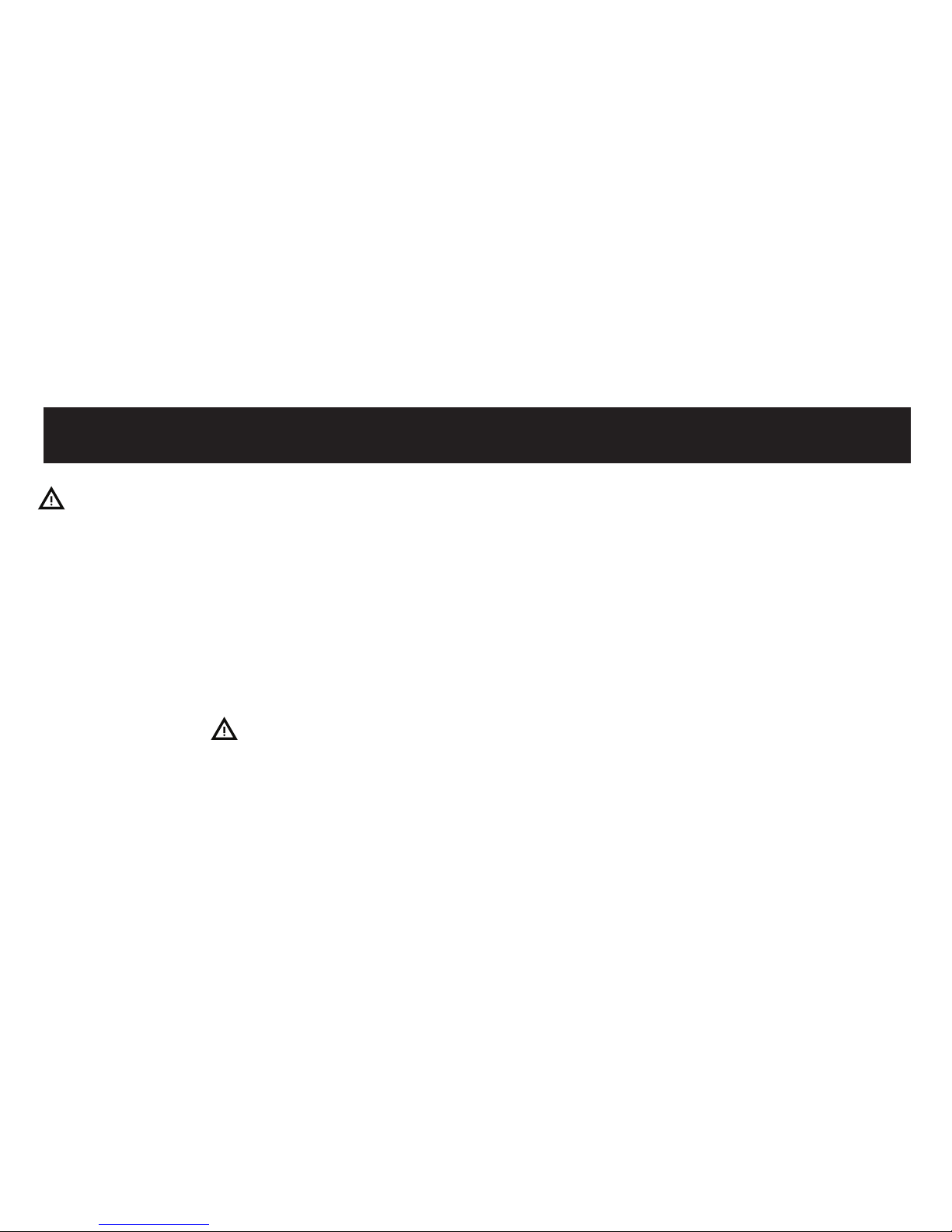
OFF position.
o Press button near the thumb of the grip when
holding as ashlight to turn ON.
o Press button again to turn OFF.
• Hook is designed only to support the weight of the work
light. Do not attempt to hang other articles using
this product.
WARNING! Procedure not specically explained in the manual must be
performed only by a qualied technician.
• Cleaning instructions: wipe down with a dry or slightly
damp cloth.
• Avoid using solvents when cleaning plastic parts. Most
plastics are susceptible to damage from various types of
commercial solvents and may be damaged by their use.
• WARNING! Do not at any time let brake uid, gasoline,
petroleum-based products, penetrating oils, etc. to come
in contact with plastic parts. Chemicals can damage,
weaken or destroy plastic which may result in serious
personal injury.
• Do not attempt to alter or change the LEDs as this will
void the limited warranty.
MAINTENANCE

• Always make sure the unit is in the OFF position when
changing batteries.
• Rotate the cover on the base of the unit
counterclockwise until it pops off.
• Carefully remove the battery holder from the light.
• Replace the batteries in the proper orientation shown on
the battery holder.
• BATTERY NOTICE: Do not mix old and new batteries.
Do not mix alkaline, standard (Carbon-Zinc) or
rechargeable (Nickel Cadmium) batteries. Replace all
batteries at one time. To avoid leakage or explosion,
do not put batteries in re. Remove batteries if
consumed or if product is to be left unused for a long
period of time. Clean the battery contacts and also those
of the devices prior to battery installation.
• Reinsert the battery holder in the direction indicated by
the arrow on the holder.
• Replace the cover by aligning the tabs with the space in
the grooves and rotating clockwise until the cover is
secure and will not rotate any further.
• IMPORTANT: When replacing your batteries, please
comply with the current regulations concerning their
disposal. Please dispose of them in a place intended
for this purpose so as to ensure that their disposal is safe
and respects the environment.
REPLACING THE BATTERIES
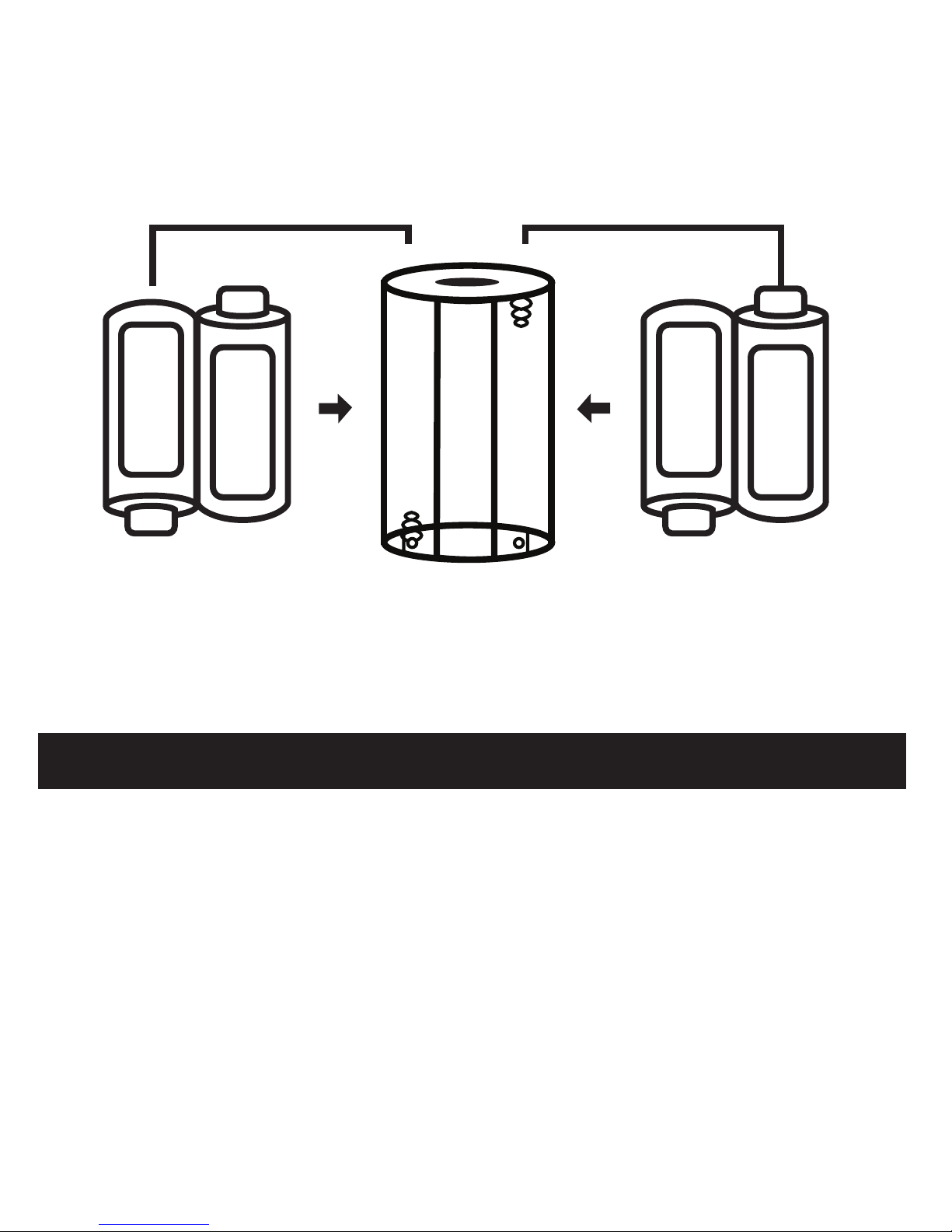
IMPORTANT NOTICE: All batteries drain over time when not in use. To
extend the life of the batteries, remove batteries from unit when not in use
for extended periods.
Battery: 4-AAs (included)
LEDs: 27 5630 LEDs and 1 CREE XPE
Run Time: High Mode: approx. 4 hours
SPECS
+
-
+
-
+
-
+
-
FRONT FRONT
BACK BACK

ONE YEAR LIMITED WARRANTY
This product is warranted to be free of defects in materials or workmanship for one year from the date of purchase for the original purchaser.
Proof of date of purchase will be required. The manufacturer is not
responsible for any consequential or incidental damages arising from the
breach of this or any other warranty, whether express, implied or statutory.
Some states do not allow the exclusion or limitation of consequential or
incidental damages, so the above exclusion may not apply to you. This
warranty gives you specic legal rights, and you may also have other rights
which vary from state to state.
Any attempt to self-repair the product by loosening the fastening screws
will void the limited warranty. Valid only in the USA.
IMPORTED BY
DELK
Nashville, TN 37209
www.mychanic.us
© 2015. DELK, MYCHANIC, TURN YOUR OWN WRENCH and the
MYCHANIC logo are registered trademarks of DELK.
WARRANTY CLAIMS – USA
Contact American Customer Service (ACS) for USA warranty claims. Call
855.743.7702 for assistance. Please keep your receipt or other dated
WARRANTY - UNITED STATES ONLY

proof of original purchase in the United States to ship with the product if
instructed.
These instructions, the packaging, and the rating plate on your tool may
show certain symbols. These represent important information about the
product or instructions on its use.
Conforms to relevant EU safety standards.
To reduce to risk of injury, user must read instruction manual.
Do not dispose of electrical devices as unsorted municipal
waste: use separate collection facilities. Contact your local
government for information regarding the collection systems
available. If electrical appliances are disposed of in landlls or
dumps, hazardous substances can leak into the groundwater and get into the food chain, damaging your health and
well-being. When replacing old appliances with new ones, the
retailer is legally obligated to take back your old appliance for
disposal at least free of charge (EU only).
Fire hazard.
EXPLANATION OF SYMBOLS

Always use common sense and pay particular attention to all the
DANGER, WARNING, CAUTION, and NOTE statements of this manual.
Safety symbols in this manual are used to ag possible dangers. The safety
symbols and their explanations require your full understanding. The safety
warnings do not, by themselves, eliminate any danger, nor are they substitute for proper accident prevention measures.
This is the safety alert symbol. It is used to alert you to potential
personal injury hazards. Obey all safety messages that follow this symbol to
avoid possible injury or death.
DANGER indicates an imminently hazardous situation which, if not
avoided, will result in death or serious injury.
WARNING indicates a potentially hazardous situation which, if not
avoided, could result in death or serious injury.
CAUTION used without the safety alert symbol indicates a potentially hazardous situation which, if not avoided, may result in property damage.
NOTE provide additional information that is useful for proper use and maintenance of this tool. If a NOTE is indicated, make sure it is fully understood.
Do not throw into water.
Use indoors only.

Instrucciones operativas para el Modelo 52599:
Luz CON MANGO
Luz de trabajo a batería
Gracias por comprar esta luz de trabajo MYCHANIC™.
Este símbolo de alerta de seguridad indica precaución, advertencia o
peligro. No obedecer una advertencia de seguridad puede dar como
resultado lesiones graves para usted u otras personas. Para reducir el
riesgo de lesiones, incendios o descargas eléctricas, siempre siga las
precauciones de seguridad.
Guarde estas instrucciones para usarlas como referencia en el futuro.
Instrucciones de seguridad importantes:
Lea estas instrucciones antes de utilizar su luz de trabajo.

• Salida de 600 lúmenes ultrabrillantes como luz de trabajo
• Utilícela como luz de trabajo y lámpara
• 4 horas de tiempo de ejecución*
• Mango seguro antideslizante
• 4 baterías AA incluidas
*Según el parámetro más alto
• No cubra el lente mientras lo utiliza.
• PRECAUCIÓN: No la utilice cerca de líquidos inamables, \
gases o en altas temperaturas en las cuales las baterías
puedan explotar.
• Cuando la luz comience a apagarse, deje de utilizarla y
reemplace las baterías de inmediato.
• No la utilice en agua o en condiciones húmedas. Almacene
en un ambiente limpio y seco.
• Mantenga fuera del alcance de los niños. Esto no es un
juguete.
• PRECAUCIÓN: Nunca mire directo a la luz ni la apunte a los
ojos de una persona, ya que esto podría causar un daño
visual.
• Los impactos fuertes pueden causar un daño en el producto;
manipule con cuidado.
CARACTERÍSTICAS Y BENEFICIOS
SEGURIDAD

• Luego de un uso prolongado en ambientes húmedos, quite
la tapa de la batería y verique si hay humedad o con
densación. Deje secar la unidad antes de volver a utilizarla.
• El lente de luz se calienta durante su uso:
o Durante o inmediatamente después de utilizarla, no
coloque la herramienta horizontalmente sobre la
supercie del lente ni coloque el área del lente en
contacto con una supercie cubierta de plástico o
tela.
o Manipule la herramienta con cuidado cuando esté
cerca de una supercie inamable.
o No utilice ni permita el uso de la herramienta en la
cama o en bolsas de dormir. El lente de esta herra
mienta puede derretir la tela y podría dar como
resultado una quemadura.
• Evite que gasolina, combustibles, productos basados en
petróleo, etc. entren en contacto con las piezas de plástico.
Contienen químicos que pueden dañar, debilitar o destruir el
plástico.
• Requiere 4 baterías AA.
• Verique si la luz está dañada o rota antes de utilizarla, ya
que esto puede causar una falla en el producto o una lesión
al usuario.
• La luz con MANGO tiene 3 modos
o Luz de trabajo alta
o Luz de trabajo baja
INSTRUCCIONES DE USO

o Lámpara
• Para cambiar a la luz de trabajo Alta, presione hacia arriba
el botón de la parte superior de la luz cerca del gancho hasta
la posición “I”.
• Para cambiar a la luz de trabajo Baja, presione hacia abajo
el botón de la parte superior de la luz cerca del gancho hasta
la posición “II”.
• Para apagar la luz de trabajo, coloque el botón de la parte
superior de la luz cerca del gancho en la posición “O” o
central.
• Para usar como lámpara:
o Asegúrese de que el interruptor de la luz de trabajo se
encuentre en la posición “O” o apagado.
o Presione el botón que se encuentra cerca de la cavidad
del mango que es para el pulgar al sostenerla como
linterna para encenderla.
o Presione el botón nuevamente para apagarla.
• El gancho está diseñado solo para soportar el peso de la luz
de trabajo. No intente utilizarlo para colgar otros artículos
utilizando este producto.
ADVERTENCIA El procedimiento no explicado especícamente en el
manual debe ser realizado solo por un técnico calicado.
• Instrucciones de limpieza: Limpie con un paño seco o ligera
mente húmedo.
MANTENIMIENTO

• Evite utilizar solventes para limpiar las piezas de plástico.
La mayoría de los plásticos son susceptibles al daño de
diversos tipos de solventes comerciales y es posible que su
uso los dañe.
• ¡ADVERTENCIA! En ningún momento deje que líquido
de frenos, gasolina, productos basados en petróleo, aceites
penetrantes, etc. entren en contacto con las piezas de
plástico. Los químicos pueden dañar, debilitar o destruir el
plástico, lo que puede dar como resultado una lesión
personal grave.
• No intente alterar o cambiar las luces LED ya que esto
anulará la garantía limitada.
• Siempre asegúrese de que la unidad esté APAGADA al
cambiar las baterías.
• Gire la tapa de la base de la unidad en sentido contrario a las
agujas del reloj hasta que se salga de su lugar.
• Quite cuidadosamente el compartimiento de baterías de la
luz.
• Reemplace las baterías en la dirección apropiada que
aparece en el compartimiento de baterías.
• AVISO SOBRE LAS BATERÍAS: No mezcle baterías nuevas y
antiguas. No mezcle baterías alcalinas, estándar (carbono
y zinc) o recargables (níquel cadmio). Reemplace todas las
baterías a la vez. Para evitar fugas o explosiones, no acerque
las baterías al fuego. Quite las baterías si se agotan o si el
REEMPLAZO DE BATERÍAS

producto no se utilizará durante un periodo de tiempo
prolongado. Limpie los contactos de las baterías y también
los de los dispositivos antes de instalar las baterías.
• Vuelva a insertar el compartimiento de baterías en la
dirección que indica la echa del compartimiento
• Vuelva a colocar la tapa alineando las solapas con el espacio
en las ranuras y girando en el sentido de las aguas del reloj
hasta que la tapa esté segura y no gire más.
• IMPORTANTE: Al reemplazar sus baterías, cumpla con las
regulaciones actuales relacionadas con su eliminación.
Elimínelas en un lugar diseñado para este propósito para
asegurarse de que su eliminación sea segura y respete el
medioambiente.
+
-
+
-
+
-
+
-
FRENTE FRENTE
ESPALDA ESPALDA

AVISO IMPORTANTE: Todas las baterías se agotan con el paso del
tiempo cuando no se utilizan. Para extender la vida útil de las baterías,
quítelas de la unidad cuando no las utilice durante períodos prolongados.
Batería: 4 baterías AA (incluidas)
Luces LED: 27 luces LED 5630 y 1 XPE CREE
Tiempo de ejecución: Modo alto: aproximadamente 4 horas
GARANTÍA LIMITADA DE UN AÑO
Se garantiza que este producto no tiene defectos en los materiales ni en
la mano de obra durante un año a partir de la fecha de compra para el
comprador original. Se requerirá un comprobante de la fecha de compra.
El fabricante no se responsabiliza por ningún daño indirecto o incidental
que surja de la infracción de esta o de cualquier otra garantía, ya sea
expresa, implícita o legal. Algunos estados no permiten la exclusión o la
limitación de daños indirectos o incidentales; por ello, es posible que la
exclusión anterior no corresponda a su caso. Esta garantía le concede
derechos legales especícos y es posible que también tenga otros derechos que varían de un estado a otro. Cualquier intento de reparación
del producto por parte del propietario al aojar los tornillos de jación,
anulará la garantía limitada. Válido únicamente en EE. UU.
ESPECIFICACIONES
GARANTÍA - SOLO EN ESTADOS UNIDOS

IMPORTADO POR
DELK
Nashville, TN 37209
www.mychanic.us
© 2015. DELK, MYCHANIC, TURN YOUR OWN WRENCH y el logotipo de
MYCHANIC son marcas registradas de DELK.
RECLAMACIONES DE GARANTÍA - EE. UU.
Comuníquese con American Customer Service (ACS) por reclamaciones
de garantía en EE. UU. Llame al 855.743.7702 para obtener ayuda. Conserve su recibo u otros comprobantes con fecha de la compra original en
Estados Unidos para enviarla con el producto si se le solicita.
Estas instrucciones, el embalaje y la placa de características de su herramienta pueden mostrar ciertos símbolos. Estos representan información
importante acerca del producto o las instrucciones de su uso.
EXPLICACIÓN DE LOS SÍMBOLOS

Siempre utilice el sentido común y preste especial atención a todas las
indicaciones de PELIGROS, ADVERTENCIAS, PRECAUCIONES y NOTAS
de este manual.
Conforme a las normas de seguridad relevantes de la UE.
Para reducir el riesgo de lesiones, el usuario debe leer el
manual de instrucciones.
No elimine los dispositivos eléctricos como si fueran desechos
municipales no clasicados: utilice instalaciones de recolección separadas. Comuníquese con su gobierno local para ob-
tener información en relación con los sistemas de recolección
disponibles. Si los aparatos eléctricos se eliminan en rellenos
sanitarios o vertederos, las sustancias dañinas pueden ltrarse
en aguas subterráneas e ingresar en la cadena alimenticia,
dañando su salud y bienestar. Al reemplazar aparatos antiguos por otros nuevos, el vendedor está obligado por la ley a
recibir su aparato antiguo para desecharlo al menos de forma
gratuita (solo en la UE).
Peligro de incendio.
No lo arroje al agua.
Utilice solo en interiores.

Los símbolos de seguridad de este manual se utilizan para señalar
posibles peligros. Los símbolos de seguridad y sus explicaciones requieren comprensión total por parte del propietario. Las advertencias de
seguridad no eliminan, por sí mismas, cualquier peligro, ni sustituyen las
medidas adecuadas de prevención de accidentes.
Ese es el símbolo de alerta de seguridad. Se utiliza para alertarle
sobre posibles peligros de lesiones personales. Obedezca todos los
mensajes de seguridad que siguen este símbolo para evitar una posible
lesión o la muerte.
PELIGRO indica una situación de peligro inminente la cual, si no se
evita, dará como resultado la muerte o una lesión grave.
ADVERTENCIA indica una posible situación de peligro la cual, si no
se evita, podría dar como resultado la muerte o una lesión grave.
PRECAUCIÓN: utilizada sin el símbolo de alerta de seguridad, indica
una posible situación peligrosa la cual, si no se evita, puede dar como
resultado daños a la propiedad.
NOTA: proporciona información adicional que es útil para el uso y
mantenimiento adecuados de esta herramienta. Si se indica una NOTA,
asegúrese de que se comprenda completamente.
