Page 1
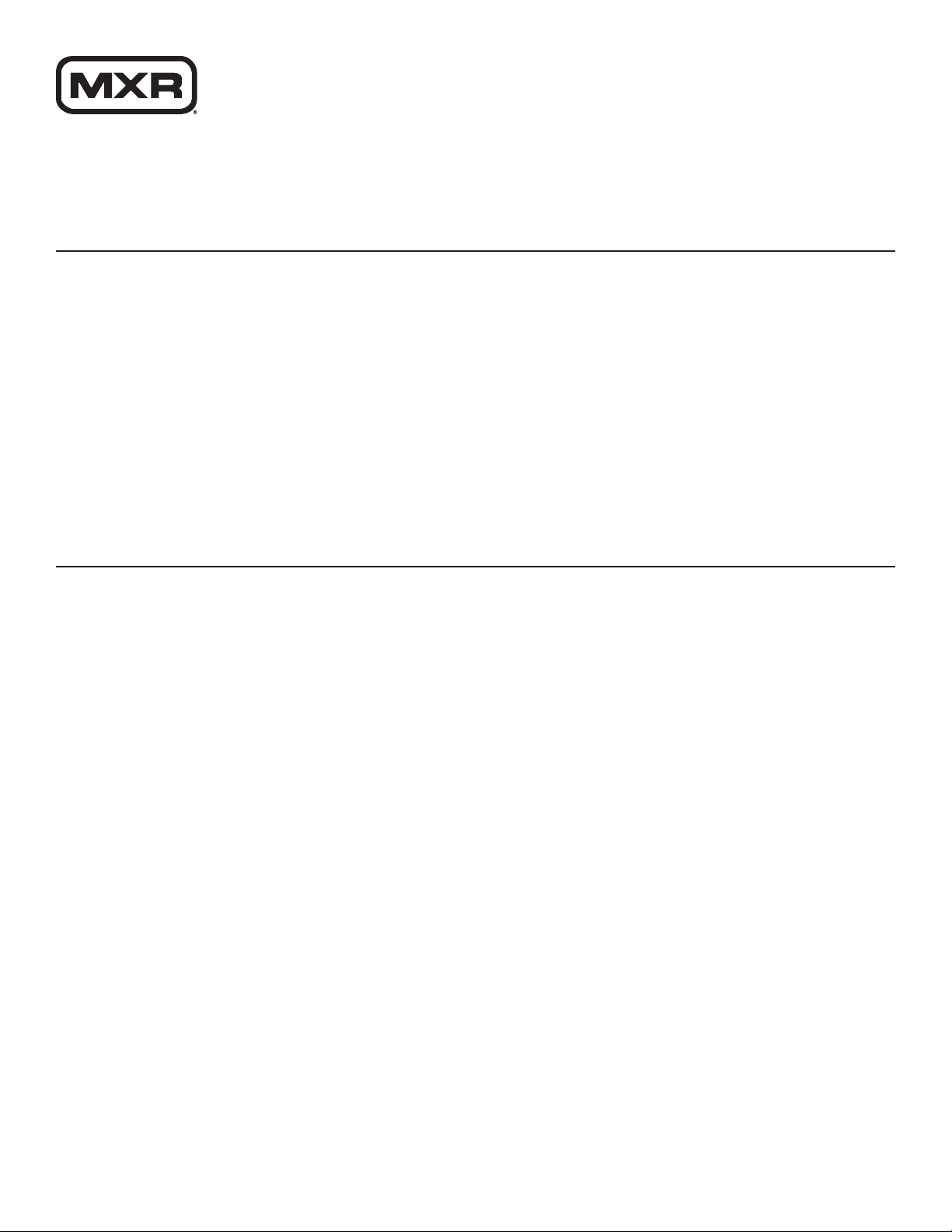
™
Clone Looper Pedal
M303
Whether you’re practicing at home, captivating
audiences with improvisational compositions
onstage, or weaving intricate sonic tapestries in the
studio, the Clone Looper Pedal has you covered.
Packed into a standard MXR housing that’s built like
a tank, it’s easier to use and delivers higher fidelity
signal reproduction than any other looper of its
type—hands down.
jimdunlop.com/m303
Page 2

External Controls
4
2
1
5
3
1 REC/DUB footswitch controls loop
recording and clear loop quickly functions
2 VOLUME knob controls output level,
loop speed, loop direction and clear loop
quietly functions
3 PLAY/STOP footswitch controls loop
playback and undo/redo functions
4 CTR jack allows tap switch to control
loop speed, loop direction, and clear loop
quietly functions
5 EXP jack allows expression pedal to set
output level or tap switch to engage Play
Loop Once mode
M303 | Clone Looper™ 2
Page 3

Basic Operation
1. Run a cable from your guitar to the M303’s INPUT jack
and run another cable from the M303’s OUTPUT jack to
your amplifier.
2. Start with all controls at 12 o’clock.
3. To record your loop, tap the REC/DUB footswitch. The
flashing red REC/DUB LED indicates that recording mode
is active. Play for a desired length of time, and then tap
the PLAY/STOP footswitch again to close the loop and
start playback.
4. To add a new layer, tap the REC/DUB footswitch.
The green PLAY/STOP LED will flash a 4-count to the
beginning of the loop so that you can play your next
loop in sync with the first. Press and hold PLAY/STOP
footswitch to clear the most recent layer.
5. To undo the last loop layer, press and hold the PLAY/
STOP footswitch. Press and hold the PLAY/STOP
footswitch again to redo the last loop layer if you decide
that you want it back. To quickly clear the entire loop,
press and hold REC/DUB switch.
6. Rotate the VOLUME knob clockwise to raise the loop’s
output level or counterclockwise to decrease it.
7. The VOLUME knob’s push function can also be used to
change the speed of the loop and reverse it. Press once
for Half-Speed. Blue LED will illuminate in a steady state.
Double-press for Double-Speed. Blue LED will illuminate
in a flashing state.Press and hold to reverse the loop.
Amber LED will illuminate in a steady state
8. To clear loop quietly, press and hold the VOLUME
knob for 5 seconds. When the red REC/DUB LED flashes,
press the REC/DUB footswitch within 5 seconds to clear
the loop without it playing first.
Power
The Clone Looper™ Pedal is powered by the Dunlop ECB003
9-volt adapter or the DC Brick™, Iso-Brick™, and Mini IsoBrick™ power supplies. This pedal cannot be powered by a
battery.
M303 | Clone Looper™ 3
Page 4

Advanced Operation
USE AN EXPRESSION PEDAL TO CONTROL
LOOP VOLUME
Connect an expression pedal such as the DVP Volume (X)™
Pedal to the M303’s EXP jack with a TRS cable. Use the rocker
to adjust loop volume. This will disable the VOLUME knob.To
reenable the VOLUME knob after disconnecting the expression
pedal, simply twist the VOLUME knob past 12 o’clock twice.
USE A TAP SWITCH TO PLAY LOOP ONCE
Connect an MXR Tap Tempo Switch to the M303’s EXP jack with
a mono cable. To initiate Play Loop Once mode, tap the switch.
The green PLAY/STOP LED will flash until the loop ends. Tapping
the switch at any time during the loop’s duration will re-trigger
the loop, allowing for a stuttering effect.
USE A TAP SWITCH TO CONTROL VOLUME
KNOB’S PUSH FUNCTIONS
Connect an MXR Tap Tempo Switch to the M303’s CTR jack.
You can now use the tap switch to control the speed and
direction of the loop as well as clear the loop quietly.
TRUE BYPASS MODE
The M303 uses buffered bypass switching by default. To enable
true bypass switching, press and hold the VOLUME knob while
powering up the pedal.
M303 | Clone Looper™ 4
Page 5

Specifications
Input Impedance 1MΩ
Output Impedance
Maximum Intput Level +5dBV
Maximum Output Level
Frequency Response 20 Hz to 20 kHz
Noise Floor -97 dBV
Sampling Rate 44.1 kHz
Current Draw
Power Supply
100 Ω
+5dBV
225 mA
9 volts DC
M303 | Clone Looper™ 5
