Page 1
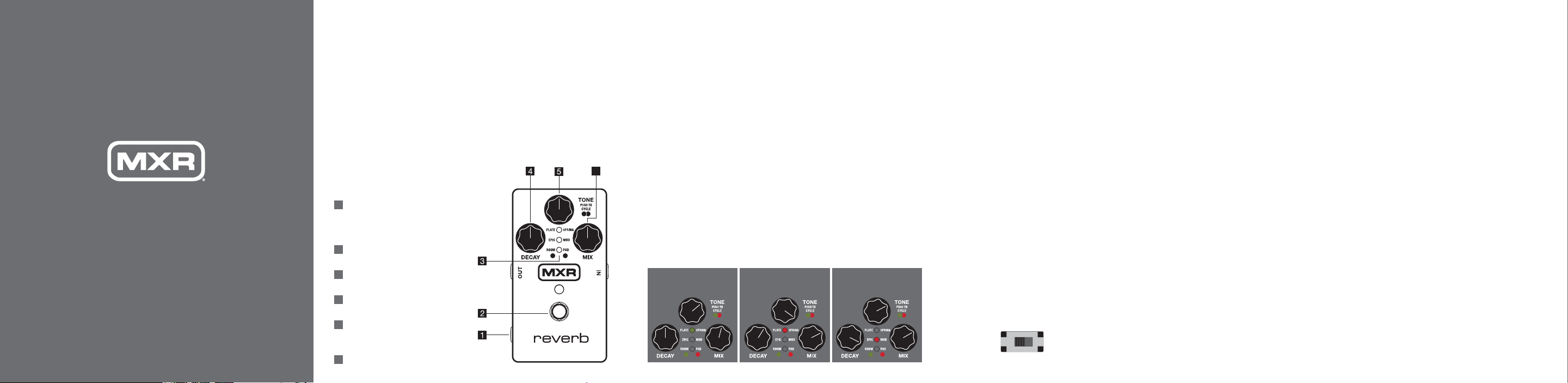
M300 REVERB
M300 REVERB
DESCRIPTION
• Six meticulously crafted reverbs
in one pedal
• Audiophile quality analog and
digital audio paths
• Dry path is 100% analog
• Studio-grade low noise oor
• Trails Bypass mode lets eect
ring out after turning the pedal o
• Expression pedal jack for foot
control of all knob settings
• Stereo In/Out capability when
using TRS cables
CONTROLS
EXP output allows blending
1
of two setting congurations
with an expression pedal
(not included)
FOOTSWITCH toggles eect on/
2
bypass (blue LED indicates on)
LED column indicates selected
3
reverb style
DECAY knob sets length of
4
reverb decay
TONE knob shapes EQ of eect
5
(or octave blend for PAD setting)
and selects reverb style
MIX knob sets reverb signal level
6
POWER
The MXR Reverb requires 9 volts
(240mA) and can be powered
by the included Dunlop
ECB003/ECB003EU adapter
or the Iso-Brick™ Power Supply.
This pedal cannot be powered
by a battery.
DIRECTIONS
• Run a standard instrument cable
from your guitar to the M300’s
INPUT jack and another cable
from the M300’s OUTPUT jack to
your amplier. If using an expression pedal, run a TRS cable from
the M300’s EXP jack to your
expression pedal.
• Start with all controls at
12 o’clock.
• Turn the eect on by depressing
the footswitch.
• Push in the TONE control to
6
cycle through reverb styles,
indicated by red or green LEDs
in the LED column. See REVERB
STYLES section for a description
of each style.
SAMPLE SETTINGS
MEMPHIS GRITS TRANCE SYLVANIABIG KAHUNA
• Rotate DECAY control clockwise to increase length of reverb
decay or counterclockwise to
decrease it.
• Rotate TONE control clockwise
for a brighter reverb sound or
counterclockwise for a warmer
reverb sound.
• Rotate the MIX control clockwise
to increase reverb signal level
or counterclockwise to decrease
it. Fully clockwise results in an
equal 50/50 mix of reverb and
dry signals.
NOTE :
You may notice that the M300’s
housing warms up while on. This is
completely normal. Take care when
operating in extremely high ambient
temperatures or direct sunlight.
REVERB STYLES
• PLATE: Classic studio plate
reverb. Indicated by green LED.
• SPRING: Classic guitar amp
reverb. Indicated by red LED.
• EPIC: Multiple interconnected
modulated delays. Indicated by
green LED.
• MOD: Modulated studio plate
reverb. Indicated by red LED.
• ROOM: Simulates small room,
early reection slap-back sound.
Indicated by green LED.
• PAD: Blend of octave down
and octave up synth sounds
with reverb eect. Indicated by
red LED. Use TONE control to
blend—fully counterclockwise
provides one octave down and
fully clockwise provides one
octave up. The 12 o’clock
position provides both an octave
up and an octave down. Use
DECAY control to set synth pad
and reverb decay.
DIAGRAM A
MONOSTEREO
USING AN EXPRESSION PEDAL
An expression pedal such as the
DVP4 Volume (XL)
the DVP3 Volume (X)™ Pedal can be
used to toggle and sweep between
two dierent setting congurations:
• Connect an expression pedal to
M300’s EXP jack using a TRS
cable, and set rocker to its heeldown position. Adjust
knobs as desired. Note:
Expression pedal cannot be
used to change reverb style.
• Move rocker to its toe-down
position. Adjust knobs
as desired to a dierent
setting conguration.
• Moving rocker back and forth
will move eect sound smoothly
between those two settings.
STEREO MODE
The M300 can be run in either
Mono (default) or Stereo modes,
selectable via internal switch,
which determines tip/ring input
connection. For a stereo setup,
run a TRS splitter cable to the
M300’s INPUT jack and another
from the M300’s OUTPUT jack to
your amplier. Next, set internal
STEREO/MONO switch to its LEFT
position (see Diagram A). Note:
When M300 is bypassed, output
ring connection will only receive
™
Mini Pedal or
signal if M300 is set to Trails
Bypass mode (see below).
ADVANCED FUNCTIONS –
STARTUP MODE
Additional functions can be
accessed by entering Startup
Mode. Advanced function settings
will remain in selected state, even
after pedal is powered o. Re-enter
Startup Mode and follow relevant
steps to change settings again.
1. Disconnect M300 from power
supply and set DECAY and MIX
controls to 12 o’clock.
2. Enter Startup Mode by pushing
down and holding TONE knob
while connecting M300 to its
power source.
TRAILS BYPASS MODE
The M300 uses a “true bypass”
relay by default, shutting o eect
and hardwire bypassing the tip
connection signal as soon as you
turn the pedal o (ring connection uses buered bypass). The
M300 can also be operated using
Trails Bypass mode, which uses
a buered bypass and allows the
reverb eect to ring out even after
you turn the pedal o.
1. After entering Startup Mode,
release TONE knob. LED column
will now reect bypass mode
status. Green LEDs indicate
factory-set True Relay Bypass
mode, while red LEDs indicate
Trails Bypass mode.
2. Press TONE knob to toggle
between modes.
3. Depress footswitch to exit
Startup Mode and resume
normal operation.
WET MODE
The M300 can be set so that
only the wet signal is sent to
your amplier.
1. After entering Startup Mode,
observe LED column for mode
status. Green LEDs indicate
factory-set Dry mode. Red LEDs
indicate Wet mode.
2. While still pushing down on
TONE knob, rotate DECAY or
MIX knob clockwise past 12
o’clock to select Wet mode,
indicated by red LEDs. To return
to Dry mode, rotate DECAY or
MIX knob counterclockwise past
12 o’clock. Green LEDs will light
up and red LEDs will turn o.
3. Release TONE knob to save your
selection and depress footswitch
to exit Startup Mode and resume
normal operation.
Page 2
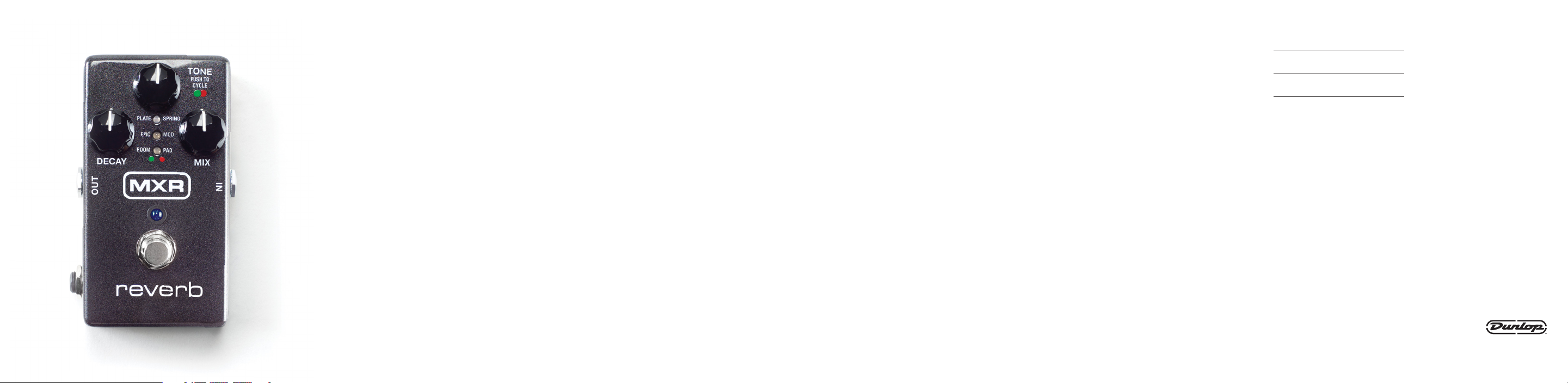
END-USER LICENSE
AGREEMENT
This End-User License Agreement (“EULA”) is a legal
agreement between (a) you, either as an individual or a
single entity (hereinafter referred to as “You” or “Your”)
and (b) Dunlop Manufacturing, Inc. (“Dunlop”) that
governs Your use of any Software Product, installed
on or made available by Dunlop for use with Your
Dunlop product. The term “Software Product” means
the electronic effect installed on or made available
by Dunlop for use with Your Dunlop product and may
include associated medial, printed material and “online”
or electronic documentation.
YOU AGREE TO BE BOUND BY THE TERMS OF THIS
EULA BY USING ANY PART OF THE SOFTWARE
PRODUCT AND/OR THE DUNLOP PRODUCT. YOU
ALSO ACCEPT THIS EULA IF YOU KEEP THE DUNLOP
PRODUCT FOR 30 DAYS.
IF YOU DO NOT AGREE TO THE TERMS OF THIS
EULA, DUNLOP IS UNWILLING TO LICENSE THE
SOFTWARE TO YOU. IN SUCH EVENT, YOU MAY
NOT USE THE DUNLOP PRODUCT CONTAINING THE
SOFTWARE PRODUCT AND YOU SHOULD RETURN
THE DUNLOP PRODUCT TO YOUR PLACE OF PUR-
CHASE FOR A FULL REFUND, IF APPLICABLE.
1. GRANT OF LICENSE: Dunlop grants to You the
following individual, personal, non-sub licensable,
nonexclusive license to use one (1) copy of the Software
Product, in object code form only, provided You agree to
and comply with all terms and conditions of this EULA
as it may be amended from time to time. You acknowl-
edge that Dunlop retains ownership of the Software
Product, any portions or copies thereof, and all rights
therein throughout the world.
THE DUNLOP PRODUCT (INCLUDING THE SOFTWARE
PRODUCT CONTAINED THEREIN) IS PROVIDED “AS
IS” AND SUBJECT TO THE WARRANTY DISCLAIMERS
AND LIMITATIONS OF LIABILITY SET FORTH BELOW.
2. RENTAL: You may not copy, rent, lease, distribute,
assign or otherwise transfer rights to the Software
Product; use the Software Product for timesharing or
service bureau purposes or otherwise for the benefit of
a third party.
3. TRANSFER: You may permanently transfer the rights
granted to You under this Agreement only as part of
a permanent sale or transfer of the Dunlop product
containing the Software Product, provided You retain no
copies, You transfer all of the Software Product (includ-
ing all component parts, the media and printed materi-
als, any upgrades and prior versions, these licensing
terms, and , if applicable, the Certificate(s) of Authentic-
ity), and only if the recipient agrees to the bound to by
the terms and conditions of this Agreement.
4. RESTRICTIONS: You will only use the Software Prod-
uct for lawful purposes and in compliance with all ap-
plicable laws. You hereby agree to defend and indemnify
Dunlop against any claim or action that arises from Your
use of the Software Product in an unlawful manner.
5. LIMITATION ON REVERSE ENGINEERING: You will
not, directly or indirectly, reverse engineer, decompile,
disassemble or otherwise attempt to discover the
source code or underlying ideas or algorithms of the
Software Product; modify, translate, or create derivative
works based on the Software Product. Nothing con-
tained herein shall be construed, expressly or implicitly,
as transferring any right, license or title to You other than
those explicitly granted under this EULA. Unauthorized
copying of the Software Product or failure to comply
with the above restrictions will result in automatic termi-
nation of this Agreement and will constitute immediate,
irreparable harm to Dunlop for which monetary damages
would be an inadequate remedy, in which case injunc-
tive relief will be an appropriate remedy for such breach.
6. SUPPORT: Dunlop provides the Software Product
“AS-IS” and does not provide support services for it.
7. PROPRIETARY RIGHTS: All intellectual property
rights in the Software Product and user documentation
are owned by Dunlop or its suppliers and are protected
by law, including but not limited to United States copy-
right, trade secret and trademark law, as well as other
applicable laws and international treaty provisions.
The structure, organization and code of the Software
Product are the valuable trade secrets and confidential
information of Dunlop and its suppliers. You shall not
remove any product identification, copyright notices or
proprietary restrictions from the Software Product or
Dunlop product.
8. TERMINATION: This Agreement is effective until
terminated. Dunlop may terminate this Agreement im-
mediately, without prior notice or liability, if You breach
any of the terms or conditions of this Agreement.
All sections of this Agreement which by their nature
should survive termination will survive termination,
including, without limitations, warranty disclaimers and
limitations of liability. Upon termination of this Agree-
ment for any reason, You must destroy the Software
Product and all of its component parts.
9. NO WARRANTIES: WARRANTY DISCLAIMER
THE SOFTWARE PRODUCT IS PROVIDED “AS IS”
WITHOUT WARRANTY OF ANY KIND. The Software
Product is offered on an “AS-IS” basis and Dunlop
does NOT warrant that the functions contained in the
Software Product will meet Your requirements or that
the operation of the Software Product will be uninter-
rupted or error free. You should not use the Software
Product for any applications in which failure could
cause any significant damage or injury to persons or
tangible or intangible property. DUNLOP DISCLAIMS
ALL WARRANTIES, EITHER EXPRESS OR IMPLIED,
INCLUDING BUT NOT LIMITED TO, IMPLIED WAR-
RANTIES OF MERCHANTABILITY, FITNESS FOR A
PARTICULAR PURPOSE, AND NON-INFRINGEMENT.
THE ENTIRE RISK OF THE QUALITY AND PERFOR-
MANCE OF THE DUNLOP SOFTWARE IS WITH YOU.
SOME STATES DO NOT ALLOW LIMITATIONS ON
HOW LONG AN IMPLIED WARRANTY LASTS, SO THE
ABOVE LIMITATION MAY NOT APPLY TO YOU.
10. LIMITATION OF LIABILITY NOTWITHSTANDING:
ANYTHING CONTAINED IN THIS AGREEMENT OR
OTHERWISE, DUNLOP WILL NOT BE LIABLE WITH
RESPECT TO THE SUBJECT MATTER OF THIS
AGREEMENT UNDER ANY CONTRACT, NEGLI-
GENCE, STRICT LIABILITY OR OTHER LEGAL OR
EQUITABLE THEORY FOR ANY INCIDENTAL, CON-
SEQUENTIAL, EXEMPLARY OR PUNITIVE DAMAGES
OF ANY KIND. SOME STATES AND COUNTRIES DO
NOT ALLOW THE EXCLUSION OR LIMITATION OF
INCIDENTAL OR CONSEQUENTIAL DAMAGES. SO
THE ABOVE LIMITATIONS AND EXCLUSIONS MAY
NOT APPLY TO YOU.
11. EXCLUSIVE REMEDIES: The entire liability of
Dunlop, its parent, affiliates and/or distributors and
Your exclusive remedy for any breach of the EULA or
for any other liability relating to the Software Product
and/or the Dunlop product shall be, at Dunlop’s sole
option, (a) return of the amount paid (if any) for the
Software Product and/or the Dunlop product, or (b)
repair or replacement of the Software Product and/
or the Dunlop product that is returned to Dunlop with
a copy of Your receipt. You will receive the remedy
elected by Dunlop without charge, except that You
are responsible for any expenses You may incur (i.e.
cost of shipping of the Software Product and/or the
Dunlop product to Dunlop). However, this remedy is
unavailable if failure of the Software Product and/or the
Dunlop product resulted from accident, abuse, misap-
plication, abnormal use or a virus.
12. EXPORT RESTRICTIONS: You acknowledge that
the Software Product, or any part thereof, or any
process or service that is the direct product of the
Software are of U.S. origin. You agree to comply with
all applicable international and national laws that
apply to these products, including the U.S. Export
Administration Regulations, as well as end-user, end-
use and destination restrictions issued by U.S. and/or
other governments.
13. MISCELLANEOUS: The failure of either party to
exercise in any respect any right provided for herein
will not be deemed a waiver of any further rights here-
under. If any provision of this Agreement is found to be
unenforceable or invalid, that provision will be limited
or eliminated to the minimum extent necessary so that
this Agreement will otherwise remain in full force and
effect and enforceable. This Agreement will be gov-
erned by and construed in accordance with the laws of
the state of California without regard to the conflict of
law’s provisions thereof. Venue for any action brought
shall be exclusively in the appropriate state and/or fed-
eral court located in San Francisco, California. Both
parties agree that this Agreement is the complete and
exclusive statement of the mutual understanding of the
parties and supersedes and cancels all previous writ-
ten and oral agreements, communications and other
understandings relating to the subject matter of this
Agreement, and that all modifications must be in writ-
ing and signed by both parties, except as otherwise
provided herein. No agency, partnership, joint venture,
or employment is created as a result of this Agreement
and You do not have any authority of any kind to bind
Dunlop in any respect whatsoever. In any action or
proceeding to enforce rights under this Agreement,
the prevailing party will be entitled to recover costs
and reasonable attorneys’ fees. All notices under this
Agreement will be in writing.
SPECIFICATIONS
Input Impedance 1 MΩ
Output Impedance 100 Ω
Max Input +5 dBV
Max Output Level +5 dBV
Noise Floor -107 dBV
Sampling Rate 96 kHz
Current Draw 240 mA
Power Supply 9 volts DC
Note: This equipment has been
tested and found to comply with
the limits for a Class B digital
device, pursuant to Part 15 of the
FCC Rules. These limits are
designed to provide reasonable
protection against harmful interference in a residential installation.
This equipment generates, uses
and can radiate radio frequency
energy and, if not installed and
used in accordance with the
instructions, may cause harmful
interference to radio communications. However, there is no
guarantee that interference will not
occur in a particular installation. If
this equipment does cause harmful
interference to radio or television
reception, which can be determined
by turning the equipment o and
on, the user is encouraged to try to
correct the interference by one or
more of the following measures:
• Reorient or relocate the
receiving antenna.
• Increase the separation between
the equipment and receiver.
• Connect the equipment into
an outlet on a circuit dierent
from that to which the receiver
is connected.
• Consult the dealer or an experi-
enced radio/TV technician
for help.
This device complies with Part 15
of the FCC Rules. Operation is
subject to the following two conditions: (1) This device may not cause
harmful interference, and (2) this
device must accept any interference received, including interference that may cause undesired
operation.
Unauthorized changes or modications to this product could void
the user’s authority to operate the
equipment.
DUNLOP MANUFACTURING, INC.
P.O. BOX 846 BENICIA, CA 94510 U.S.A.
TEL: 1-707-745-2722 FAX: 1-707-745-2658
92503016638REVD
