Page 1
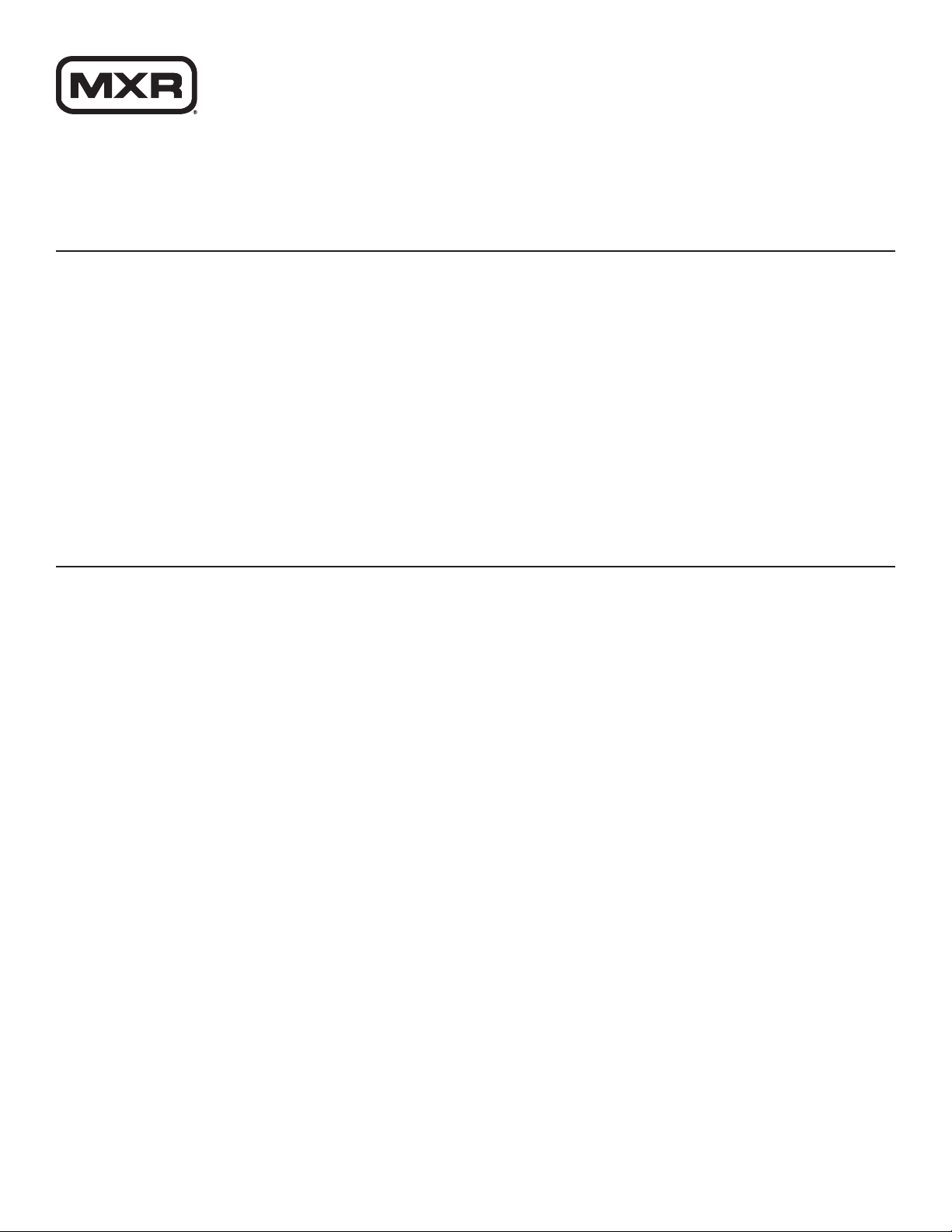
Sugar ™ Drive
M294
Based on a rare and mythical overdrive pedal,
the Sugar Drive provides a diverse range of clear
and transparent tones, from sauced up boosting
to rich overdrive.
jimdunlop.com/m294
92503021625REVA
Page 2
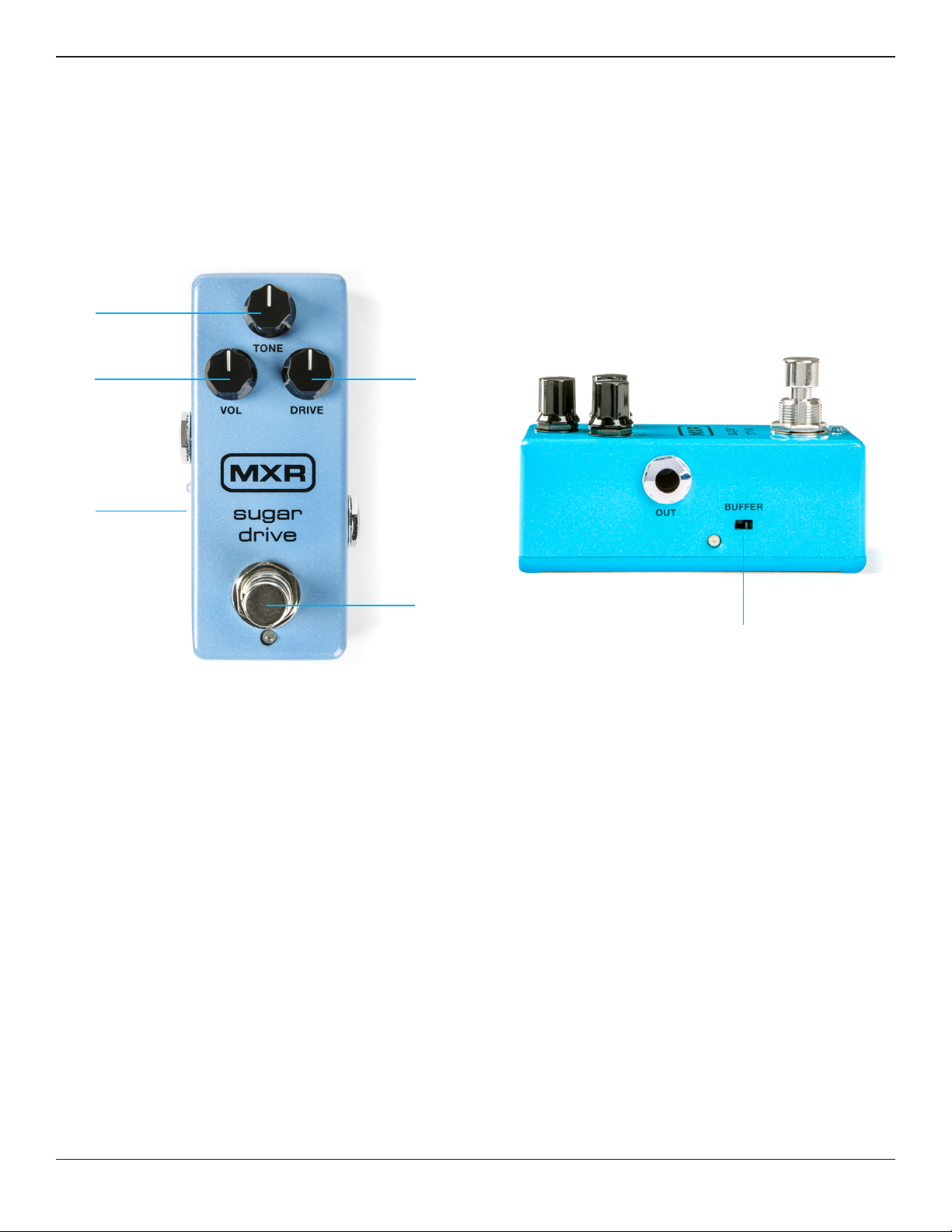
External Controls
2
1
3
4
5
6
1 VOLUME knob sets overall effect volume
2 TONE knob rolls off high frequencies
3 DRIVE knob sets the amount of overdrive
4 BUFFER switch selects buffered bypass
(indicated by blue LED)
5 FOOTSWITCH toggles effect on/bypass
(blue LED indicates on)
6 By default, the M294 is set to true bypass switching
For buffered bypass switching, set the BUFFER
switch to its RIGHT position.
M294 | Sugar Drive 2
Page 3

Basic Operation
Power
The MXR Sugar Drive is powered by the included
Dunlop ECB003 9-volt adapter or the DC Brick™
and Iso-Brick™ power supplies.
Operation
1 Start with all controls at 12 o’clock.
2 Turn the effect on by depressing the FOOTSWITCH.
3 Rotate the VOLUME knob clockwise to increase the overall
effect volume or counterclockwise to decrease it.
4 Rotate the TONE knob clockwise for a brighter sound or
counterclockwise for a warmer sound.
5 Rotate the DRIVE knob clockwise to increase amount of
overdrive or counterclockwise to decrease it.
M294 | Sugar Drive 3
Page 4

Specifications
Input Impedance
Output Impedance
Nominal Input Level +6 dBV
Maximum Output Level
True Bypass without Buffer selected
Tone control (@ full CCW): -20 dB @ 3 kHz
Current Draw 18.5 mA @ 9 VDC
Power Requirements 9 VDC (ECB003 AC adapter )
Throughput Gain up to +50 dB @ 1kHz
All measurements made at 1 kHz, speed at mid position.
600 kΩ
3 kΩ
+26 dBV
M294 | Sugar Drive 4
