Page 1
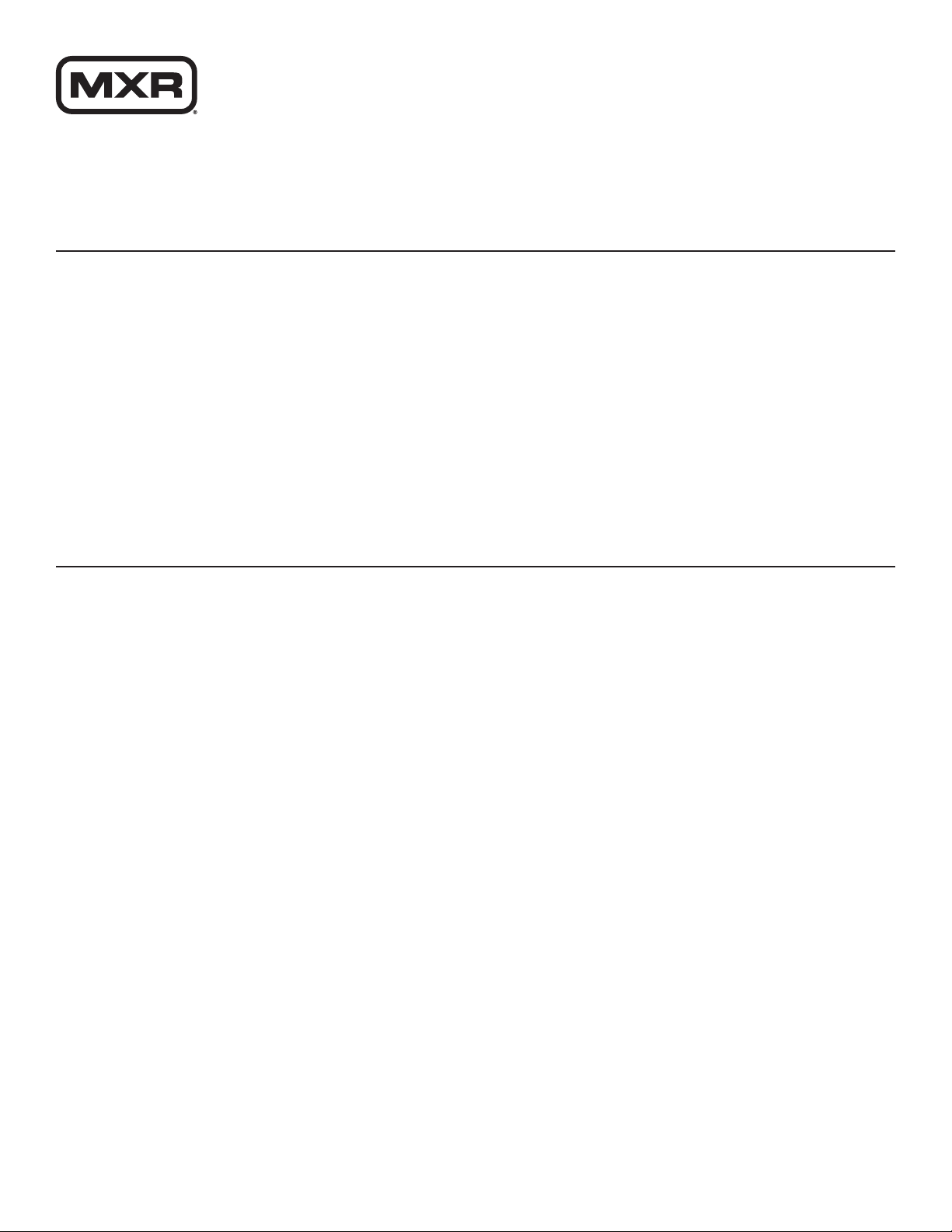
Deep Phase
M279
™
Pedal
The MXR Deep Phase Pedal delivers uniquely
expressive vintage phaser tones with the impeccable
build quality and tweakabiity that MXR is famous for.
jimdunlop.com/m279
Page 2

External Controls
External Controls
3
1
2
4
1 SPEED knob adjusts the effect rate
2 FDBK knob adjusts intensity of the effect
3 MODE II switch toggles between 4 and 8 phase shifter
stages (amber LED indicates 8 phase shifter stages)
4 Footswitch toggles effect on/off (blue LED indicates on)
M279 | Deep Phase™ Pedal 2
Page 3

Basic Operation
1. Run an instrument cable from your instrument to
the M279’s INSTRUMENT jack and another instrument
cable from the M279’s AMPLIFIER jack into your
amplifier’s input.
2. Start with knobs set to 12 o’clock and the MODE II
switch to its OUT position (amber LED off).
3. Turn the effect on by depressing the footswitch.
4. Rotate the SPEED knob clockwise to increase rate
of effect or counterclockwise to decrease it.
5. Rotate the FDBK knob clockwise to increase
intensity of the effect or counterclockwise to decrease
it.
6. This pedal uses 4 phase shifter stages by default.
For a more pronounced and textured effect, push the
MODE II switch to its IN position to engage 8 phase
shifter stages (indicated by amber LED).
Power
The MXR® Deep Phase™ Pedal is powered by the Dunlop
ECB003 9-volt adapter or an MXR
supply. This pedal cannot be powered by a battery.
®
Brick™ Series power
M279 | Deep Phase™ Pedal 3
Page 4

Specifications
Input Impedance 1MΩ
Output Impedance < 100 Ω
LFO Range 0.15 to 50 Hz
Phase Stages
Mode I 4
Mode II 8
Bypass True Bypass
Current Draw 18 mA
Power Supply 9 volts DC
M279 | Deep Phase™ Pedal 4
