Page 1
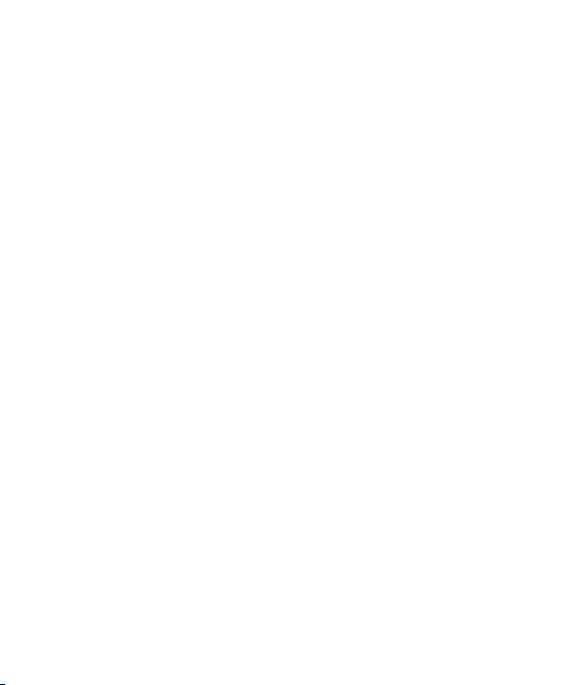
M-102
DYNA COMP
DESCRIPTION
• In-line compressor “evens out” the signal to your amplier
• Especially useful for increased sustain with stable dynamics
• Sensitivity sets threshold; Output controls total signal volume
DIRECTIONS
To set up the Dyna Comp for a session, rst plug your instrument into the Input jack and your
amplier into the Output jack. Turn the Output knob 2/3 of the way up (2 o’clock position)
and the Sensitivity knob all the way down (counterclockwise). Turn on the effect with the
footswitch toggle, making sure the red LED is ON to indicate that the effect is active.
Next adjust the Output knob while turning the effect on and off with the footswitch, until
the volume is the same with the effect on and off (equity gain). Then start adjusting the
Sensitivity knob, checking each different knob position by playing both loudly and softly. Keep
adjusting until you reach the amount of compression you’re looking for. Remember, as you
increase the sensitivity, you are bringing the output volume of your softest and loudest playing
closer together.
Once the desired atness is attained, adjust the Output knob again for the most pleasant
output volume. Toggle the footswitch on and off, and compare the volume with and without
the compression effect. For many playing situations, matching the two volume levels is
desirable, especially if you’ll be switching compression in and out while playing. However,
you can also use the Output knob to BOOST the overall volume for a solo, by adjusting it
so that the effected volume is louder than the clean signal. This is a very useful setting
for soloing!
POWER
Single 9 volt alkaline battery or Dunlop ECB03 AC Adapter
CONTROLS
• Footswitch toggles effect on/bypass (red LED indicates on)
• Output knob sets compressed (attenuated) output level
• Sensitivity knob sets compression ratio (highest sensitivity is maximum compression)
