Mxn ADP-39S User Manual
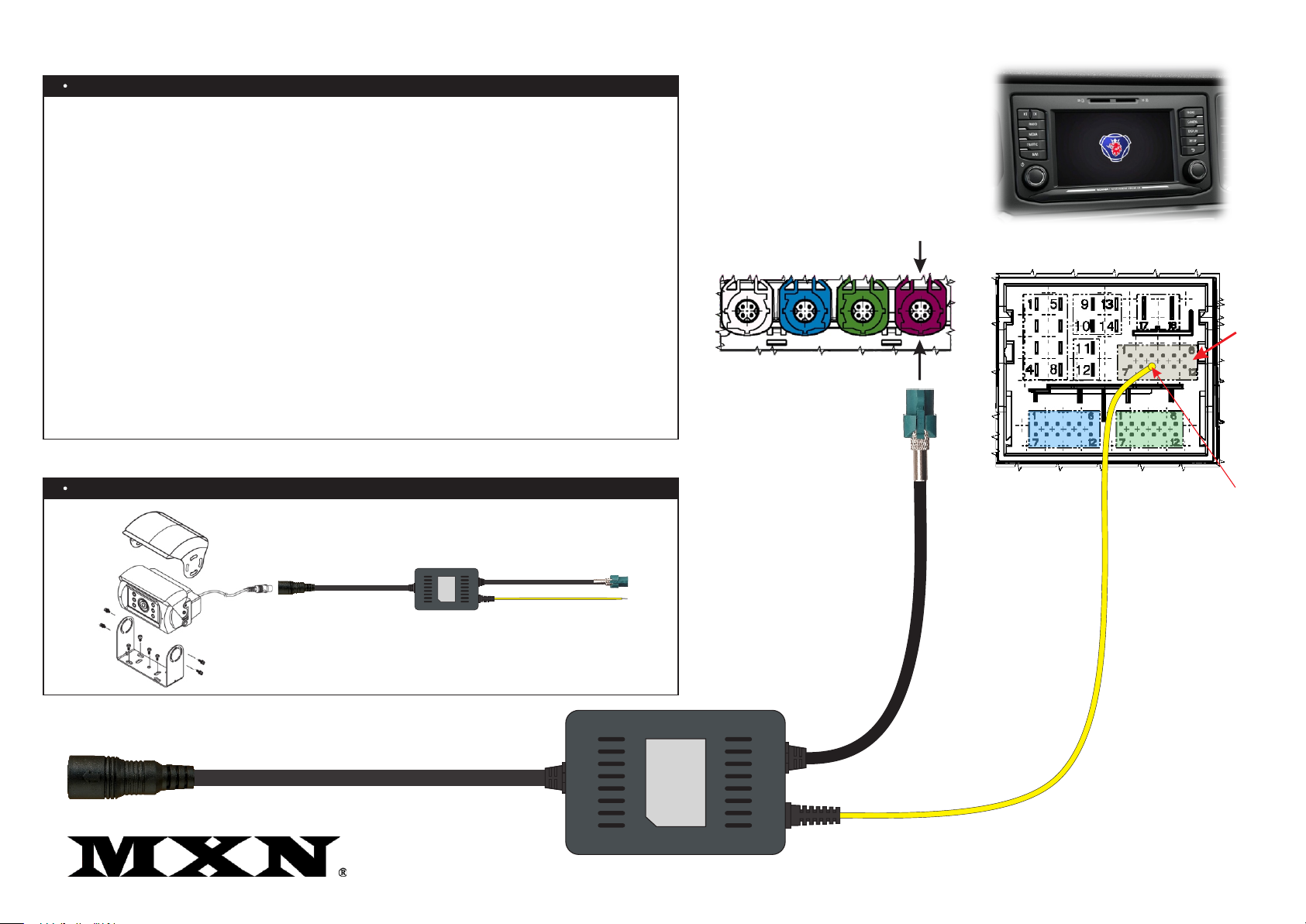
Scania
To connect a rearview camera (with or without motorized shuer)
at Scania AUS4 (Harman) monitor.
The straight HSD connector from model ADP-39S must be connected to Camera 1
input (purple) from the Scania AUS4 (Harman) monitor.
The yellow wire from model ADP-39S must be connected to posion E9 in the ISO
connector from the Scania AUS4 (Harman) monitor.
Note!
Canbus acvaon must be selected ON by Scania workshop
(in case not yet selected by Scania factory).
In case 2 cameras are required (rearview and sideview), then interface
*
model IF AUS4-2C(H) should be applied, instead of model ADP-39S.
Connection
ADP-39S
(Shuer) Camera Adapter
for Scania AUS4 (Harman) monitor
Camera 1
Purple
Block E
Yellow to (E9)
ADP-39S
Shutter Camera (Optional)
ADP-39S
ADP-39S V1.1 GB
