MX MXHP-R500 Owner's Manual
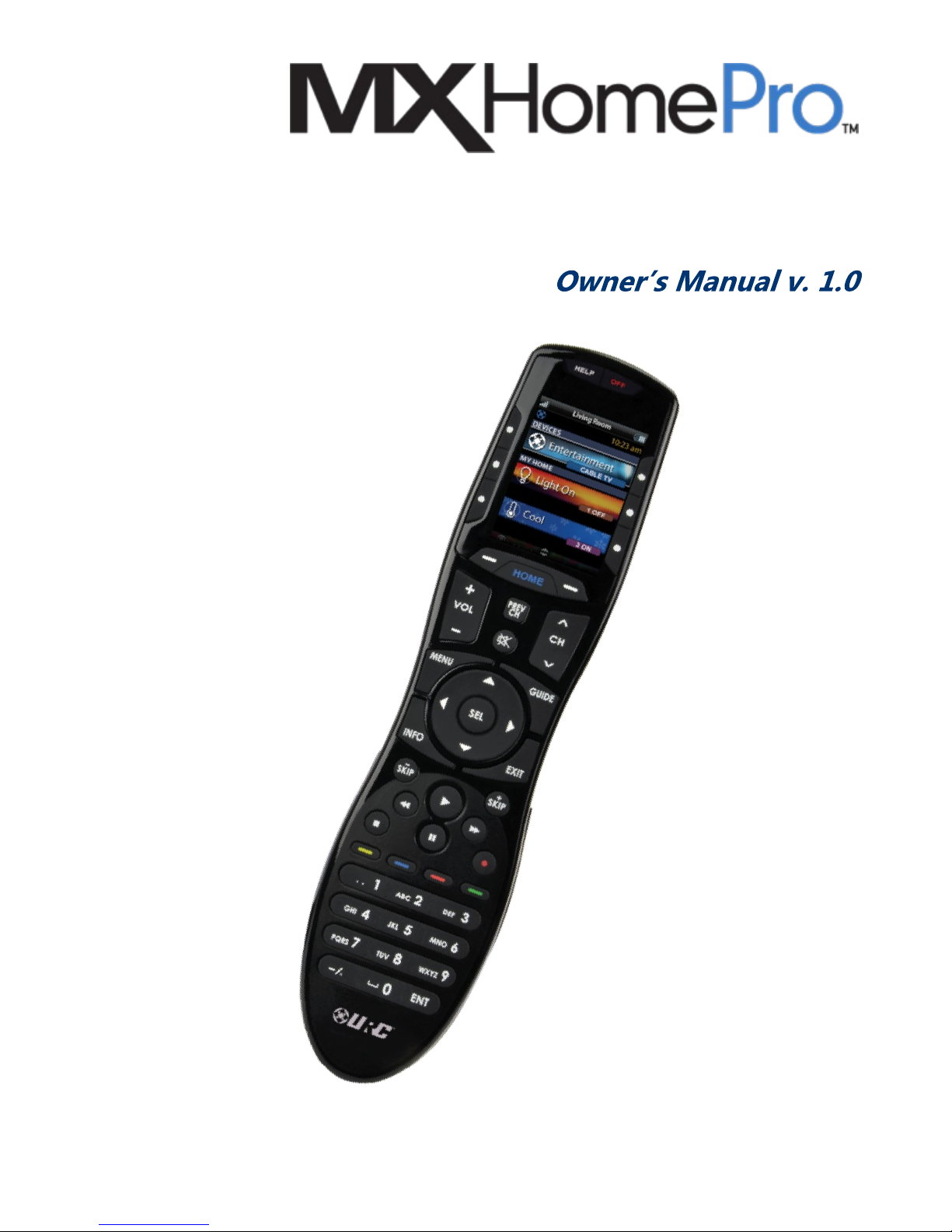
MXHP-R500
Remote Control

Universal Remote Control Inc.
MX HomePro MXHP-R500 Owner’s Manual
© 2016 Universal Remote Control Inc. all rights reserved.
The information in this manual is copyright protected. No part of this manual may be copied or
reproduced in any form without prior written consent from Universal Remote Control.
Universal Remote Control SHALL NOT BE LIABLE FOR OPERATIONAL, TECHNICAL, OR EDITORIAL
ERRORS/OMISSIONS MADE IN THIS MANUAL. The information in this manual is subject to change
without prior notice.
MXHP-R500 Owner’s Manual © 2016 Universal Remote Control, Inc. URC - Control the Experience
is a registered trademark of Universal Remote Control, Inc.

Universal Remote Control Inc.
Introduction.................................................................................................................1
Features and Benefits..................................................................................................1
Parts List.......................................................................................................................1
Getting Started............................................................................................................2
Connecting the Lithium Polymer Battery.................................................................2
Using the Micro USB Charger....................................................................................2
Using the MXHP-R500 (Remote)...............................................................................3
Displaying the Settings Screen..................................................................................4
Settings Menu..............................................................................................................5
Network Settings...................................................................................................5
TRF-ZW Z-Wave Accessory Account Info...........................................................6
Sleep Timer............................................................................................................7
Brightness...............................................................................................................8
System....................................................................................................................9
Power....................................................................................................................10
Sound....................................................................................................................11
Pickup...................................................................................................................12
Firmware Update.................................................................................................13
Factory Default....................................................................................................14
MX HomePro Editor..................................................................................................15
Specifications.............................................................................................................15
Limited Warranty Statement...................................................................................16
End User Agreement.................................................................................................16
Federal Communication Commission Interference Statement............................16
FCC Caution................................................................................................................16
Federal Communication Commission Radiation Exposure Statement................17
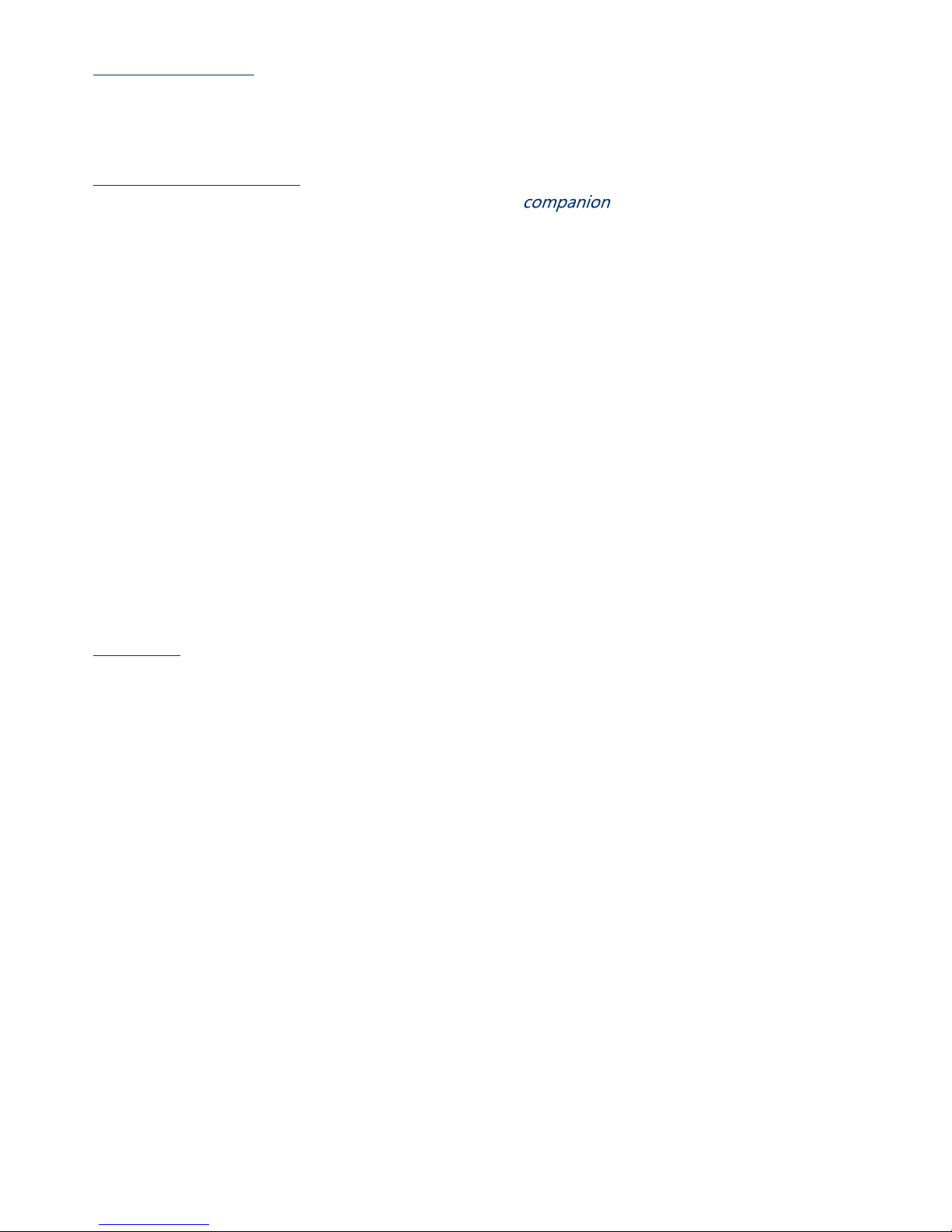
Page 1
Congratulations!
Thank you for purchasing the MXHP-R500 Wi-Fi based remote for your MX HomePro system. This
remote offers live two-way on all of the smart devices throughout the home or small office space.
Controlling and monitoring the home’s devices is as simple as a click on the remote.
Features and Benefits
The MX HomePro remote is designed to be the perfect to any TV room or bedroom
night table. Enjoy the following features:
● Quick Connect Wi-Fi
When picked up, the remote automatically connects to Wi-Fi within moments to control the
home audio/video system and devices.
● Two-way Meta-data Feedback
Experience real-time two-way feedback right on the remote’s LCD screen when used with
compatible Z-Wave smart devices. Enjoy this same feedback when used with URC’s ever expanding list of 3rd party products.
● Pick-up Sensor
Lifting the remote immediately wakes it up and turns on the LCD screen. It quickly connects
to Wi-Fi allowing the user to control their MX HomePro system instantly.
● Rechargeable Lithium Polymer Battery
Save money and protect the environment buy using the included micro USB charger and
rechargeable battery.
Parts List
Included in the MXHP-R500 box:
❑MXHP-R500 Wi-Fi remote
❑AC Power Adapter
❑Rechargeable Lithium Polymer Battery
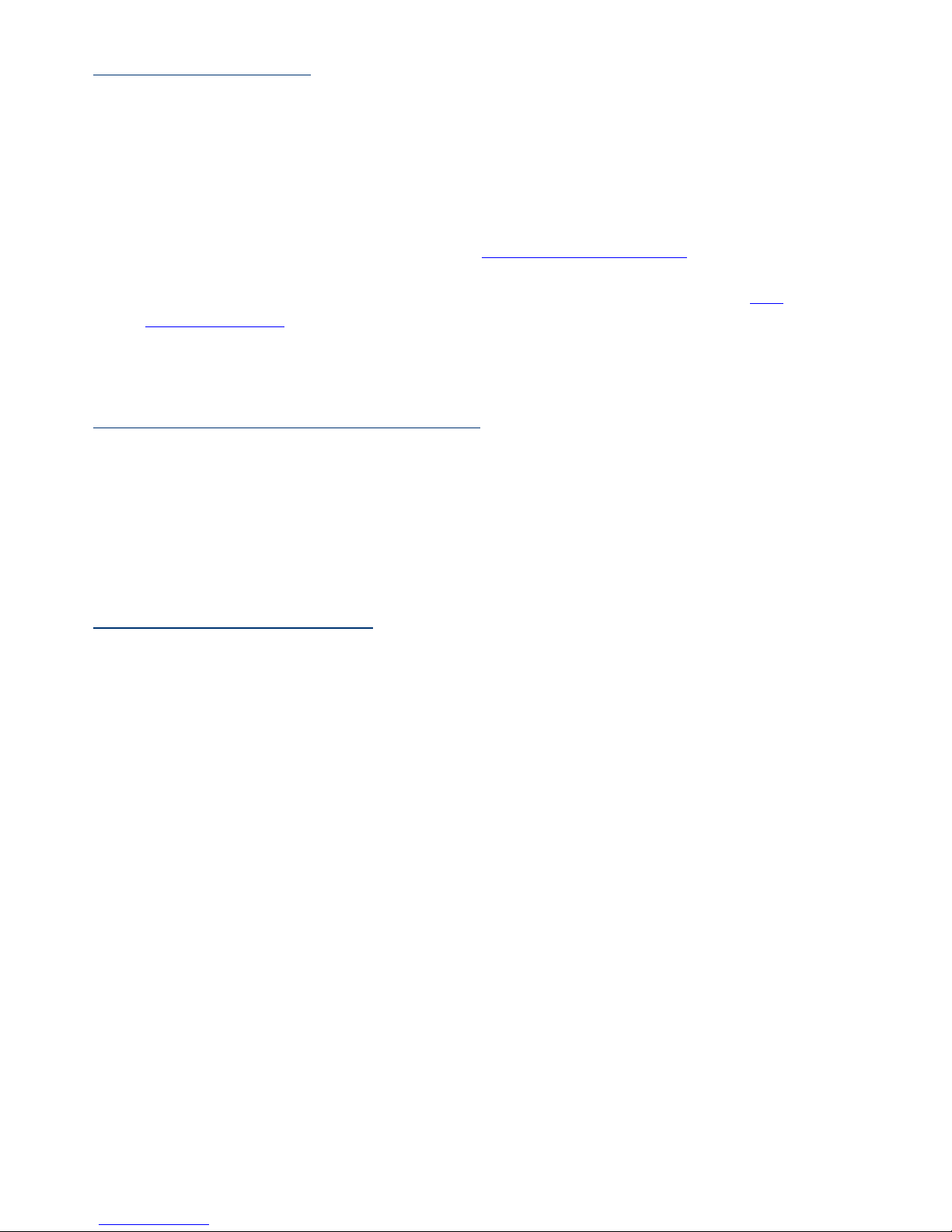
Page 2
Before Getting Started
Prior to installing an MX HomePro system, there are a few things to remember:
● MX HomePro systems are designed for use on the home’s local network. The hub can be
connected to the home network through an Ethernet cable or wirelessly using Wi-Fi.
● Adding a TRF-ZW Z-Wave gateway gives the MX HomePro system access to control the
home’s Z-Wave devices such as locks, thermostats, lighting, cameras, and scenes.
● Programing is performed via the web page MX HomePro Editor portal. The smart home
professional must log into this web portal in order to program all applicable MX HomePro
devices. Further enhancements may be added, for all inquiries please contract URC
Technical Support.
● This remote communicates exclusively through Wi-Fi using the following signals b/g/n*
Note: Only works with n 2.4 GHz
Connecting the Lithium Polymer Battery
When getting ready to add the remote to the system or replacing a battery, follow these steps:
1. Press the spring lock down to open the remote cover.
2. Place the battery (included) into the compartment making sure to align the contacts on the
battery and the remote.
3. Replace the cover.
Using the Micro USB Charger
Plug the micro USB charger into a power outlet and into the bottom of the remote. There is no
harm in leaving the remote plugged in and charging while it is not in use.

Page 3
Using the MXHP-R500 (Remote)
The Home menu pages display all the programmed activities and devices within the MX HomePro
system. To navigate to this, simply press the Home button and use the Up and Down buttons to
move throughout the menu.
Press any button adjacent to the screen to select an activity or device. Press the Home button to
return to the previous page and select a new device or activity.
