MWR Clairvoyant1002 Quick Installation Manual

IP Camera
Quick
Installation
Guide
User’s Guide
Part Number 00552-01681 Rev. B
Jul. 2007
Trademarks and/or registered trademarks are the property of their respective owners
1

User’s Guide
The information presented in this publication has been carefully
prepared an d is bel iev ed to b e corr ect at the ti me of p ubli catio n. Ho weve r,
no responsibility will be assumed for any inaccuracies. Specifications
are subject to change without notice.
The information contained herein is the property of MWR Engineering
Co., Ltd., and shall not be reproduced in whole or in part without prior
written approval of MWR Engineering Co., Ltd., The information herein is
subject to change without notice and should not be construed as a
commitment by MWR Engineering Co., Ltd.. This manual is periodic ally
reviewed and revised.
MWR Engineering Co., assumes no responsibility for any errors or
omissions in this document. Critical evaluation of this manual by the
user is welcomed. Your comments assist us in preparation of future
documentation. A form is provided at the back of the book for submitting
your comments.
Copyright
2005–2010 by MWR Engineering Co., Ltd. All rights
reserved.
2

User’s Guide
Table of Contents
Compliance Statement.............................................................................................................................4
Declaration of Conformity.................................................................................................................................................5
Owner’s Record...........................................................................................................................................................................5
Important Notice.........................................................................................................................................................................6
Notes, Cautions, and Warnings....................................................................................................................................7
How Can I Get Help?...............................................................................................................................................................7
Package Content...............................................................................................................................................................................9
1. Installation....................................................................................................................................................................................10
1-1 Connect C1002 to your Local Network..................................................................10
1-1-1 There is DHCP Server in your LAN .............................................................10
1-1-2 There is not DHCP Server in your LAN......................................................13
1-2 Connect C1002 to your computer directly............................................................16
1-3 Connect C1002 to Internet........................................................................................16
2. Software Installation...............................................................................................................................................................18
2.1 Utility CD........................................................................................................................18
2.2 Login & Access Camera video.................................................................................21
2.3 Configuration Page.....................................................................................................24
2.3.1 Basic Setting..........................................................................................................25
2.3.2 Networking Setting...............................................................................................25
2.3.3 Alarm Setting........................................................................................................25
2.3.4 DDNS Setting : .....................................................................................................25
2.3.5 SMTP Configuration (E-mail):...........................................................................26
Appendix..............................................................................................................................................................................................27
A. Rear Panel.......................................................................................................................27
B. Technical Data................................................................................................................28
C. Cross Ethernet Cable Making Tip.............................................................................29
Clairvoyant User’s Manual.............................................................................................................................................30
3

User’s Guide
Compliance Statement
CAUTION
responsible for compliance could void the user’s authority to operate the equipment.
NOTE: This equipment has been tested and found to comply with t he limits for
a Class B digital device, pursuant to part 15 of the FCC Rules. These limits are
designed to provide reasonable protection against harmful interference in a
residential installation. This equipment generates, uses, and can radiate radio
frequency energy and, if not installed and used in accordance with the
instructions, may cause harmful interference to radio communications.
However, there is no gua rantee that interference will not occur in a particular
installation. If this equipment does cause harmful interference to radio or
television reception, which can be determined by turning the equipment off
and on, the user is encouraged to try to correct the interference by one or
more of the following measures:
- Reorient or relocate the receiving antenna.
- Increase the separation between the equipment and receiver.
- Connect the equipment into an outlet on a circuit different from that to
which the receiver is connected.
Consult the dealer or an experienced radio/TV technician for help.
: Any changes or modifications not expressly approved by the party
4
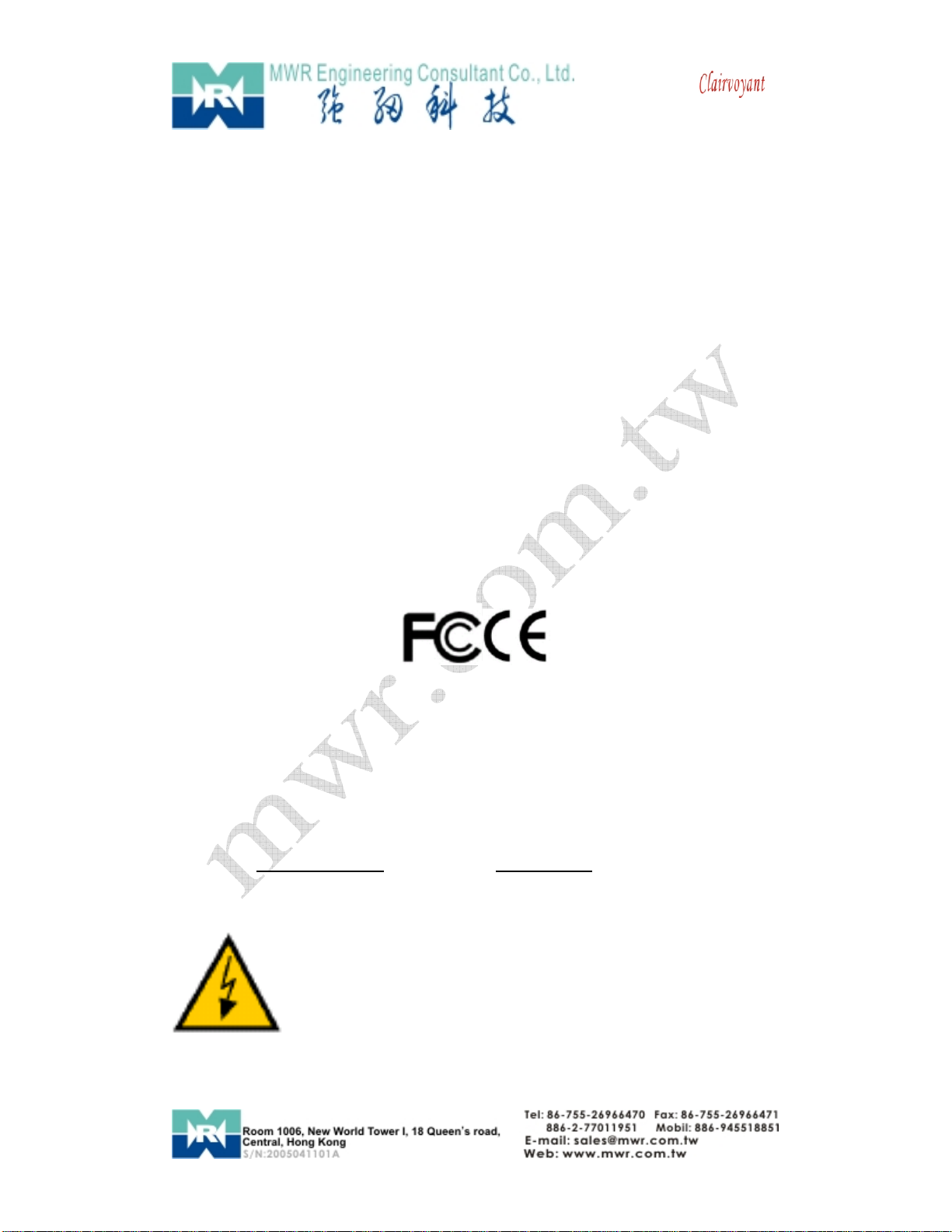
Declaration of Conformity
Trade Name: MWR Engineering
User’s Guide
Model No.:
Responsible Party: MWR Engineering Consultant Co., Ltd.
Address: 12C, Hai-Yue-Ge, Hui-Jin g-Hao-Yuan, Science and Technology Area,
Nan-Shan District, Shenzhen, Guang Dong Province
China, Zip/Postal Code: 518057
Telephone No.: 86-755-26966470
This device complies with part 15 of the FCC Rules.
(1) this device may not cause harmful interference, and
(2) this device must accept any interference received, including
interference that cause undesired operation.
Clairvoyant 1002
Owner’s Record
The model and serial number are located at the bottom. Record these
numbers in the spaces provided below.
Refer to these numbers whenever you call upon your MWR dealer regarding
this product.
Model No. Clairvoyant1002
WARNING:
To prevent fire or shock hazard, do not expose the unit to rain
or moisture.
For AC Adapter
To avoid electrical shock, do not open the cabinet. Refer
servicing to qualified personnel only.
Serial No.
5

User’s Guide
Important Notice
1. The Clairvoyant1002 is for indoor use. Note that the CMOS sensor
inside the product can be damaged permanently if the camera lens is
exposed to direct sunlight. If your application demands prolonged
exposure to sunlight, you should consider equipping it with a sun visor.
2. The Clairvoyant1002 is not weatherproof. You should consider the
environmental specifications that are included in this manual. If you
want to use your camera outdoors, you should equip the camera with a
weatherproof case to protect it from water, moisture, or extreme
temperatures (higher or lower than the specification). For
Clairvoyant1002 cleaning, gently wipe the outside with a clean dry clot h.
3. Be sure to use the DC power adapter that is provided with the camera.
Connecting a Clairvoyant1002 to other power source will cause damage
to the camera.
4. Be gentle in handling the Clairvoyant1002. The glass lens may be
defocused or even scratched if the camera is dropped or mishandled.
5. The Clairvoyant1002 is equipped with metal wall mount (Beware sharp
edge may cut your fingers). When installing the camera, be sure it is
attached firmly to obtain best quality images. Better to locate the camera
where children cannot reach it.
6. If the Clairvoyant1002 does not operate properly, please contact MWR
Engineering or local distributors for service. Do not disassemble the
product or the warranty may be voided.
7. Camera surveillance laws differ for each country. Please contact local
authorities first to avoid any surveillance law violations and to apply for
authorized purposes, if necessary.
8. The manufacture or the seller of this device(s) cannot be held liable
under any circumstances if the device(s) is used for illegal purposes,
offenders are subject to sever e legal punishments by government law
enforcement agencies.
6
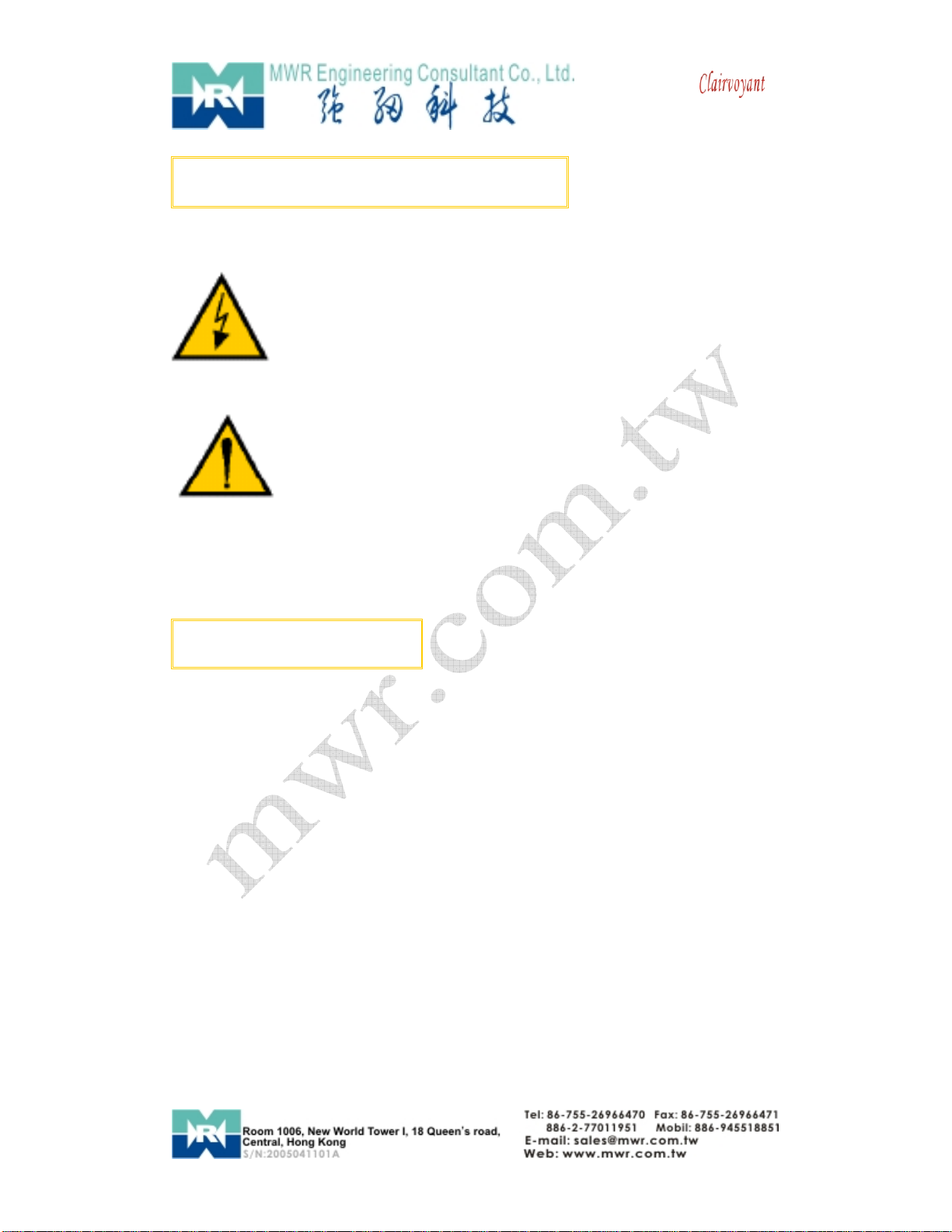
User’s Guide
Notes, Cautions, and Warnings
There are two levels of special notation used in this manual. They are:
WARNING: If the actions indicated in a “WARNING” are not
complied with, injury or major equipment damage could result.
A warning statement typically describes the hazard, its possible
effect, and the measures that must be taken to reduce the
hazard.
CAUTION: If the action specifi ed in the “
with, damage to your equipment could result.
NOTE: A “
procedure, or gives a tip for easier operation.
NOTE” provides supplementary information, emphasizes a point or
CAUTION” is not complied
How Can I Get Help?
The following section tells you who to call if you need help.
Within China
MWR Engineering Co., Ltd. maintains a Customer Servi ce Center at i t s BUs in
Shenzhen, or Taiwan. The phone numbers are:
Service Calls
(86) 755-2696-6470 (24 hours a day, 7 days a week)
(86) 755-2696-6471 ext.:88 FAX
(886) 2-27701-1951
NOTE: When calling with a camera-related question, please have the serial
number of the camera. The serial numbers can be seen on bottom of the
camera.
Application Questions
If you have an application question, you can contact the local distributors for
your region:
7

User’s Guide
Applications Internet E-Mail Address
If you have access to the Internet, you can send application questions by
e-mail to:
sales@mwr.com.tw
This method also enables you to attach a file, such as a portion of image, to
your message.
NOTE: Please attach the serial number of the camera.
Regional Distributors
MWR on Demand Web Page
If you have access to the Internet, you can view MWR’s web page at the
following address:
http://www.mwr.com.tw
The web site co nt ains sales, c us t o mer service , an d technical s upport
information.
8

User’s Guide
Package Content
1. Indoor Camera or Outdoor Camera
2. Power Adapter : 5VDC, 1A
Or
3. Utility CD :
9
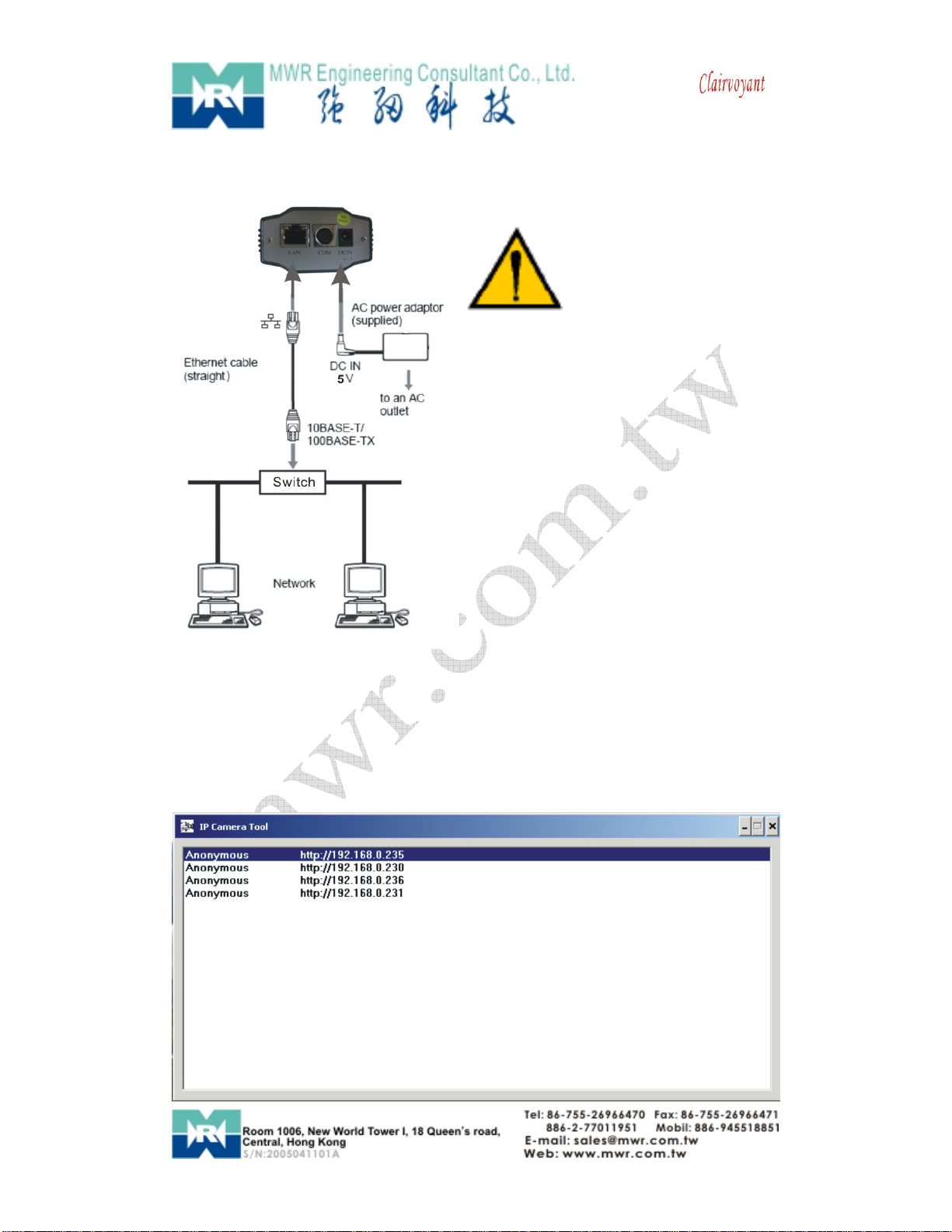
User’s Guide
1. Installation
1-1 Connect C1002 to your Local Network
CAUTION:
Please use the DC
power adapter that is
provided with the camera.
Connecting camera to other
power source will cause
permanent damage to the
camera.
NOTE:
Please use straight Ethernet cable
(CAT. 5e) to connect camera to your
home/ office network switch/ hub or
a broadband router.
1-1-1 There is DHCP Server in your LAN
The camera will get IP from DHCP Server (Factory Setting).
Please use “IP Camera Tool” in Utility CD to search and link to cameras.
10
