MW KSI-01U Instruction Manual

KSI-01U
KNX-USB Interface
Instruction manual
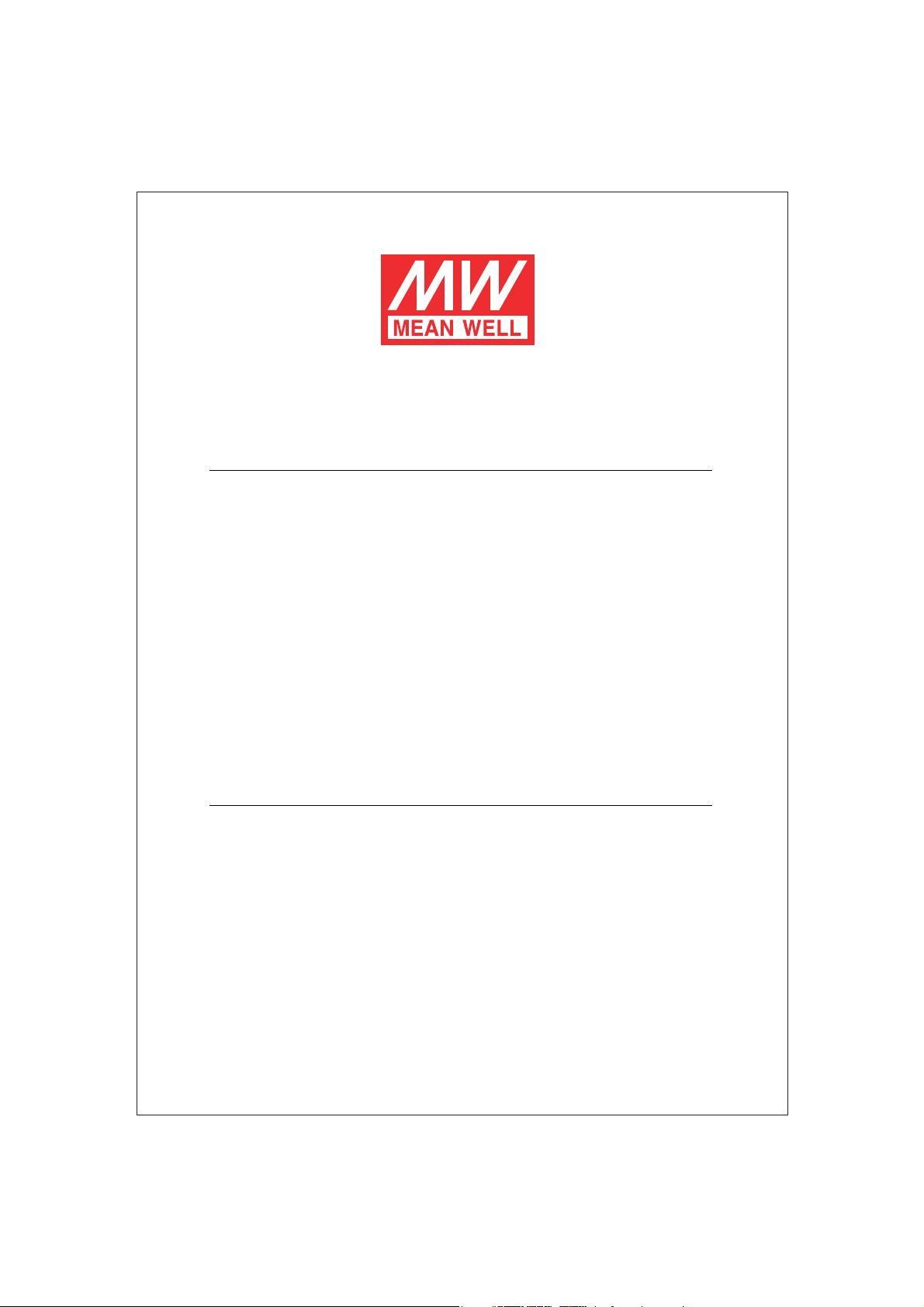
KSI-01U Instruction Manual
Content
1.Product Description
1.1 Front Panel
1.2 LED Indication
1.3 Commissioning
1.4 Feature Summary
2.Operational Description
2.1 KNX Programming Interface
2.2 PhysicalAddress Assignment
2.3 Project Physical Address
2.4 GroupAssociations
3.State of Delivery
3.1 General Factory Setting
3.2 Technical Datasheet
3.3 Technical Drawings
..............................................................................
.....................................................................................
................................................................................
...............................................................................
............................................................................
........................................................................
........................................................................
...................................................................................
.......................................................................
.........................................................................
............................................................
.........................................................
.................................................................
..................................................................
1
1
2
2
3
3
4
4
5
6
7
7
7
8
May. 2019 Version 0

1 Product Description
The KNX USB Interface KSI-01U provides a bi-directional data connection between
USB and KNX TP. PCs can be connected via USB and the bus system is galvanically
isolated. KSI-01U establishes access to all bus devices for commissioning,
addressing, setting parameters, visualization, protocolling, and diagnostic
operation. Operational states are shown by LEDs. KSI-01U is supplied by both KNX
TP and USB. No external power supply is necessary.
With the ETS (or compatible commissioning tool) KSI-01U works as the KNX
programming interface having no KNX communication objects for itself. Due to HID
profile support no specific USB driver is required. USB suspend mode is supported.
The protocol used for communication between interface and host is the flexible
“cEMI” protocol.
The connection between KNX and a PC with standard software (like ETS, EITT, also
in Raw Frame operating mode) or other software is handled by the Falcon driver.
KSI-01U supports extended frames and long messages with up to 220 byte APDU
length. Easy software handling is ensured. For specific diagnostic applications like
EITT, KSI-01U supports the "Raw Frame" operating mode.
1.1 Front Panel
USB
A1
A2
KNX
A3
Figure 1: Front View
Table 1: Front Panel Elements
LEDs
A1 A3
State USB (+Telegram Traffic USB) USB Connector
A2 A4
Bus State KNXTP (+TelegramTraffic KNX TP) KNX TP Connector
Buttons / Connectors
-
+
-
A4
+
1

1.2 LED Indication
Table 2: LEDs Colours
Number
A1
A2
Note: Without connection to USB KSI-01U is not powered.
LED
State USB
Bus state KNXTP
Colour
green
blinking green
red
<off>
green
blinking green
<off>
Explanation / Range
USB connection OK / No telegram traffic
Telegram traffic extent indicated by blinking
USB Suspend Mode
No USB connection
KNX TPconnection OK / No telegram traffic
Telegram traffic extent indicated by blinking
KNX TPline not connected (or no USB connection)
1.3 Commissioning
Please note for commissioning with default settings:
● Physical address is 0.2.255
KNX
Device
KNX cable
KSI-01U
-
Personal Computer
ETS
To the
interface
( )Type B
+
USB
To the personal
computer USB port
(Type A)
USB cable is
not included
in the industrial
package
Figure 2: Connection Scheme
Please read carefully before first use:
● After connection to USB, the device works with its default settings.
● Warning: Do not connect to 230 V. The device is supplied by USB and does not require
any additional external power supply.
The device may only be installed and put into operation by a qualified electrician or
●
authorized personnel.
● For planning and construction of electric installations the appropriate specifications,
guidelines and regulations in force of the respective country have to be complied.
● For mounting use an appropriate equipment according to IEC60715.
● Installation on a 35 mm DIN rail (TH35).
● Connect the KNX bus line as for common KNX bus connections with a KNX bus cable,
to be stripped and plugged into a KNX TP connector.
● Do not damage electrical insulations during connecting.
●. Installation only in dry locations
● .
Accessibility of the device for operation and visual inspection must be provided
●.
For changing the configuration use the ETS
●.
The housing must not be opened
2
