Muzik HP0301 User Manual
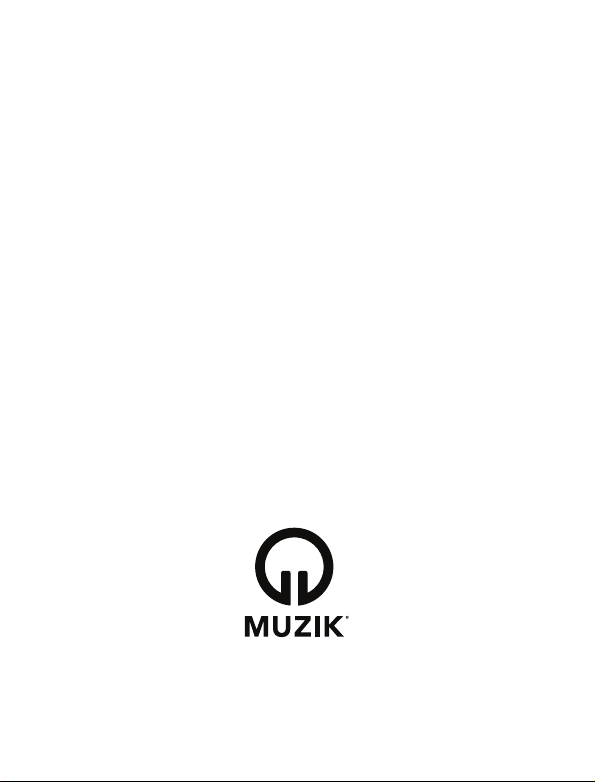
SAFETY INSTRUCTIONS
& LIMITED WARRANTY
MUZIK
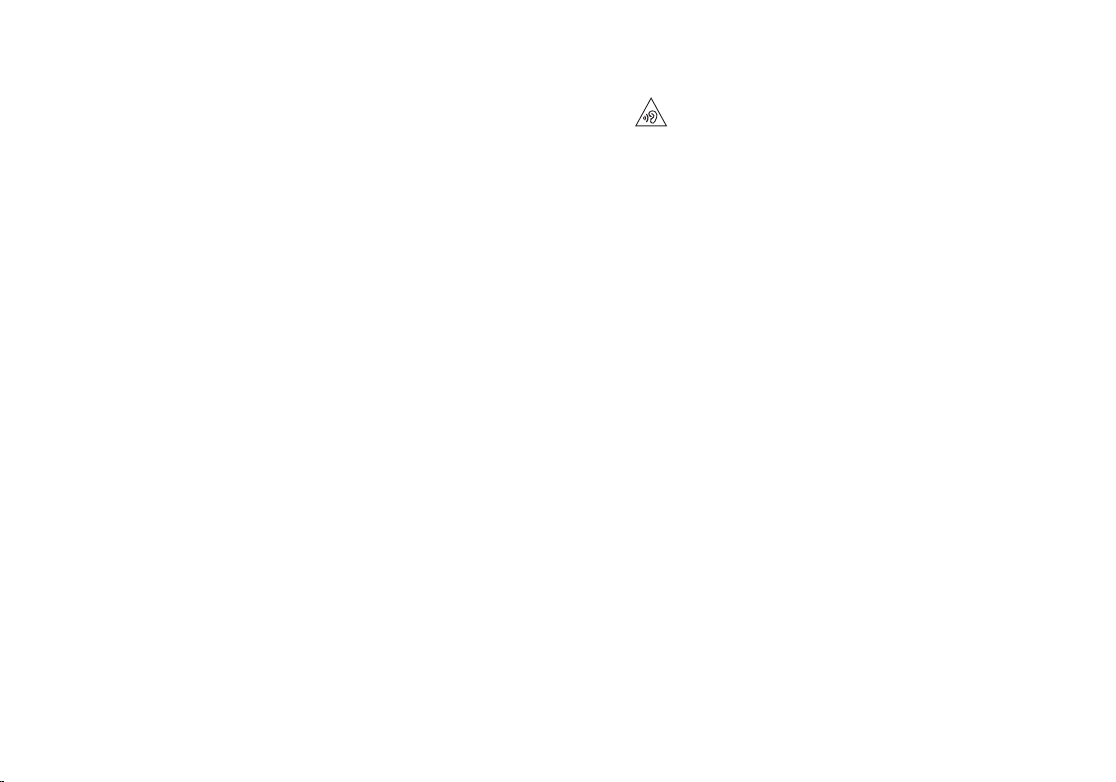
ENGLISH SAFETY INSTRUCTIONS & LIMITED WARRANTY
SAFETY INFORMATION
Handle MUZIK headphone with care. MUZIK
headphone contains sensitive electronic
components, including a battery, and can be
damaged or cause injury if dropped, burned,
punctured, crushed, disassembled, or if exposed
to excessive heat or liquid. Don’t use a damaged
MUZIK headphone.
BLUETOOTH®
To turn off Bluetooth® on MUZIK headphones,
press the power button.
BATTERIES
Don’t attempt to replace the headphone battery
yourself – you may damage the battery, which could
cause overheating and injury.
HEARING LOSS
Listening to sound at high volumes may
permanently damage your hearing. Background
noise, as well as continued exposure to high volume
levels, can make sounds seem quieter than they
actually are. Do not turn up the volume so high
that you cannot hear what is around you. Check
the volume before using MUZIK headphones.
WARNING: To prevent possible hearing
damage, do not listen at high volume levels for
long periods. Listen at reasonable volumes for
reasonable periods of time. Be careful not to adjust
the volume continuously upwards as your hearing
adapts.
DRIVING HAZARD
Use of MUZIK headphones while operating a
vehicle is not recommended and is illegal in
some areas. Check and obey the applicable laws
and regulations on the use of headphones while
operating a vehicle. Be careful and attentive while
driving. Stop listening to your audio device if you
nd it disruptive or distracting while operating
any type of vehicle or performing any activity that
requires your full attention.
MEDICAL DEVICE INTERFERENCE
MUZIK headphones contain components and
radios that emit electromagnetic elds. MUZIK
headphones also contains magnets. These
electromagnetic elds and magnets may interfere
with pacemakers, debrillators, or other medical
devices. Maintain a safe distance of separation
between your medical device and MUZIK
headphones. Consult your physician and medical
device manufacturer for information specic to your
2 3
