Page 1
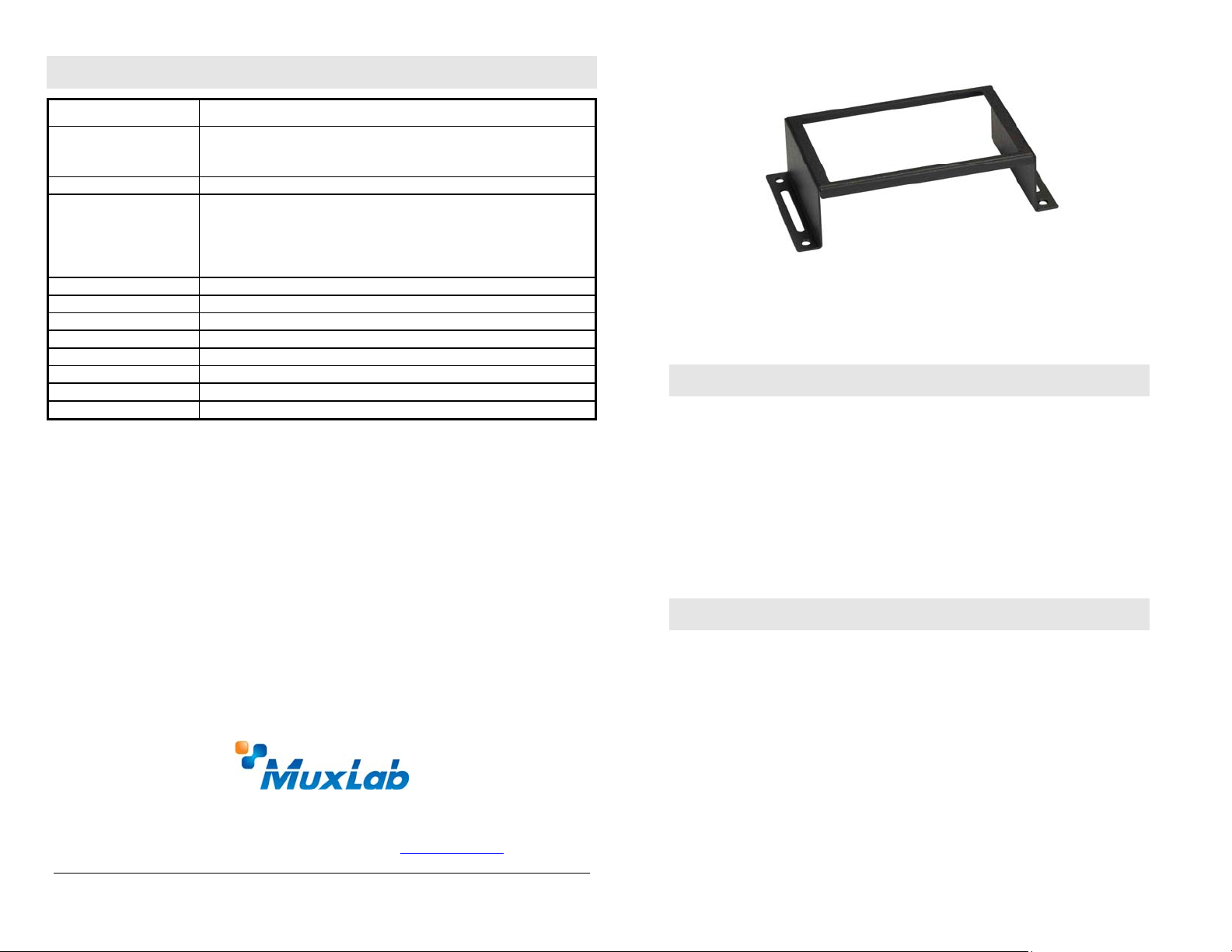
Specifications
Environment
Application
Capacity
Compatible
transmitters and
receivers*
Orientation
Enclosure
Mounting holes
Mounting hardware
Dimensions
Weight
Warranty
Order Information
Custom audio-video systems in a structured cabling environment.
Wall or furniture surface-mounting of MuxLab medium-size baluns
transmitter/receivers in head-end installations, audio-video rooms,
telecom rooms, boardroom systems, classrooms, CCTV systems.
One (1) medium-size MuxLab transceiver.
MuxLab transmitter/receivers measuring:
4.5” x 3.0” x 1.25” (11.4 cm x 7.6 cm x 3.2cm)
i.e. 500035, 500110, 500140/141, 500150, 500405/406/407,
500410, 500417, 500450, 500700
*Rubber stand-offs must be applied first
Transmitter/receivers may be installed front or rear facing.
Black painted aluminium.
Four (4) mounting holes and 2 slotted holes
Four (4) #6 screws and drywall anchors are included.
5.58” (W) x 3.12” (H) x 1.44” (D) (14.2 cm x 7.93 cm x 3.65 cm).
1.2 oz (34 gms).
Lifetime.
500916 Surface-Mount Transceiver Plate
Surface Mount Transceiver Plate (500916)
Installation Guide
Introduction
The Surface Mount Transceiver Plate allows any MuxLab medium-size balun
transmitter/receivers to be installed on a wall or furniture surface for a more
permanent and robust installation. Head-end AV equipment such as DVD players,
video servers and sat boxes may be installed in a local wiring closet and connected
to the Cat5 structured cabling system via a wide array of MuxLab balun solutions.
The 500916 fully secures the transmitter/receivers while allowing the pin
configuration to be displayed for ease of reference. Mounting ears are positioned to
allow multiple fixtures to be installed next to each other. The 500916 comes with
four (4) mounting screws and plastic anchors for drywall installation.
8495 Dalton Road, Mount Royal, Quebec, Canada, H4T 1V5
Tel.: (+1) 514-905-0588 Fax: (+1) 514-905-0589
Toll Free (North America): (877) 689-5228
E-mail: videoease@muxlab.com URL: www.muxlab.com
94-000751-A SE-000751-A
© MuxLab Inc. 2013
Installation
In order to install the Surface Mount Transceiver Plate (500916), perform the
following steps:
1. Identify the final location and orientation of the Surface Mount Transceiver
Plate.
2. Mark off and prepare the mounting holes and install the drywall anchors that
are included with the product.
Page 2
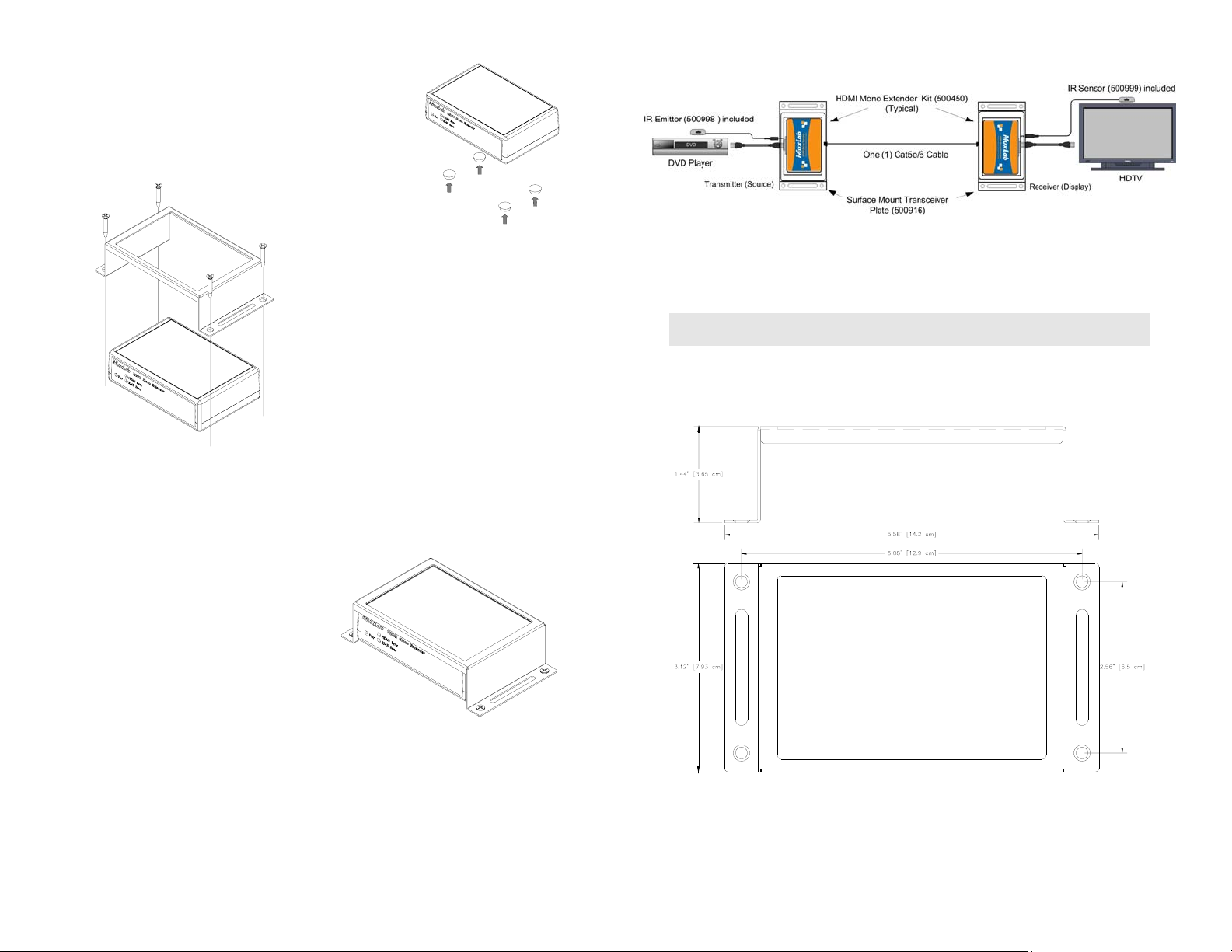
3. Apply the four rubber standoffs to the mediumsize transmitter/receiver baluns.
7. The following diagram shows a typical application.
5. Mount the complete assembly to
the furniture or wall surface
using the mounting screws
included with the product.
6. Before tightening the screws,
adjust the final alignment of the
balun assembly.
4. Insert the medium-size balun
transmitter/receivers firmly into the
Surface Mount Transceiver Plate.
Technical Drawings
The following drawings provide the basic dimensions.
© MuxLab Inc. 2013
