Page 1
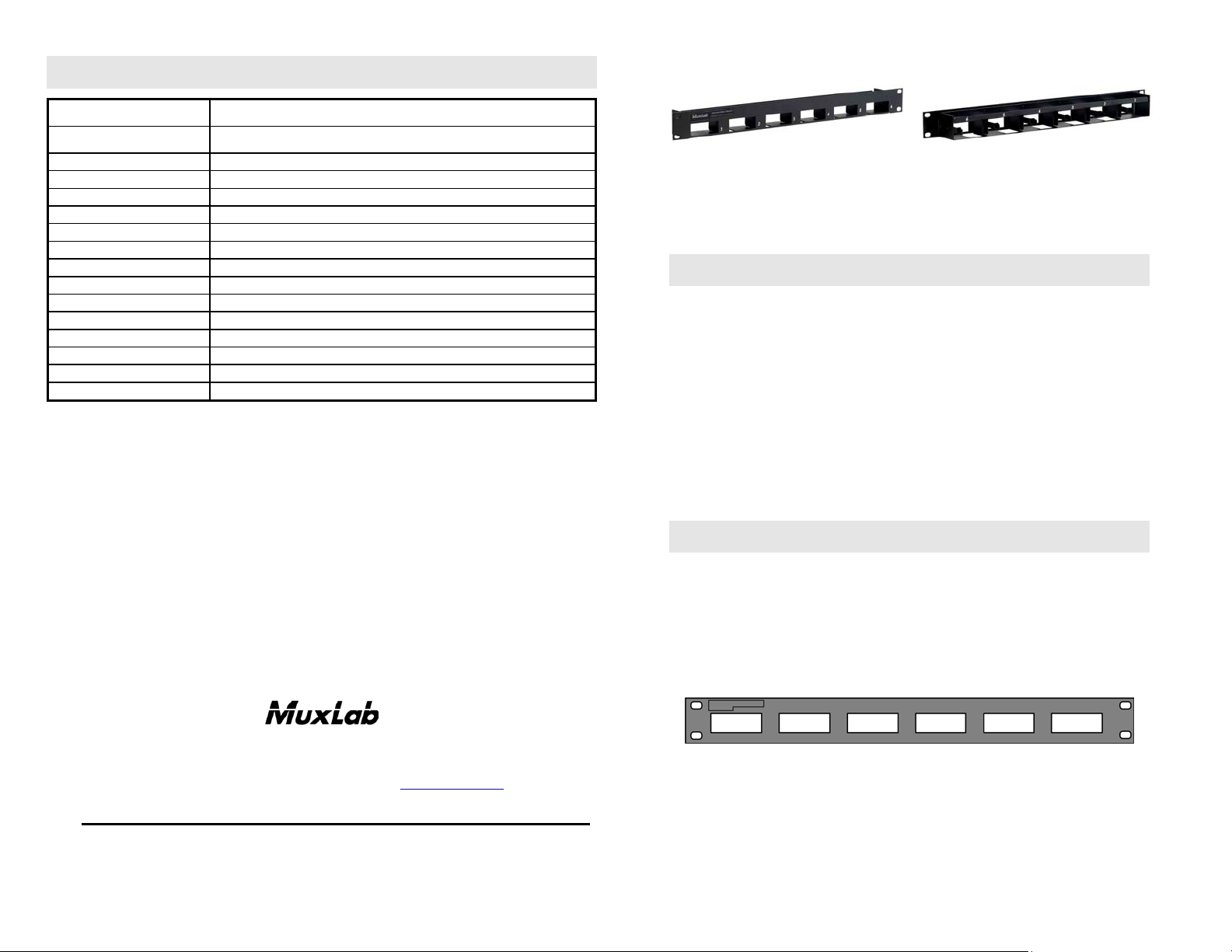
Specifications
Environment
Application
Capacity
Compatible baluns
Orientation
Snap-in mechanism
Rack height
Enclosure
Mounting holes
Mounting hardware
Slot Id
Dimensions
Weight
Standards
Warranty
Order Information
Custom audio-video systems in a structured cabling environment.
Head-end installations, audio-video rooms, telecom rooms.
Six (6) positions.
MuxLab baluns measuring: 2.4” x 2.25” x 1” (6.1 x 5.7 x 2.5 cm).
Baluns may be installed front or rear facing.
Baluns lock into position via spring latch mechanism.
1U (1.75”).
Black painted steel.
Four (4) rackmounting holes
Four (4) rackmounting 10-32 screws and washers are included.
Silkscreen on front and rear. Slots numbered “1” to “16”.
19” (W) x 1.75” (H) x 3.0” (D) (48 cm x 4.45 cm x 7.6 cm).
1.9 lbs (.86 kg).
EIA/TIA.
Lifetime.
500902 Rackmount Balun Chassis 6
Rackmount Balun Chassis 6 (500902)
Installation Guide
Introduction
The Rackmount Balun Chassis 6 is designed as a head-end cable management
solution, allowing any combination of up to six (6) MuxLab square baluns to be
installed in a standard 19” telecom relay rack. Head-end AV equipment such as
DVD players, video servers and cable boxes may be installed in a local wiring
closet and connected to the Cat5E/6 structured cabling system via a wide array of
MuxLab balun solutions.
The baluns may be installed in either front or rear- facing orientation depending on
the application. At the display end, the appropriate MuxLab baluns are installed at
the receivers to support a fully Cat5E/6 cabling solution. Each balun snaps into
place and is held firmly by a spring latching mechanism. The product features a
rugged one-piece design for ease of installation and maintenance.
Installation
In order to install the Rackmount Balun Chassis 6 (500902), perform the following steps:
1. Identify the final location of the Rackmount Balun Chassis.
2. Install the Rackmount Balun Chassis in the 19” relay rack using the 10-32 rack
screws and nylon washers included with the product.
8495 Dalton Road, Mount Royal, Quebec, Canada, H4T 1V5
Tel.: (+1) 514-905-0588 Fax: (+1) 514-905-0589
Toll Free (North America): (877) 689-5228
E-mail: videoease@muxlab.com URL: www.muxlab.com
94-000657-A SE-000657-A
© MuxLab Inc. 2009
3. Install each balun in its appropriate slot. In order to install each balun, push the
balun into the desired slot from the rear of the Balun Chassis. The slots are
numbered “1” to “6”. Each balun snaps into place and is retained by a spring-steel
retaining clip.
Page 2
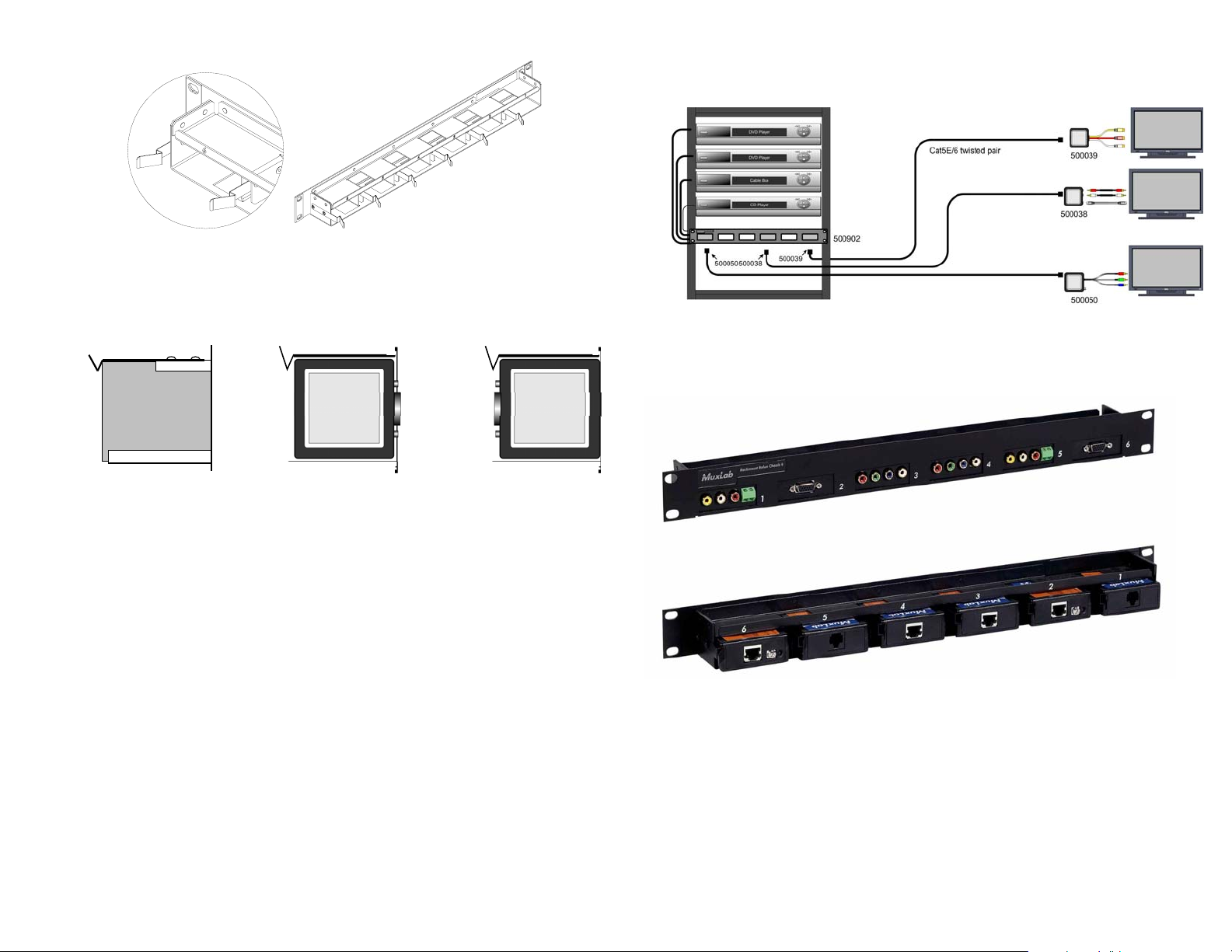
4. The baluns may be installed either front or rear facing. In order to remove each
balun, lift the spring retaining clip at the rear of the chassis and pull out the balun in
a horizontal direction.
Balun
5. The following diagram shows a typical application.
6. The following photos show the product when it is fully loaded.
© MuxLab Inc. 2009
