Page 1

VideoEase™
Passive CCTV/GLI Hub (500133)
Installation Guide
P/N: 94-000619-A, SE-000602-A
Page 2

© MuxLab Inc. Passive CCTV/GLI Hub Installation Guide
Page
Table of Contents
1. Overview........................................................................3
1.1. Description........................................................3
1.2. Features.............................................................3
2. Technical Specifications...............................................4
3. Installation Procedure..................................................6
3.1. Parts List...........................................................6
3.2. Product Overview.............................................6
3.3. Pre-Installation Checklist..................................7
3.4. Physical Installation..........................................8
3.5. Installation Procedure.......................................9
4. Troubleshooting..........................................................15
5. Distance Tables............................................................17
6. Product Warranty Policy ...........................................18
Copyright Notice :
Copyright © 2008 MuxLab Inc. All rights reserved.
Printed in Canada. No part of this publication may be reproduced, stored in a retrieval
system, or transmitted in any form or by any means, electronic, mechanical,
photocopying, recording, or otherwise without prior written permission of the author.
Trademarks :
MuxLab and VideoEase are registered trademarks of MuxLab Inc.
2
Page 3

© MuxLab Inc. Passive CCTV/GLI Hub Installation Guide
Page
1.
Overview
1.1. Description
The Passive CCTV/GLI Hub (500133) allows video,
remote power and PTZ control to be transmitted via one
4-pair Cat 5 cable, thus eliminating the need to install
multiple cables for more efficient cabling in the security
video environment. The product features Ground Loop
Isolation (GLI) on every port and therefore is applicable
where there are voltage differences in ground level.
The Passive CCTV/GLI Hub works in conjunction with
MuxLab’s 500000R, 500009, 500015, 500022, 500023,
500024, 500029, 500120 and 500122. Each port on the
product may be set to Power-Thru or Pass-Thru mode
via 2-position slide switch.
1.2. Features
• Ground Loop Isolation (GLI) on every port.
• Slide-switch to set each port to Pass-Thru Mode
(500022) or Power-Thru Mode (500024/500029)
• Pin configuration chart on unit
• Space efficient, rack-mountable
3
Page 4
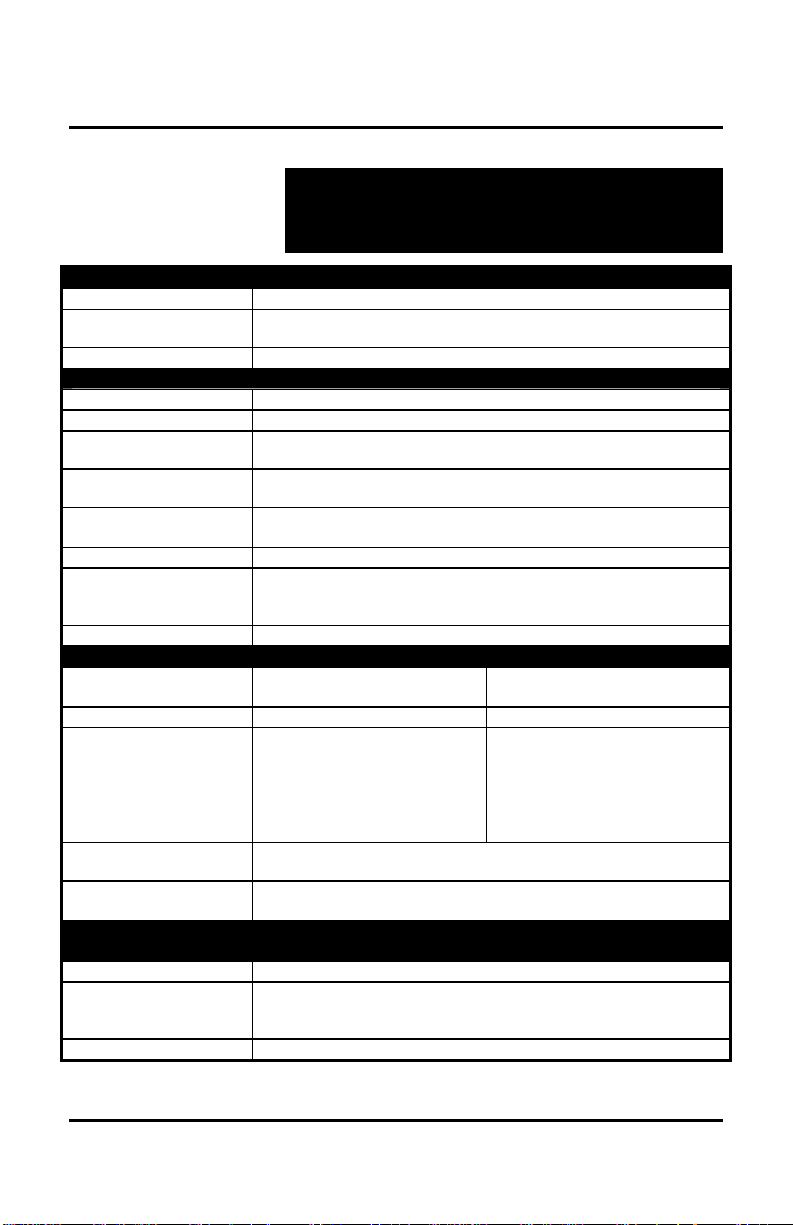
© MuxLab Inc. Passive CCTV/GLI Hub Installation Guide
Page
5 VA: 518 ft (170m) 10 VA: 259
Maximum Input Voltage
2.
Technical Specifications
Specifications
Environment
Devices
Transmission
Video
Bandwidth
Maximum Input
Insertion Loss
Return Loss
Common Mode
Rejection
Ground Loop Isolation
Max. Distance - Color
Max. Distance - B&W
Remote Power
Switch Mode Pass-Thru Mode (500022) Power-Thru Mode
Number of twisted pairs
Max. Distance @
24VAC*
*Based on 10% voltage
drop at camera. Longer
distances may be
achieved @ 28 VAC.
Maximum Current
Rating
2-Wire PTZ Control (i.e. RS-422, Manchester/Bi-Phase, half duplex RS485) –
Pass-Thru Mode (500022)
Wiring
Maximum Distance
Maximum Power Rating
Composite video; NTSC, PAL, SECAM
CCTV cameras, DVRs, monitors, switchers, multiplexers and other
CCTV equip.
Transparent to the user.
20Hz to 8 MHz.
1.1Vp-p
Less than 2 dB per pair over the frequency range from
20Hz to 8 MHz
Greater than 15 dB over the frequency range from 20Hz to 8
MHz
Greater than 40 dB @ 8 MHz
Up to 50VDC
Cat 3 –1,200 ft (365m); Cat 5 – 2,200 ft. (670m)*
*Shorter distances will result with DVR equipment. Typically
1,000 to 1,500 ft
Cat 3 –1,500 ft (457m); Cat 5 – 2,500 ft (762m)
(500024/500029)
Two (2) Three (3)
5 VA: 350 ft (107m) 10 VA:
175 ft (53m)
20 VA: 90 ft (30m) 30 VA: 60
ft (20m)
50 Volts (AC RMS/DC). Recommended Class II PSU with fuse
protection per port
4.5A (AC RMS/DC)
Remote 2-wire PTZ control supported via one (1) twisted pair.
Up to 4,000 ft (1.2 km) depending on the PTZ camera vendor**
**Please consult your CCTV equipment vendor for more detailed
performance specifications.
50 Volts (AC RMS/DC); 3A (AC RMS/DC)
ft (85 m)
20 VA: 130 ft (43 m) 30 VA: 86
ft (28 m)
4
Page 5
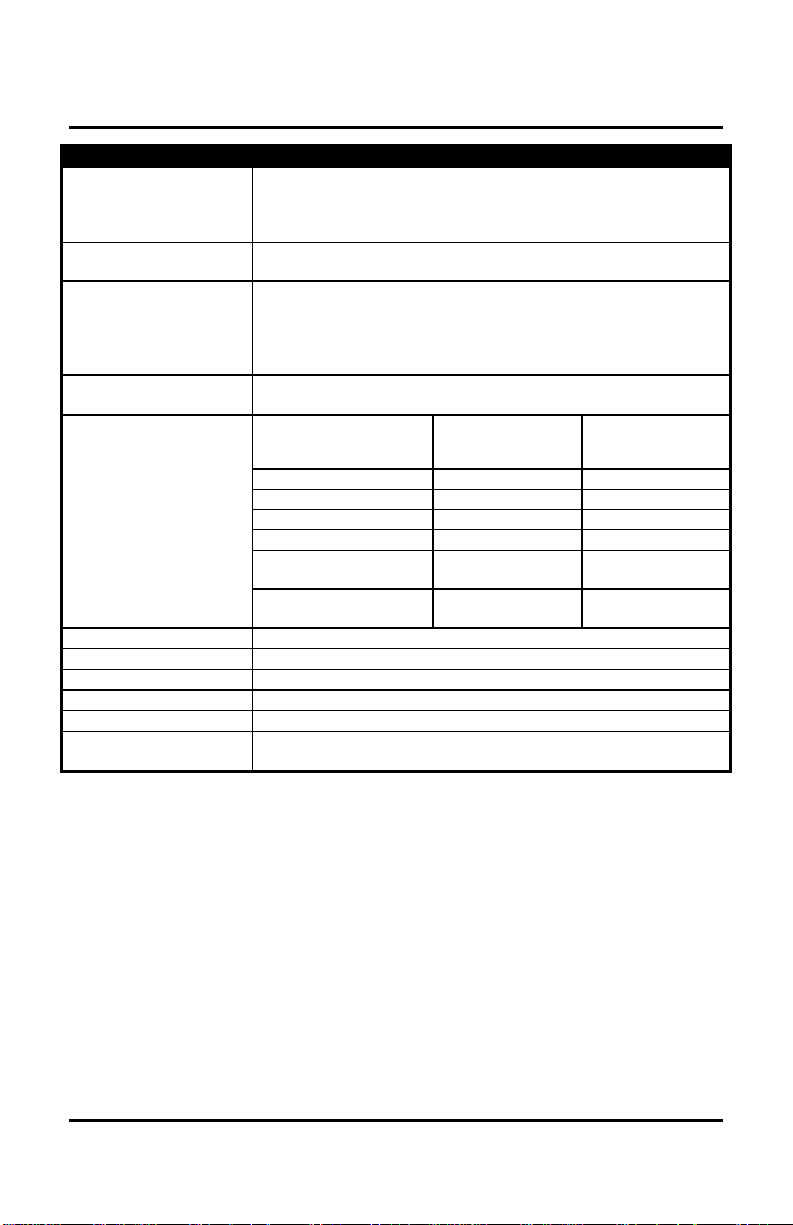
© MuxLab Inc. Passive CCTV/GLI Hub Installation Guide
Page
Video BNC Center (Tip)
Mechanical & Environmental
Cable – UTP
Cable – Coax
Connectors
Port Configuration
Switch
RJ45 Pin
Configuration*
24 AWG or lower solid copper twisted pair wire impedance: 100
ohms at 1 MHz
Maximum capacitance: 20 pf/foot. Attenuation: 6.6 dB/1000 ft at 1
MHz
Impedance: 75 O at 1 MHz. (RG59/U). Max. 25 ft. of coax allowed
end to end.
Video (Model 500130): Sixteen (16) BNC-F
Video (Model 500131): Sixteen (16) 2-pole screw terminals
Power: Sixteen (16) 2-pole screw terminals
Control: Sixteen (16) 2-pole screw terminals.
Combined signals: Sixteen (16) RJ45 jacks
Sets each port to Pass-Thru Mode (500022) or Power-Thru Mode
(500024/500029)
Signal 500022 Mode 500024/500029
Mode
*Reverse polarity
sensitive
Control (+) 4 Not used
Temperature
Enclosure
Dimensions
Weight
Warranty
Order
Information
Power A (+) 1, 3 1, 3, 5
Power B (-) 2, 6 2, 4, 6
Control (-) 5 Not used
7 [T] same as
500000R
Video BNC Ground
(Ring)
Operating: 0° to 55°C. Storage:-20° to 85°C. Humidity: up to 95%
Black, anodized aluminum
19” (48.26 cm) W x 1.75” (4.4 cm) H x 2.0” ( 5.1 cm) D
2.3 lbs. (1.1kgs)
Lifetime
500133 Passive CCTV Hub, UTP/Coax
8 [R] same as
500000R
7 [T] same as
500000R
8 [R] same as
500000R
5
Page 6
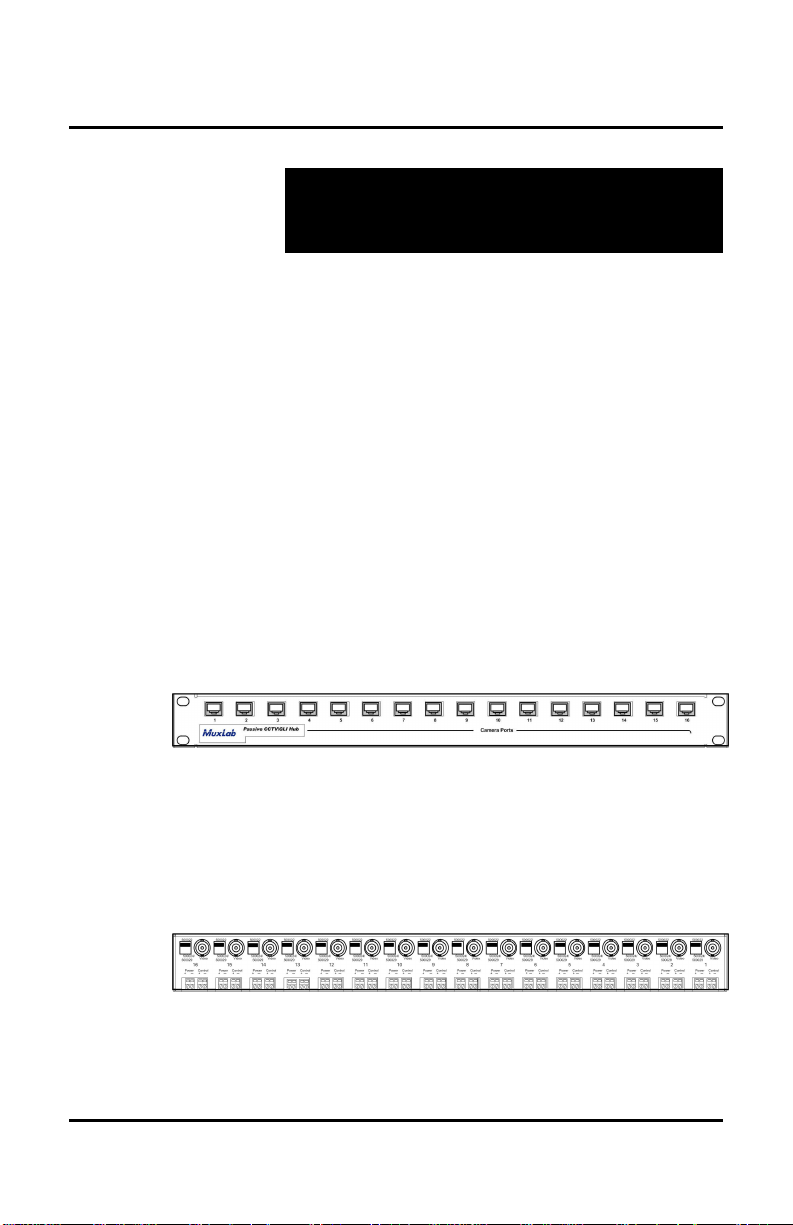
© MuxLab Inc. Passive CCTV/GLI Hub Installation Guide
Page
3.
Installation Procedure
3.1. Parts List
The Passive CCTV/GLI Hub comes with the following
parts. Please verify that all pieces are present before
proceeding.
• Base Unit (Factory configuration: Power-Thru Mode
(500022)
• Installation Guide
3.2. Product Overview
The external connections of the Passive CCTV/GLI Hub
are detailed in the following diagrams. Please
familiarize yourself with them before installing the unit.
Figure 1: Front panel
Figure 2: Rear panel
6
Page 7

© MuxLab Inc. Passive CCTV/GLI Hub Installation Guide
Page
7
3.3. Pre-Installation Checklist
The Passive CCTV/GLI Hub provides a centralized
sixteen (16) port CCTV copper twisted pair cabling
solution.
1. The Passive CCTV/GLI Hub is used in a CCTV
installation to manage the video, power and control
connections between the CCTV cameras and the
head-end.
2. The product incorporates a video balun at each port
and is connected to the DVR via coaxial cable and
features a switch at each port to select between PassThru Mode (500022 compatible) or Power-Thru
Mode (500024/500029 compatible) depending on
the cabling configuration.
3. The Passive CCTV/GLI Hub works in conjunction
with MuxLab’s other CCTV products including the
500000, 500009, 500015, 500022, 500023, 500024,
500029, 500120 and 500122). The passive CCTV
Baluns are connected at the CCTV camera.
4. The Passive CCTV/GLI Hub works with CCTV
cameras that have built-in twisted pair baluns. It
may be necessary to reverse the polarity of the wires.
Page 8

© MuxLab Inc. Passive CCTV/GLI Hub Installation Guide
Page
3.4. Physical Installation
The Passive CCTV/GLI Hub is a 1U, 19” rackmount
unit. The factory default switch settings of each port is
Pass-Thru Mode (500022).
1. Select the final destination for the product in the
relay rack and install the unit using standard
rackmount screws.
Figure 3: Rack-mount installation
8
Page 9

© MuxLab Inc. Passive CCTV/GLI Hub Installation Guide
Page
3.5. Installation Procedure
The Passive CCTV/GLI Hub features BNC connectors
on the video portion of the device, thereby allowing it to
be connected directly to the DVR via coaxial cable. In
order to install the product in this configuration, please
follow the steps below:
1. Install the Passive CCTV/GLI Hub in its final
location. Please verify that the distance between the
rack and cameras are within MuxLab specifications.
2. Connect a MuxLab passive CCTV/GLI Balun
(MuxLab p/n 500000, 500009, 500022, 500023,
500024 or 500029) to each CCTV camera video
output. Please refer to the appropriate CCTV balun
installation guide for details.
3. Connect one Cat5 cable from each camera to one of
the modular RJ45 ports on the front of the Passive
CCTV/GLI Hub (fig 5). Please ensure that EIA 568
wiring and straight-through polarity is respected
between the CCTV balun and the rack. The use of
other Cat5 connection hardware such as patch panels
and 110 blocks is supported.
Figure 4: Camera connection
9
Page 10

© MuxLab Inc. Passive CCTV/GLI Hub Installation Guide
Page
Port Switch Settings:
4. For each camera port, determine whether video,
power and/or control is to be transmitted via the
same Cat5 cable. If only video is to be transmitted,
then the Power/Control terminals and port switch
may be disregarded.
5. In order to transmit video on one (1) twisted pair,
remote power on two (2) twisted pairs and control on
one (1) twisted pair, set the port switch to Pass-Thru
Mode (500022) using a small flathead screwdriver,
as shown in fig 6. Ensure that there is a CCTV PassThru Balun (500022) at the camera.
Figure 5: Port Setting – Pass-Thru Mode (500022)
6. In order to transmit video on one (1) twisted pair and
remote power on three (3) twisted pairs, set the port
switch to Power-Thru Mode (500024/500029) using
a small flathead screwdriver (fig 7). Ensure that there
is a CCTV Power-Thru Balun (500024 or 500029) at
the camera.
10
Page 11

© MuxLab Inc. Passive CCTV/GLI Hub Installation Guide
Page
Figure 6: Port Setting – Power-Thru Mode
(500024/500029)
11
Page 12

© MuxLab Inc. Passive CCTV/GLI Hub Installation Guide
Page
Output Connections:
Video:
7. Connect one coax cable between each video output
port on the rack and the DVR video input (fig 8).
Figure 7: Video connection
Remote Power:
8. If remote power is being transmitted to the camera,
verify that the distance between the camera and the
hub is within MuxLab specifications. Please consult
the distance charts at the back of the installation
guide. When the port switch is set to Pass-Thru
Mode (500022), two (2) twisted pairs are used for
remote power. When the port switch is set to PowerThru Mode (500024/500029), three (3) twisted pairs
are used for remote power thus supporting greater
distance.
12
Page 13
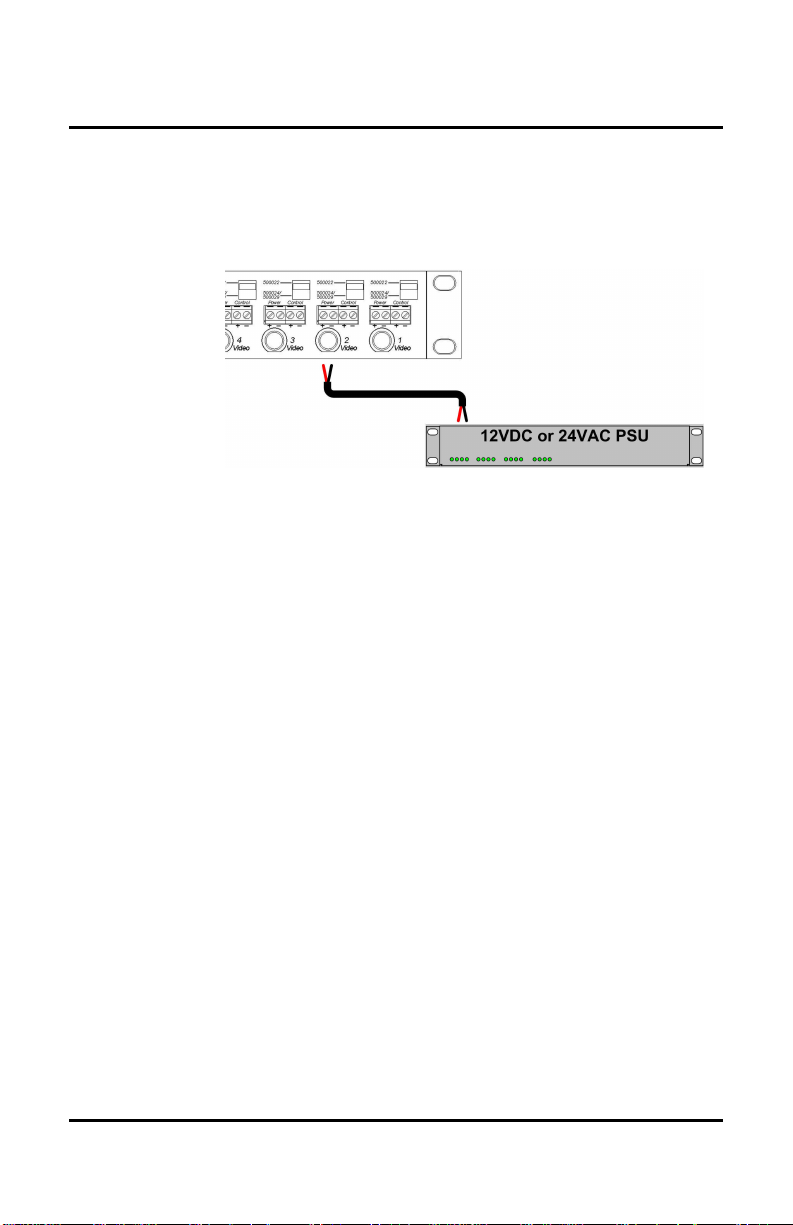
© MuxLab Inc. Passive CCTV/GLI Hub Installation Guide
Page
9. Connect two (2) wires between the power terminals
of the hub to the remote low voltage power supply
(fig 9). It is recommended to use a Class II power
supply with fuse protection on each output port.
Figure 9: Remote power connection
PTZ Control:
10. If PTZ Control is to be transmitted to the camera,
verify that the distance between the camera and the
hub is within the distance specifications for sending
PTZ control over twisted pair. Consult the PTZ
equipment vendor for maximum distances. Please
ensure that the port switch is set to Pass-Thru Mode
(500022). When the port switch is set to Pass-Thru
Mode (500022), one (1) twisted pair is used for PTZ
control. For optimum results, it is recommended to
use control protocols such as RS-422, RS-485 or Biphase. Due to crosstalk issues, RS-232 is not
recommended.
11. Connect two (2) wires between the PTZ controller
and the “Control” terminals on the hub (fig 10).
13
Page 14
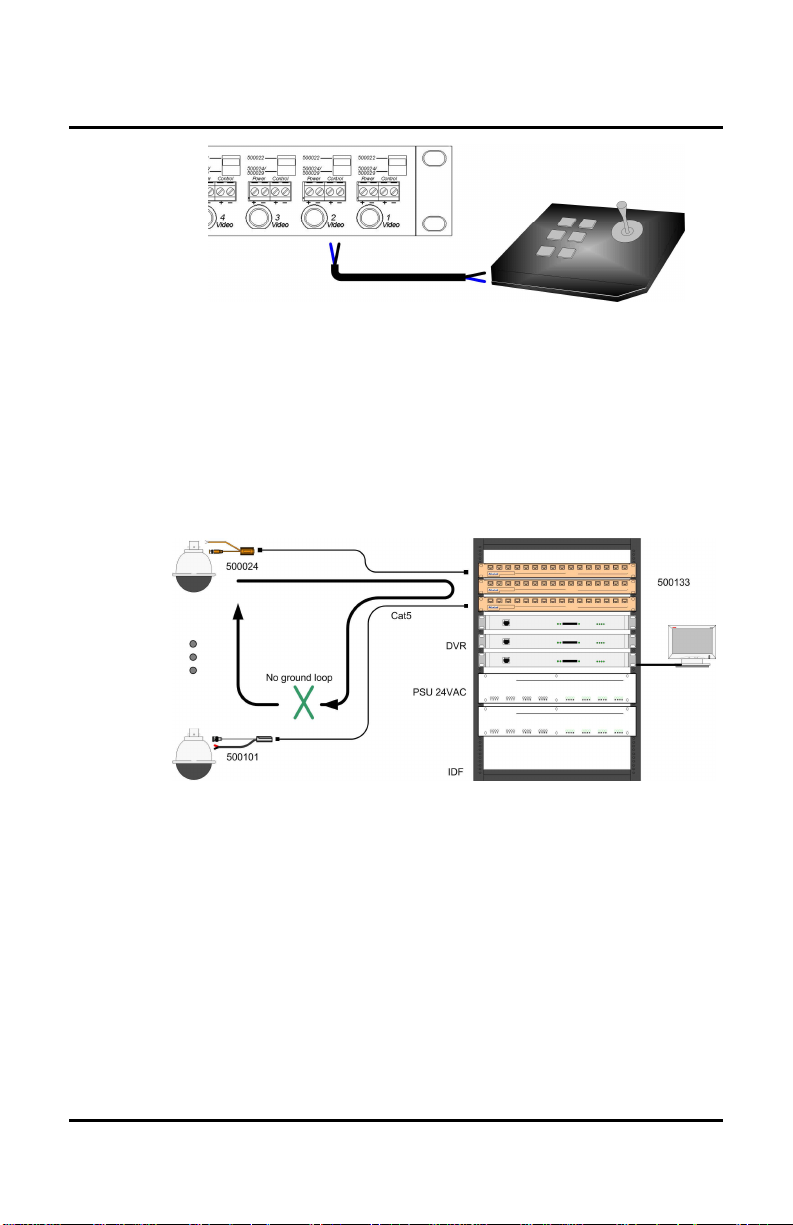
© MuxLab Inc. Passive CCTV/GLI Hub Installation Guide
Page
Figure 10: PTZ connection
12. Power on the CCTV equipment; cameras, remote
power supply, PTZ controller.
13. The following diagram shows a typical
configuration.
Figure 11: Typical Configuration
14
Page 15

© MuxLab Inc. Passive CCTV/GLI Hub Installation Guide
Page
4.
Troubleshooting
The following chart describes some of the problem symptoms, the
probable causes and possible solutions. If the information below
does not solve the problem, please contact MuxLab Technical
Support at 877-689-5228 (North America) or at (+1) 514 905-0588
(International) or via e-mail at videoease@muxlab.com.
Picture Probable Causes Possible Solutions
No video image
Poor image
quality,
distortions,
interference
Power-off. Check power supplies of CCTV
equipment. Check power supply
fuse.
Wrong pin
configuration
Defective CCTV
Balun
EMI interference
Wires reversed
on signal pair on
one side
Split pair
Check pin configuration and
verify straight-through wiring.
Change CCTV baluns for
another pair.
Check that wiring is not too
close to transformers and
lighting ballasts
Make sure that the wires on the
signal pair are not reversed on
one side.
Check if the UTP pairs are
correct (not split)
15
Page 16

© MuxLab Inc. Passive CCTV/GLI Hub Installation Guide
Page
Picture Probable Causes Possible Solutions
Picture loses
color, faded or
weak
intermittent power
at camera
PTZ controls not
responding
Exceeded
distance
specifications
Lower grade
UTP cable is
introducing high
losses
Wires reversed
on signal pair on
one side
Split pair Check if the UTP pairs are split
Lower grade
UTP cable is
introducing high
signal losses.
Wrong pin
configuration.
Distance
exceeded
Wrong pin config Check wiring.
Check DC loop resistance and
verify if distance spec is
exceeded
Reduce cable length or eliminate
high-loss components
Replace cable by higher grade
Make sure that the wires on the
signal pair are not reversed on
one side.
and correct. Each signal pair
must be twisted.
Use signal repeater for extended
distance or replace cable by
higher grade.
Check wiring No power or
Verify distance specifications for
remote power. Move power
closer to camera.
When contacting your nearest MuxLab dealer or MuxLab
Technical Support please have the following information ready:
• Unit model number.
• Cabling lay-out. Include model of camera and DVR used,
power supply voltage, camera wattage, cable length and type.
• Description of problem.
• List of tests performed.
16
Page 17

© MuxLab Inc. Passive CCTV/GLI Hub Installation Guide
Page
17
5.
Distance Tables
The following tables provide the maximum distances for remote
power via Cat5 twisted pair when a port on the Passive CCTV/GLI
Hub is set to Pass-Thru Mode (500022) or Power-Thru Mode
(500024/500029).
Pass-Thru Mode (500022) – Two (2) Twisted Pairs
Voltage
12 VDC/AC PSU
12VDC/AC camera
24 VAC PSU
24VAC camera
28 VAC PSU
24VAC camera
Pcam
(W)
5 10.80 86 28
10 10.80 43 14
20 10.80 22 7
5 21.60 346 113
10 21.60 173 57
20 21.60 86 28
5 21.60 922 302
10 21.60 461 151
20 21.60 230 76
Vcam1
min (V)
Dist Spec2
max (Feet)
Dist Spec2
max (m)
Power-Thru Mode (500024/500029) – Three Twisted
Pairs
Voltage
12 VDC/AC PSU
12VDC/AC camera
24 VAC PSU
24VAC camera
28 VAC PSU
24VAC camera
Notes:
1. Distances are specified for temperatures of 20 oC to 30oC
2. Maximum distances based on 10% loss of voltage. For 28VAC, a 24VAC camera was
used.
3. Distances specified are 90% of distances calculated.
4. If 22AWG gage wire is used, there would be an increase in distance of approximately 56%.
Pcam
(W)
5 10.80 130 43
10 10.80 65 21
5 21.60 518 170
10 21.60 259 85
20 21.60 130 43
5 21.60 1382 454
10 21.60 691 227
20 21.60 346 113
Vcam1
min (V)
Dist Spec2
max (Feet)
Dist Spec2
max (m)
Page 18

© MuxLab Inc. Passive CCTV/GLI Hub Installation Guide
Page
6.
Product Warranty Policy
Items under warranty - Company Policy
MuxLab guarantees its products to be free of defects in manufacturing and workmanship for
the warranty period from the date of purchase. If this product fails to give satisfactory
performance during this warranty period, MuxLab will either repair or replace this product at
no additional charge, except as set forth below. Repair and replacement parts will be
furnished on a exchange basis and will be either reconditioned or new. All replaced parts and
products become the property of MuxLab. This limited warranty does not include repair
services for damage to the product resulting from accident, disaster, misuse, abuse, or
unauthorized modifications or normal decay of battery driven devices. Batteries if included
with the product, are not covered under this warranty.
Limited warranty service can be obtained by delivering the product during the warranty period
to the authorized MuxLab dealer from whom you purchased the product, or by sending it to
MuxLab. MuxLab will not accept any such product for repair without a Return Material
Authorization number (RMA#) issued by its Customer Service Department and a proof of
purchase date. If this product is delivered to MuxLab by mail, you agree to assume risk of loss
or damage in transit, to prepay shipping charges to the warranty service location, and to use
the original shipping container or equivalent.
THE ABOVE LIMITED WARRANTY IS THE ONLY WARRANTY COVERING YOUR
MUXLAB PRODUCT. THERE ARE NO OTHER WARRANTIES, EXPRESSED OR
IMPLIED, INCLUDING WARRANTIES OF MERCHANTABILITY OR FITNESS FOR A
PARTICULAR PURPOSE. SOME STATES DO NOT ALLOW LIMITATIONS ON
IMPLIED WARRANTIES, SO THE ABOVE LIMITATION MAY NOT APPLY TO YOU.
IF THIS PRODUCT IS NOT IN GOOD WORKING ORDER, YOUR SOLE REMEDY
SHALL BE REPAIR OR REPLACEMENT AS PROVIDED FOR ABOVE. IN NO EVENT
SHALL MuxLab BE LIABLE TO YOU FOR ANY DAMAGES, INCLUDING ANY LOSS
OF PROFITS, LOST SAVINGS, OR OTHER INCIDENTAL OR CONSEQUENTIAL
DAMAGES ARISING OUT OF THE USE OF OR INABILITY TO USE THIS PRODUCT,
EVEN IF MUXLAB OR AN AUTHORISED MuxLab DEALER HAS BEEN ADVISED OF
THE POSSIBILITY OF SUCH DAMAGES; NOR WILL MUXLAB BE LIABLE FOR ANY
CLAIM BY ANY OTHER PARTY. SOME STATES DO NOT ALLOW THE EXCLUSION
OR LIMITATION OF INCIDENTAL OR CONSEQUENTIAL DAMAGES FOR
CONSUMER PRODUCTS, SO THE ABOVE LIMITATIONS OR EXCLUSIONS MAY NOT
APPLY TO YOU. THIS WARRANTY GIVES YOU SPECIFIC LEGAL RIGHTS. YOU
MAY ALSO HAVE OTHER RIGHTS WHICH MAY VARY FROM STATE TO STATE.
Warranty Periods
Any product found to be defective within three (3) months of invoice, including one (1) month
shelf life, may be returned for replacement by a new unit or a satisfactory repair within one
(1) month of receiving any returned product. The customer must provide MuxLab with the
serial number and proof of purchase of the defective unit being returned. All R.M.A.’s issued
are subject to inspection by MuxLab, and will be returned to customer if not properly
18
Page 19

© MuxLab Inc. Passive CCTV/GLI Hub Installation Guide
Page
package – units must be returned in original container or equivalent. MuxLab will not
accept any such product for repair without an authorization for its Technical Support
department and without a return authorization number issued by MuxLab Customer Service
department. For credit & replace R.M.A., customer will be liable to pay replacement
invoice if defective products are not returned.
Product more than six months old, including shelf life.
The defective unit must be returned prepaid to MuxLab and then the unit will be repaired or if
repair is not possible, replaced by an equivalent unit and returned to the customer within one
(1) month of receiving any returned product.. There is no charge for repair (parts and labor)
during the full warranty period.
Items Defective and not under Warranty
For products which are no longer under warranty the policy is repair and return. An amount
of 25% of the products published list price at the time of purchase will be charged. Customer
must issue a purchase order to cover the cost of repair.
Each unit will be returned to the customer within one (1) month from receipt of the unit by
MuxLab. The defective unit must be returned prepaid to MuxLab. The repaired unit will be
returned to the customer FOB MuxLab. The repaired unit has a 90 day warranty.
19
Page 20

MuxLab Inc.
8114 Trans Canada Hwy, St. Laurent
Quebec, Canada H4S 1M5
Tel.: +1 (514) 905-0588 Fax: +1 (514) 905-0589
Toll Free (North America): 877 689-5228
URL: www.muxlab.com
E-mail: videoease@muxlab.com
