Page 1
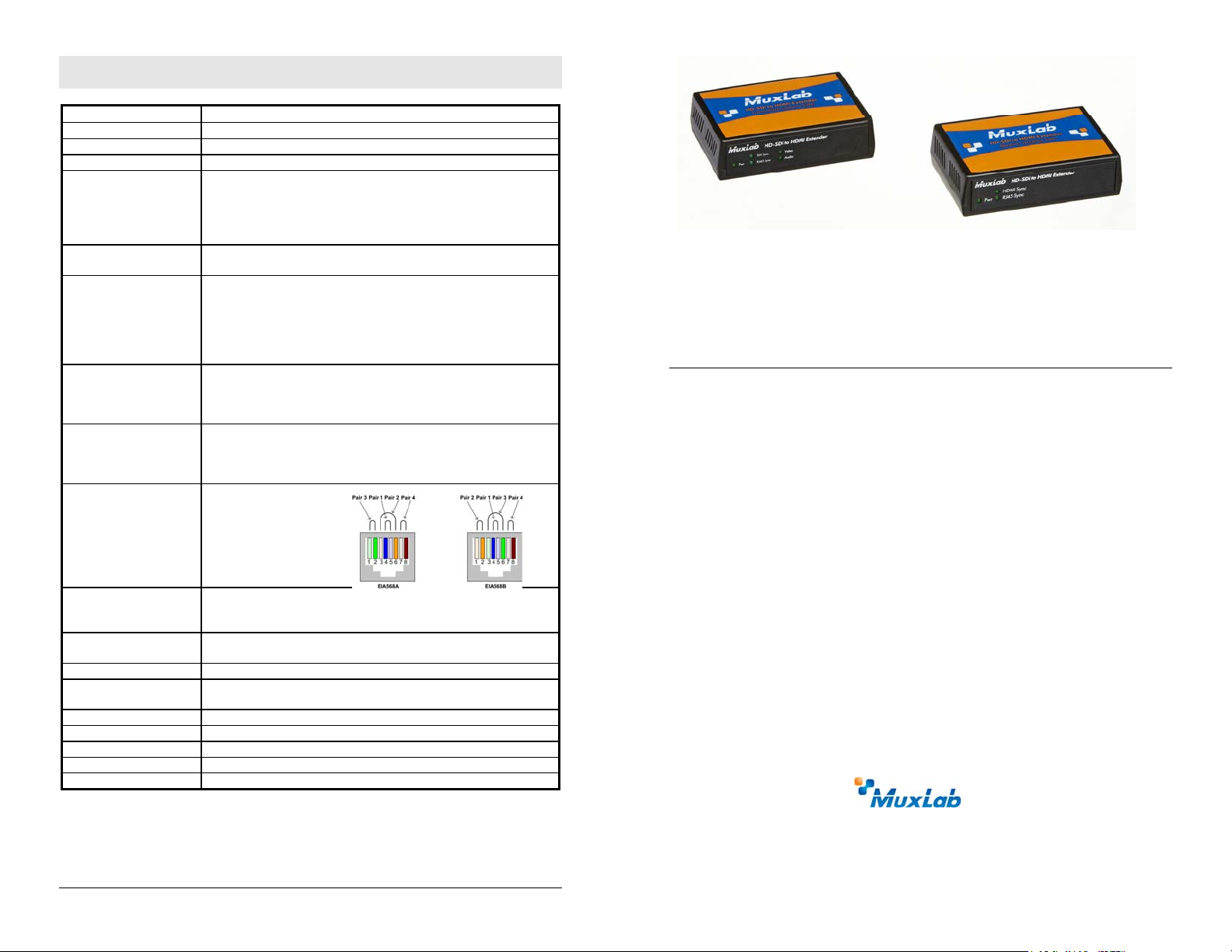
Specifications
Environment
Devices Monitors supporting the original SDI rate only.
Standard supported
Bit rates
Video format supported
(monitor must support the
original SDI rate)
Sound format
supported
Indicators
Connectors
On each unit
Maximum Distance
RJ45 Pin Configuration
Use EIA/TIA 568A or
586B straight-through
wiring only.
SDI single link: SD, HD & 3G.
SMPTE 259M (270Mb/s), SMPTE 292M & SMPTE 424M.
270Mb/s, 1.485Gb/s & 2.97 Gb/s (automatic selection).
SD: 525i, 59.94/60Hz & 625i, 50Hz
HD: 720p @ 60Hz, 50Hz, 30Hz, 25Hz & 24Hz
1080i @ 60Hz & 50Hz
1080p @ 30Hz, 25Hz & 24Hz
3G: 1080p @ 60Hz & 50Hz
48kHz @ 24 bit, 20 bit & 16 bit.
Power
SDI Sync (on rx side only)
RJ45 Sync
Video (on tx side only)
Sound (on tx side only)
HDMI Sync (on rx side only)
One BNC 75 ohm female on source side.
One HDMI on receiver on receiver side
One RJ45S for Cat5e/6 unshielded twisted pair.
One power connector, 2mm.
UTP Cat 5e: 330 ft (100 m) UTP Cat 6: 400 ft (122 m)
Maximum distance applies for all format and speed between boxes. On
SDI side: 450 ft (140m).
On HDMI side: 15 ft (5 m) typical.
RJ45 Link
Pin 1 (R) Pin 2 (T)
Pin 3 (R) Pin 6 (T)
Pin 4 (R) Pin 5 (T)
Pin 7 (R) Pin 8 (T)
HD-SDI to HDMI Extender Kit
500715
Quick Installation Guide
Overview
The HD-SDI to HDMI Extender Kit allows a HD-SDI source to be converted to a
HDMI signal and transmitted up to 330 ft (100m) via Cat5e cable in a point-to-point
configuration to a HDMI monitor. The kit supports transmission of up to 2.97/3.0 Gbps
uncompressed, digital video including digital sound within television facilities.
Applications
Applications include broadcast, commercial and residential AV systems, classroom
projector systems, digital signage, boardroom systems, and medical information
systems.
Cables
(Not included)
Power Supply
(Included)
Power Consumption
Temperature
Enclosure
Dimensions
Weight
Warranty
Order Information
One straight Cat 5e/6 twisted pair cables required.
One 75 ohm coaxial cables with 75 ohm BNC required.
One HDMI cable.
Two 100-240V/5VDC 6W power supplies with interchangeable blades
for NA, Europe and UK.
Transmitter: 4 Watts Receiver: 6 Watts
Operating: 0° to 40°C Storage: -20° to 85°C
Humidity: Up to 95% non-condensing
6061 Aluminum alloy
4.50” x 3.00” x 1.25” (11.4 x 7.6 x 3.2 cm)
2.5 lb. (1.1 kg)
2 years
500715 HD-SD to HDMI Extender Kit
© MuxLab Inc. 94-000692-A
8495 Dalton Rd, Montreal, Quebec, Canada. H4T 1V5
Tel: (514) 905-0588 Fax: (514) 905-0589
Toll Free (North America): (877) 689-5228
-
Page 2
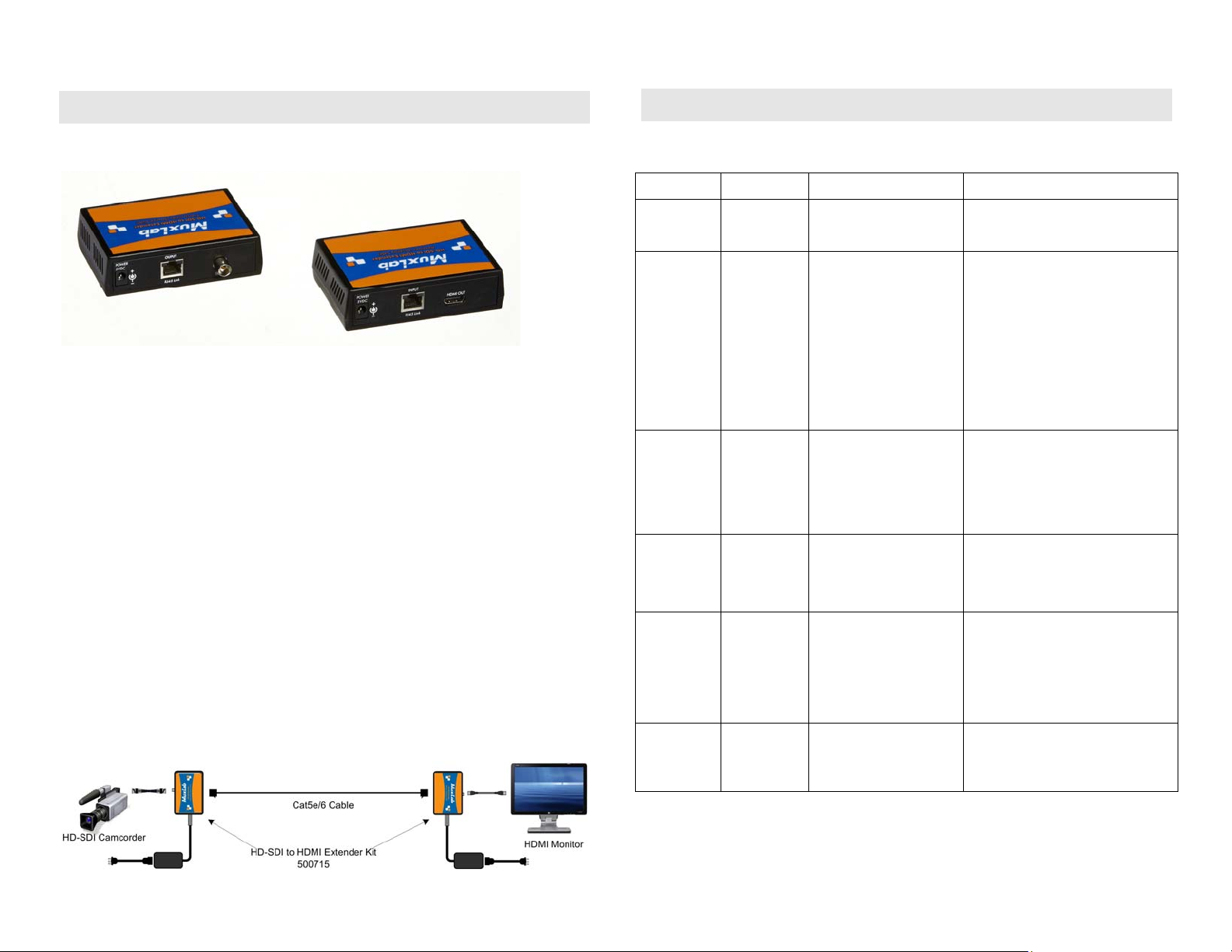
Installation
1. Identify the connectors on the Transmitter and Receiver as indicated on the product
labels.
Troubleshooting
The following table describes some of the symptoms, probable causes and possible solutions
in respect to the installation of the HD-SDI to HDMI Extender Kit:
LEDS Status Possible cause Action
2. Verify that the distance between the Transmitter and Receiver is within MuxLab
specifications (see Specifications table).
3. To install the Transmitter:
3a. Connect the Transmitter to the SDI video source with a BNC 75-ohm coaxial
cable.
3b. Connect one (1) lengths of Cat 5e/6 (or higher) grade UTP cables to the
RJ45 LINK connectors on the Transmitter. Use a straight-through cable only.
3c. Install the unit in a location with adequate ventilation.
4. To install the Receiver:
4a. Connect the Receiver to the HDMI display equipment with a compliant cable.
4b. Connect the one (1) Cat 5e/6 cables to the RJ45 LINK connectors on the
Receiver.
4c. Install the unit in a location with adequate ventilation.
5. Connect a power supply to each unit, and then plug the power supply into an AC
power outlet. If power is present, the green Power led should be ON. If cable is
correctly connected the RJ45 Sync led should be ON.
6. Power the equipment and verify the image quality. If signal is valid the RJ45 Sync
LED should be ON and the SDI LED should be ON.
7. The following diagram shows the final configuration.
PWR OFF No AC power or
defective power supply.
RJ45
SYNC
SDI
SYNC
(on tx only)
VIDEO
(on tx only)
SOUND
(on tx only)
HDMI
(on rx only)
OFF No functional link
between the 2 units.
Remote unit off or
defective.
UTP cable not
connected.
Bad UTP cable.
Cable too long.
OFF No valid SDI signal,
unsupported format or
coax too long.
No SDI signal or
invalid signal.
OFF
FLASHING
ON
OFF
FLASHING
ON
OFF
FLASHING
or ON
No source
Incompatible monitor.
Video OK
No sound present.
Monitor does not
supported sound or
48kHz rate.
Sound OK
Monitor or cable in
problem.
Good.
Try swapping the two power
supplies.
Turn on remote unit.
Cable must be straight-through and
not crossed.
Cable must be Cat5e/6 or better.
Length must be 330 ft (100m) or
less.
Turn on SDI equipment.
Try with a good short 75 ohm coax
cable.
-
Change monitor for one that
support the original format.
No sound in the SDI signal.
Change monitor for one that
support the sound.
Check cable or monitor. No power
on monitor.
© MuxLab Inc. 2012
If you still cannot diagnose the problem, please call MuxLab Customer Technical Support at
877-689-5228 (toll-free in North America) or (+1) 514-905-0588 (International).
