Page 1

VideoEase™
HDMI 3x1 Switcher Kit
500410 (110V)
Installation Guide
P/N: 94-00628-A SE-000627-A
Page 2

© MuxLab Inc. HDMI 3x1 Switcher Kit Installation Guide
Page
Copyright Notice :
Copyright © 2008 MuxLab Inc. All rights reserved.
Printed in Canada. No part of this publication may be reproduced,
stored in a retrieval system, or transmitted in any form or by any
means, electronic, mechanical, photocopying, recording, or
otherwise without prior written permission of the author.
Trademarks :
MuxLab and VideoEase are registered trademarks of MuxLab Inc.
2
Page 3

© MuxLab Inc. HDMI 3x1 Switcher Kit Installation Guide
Page
Table of Contents
1. Overview.........................................................................4
1.1. Description........................................................4
1.2. Features ………………………………………5
2. Technical Specifications................................................6
3. Installation Procedure...................................................8
3.1. Parts List...........................................................8
3.2. Product Overview.............................................9
3.3. Pre-Installation Checklist................................10
3.4. Installation Procedure.....................................11
4. Troubleshooting...........................................................13
5. Product Warranty Policy ............................................15
3
Page 4
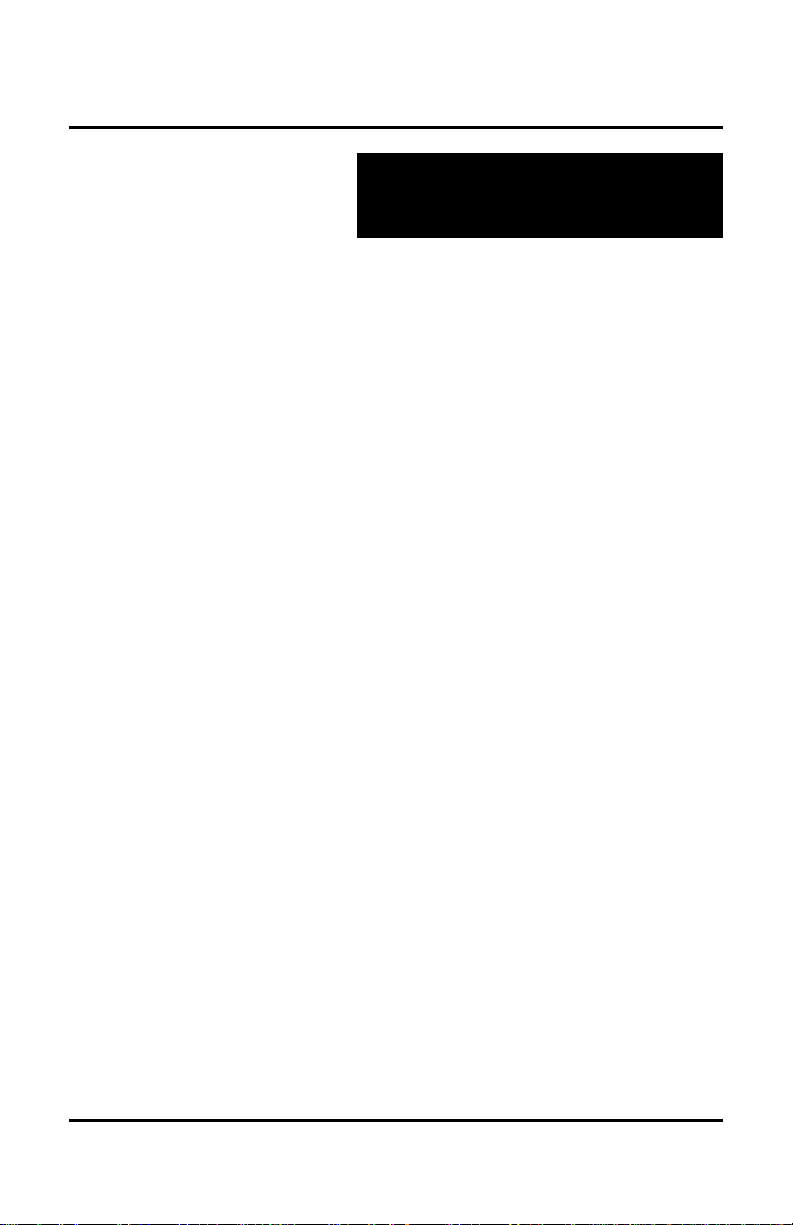
© MuxLab Inc. HDMI 3x1 Switcher Kit Installation Guide
Page
1.
Overview
1.1. Description
The VideoEase HDMI 3x1 Switcher Kit allows up to
three (3) different HDMI sources to be connected to one
(1) HDMI display via two (2) Cat5e unshielded twisted
pair cables in a point-to-point configuration. The kit
includes one transmitter and one receiver and supports
up to 250 ft (75m) at 1080i via Cat5e cable.
4
Page 5

© MuxLab Inc. HDMI 3x1 Switcher Kit Installation Guide
Page
1.2. Features
• Up to 250 ft (75m) @ 1080i via two (2) Cat5e cables
• Push button switch control
• Supports DVI
• 2 year limited warranty
5
Page 6
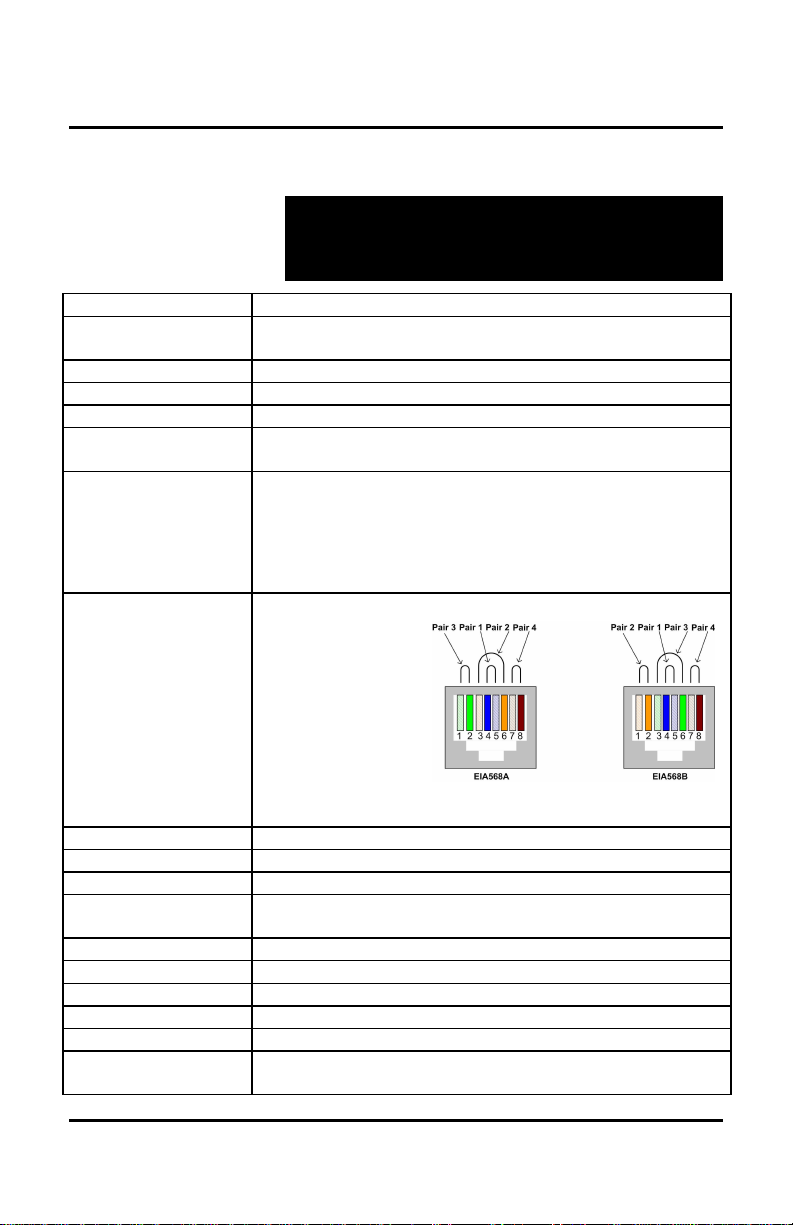
© MuxLab Inc. HDMI 3x1 Switcher Kit Installation Guide
Page
2.
Technical Specifications
Environment
Devices
Transmission
Bandwidth
Signals
Connectors
Max. Distance
RJ45 Pin
Configuration
Reverse Polarity
Sensitive
Use EIA/TIA
568 A or B,
straight-through
wiring
Cable
Switch
LED indicators
Temperature
Enclosure
Dimensions
Weight
Compliance
Warranty
Order
Information
HDMI 1.2 and DVI-D
DVD, plasma, projectors, monitors, TV, PC, laptops,
servers supporting HDMI or DVI-D
Transparent to the user.
165MHz
HDMI or DVI-D protocol
Transmitter: Three (3) HDMI receptacles. Two (2) RJ45
Receiver: One (1) HDMI receptacle. Two (2) RJ45
480i/p: Cat5e: 280 ft (85 m) Cat6: 280 ft (85 m)
720p, 1080i: Cat5e: 250 ft (75 m) Cat6: 280 ft (85 m)
1080p: Cat5e: 100 ft (30 m) Cat6: 130 ft (40m)
When installed in an electrically noisy environment, STP cable
must be used. Also, cross connections reduce the effective
distance depending on the grade of twisted cable used.
RJ45 A (Video)
Pin 1 (R) Pin 2 (T)
Pin 3 (R) Pin 6 (T)
Pin 4 (R) Pin 5 (T)
Pin 7 (R) Pin 8 (T)
RJ45 B (DDC)
Pin 1 (R) Pin 2 (T)
Pin 3 (R) Pin 6 (T)
Pin 4 (R) Pin 5 (T)
Pin 7 (R) Pin 8 (T)
Two (2) Category 5e or better twisted pair cables required.
Push button port selector on transmitter and receiver
Power, Sync, Input Select
Operating: 0º to 55º C. Storage:-20º to 85º C. Humidity:
up to 95% non-condensing.
ABS fire retardant plastic
4.5” x 3.8” x 1.25” (11.4 cm x 9.7 cm x 3.2cm)
11.6 oz (332 gms)
Regulatory: FCC Class A. Flammability: 94V0
2 years
500410 HDMI 3x1 Switcher Kit, 110V
6
Page 7

© MuxLab Inc. HDMI 3x1 Switcher Kit Installation Guide
Page
7
Page 8

© MuxLab Inc. HDMI 3x1 Switcher Kit Installation Guide
Page
3.
Installation Procedure
3.1. Parts List
The HDMI 3x1 Switcher Kit (500410 [110V]) comes
with the following parts. Please verify that all pieces are
present before proceeding.
• Transmitter
• Receiver
• One (1) External Power Supply (12 VDC)
• One (1) AC Power Cord
• Installation Guide
HDMI jumper cables and Category 5 cable are not
included.
8
Page 9

© MuxLab Inc. HDMI 3x1 Switcher Kit Installation Guide
Page
3.2. Product Overview
The external connections and diagnostic indicators of
the HDMI 3x1 Switcher are detailed in the following
diagrams. Please familiarize yourself with them before
installing the components.
Figure 1: Transmitter
Figure 2: Receiver
9
Page 10

© MuxLab Inc. HDMI 3x1 Switcher Kit Installation Guide
Page
3.3. Pre-Installation Checklist
There are two components: the transmitter and the
receiver.
1. The transmitter is connected to the HDMI video
sources which may be a satellite box, cable box,
DVD player or game box via HDMI jumper cables
(not included).
2. The transmitter is connected to the receiver by two
(2) Category 5e (or higher) UTP cables (not
included).
3. The HDMI receiver is connected to the display
equipment, usually a projector or screen, by an
HDMI jumper cable (not included).
10
Page 11

© MuxLab Inc. HDMI 3x1 Switcher Kit Installation Guide
Page
3.4. Installation Procedure
Verify that the distance between the HDMI 3x1
Transmitter and Receiver is within MuxLab
specifications (see Technical Specifications). In order to
install the transmitter, please follow the steps below:
1. Connect the HDMI transmitter to the HDMI video
sources with an HDMI jumper cable.
2. Connect two (2) Category 5e (or higher) UTP cables
to the transmitter.
Note: Verify that the cables are connected straightthrough (i.e. Video to Video, DDC to DDC) and not
inverted.
To install the HDMI receiver, please follow the steps
below:
3. Connect the HDMI Receiver to the display
equipment with an HDMI jumper cable (not
included).
4. Connect two (2) Cat5e cables to the Video and DDC
connectors of the HDMI Receiver.
5. Connect the 12 VDC power supply to the receiver
and then plug the power supply into an AC power
outlet. If power is present, then the green power LED
will be ON.
11
Page 12

© MuxLab Inc. HDMI 3x1 Switcher Kit Installation Guide
Page
Note: Power on the HDMI 3x1 Switcher Kit only
after all connections are made.
6. The following diagram shows the final
configuration.
7. In order to select the HDMI source, press the Input
Select button on the Transmitter or Receiver. The
LED corresponding to the selected source will light
up.
12
Page 13

© MuxLab Inc. HDMI 3x1 Switcher Kit Installation Guide
Page
Power off the source and the
HDMI Extender and power on
Extender. Check DDC cable
4.
Troubleshooting
The following table describes some of the problem symptoms, the
probable causes and possible solutions. If the information below
does not solve the problem, the technical support contact
information can be found at the end of this section.
Power LED Picture/
Sound
No Image OFF OFF OFF No power Check power connections
No Image OFF ON OFF Wiring Check continuity
No Image ON ON OFF Wiring Check the Data cable for
No Image ON ON ON Synchronization
Source Display
Sync
LED
Probable Cause Possible Solution
Check correct wiring
Verify that Video and DDC
Cat5 cables are not inverted.
continuity and wiring error.
display. Cycle power of the
Flickering
Image
Choppy
Sound
Green or
pink hue
Image
Flicker when
Powering up
equipment
nearby
the devices.
ON ON ON Synchronization Check cable length
ON ON ON Synchronization Check cable length
ON ON ON DDC cable
ON ON ON Interference Use STP cables.
Cycle power of the HDMI
and replace.
13
Page 14

© MuxLab Inc. HDMI 3x1 Switcher Kit Installation Guide
Page
When contacting your nearest MuxLab dealer or MuxLab
Technical Support please have the following information ready:
• Unit model number.
• Cabling layout. Include models of HDMI equipment used,
cable length and type.
• Description of problem.
• List of tests performed.
14
Page 15

© MuxLab Inc. HDMI 3x1 Switcher Kit Installation Guide
Page
5.
Product Warranty Policy
Items under warranty - Company Policy
MuxLab guarantees its products to be free of defects in manufacturing and workmanship for
the warranty period from the date of purchase. If this product fails to give satisfactory
performance during this warranty period, MuxLab will either repair or replace this product at
no additional charge, except as set forth below. Repair and replacement parts will be furnished
on an exchange basis and will be either reconditioned or new. All replaced parts and products
become the property of MuxLab. This limited warranty does not include repair services for
damage to the product resulting from accident, disaster, misuse, abuse, or unauthorized
modifications or normal decay of battery driven devices. Batteries if included with the
product, are not covered under this warranty.
Limited warranty service can be obtained by delivering the product during the warranty period
to the authorized MuxLab dealer from whom you purchased the product, or by sending it to
MuxLab. MuxLab will not accept any such product for repair without a Return Material
Authorization number (RMA#) issued by its Customer Service Department and a proof of
purchase date. If this product is delivered to MuxLab by mail, you agree to assume risk of loss
or damage in transit, to prepay shipping charges to the warranty service location, and to use
the original shipping container or equivalent.
THE ABOVE LIMITED WARRANTY IS THE ONLY WARRANTY COVERING YOUR
MUXLAB PRODUCT. THERE ARE NO OTHER WARRANTIES, EXPRESSED OR
IMPLIED, INCLUDING WARRANTIES OF MERCHANTABILITY OR FITNESS FOR A
PARTICULAR PURPOSE. SOME STATES DO NOT ALLOW LIMITATIONS ON
IMPLIED WARRANTIES, SO THE ABOVE LIMITATION MAY NOT APPLY TO YOU.
IF THIS PRODUCT IS NOT IN GOOD WORKING ORDER, YOUR SOLE REMEDY
SHALL BE REPAIR OR REPLACEMENT AS PROVIDED FOR ABOVE. IN NO EVENT
SHALL MuxLab BE LIABLE TO YOU FOR ANY DAMAGES, INCLUDING ANY LOSS
OF PROFITS, LOST SAVINGS, OR OTHER INCIDENTAL OR CONSEQUENTIAL
DAMAGES ARISING OUT OF THE USE OF OR INABILITY TO USE THIS PRODUCT,
EVEN IF MUXLAB OR AN AUTHORISED MuxLab DEALER HAS BEEN ADVISED OF
THE POSSIBILITY OF SUCH DAMAGES; NOR WILL MUXLAB BE LIABLE FOR ANY
CLAIM BY ANY OTHER PARTY. SOME STATES DO NOT ALLOW THE EXCLUSION
OR LIMITATION OF INCIDENTAL OR CONSEQUENTIAL DAMAGES FOR
CONSUMER PRODUCTS, SO THE ABOVE LIMITATIONS OR EXCLUSIONS MAY NOT
APPLY TO YOU. THIS WARRANTY GIVES YOU SPECIFIC LEGAL RIGHTS. YOU
MAY ALSO HAVE OTHER RIGHTS WHICH MAY VARY FROM STATE TO STATE.
Warranty Periods
Any product found to be defective within three (3) months of invoice, including one (1) month
shelf life, may be returned for replacement by a new unit or a satisfactory repair within one
15
Page 16

© MuxLab Inc. HDMI 3x1 Switcher Kit Installation Guide
Page
(1) month of receiving any returned product. The customer must provide MuxLab with the
serial number and proof of purchase of the defective unit being returned. All R.M.A.’s issued
are subject to inspection by MuxLab, and will be returned to customer if not properly
package – units must be returned in original container or equivalent. MuxLab will not accept
any such product for repair without an authorization for its Technical Support department
and without a return authorization number issued by MuxLab Customer Service department.
For credit & replace R.M.A., customer will be liable to pay replacement invoice if defective
products are not returned.
Product more than six months old, including shelf life.
The defective unit must be returned prepaid to MuxLab and then the unit will be repaired or if
repair is not possible, replaced by an equivalent unit and returned to the customer within one
(1) month of receiving any returned product. There is no charge for repair (parts and labor)
during the full warranty period.
Items Defective and not under Warranty
For products which are no longer under warranty the policy is repair and return. An amount
of 25% of the products published list price at the time of purchase will be charged. Customer
must issue a purchase order to cover the cost of repair.
Each unit will be returned to the customer within one (1) month from receipt of the unit by
MuxLab. The defective unit must be returned prepaid to MuxLab. The repaired unit will be
returned to the customer FOB MuxLab. The repaired unit has a 90 day warranty.
16
Page 17

© MuxLab Inc. HDMI 3x1 Switcher Kit Installation Guide
Page
17
MuxLab Inc.
Tel.: +1 (514) 905-0588 Fax: +1 (514) 905-0589
Toll Free (North America): 877 689-5228
URL: www.muxlab.com
E-mail: videoease@muxlab.com
