MuxLab 500502 Installation Manual
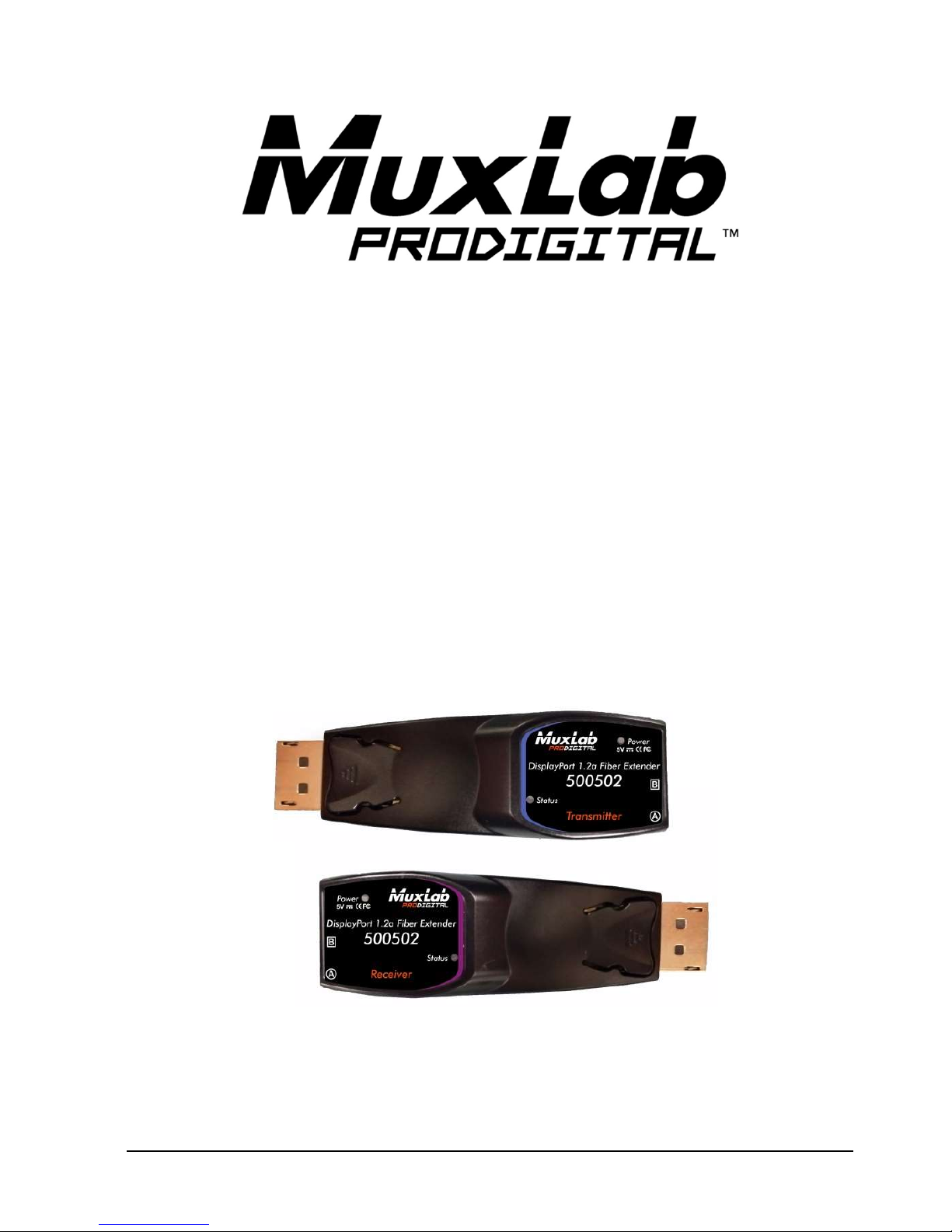
© MuxLab Inc. 2016 94-000840-A / SE-000840-A
DisplayPort 1.2a Fiber
Extender Kit
Installation Guide
500502

DisplayPort 1.2a Fiber Extender Kit Installation Guide
© MuxLab Inc. 2016 2
SAFETY PRECAUTIONS
To insure the best from the product, please read all instructions carefully before using
the device. Save this manual for further reference.
Follow basic safety precautions to reduce the risk of fire, electrical shock and injury
to persons.
Do not dismantle the housing or modify the module. It may result in electrical shock
or may burn.
To prevent fire or shock hazard, do not expose the unit to rain, moisture or install this
product near water. Keep the product away from liquids.
Spillage into the housing may result in fire, electrical shock, or equipment damage. If
an object or liquid falls or spills on to the housing, unplug the module immediately.
Do not use liquid or aerosol cleaners to clean this unit. Always unplug the power to
the device before cleaning.
Using supplies or parts not meeting the product’s specifications may cause damage,
deterioration or malfunction.
Refer all servicing to qualified service personnel.
Install the device in a place with good ventilation to avoid damage caused by
overheating.
Unplug the power cord when left unused for a long period of time.
Do not put any heavy items on the unit.
Do not remove the housing of the device as you may be exposed to dangerous
voltage or other hazards.
Do not twist or pull with force ends of the optical cable attached to the unit, as it may
cause damage.
Information on disposal of devices: do not burn or mix with general household waste,
please treat this device as normal electrical wastes.
Unpack the equipment carefully and save the original box and packing material for
possible future shipment
NOTICE:
Please read this user manual carefully before using the product.

DisplayPort 1.2a Fiber Extender Kit Installation Guide
© MuxLab Inc. 2016 3
Contents
1. Introduction ................................................................................................................. 4
1.1 Introduction to the 500502 ................................................................................. 4
1.2 Features ............................................................................................................ 4
1.3 Package Contents ............................................................................................. 4
2. Specification ............................................................................................................... 5
3. System Requirement for Installation ........................................................................... 5
3.1 Hardware requirements ..................................................................................... 5
3.2 Software requirements ...................................................................................... 7
3.3 AC/DC Power Adapter Technical Advisory ......................................................... 7
4. System Connection ..................................................................................................... 7
4.1 Safety Precautions ............................................................................................ 7
4.2 System Diagram ................................................................................................ 7
4.3 Connection Procedure ....................................................................................... 8
5. Troubleshooting & Maintenance ............................................................................... 10
Maintenance .......................................................................................................... 11
Technical Support and Service .............................................................................. 11
Regulatory Compliance ................................................................................................ 12

DisplayPort 1.2a Fiber Extender Kit Installation Guide
© MuxLab Inc. 2016 4
1. Introduction
1.1 Introduction to the 500502
The DisplayPort 1.2a Fiber Extender Kit, 500502 enables the user to transmit WQUXGA
(3840x22400) video at 60Hz signal up to 330ft (100m), with any form of scaling or data
compression being applied to the signal. This device support a total data throughput of
21.6Gbps (5.4Gbps per lane).
The unit supports two (2) LC connectors and may be connected with OM3 multi-mode
fiber between the Transmitter and Receiver, providing a clean, secure and easy
installation with ideal electrical isolation, and immune to electrical hazard and
interference. The 500502 may be powered via USB power (with the included power
supply), or from the 3.3V supplied from pin #20 of the DisplayPort connector of the
source and display equipment. Note that if the source or display equipment does not
adequately supply this power on its DisplayPort connector, then the included power
supply must be used.
1.2 Features
Supports the DisplayPort 1.2a standard
Up to 330ft (100m) over 50/125m multi-mode fiber (OM3) at WQUXGA
(3840x2400) resolution, @ 60Hz refresh rate
Bandwidth of 21.6Gbps, supporting up to WQUXGA 3840X2400 @ 60Hz
Supports Dual-Mode DP (DP++)
Supports auxiliary/I2C channel over fiber
Compact Metal Enclosure for a robust and easy installation
1.3 Package Contents
One (1) DisplayPort 1.2a Fiber Transmitter
One (1) DisplayPort 1.2a Fiber Receiver
Two (2) Power Supplies, 5VDC @ 1A with interchangeable US, UK & Euro
Blades
Two (2) USB type A to micro USB cables
One (1) User Manual
Notes:Please confirm if the product and the accessories are all included, if not please
contact your dealer.
