MuxLab 500216 Installation Manual

Audio Zone Amplifier
2 x 20 watts
Installation Guide
500216
© MuxLab Inc. 2015 94-000805-A / SE-000805-A

Audio Zone Amplifier Installation Guide
SAFETY PRECAUTIONS
To insure the best from the product, please read all instructions carefull y before using
the device. Save this manual for further reference.
• Follow basic safety precautions to reduce the risk of fire, electrical shock and injury
to persons.
• Do not dismantle the housing or modify the module. It may result in electrical shock
or burn.
• To prevent fire or shock hazard, do not expose the unit to rain, moisture or install
this product near water. Keep the product away from liquids.
• Spillage into the housing may result in fire, electrical shock, or equipment damage.
If an object or l iqui d fa ll s or spi l ls o n to the housing, unplug the module imme diat ely.
• Do not use liquid or aerosol cleaners to clean this unit. Always unplug the power to
the device before cleaning.
• Using supplies or parts not meeting the produ ct ’ s s pec if i cati o ns may cau se da mag e,
deterioration or malfunction.
• Refer all servicing to qualified service personnel.
• Install the device in a place with good ventilation to avoid damage due to
overheating.
• Unplug the power cord when left unused for a long perio d of time.
• Do not put any heavy items on the u nit or on extension cable.
• Do not remove the housing of the device as you may be exposed to dangerous
voltage or other hazards.
• Information on disposal of devices: do not burn or mix with general household
waste, please treat them as normal electrical wastes.
• Unpack the equipment c arefully and save the original box and packing material for
possible future shipment.
• Please read this user manual carefully before using this product.
© MuxLab Inc. 2015 2
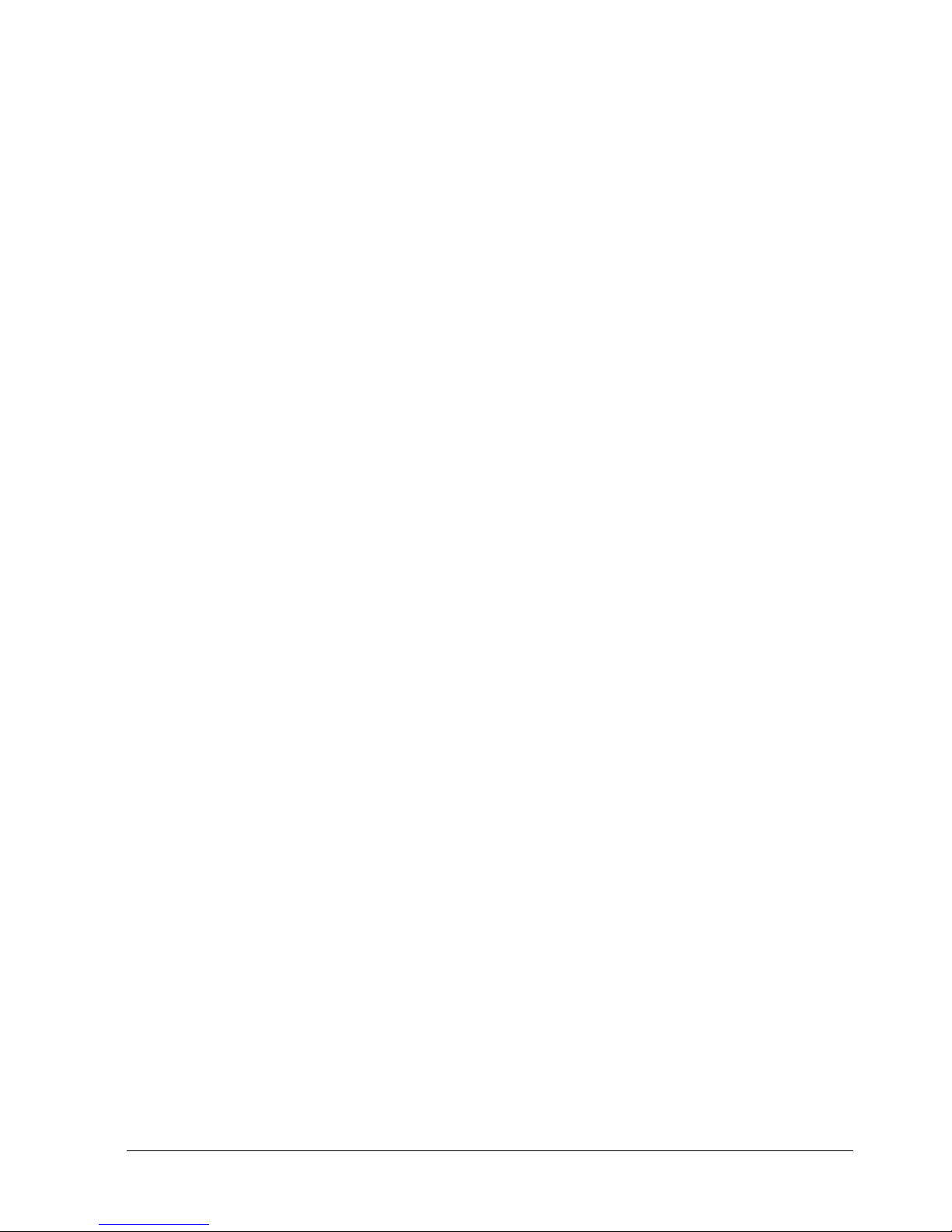
Audio Zone Amplifier Installation Guide
Contents
Introduction ............................................................................................................... 4 1.
1.1. Introduction to the 500216 ............................................................................. 4
1.2. Features ......................................................................................................... 4
1.3. Package Content ........................................................................................... 5
Specification .............................................................................................................. 6 2.
System Connection ................................................................................................... 7 3.
3.1.
Safety Precautions ......................................................................................... 7
3.2. System Diagram ............................................................................................ 7
3.3. Audio Output .................................................................................................. 7
3.3.1. Default output: 2x20 Watt @ 4-ohm ..................................................... 7
3.3.2. Bridge connectio n: 1x 40 Watt @ 8-ohm .............................................. 8
3.3.3. Dual-mono Output ............................................................................... 8
3.4. Connection of Microphone ............................................................................. 9
3.4.1. 48V phantom power input mode .......................................................... 9
3.4.2. MIC input mode ................................................................................... 9
3.4.3. LINE input mode .................................................................................. 9
Operation of the Control Panel and the IR Rem ote ................................................. 10 4.
4.1. Operation of the Control Panel .................................................................... 10
4.1.1. Audio switching .................................................................................. 10
4.1.2. Volume and Equalization control ........................................................ 10
4.2. Using of the IR Remote ................................................................................ 11
4.2.1. IR Remote buttons ............................................................................. 11
4.2.2. IR Remote codes ............................................................................... 11
Operations of RS232 Control .................................................................................. 12 5.
5.1.
RS232 Communication Commands ............................................................. 12
Panel Drawing ......................................................................................................... 13 6.
Troubleshooting & Maintenance .............................................................................. 14 7.
Regulatory Compliance ................................................................................................ 15
© MuxLab Inc. 2015 3

Audio Zone Amplifier Installation Guide
Introduction 1.
1.1. Introduction to the 500216
The Audio Zone Amplifier is a compact-size digital amplifier (Class-D) with 3 inputs
(2 line-in and 1 balanced MIC). It is integrated with powerful functions, including bridge
connection, dual-m ono, EQ co ntr ol, mi crop hone mixer etc.
It fits perfectly in applications such as classroom, small meeting room, lecture hall, bar,
pub, etc.
1.2. Features
• 2x20 Watt @ 4-ohm as the default amplifier output.
• Bridge connection function. User can switch the Audio Zone Amplifier to be
1x40 Watt @ 8-ohm by bridge connection.
• Two stereo audio inputs, switchable by pushbutton, IR remote or RS232.
• Volume/Bass/Treble controllable by pushbuttons, IR remote or RS232.
• Microphone port can support b alan ced or unbalanced signal, and can
suppress the external noise effectively.
• Line audio output at 3.5mm jack, with controllable volume.
• Dual-mono function. User can sum up the stereo audio to two times mono
audio.
• Microphone mixer function. The microphone will be mixed to the line audio
output, and will be controlled separately.
• Microphone input supports 48V phantom power, dynamic Microphone and
wireless Microphone.
• Auto noise gate. It keeps detecting the audio and Microphone input, and will
mute the output when there is no input.
• Ultra low inrush current, no need for power sequencing. This allows multiple
Audio Zone Amplifiers to be powered on simultaneously without overloading
power circuits.
• Convection cooling, no fan needed.
• Antistatic case design: providing good protection for long-term and stable
performance.
© MuxLab Inc. 2015 4

Audio Zone Amplifier Installation Guide
1.3. Package Content
• One (1) Audio Zone Amplifier
• Two (2) Pluggable Terminal Blocks
• One (1) RS232 Cable
• One (1) 24VDC, 2.5A Power Adapter
• One (1) Power Cord
• Four (4) Plastic Feet
• One (1) User Manual
Notes: The IR remote, the battery and the IR receiver are offer ed se parat e ly .
Please verify that the product and the accessories are all included; if not,
please contact your dealer.
© MuxLab Inc. 2015 5
