Page 1

ADATTM– AES3 – S/P-DIF DIGITAL AUDIO FORMAT
AND SAMPLING RATE CONVERTER
V2
Page 2
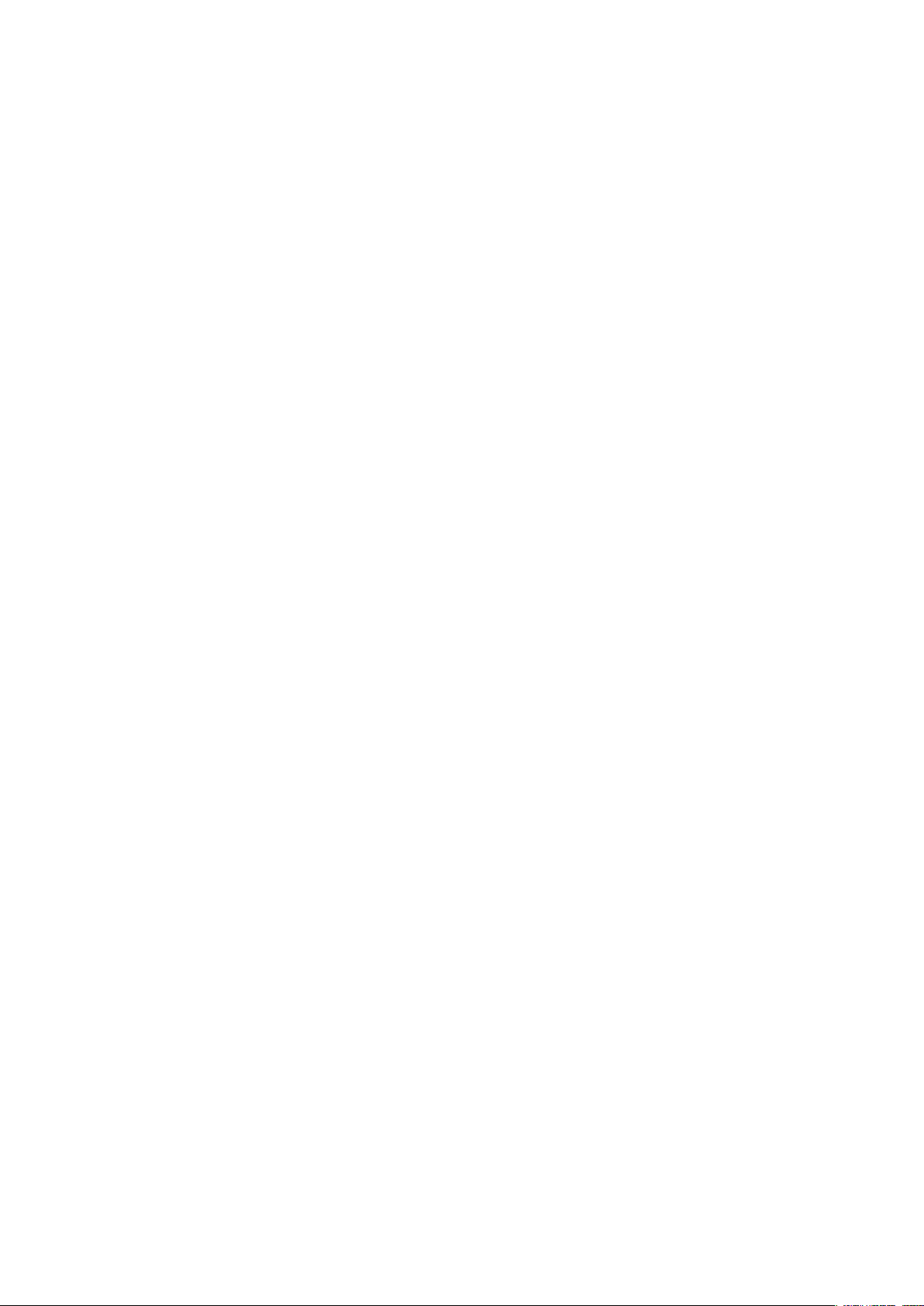
Page 3
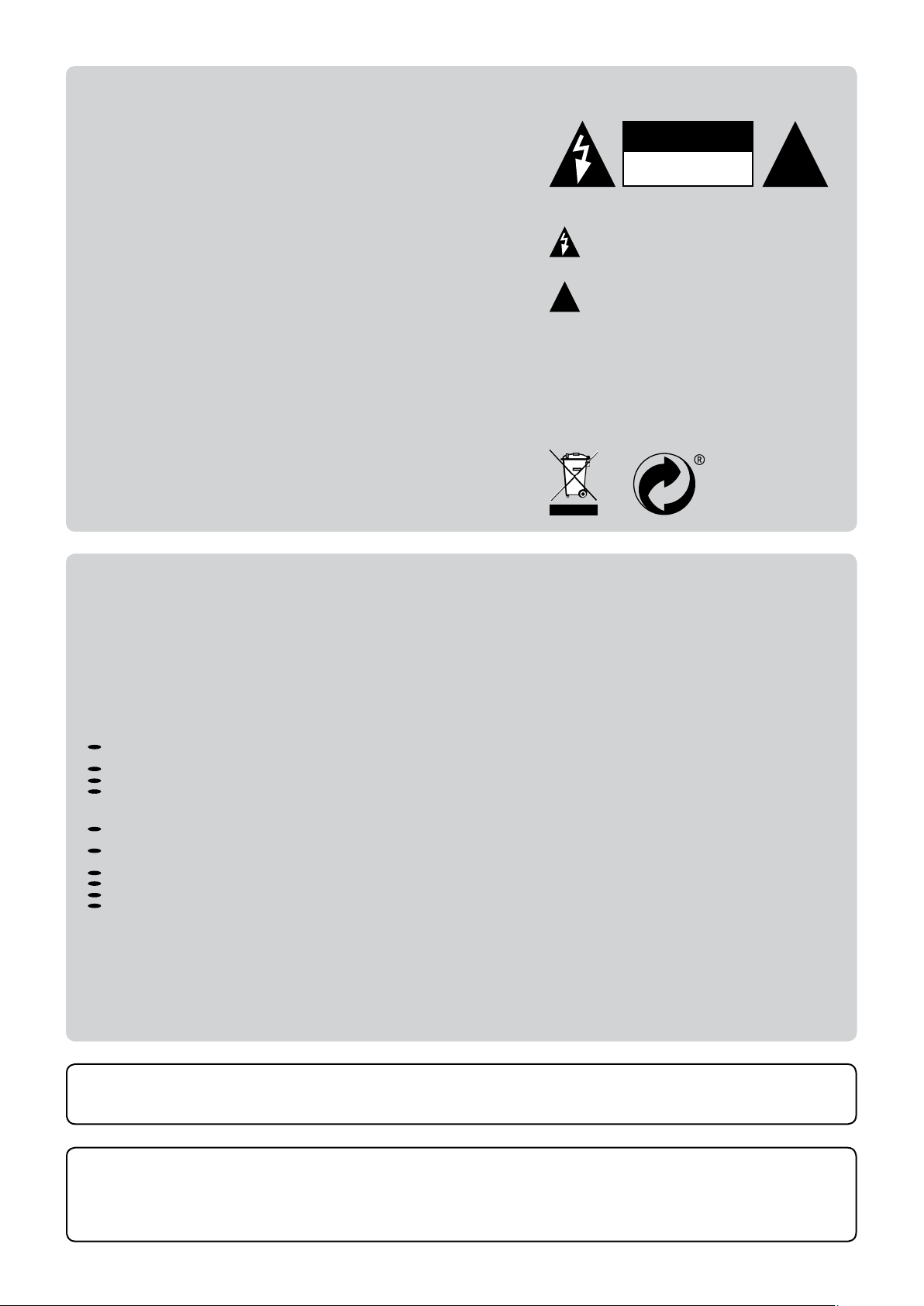
SAFETY INSTRUCTIONS
!
!
General instructions
To reduce the risk of fire or electrical shock, do not expose this appliance to rain or moisture, direct
sunlight or excessive heat from sources such as radiators or spotlights. No user serviceable parts are inside. Repair and maintenance must be carried out by qualified personnel authorized by MUTEC GmbH!
The unit has been designed for operation in a standard domestic environment. Do NOT expose the unit
and its accessories to rain, moisture, direct sunlight or excessive heat produced by such heat sources as
radiators or spotlights! The free flow of air inside and around the unit must always be ensured.
CAUTION
RISK OF
ELECTRICAL SHOCK!
Initial operation
Prior to the initial operation of the unit, the ap pliance , its accessories and packaging mu st be
inspected for any sign s of physical damag e that may have occurr ed during t ransit . If the uni t has
been da maged me chanic ally or if li quids hav e been spi lled ins ide the enclosure , the appliance may
not be co nnected to the mains or must be disco nnected from the mains imm ediately! If the unit is
damag ed, plea se do NOT re turn it to M UTEC Gmb H, but not ify your dealer an d the shipp ing company immediate ly, other wise cl aims for damage or replacem ent may not b e granted.
If the device is left in a low-temperature environment for a long time and then is moved to a roomtemperature environment, condensation may occur on the inside and the exterior. To avoid shortcircuits and flashovers, be sure to wait one or two hours before putting the device into operation.
Power supply
The device contains a self-adapting wide-range power supply supporting the majority of global standard line voltages within a range of 90…250 V, with no need for making adjustments. Make sure that
your line-voltage source provides a supply voltage within the specified range. In addition, make sure
that the device is properly grounded via the local electric installation.
Pleas e use the enclose d power cord (see pa ckaging) to connec t the unit t o the mains . Switch the
unit of f before y ou attempt to conn ect it to t he mains . Connec t the power cord to the unit, th en
to a standard 3- pin main s outlet . To draw the po wer cord, n ever pull o n the cabl e but on the m ains
plug!
The uni t must be g rounded during op eration!
For information on the power-inlet wiring, refer to the »Wirin g of connectors« section in the
appendix. Disconnect the device from the mains when not using it for an extended period!
Declaration of Conformity
We herewith confirm that the product complies with the European
Commission’s standards on electromagnetic compatibility.
Interference emission: EN 50081-1, 1992
Resistance to interference: EN 50082-1, 1992
Presupposed as operation condition is that all clock outputs are connected with high-quality and good shielded BNC 75 ohms cable.
This symbol, a flash of lightning inside a triangle, alerts
you to the presence of uninsulated dangerous voltage
inside the enclosure - voltage that may be sufficient to
constitute a risk of shock.
This symbol, an exclamation mark inside a triangle,
alerts you to important operating or safety instructions
in this manual.
WARRANTY REGULATIONS
§1 Warranty
MUTEC GmbH warrants the flawless performance of this product to the original buyer for a period of two (2) years from the date of purchase. If any failure occurs within
the specified warranty period that is caused by defects in material and/or workmanship, MUTEC GmbH shall either repair or replace the product free of charge within 90
days. The purchaser is not entitled to claim an inspection of the device free of charge during the warranty period. If the warranty claim proves to be justified, the product
will be returned freight prepaid by MUTEC GmbH within Germany. Outside Germany, the product will be returned with the additional international freight charges payable
by the customer. Warranty claims other than those indicated above are expressly excluded.
§2 Warranty transferability
This warranty is extended exclusively to the original buyer who bought the product from a MUTEC GmbH specialized dealer or distributor, and is not transferable to anyone
who may subsequently purchase this product. No other person (retail dealer, distributor, etc.) shall be entitled to give any warranty promise on behalf of MUTEC GmbH.
§3 Waranty regulations
The return of the completed registration card, or online registration on one of the websites specified below, is a condition of warranty. Failing to register the device before
returning it for repair will void the extended warranty.
The serial number on the returned device must match the one stated on the registration card or entered during online registration. Otherwise, the device will be
returned to the sender at the sender’s expense.
Any returned device must be accompanied by a detailed error description and a copy of the original sales receipt issued by a MUTEC dealer or distributor.
The device must be returned free of shipping expenses and in the original package, if possible; otherwise, the sender has to provide comparably protective packaging.
The sender is fully responsible for any damage or loss of the product when shipping it to MUTEC GmbH.
§4 Limitation of warrant y
Damages caused by the following co ndition s are not cov ered by thi s warrant y:
Damages caused by ever y kind of normal wear an d tear (e.g. display s, LEDs , poten tiometers, faders, s witches, but tons, connec ting ele ments , printed labels , cover
glasses, cover prints, and similar parts).
Functional failure of the product caused b y improp er inst allation (pleas e obser ve CMOS compone nts handling instructi ons!), neglect or misuse of
the pro duct, e.g. failu re to opera te the unit in compliance with the instr uctio ns given in the user o r service manuals.
Damage caused by any form of e xtern al mechanical imp act or mo difica tion.
Damage caused by the user’s failure to connect and operate the u nit in comp liance wi th local s afety r egulati ons.
Damage caused by force maj eure (fir e, explo sion, flood, lightning, war, vandali sm, etc .).
Consequenti al damage s or defects in pr oduct s from other manufacture rs as well a s any cost s resulting from a l oss of pro ducti on.
Repair s carri ed out by pe rsonnel which is n ot authorized from MUTEC GmbH will void t he warranty. Adaptations and modifications to the device made with regard to
national, technical, or safety regulations in a country or of the customer do not constitute a warranty claim and should be set with MUTEC GmbH in advance.
§5 Repairs
To obtain warranty service, the buyer must call or write to MUTEC GmbH before returning the unit. All inquiries must be accompanied by a description of the problem and
the original buyer’s invoice. Devices shipped to MUTEC GmbH for repair without prior notice will be returned to the sender at the sender’s expense. In case of a functional
failure please contact:
MUTEC Gesellschaft fuer Systementwicklung und Komponentenvertrieb mbH
Siekeweg 6/8 • 1230 9 Berlin • Germany • F on 030 -74688 0- 0 • Fax 030 -74688 0-9 9 • Tecsuppo rt@MUTEC-net.com • www.MUTEC-net.com
JET and Jitter Elimination Technology are trademarks of TC Applied Technologies Ltd. The JET technology is used under sublicense from TC Applied Technologies Ltd., and is the intellectual property of
Sonopsis Ltd. Applicable patents include WO2004088845.
MUTEC GmbH assumes no liability for any incorrect information given in this manual. Please note that
all software/hardware product names are registered trademarks of their respective owners. No part of
this manual may be reproduced, copied or converted to a machine-readable form or electronical media
without a written permission of MUTEC GmbH. We reserve the right to change or improve our products
without prior notice. © MUTE C GmbH 2012
Page 4

Page 5
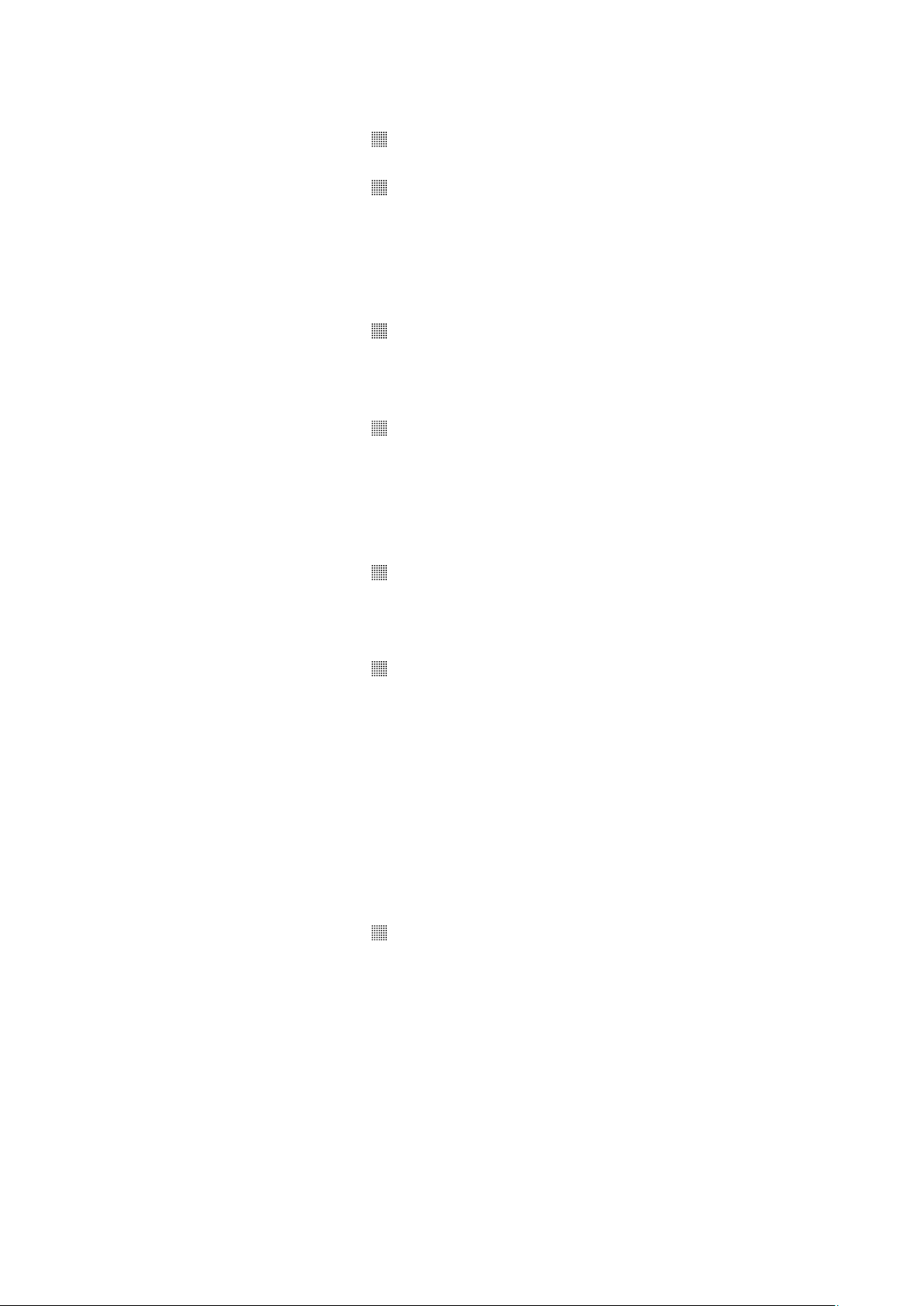
CONTENT
INTRODUCTION
General Function Description . . . . . . . . . . . . . . . . . 7
MC-4 Features . . . . . . . . . . . . . . . . . . . . . . . . . 7
MC-4 Applications . . . . . . . . . . . . . . . . . . . . . . . 7
Peripheral MUTEC Products . . . . . . . . . . . . . . . . . . 8
CONTROL ELEMENTS AND TERMINALS
MC-4 Front Panel . . . . . . . . . . . . . . . . . . . . . . . . 9
MC-4 Rear Panel . . . . . . . . . . . . . . . . . . . . . . . . 9
INSTALLATION
Content of the Box . . . . . . . . . . . . . . . . . . . . . . . 11
Placing the device . . . . . . . . . . . . . . . . . . . . . . . 11
Wiring the optical ADAT
Wiring the Word Clock Interfaces . . . . . . . . . . . . . . . 11
TM
, AES/EBU and S/P-DIF Interfaces . 11
GENERAL OPERATION
Selecting Function Menus and setting Functions . . . . . . 13
Steps of Operation . . . . . . . . . . . . . . . . . . . . . . . 13
OPERATING THE MC-4
MODE + AUDIO IN + REFERENCE Menus . . . . . . . . . . . . 15
General Operation Procedure . . . . . . . . . . . . . . . . . 15
Unidirectional Format Conversions . . . . . . . . . . . . . . 16
Unidirectional Format and Sampling Rate Conversions . . . 17
Bidirectional Format Conversions . . . . . . . . . . . . . . . 18
Bidirectional Format and Sampling Rate Conversions . . . . 19
X-SRC Mode . . . . . . . . . . . . . . . . . . . . . . . . . . . 20
STATUS . . . . . . . . . . . . . . . . . . . . . . . . . . . . . 21
CLOCK
IN
. . . . . . . . . . . . . . . . . . . . . . . . . . . . 21
APPENDIX
Pin Assignment of the Connectors . . . . . . . . . . . . . . 23
Technical Data . . . . . . . . . . . . . . . . . . . . . . . . . 24
Page 6

Page 7
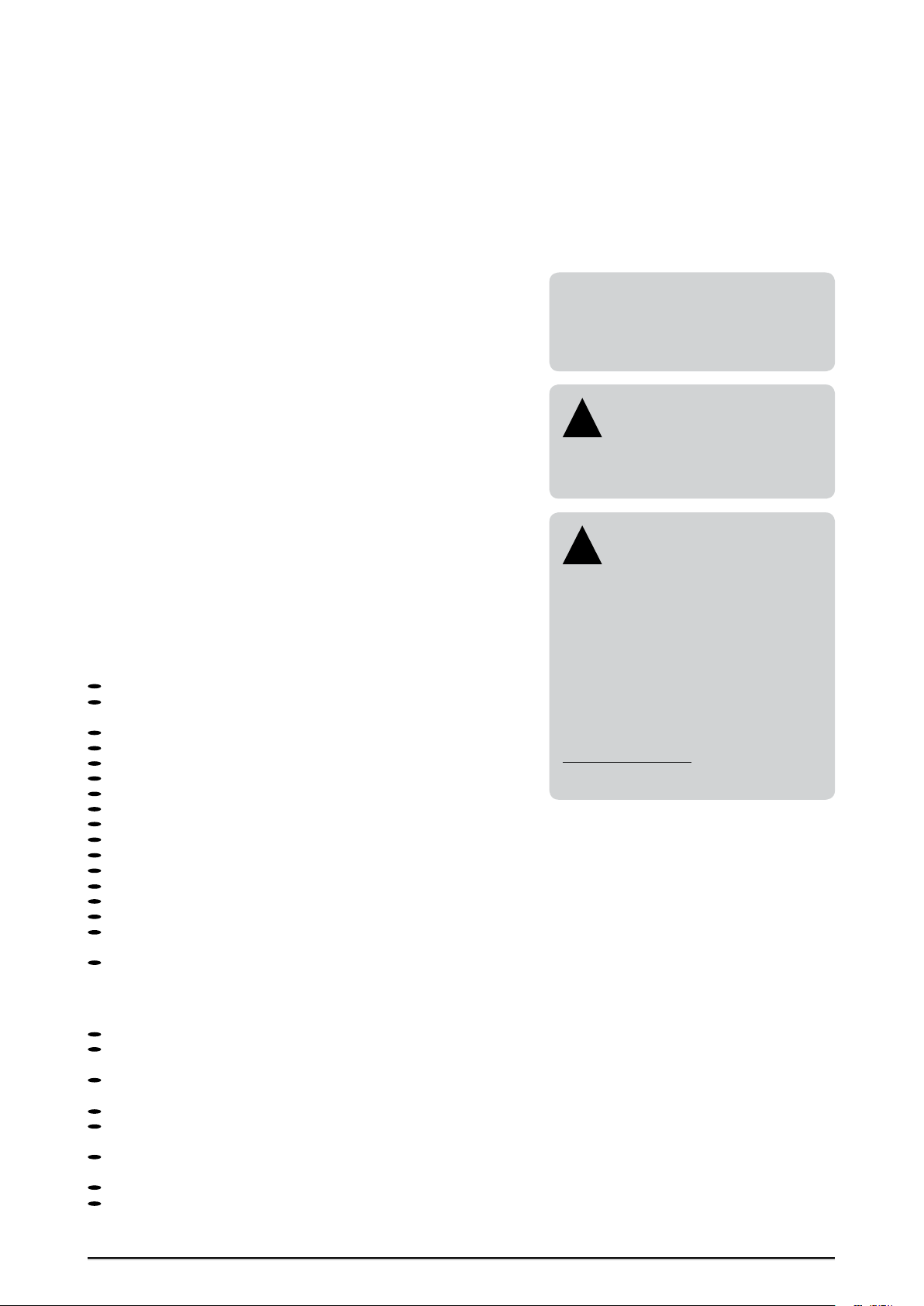
BEDIENELEMENTE
!
!
BEDIENELEMENTE
BEDIENELEMENTE
\
>>>>>>>>>>>>>>>>>>>>>>>>>>>>>>>>>>>>>>>>>>>>>>>>>>>>>>>>>>>>>>>>>>>>
INTRODUCTION
Thank you very much for purchasing the MC-4, Digital Audio Format and
Sampling Rate Converter, from MUTEC!
General Function Description
The MC-4 is an extremely flexible, high-performance digital audio format and sampling rate converter for ADAT
audio signals can be processed with 8 channels and sampling rates up to
192.0kHz, whereas unidirectional and bidirectional conversion modes are
available. Based on latest FPGA designs, the MC-4 achieves levels of performance regarding its signal quality, unique flexibility, clocking features and
the 16 channel sampling rate conversion engine (SRC), which are outstanding in today’s industry!
Various operation modes enable the use of the MC-4 in many studio setups. Generally, incoming digital audio signals are converted to all three
audio formats simultaneously, with or without SRC functionality. The SRC
engine can be locked to Word Clock, AES11 and any digital audio input in
both, unidirectional and bidirectional operation modes.
Furthermore, the MC-4 offers an internal, low-jitter clock base with high
accuracy to which the SRCs can be locked to, if no external reference is
available. This enables to run the MC-4 in set-ups where no separate master
clock is available. Furthermore, in this operation mode the MC-4‘s Word
Clock output supplies a low-jitter reference clock signal which is of same
high accuracy as the internal clock base. This can be used e.g. as master
clock reference for the whole studio.
This all makes MC-4 for sure a unique and the most flexible digital audio
multichannel converter in a ½ 19“ case currently available in the market!
MC-4 Features
ADATTM, AES/EBU and S/P-DIF interfaces in one box.
Bidirectional format and sampling rate conversions
from 32.0 kHz to 192.0 kHz.
Converts standalone and bidirectionally with different sampling rates: X-SRC
Supports ADAT
Signal improvement through low-jitter clock recovery.
AES11, Grade 1, internal reference clock.
Low-jitter Word Clock output can be used as master clock reference.
Runs standalone without needing an external clock source.
16 channel SRC engine for bidirectional conversions.
Extremely flexible synchronization options.
Continuous signal supply in absence of the reference audio or clock signal
Separate AES11 reference clock input.
Simultaneous conversions to all output formats.
Easy configurable.
User‘s settings will be stored after switching-off.
Rack space saving ½ 19“ housing allowing for mounting two devices in
one rack unit.
Built-in international power supply.
TM
, SMUX2 and SMUX4 standards.
TM
, AES3 and S/P-DIF. All digital
The grey boxes contain supplementary
informationen for the corresponding
sections in the text columns. The content of
the individual box refers to the description
in the text column beside the box.
Boxes which contain a triangle with
an exclamation mark inside should
be read carefully! These include
additional information which are of major
importance for the functional descriptions
in the text column.
Register your MUTEC Product
for Warranty and Support!
We ask you to be so kind to register
your MUTEC product through our website
immediately after purchasing. This ensures
full warranty services over a period of two
years after purchasing the product. More-
over, for all registered products we offer to
our customers technical support. We also
will inform you about product updates and
new products which may of interest for you
(on voluntary base, of course).
Please regsiter your product at:
www.MUTEC-net.com
> SERVICES, > MUTEC Product Registration
MC-4 Applications
Interconnection of consumer and professional digital audio devices.
TM
ADAT
+ SMUX2 /4, AES3 and S/P-DIF format and sampling rate
conversions.
Integration of non-synchronizable devices into digital studio
environments.
Clock recovery and digital audio signal regeneration.
Realtime bidirectional signal transfer between send/returns of digital
mixing consoles and effect processors.
Unidirectional or bidirectional interconnection of computer-based sound
cards with professional digital audio equipment.
TM
ADAT
signal splitting and distribution.
Usable within small studio set-ups up to broadcast installations.
>>>>>>>>>>>>>>>>>>>>>>>>>>>>>>>>>>>>>>>>>>>>>>>>>>>>>>>>>>>>>>>>>>>>
88
7
Page 8
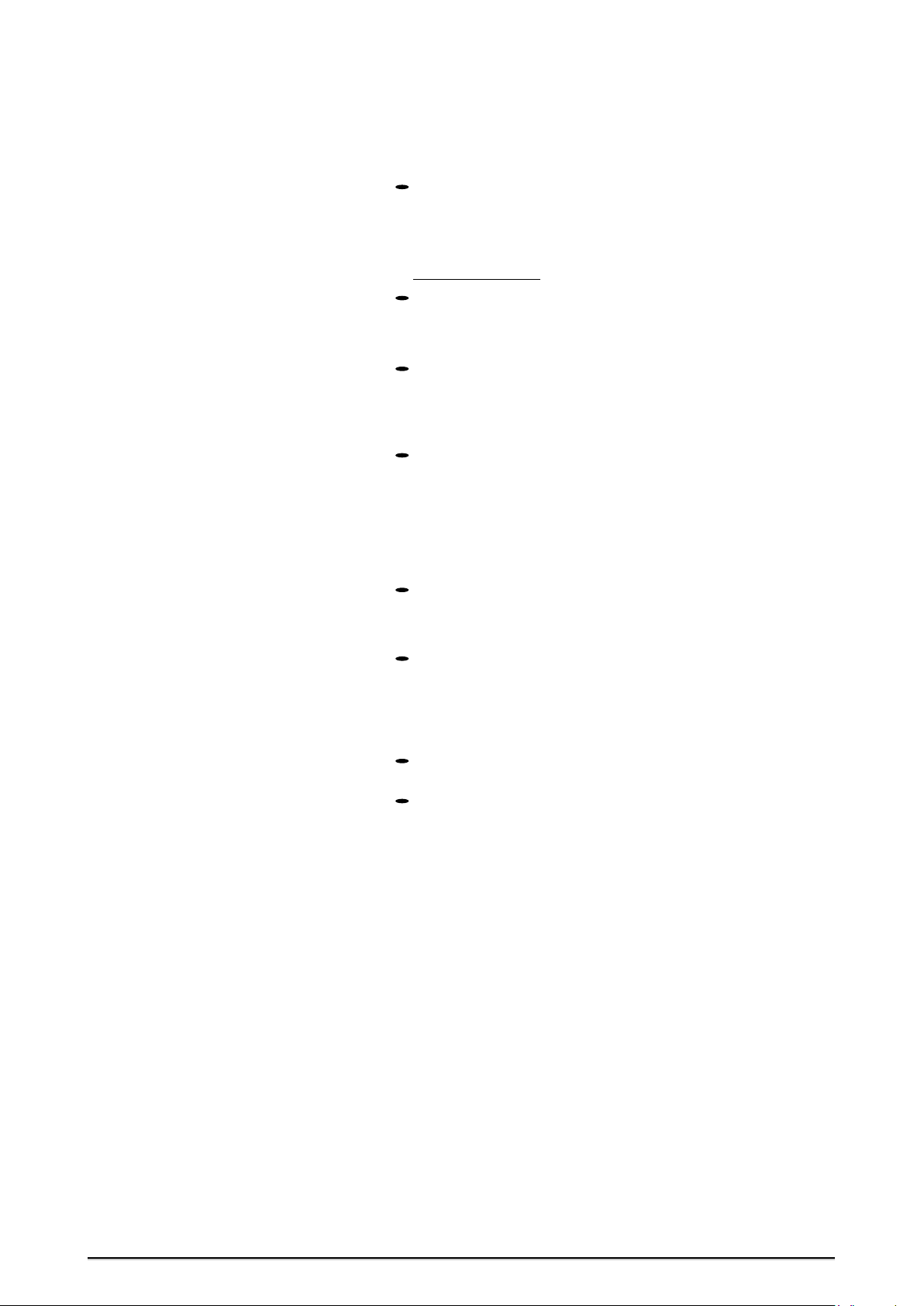
INTRODUCTION
INTRODUCTION
INTRODUCTION
\\\\\\\\\\\\
>>>>>>>>>>>>>>>>>>>>>>>>>>>>>>>>>>>>>>>>>>>>>>>>>>>>>>>>>>>>>>>>>>>>
Peripheral MUTEC Products
Reference Clocks and Master Clocks for Synchronization:
iCLOCK + iCLOCKdp
iCLOCK and iCLOCKdp are synchronizable, high-precision clock
generators which are designed to be the reference in digital audio and
video studios as well as broadcast and television stations. For further
details please visit:
www.iCLOCK-net.com
MC-3
The MC-3 SMART CLOCK is an universal digital audio master clock
generator. The unit provides different high-stable and Ultra low-jitter
clock signals for synchronization of various digital audio devices.
MC-3.1
The MC-3.1 SMART CLOCK SD is an universal digital audio and SD video
sync master clock generator. The unit provides different high-stable
clock signals for simultaneous synchronization of digital audio and SD
video devices.
MC-3.2
The MC-3.2 SMART CLOCK HD is an universal digital audio and SD/HD
video sync master clock generator. The unit provides different highstable clock signals for simultaneous synchronization of digital audio
and SD/HD video devices.
Signal Distributors
MC-2
The MC-2 is a high-performance digital audio and reference clock signal
distribution amplifier and format converter for AES3/11 and AES3/11id
signals.
MC-7
The MC-7 is a flexible, high-performance 8-channel Word Clock distribution amplifier and audio clock converter.
Cables for Digital Audio:
Optical cables in different lenghts from 0.5 m to 20 m for ADAT
fers.
Multicore cable adaptors with 110Ω cable impedance and Neutrik
connectors from 0.6m to 5m.
For all peripheral products please have a look on our website:
www.MUTEC-net.com !
TM
trans-
TM
XLR
88
>>>>>>>>>>>>>>>>>>>>>>>>>>>>>>>>>>>>>>>>>>>>>>>>>>>>>>>>>>>>>>>>>>>>
8
Page 9

BEDIENELEMENTE
BEDIENELEMENTE
BEDIENELEMENTE
\
>>>>>>>>>>>>>>>>>>>>>>>>>>>>>>>>>>>>>>>>>>>>>>>>>>>>>>>>>>>>>>>>>>>>
CONTROL ELEMENTS AND TERMINALS
MC-4 Front Panel
321
4
1 POWER
This red LED lights up when the unit is switched on with the rear panel
POWER switch.
2 MENU
This key selects one of the available function menus.
3 SELECT
Use this key to select a function within a specific function menu.
4 MODE
This function menu allows to select all available conversion modes.
5 AUDIO
This function menu allows to select the digital audio formats which should
be converted with the previously selected conversion mode.
6 REFERENCE
This function menu allows to select the master clock reference for synchronization of the selected format conversion mode as well as the SRCs.
7 STATUS
This menu indicates various signal statuses of the incoming master clock
reference signal and the digital audio signal as well as the SMUX coding of
the ADAT
8 CLOCK
This menu indicates the clock rates of the incoming digital audio signal or
of the master clock reference signal.
IN
TM
output signal.
IN
6 7 8
5
Refer to the chapter »OPERATIONS« for
more information.
MC-4 Rear Panel
3 5
1
1 AES11 REF IN
This input receives a balanced digital AES11 blank frame signal in compliance with AES11–1997/2003 as master clock reference for the SRCs.
Alternatively, an AES3 digital audio signal in compliance with AES3 –1992
(R1997) or a S/P-DIF digital audio signal aligned to IEC60958 can be input.
The input impedance is 110 Ω (XLR connector, female).
>>>>>>>>>>>>>>>>>>>>>>>>>>>>>>>>>>>>>>>>>>>>>>>>>>>>>>>>>>>>>>>>>>>>
2 4 6
7
For detailed specifications on all terminals,
refer to the »Pin Assignment of the
Connectors« and »Technical Data« in the
chapter »APPENDIX«.
88
9
Page 10

CONTROL ELEMENTS
CONTROL ELEMENTS
CONTROL ELEMENTS
\\\\\\\\\\\\\
>>>>>>>>>>>>>>>>>>>>>>>>>>>>>>>>>>>>>>>>>>>>>>>>>>>>>>>>>>>>>>>>>>>>
2 WCLK IN + OUT
The above BNC connector (IN) receives a Word Clock or so-called »Super
Clock« signal as master clock reference for the SRCs. The below BNC connector (OUT) transmits a low-jitter Word Clock signal based on the internal
clock base or the selected external clock reference signal. If format conversions only are carried out, the WCLK output sends a Word Clock signal
extracted from the selected digital audio reference signal.
The impedances of both connectors are 75 Ω (BNC connectors, female).
TM
TM
IN
OUT
3 ADAT
These two optical inputs receive digital audio multichannel signals incompliance with the Alesis ADATTM format. Input »A« alone accepts ADATTM
signals up to 50.0kHz. For receiving ADATTM signals with higher clock rates
up to 192.0kHz, both inputs »A« and »B« are used simultaneously (ToslinkTM
connector, EIAJ standard).
4 AES3 IN + OUT CHAN 1– 8
This interface receives and transmits 8 channels of AES3 digital audio signals each in compliance with AES3 –1992 (R1997). Alternatively, the 8 inputs
can also be feeded with S/P-DIF digital audio signals aligned to IEC60958.
The input and output impedances are 110 Ω. The pin assignment of the
25pin D-Sub connector complies with Yamaha, AKAI, Mackie and others, too.
5 ADAT
These two optical outputs transmit digital audio multichannel signals in
compliance with the Alesis ADATTM format. Eight channel ADATTM with up
to 50.0kHz clock rate are sent to both optical outputs, enabling a signal
doubling. For transfering ADATTM signals with higher clock rates up to
192.0kHz, both outputs »A« and »B« are used to split the ADATTM signal, as
described on page 16, under »SMUX2 + SMUX4« (ToslinkTM connector, EIAJ
standard).
6 S/P-DIF IN/OUT
These interfaces function as receiver and transmitter for S/P-DIF digital
audio signals in compliance with the IEC 60958 standard. Their function depends on the selected operation mode, which is displayed on the
front panel. The impedances of all connectors are 75 Ω (Cinch connectors,
female).
7 MAINS IN, Power Switch + Power Inlet
This is the main switch for switching the device on and off. Be sure to
make all connections (especially the supplied power cable) properly before
turning on the switch. Heed the SAFETY INSTRUCTIONS at the beginning of
this manual.
Connect the supplied power cable here. Make sure that the power switch
is turned off before connecting the power cable to this inlet and to the
power outlet. Line voltages within the range of 90…260V with a frequencies between 47...440Hz can be applied. The internal power supply will
automatically make all necessary adjustments.
88
>>>>>>>>>>>>>>>>>>>>>>>>>>>>>>>>>>>>>>>>>>>>>>>>>>>>>>>>>>>>>>>>>>>>
10
Page 11

BEDIENELEMENTE
!
!
!
!
BEDIENELEMENTE
BEDIENELEMENTE
\
>>>>>>>>>>>>>>>>>>>>>>>>>>>>>>>>>>>>>>>>>>>>>>>>>>>>>>>>>>>>>>>>>>>>
INSTALLATION
Content of the Box
The unit was packed carefully. Nevertheless we recommend to check the
content directly after opening the package:
1 x MC-4
1 x Power cable
1 x Manual
Placing the Device
The unit should be set up as closely as possible to the devices to which it
will be connected, so as to avoid excessive cable lengths. Use the 4 rubber
feets enclosed with the appliance and stick them symmetrically on the
bottom side of the unit to protect the enclosure and supporting surface
from being damaged.
The device can be mounted into a standard 19“ rack and will require 1 unit.
In this case, the rubber feet cannot be attached. Install the device so that
one unit of rack space is left free both above and below the device to allow
for sufficient ventilation! The mounting depth including the terminals is
160 mm/6.7“. Another 60 mm/2.4“ should be added for the required cables.
Additional slide-in rails on the rack inside are recommended for safe installation. This will also avoid long-term mechanical deformation of the housing.
The condition of the packaging material
and the device should be checked carefully
additionally. If there are any damages please
refer to SAFETY INSTRUCTIONS, Initial
Operation, and WARRANTY REGULATIONS.
Before installing the unit the section
SAFETY INSTRUCTIONS located
at the beginning of this manual
should be read carefully.
Never expose the device and
accessories to rain, moisture, direct
sunlight, or excessive heat produced
by radiators, heaters, or spot lights!
Sufficient air circulation in the environment
of the device must be ensured!
Wiring the optical ADATTM, AES/EBU and S/P-DIF interfaces
ADATTM
Connect the optical ADAT™ interfaces with the help of TOSLINK™-compliant optical fiber cables. Here, you can use both plastic and glass fiber-based
cables. When using plastic fiber cables, lengths of 10 meters should not be
exceeded, so as to ensure the reliable transmission of signals. Glass fiber
cables can transfer data reliably even over greater distances.
AES/EBU
Connect the AES/EBU interface with the help of an electrical 25-cond. cable
equipped with 25-pin D-Sub connectors. The specifications stipulate a specific cable resistance of 110 Ω. When purchasing the cable ask your retailer
for a confirmation that the cable will perform flawlessly in your specific
application.
Connect the coaxial S/P-DIF interfaces with help of unbalanced electrical
cables equipped with cinch connectors on both ends. The specifications
stipulate a specific cable resistance of 75 Ω. Ask your retailer for a confirma-
tion of this value when purchasing the cables.
Wiring the Word Clock Interfaces
To allow for the synchronization of signals, the interfaces of all devices
involved must be properly connected to each other, so as to ensure a logical
signal flow. Always be sure to connect the Word Clock output of the MC-4
to the corresponding input of the device you wish to synchronize. Cable
lengths should be kept as short as possible to minimize signal losses and/or
interferences!
For the transmission of Word Clock signals electrical, unsymmetrical cables
with a resistance of 75 Ω and BNC connectors on both ends are used. Typi-
cally, such cables are marked »RG-59U, RG59B/U«.
Additionally, you should make sure that the Word Clock input to be connected to the MC-4’s output have a 75 Ω terminating resistor! Most Word
Clock inputs allow for enabling/disabling the termination with a so-called
»termination-switch«, which may be located on the outside or inside of the
device.
For devices which have no termination of the Word Clock input, e.g. RME
Hammerfall with Word Clock i/o, Alesis BRC or M-Audio ProFire Light-
MUTEC offers optical cables of various
lengths that have been specifically tested for
the transmission of ADAT™ signals. Ask your
local dealer for those cables!
We advise you not to buy 25pin
D-Sub cables from your computer
retailer! Even though such cables
may look similar to 25pin D-Sub AES/EBU
cables, they may be wired differently!
MUTEC assumes no liability for damages
resulting from the use of improperly wired
cables!
Especially when working with high AES/EBU
clock rates well shielded cables are imperative
to avoid increased radiation! Standard cables
are normally useable for clock rates up to
50.0kHz. Special shielded cable material
should be used for transfer of higher clock
rates.
Please make sure that the cable
used has a resistance of 75 Ω! If a
cable with a different resistance is
used, a dramatic deterioration of the signal
quality can be the result! In this case, the
perfect synchronization could be impaired.
We recommend using high-grade cables with
a good shielding. A length of max. 10 meters
(approx. 30 feets) should not be exceeded!
>>>>>>>>>>>>>>>>>>>>>>>>>>>>>>>>>>>>>>>>>>>>>>>>>>>>>>>>>>>>>>>>>>>>
88
11
Page 12

INSTALLATION
INSTALLATION
INSTALLATION
\\\\\\\\\\\\
>>>>>>>>>>>>>>>>>>>>>>>>>>>>>>>>>>>>>>>>>>>>>>>>>>>>>>>>>>>>>>>>>>>>
bridge, you can use an additional BNC-T piece to terminate the input. Plug
the T piece with its center connector into the input of the receiving device.
Then, connect the cable coming from the MC-4’s Word Clock output to one
of the lateral connectors, and the other connector of the BNC-T piece to a
75 Ω resistor forming the BNC termination.
Basically, you should avoid »looping through« Word Clock leads by means
of passive BNC-T pieces to preserve the signal quality, as level drops will be
the result. If there is no other way to wire your set-up, please make sure
that all Word Clock inputs (except for the last device in the chain) have
their terminations disabled! In a serial Word Clock chain only the last clock
input should have a termination! Never connect more than three devices in
series to one output!
88
>>>>>>>>>>>>>>>>>>>>>>>>>>>>>>>>>>>>>>>>>>>>>>>>>>>>>>>>>>>>>>>>>>>>
12
Page 13

BEDIENELEMENTE
!
!
!
BEDIENELEMENTE
BEDIENELEMENTE
\
>>>>>>>>>>>>>>>>>>>>>>>>>>>>>>>>>>>>>>>>>>>>>>>>>>>>>>>>>>>>>>>>>>>>
GENERAL OPERATION
Selecting Function Menus and setting Functions
The device is fully operated using the two toggle switches at the front
panel.
1 Switching the »MENU« button toggles between different basic function
menus.
2 Switching the »SELECT« button activtes individual functions within one
function menu.
2. SELECT
Selects individual
1. MENU
function menus.
MENU + SELECT operation
Selects individual
functions within
one function
menu.
and INSTALLATION chapters before first
powering-up!
We also recommend reading the CONTROL
ELEMENTS AND TERMINALS chapter for
information on how to connect the device!
Safety Instructions
For safety reasons, be sure to
read the SAFETY INSTRUCTIONS
Functions
Function Menus + Functions
Steps of Operation
1 First press on »MENU« or »SELECT« key enables the last selected function
within the last selected function menu. The corresponding LED is
beginning to flash.
2 Every press on »SELECT« button selects a new function within a menu.
The LED of the selected function flashs accordingly. After the LED stops
flashing, the function is activated.
3 When the needed function is selected, do not press the switches again!
After a period of approximately 4 seconds the LED of the selected
function stops flashing.
The »STATUS« and »CLOCK
»MENU« and »SELECT« keys, because they only inform about different
conditions of incoming signals.
Menus
IN« areas are not accessible by using the
Shut-Down of Outputs
All digital audio outputs are shut-
down during function selection!
After a function is finally selected and the
corresponding LED lights constantly again,
the digital audio outputs are activated for
signal transfer.
User Settings Remain
All user-specific function settings
are available furthermore when
power is restored.
>>>>>>>>>>>>>>>>>>>>>>>>>>>>>>>>>>>>>>>>>>>>>>>>>>>>>>>>>>>>>>>>>>>>
88
13
Page 14

Page 15

BEDIENELEMENTE
!
BEDIENELEMENTE
BEDIENELEMENTE
\
>>>>>>>>>>>>>>>>>>>>>>>>>>>>>>>>>>>>>>>>>>>>>>>>>>>>>>>>>>>>>>>>>>>>
OPERATING THE MC-4
MODE + AUDIO IN + REFERENCE Menus
These three function menus are offering access to the whole functionality
of your MC-4.
The »MODE« menu allows to select the general conversion option as uni- or
bidirectional conversion, with or without sampling rate conversion or the
X-SRC mode.
Within the »AUDIO
conversion. This menu acts in dependency of the »MODE« menu. The
operating system makes sure that only useful combinations of conversion
modes and proper audio formats are accessable. Therefore both menus act
together in different combinations.
The »REFERENCE« menu provides all necessary synchronization options for
the corresponding conversions modes and the use of the internal sampling
rate converters (SRC). This menu also acts in dependency of the »MODE«
menu. It is only directly accessable when a SRC mode is selected under
»MODE«.
The menus »STATUS« and CLOCK
status only. They are not accessable for adjustments.
IN« menu you select the digital audio formats for
IN« are for control of the MC-4‘s operation
General Operation Procedure
The MC-4 menu is strictly organized aligned to generally usual handling
procedures when inserting such a box into your studio‘s data stream. So,
you can split up all of the necessary adjustments in three steps, which leads
to the following three questions for the basic operation of your MC-4:
1) What kind of conversion should be executed → MODE?
UNI-DIR = unidirectional conversion, from one format to all others
BI-DIR = bidirectional conversion, between two formats only
SRC = above mentioned conversions with SRC
X-SRC12 = crosswise conversion between two formats and clock rates
MODE
2) Which digital audio format(s) should be involved as source(s) → AUDIO
ADAT1 = ADAT
S/PDIF
SMUX21 = ADAT
SMUX4
= ADAT
1
AES3
= AES3 between 25.0kHz and 200.0kHz
2
AUDIO
IN
* If both LEDs light in front of the ADAT
sources for conversion.
3) Which clock source do I need for my prefered operation → REFERENCE?
WCLK
AES11
S/P-DIF
REFERENCE
ADAT
SMUX2
SMUX4
AES3
TM
up to 50.0kHz*
TM
between 50.0kHz and 100.0kHz*
TM
between 100.0kHz and 200.0kHz
TM
and SMUX2 options, the S/P-DIF inputs function as audio
32.0
IN 1
IN 2
IN 3
IN 4
44.1
48.0
88.2
96.0
176.4
192.0
IN?
Continuous Clock Supply
When setting up your MC-4 for the
within the »REF CLOCK
first time, you will recognize that
»44.1«, under »1« lights constantly. This is
due to the MC-4‘s continuous clock supply
function.
REF CLOCK IN
When no input signal is available, the MC-4
supplies at all digital audio outputs blank
frame signals, the Word Clock output carries
a corresponding Word Clock reference
signal. Thus, connected devices receive
immediately valid clock signals at their appropriate inputs after starting up the whole
studio set-up. The initial clock rate of all
outputs is 44.1kHz.
When loosing the external clock reference
signal during operation, the MC-4‘s PLL syn-
thesizer locks the internal reference clock
oscillator on the clock rate which is nearest
to the lost one to provide stable reference
signals to the connected devices.
1 2
IN
« menu the LED at
32.0
96.0
44.1
176.4
48.0
192.0
88.2
After these general decisions are made, your MC-4 is configured for optimal
operation in your set-up! Due to the fact that the system monitors for
useful function combinations, maloperation is not possible.
So, let‘s have a look to the individual functions on the next pages.
>>>>>>>>>>>>>>>>>>>>>>>>>>>>>>>>>>>>>>>>>>>>>>>>>>>>>>>>>>>>>>>>>>>>
88
15
Page 16

OPERATION
!
!
OPERATION
OPERATION
\\\\\\\\\\\\
>>>>>>>>>>>>>>>>>>>>>>>>>>>>>>>>>>>>>>>>>>>>>>>>>>>>>>>>>>>>>>>>>>>>
Unidirectional Format Conversions
Channel Assignment
The equal channel number assignment of the multichannel audio
streams is guaranteed in all operations
modes of the MC-4.
UNI-DIR ADAT
BI-DIR
X-SRC12
MODE
AUDIO IN
SMUX2
SMUX41 SRC
AES3
2
1
S/P-DIF
1
WCLK
AES11
S/P-DIF
REFERENCE
ADAT
SMUX2
SMUX4
AES3
IN 1
IN 2
IN 3
IN 4
32.0
44.1
48.0
88.2
96.0
176.4
192.0
SMUX2 + SMUX4
TM
The 8 channel ADAT
format uses standardly one optical connector and is limited to
sampling rates up to 50.0kHz. To enable the
use of higher sampling rates up to 192.0kHz,
SMUX2 or SMUX4 processing must be activated separately because these formats are
not decoded in the ADAT
TM
data stream for
automatic detection.
TM
The SMUX2 process splits the ADAT
stream
into two 4-channel blocks. Thus, both optical
inputs »A« and »B« must be used to input a
full 8-channel ADAT
TM
stream, whereas input
»A« receives channel 1– 4 and input »B« receives channel 5 – 8. SMUX2 transmits ADAT
streams with clock rates between 50.0kHz
and 100.0kHz.
SMUX4 works equally to SMUX2. Due to the
higher sampling rates, only 4 channels of an
8-channel ADAT
TM
stream can be processed.
Thus, the optical input »A« receives channel
1 + 2 and input »B« receives channel 3 + 4.
Channels 5 – 8 can no more processed with
SMUX4, which transmits ADATTM streams with
sampling rates from 100.0kHz to 200.0kHz.
in, both optical outputs transmit the same
TM
ADAT
signal and function as signal splitter.
Incoming AES3 or S/P-DIF signals with
50.0kHz to 100.0kHz sampling rates let the
optical output format switch to SMUX2.
Sampling rates of 100.0kHz to 200.0kHz of in-
coming AES3 or S/P-DIF signals let the optical
output format switch to SMUX4.
The corresponding SMUX format of the opti-
cal outputs is displayed under »STATUS«.
TM
ADAT
When AES3 or S/P-DIF signals with
sampling rates up to 50.0kHz coming
/ SMUX Ada ption
This setting e.g. allows for unidirectional format conversion (see »MODE«,
»UNI-DIR«) of an ADAT
TM
source signal with up to 50.0kHz sampling rate
(see »AUDIO IN«, »ADAT«) simultaneously to all available output formats.
The sampling rate of the source signal will be displayed in the first LED row,
marked with »1«, of the »CLOCK IN« menu. The ADATTM signal will be re-clocked and transfered to both optical ADAT
TM
outputs. Thus, the original input
signal is not lost and available for two times for further use!
Under »REFERENCE« the »ADAT« option is selected automatically. Please
see the passage below »Why a Clock Reference for unidirectional ADAT
TM
Conversion without SRC?« for more information on that.
Within the »AUDIO
IN« menu, you can select with the »SELECT« button the
other available digital audio inputs. The reference for the selected audio
format will be activated accordingly.
Why a Clock Reference for unidirectional ADAT
TM
To allow for ADAT
format conversion without SRC into AES3 and S/P-DIF,
TM
Conversion without SRC?
the MC-4 needs to derive a valid clock signal from the incoming ADATTM audio source. Therefore, the corresponding reference option is activated in the
»REFERENCE« menu automatically. This selection can not be changed.
Converting 2-Channel Signals only
If an AES3 or S/P-DIF 2- channel stereo signal is input for format conversion
only (without SRC option), it is imperative to select under »REFERENCE« the
corresponding input number »IN1– IN4« as converting reference!
The sampling rate of the incoming AES3 or S/P-DIF signal will be displayed
in the »CLOCK
IN« menu.
Converting multichannel AES3 or S/P-DIF Signals
When format converting multiple AES3 or S/P-DIF stereo signals to ADAT
TM
without using the SRC option, you must ensure that the individual stereo
input signals are all of equal and sychnronized sampling rates!
Further Setting Examples
32.0
UNI-DIR ADAT
BI-DIR
SMUX2
1
S/P-DIF
1
SMUX41 SRC
X-SRC12
MODE
Unidirectional format conversion from ADATTM SMUX4 to AES3, S/P-DIF coaxial, ADATTM SMUX4.
AES3
AUDIO IN
2
WCLK
AES11
S/P-DIF
REFERENCE
ADAT
SMUX2
SMUX4
AES3
IN 1
IN 2
IN 3
IN 4
44.1
48.0
88.2
96.0
176.4
192.0
32.0
UNI-DIR ADAT
BI-DIR
SMUX2
1
S/P-DIF
1
SMUX41 SRC
X-SRC12
MODE
Unidirectional format conversion from S/P-DIF coaxial to AES3, ADATTM. Here, a two channel
S/P-DIF signal only is applied at S/P-DIF input »1«, thus under »REFERENCE« the corresponding
clock reference »IN 1« is selected.
This is the only mode, in which the S/P-DIF interfaces work as inputs!
88
>>>>>>>>>>>>>>>>>>>>>>>>>>>>>>>>>>>>>>>>>>>>>>>>>>>>>>>>>>>>>>>>>>>>
16
AES3
AUDIO IN
2
WCLK
AES11
S/P-DIF
REFERENCE
ADAT
SMUX2
SMUX4
AES3
IN 1
IN 2
IN 3
IN 4
44.1
48.0
88.2
96.0
176.4
192.0
Page 17

OPERATION
!
!
OPERATION
OPERATION
\\\\\\\\\\\\
>>>>>>>>>>>>>>>>>>>>>>>>>>>>>>>>>>>>>>>>>>>>>>>>>>>>>>>>>>>>>>>>>>>>
Unidirectional Format and Sampling Rate Conversions
32.0
UNI-DIR ADAT
BI-DIR
X-SRC12
MODE
AUDIO IN
SMUX2
SMUX41 SRC
AES3
2
1
S/P-DIF
1
WCLK
AES11
S/P-DIF
REFERENCE
ADAT
SMUX2
SMUX4
AES3
External Clock References
This setting e.g. allows to receive an ADATTM signal with up to 50.0kHz
sampling rate. The signal‘s audio format will be converted into AES3,
S/P-DIF and ADAT
TM
or SMUX2 /4 simultaneously, as in the previous section
described. Additionally to the format conversion a SRC process is added.
The sampling rate of all outputs now depends on the clock rate of the reference clock signal, which is selected in the »REFERENCE« menu. The above
example shows Word Clock (»WCLK«) selected as clock reference, which is
the default setting.
In this mode, the following clock references are available for synchronization of the internal SRCs:
WCLK, SCLK
AES11 (through separate input at the rear)
AES3 IN1– 4, every of the AES3 stereo inputs
Internal clock oscillator
To activate a clock source enter the »REFERENCE« menu by pressing the
MENU key and press the »SELECT« key repeatedly. When the external clock
reference signal can be successfully locked, the blue LED »LOCK
»STATUS« menu lights constantly and the clock rate of the clock source is
displayed in the »CLOCK IN« menu under »1«.
Individual AES3 Input Signals
Running the MC-4 in the SRC mode, the clock rates of indivudual AES3
input signals can be totally different within a range of 25.0kHz to 200.0kHz.
It is also not necessary to feed in signals at all four AES3 inputs. The input
assignment is passed to the outputs.
Further Setting Examples
UNI-DIR ADAT
BI-DIR
SMUX2
1
S/P-DIF
1
SMUX41 SRC
X-SRC12
MODE
Unidirectional format with sampling rate conversion from AES3 to ADATTM or SMUX2 / 4,
S/P-DIF coaxial, AES3. AES11 is selected as clock reference for the internal SRCs.
UNI-DIR ADAT
BI-DIR
AES3
AUDIO IN
SMUX2
2
1
S/P-DIF
1
SMUX41 SRC
X-SRC12
MODE
Unidirectional format with sampling rate conversion from S/P-DIF coaxial to AES3, SMUX2.
When the internal clock basis is selected as clock reference with 96.0kHz, the ADAT
signal is automatically converted into SMUX2 at the optical outputs. When sampling rates less
than 88.2kHz are selected, unidirectional conversion to an 8 channel ADATTM signal is possible
from the 4 S/P-DIF inputs.
AES3
AUDIO IN
2
WCLK
AES11
S/P-DIF
REFERENCE
WCLK
AES11
S/P-DIF
REFERENCE
ADAT
SMUX2
SMUX4
AES3
ADAT
SMUX2
SMUX4
AES3
IN 1
IN 2
IN 3
IN 4
IN 1
IN 2
IN 3
IN 4
IN 1
IN 2
IN 3
IN 4
96.0
44.1
176.4
48.0
192.0
88.2
Internal
Clock
Reference
« in the
1
32.0
96.0
44.1
176.4
48.0
192.0
88.2
32.0
96.0
44.1
176.4
48.0
192.0
88.2
TM
output
Formats accepted via AES/EBU inputs
The MC- 4’s AES/EBU inputs generally accept
AES3, AES11 and S/P-DIF signal formats for
conversion to the available output formats.
TM
ADAT
/ SMUX Ada ption
with SRC Option
exceed 50.0kHz, both optical outputs transmit the same ADAT
functions as ADAT
If the reference clock exceeds 50.0kHz, the
optical output format will automatically
change to »SMUX2« or »SMUX4«, depending
on the reference signal‘s clock rate. The
corresponding SMUX format of the optical
outputs is displayed in the »STATUS« menu.
Does the reference clock signal not
TM
signal and the MC-4
TM
signal splitter.
Locking so-called
»Super Clocks«
»Super Clock« (SCLK) reference signals. These clock signals are used preferably for older
digidesign ProTools™ MX systems. Specified are only two clock rates, 11.2896MHz +
12.288MHz, which are the x256 multiples of
the Word Clock rates 44.1kHz and 48.0kHz.
When locking one of these Super Clocks,
the rate will be inverted displayed in the
»CLOCK
of the corresponding base clock rate, that
means Word Clock rate, does not light while
all other LEDs light (see examples below).
Your MC-4 is able to lock so-called
IN
« menu. Thus, the LED in front
1 2
32.0
96.0
44.1
176.4
48.0
192.0
88.2
REF CLOCK IN
Super Clock of
44.1kHz Word
Clock
1 2
REF CLOCK IN
Super Clock of
48.0kHz Word
Clock
32.0
44.1
48.0
88.2
96.0
176.4
192.0
88
>>>>>>>>>>>>>>>>>>>>>>>>>>>>>>>>>>>>>>>>>>>>>>>>>>>>>>>>>>>>>>>>>>>>
17
Page 18

ANHANG
!
!
ANHANG
ANHANG
\\\\\\\\\\\\\\\\\\
>>>>>>>>>>>>>>>>>>>>>>>>>>>>>>>>>>>>>>>>>>>>>>>>>>>>>>>>>>>>>>>>>>>>
Bidirectional Format Conversions
32.0
IN 1
IN 2
IN 3
IN 4
TM
or SMUX2/4 and
44.1
48.0
88.2
96.0
176.4
192.0
TM
Equal Clock Rates for AES3!
Due to the fact, that this is a
imperative that all AES3 signals are of same
synchronized sampling rates!
optical outputs transmit the same ADAT
signal and function as signal splitter.
Incoming AES3 signals with 50.0kHz to
100.0kHz sampling rates let the optical output format switch to SMUX2.
Sampling rates of 100.0kHz to 200.0kHz of
incoming AES3 signals let the optical output
format change to SMUX4.
The corresponding SMUX format of the opti-
cal outputs is displayed under »STATUS«.
The S/P-DIF interfaces do not have any function in these bidirectional conversion modes,
due to the lack of simultaneous useable
inputs and outputs!
format conversion mode only, it is
TM
ADAT
When AES3 signals with sampling
rates up to 50.0kHz coming in, both
/ SMUX Ada ption
TM
UNI-DIR ADAT
BI-DIR
X-SRC12
MODE
This setting is a special function of your MC-4! It allows to receive an
ADAT
signal between 25.0kHz and 200.0kHz simultaneously. The ADATTM input
signal is converted to AES3 and the AES3 input signals are converted to
ADATTM or SMUX2/4, depending on the common clock rate of the incoming
AES3 signals. The format of the optical outputs is changed automatically
and displayed in the »STATUS« menu.
In this mode, the MC-4 is able to work simultaneously with two different
sampling rates, each within the above mentioned frequency ranges. Therefore, the system uses two PLL synthesizers to lock the incoming ADAT
and AES3 signals with their individual clock rates. The status of the PLLs is
displayed in the »STATUS« and »CLOCK
the two PLL states, the two blue »LOCK« LEDs and the two raws of red
»CLOCK IN« LEDs are marked with small numbers »1« and »2«. The number
»1« indicates the state of the first PLL, which is standardly connected to the
incoming ADAT
cond PLL connected to the incoming AES3 signals. To make this more clear,
we have also marked the two involved audio formats with small numbers:
»ADAT
Necessary Reference Assignment
To allow for bidirectional conversions between ADAT
AES3, the MC-4 needs to derive valid clock signals from the incoming audio
sources. Therefore, it is a must to activate one of the AES3 inputs »IN1 – 4«
in the »REFERENCE« menu, the default setting is »IN1«. The reference
»ADAT« or »SMUX2/4« is standardly activated due to the clock rate of the
incoming ADAT
Further Setting Examples
AUDIO IN
TM
signal with up to 50.0kHz sampling rate and an 8-channel AES3
« and »AES32«.
1
1
S/P-DIF
SMUX2
1
SMUX41 SRC
AES3
2
TM
audio signal. Number »2« indicates the state of the se-
TM
or SMUX signal and can not be changed in this mode.
WCLK
AES11
S/P-DIF
REFERENCE
ADAT
SMUX2
SMUX4
AES3
IN« menus. To distinguish between
32.0
UNI-DIR ADAT
BI-DIR
X-SRC12
MODE
Bidirectional format conversion between SMUX2 with clock rates from 50.0kHz to 100.0kHz and
an 8-channel AES3 signal. The sampling rates of the incoming audio signals and the format of the
optical SMUX2 outputs are displayed in the »STATUS« and »CLOCK IN« menus.
UNI-DIR ADAT
BI-DIR
X-SRC12
MODE
Bidirectional format conversion between SMUX4 with clock rates from 100.0kHz to 200.0kHz and
an 8-channel AES3 signal. The sampling rates of the incoming audio signals and the format of the
optical SMUX4 outputs are displayed in the »STATUS« and »CLOCK IN« menus.
>>>>>>>>>>>>>>>>>>>>>>>>>>>>>>>>>>>>>>>>>>>>>>>>>>>>>>>>>>>>>>>>>>>>
18
AUDIO IN
AUDIO IN
SMUX2
SMUX41 SRC
AES3
2
SMUX2
SMUX41 SRC
AES3
2
1
1
S/P-DIF
1
S/P- DIF
1
WCLK
AES11
S/P-DIF
REFERENCE
WCLK
AES11
S/P-DIF
REFERENCE
ADAT
SMUX2
SMUX4
AES3
ADAT
SMUX2
SMUX4
AES3
IN 1
IN 2
IN 3
IN 4
IN 1
IN 2
IN 3
IN 4
44.1
48.0
88.2
32.0
44.1
48.0
88.2
96.0
176.4
192.0
96.0
176.4
192.0
88
Page 19

ANHANG
!
ANHANG
ANHANG
\\\\\\\\\\\\\\\\\\
>>>>>>>>>>>>>>>>>>>>>>>>>>>>>>>>>>>>>>>>>>>>>>>>>>>>>>>>>>>>>>>>>>>>
Bidirectional Format and Sampling Rate Conversions
32.0
UNI-DIR ADAT
BI-DIR
X-SRC12
MODE
AUDIO IN
SMUX2
SMUX41 SRC
AES3
2
1
S/P-DIF
1
WCLK
AES11
S/P-DIF
REFERENCE
This setting allows e.g. to receive an ADAT
sampling rate and an 8-channel AES3 signal between 25.0kHz and 200.0kHz
simultaneously. The optical ADAT
TM
input signal is converted to AES3 and
ADAT
SMUX2
SMUX4
AES3
TM
signal with up to 50.0kHz
the AES3 signals are converted to ADATTM or SMUX2/4, depending on the
clock rate of the reference clock signal. The four AES3 stereo input and the
TM
signals can consist of different sampling rates!
ADAT
The sampling rate of all outputs now depends on the clock rate of the
applied reference clock signal, which is selected in the
»REFERENCE« menu. The example above shows the Word Clock selected as
clock reference (default setting).
In this mode, the following clock references are available for synchronization of the internal SRCs:
WCLK, SCLK
AES11 (through separate input at the rear)
TM
, SMUX2, SMUX4
ADAT
AES3 IN1– 4, every of the AES3 stereo inputs
Internal clock oscillator
To activate a clock source enter the »REFERENCE« menu and press the
»SELECT« button repeatedly. When the external clock reference signal can
be locked by the internal PLL circuit, the blue LED »LOCK
menu will light constantly. The clock rate of the selected clock source is
displayed in the »REF CLOCK IN« menu under »1«.
IN 1
44.1
IN 2
48.0
IN 3
88.2
IN 4
« in the STATUS
1
96.0
176.4
192.0
TM
ADAT
/ SMUX Ada ption
with SRC Option
exceed 50.0kHz, both optical outputs transmit the same ADAT
functions as ADAT
If the reference clock exceeds 50.0kHz, the
optical output format will automatically
change to »SMUX2« or »SMUX4«, depending
on the reference signal‘s clock rate. The
corresponding SMUX format of the optical
outputs is displayed in the »STATUS« menu.
In this conversion mode, the MC- 4 accepts
the incoming AES3 signals with dif ferent
sampling rates per stereo input. Due to
this, it may be also useful to select one of
the stereo inputs as reference clock for the
internal SRCs!
Does the reference clock signal not
TM
signal and the MC-4
TM
signal splitter.
Individual AES3 Input Signals
Running the MC-4 in the SRC mode, the clock rates of indivudual AES3
input signals can be totally different within a range of 25.0kHz to 200.0kHz.
It is also not necessary to feed in signals at all four AES3 inputs. The input
assignment is passed to the outputs.
Further Setting Examples
32.0
UNI-DIR ADAT
BI-DIR
SMUX2
1
S/P-DIF
1
SMUX41 SRC
X-SRC12
MODE
Bidirectional format and sampling rate conversion between SMUX2 and an 8-channel AES3 signal
referenced to a Word Clock signal. The sampling rate of the reference clock signal and the format of
the optical SMUX2 outputs are displayed in the »CLOCK IN« and »STATUS« menus.
UNI-DIR ADAT
BI-DIR
AES3
AUDIO IN
SMUX2
2
1
S/P-DIF
1
SMUX41 SRC
X-SRC12
MODE
Bidirectional format and sampling rate conversion between SMUX4 and an 8-channel AES3 signal
referenced to the third AES3 input signal. The sampling rate of the reference clock signal and the
format of the optical SMUX4 outputs are displayed in the »CLOCK IN« and »STATUS« menus.
AES3
AUDIO IN
2
WCLK
AES11
S/P-DIF
REFERENCE
WCLK
AES11
S/P-DIF
REFERENCE
ADAT
SMUX2
SMUX4
AES3
ADAT
SMUX2
SMUX4
AES3
IN 1
IN 2
IN 3
IN 4
IN 1
IN 2
IN 3
IN 4
44.1
48.0
88.2
32.0
44.1
48.0
88.2
96.0
176.4
192.0
96.0
176.4
192.0
The S/P-DIF interfaces do not have any function in these bidirectional conversion modes,
due to the lack of simultaneous useable
inputs and outputs!
>>>>>>>>>>>>>>>>>>>>>>>>>>>>>>>>>>>>>>>>>>>>>>>>>>>>>>>>>>>>>>>>>>>>
88
19
Page 20

ANHANG
!
!
ANHANG
ANHANG
\\\\\\\\\\\\\\\\\\
>>>>>>>>>>>>>>>>>>>>>>>>>>>>>>>>>>>>>>>>>>>>>>>>>>>>>>>>>>>>>>>>>>>>
X-SRC Mode
32.0
UNI-DIR ADAT
BI-DIR
X-SRC12
MODE
This setting is a very special and unique function of your MC-4!
The X-SRC mode allows to convert an ADAT
signal and an 8-channel AES3 signal into an ADAT
the same time, whereas both conversion streams may consist of different
sampling rates. On this occasion, the MC-4 extracts the clock out of the two
incoming digital audio signals and uses these clock references to synchronize
the SRCs in front of each of the format-same outputs. This is especially useful
when interconnecting two unsynchronized or unsynchronizable digital audio
devices, each running on its own internal clock base.
A standard application is the interconnection of a digital mixing desk and a
digital multichannel effects processor. Please see the following sketch to get
an overview:
AUDIO IN
SMUX2
SMUX41 SRC
AES3
2
1
S/P-DIF
1
WCLK
AES11
S/P-DIF
REFERENCE
ADAT
SMUX2
SMUX4
AES3
TM
signal into an 8-channel AES3
IN 1
IN 2
IN 3
IN 4
TM
or SMUX2/4 signal at
44.1
48.0
88.2
96.0
176.4
192.0
Input:
TM
44.1kHz
Effects Processor
ADAT
44.1kHz
Output:
ADAT
44.1kHz
TM
Clock Extraction
Clock Conversion
44.1kHz ← 48.0kHz
Format of Optical Outputs
The optical outputs follow the clock
rate of the ADAT
gnal. Thus, both the optical input and output
are of equal format at any time!
TM
or SMUX input si-
No External Clock Needed
Using the X-SRC mode, the MC-4
of the incoming digital audio signals. Thereby, the system does not need and does not
accept any additional external applied clock
reference signals.
extracts the needed clock rates out
MC-4: X-SRC Mode
1. PLL:
44.1kHz
Clock
44.1kHz
2. SRC:
In this example, an ADAT
channel AES3 signal with 48.0kHz sampling rate are feed in simultaneously.
The ADATTM input signal is converted to AES3 and the AES3 signals are converted to ADATTM. The clock rate of the incoming ADATTM signal is extracted
by the first PLL synthesizer and supplied as clock reference to the second
SRC, which feeds the optical ADATTM output. The clock rate of the incoming
AES3 signal is extracted by the second PLL synthesizer and supplied as clock
reference to the first SRC, which feeds the AES3 output.
In this mode, the following clock references are available for synchronization of the internal SRCs:
TM
(predefined with input selection)
ADAT
SMUX2 (predefined with input selection)
SMUX4 (predefined with input selection)
AES3 IN1– 4, every of the AES3 stereo inputs
The optical ADAT
the optical ADATTM output. As for the AES3 outputs, one of the four AES3
stereo inputs must be defined as clock source for the first SRC. Therefore
enter the »REFERENCE« menu and press the »SELECT« key repeatedly to
select one of the AES3 inputs »IN1 – 4«. The example above shows the first
AES3 input »IN1« selected as clock reference for the AES3 signal path.
When the external clock reference signals can be locked by the PLLs, the
blue LEDs »LOCK
clock rate of the clock sources are displayed in the »CLOCK IN« menu under
»1« and »2«. The identifier »1« generally indicates the lock status and clock
rate of the ADATTM or SMUX clock references. The identifier »2« indicates
the lock status and clock rate of the selected AES3 clock reference.
1. SRC:
Clock Conversion
44.1kHz → 48.0kHz
Clock
48.0kHz
2. PLL:
Clock Extraction
48.0kHz
TM
signal with 44.1kHz sampling rate and an 8-
TM
input is predefined as clock source for the second SRC,
« and »LOCK2« in the STATUS menu light constantly. The
1
Output:
AES3
48.0kHz
Input:
AES3
48.0kHz
48.0kHz
Digital Mixing Desk
>>>>>>>>>>>>>>>>>>>>>>>>>>>>>>>>>>>>>>>>>>>>>>>>>>>>>>>>>>>>>>>>>>>>
20
88
Page 21

ANHANG
ANHANG
ANHANG
\\\\\\\\\\\\\\\\\\
>>>>>>>>>>>>>>>>>>>>>>>>>>>>>>>>>>>>>>>>>>>>>>>>>>>>>>>>>>>>>>>>>>>>
Further Setting Examples
32.0
UNI-DIR ADAT
BI-DIR
X-SRC12
MODE
Bidirectional format and sampling rate conversion between SMUX2 and an 8-channel AES3 signal.
The AES3 signals are all referenced to the second AES3 input signal.
UNI-DIR ADAT
BI-DIR
X-SRC12
MODE
Bidirectional format and sampling rate conversion between SMUX4 and an 8-channel AES3 signal.
The AES3 signals are all referenced to the fourth AES3 input signal.
AUDIO IN
AUDIO IN
SMUX2
SMUX41 SRC
AES3
2
SMUX2
SMUX41 SRC
AES3
2
1
1
S/P-DIF
1
S/P-DIF
1
WCLK
AES11
S/P-DIF
REFERENCE
WCLK
AES11
S/P-DIF
REFERENCE
ADAT
SMUX2
SMUX4
AES3
ADAT
SMUX2
SMUX4
AES3
IN 1
IN 2
IN 3
IN 4
IN 1
IN 2
IN 3
IN 4
44.1
48.0
88.2
32.0
44.1
48.0
88.2
96.0
176.4
192.0
96.0
176.4
192.0
STATUS
This area displays different system conditions of your MC-4. There is no
access for changing settings.
« and »LOCK2«
»LOCK
1
Doing unidirectional format conversions or bidirectional format conversions
with SRC, the »LOCK1« LED lights when the internal PLL circuit has detected
the incoming digital audio signal or clock reference signal as valid. During
bidirectional format conversions or the different X-SRC modes, the »LOCK1«
and »LOCK2« LEDs light both, when the incoming digital audio signals are
valid. As it is only possible to do bidirectional conversions between ADATTM
or SMUX2/4 and AES3, the first LED »LOCK1« is assigned to the optical input
and the second LED »LOCK2« is assigned to the AES3 inputs.
If the digital audio or reference clock signal is unstable, the »LOCK
or »LOCK2« LEDs do not light, the whole audio conversion process will be
stopped and the digital audio outputs do not transmit any signals.
If the internal oscillator is selected as reference clock, the »LOCK
light correspondingly.
»SMUX2 + SMUX4 ADAT OUT«
These two LEDs light correspondingly, if an SMUX2/4 signal with a sampling
rate between 50.0kHz and 100.0kHz (SMUX2), or with a sampling rate
between 100.0kHz and 200.0kHz (SMUX4) is output. These LEDs are not
reporting any state of the optical inputs!
« and/
1
« LED will
1
CLOCK IN
»1« + »2«
This area displays the incoming reference clock rates for the different states
of operation of the MC-4.
When working with unidirectional format conversion only, the sampling
rate of the digital audio signal, which is selected as reference, will be
displayed under »1«. Doing unidirectional format and sampling rate
conversion, the clock rate of the selected reference clock signal will be
displayed »1« as well.
When working with bidirectional conversion modes, the two LED lines are
pre-assigned for ADAT
If the internal oscillator supplies the reference clock for the SRCs, the clock
rate which is selected in the »REFERENCE« menu will be displayed under »1«.
TM
or SMUX2/4 with »1« and for AES3 signals with »2«.
>>>>>>>>>>>>>>>>>>>>>>>>>>>>>>>>>>>>>>>>>>>>>>>>>>>>>>>>>>>>>>>>>>>>
21
88
Page 22

ANHANG
ANHANG
ANHANG
\\\\\\\\\\\\\\\\\\
>>>>>>>>>>>>>>>>>>>>>>>>>>>>>>>>>>>>>>>>>>>>>>>>>>>>>>>>>>>>>>>>>>>>
The following basis reference clock rates are supported and analyzed:
These indications are only available if
the internal PLL circuit is locked stably
to the external reference signal and the
corresponding blue LOCK LED lights
permanently.
Word Clock Rates
32.0kHz 44.1kHz 48.0kHz 88.2kHz 96.0kHz
176.4kHz 192.0kHz
Super Clock Rates
11.2896MHz 12.288MHz
>>>>>>>>>>>>>>>>>>>>>>>>>>>>>>>>>>>>>>>>>>>>>>>>>>>>>>>>>>>>>>>>>>>>
22
88
Page 23

BEDIENELEMENTE
BEDIENELEMENTE
BEDIENELEMENTE
\
>>>>>>>>>>>>>>>>>>>>>>>>>>>>>>>>>>>>>>>>>>>>>>>>>>>>>>>>>>>>>>>>>>>>
APPENDIX
Pin Assignment of the Connectors
Mains
3
2
1
1 Neutral (blue; USA: white)
2 Protective earth (green/yellow; USA: green)
3 Live, phase (brown; USA: black)
AES/EBU, XLR, Input
2
1
3
1 Audio ground
2 a conductor (hot / +)
3 b conductor (cold / -)
AES/EBU 25pin D-Sub, 8-channel Input and Output
13
Word Clock + Super Clock
BNC In-/Output
1
2
1 Signal
2 Ground
S/P-DIF, Cinch, Input / Output
1
2
1 Audio signal
2 Audio ground
S/PDIF, Optical, Input / Output
TOSLINK Standard
1
1 Optical signal
1
25
PIN
1 IN 1/2 (hot) 14 IN 1/2 (cold)
2 IN 3/4 (hot) 15 IN 3/4 (cold)
3 IN 5/6 (hot) 16 IN 5/6 (cold)
4 IN 7/8 (hot) 17 IN 7/8 (cold)
5 OUT 1/2 (hot) 18 OUT 1/2 (cold)
6 OUT 3/4 (hot) 19 OUT 3/4 (cold)
7 OUT 5/6 (hot) 20 OUT 5/6 (cold)
8 OUT 7/8 (hot) 21 OUT 7/8 (cold)
9 NC 22 Frame GND
10 Frame GND 23 Frame GND
11 NC 24 Frame GND
12 Frame GND 25 Frame GND
13 Frame GND
>>>>>>>>>>>>>>>>>>>>>>>>>>>>>>>>>>>>>>>>>>>>>>>>>>>>>>>>>>>>>>>>>>>>
SIGNAL PIN SIGNAL
14
88
23
Page 24

APPENDIX
APPENDIX
APPENDIX
\\\\\\\\\\\\
>>>>>>>>>>>>>>>>>>>>>>>>>>>>>>>>>>>>>>>>>>>>>>>>>>>>>>>>>>>>>>>>>>>>
Technical Data
ADATTM OPTICAL INPUT (8 CHANNELS)
TM
Interface
Format, Resolution Alesis ADAT
Lock range 25.0kHz to 200.0kHz
AES/EBU AUDIO INPUT (8 CHANNELS)
Interface 1 x Sub-D 25 connector, transformer balanced, input impedance 110 Ω, 200 mV –7 V
Format, Resolution AES3 – 1992/2003, AES11 – 1997/2003, IEC 60958, 16 – 24 bits
Lock range 25.0kHz to 200.0kHz
AES/EBU REFERENCE INPUT
Interface 1 x XLR female, transformer balanced, input impedance 110 Ω , 200 mV – 7.0 V
Format, Resolution AES11 – 1997/2003, AES3 – 1992/2003, 16 – 24 bits
Lock range 25.0kHz to 200.0kHz
TM
ADAT
OPTICAL OUTPUT (8 CHANNELS)
Interface 2 x Toslink
Format, Resolution Alesis ADAT
Transmitted sampling rates 25.0kHz to 200.0kHz
AES/EBU AUDIO OUTPUT (8 CHANNELS)
Interface 1 x Sub-D 25 connector, transformer balanced, input impedance 110 Ω, 200 mV –7 V
Format, Resolution AES3 – 1992/2003, AES11 – 1997/2003, 16 – 24 bits
Transmitted sampling rates 25.0kHz to 200.0kHz
S/P-DIF COAXIAL INPUT OR OUTPUT (8 CHANNELS)
Interface
Format, Resolution IEC 60958, 16 – 24 bits
Supported sampling rates 25.0kHz to 200.0kHz
WORD CLOCK INPUT
Interface 1 x BNC, 200 mV-7 V, unbalanced, input impedance 75 Ω
Lock range 25.0kHz to 200.0 kHz, 11.2896MHz + 12.288MHz (so-called Super Clocks)
WORD CLOCK OUTPUT
Interface 1 x BNC, 3,5 V @ 22 Ω, unbalanced, buffered
Transmitted clock rates 25.0kHz to 200.0kHz
SIGNAL PROCESSING
Digital audio format
conversion
Sampling rate conversion
INTERNAL REFERENCE CLOCK SPECIFICATIONS
Oscillator type TCXO, temperature compensated crystal oscillator
Clock accuracy (shipped) < ± 1.0ppm
Clock stability vs. temperature < ± 1.0ppm within -10°C to + 60°C
Operating temperature -10°C to + 60°C
Clock jitter < 10ps (RMS)
POWER SUPPLY
Type Internal, switching power supply
Input voltage 85V – 264V (automatic adjustment), 47Hz – 440Hz
Power consumption max. 10W
SYSTEM UNIT COVER
Cover size / material / color 196 x 42 x 156mm without connectors (W x H x D), aluminium sheet 1mm, black
Front panel size / material 198 x 44 x 2mm (W x H x D), aluminium
Weight ~ 850g
2 x Toslink
4 x Coaxial (Cinch/RCA female), unbalanced, 0.5 Vpp @ 75 Ω , output impedance 75 Ω ,
buffered, switched as inputs or outputs depending on the operation mode
ADAT
AES3 → ADATTM + SMUX2 /4, S/P-DIF, AES3
S/P-DIF → ADATTM + SMUX2 /4, AES3
ADATTM + SMUX2 /4 ↔ AES3
Lock range: 4.0kHz to 212.0kHz
Dynamic range: 144dB (A-weighted)
Resolution: 24Bits
THD+N: -140dB
Input/Output sampling ratio: 1:16 (upsampling), 16:1 (downsampling)
, EIAJ RC-5720
TM
, SMUX2, SMUX4, 16 – 24 bits
TM
, EIAJ RC-5720
TM
, SMUX2, SMUX4 (4 channels only!), 16 – 24 bits
TM
+ SMUX2 /4 → AES3, S/P-DIF, ADATTM + SMUX2 /4
88
>>>>>>>>>>>>>>>>>>>>>>>>>>>>>>>>>>>>>>>>>>>>>>>>>>>>>>>>>>>>>>>>>>>>
24
Page 25

Page 26

>>>>>>>>>>>>>>>>>>>>>>>>>>>>>>>>>>>>>>>>>>>>>>>>>>>>>>>>>>>>>
ALL SOFTWARE AND HARDWARE PRODUCT NAMES ARE REGISTERED TRADEMARKS OF THEIR RESPECTIVE OWNERS.
WE RESERVE THE RIGHT TO CHANGE TECHNICAL DETAILS WITHOUT PRIOR NOTICE.©MUTEC GmbH 2002•7045-014
FON 0049-(0)30-7468 80-0
FAX 0049-(0)30-7468 80-99
WWW.MUTEC-NET.DE
