Page 1

XX XX
1
Quick Start Guide
MAC Version
MUTEC GmbH · Fon 0049-(0)30-74 68 80-0 · contact@mutec-net.com · www.mutec-net.com
facebook.com/mutecpro pinterest.com/mutecpro https://plus.google.com/116705378800155548696
Page 2
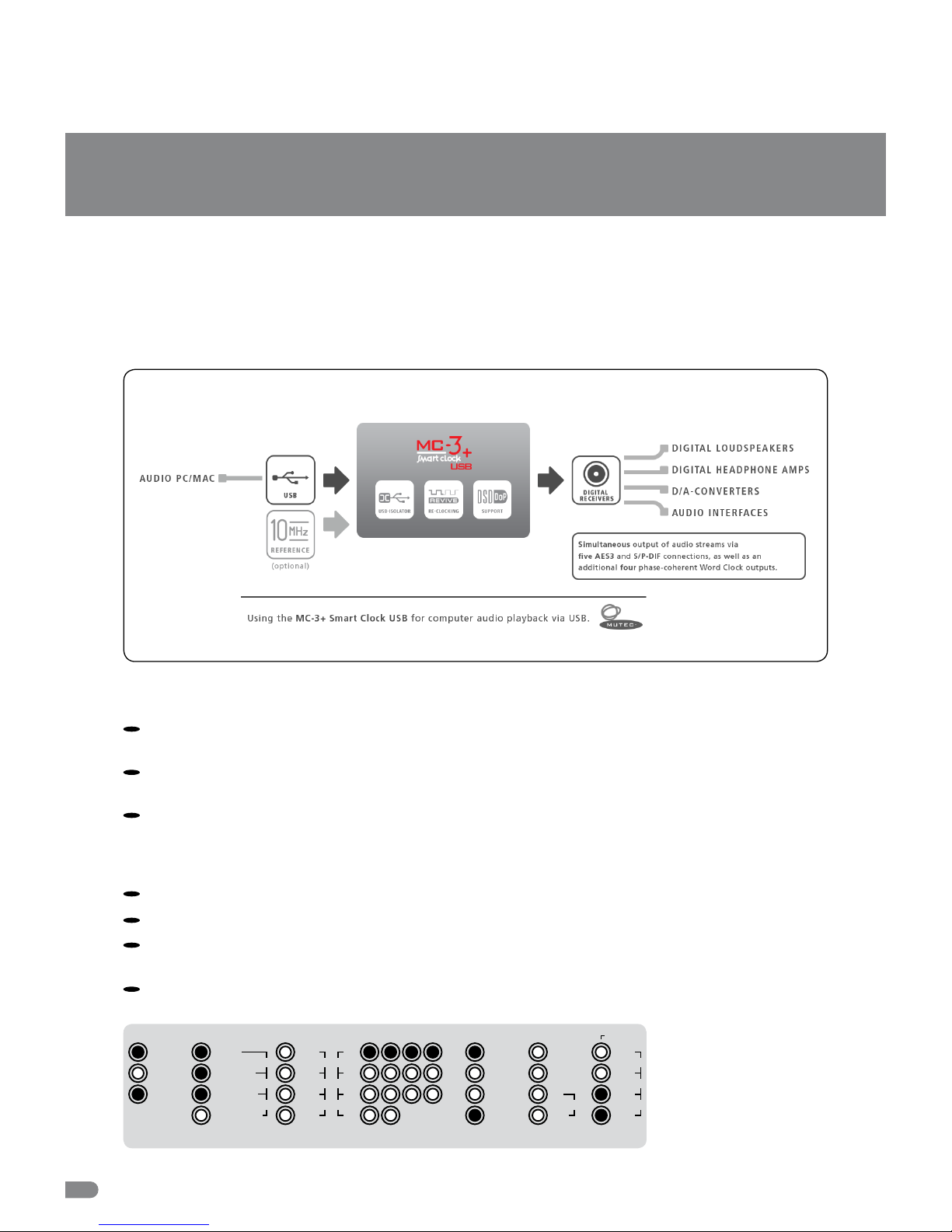
XX XX
2 2
MC-3+USB Quick Start Guide – MAC Version
Thank you for purchasing the MC-3+ Smart Clock USB and welcome to the MUTEC user community. We hope that you will have
a wonderful listening experience with this product.
While your MC-3+USB can be used in a variety of applications as described in the operating manual, this quick start guide is
intended to get you off the ground for computer or music server audio playback via USB as quickly as possible.
Connections
Connect your MAC computer with the MC-3+USB using the supplied USB cable or an alternative USB cable of your
choosing.
Connect the MC-3+USB to your DAC using any of the available digital audio outputs like AES3, S/P-DIF coaxial, optical,
BNC, or AES3id via BNC.
Establish a power connection with the supplied power cord.
Hardware Setup
Power up the MC-3+USB via the switch on the rear of the device.
The MC-3+USB has several modes of operation, but for audio re-clocking you need to set it to »INTERN« & »RE-CLK«.
Press the MENU button once (LEDs flash) and use the SELECT button to cycle through the MODE menu until the top
(INTERN) and bottom (RE-CLK) LEDs in the MODE column both light up.
As a result the top three LEDs in the REFERENCE menu should light up at once as the default setting and indicate that the
USB input has been selected as audio input.
CLOCK MULTIPLIERS
1 2 3 4
MODE
32.0
48.0
INTERN
RE-CLK
EXTERN
×
1
×
8
×
4
×
244.1
88.2
96.0×256 SC
×
512
×
256
WC176.4
192.0
REFERENCE CLOCK OUT
WCLK
1–10.0M
USB-PCM
AES3/11
S/P-DIF BNC
AES3/11id
S/P-DIF OP
USB-DSD/DoP
STATUS
LOCK
MAIN REF
LOCK
RE-CLK REF
CLOCK IN
32.0
48.0
DoP
AUDIO
HOLD
44.1
DSD
88.2
64
128
96.0
176.4
192.0256
1–10.0M
Page 3

3
MC-3+USB Quick Start Guide – MAC Version
The top blue LOCK-LED and the red AUDIO-LED in the STATUS column should now be illuminated confirming a lock to the
USB audio stream as reference.
When you want to use one of the other inputs as audio source, press the menu button to switch to the REFERENCE menu
(LEDs flash) and use the SELECT button to cycle through the REFERENCE menu until you have activated the desired input.
Software Setup
The MC-3+ Smart Clock USB acts as a class-compliant Core Audio device on Macintosh computers. Therefore, there is no need
for any driver installation. When the MC-3+USB is powered up and a USB connection has been established, your MAC will
automatically detect the new audio device and select it as the current playback device.
If not, check the »Sound« menu in your OSX system preferences and select »MC-3+ Smart Clock USB 2.0« as the output
device. This concludes the initial setup for computer audio playback on a MAC. Please refer to the user manual for additional
information and if you should have any questions.
3
Page 4

MUTEC GmbH · Fon 0049-(0)30-74 68 80-0 · contact@mutec-net.com · www.mutec-net.com
facebook.com/mutecpro pinterest.com/mutecpro https://plus.google.com/116705378800155548696
