Mustcam H V3.1 Quick Start Manual
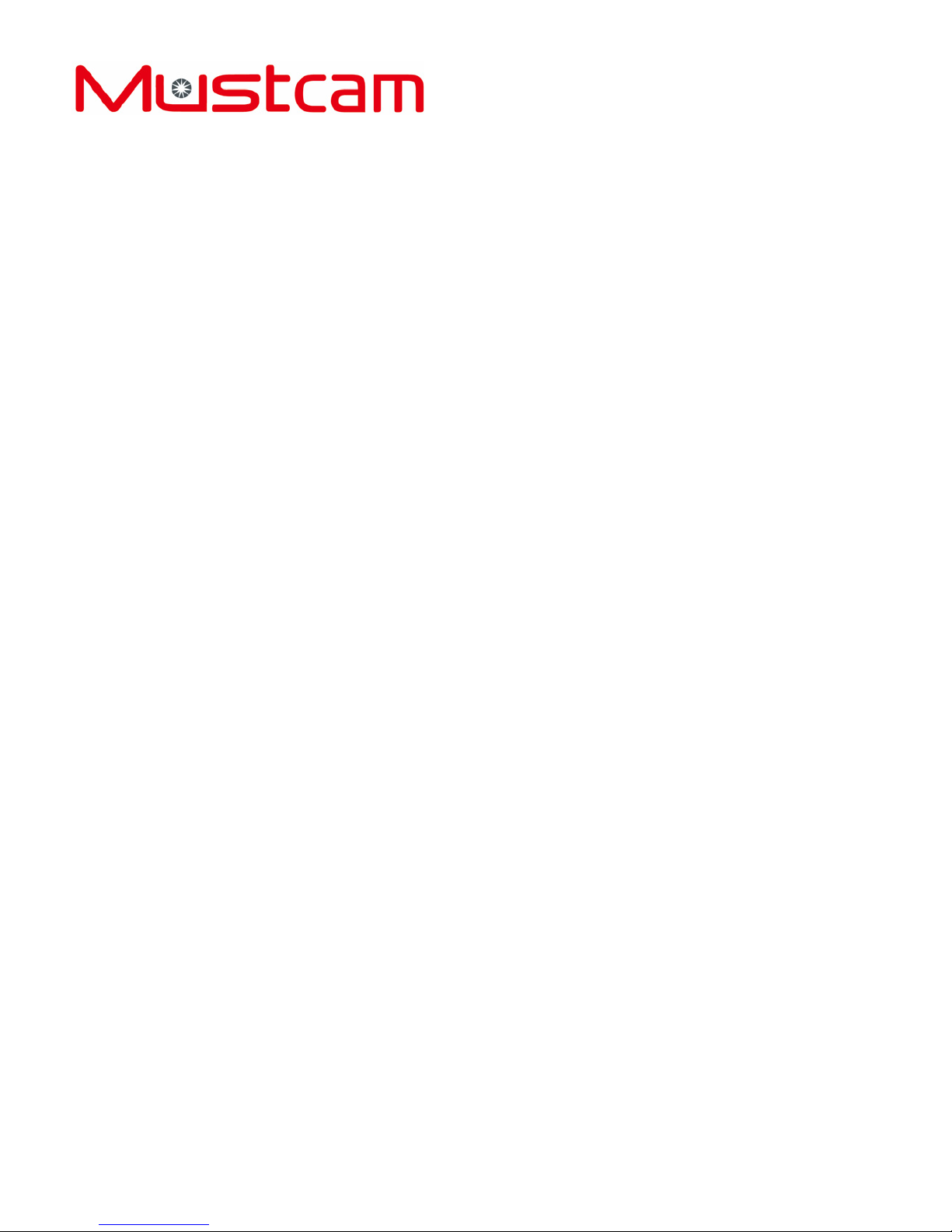
IP Camera
Quick Start Guide
====================
H Series V3.1
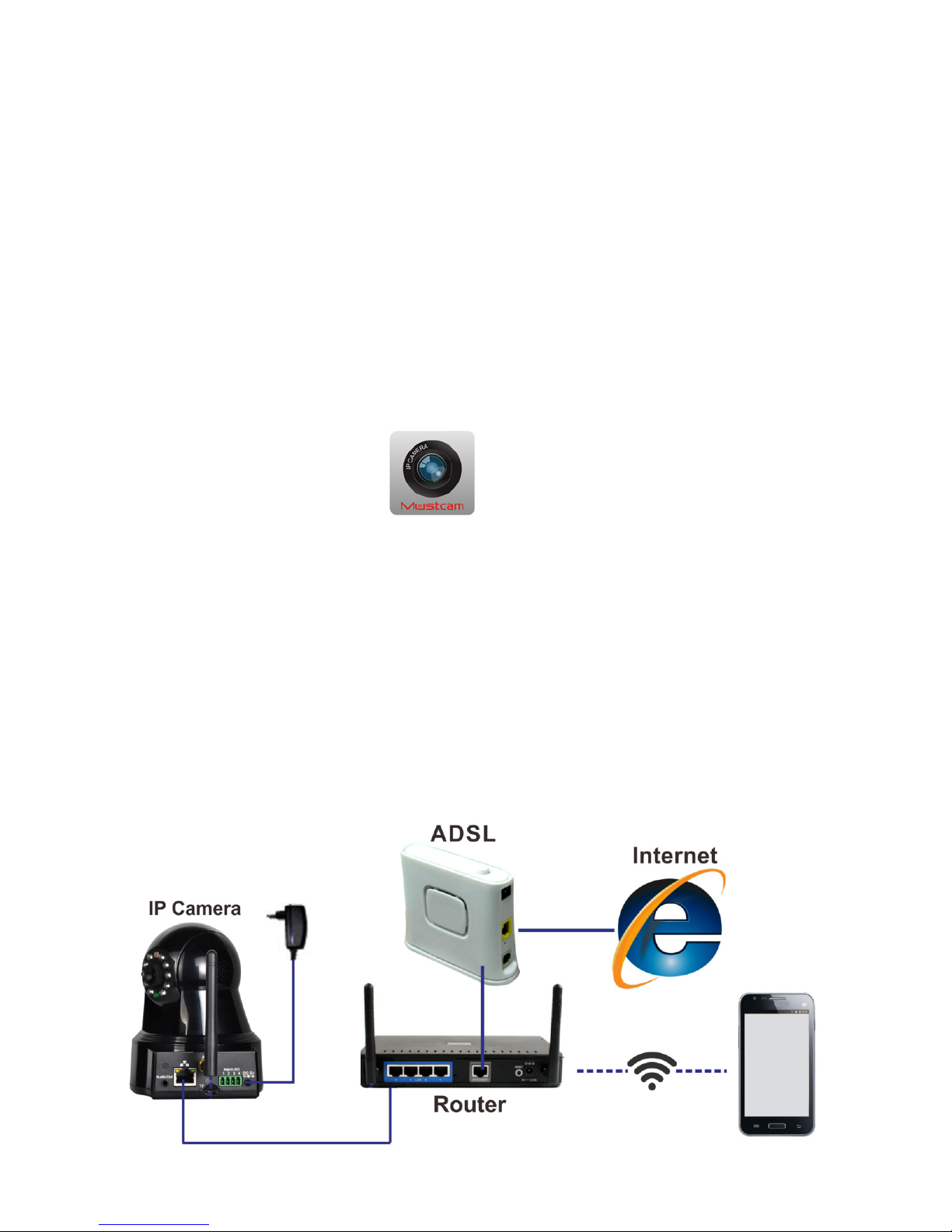
1. Package Contents
IP Camera
5V Power Adaptor
Bracket and Screws
Wi-Fi Antenna
Network Cable
Quick Start Guide
2. Get Started
Step-1 Download and Install App
iOS: Search and download Mustcam from App Store.
Android: Search and download Mustcam from play.google.com.
Install App. After installed, click to start it.
Note: The operation interface of iOS and Android maybe different slightly.
Step-2 Install the IP Camera
Power on the IP Camera by using the supplied power adaptor, connect it with
router by net cable. The camera will then start and initialize itself by rotating
Pan/Tilt one round respectively. The green LED (at 6-o’clock position) will flash
slowly, which indicates that the Camera is ready for work.
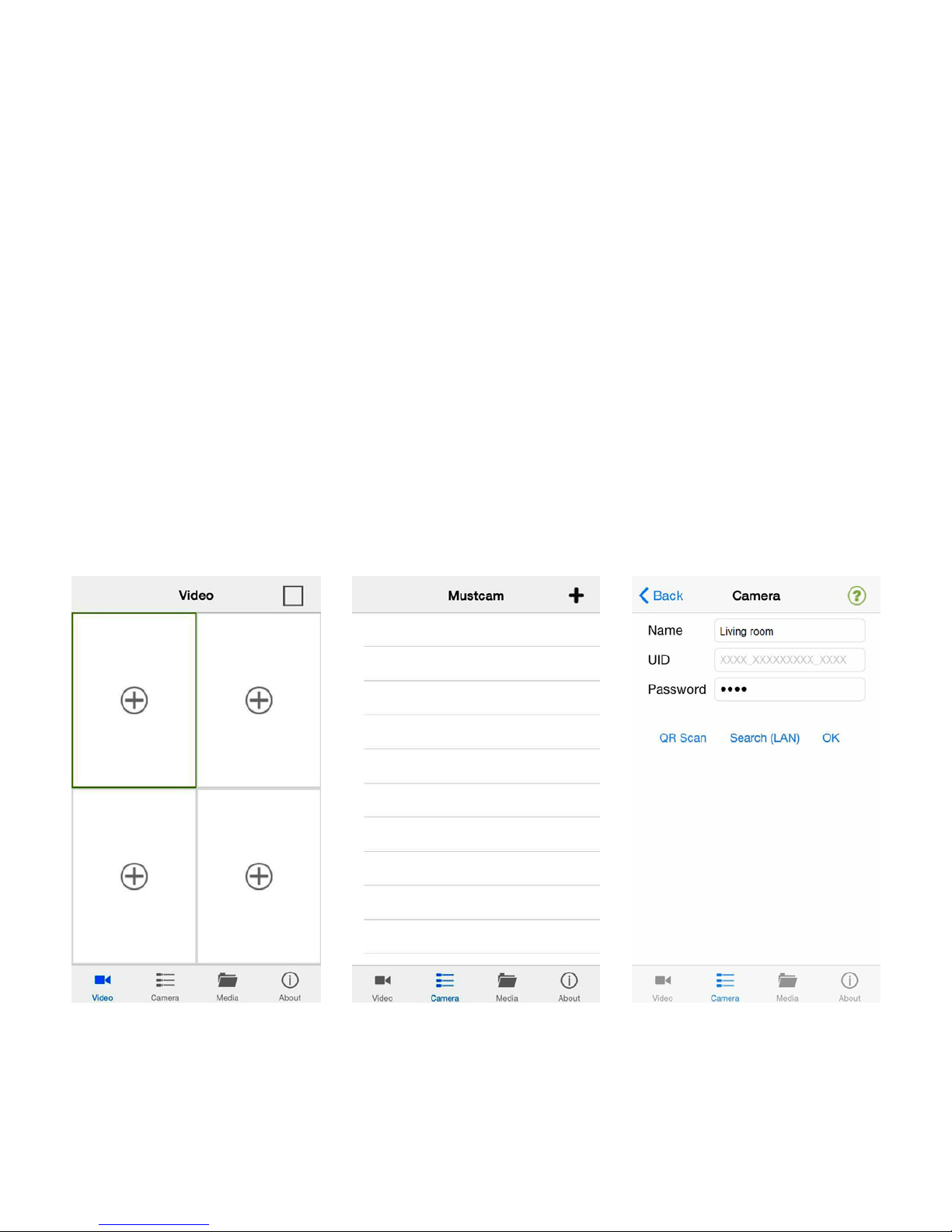
Step-3 Add IP Camera to App
Start the App, from the bottom main menu enter Camera page, click + at the
right-top corner.
Name: You can name the camera as you need e.g. Living room.
UID:
Input the camera UID by typing or Scan QR. The UID is on the label at the bottom
of the Camera.
You can also search online cameras that are within the same LAN with your
Smart Phone and choose a target camera.
Password:
The default password is 8888. You can change the password at the Setting page
later. Finally, click ok to confirm the adding.
Note: To protect your info, please make sure to change P2P Password from
Advance Config page soon after you log in.
① ② ③
Then back to Camera page, the added camera will list there, and you can start
live video now (see point-3).
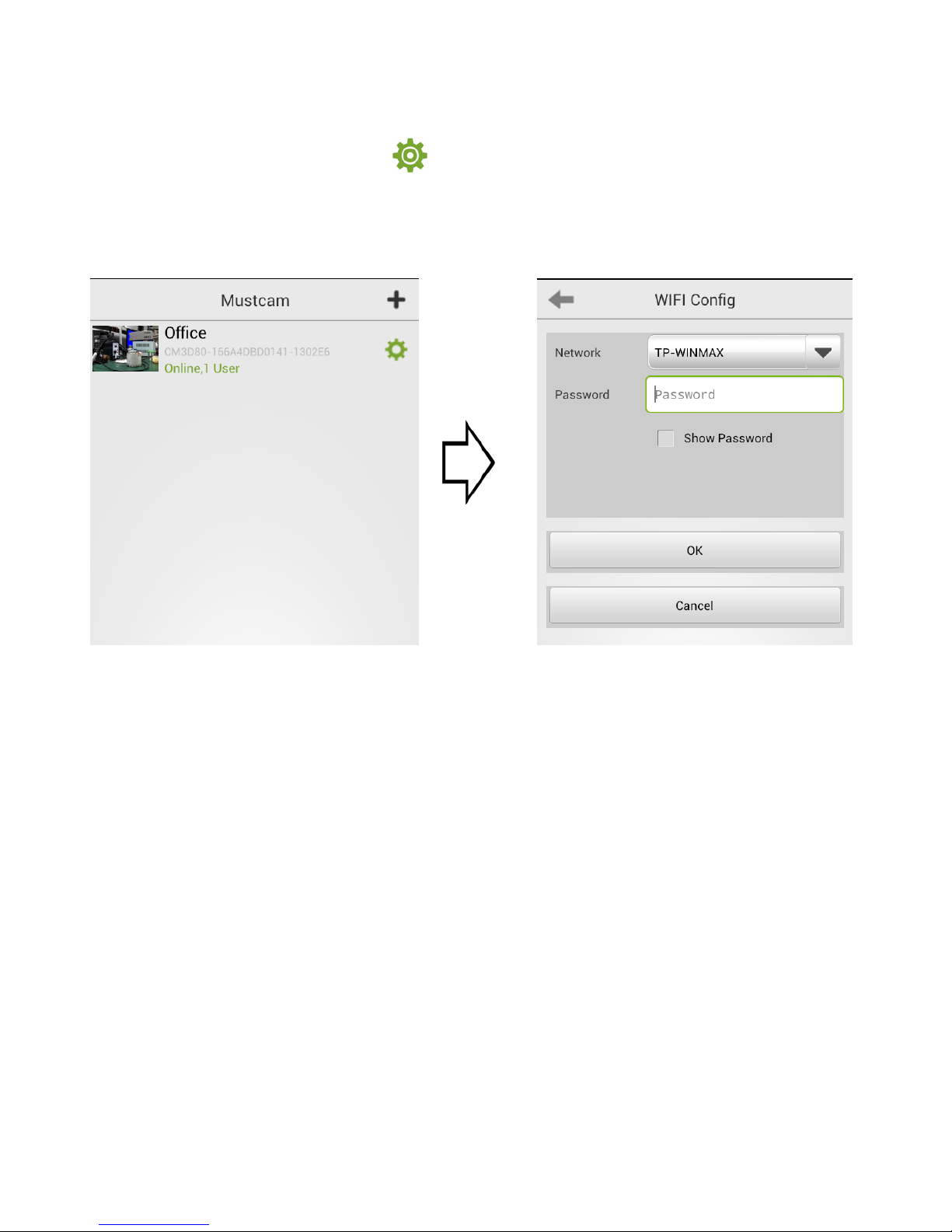
Step-4 Configure IP Camera to WIFI Connection
If needed, you can configure the IP Camera to WIFI connection.
From Camera page and click , choose Advance Config and then WIFI
Config.
Choose a target WIFI Network and input password, and then disconnect net cable
when the camera starts initialization. After initialized, the camera will switch to
WIFI connection in 60 seconds.
Note:
1) Please make sure that the target WIFI Network works normally and you
have access to it (password is correct); otherwise the WIFI configuration will
fail (although the camera will initialize too), and you need to configure again.
2) The interface of iOS and Android maybe different slightly.
