Mustang Powered Wheelchair User Manual

USER GUIDE
Issued 1st September 2009


CONTENTS
Page Subject
1) Introduction
2) Safety Notes
3) Controller Functions
4) Controller Function
5) Fault Warnings
6) Circuit Breaker – Charging
7) Disengaging Motors
8) Seat Functions
9) Seating parts
10) Seating parts
11) Seating parts
12) Occupied Transport
13) Occupied Transport
14) Safety features
15) Care & Maintenance
16) Technical Specification
17) Service Record
18) Guidance for refurbishment and re-use


Welcome to the MUSTANG User Guide
The Aim of the design (EU Community Registered Design number – 001161095-0001)
The Mustang is intended to be used by Children who are not able fulfil their lifestyle
due to limited walking ability. It is designed to function indoors, with a small
wheelbase that allows easy access through doorways and internal rooms. The
Mustang has been designed to provide an appropriate level of stability to enable it to
be driven outside, assuming appropriate assessment of the risks involved has been
carried out by the parents/carers. The Mustang can be driven up slopes and ramps
for access into buildings. The Mustang has sufficient lighting to ensure safe driving
outdoors. The Mustang can drive on hard surfaces, and on dry flat grass surfaces in
parks and gardens where the grass is mown and maintained as a lawn.
The purpose of the MUSTANG is to meet children’s specific needs in a powered
chair. We have designed the seat position to be appropriate for the occupant, with
adjustment available in most seating components. Postural supports are fitted and
adjusted to suit the individual user. The drive wheels have rubber tyres for grip, and
are foam filled to remove the risk of punctures.
Risks.
When you are planning to take the MUSTANG to a new venue, make sure that you
are aware of steps, rivers, ponds, soft muddy ground and steep slopes. Don’t let the
occupant travel off alone. Always keep near to them to assist them.
The HI-LO facility must only be used on flat level surfaces. It is
possible for the whole unit to tip over on uneven or sloping ground.
Please make sure that the user understands this. Care must also be
taken to ensure that other persons keep clear of the lifting
mechanism – especially when the seat is being lowered – to avoid
entrapment of fingers etc
Activate, or your dealer, cannot accept liability for accidents arising from dangerous
use of the MUSTANG.
You are now in possession of a piece of equipment that is potentially dangerous, but
will broaden your horizons, and ease the frustration involved in limited mobility
ENJOY YOURSELVES!
1
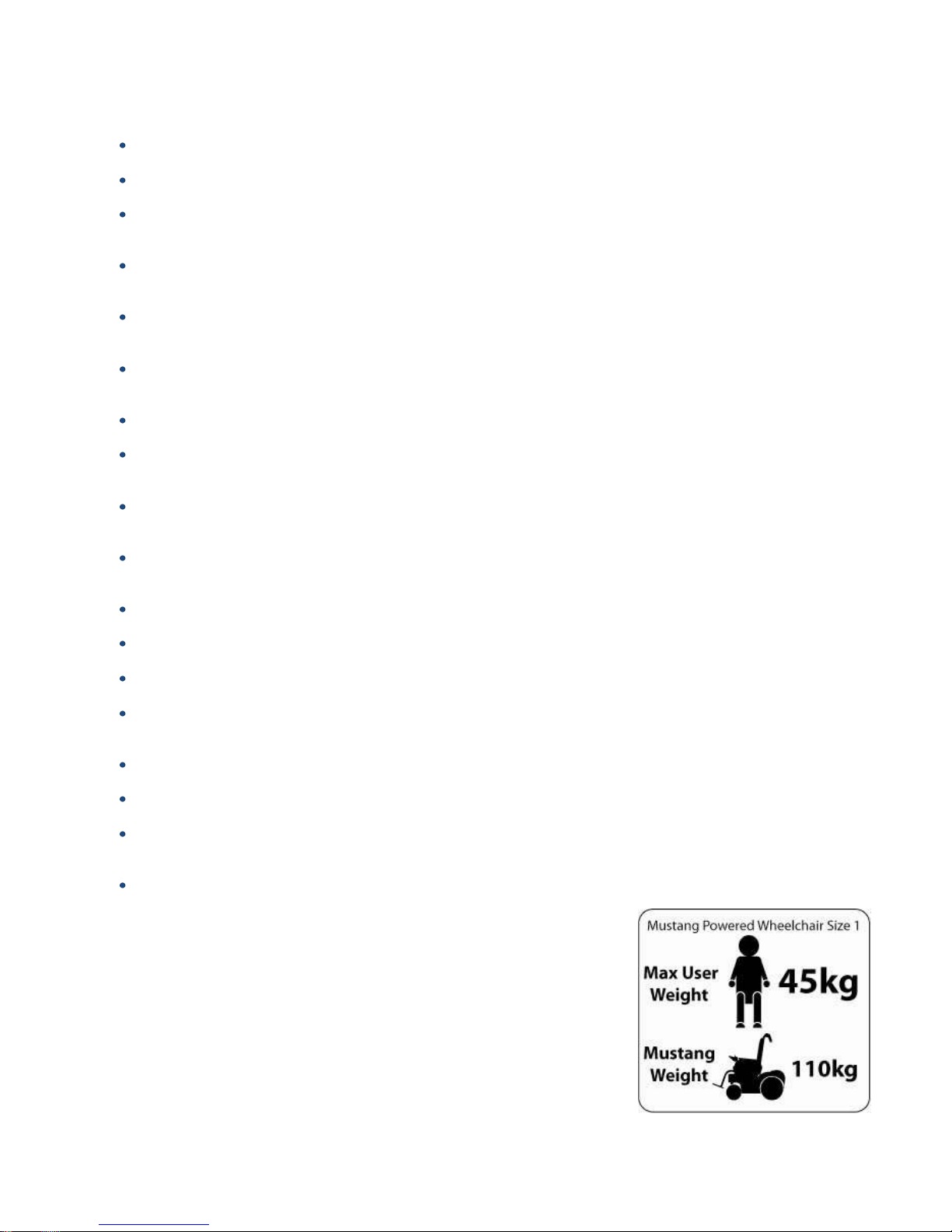
SAFETY NOTES
Please read this User Guide fully before using your MUSTANG
Check with your OT to make sure that they are happy with your child’s function in the MUSTANG.
Before using the MUSTANG it is essential to check that the adjustments are appropriate and the all hand
wheels are tightened.
Each supervisor should be familiar with the operation of the MUSTANG. If there is any doubt they should read
this User Guide.
Make sure that the occupant has the appropriate harnesses fitted and adjusted before operating the
MUSTANG.
Before setting off, make sure that no loose clothes etc are likely to catch on the wheels or anything that is
driven past.
Do not try to go up or down kerbs in the MUSTANG.
Do not drive through puddles or into water. The MUSTANG is battery powered, and water will cause a short
circuit and damage the controller.
If the MUSTANG is going to be used for occupied transport, please read this section carefully later in the
Guide.
When transporting the MUSTANG in a vehicle without an occupant, make sure that it is securely tied down to
avoid movement in transit, or in an impact.
Do not let children play with, hang onto, or crowd around the MUSTANG. Distractions can cause accidents.
Make sure that children are clear of moving parts before making adjustments.
Make sure that the power is switched off while loading and unloading from the chair.
Make sure that you are aware of emergency procedures that apply to the venue you are at, and that you know
where the emergency exits are located.
Make sure that the speed is appropriate to the skill of the operator.
Never leave the MUSTANG unattended.
At all times when operating the MUSTANG, be aware of the danger of injury to yourself, the occupant, or any
other person, especially going through doorways and crowded areas.
Activate and your dealer cannot accept responsibility for any loss, damage or injury resulting from the
incorrect operation of the MUSTANG
Weight Limits
The User weight limits for the Mustang relate to the seat unit size
and are displayed on the rear of the seat unit:
Size 1 = 45kg Maximum
Size 2 = 50kg Maximum
Size 3 = 50kg Maximum
The Total weight of the Mustang Wheelchair is 110kg with the
heaviest combination of options. The maximum total weight of the Mustang including the user is
160kg. Any additional equipment should be included in this total maximum weight.

2
OPERATING INSTRUCTIONS
The Remote or Joystick controller.
In this picture you will see the ON/OFF switch in the
centre of the controller near the battery indicator lights.
The eight coloured lights indicate the level of charge left
in the batteries. With all lights showing with full charge,
and red lights being a low charge warning. The Horn is at
the centre of the remote joystick denoted by the bugle
symbol.
The Seat Function button is located below
the On/Off switch. To enter the Seat
Function press this button. The number ‘1’
on the left hand side will show when you are
using the seat raise function, and the number
2 will show that you are in Tilt Mode.
The Seat is raised using an Electric Linear
actuator, which can be stopped in any
position.
The joystick is used to control the seat actuators. To raise the seat in Mode 1, the joystick
should be pulled backwards. Release the joystick when you have reached the desired height.
The Joystick should be pushed forwards for the seat to lower down again.
To tilt the seat back in Mode 2 the joystick should be pulled backwards and then pushed
forwards to tilt to the upright position.
3
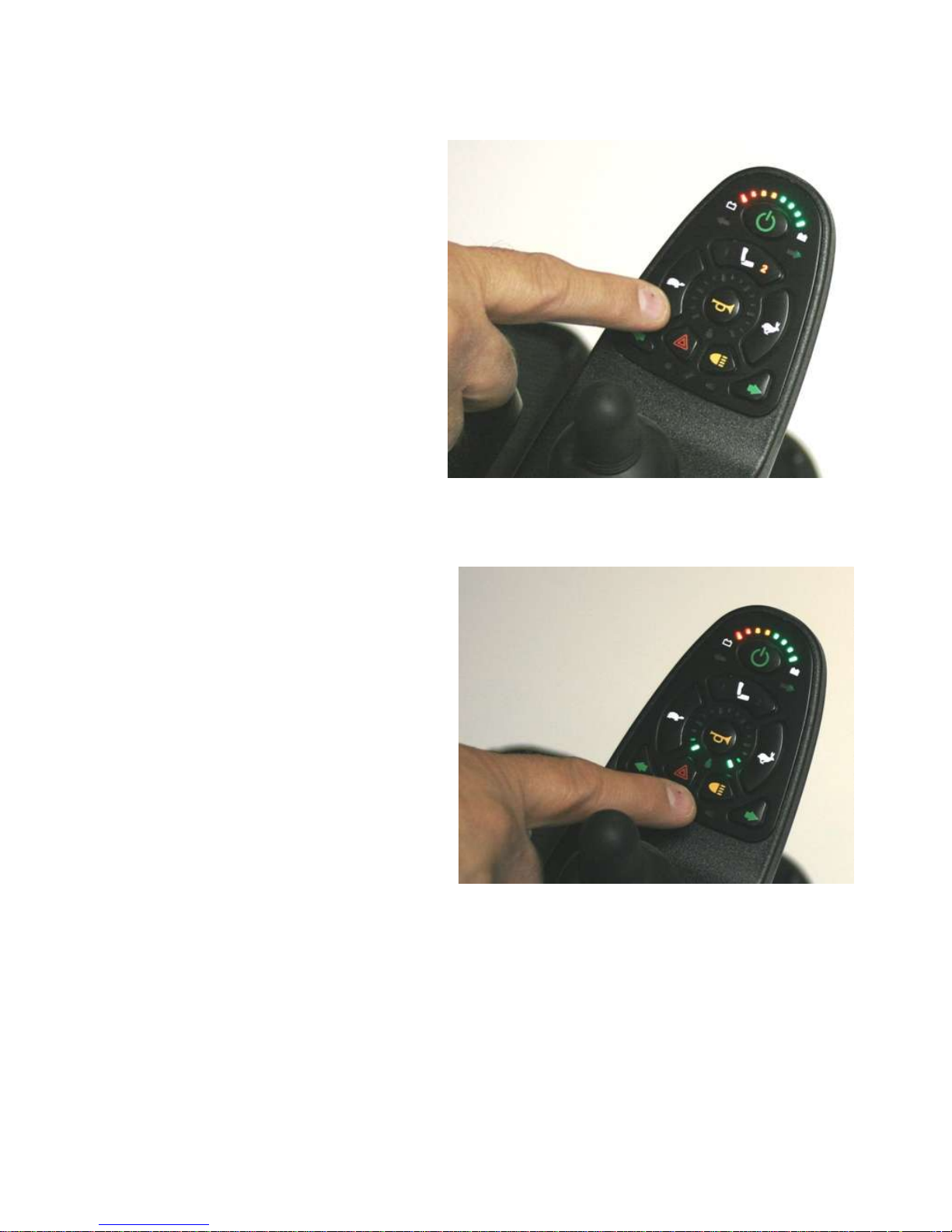
OPERATING INSTRUCTIONS
The SHARK D-type controller.
The speed of the CORGI HI-LO is
controlled pressing either the Tortoise or
the Rabbit on the controller as seen in the
picture. The ring of lights indicate the speed
level set. Within this speed setting, the
joystick provides variable speed.
If you find that this is being adjusted to
maximum speed when it would be unsafe,
you may wish to have the controller
programmed to reduce the speed. The
speed settings should be programmed by
your provider. The acceleration speed and
the turn acceleration can be set to be appropriate to the user’s reactions and driving ability
Operating the Lights.
Pressing this button will switch on the
headlights and the rear tail lights. All of the
lighting uses LED technology to reduce the
power requirement and to ensure that the
lighting units do not over heat
To indicate your intentions when turning, the
arrow keys are used to activate the relevant
indicator light on the rear of the chair. If you
are carrying out a confusing manoeuvre
press the triangle button, which will activate
the hazard warning lights on the rear of the
wheelchair
To Immobilise the Mustang, press the ‘On’ button, release, then hold the
‘On’ button down until it beeps twice. This will prevent unauthorised use
of the chair. To release this lock mode, switch ‘On’ and press the horn
button twice
4
