MUSKY DY39 User Manual
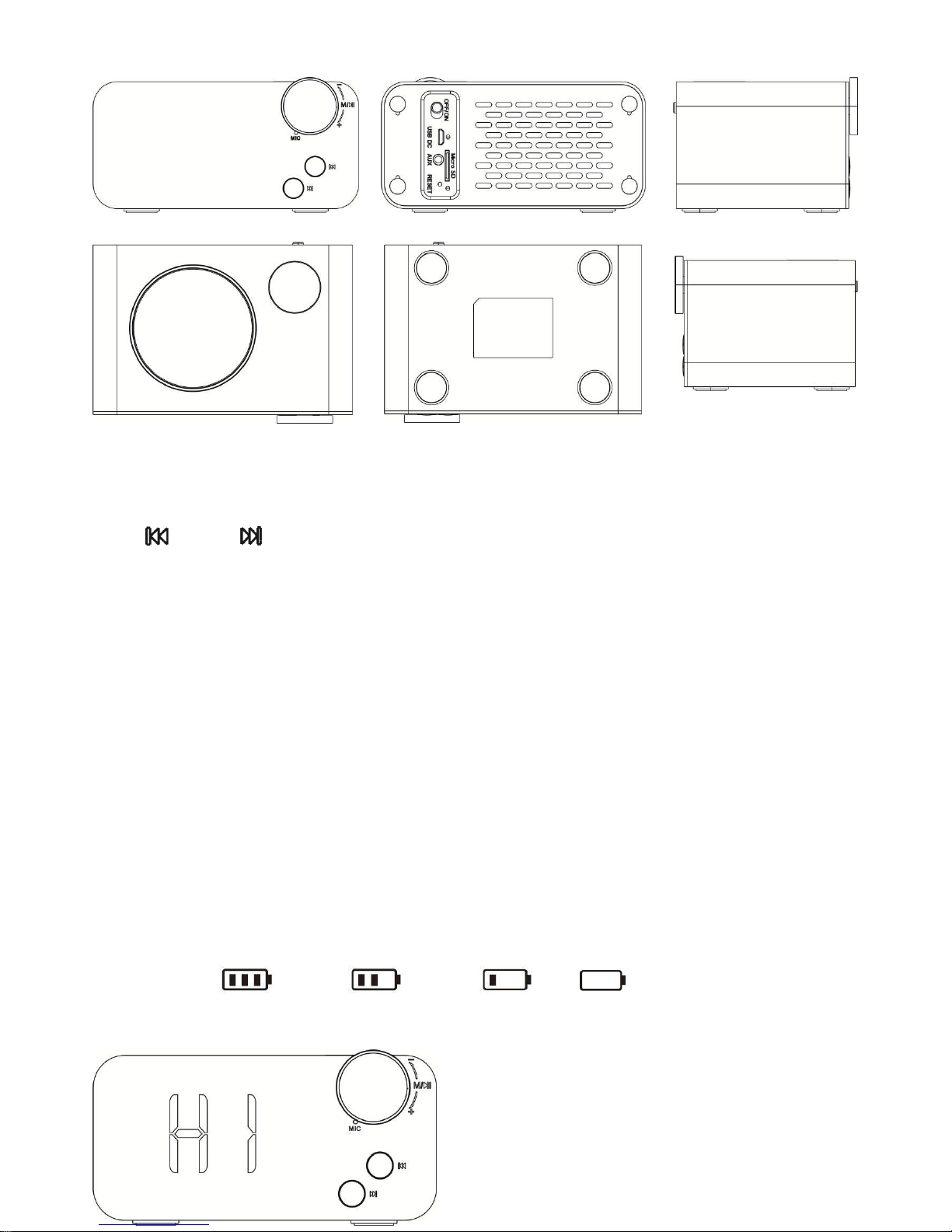
【PRODUCT APPEARANCE】
【FRONT CONTROL PANEL】
ONE 360 degrees KNOB
1. MODE FUNCTION 2.VOLUME FUNCTION 3.RETURN FUNCTION
KEYS&RECEIVING PORT
1. “ ” KEY 2. “ ” KEY 3.“MIC” Receiving Port
【TOP CONTROL PANEL】
ONE TOUCH
1.“Speaker mesh” KEY Touch “Speaker mesh” to turn the night light on/off.
【BACK CONTROL PANEL】
ONE SWTICH
1. “SWITCH OFF/ON” Switch
ONE KEY
1. Reset KEY
THREE SOCKETS
1. USB DC 5.0V Socket 2.AUX (Line IN) Socket 3. Micro SD (TF CARD) Socket
【DEVICE POWER SUPPLY】
1. USB DC 5V 1A power supply
2. Build- in 3.7V 2000mAHr Lithium Battery power supply
Charging
a.Charging Lithium Battery to connect USB cable with speaker, red LED indicator on.
After 2 hours, it reaches to full capacity green LED indicator on.
b.If speaker doesn’t use within two and three months in avoid of battery over discharge or battery leakage
problems ,please charge Lithium Battery before using.
3. Battery Capacity power indicator show (When it shows 10%,please charge the device)
100%~60% 60%~25% ,25%~10% , 10%
【FEATURE】
Switch button to ON. LED display show HI to enter Clock mode
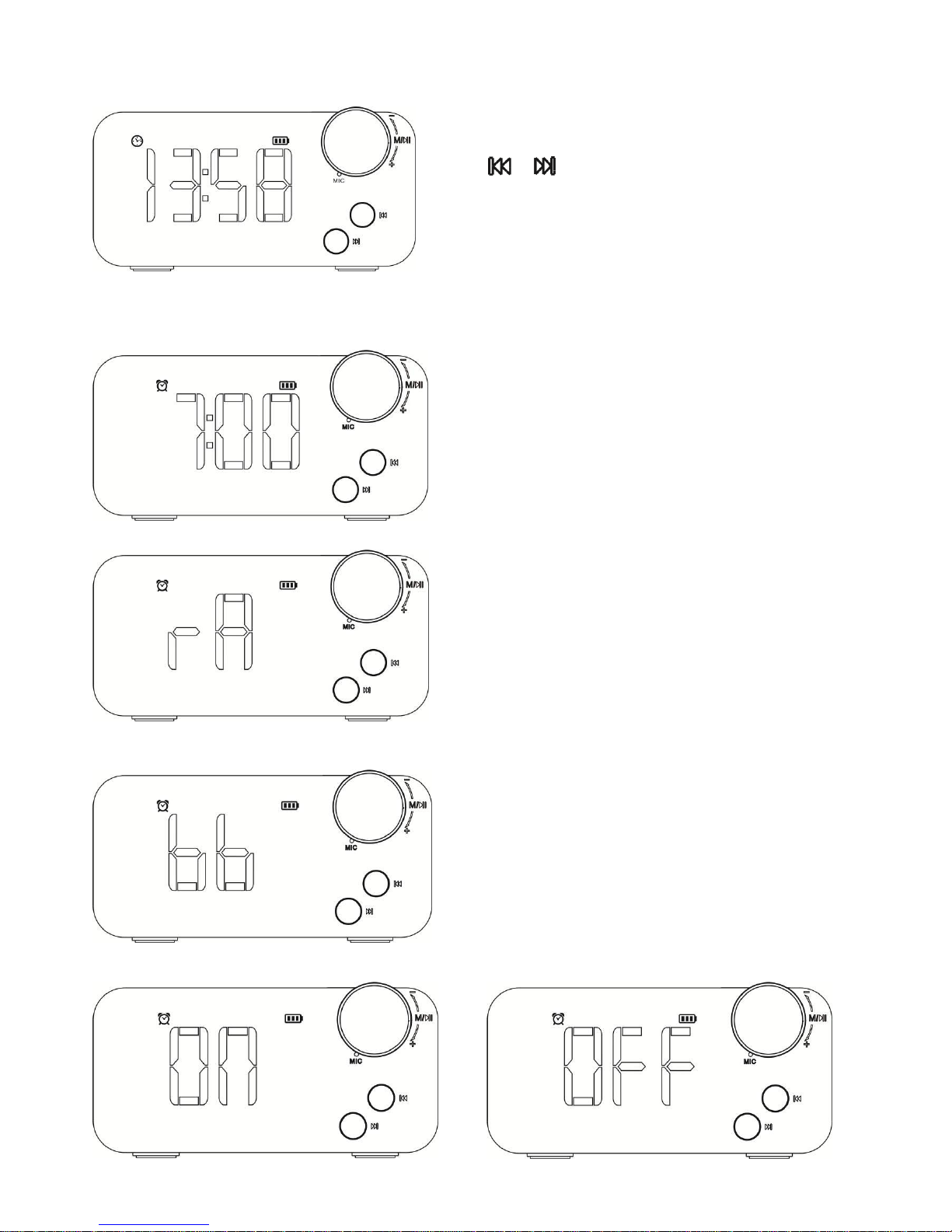
1
【CLOCK MODE】
Rotate “KNOB” to select Clock ICON and press “KNOB” to enter Clock
mode.
Press “ ”or “ ” key to show time format from 12 to 24 hour or 24 to
12 hour
Press “KNOB” key to enter the setting of Clock mode. Press “KNOB”
key to select the flashing digits in sequence
year/month/date/hour/minute and Rotate “KNOB” to adjust the digits
(year/month/date/hour/minute).Press “KNOB” key to confirm the
setting.
【ALARM MODE】
Rotate “KNOB” to select ALARM ICON and press “KNOB” to enter
ALARM mode.
Press “KNOB” key to enter the setting of Alarm mode.
Press “KNOB” key to select the flashing digits in sequence hour/minute
and Rotate “KNOB” to adjust the digits (hour/minute).
Press “KNOB” key to confirm the setting and enter the setting of Alarm
sound.
Rotate “KNOB” key to select alarm sound in sequence bb , rA .
(bb stands for “Bird sound “ / “MP3 file inside TF card” ,rA stands for
“FM Radio station ” )
* If use MP3 file inside TF card for alarm sound , the user make
directory as Alarm and store one MP3 file inside the alarm directory.
Then insert TF card the speaker
Press “KNOB” key to confirm the setting and enter the setting of alarm
alert status.
Rotate “KNOB” key to set alarm alert status in sequence OFF/ON.
Rotate “KNOB” key to confirm the setting and enter the setting of alarm
sound volume.
Rotate “KNOB” key to adjust alarm sound volume.
Press “KNOB” key to confirm all the setting.
When the alarm alert, touch “Speaker mesh” to turn on snooze function
(After 5mins, the alarm will alert again.).
Press and hold “KNOB” key to return CLOCK mode.
