Muskoka ABRAMS MTVS2506SBCH, ARDEN GM2878CW, ARDEN GM2878CWL, ARDEN GM2878CBCH Instructions Manual

MEDIA CONSOLE
Save these instructions | Conserver ces instructions | Guarde estas instrucciones
ABRAMS
CONSOLE MÉDIA
CONSOLA DE MEDIOS
MTVS2506SBCH
Français p. 9
Español p. 16
REV07-08-13
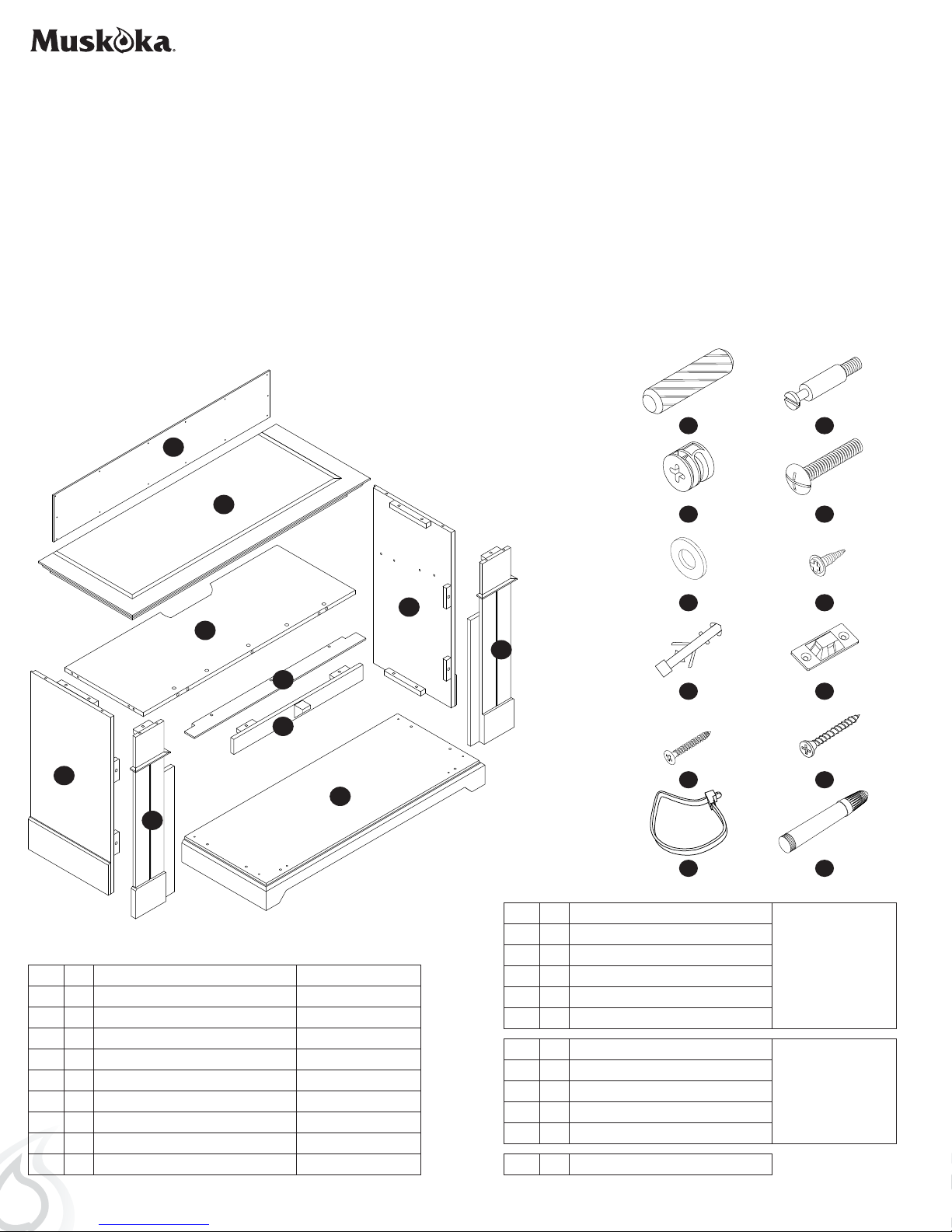
ASSEMBLY TIPS
Before you begin, locate the instructions and hardware. Take out all the parts and compare them to the
diagrams below. Be sure you have all the parts and can identify them. Two people are required to assemble
this product. Assembly time will take approximately 30-90 minutes.
CARE AND MAINTENANCE
1. Dust your fireplace mantel regularly with a soft non-lint producing cloth or household dusting product.
2. You can clean your fireplace insert with a gentle non-abrasive household cleaner. Make sure to dry
your fireplace immediately with a soft cloth or towel.
a b
J
A
C
I
H
D
B
F
PARTS
A 1 TOP ZZ.2506SBCH.A
B 1 BASE ZZ.2506SBCH.B
C 1 SHELF ZZ.2506SBCH.C
D 1 LEFT SIDE PANEL ZZ.2506SBCH.D
E 1 RIGHT SIDE PANEL ZZ.2506SBCH.E
F 1 LEFT FRONT PANEL ZZ.2506SBCH.F
G 1 RIGHT FRONT PANEL ZZ.2506SBCH.G
H 1 SHELF SUPPORT ZZ.2506SBCH.H
I 1 SHELF TRIM ZZ.2506SBCH.I
J 1 BACK PANEL ZZ.2506SBCH.J
dc
E
G
e f
g h
i
k l
j
HARDWARE
a 26 WOOD DOWEL
b 7 CAM LOCK DOWEL
c 7 CAM LOCK
d 18 BOLT
e 18 WASHER
f 14 SMALL SCREW
g 2 ANCHOR
h 2 MOUNTING BRACKET
i 2 LARGE SCREW
j
2 SMALL SCREW
k 1 NYLON STRAP
l 1 TOUCH UP PAINT
SPARES
INCLUDED
ANTI-TIP DEVICE
2 SETS INCLUDED
2
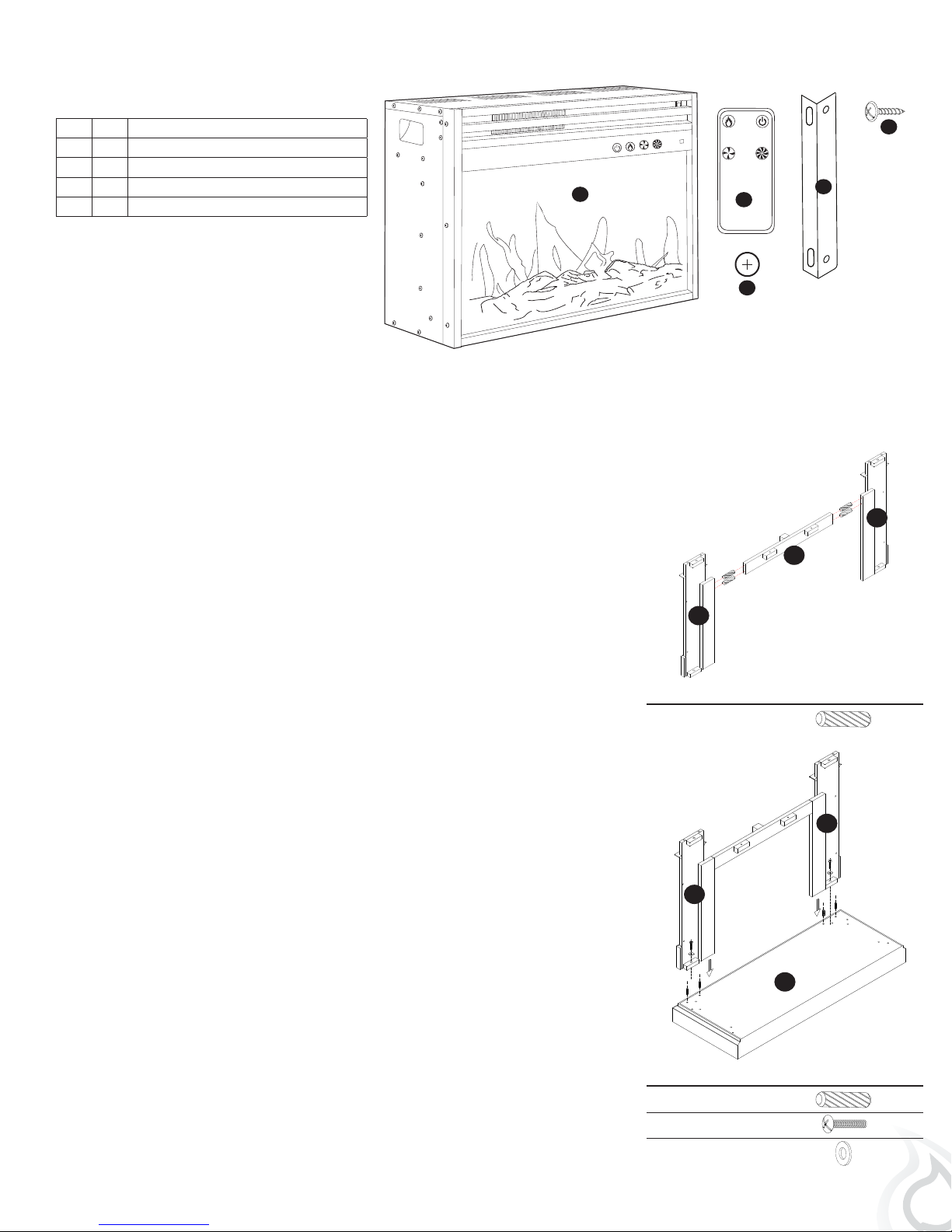
FIREBOX PACKAGE CONTENTS
K 1 FIREBOX
L 1 REMOTE
M 2 CR2032 BATTERY
N 3 METAL TRIM
O 11 FIREBOX TRIM SCREW
K
L
M
N
O
ASSEMBLY
Before assembly, use scissors to unwrap the parts from the packaging. DO NOT use a box cutter or
exacto-knife as you may cut into the mantel pieces inside the box and damage the finish. Check for the
hardware bag which is RED and located inside the packaging, taped to the top box. DO NOT discard
any pieces.
1. Locate the front panels F & G and shelf support H. Insert 4 wood
dowels (a) into the edges of shelf support H. Line up and insert the
wood dowels (a) in shelf support H into the holes in the edges of
front panels F & G until flush.
2. Locate base B. Insert 4 wood dowels (a) in the front of base B. Line
up the wood dowels (a) in base B with the holes in the bottom of
front panels F & G. Lower the front panel assembly onto base B.
Insert a bolt (d) through a washer (e) and insert and tighten the bolt
(d) through the hole in front panel F into base B. Do not strip the bolt
(d) by overtightening.
F
H
G
Hardware Used
a Wood Dowel x 4
F
G
Repeat the process for front panel G.
B
Hardware Used
a Wood Dowel x 4
d Bolt x 2
e Washer x 2
3
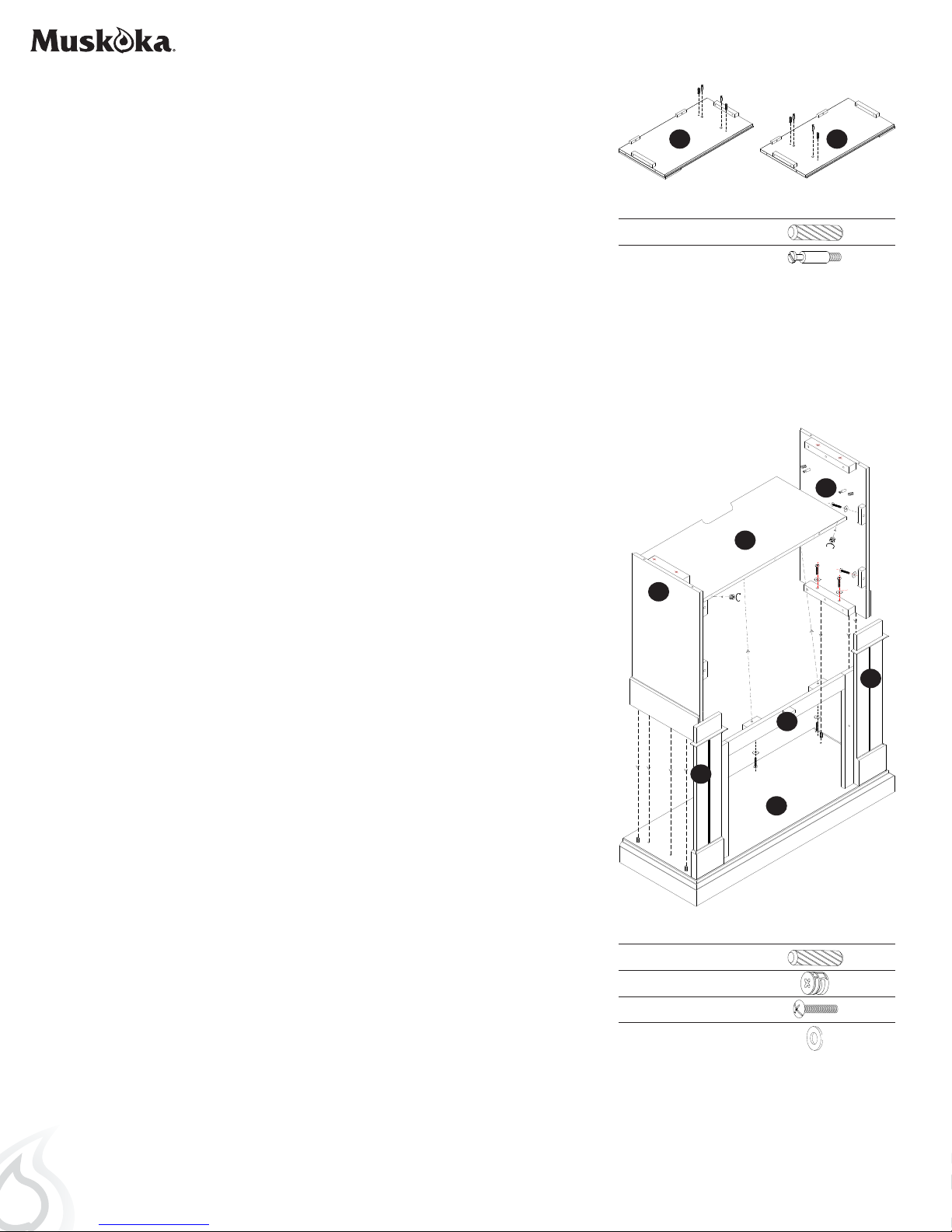
3. Locate side panels D & E. Insert 4 wood dowels (a) into the outer
holes on the inside of panels D & E. Insert and tighten 4 cam lock
dowels (b) in the middle holes on the inside of panels D & E.
Do not strip the cam lock dowels (b) by overtightening.
4. Locate shelf C. Line up and insert the wood dowels (a) and cam
lock dowels (b) in side panel D into the 4 holes in the edge of shelf
C and push together until flush. Insert 2 cam locks (c) into the holes
in the underside of shelf C. Make sure the arrows on the cam locks
(c) are facing towards panel D. Turn the cam locks (c) to tighten. Do
not strip the cam locks (c) by overtightening.
Repeat process for panel E.
D
Hardware Used
a Wood Dowel x 4
b Cam Lock Dowel x 4
C
D
E
E
Insert 4 wood dowels (a) into the holes in base B. Line up and insert
the wood dowels (a) in base B into the holes in the bottom of panels
D & E and push together until flush. Insert 2 bolts (d) through 2
washers (e) through the blocks on the bottom of panel D into the
holes in base B. Turn the bolts (d) to tighten. Do not strip the bolts
(d) by overtightening.
Repeat process for panel E.
Insert 2 bolts (d) through 2 washers (e) through the blocks on the
front of panel D into the holes in panel G. Turn the bolts (d) to
tighten. Do not strip the bolts (d) by overtightening.
Repeat process for panel E.
Insert 2 bolts (d) through 2 washers (e) through the blocks on the
top of shelf support H into the holes in shelf C. Turn the bolts (d) to
tighten. Do not strip the bolts (d) by overtightening.
G
H
F
B
Hardware Used
a Wood Dowel x 4
c Cam Lock x 4
d Bolt x 10
e Washer x 10
4
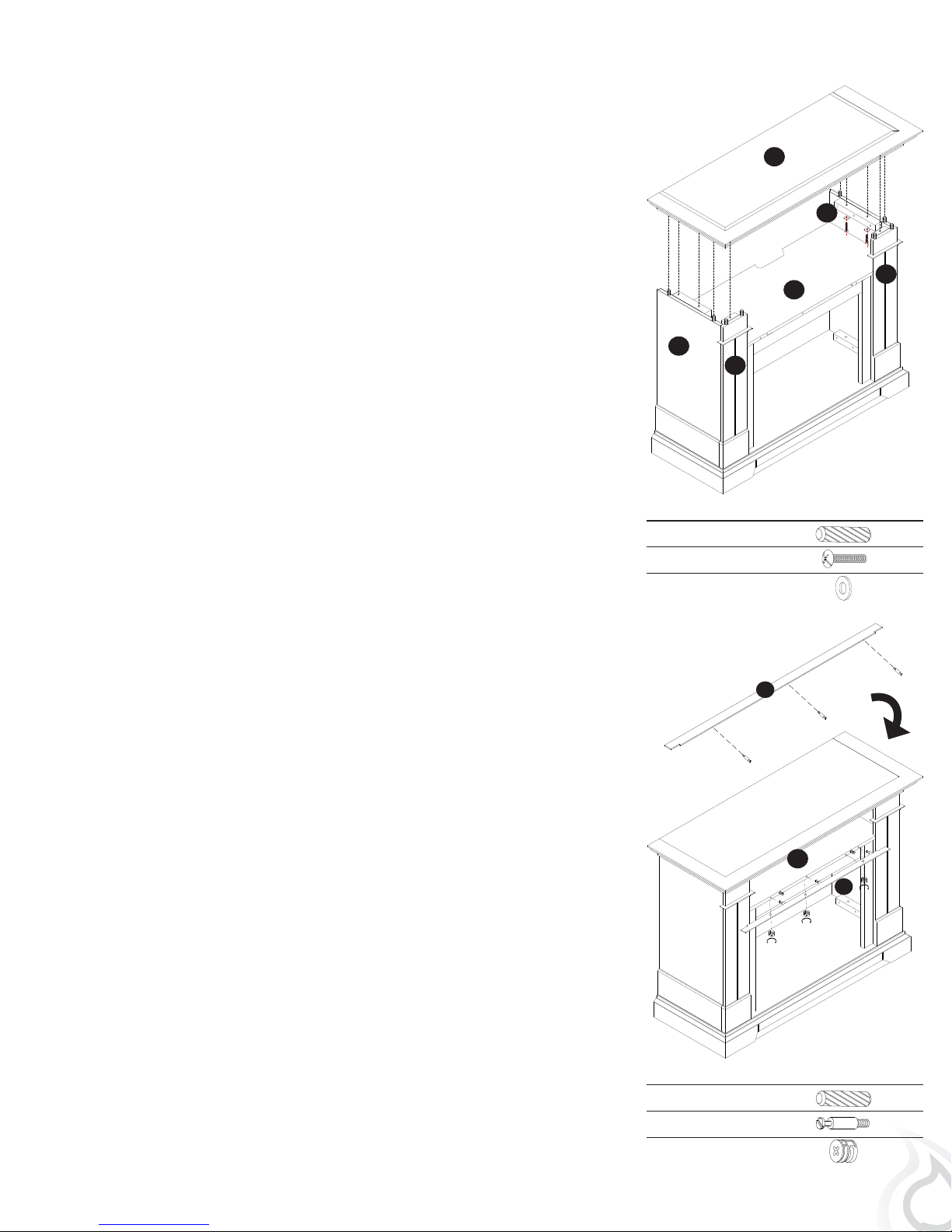
5. Note: Top is heavy. It is recommended that 2 people be used at this
point in the assembly.
Insert 8 wood dowels (a) in the holes along the top of panels D, E,
F & G. Line up the holes in top A with the wood dowels (a) in panels
D, E, F & G and lower the top A until flush.
Insert 6 bolts (d) through 6 washers (e) through the blocks on the
top of panels D, E, F & G into the holes in top A. Turn the bolts (d)
to tighten. Do not strip the bolts (d) by overtightening.
A
E
G
C
D
F
Hardware Used
a Wood Dowel x 8
d Bolt x 6
e Washer x 6
6. Locate shelf trim I. Insert and tighten 3 cam lock dowels (b) in the
holes on the edge of shelf trim I.
Do not strip the cam lock dowels (b) by overtightening.
Insert 2 wood dowels (a) into the holes in the front edge of shelf
C. Line up and insert the 3 cam lock dowels (b) in shelf trim I into
the 3 holes in the front edge of shelf C. Line up the wood dowels (a)
in the front edge of shelf C with the holes in shelf trim I and push
together until flush. Insert 3 cam locks (c) into the holes in the
underside of shelf C. Make sure the arrows on the cam locks (c) are
facing towards shelf trim I. Turn the cam locks (c) to tighten. Do not
strip the cam locks (c) by overtightening.
I
C
I
Hardware Used
a Wood Dowel x 2
b Cam Lock Dowel x 3
c Cam Lock x 3
5
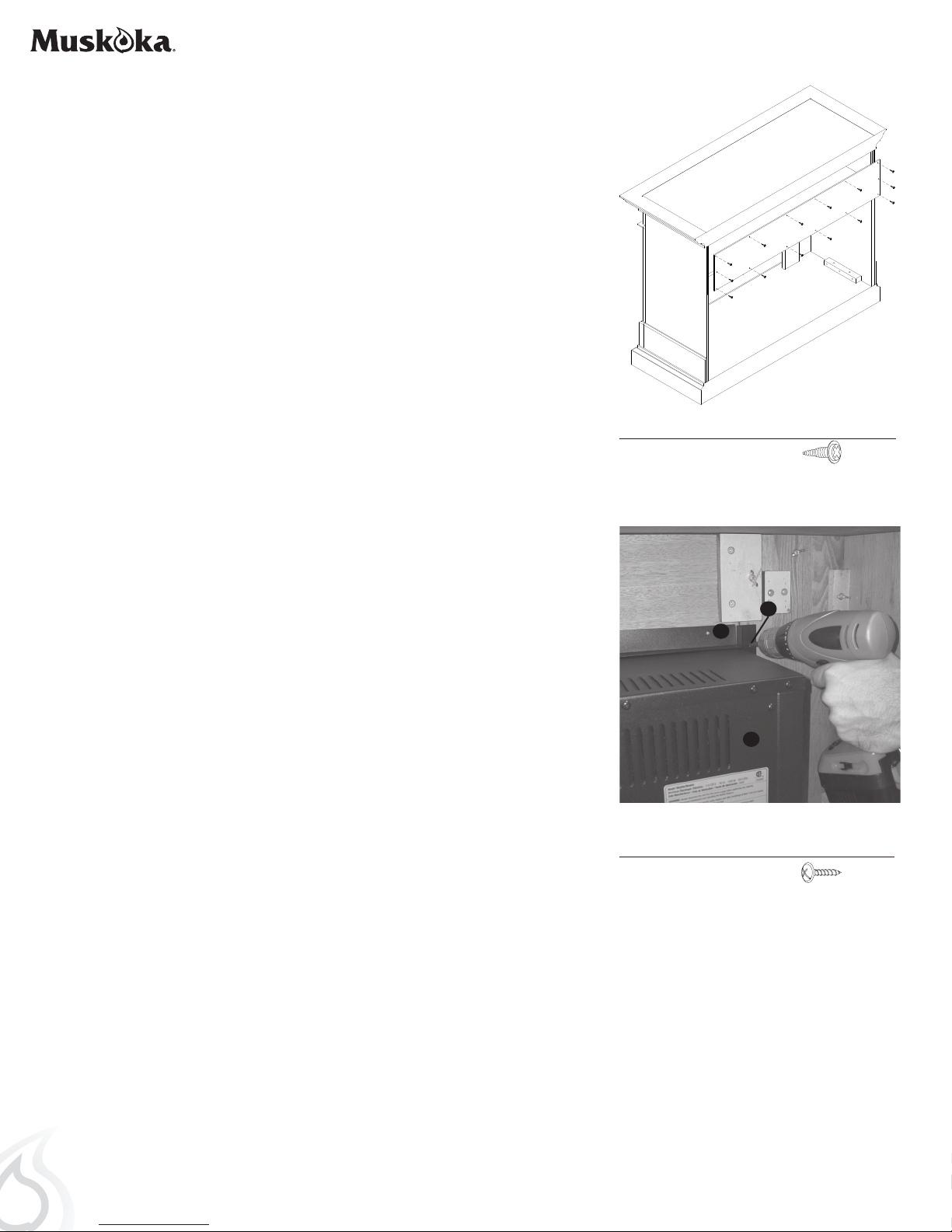
7. Locate back panel J. Making sure the finished side is facing in
toward the mantel, line up the holes in panel J with the holes on
the back of the mantel. Secure panel J to the mantel using 14 small
screws (f). Tighten until secure.
8. Installing your electric firebox
Hardware Used
f Small Screw x 14
Refer to the manual included in your electric firebox carton. It will provide
you with the step by step instructions to prepare the electric firebox,
maintenance instructions and the firebox functions prior to installation
in the media console.
The firebox comes with 3 metal brackets and 11 black screws (10
required plus 1 spare). These metal brackets must be attached to all 3
sides of the firebox and 2 sides of the mantel to ensure that your firebox
does not move around as you use it.
Insert your firebox from the rear of the mantel and position between the
two opening trims.
The top trim does not attach to the mantel, just the firebox. If you have any
questions about the firebox please reference the installation instructions
that come with the firebox.
O
N
K
Hardware Used
O Firebox Trim Screw x 10
6
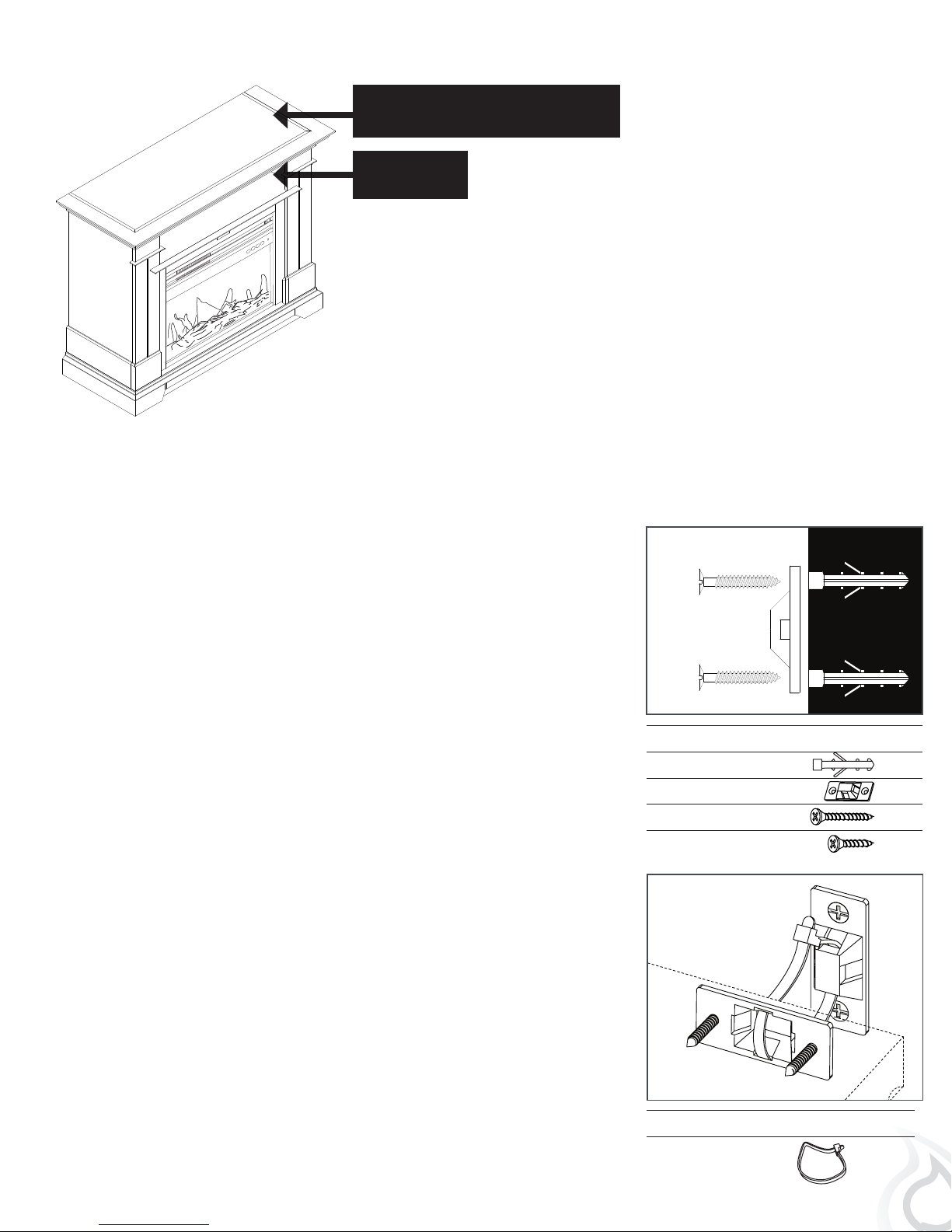
FIT UP TO 50" PLASMA/LCD/LED TELEVISIONS
MAXIMUM LOAD 55 lb. (25 kg)
MAXIMUM LOAD
30 lb. (13.6kg)
CAUTION: This unit is intended for use only with the products and
maximum weights indicated. Use with other products or products
heavier than the maximum weights indicated may result in instability
causing possible injury.
Note: Flat Panel TVs with base support should be placed squarely in
the center of the stand with no overhang on any side.
ANTI-TIPPING DEVICE
(instructions included with hardware)
1. Attach one of the mounting brackets (h) securely to the back edge
of the furniture. Use the small screws (j).
2. Determine where furniture is to be placed and mark location on
the wall for the other mounting bracket (h) screw holes. You may
need to use 2 anchors (g) if you are attaching to drywall or plaster.
3. Position the bracket over the holes and use the large screws (i) to
securely attach the bracket to wall.
4. Place the furniture so the mounting bracket (h) on the back edge is
in line with the mounting bracket (h) on the wall.
5. Place an end of the nylon restraint strap (k) down through each
bracket (h). Bring both ends together and slide the end of the
nylon strap (k) through the slot in the other end until snug. Pull
down on the end until it snap locks into the slot.
6. Check to make sure the strap (k) is securely laced and locked to
the mounting brackets (h).
Young children may be injured by tipping furniture. The use of a
tipping restraint is highly recommended. This hardware, when
properly installed, could provide protection against the unexpected
tipping of furniture due to improper use.
WALL
Hardware Used
g Anchor x 2
h Mounting Bracket x 2
i Large Screw x 2
j
Small Screw x 2
WARNING: This product is only a deterrent. It is not a substitute for
proper adult supervision.
Hardware Used
k Nylon Strap x 1
7
