Page 1
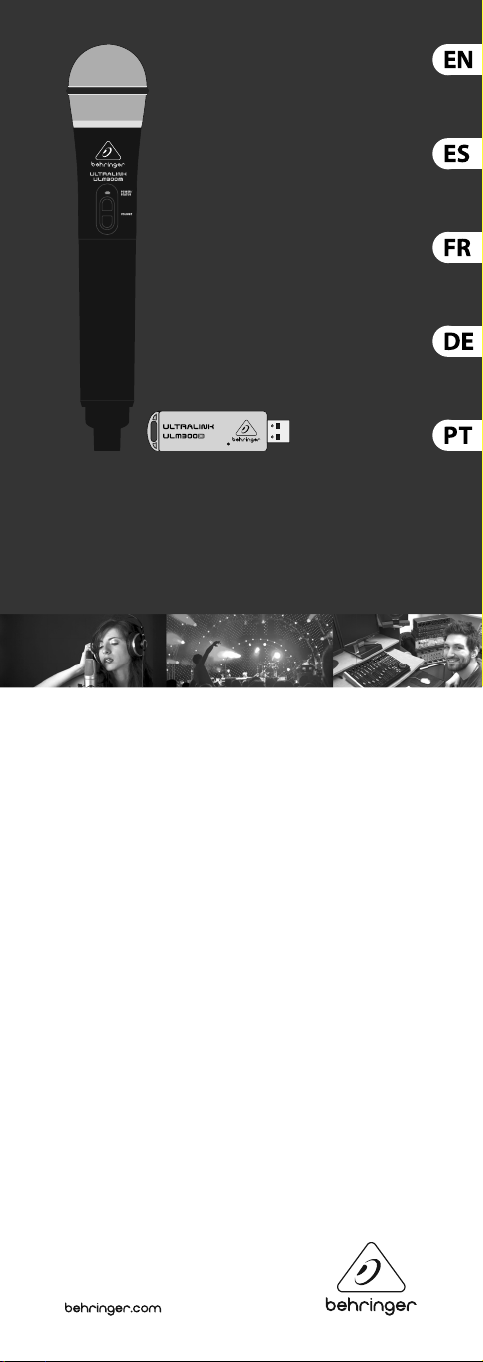
Quick Start Guide
UL
TRALINK ULM300USB
Model:ULM300M, ULM300D
High-Performance 2.4 GHz Digital Wireless
System with Handheld Microphone and
Dual-Mode USB Receiver
A54-00000-00000
Page 2
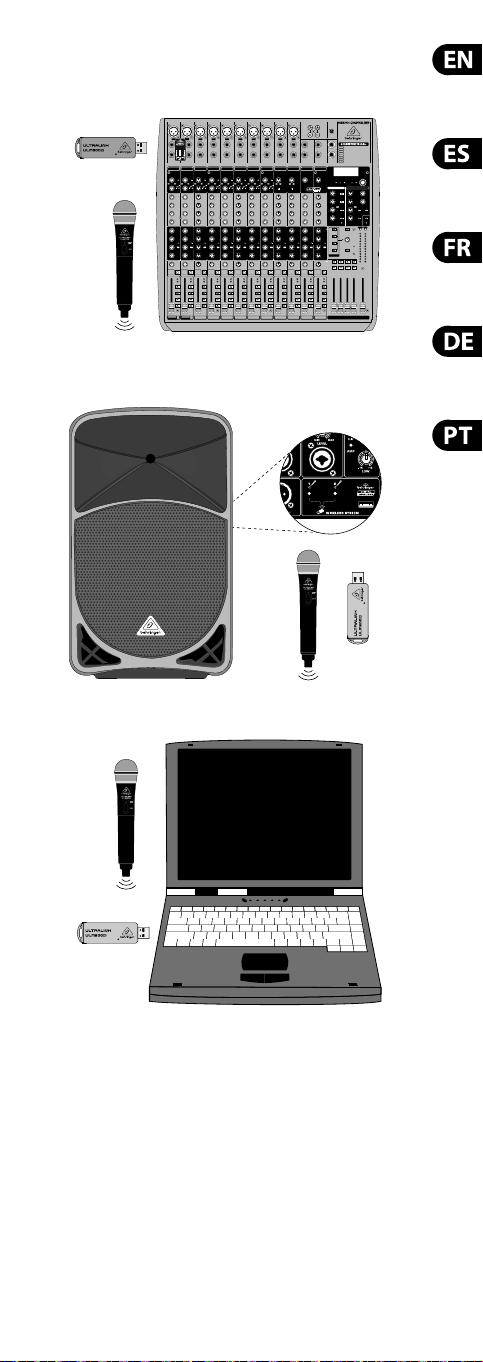
ULTRALINK ULM300USB
Hook-Up
XENYX QX2442USB
B115MP3
Laptop
Page 3
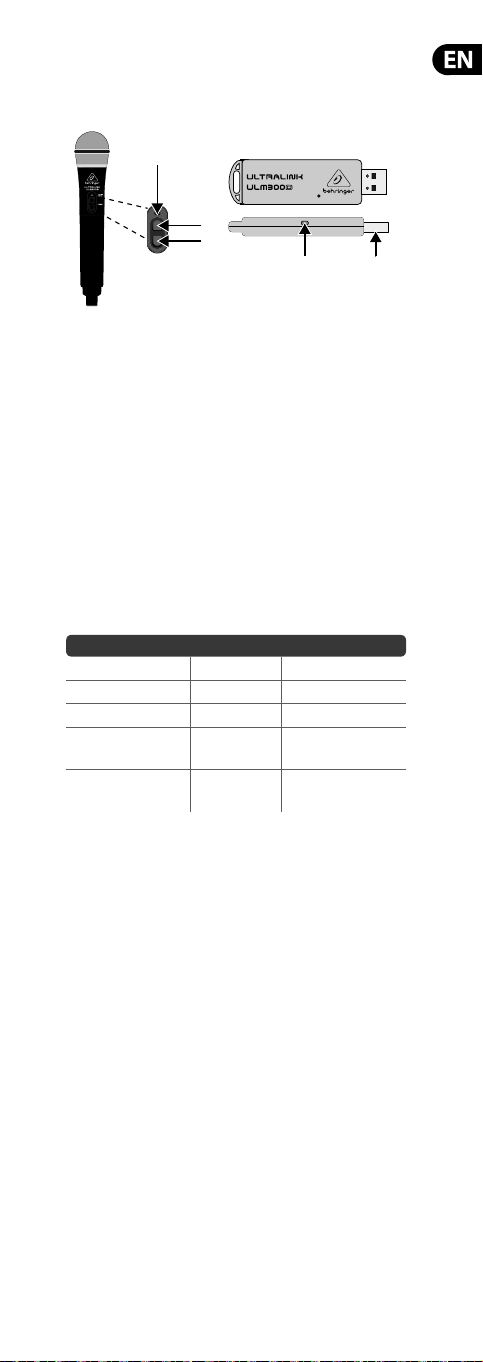
ULTRALINK ULM300USB
Controls
Model: ULM300M
(3)
(4)
Model: ULM300D
(2) (1)
(2)
Type of product: Wireless Microphone
ULM300USB Controls
1. USB connector
2. POWER/STATUS LED
3. VOLUME UP Button (—Po wer on/-Volume up/-Unmute)
4. VOLUME DOWN Butt on (-Volume down /—Mute/
—Power o f rom Mute)
NOTE:“—” (long dash) = long pr ess; “-” (hyphen) = short p ress.
LED Status Key
The follow ing table descr ibes LED behavior on b oth the micropho ne
and the USB wire less receiver:
Activity LED Color LED Behavior
No Signal Amber Flashes on /o slowly
Connected, Active Green Solid
Connecte d, Muted Green Flashes o n/o quickly
Connecte d, Active,
Low Batte ry
Connected, Muted,
Low Batte ry
ULM300USB Getting Started
1. Plugthe USB wire less receiver to the d esignated
USBsocketon w ireless-enable d BEHRINGER mixers,
powered spe akers or other compa tible product s, or to a
USB port on a c omputer.The POWER/STATUS LED on the
receiverw ill slowly ash amber.
2. Press and h old the VOLUME UP butto n on the wireless
microph one to switch it on andc ommence transmis sion.
Both the LED s on the wireless mi crophone and USB wire less
receiver w ill light solid gree n once connected .
3. Onceswitc hed on, the wireless m icrophone will be s et at its
previous o perating volume level. Us e the VOLUME UP and
VOLUME DOWN but tons to adjust the volu me.
4. A long pres s of the VOLUME DOWN butt on will put the
wireles s microphone into m ute. The mute conditi on is
indicate d by rapid green ashing of the L ED. If the user does
not unmute w ithin 10 minutes, the wi reless microph one will
power down to s ave battery life.
5. A furth er long press of the VOLUM E DOWN button when i n
mute will s witch o t he wireless micr ophone.
6. A short pre ss of the VOLUME UP but ton will unmute the
wireles s microphone. When t he wireless micr ophone is
unmuted, it w ill return to the previ ous volume level.
Green/Red Alternating colors
Green/Red
Alternat ing colors,
a s h e s o n / o
Page 4
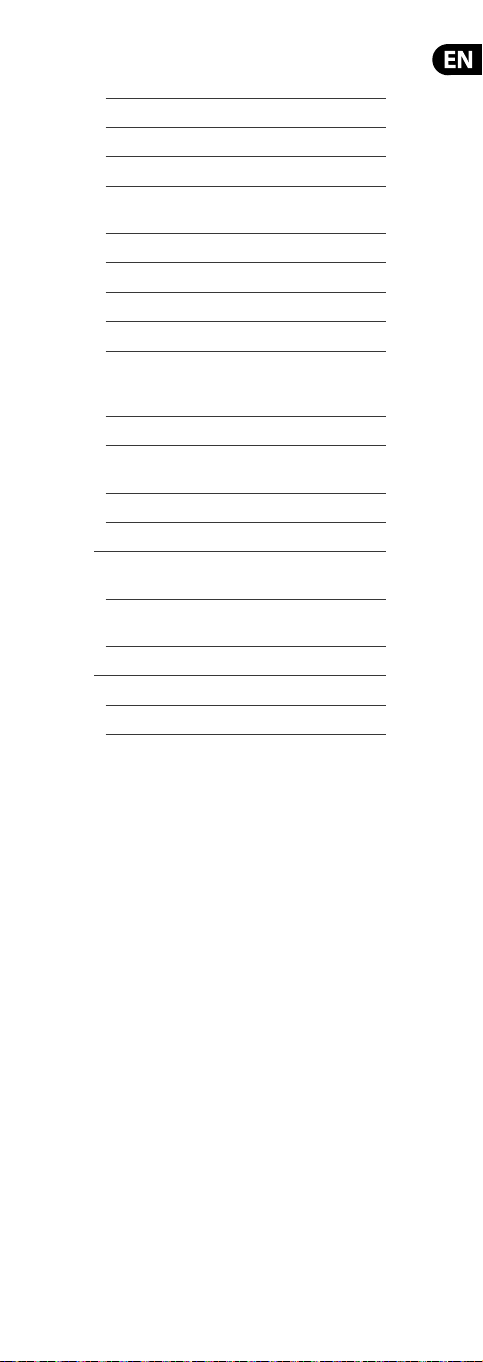
Speci cation
RF output < 10 dBm (10 mW)
Operati ng range 60 m (200 f t)*
Dynamic ra nge 93 dB, A-weighted* *
Equivalen t input noise -120 dBu
Freque ncy respons e 10 Hz – 20 kHz, ±1 dB**
(wireless link)
Sampling r ate 48 kHz
Resolution 24-bit
Encoding 4-bit AD PCM (192 kbps)
Latency 14.3 ms
RF freque ncy 2.4 GHz ISM band
USB current c onsumption 70 mA @ 5 VDC
Batter y type 2 x AA (LR6)
Batter y life > 24 hrs
Dimens ions (W x D x H)
Microp hone 53 x 53 x 260 mm
Wireles s receiver 76 x 22 x 8.5 mm
Weigh t
Microphone 0.3 kg (0.7 lbs)
Wireless r eceiver 0.01 kg (0.02 lbs)
*Achievab le range will b e dependen t on nearby so urces of RF int erferen ce and/or
line of sigh t obstacl es.
**Measu red from an alog input to a nalog out put at maxim um level.
(2.40 4~2.468 GHz,
17 ch anne ls)
Alkaline cells
(2.1 x 2.1 x 10.2")
(3.0 x 0.9 x 0.3")
Page 5

ULM300USB Controles
Model: ULM300M
(3)
(4)
Model: ULM300D
(2) (1)
(2)
Tipo de producto: Micrófono inalámbrico
Page 6

ULM300USB Réglages
Model: ULM300M
(3)
(4)
Model: ULM300D
(2)
Type de produit : micro sans l
(2) (1)
Page 7

ULM300USB Regler
Model: ULM300M
(2)
(3)
(4)
Produkttyp: Drahtlosmikrofon
Model: ULM300D
(2) (1)
Page 8

ULM300USB Controles
Model: ULM300M
(3)
(4)
Model: ULM300D
(2)
Tipo do produto: Microfone sem o
(2) (1)
Page 9

LEGAL DISCLAIMER
MUSIC Group acc epts no liabilit y for any loss which ma y be
su ered by any per son who relies ei ther wholly or in pa rt upon
any descr iption, photogr aph, or statement c ontained herein .
Technical sp eci cations, appea rances and other in formation are
subjec t to change withou t notice. All tradem arks are the pro perty
of their res pective owner s. MIDAS, KLARK TEKNIK , LAB GRUPPEN,
LAKE, TANNOY, TURBOSO UND, TC ELECTRONIC, TC HELICON,
BEHRINGER, B UGERA and DDA are trad emarks or regi stered
trademar ks of MUSIC Group IP Ltd. © MUSIC Gr oup IP Ltd. 2016
All right s reserved.
LIMITED WARRANTY
For the app licable warrant y terms and condit ions
and additi onal informatio n regarding MUSIC Grou p’s
Limited War ranty, please see co mplete details on line at
music-group.com/warranty.
NEGACIÓN LEGAL
MUSIC Group no ad mite ningún tipo de r esponsabilida d por
cualquie r daño o pérdida que pu diera sufrir c ualquier pers ona
por con ar total o p arcialmente en la des cripciones , fotografías o
a rmaciones co ntenidas en este d ocumento. Las esp eci caciones
técnica s, imágenes y otra s informacion es contenidas en es te
documen to están sujeta s a modi caciones sin pr evio aviso.
Todas las marca s comerciales que a parecen aquí son p ropiedad
de sus respe ctivos dueños. M IDAS, KLARK TEKNIK, L AB GRUPPEN,
LAKE, TANNOY, TURBOSO UND, TC ELECTRONIC, TC HELICON,
BEHRINGER, B UGERA y DDA son marca s comerciales o marc as
regist radas de MUSIC Group IP Ltd. © MUSIC G roup IP Ltd.
2016 Reservado s todos los derech os.
GARANTÍA LIMITADA
Si quiere co nocer los detalle s y condiciones apli cables de la
garantía a sí como informaci ón adicional sobr e la Garantía
limitada d e MUSIC Group, consulte on line toda la informac ión
en la web music-group.c om/warranty.
DÉNI LÉGAL
MUSIC Group ne p eut être tenu pour re sponsable pou r toute
perte p ouvant être subi e par toute perso nne se a nt en partie
ou en totali té à toute descrip tion, photograp hie ou a rmation
contenue da ns ce document. Les c aractéris tiques, l’apparen ce
et d’autres i nformations p euvent faire l’objet d e modi cations
sans noti cat ion. Toutes les marqu es appartien nent à leurs
proprié taires respec tifs. MIDAS, KL ARK TEKNIK, LAB GRUPPEN,
LAKE, TANNOY, TURBOSO UND, TC ELECTRONIC, TC HELICON,
BEHRINGER, B UGERA et DDA sont des m arques ou marque s
déposée s de MUSIC Group IP Ltd. © MUSIC Grou p IP Ltd.
2016 Tous droits réser vés.
GARANTIE LIMITÉE
Pour connaî tre les termes et co nditions de garant ie applicables,
ainsi que le s informations su pplémentaires e t détaillées sur
la Garanti e Limitée de MUSIC Group, c onsultez le site Inter net
music-group.com/warranty.
Page 10

HAFTUNGSAUSSCHLUSS
MUSIC Group üb ernimmt keine Haf tung für Verluste,
die Perso nen entstanden s ind, die sich ganz ode r teilweise
auf hier ent haltene Beschre ibungen, Fotos ode r Aussagen
verlassen haben. Technische Daten, Erscheinungsbild und
andere Informationen können ohne vorherige Ankündigung
geänder t werden. Alle Warenzeic hen sind Eigentum der
jeweiligen In haber. MIDAS, KLARK TEKNIK, L AB GRUPPEN, LAKE,
TANNOY, TURBOSOUND, TC ELECTRONIC, TC HELICON, BEHRINGER,
BUGERA und D DA sind Warenzeichen o der eingetrage ne
Warenzeiche n der MUSIC Group IP Ltd. © MUSIC Gro up IP Ltd.
2016 Alle Rechte vorbehalten.
BESCHRÄNKTE GAR ANTIE
Die geltenden Garantiebedingungen und zusätzliche
Informat ionen bezüglich de r von MUSIC Group
gewähr ten beschränk ten Garantie nden Sie online u nter
music-group.com/warranty.
LEGAL RENUNCIANTE
O MUSIC Group não s e responsabili za por perda algum a que
possa se r sofrida por qua lquer pessoa que d ependa, seja de
maneira com pleta ou parcial, d e qualquer descr ição, fotogra a,
ou declar ação aqui contida s. Dados técnico s, aparências e
outras in formações es tão sujeitas a mod i c ações sem aviso
prévio. Todas as m arcas são propr iedade de seus resp ectivos
donos. MIDAS, K LARK TEKNIK, LAB G RUPPEN, LAKE, TANNOY,
TURBOSOUND, TC ELECTRONIC, TC HELICON, BEHRINGER, BUGERA
e DDA são marca s ou marcas regis tradas do MUSIC Group IP Lt d.
© MUSIC Group IP Ltd. 2016 Todos dir eitos reservad os.
GARANTIA LIMITADA
Para obter os t ermos de garantia ap licáveis e condições e
informa ções adicionais a r espeito da garanti a limitada do
MUSIC Group, favo r veri c ar detalhes na íntegr a através do
website music-group.com/warranty.
Page 11

FEDERAL COMMUNICATIONS
•
•
•
•
COMMISSION COMPLIANCE
INFORMATION
LM300M, ULM300D
U
Responsi ble Party Name: MUSIC Group Services
Address: 5270 Procyon Street
Phone Numb er: +1 702 800 8290
ULM300M, ULM300D
complies w ith the FCC rules as me ntioned in the
followingparagraph:
This equi pment has been test ed and found to compl y with
the limit s for a ClassB digita l device, pursuant to p art
15 of the FCC Rules. T heselimits are de signed to provide
reasonab le protection a gainst harmful i nterference in a
resident ial installatio n. This equipment ge nerates, uses and
can radia te radio frequenc y energy and, if not i nstalled and
used in acco rdance with the ins tructions, ma y cause harmful
interf erence to radio communic ations. However, there is
no guarante e that interfer ence will not occur in a p articular
install ation. Ifthis equip ment does cause ha rmful interf erence
to radio or te levision recepti on, which can be deter mined by
turning t he equipment o and on, the user i s encouraged
to try to co rrect the inter ference by one or m ore of the
followingmeasures:
• Reorient or relocate the receiving antenna
• Increas e the separation b etween the equi pment
andreceiver
• Connect t he equipment into an o utlet on a circuit d i eren t
from that t o which the receive r is connected
• Consult the dealer or an experienced radio/TV technician
forhelp
This devic e complies with Par t 15 of the FCC rules. Oper ation is
subjec t to the following t wo conditions:
(1) this device may not cause harmful interference, and
(2) this device must accept any interference received,
includinginterference that may cause undesiredoperation.
This device complies with FCC radiation exposure
limits set forth for an uncontrolled environment.
portant information:
Im
Changes or m odi c ations to th e equipment not ex pressly
approved by MUS
the equipment.
NV Inc.
Las Vegas, NV 89118
USA
IC Group ca n void the user’s author ity to use
Operati on in the 2.4 GHz ISM (Industr ial, Scienti c, Medical)
freque ncyband may be subje ct to interfe rence from other
transmi tting equipmen t operating in this b and. Inthe
event of such i nterference, ple ase verify and rea ssign
the trans mitting channe ls of any potentially in terfering
transmi ttingequipmen t.
Page 12

Dedicate Your Life to Music
