Page 1
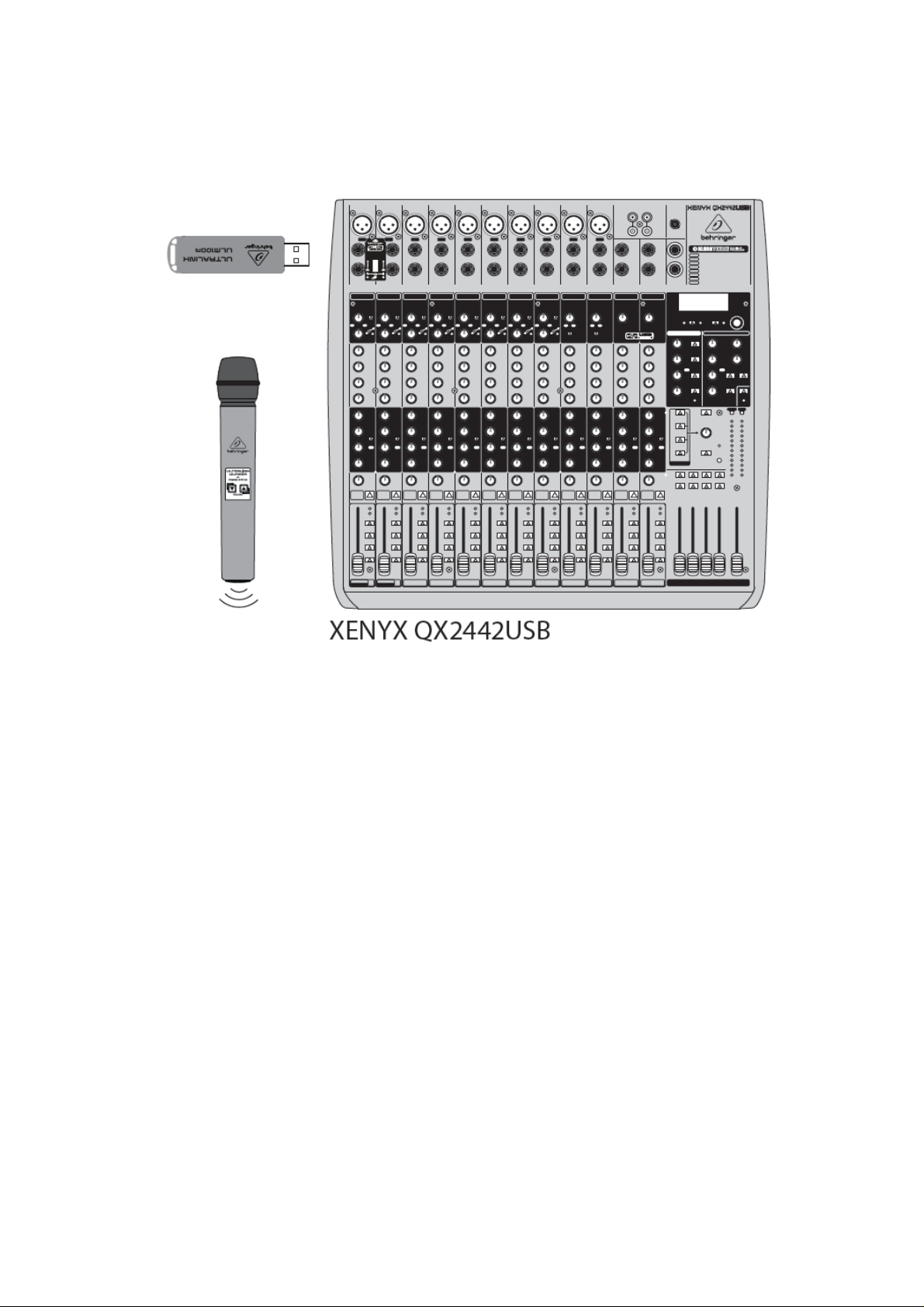
ULTRALINK ULM200USB
High-Performance 2.4GHz Digital Wireless Microphone with USB Receiver
1
Page 2
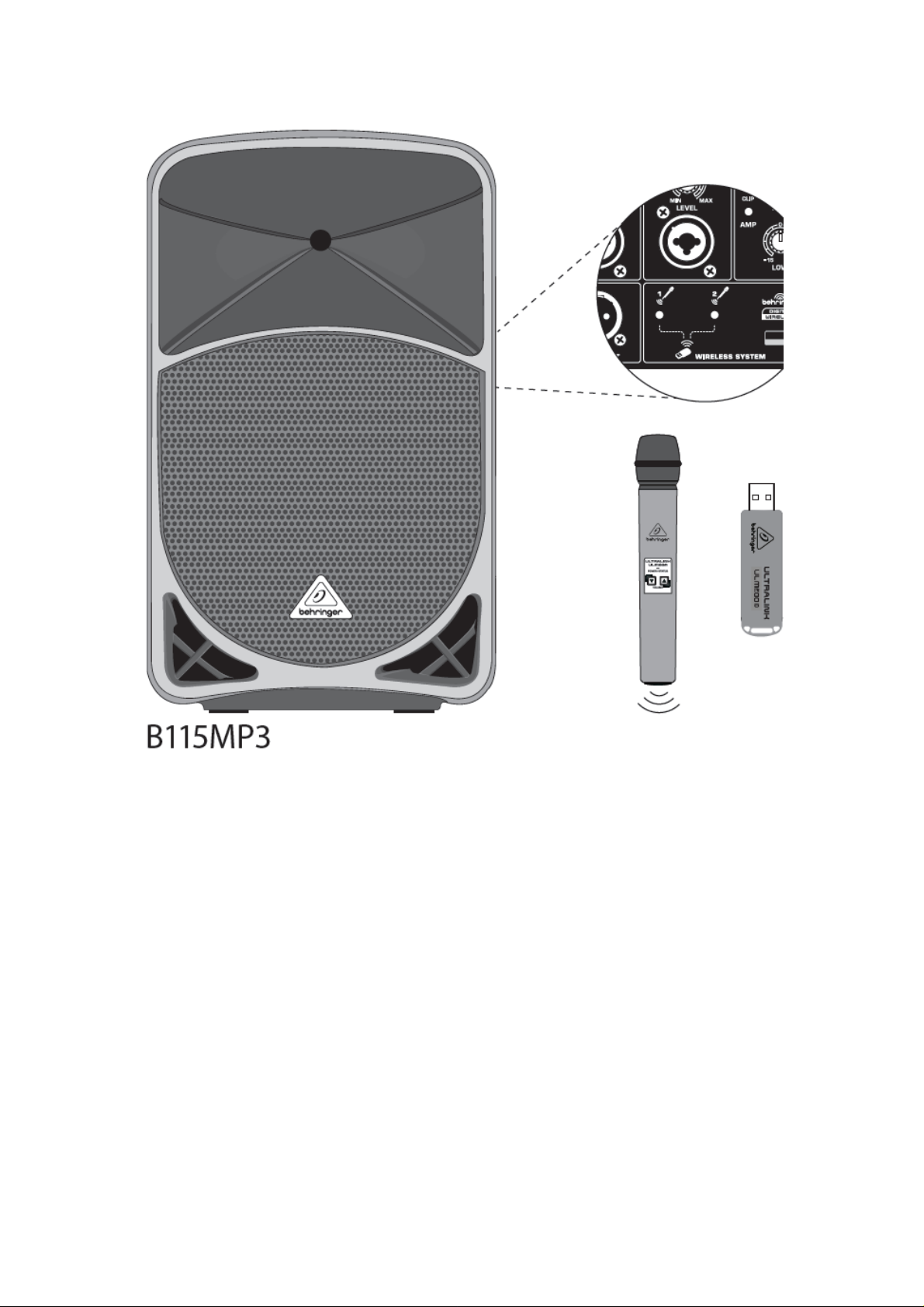
2
Page 3
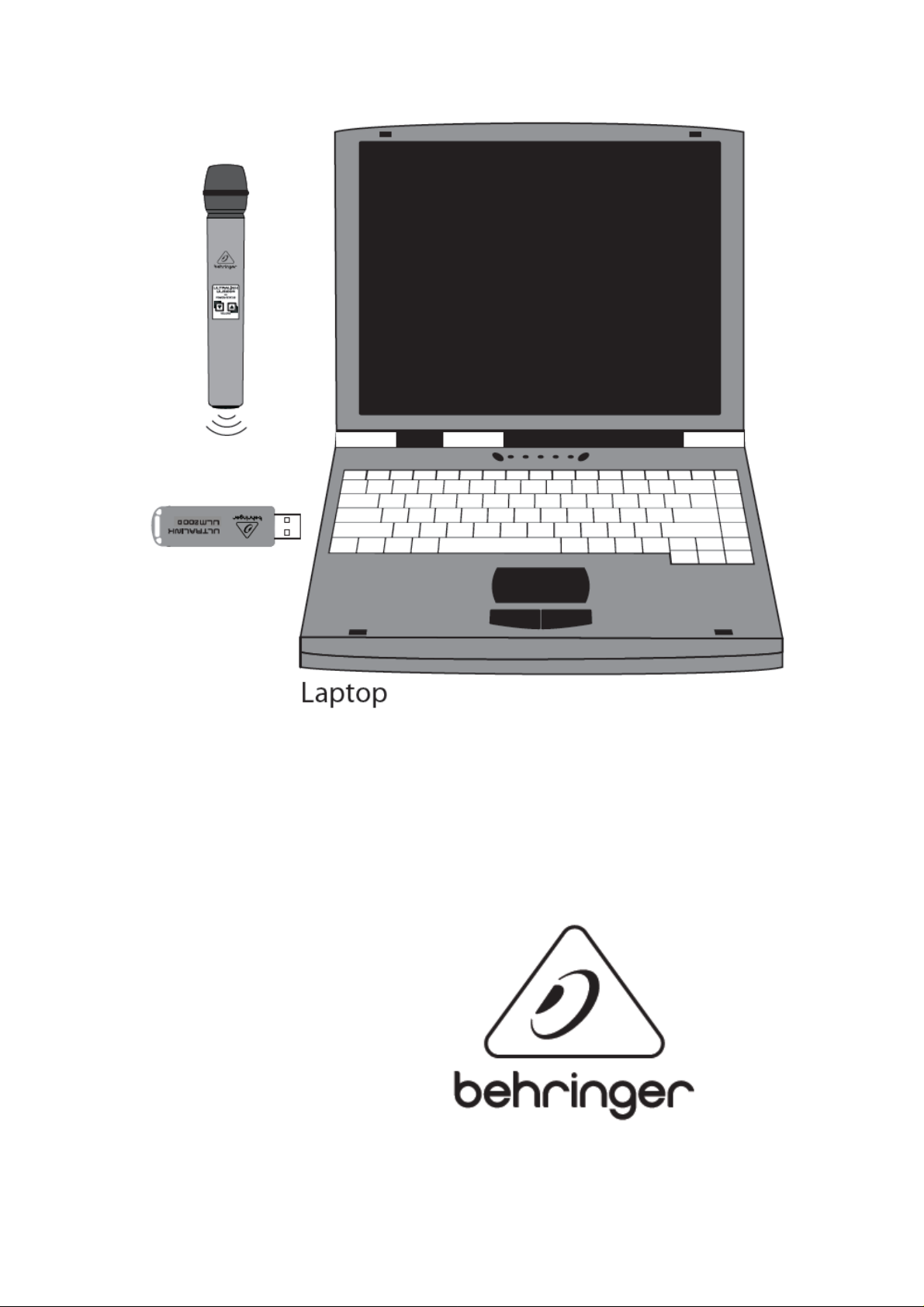
3
Page 4

ULM200USB Controls
Type of product : Wireless Microphone
ULM200USB Controls
1. POWER/STATUS LED
2.
3.
4. USB connector
5. Wireless Link Status LED
ULM200USB Getting Started
1. Press and hold the
2. Connect the ULM100D wireless dongle to the wireless only USB connector on the wireless
3. Use the
4. Press and hold the
5. Press the
6. Disconnect the ULM200D wireless dongle. The ULM200M wireless microphone will power
VOLUME Button (Mute/volume down)
VOLUME Button(Power on/unmute/volume up)
button to power on the ULM200M wireless microphone.
enabled device or to a USB port on a computer. The ULM200M will sync to the reveiver
automatically.
and buttons on the ULM200M wireless mic to adjust the volume.
buttons to the mute the volume of the ULM200M.
button to un-mute the volume of the ULM200M.
off when no wireless signal is detected for more than 1 minute. To ensure longer battery life,
unplug the ULM200D wireless dongle after use.
Specification
RF output +10dBm (10mW Max)
4
Page 5

Working range 120m maximum (Line of Sight)
Dynamic range >67 dB
Frequency response (Wireless Link) 20Hz – 15kHz
Sampling rate 31.25kHz
Audio coding Pulse-coded modulation (PCM)
RF channel 2.4GHz ISM band
(2406 – 2474 MHz), 18 channels
Latency 9ms
Power supply current 160 mA @+2.7 VDC,
(Microphone) 140 mA @+3 VDC
Power supply current 100 mA @ +5 VDC
(USB dongle)
Dimension (W x D x H) 1.8 x 1.8 x 9.6"
45 x 45 x245 mm
Weight 0.4 Ibs/0.2 kg
LEGAL DISCLAIMER
TECHNICAL SPECIFICATIONS AND APPEARANCES ARE SUBJECT TO CHANGE
WITHOUT NOTICE AND ACCURANCY IS NOT GUARANTEED. BEHRINGER,
KLARK TEKNIK, MIDAS, BUGERA, AND TURBOSOUND ARE PART OF THE MUSIC
GROUP(MUSIC-GROUP.COM). ALL TRADEMARKS ARE THE PROPERTY OF THEIR
RESPECTIVE OWNERS. MUSIC GROUP ACCEPTS NO LIABILITY FOR ANY LOSS
WHICH MAY BE SUFFERED BY ANY PERSON WHO RELIES EITHER WHOLLY OR
IN PART UPON ANY DESCRIPTION, PHOTOGRAPH OR STATEMENT CONTAINED
HEREIN. COLORS AND SPECIFICATIONS MAY VARY FROM ACTUAL PRODUCT.
MUSIC GROUP PRODUCTS ARE SOLD THROUGH AUTHORIZED FULLFILLERS
AND RESELLERS ONLY. FULLFILLERS AND RESELLERS ARE NOT AGENTS OF
MUSIC GROUP AND HAVE ABSOLUTELY NO AUTHORITY TO BIND MUSIC
GROUP BY ANY EXPRESS ORIMPLIED UNDERTAKING OR REPRESENTAION. THIS
MANUAL IS COPYRIGHTED. NO PART OF THIS MANUAL MAY BE REPRODUCED
OR TRANSMITTED IN ANY FORM OR BY ANY MEANS, ELETRONIC OR
MECHANICAL, INCLUDING PHOTOCOPYING AND RECORDING OF ANY KIND,
FOR ANY PERPOSE, WITHOUT THE EXPRESS WRITTEN PERMISSION OF MUSIC
GROUP IP LTD.
ALL RIGHTS RESERVE D.
2013 MUSIC Group IP Ltd.
Trident Chambers, Wickhams Cay, P.O.Box 146,
Road Town, Tortola, British Virgin Islands
LIMITED WARRANTY
For the applicable warranty terms and conditions and additional information regarding MUSIC
5
Page 6

Group’ s Limited Warranty, please see complete details online at www.music-group.com/warranty.
FEDERAL COMMUNICATIONS COMMISSION
COMPLIANCE INFORMATION
Responsible Party Name : MUSIC Group Services US Inc.
Address: 18912 North Greek Parkway,
Suite 200 Bothell,WA 98011, USA
Phone/Fax No.: Phone: +1 425 672 0816
Fax: +1 425 673 7647
ULTRALINK ULM200USB
Complies with the FCC rules as mentioned in the following paragraph:
This equipment has been tested and found to comply with the limits for a Class B digital
device, pursuant to part 15 of the FCC Rules. These limits are designed to provide
reasonable protection against harmful interference in a residential installation. This
equipment generates, uses and used in accordance with the instructions, However, there is
no guarantee that interference will not occur in a particular installation. If this equipment
does cause harmful interference to radio or television reception, which can be determined by
turning the equipment off and on, the user is encouraged to try to correct the interference by
one or more of the following measures:
Reorient or relocate the recei ving antenna
Increase the separation between the equipment and receiver
Connect the equipment into an outlet on a circuit different from that to which the
receiver is connected
Consult the dealer or an experienced radio/TV technician for help
This device complies with Par t 1 5 of the FCC rules. Operation is subject to the following two
conditions:
(1) this device may not cause harmful interference, and
(2) this device must accept any interference received, including interference that may
cause undesired operation.
6
Page 7

Important information:
Changes or modifications to the equipment not expressly approved by MUSIC Group can
void user’s authority to use the equipment.
Operation in the 2.4GHz ISM(Industrial, Scientific, Medical) frequency band may be subject to
interference from other transmitting equipment operating in this band . In the event of such
interference, please verify and reassign the transmitting channels of any potentially interfering
transmitting equipment.
For Microphone:
This equipment should be installed and operated with a minimum distance of 15mm
between the radiator and your head.
For USB Receiver:
T This equipment should be installed and operated with a minimum distance of 5mm
between the radiator and your head.
7
Page 8

8
