
- 1 -
MusicSnail
Let life slower,You will be wonderful.
USER MANUAL
TWS Wireless earphone
V10
If you encounter any problems with the operation, please feel free to contact us.
tp_msnail@163.com
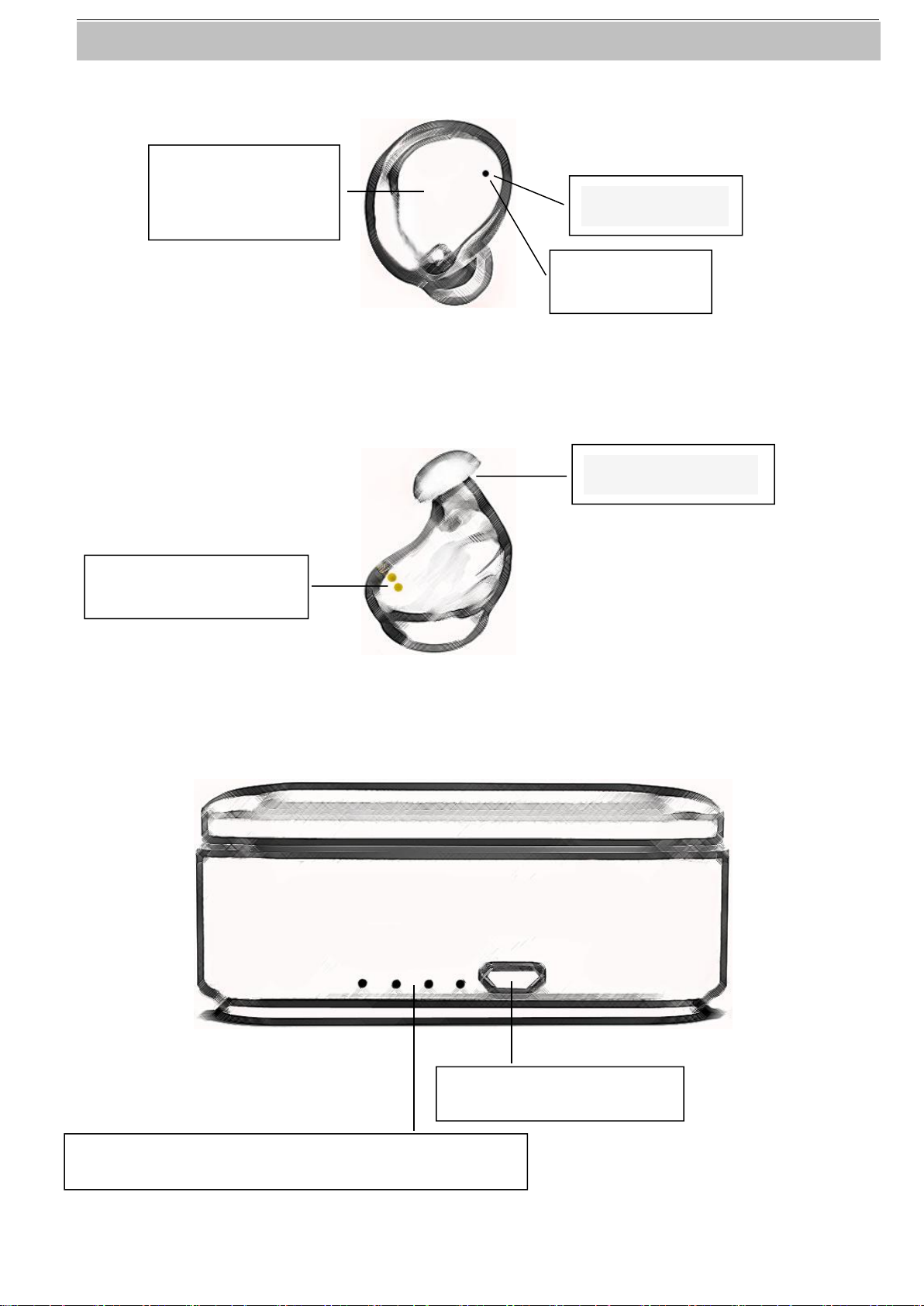
- 2 -
Function description:
Silicone ear cap
Charging contact
Micro USB charging
Multi-function
button
microphone
LED indicator
Charging box battery indicator position
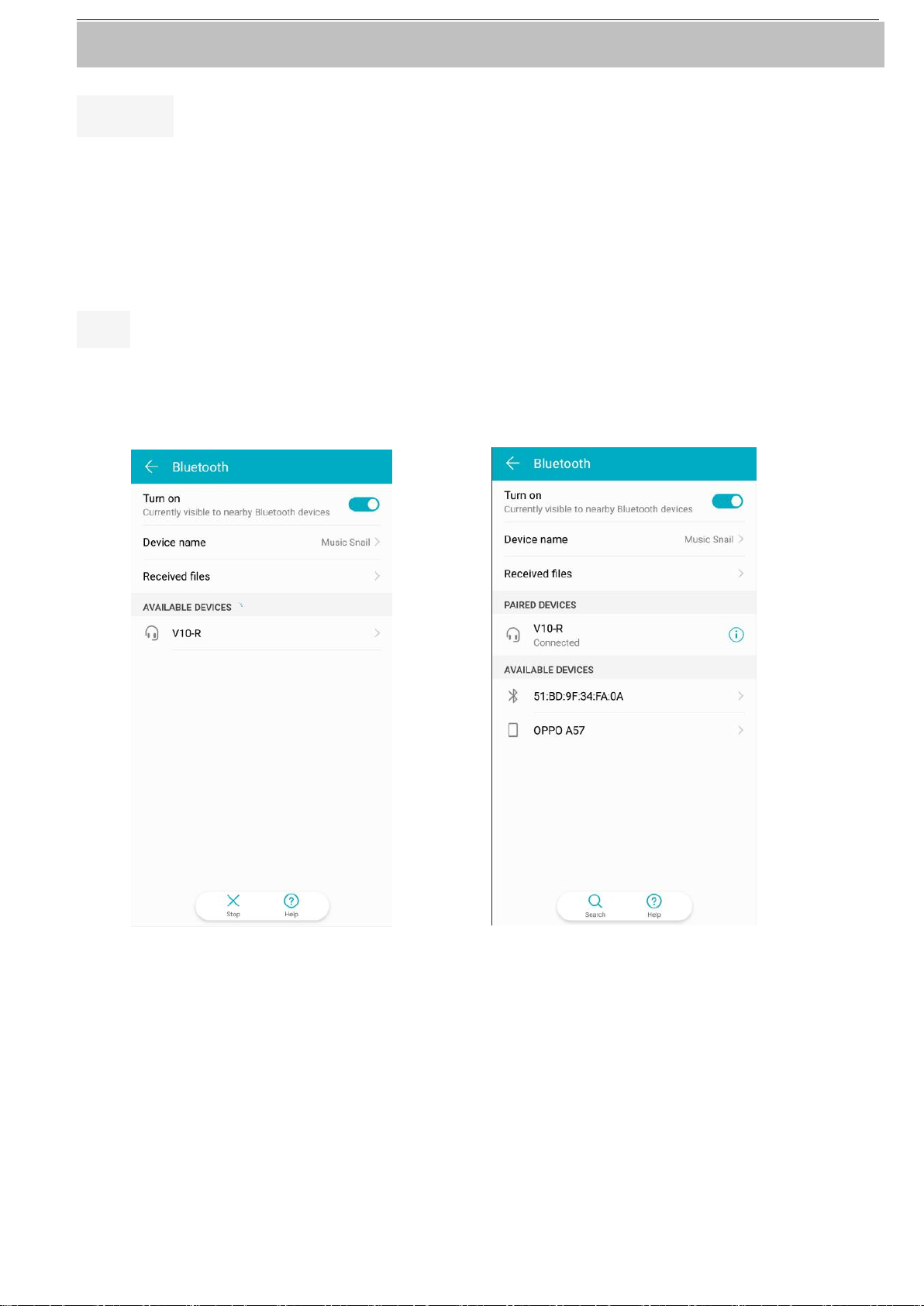
- 3 -
Pairing method with mobile phone:
Step 1:Slide the top cover of the charging box and take out the two
headphones. The left and right headphones will automatically open and
complete the connection. ("R" headphone LED indicator appears as red and
blue alternately lit)
Step 2: Open the mobile phone Bluetooth device, search for the pairing
name "V10-R", and click Finish to connect. (Headphone LED indicator appears
as blue slowly flashing)
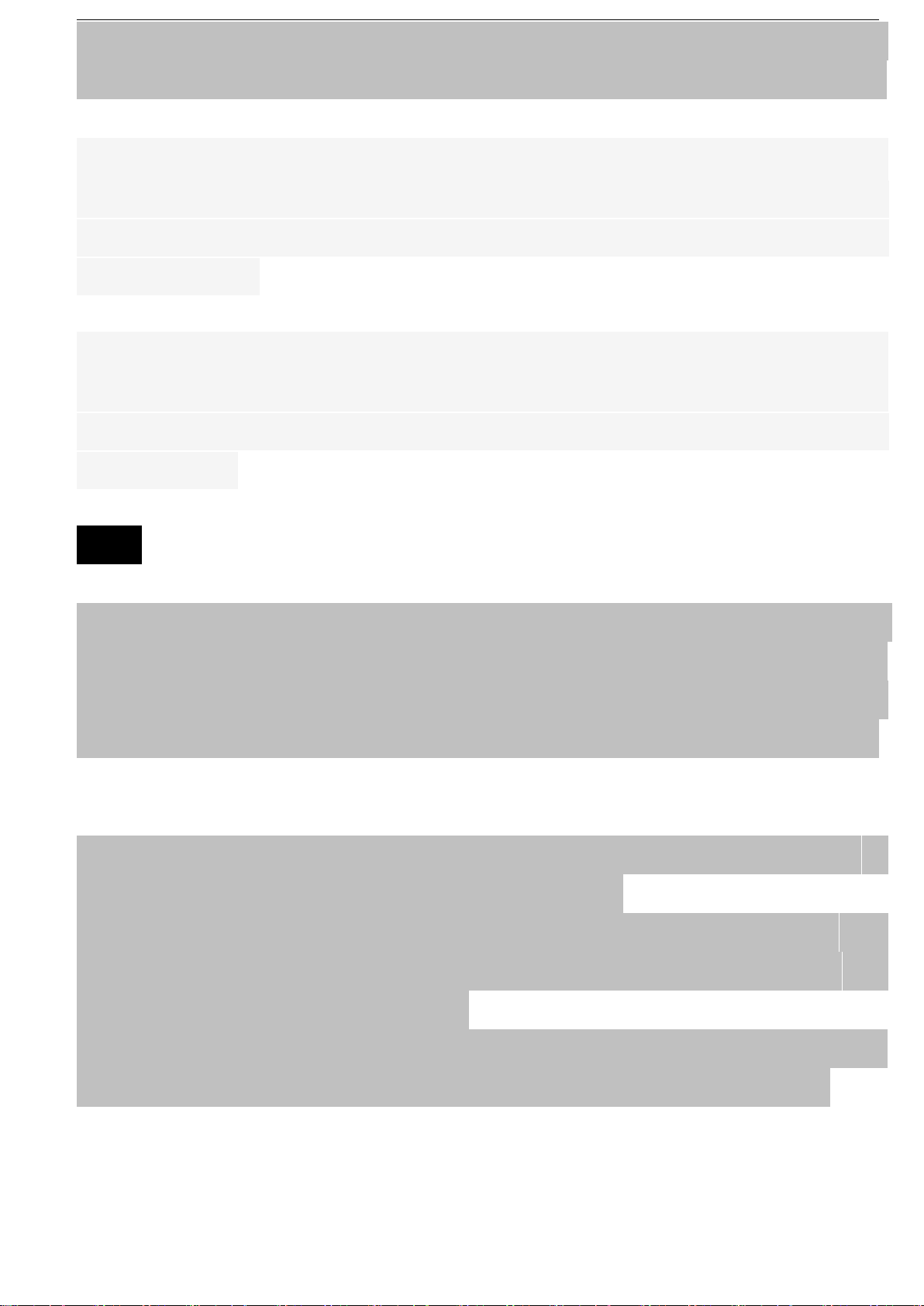
- 4 -
Share usage mode (left and right headsets are connected to A\B
phones respectively):
Step 1: Take the “L” earphone separately from the charging box and wait
for 30 seconds. The headphone LED indicator flashes red and blue alternately.
Turn on the "A" phone Bluetooth, search for the device, find "V10-L", and click
Finish to connect.
Step 2
seconds. The headphone LED indicator flashes red and blue alternately. Open
the "B" phone Bluetooth, search for the device, find "V10-R", click to complete
the connection.
:
Take the “R” earphone from the charging box and wait for 15
Note:
If you need to restore the normal stereo mode, just put the “L” and “R”
headphones back into the charging box, and then take out the two
headphones. The left and right headphones will connect to each other first,
enter the stereo state, and then automatically connect the B phone by default.
The headset may not work properly due to incorrect operation. This is not a
quality defect. You can solve it in the following ways:
1. Clear the Bluetooth pairing information of the mobile phone, put the left
and right earphones back into the battery box, take out the earphones, and
re-pair the connected mobile phones.
2. Clear the Bluetooth pairing information of the phone, restore the left and
right headphones to the factory settings, and then reconnect the phone.
