MusicMan BT-X23 User Manual
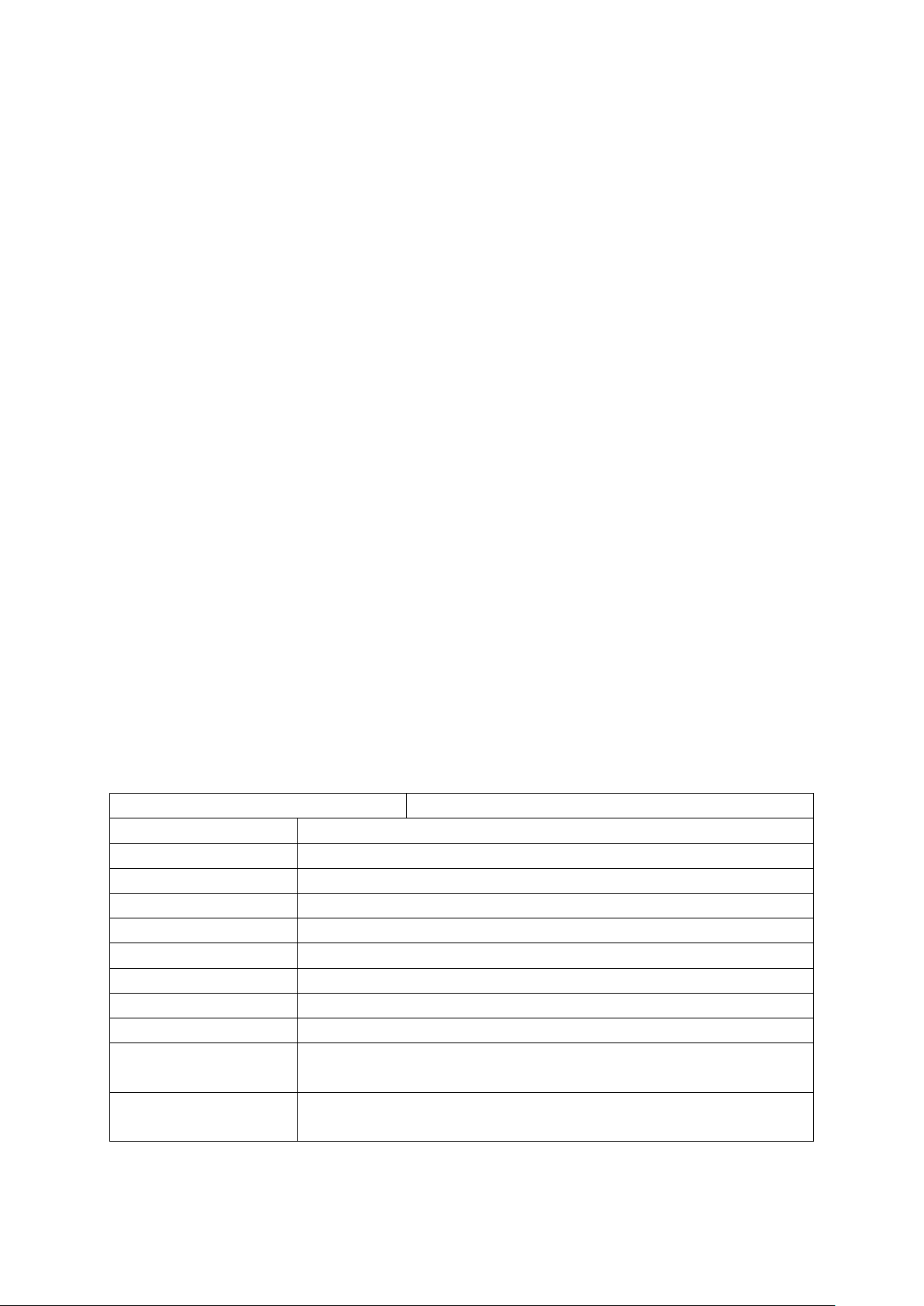
MusicMan
®
User Manual
Bluetooth In-Ear Headphone BT-X23
With this comfortable and good fitting Bluetooth Stereo Headphone
you can enjoy music via Bluetooth
This device complies with the requirements of the standards referred to the Directive
R&TTE 1999/5/EC. The Declaration of Conformity you find here: www.technaxx.de/
(in bar at the bottom “Konformitätserklärung”). Before using the device the first time,
read the user manual carefully.
This device has a rechargeable battery. It must be fully charged before first use.
Turn OFF nearby Bluetooth devices to avoid signal interference!
Service phone No. for technical support: 01805 012643 (14 cent/minute from German
fixed-line and 42 cent/minute from mobile networks).
Free Email: support@technaxx.de
WARNING: DO NOT TURN THE VOLUME TOO HIGH – HEARING LOSS MIGHT
BE THE RESULT!
Features
Enjoying music via Bluetooth In-Ear headphone for Bluetooth devices, like
Smartphone, Tablet-PC, Notebooks, and much more Micro USB connector for
charging Handsfree function with built-in microphone 3 buttons for receiving calls
& playing music Tight fitting, ideal for sports and traveling
Technical specification
Bluetooth version / profile / range
V2.1 / A2DP / ~ 8m operating range
Sound
Stereo sound
Battery
Built-in rechargeable 60mAh lithium polymer battery 3.7V
Charging time
~1.5 hours (by DC-5V / 500mA adapter)
Playing time
~3.5 hours (at maximum volume)
Standby time
~7–8 hours (connected to Bluetooth)
Power supply
DC 5V/3.7V
Frequency
20Hz–20kHz
Charging connector
Micro USB charging connector
Material
PC + ABS plastic
Weight / Dimensions
15g / (L) 3.8 x (W) 2.5 x (H) 1.0cm; (Deepness of ear bud)
1.0cm; (Length cable) 60cm
Package contents
Bluetooth In-Ear Headphone BT-X23, Micro USB charging
cable, User Manual
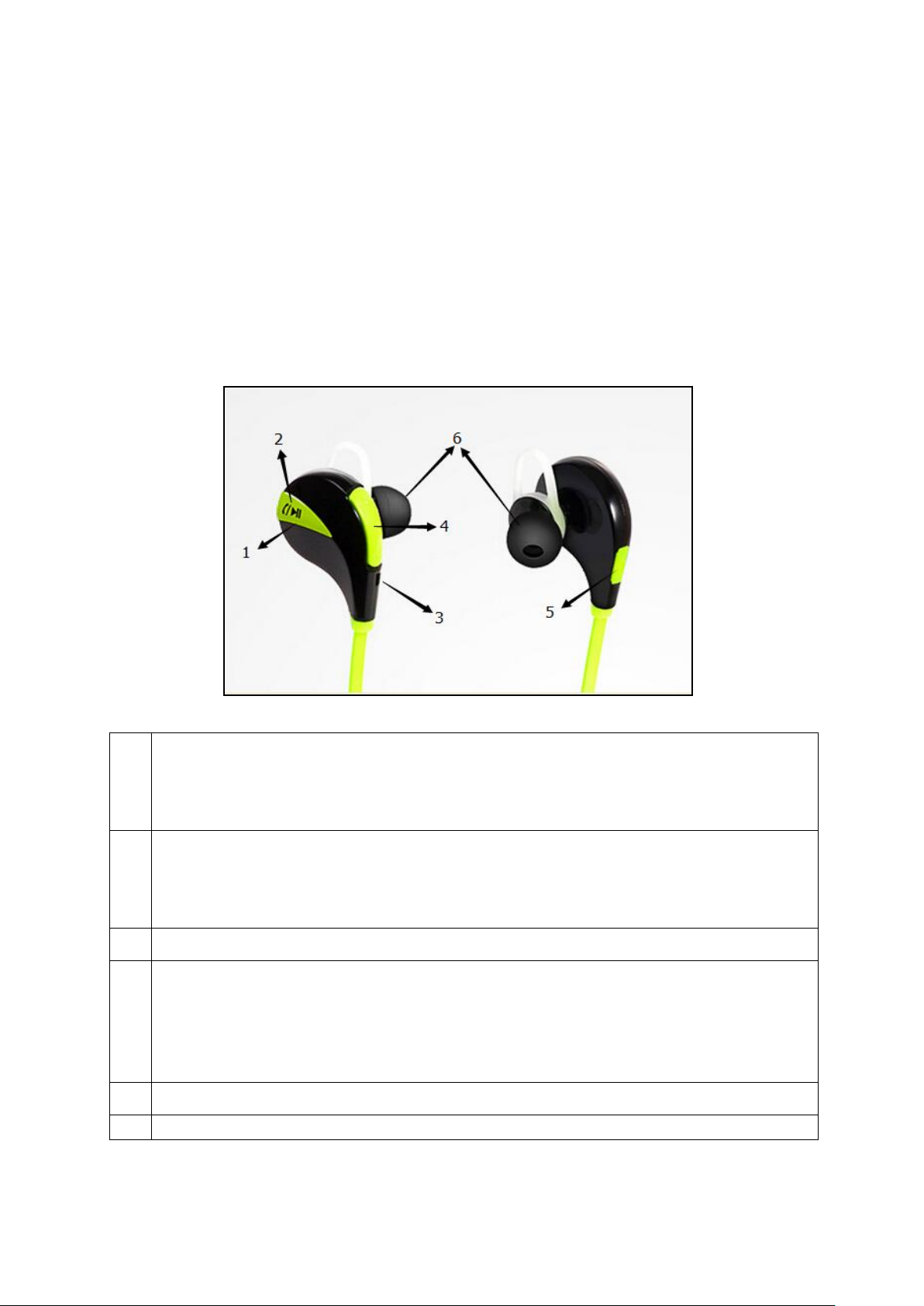
Charging
Before first use, fully load the battery with the included original Micro USB charging
cable. Connect the Micro USB charging cable to an USB adapter* (5V/500mA) (*not
included) or computer USB port, and the other end to the Micro USB charging port of
the headphone. The RED LED shines bright while charging in the OFF status. When
the headphone is fully charged, the RED LED turns off and the BLUE LED turns on.
(We recommend to turn off the headphone while charging. Otherwise it will take a
longer time to get it fully charged.)
View
1
Power on/off, Play/Pause, Hands-free:
Long press to power on. BLUE LED turns on and goes off.
Long press to power off. RED LED turns on and goes off.
Short press to receive or end calls, play or pause music.
2
LED indicator light:
Under Bluetooth pairing mode, BLUE and RED LED flash quickly.
While headphone is being charged, RED LED turns on.
When charging is completed, RED LED turns off and BLUE LED turns on.
3
Microphone
4
Volume + / – and Next/Previous Song
VOL + button: Short press to increase volume. Long press to move to next
song.
VOL – button: Short press to decrease volume. Long press to repeat the
current song. Long press again to go back to the previous song
5
Micro USB charging connector
6
Ear buds
