Musicman BT-X1 User Manual
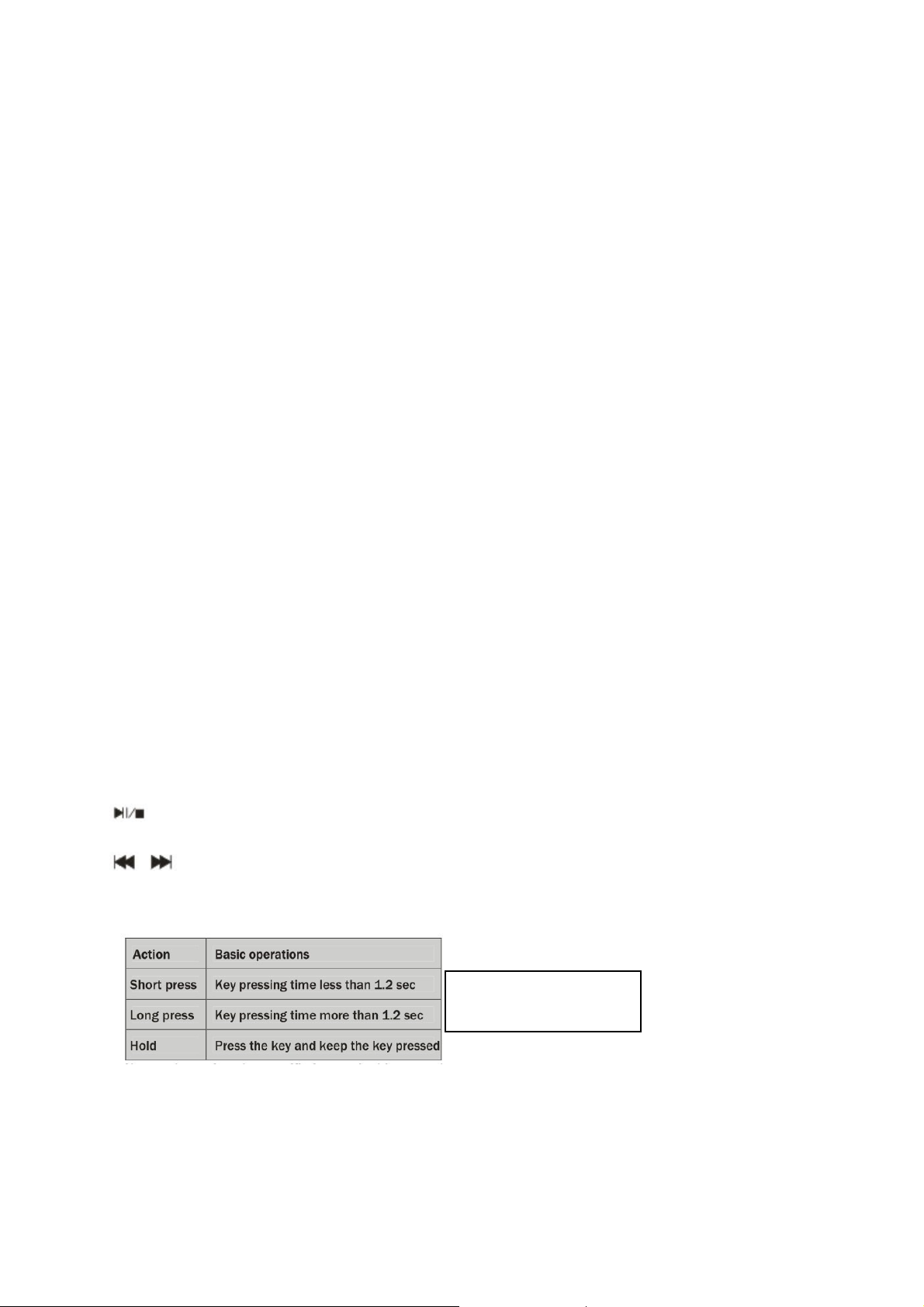
MusicMan Wireless Soundstation BT-X1
User Manual
Please find the Declaration of Conformity for this device under following internet-link:
www.technaxx.de/konformitätserklärung/musicman_wireless_soundstation_bt-x1
Features
Mobile Bluetooth stereo speaker system with handsfree function, built-in MP3
player and FM radio, LCD display, AUX entrance to connect more audio devices,
built-in TF MicroSD card slot / USB slot / docking station for iPod and iPhone.
Connection with all Bluetooth enabled devices (mobile phones, Tablet PC, etc.)
Aluminium for lightweight but very durable housing in different metallic colours.
Lithium ion battery built-in/rechargeable/replaceable (playing/charging: 3–4 hrs/3–5
hrs), PC-USB, AC adapter*
Calendar, clock and alarm function
This compact travel speaker system is ideal for use at office, at home, in your
leisure time. Enjoy music any time any where.
Package Contents: MusicMan wireless Soundstation BT-X1, USB Power/Audio
cable, User manual
Preparation before use
Make sure the battery has sufficient power or insert DC 5V power as an external
power supply (the device requires a minimum supply current of >1A).
Use the USB cable to get power supply and external audio source.
Connect the device with an external 5V power supply. The battery charges
automatically. When the battery is fully charged the chart shows “full”.
Power button On/Off: to turn the speaker ON or OFF
: Play / Pause / Continue playing
VOL+/VOL–: Press for volume adjustment
: Press short to move left/right, or choose last/next song
MENU: Press short to enter sub-MENU or confirm
Less than 2 seconds
More than 3 seconds
Note: Unless otherwise specified, “press” in this manual means “short press”.
Time: Turn on to enter MENU. Insert card/USB to enter MUSIC play. Insert audio
cable to choose Line-In play.
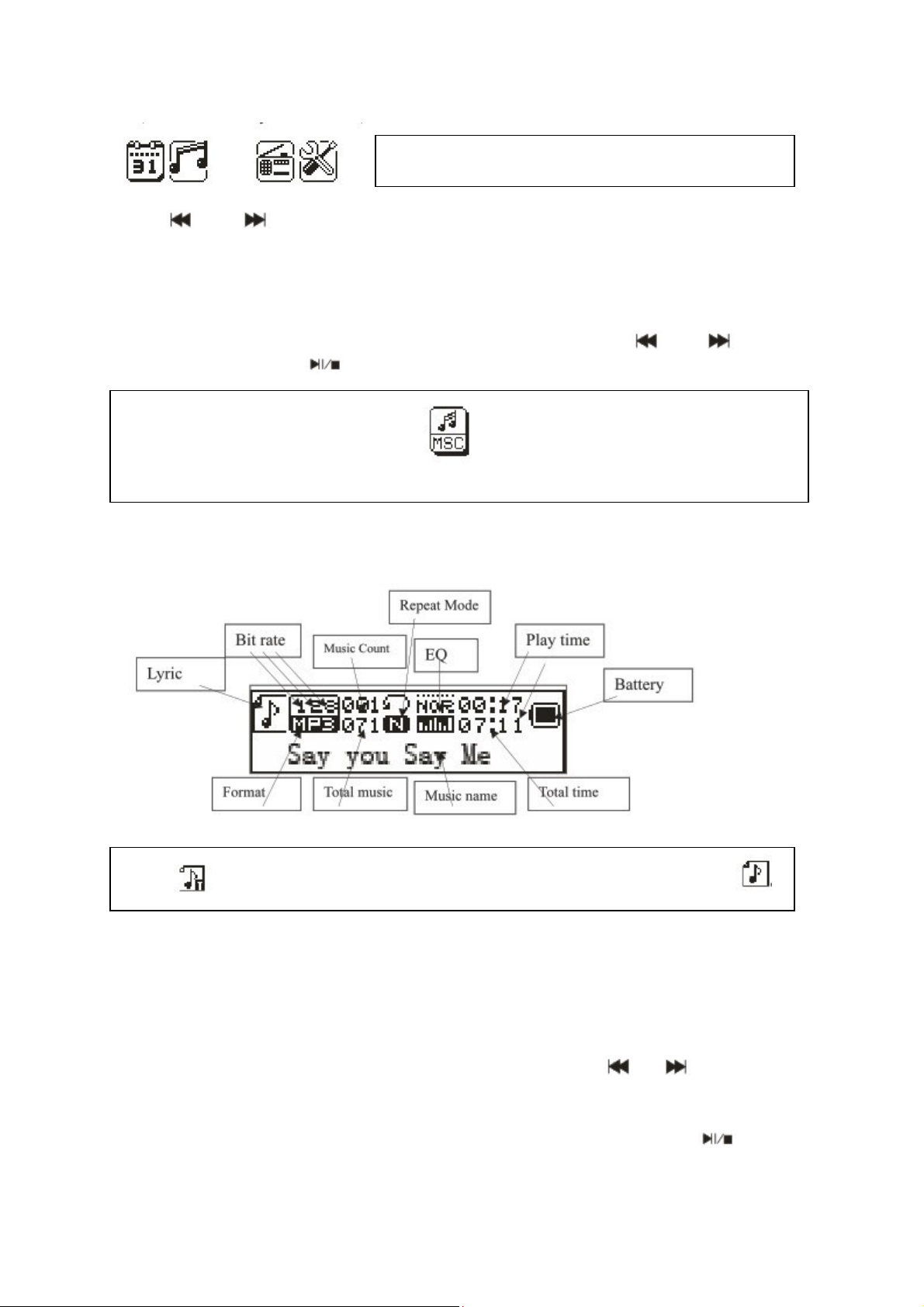
Main Interface (5 applications):
Calendar, Music, Line-In, FM, System Settings
Press and to select the application. Press the MENU key to enter. Insert
card/USB to enter MUSIC play. Insert Line-In cable to enter Line-In play.
FUNCTIONAL APPLICATIONS
Calendar: Choose calendar and pess MENU to enter. Press and to adjust
date. Press MENU and to return to the main menu.
MUSIC: Insert TF card and choose in the main interface. Press MENU to
enter MUSIC play and a long press to exit.
Music Interface
1. WMA & MP3 music’s stop and playing interface
Note: indicates the current music has lyric, otherwise the icon will be
Submenu 1 and basic operation
In stop status, press MENU to enter the following submenu: USB/Card catalog,
Delete file, Delete all, Enter the main menu, Exit.
USB/Card catalog: Select the “USB/Card catalog”. Press or to browse the
various options. Press MENU to enter the next level directory. Press MENU again to
select a file and return to “music player interface”. The player supports multi-level
directory structure and display. In the process of searching files press to return
to “music broadcast”.
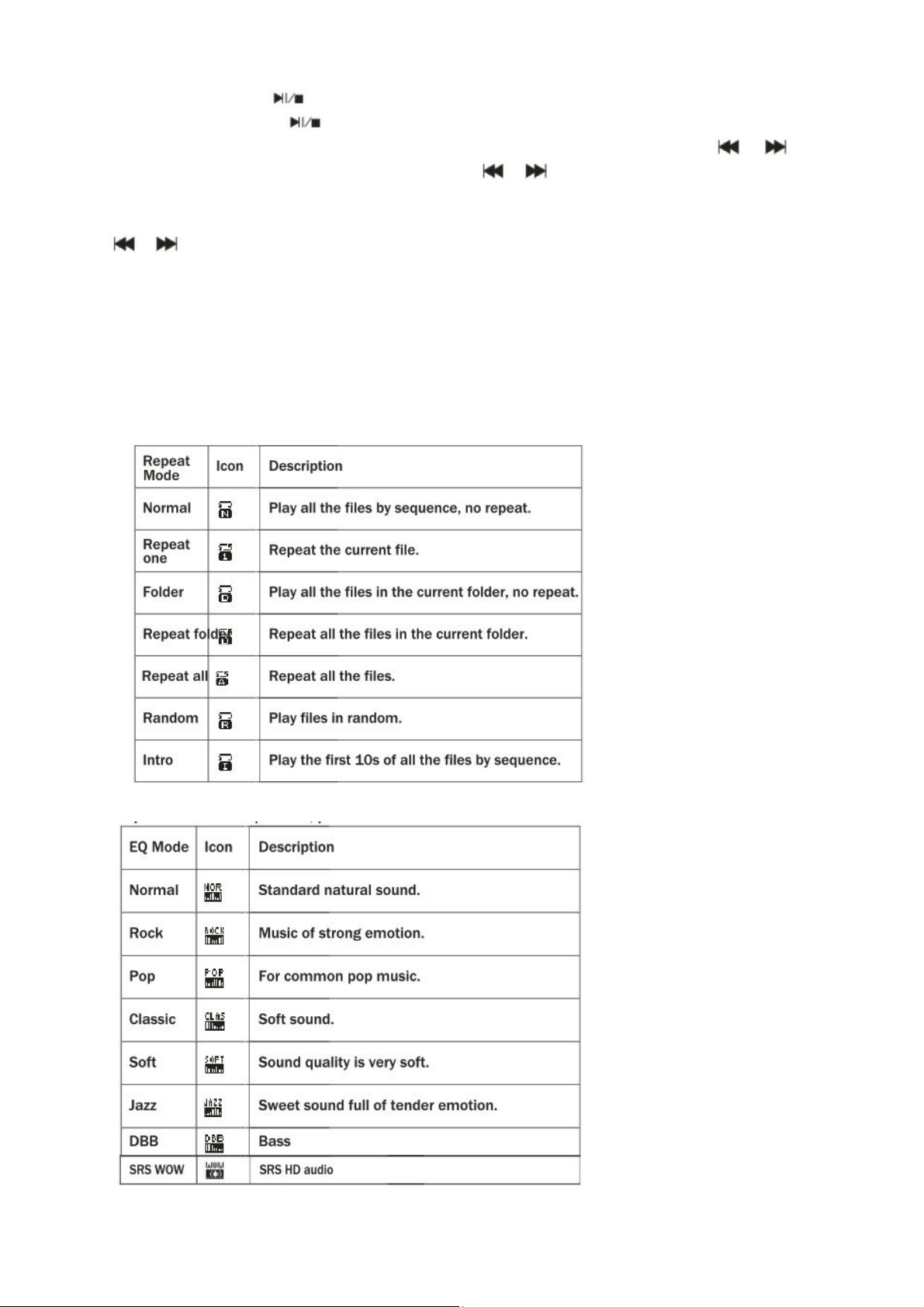
Play music: press to start playing. Support breakpoint playing.
Pause music: press to switch between pause and continue playing.
Change file / Fast rewind / Fast forward: when playing a file, press / to
change to the previous/next file. Long press / fast rewind/fast forward (during
that no voice playback).
Delete file: select “Delete file”. Press MENU to enter the next level interface. Press
/ to select “YES” / “NO”, to confirm/not confirm the delete of a file.
Delete all: Delete all the files in the current folder (this operation is the same as for
Delete file).
Submenu 2
In the playing status press MENU to enter the following submenu: Repeat, Equalizer,
FM Radio, Enter Main Interface, Exit.
Repeat: select “Repeat” and press MENU to enter the desired repeat mode.
Equalizer: select “Equalizer” and press MENU to enter the desired mode.
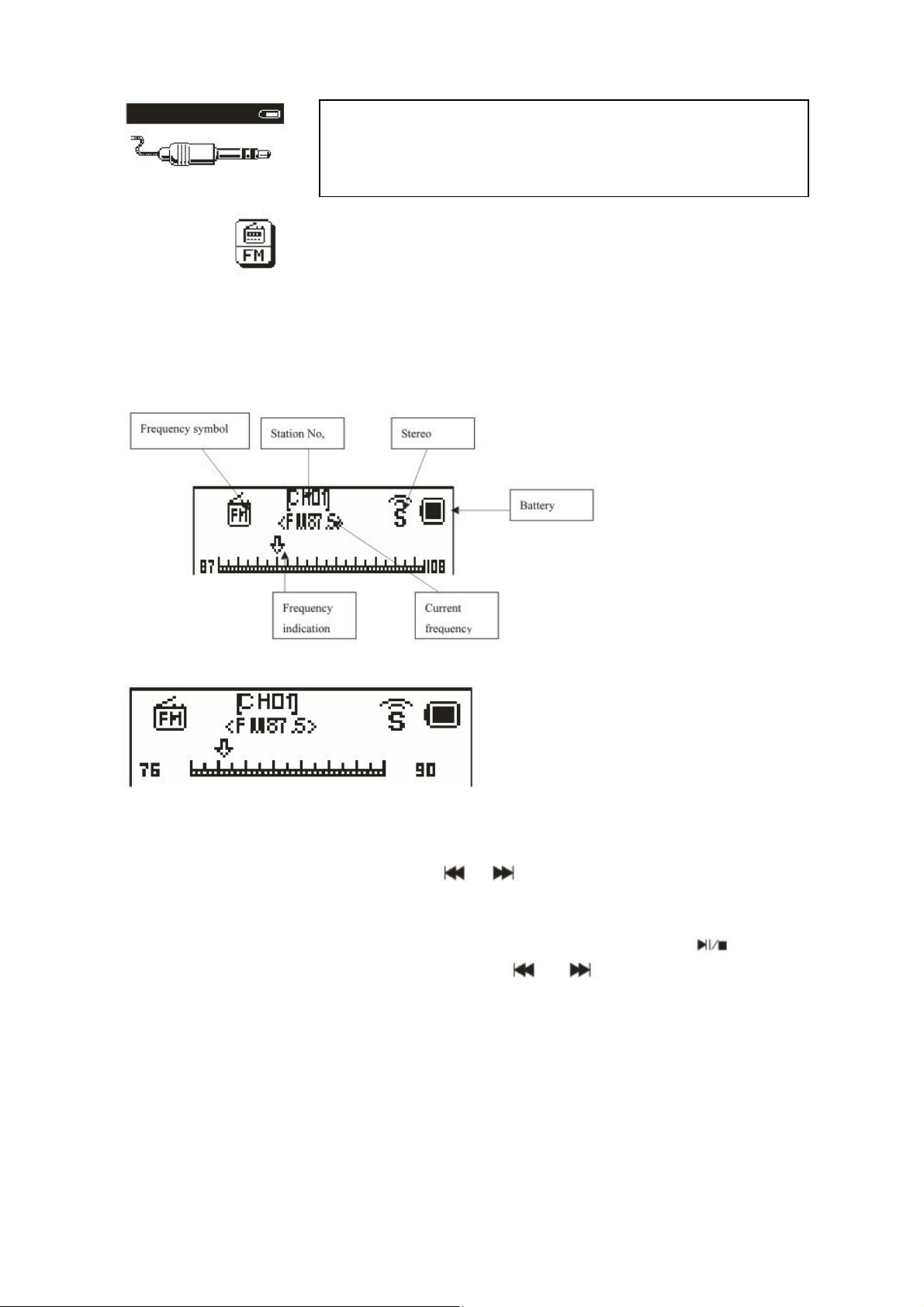
Line-In – function and operation: In the main menu
interface insert the Line-In cable to turn into LINE-IN
play. Long press MENU to exit.
FM: Select FM in the main interface. Press MENU to enter FM Radio and long
press to exit. (User should insert the audio cable as antenna to get a better signal.)
FM Interface: The status will be saved before exit. If re-enter FM, the frequency is
the one exited last time. Normal band: 87MHz – 108.0MHz (Japan band: 76.0MHz –
90.0MHz).
Radio Operation:
1) In the “radio interface”: long press / search automatically backward or
forward stations. It stops after receiving a radio broadcast. When the programme
already is saved, the interface shows the serial number stored. If not saved, you
need to save the program manually. When saving is finished, press to switch
and play among the saved stations. Press / to fine-tune the search
(frequency steps 100KHz.)
2) Press MENU to enter the radio function sub-menu.
3) Long press MENU to go back to main interface.
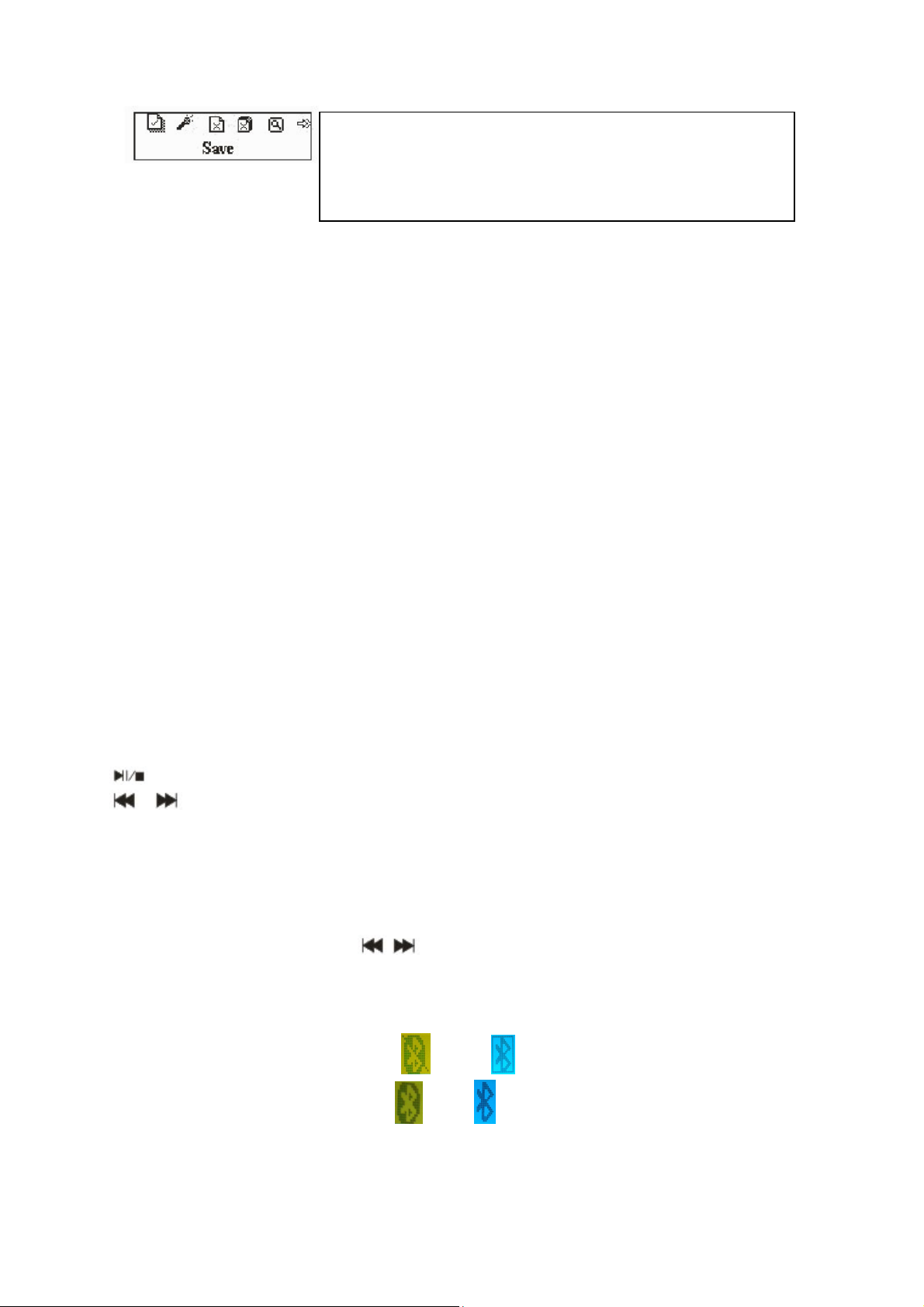
Submenu and Operation: In the FM interface, press
MENU to enter this submenu: Auto Search, Return
Music, Save Channel, Japan Band, Normal band,
Save: Search a station desired, press MENU to enter the submenu, select “Save”
and press MENU, the system will return to the FM interface and the station is saved.
“Save” supports up to 20 stations for each band.
Auto Search: Press MENU in the FM mode to choose “Auto Search”. The frequency
is searched from low to high. When a station is found it will be saved automatically.
Maximum 20 stations can be saved.
Return Music: Press MENU in the FM mode to choose “Return Music”. The system
changes to USB stick or TF MicroSD card for music playback.
Delete station: Select a station to be deleted, press MENU to enter the submenu
and select Delete, press MENU, then the station’s serial number (such as CHO2)
disappears, indicating the station CHO2 is deleted. User has to re-search this station
to listen to it again.
Delete all: Select “Delete all”. Press MENU. All the saved stations will be deleted.
iPod / iPhone Mode Operation: Plug in an iPod or an iPhone to play music directly.
Press MENU to enter or to exit the iPod / iPhone mode and to go back to the main
surface.
: Play / Pause / Continue playing
/ : Last song / Next song
VOL+/VOL–: Press for volume adjustment
Delete Channel, Delete All, Exit.
Bluetooth Mode
Play music via Bluetooth
Turn on the device and press / to choose the Bluetooth Mode. Press MENU to
enter it. Turn on Bluetooth on your mobile phone and search for the new device.
Then choose and connect with “MusicMan”. In case the mobile phone version is
lower than 2.3, you need to enter with password “0000”. When there is no
connection, the display shows and . When the connection is done
successfully, the icons change to and . After connection you can play music
through the MusicMan. Press MENU to enter or exit from the Bluetooth mode.
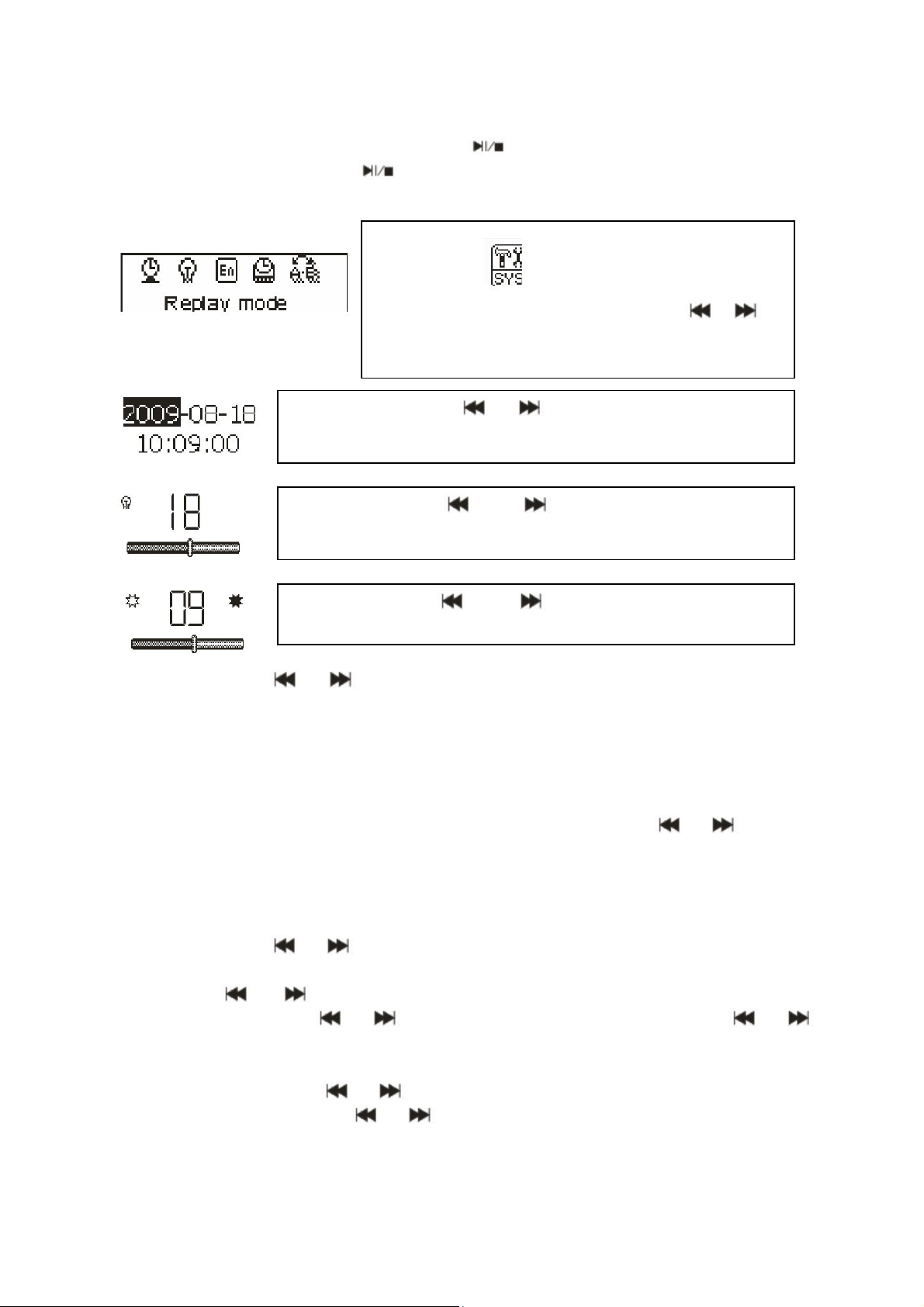
Make a phone call by Bluetooth
When calling out by your mobile phone, the voice comes out directly from the
MusicMan. To answer a phone call press . Talk close to the microphone for a
good voice effect. Then press again to hang up.
System Setting:
Select SYS in the main interface, press
MENU to enter system setting. Press / to
choose different setting items. Press MENU to
enter setting.
System time: Press or to adjust time. Press MENU
to choose adjusting item.
Backlight: Press or to adjust the backlight
parameter. Press MENU to confirm and exit.
Contrast: Press or to adjust the backlight
parameter. Press MENU to confirm and exit.
Language: : Press or to choose language. Press MENU to confirm and exit.
(14 languages: Simplified Chinese, Traditional Chinese, English, German , French,
Italian, Dutch, Spanish, Portuguese, Swedish, Czech, Danish, Russian, Turkish.
TOOL: Press MENU to enter “Tool”: Power off set, Alarm, Time FM set, Exit.
Power off set: Press MENU to enter power off time setting. Press or to adjust
the time. Press MENU to confirm and exit.
Alarm ON/OFF: Press MENU to turn the alarm on/off.
Alarm Time: Press or to adjust time. Press MENU to choose adjusted item.
Cycle: Press or to choose the desired setting. Press MENU to set: “Every
Day”, “One Time” [press or to set the alarm time] or “Cycle” [press or
to choose a day]. Press MENU to choose or cancel.
Alarm with Music: Press or to choose desired setting. Press MENU to set:
Rings embedded: Press or to choose rings. Press MENU to confirm.
Card Folder: Press MENU to enter. Choose desired ring. Press MENU to
confirm and exit.
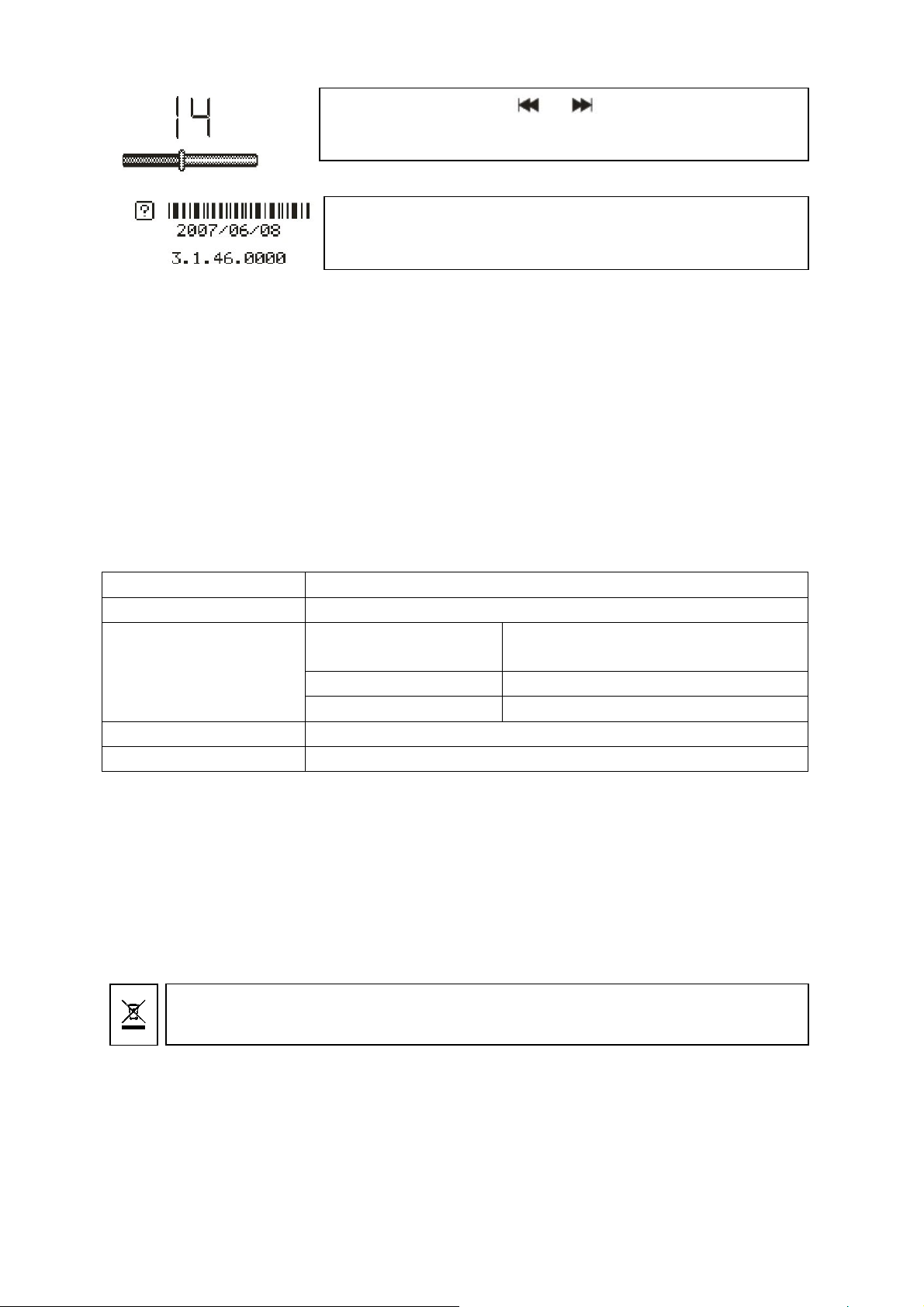
Alarm Volume: Press or to adjust volume. Press
Packages materials are raw materials and can be recycled.
Separate the pac
kages by types and put them to
Do n
ot disposal batteries into the domestic waste.
Disposal old / empty / defective batteries professionally!
MENU to confirm and exit.
Firmware version: Display version information. Press
MENU to exit.
FAQ
Cannot turn on the device: Check the capacity of the battery. Connect USB cable
or charger and try to turn on the device again. Check whether the battery is inserted
correctly.
Bad FM Radio signal: Adjust the direction and placement of the device. Pull the
audio cable longer. Check whether there is interference from electronic equipment
nearby.
Display shows garbage: Check whether the correct language is been chosen.
Technical Specifications
Screen
Power
FM
(Line-In play with FM
radio)
128 x 64mm black & white
BL–5B Lithium battery (replaceable)
Receiving frequency
range
87.5MHz – 108MHz (Normal band)
76MHz – 90MHz (Japan band)
Station No. 20/20
Signal Noise Ratio >45dB
Music format
Temperature
MP3 / WMA / WAV
–5°C up to +50°C
Security and Disposal Hints for Batteries
Hold children off batteries. When a child swallowed a battery by mistake go to a doctor’s place or bring the child
into a hospital promptly! Look for the right polarity (+) and (▬) of batteries! Always change all batteries, never use
old and new batteries or batteries of different types together. Do NOT open, deform or load up batteries! There is
a risk of injury (battery leakage fluid)! Never short down batteries. NEVER throw batteries into fire! There is a
risk of explosion! Take out exhausted batteries from the device and when its not used over a longer period of
time also.
Hints for Environment Protection
Cleaning: Protect the device from contamination and pollution. Only clean the device with soft cloth or drapery,
avoid using rough or coarse-grained materials. Do NOT use solvents or other aggressive cleaner. Wipe the device
after cleaning accurately. Important Notice: Should battery fluid leak from a battery, wipe the battery-case with a
soft cloth dry and put in a new battery!
an adequate recycling on behalf of the environment. More detailed information you get from your official civil
service. Do not disposal old devices into the domestic waste. Disposal old / defective devices professionally
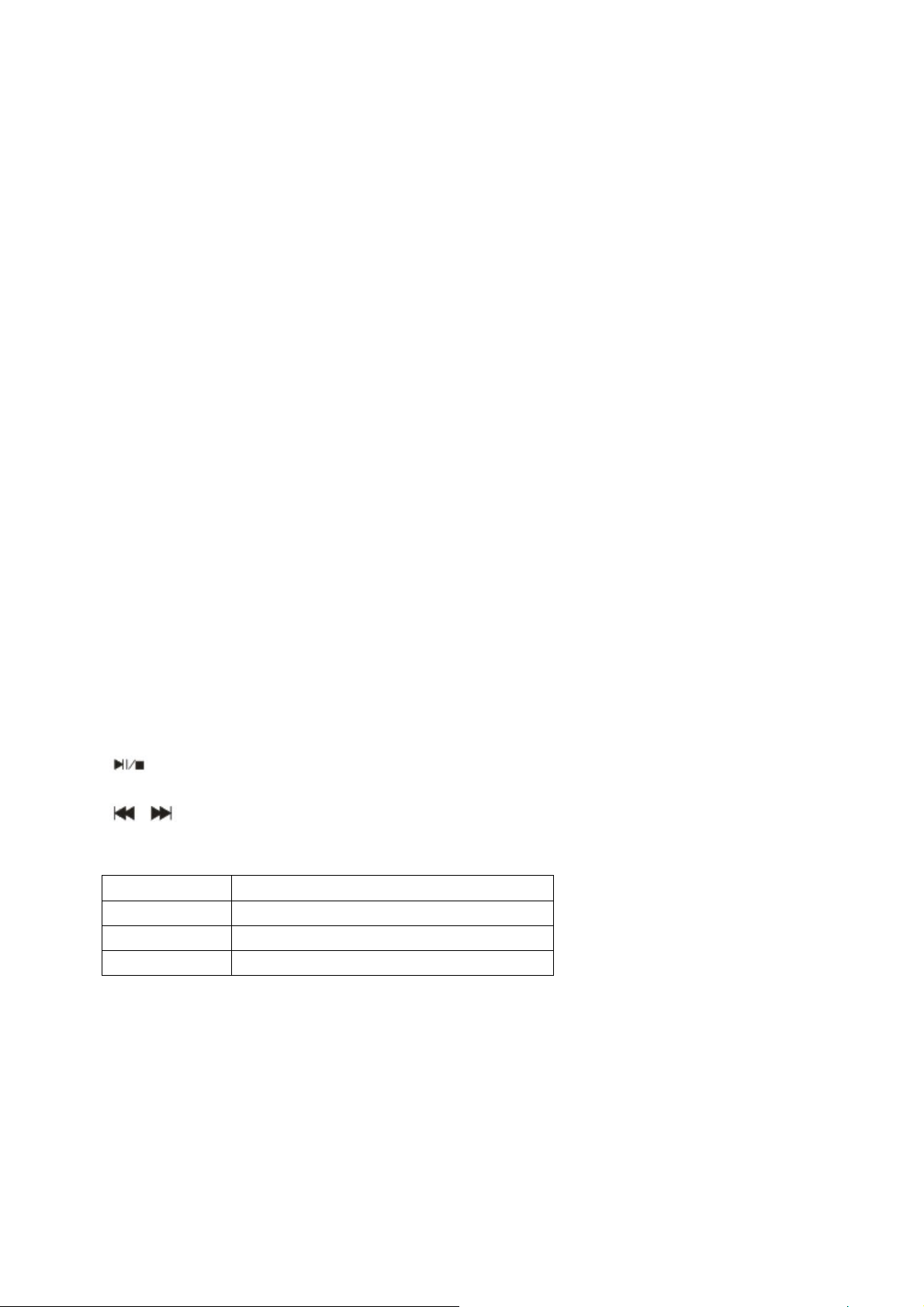
MusicMan kabellose Soundstation BT-X1
Bedienungsanleitung
Die Konformitätserklärung für dieses Produkt finden Sie unter folgendem Internet-Link:
www.technaxx.de/konformitätserklärung/musicman_ wireless_soundstation_bt-x1
Funktionen
Portables Bluetooth-Stereo-Lautsprechersystem mit Freisprechfunktion, kabelloser
Audioübertragung, eingebauter MP3-Player mit FM-Radio und LCD Display, LCD
Display, integriertes TF MicroSD Kartenfach / USB Slot / Docking Station für iPod und
iPhone.
AUX Eingang zur Verbindung mit allen Bluetooth-fähigen Geräten (Mobiltelefone,
Tablet PC, usw.).
Aluminium für ein leichtes aber sehr strapazierfähiges Gehäuse, in verschiedenen
Metallic-Farben erhältlich.
Lithium Ionen Akku eingebaut / wiederaufladbar / austauschbar
(Wiedergabe/Laden: 3–4 Std/3–5 Std.), PC-USB, AC Netzteil* (DC 5V).
Kalender, Uhrzeit und Weckfunktion.
Dieses kompakte, tragbare Lautsprechersystem ist ideal für die Verwendung im
Büro, zuhause, in der Freizeit. Genießen Sie jederzeit und überall Musik in
fantastischer Klangqualität.
Verpackungsinhalt: MusicMan kabellose Soundstation BT-X1, USB Strom/Audiokabel, Bedienungsanleitung
Taste EIN-/AUSschalten: zum Ein- oder Ausschalten des Lautsprechers
: Abspielen (Play) / Pause / Abspielen fortsetzen (Continue playing)
VOL+/VOL–: Zur Lautstärkenregelung
: kurz drücken für links/rechts, oder zum Wählen letztes/nächstes Lied
MENU: kurz drücken um ein Untermenü anzuwählen oder zu bestätigen
Auswahl Basisfunktionen
Kurz drücken Tastendruckdauer weniger als 2 Sek.
Lang drücken Tastendruckdauer länger als 2 Sek.
Auswählen Taste drücken und gedrückt halten
Hinweis: Sofern nicht anders angegeben, bedeutet „drücken“ in dieser Anleitung
„kurz drücken“.
Zeit: Einschalten um MENÜ aufzurufen. Einstecken einer Speicherkarte / eines USBStick, um zu MUSIK Wiedergabe zu gelangen. Einstecken des Audiokabels, um LineIn Wiedergabe zu haben.
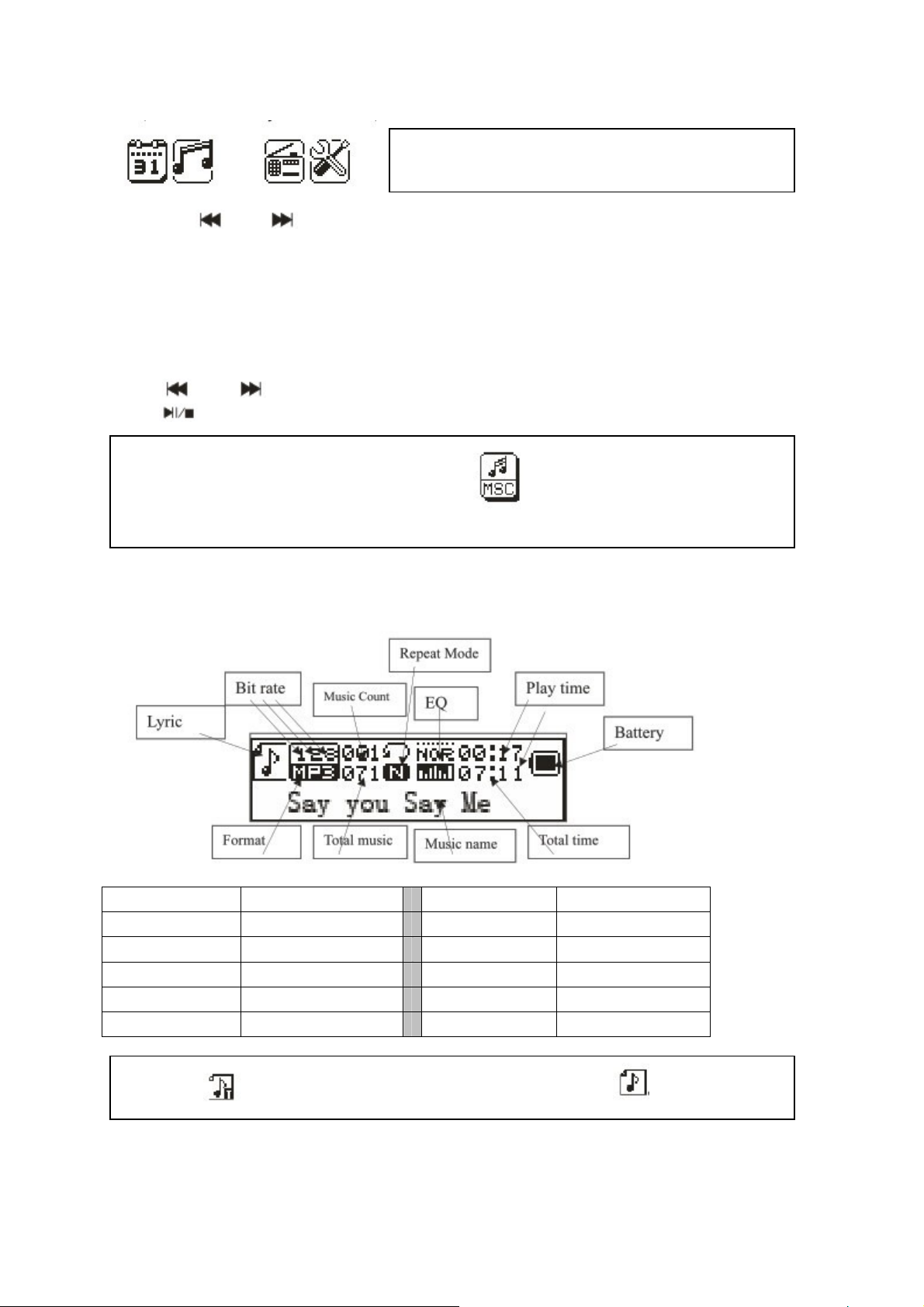
Hauptmenü (5 Anwendungen):
Kalender, Musik, Line-In, FM,
Systemeinstellungen.
Die Taste und drücken, um die Anwendung auszuwählen. Die MENÜ-Taste
drücken zum Anwählen. Einstecken einer Speicherkarte/USB-Stick, um zu MUSIK
Wiedergabe zu gelangen. Einstecken des Line-In Kabels, um Line-In Wiedergabe zu
haben.
FUNKTIONSANWENDUNGEN
Kalender: Kalender auswählen und die MENÜ Taste zum Anwählen drücken. Die
Taste und drücken, um das Datum einzugeben. Die MENÜ Taste und die
Taste drücken, um zum Hauptmenü zurückzukehren.
MUSIK: Die TF Karte einlegen und MSC im Hauptmenü anwählen. Die
MENÜ Taste drücken für MUSIK Wiedergabe, langes Drücken zum Verlassen.
Musik Menü
1. WMA & MP3 Musik Wiedergabe- und Stopp-Menü
Lyric Liedtext
Bit rate Bitrate
Music Count Musikzähler
Repeat Mode Wiederholmodus
EQ EQ
Play time Wiedergabezeit
Hinweis: die laufende Musik hat Text, ansonsten wird angezeigt.
Battery Batterie
Format Format
Total music Gesamte Musik
Music name Musiktitel
Total time Gesamtzeit
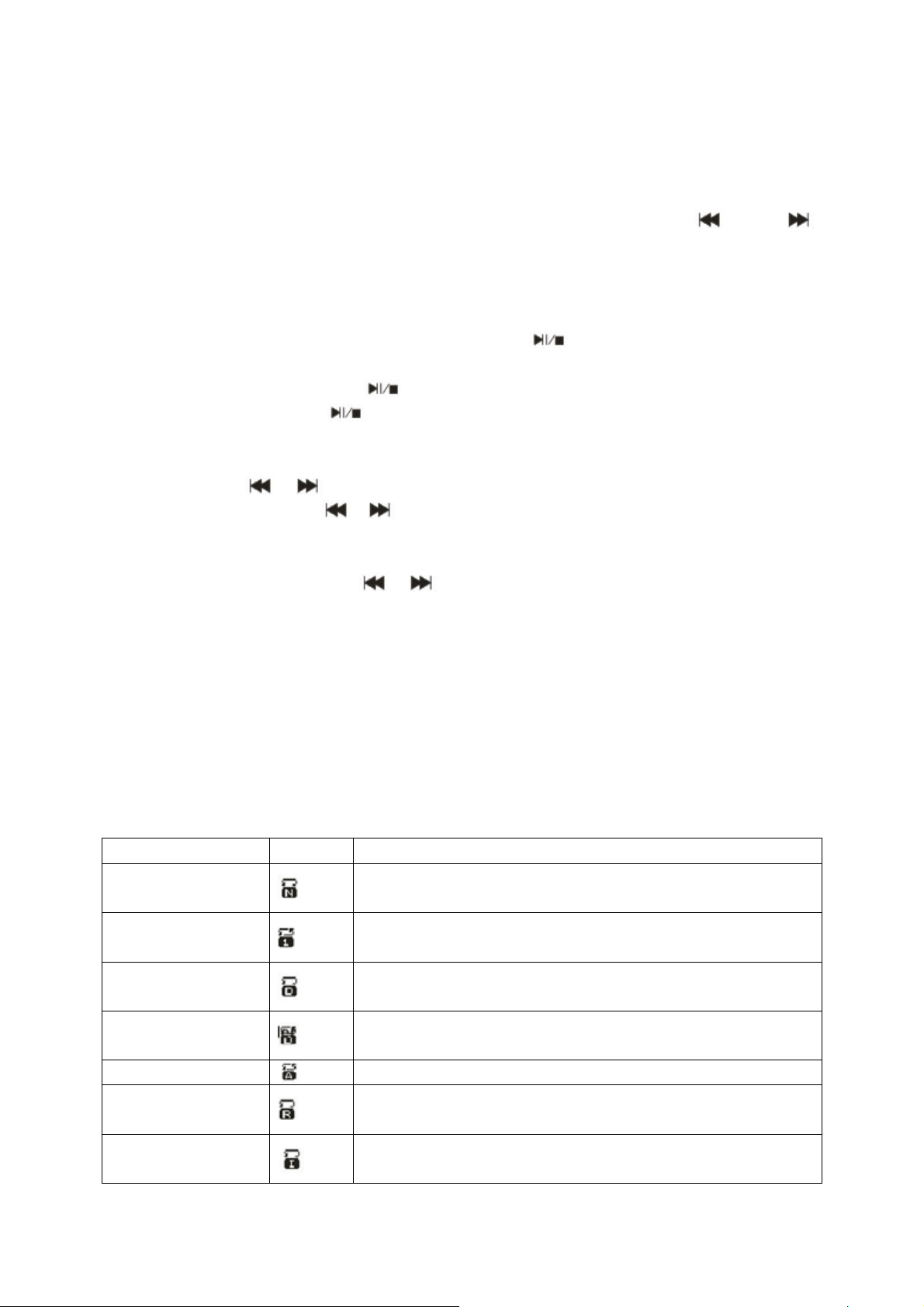
Untermenü 1 und Basisfunktion
Im Stopp Status MENÜ drücken, um das folgende Untermenü aufzurufen: USB/Karte
Katalog, Datei löschen, Alle löschen, Hauptmenü aufrufen, Verlassen.
USB/Karte Katalog: “USB/Karte Katalog“ auswählen. Die Taste oder
drücken, um die verschiedenen Optionen zu durchzublättern. Die MENÜ Taste
drücken, um die nächste Verzeichnisebene aufzurufen. Die MENÜ Taste wieder
drücken, um eine Datei auszuwählen und zur “Musikspieler Ebene” zurückzukehren.
Das Lautsprechersystem unterstützt eine mehrstufige Verzeichnisstruktur und
Display. Beim Suchen von Dateien die Taste drücken, um zur “MusikWiedergabe” zurückzukehren.
Musik Wiedergabe: die Taste drücken zum Starten der Wiedergabe.
Musik Pause: die Taste drücken, um zwischen Pause und Wiedergabe hin-
und herzuschalten.
Datei wechseln / Schneller Rücklauf / Schneller Vorlauf: beim Abspielen einer
Datei die Taste / drücken, um zur vorherigen/nächsten Datei zu gelangen.
Lange drücken der Taste / ist schneller Rücklauf/schneller Vorlauf (dabei gibt
es keine Tonwiedergabe).
Datei löschen: “Datei löschen” anwählen. Die MENÜ Taste drücken, um die nächste
Ebene aufzurufen. Die Taste / drücken, um “JA” / “NEIN” anzuwählen, um
das Löschen einer Datei zu bestätigen/nicht zu bestätigen.
Alle löschen: Alle Dateien im aktuellen Ordner löschen (diese Funktion ist dieselbe
wie für Datei löschen).
Untermenü 2
Im Wiedergabe-Status die MENÜ Taste drücken für folgendes Untermenü:
Wiederholen, Equalizer, FM Radio, zum Hauptmenü, Verlassen.
Wiederholen: “Wiederholen” wählen und mit der MENÜ Taste den gewünschten
Wiederholungs-Modus anwählen.
Wiederholmodus Symbol Beschreibung
Normal
Einen
wiederholen
Ordner
Ordner
wiederholen
Alle wiederholen
Zufallswiedergabe
Alle Dateien nacheinander abspielen, keine
Wiederholung
Die aktuelle Datei wiederholen
Alle Dateien im aktuellen Ordner abspielen, keine
Wiederholung
Alle Dateien im aktuellen Ordner wiederholen
Alle Dateien wiederholen
Dateien zufällig abspielen (Random)
Intro
Die ersten 10 Dateien nacheinander abspielen
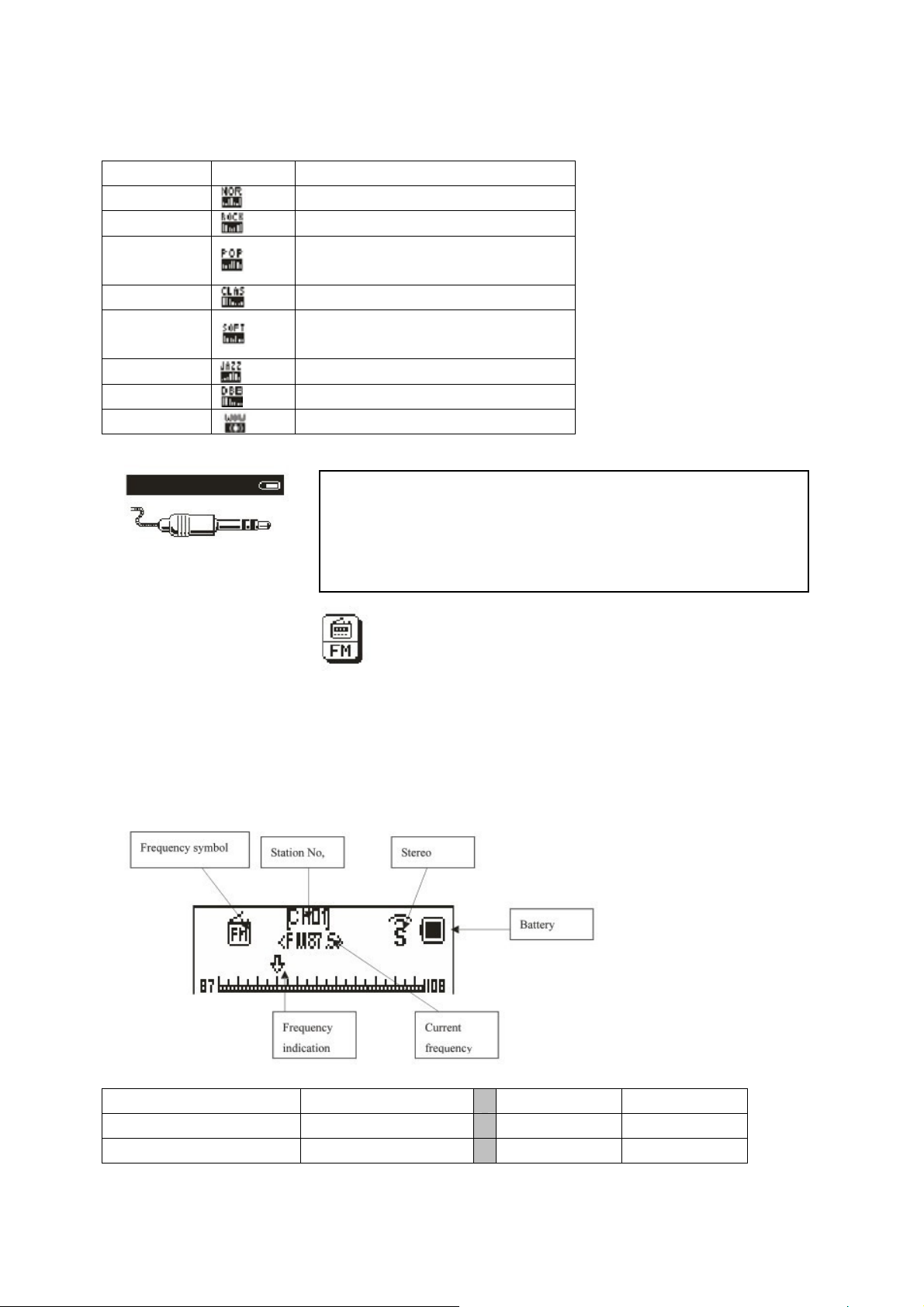
Equalizer: “Equalizer” wählen und mit der MENÜ Taste den gewünschten EqualizerMode anwählen.
EQ Modus Symbol Beschreibung
Normal
Rock
Pop
Natürlicher Standardklang
Klang für Rockmusik
Klang für die gängige Popmusik
Klassik
Soft
Weicher Klassik-Klang
Einfühlsamer, weicher Klang
Jazz
DBB
SRS WOW
Jazzig-schwungvoller Klang
Bass-Klang
SRS HD Audio
Line-In Funktion und Anwendung: In der Hauptmenü
Ebene das Line-In Kabel einstecken um in die Line-In
Wiedergabe zu gelangen. Die MENÜ Taste lange
drücken zum Verlassen.
FM: Im Hauptmenü FM anwählen. Die MENÜ Taste zum anwählen des FM
Radios drücken. Die MENÜ Taste lange drücken zum Verlassen. (Um ein besseres
Signal zu bekommen, sollten Sie das Audiokabel als Antenne einstecken.)
FM Ebene: Der Status wird vor dem Verlassen gespeichert. Wenn FM erneut
aufgerufen wird, wird die zuletzt verwendete Frequenz aufgerufen. Normales Band:
87,5MHz – 108,0MHz (Japan Band: 76,0MHz – 90,0MHz)
Frequency symbol Frequenzsymbol Battery Batterie
Frequency indication Frequenzanzeige Station No. Sender. Nr.
Current frequency Aktuelle Frequenz Stereo Stereo
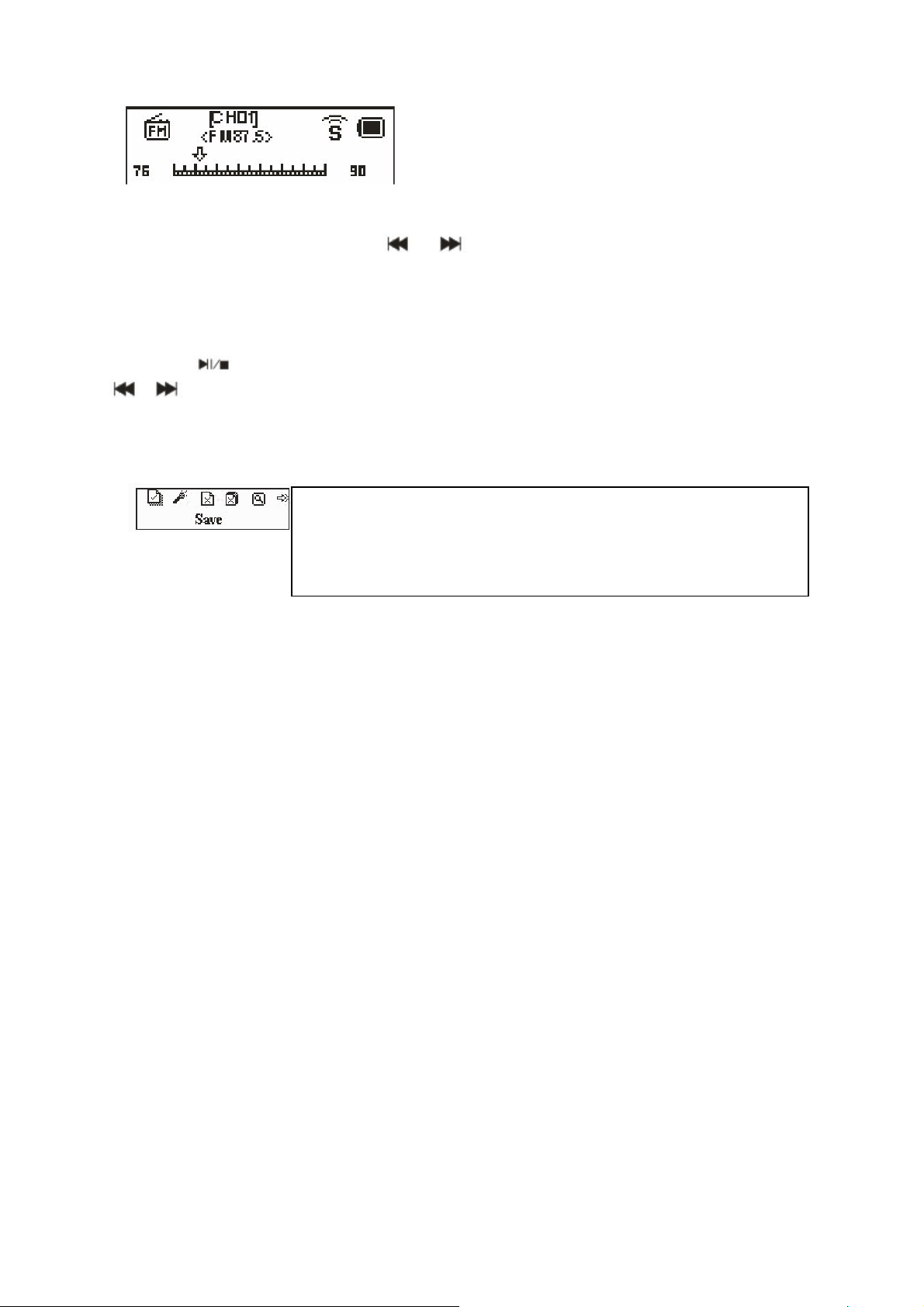
Radiobetrieb:
1) Im “Radio-Menü” die Taste / lange drücken, um den automatischen
Sendersuchlauf rückwärts oder vorwärts zu starten. Bei Empfang eines Radiosignals
stoppt er. Wenn das Programm bereits gespeichert ist, zeigt das Menü die
gespeicherte Sendernummer an. Wenn es nicht gespeichert ist, müssen Sie das
Programm manuell speichern. Wenn das Speichern beendet ist, kann durch Drücken
der Taste gespeicherte Sender angehört oder umgeschaltet werden. Die Taste
/ für die Feinabstimmung der Suche drücken (Frequenzschritte 100KHz).
2) Die MENÜ Taste drücken, um das Radio-Untermenü aufzurufen.
3) Die MENÜ Taste lange drücken, um zum Hauptmenü zurückzukehren.
Untermenü und Funktion: Im FM-Menü die MENÜ Taste
.
drücken zum Aufrufen des Untermenü: Automatische
Suche, Musikwiederholung, Kanal speichern, Japan Band,
Normales Band, Kanal löschen, Alle löschen, Verlassen.
Speichern: Den gewünschten Sender suchen. Die MENÜ Taste drücken, um das
Untermenü aufzurufen. “Speichern” anwählen und die MENÜ Taste drücken. Das
System kehrt zum FM-Menü zurück, und der Sender ist gespeichert. “Speichern“
unterstützt bis zu 20 Sender für jedes Band.
Automaische Suche: Die MENÜ Taste im FM-Modus drücken, um das Untermenü
„Automatische Suche“ aufzurufen. Die Frequenzsuche geht von niedriger zu hoher
Frequenz. Wenn eine Radiostation gefunden wurde, wird sie automatisch
abgespeichert. Es können bis zu 20 Stationen abgespeichert werden.
Zurück zur Musikwiedergabe: Die MENÜ Taste im FM-Modus drücken, um das
Untermenü „Zurück zur Musikwiedergabe“ aufzurufen. Das System wechselt
entweder zum USB-Stick oder zur TF MicroSD Karte für die Musikwiedergabe.
Sender löschen: Den zu löschenden Sender auswählen. Die MENÜ Taste drücken,
um das Untermenü aufzurufen und „Löschen“ anzuwählen. Die MENÜ Taste
drücken, dann verschwindet die Sendernummer (z.B. CHO2) und zeigt an, dass der
Sender CHO2 gelöscht ist. Den Sender erneut suchen, wenn Sie ihn wieder hören
möchten.
Alle löschen: „Alle Löschen“ anwählen. Die MENÜ Taste drücken. Alle
gespeicherten Sender werden gelöscht.
