Page 1

9” Swivel Portable DVD Player
Instruction Manual
Model Number: GSPDVD2003
Please read these instructions carefully and keep for future reference
For Customer Services & Spare Parts please call 01204 664 084
Opening times: Monday – Friday 9am until 5pm
Page 2
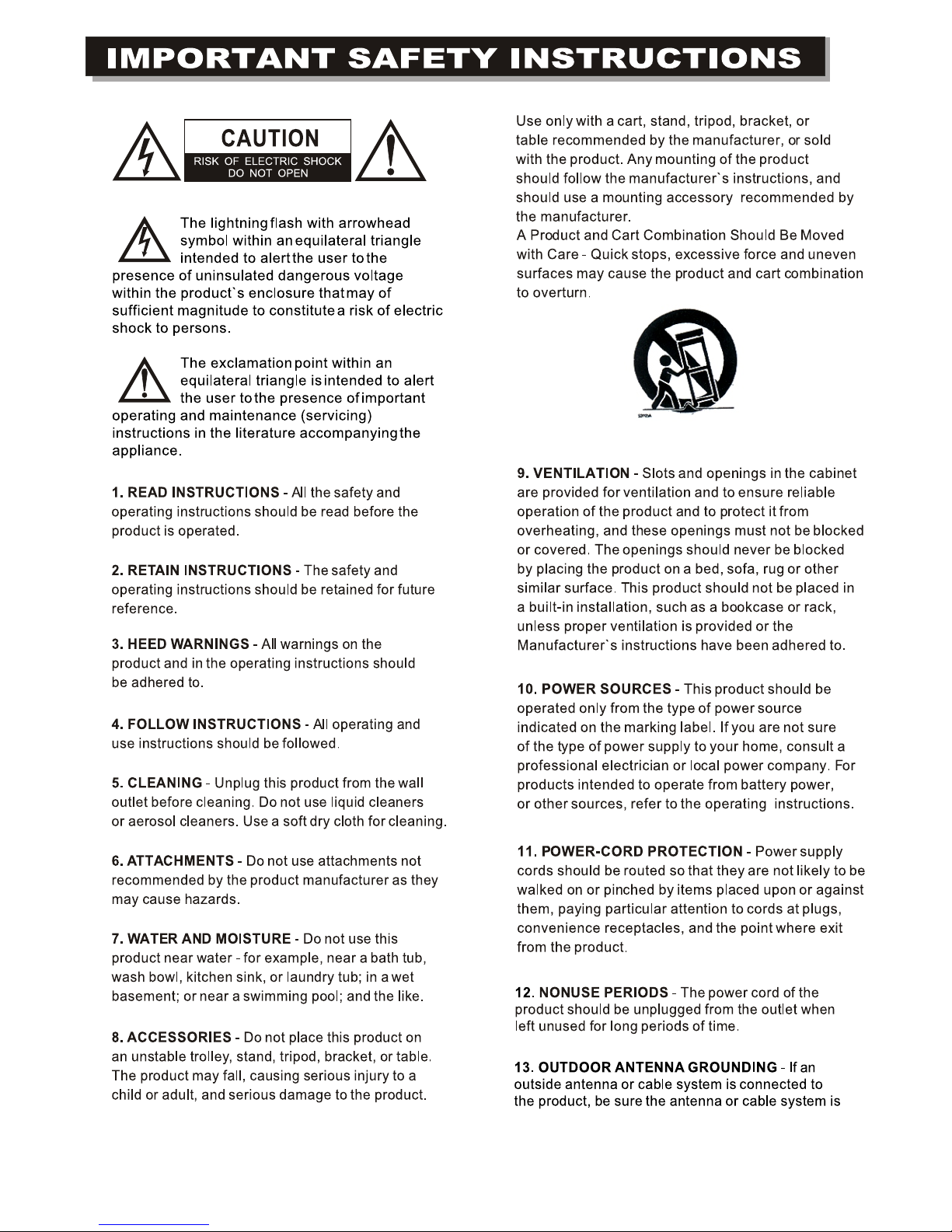
1
For Customer Services & Spare Parts please call 01204 664 084 Opening times: Monday – Friday 9am until 5pm
Page 3
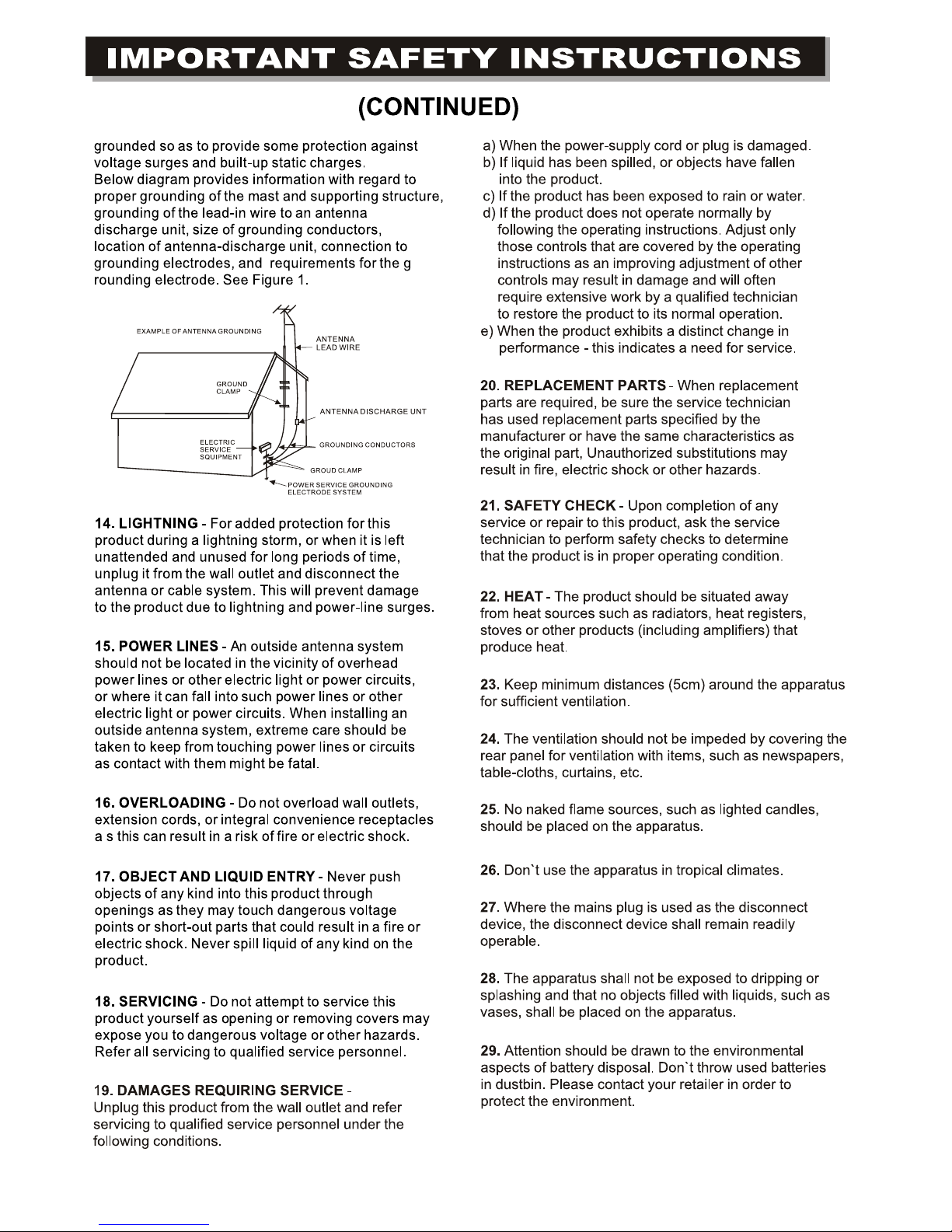
2
For Customer Services & Spare Parts please call 01204 664 084 Opening times: Monday – Friday 9am until 5pm
Page 4
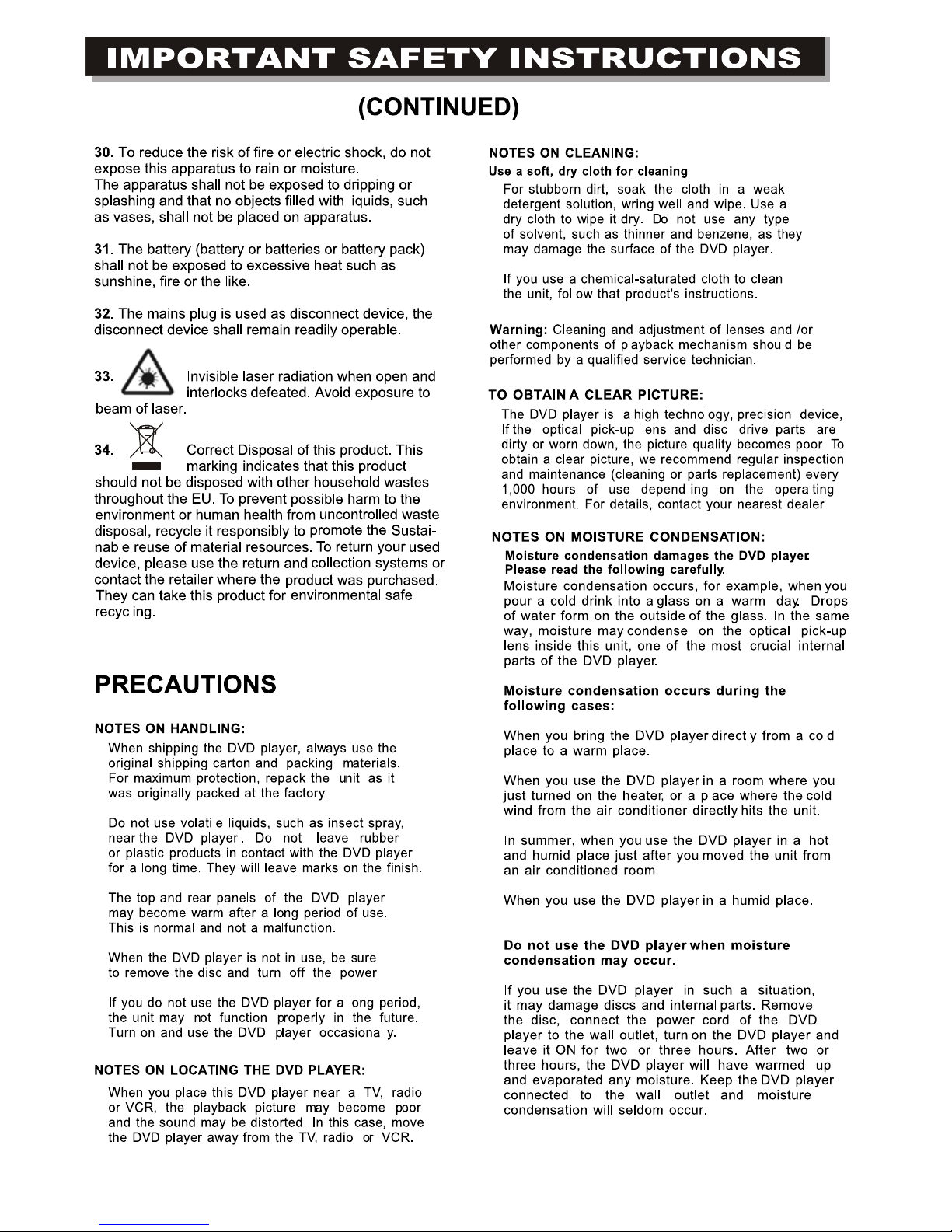
3
For Customer Services & Spare Parts please call 01204 664 084 Opening times: Monday – Friday 9am until 5pm
Page 5
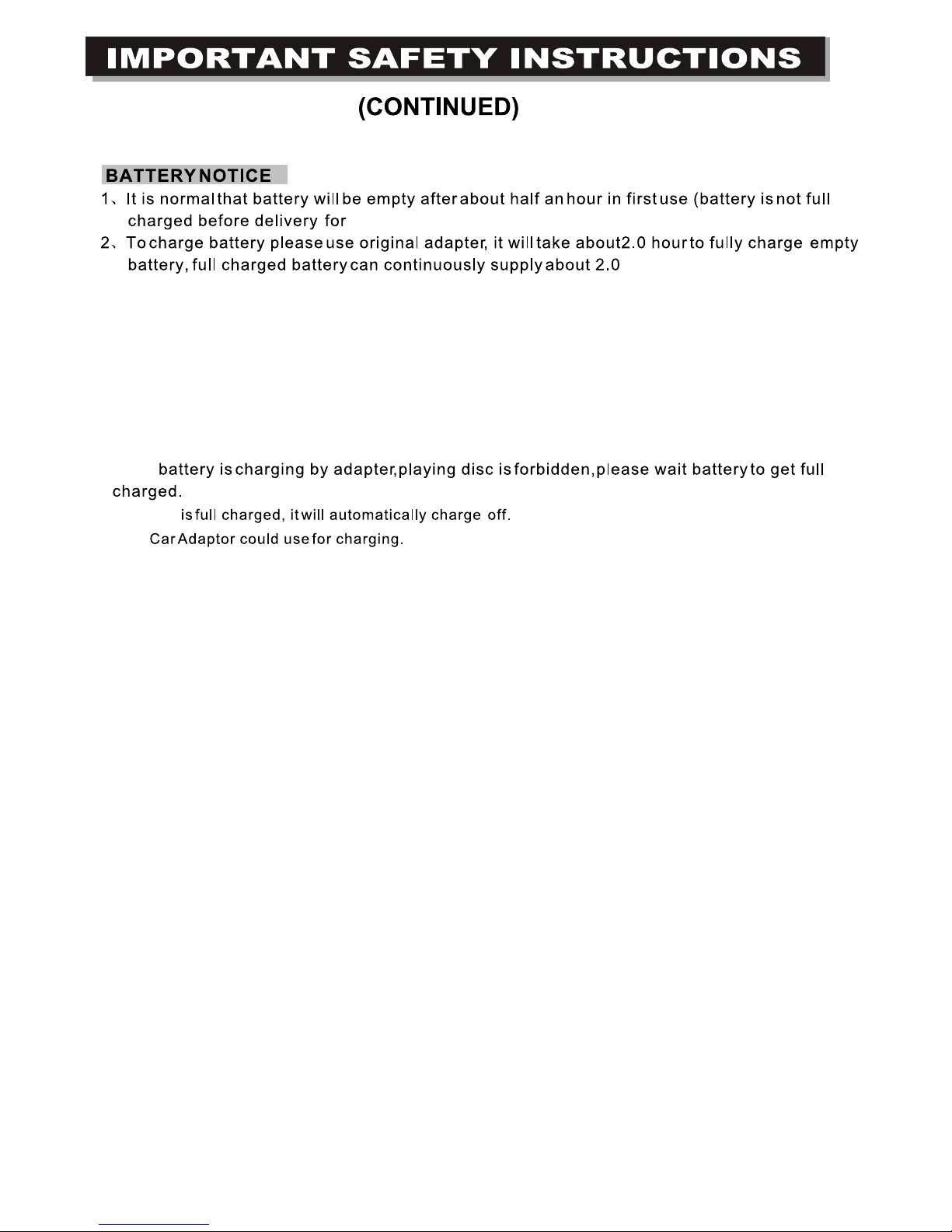
safety reasons).
hours of play.
3. The playtime of the battery will decrease after it has been used over 300 times. This is normal for
re-chargeable batteries.
4. Don't use or place player in high temperatures (under strong sunshine or in a very hot car), it may
cause the battery to overheat, burn, disable or reduce the longevity. Avoid heavy static and magnetic
fields, or it may cause damage.
5. If any unpleasant smells, abnormal overheating, colour or form changing to the outer casing and
battery/chemical smells occur, stop using the device.
6. When
7. If battery
8. The
4
For Customer Services & Spare Parts please call 01204 664 084 Opening times: Monday – Friday 9am until 5pm
Page 6

5
Important Safety Instructionsd
1-4
F
6
7
8
9-17
18-20
21-23
24
Contents
5
For Customer Services & Spare Parts please call 01204 664 084 Opening times: Monday – Friday 9am until 5pm
Page 7
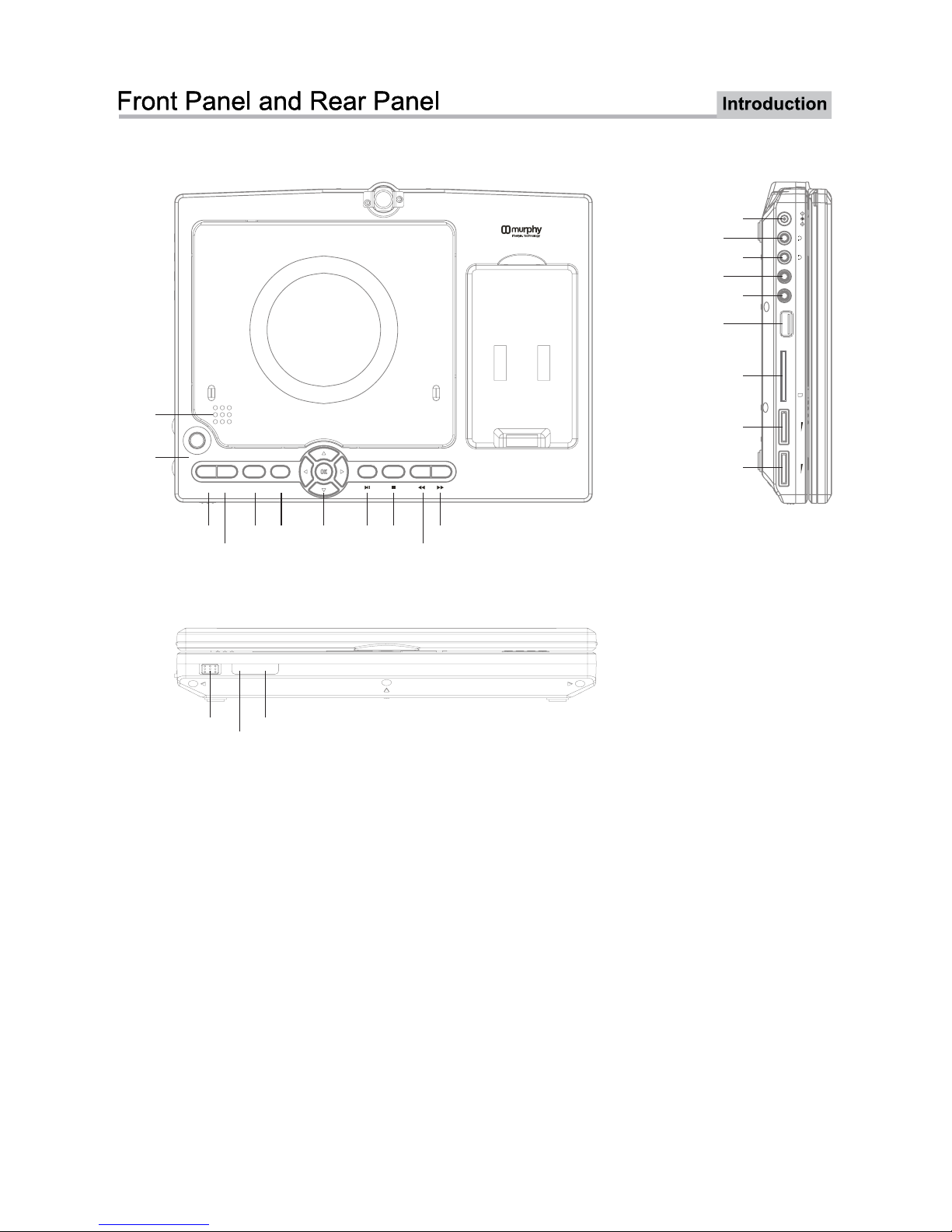
DISPLAY
ON/OFF
AUDIO
DVD/CARD/USB SETUP
OPEN
CLOSE
DC IN 9V
VIDEO OUT AUDI O OUT
CONTRAST VOLUME
POWER
OFF . . . ON
REM
POWER/CHG
USB
SD/MMC/MS CARD
2
1
1
2
3
4
56 7 891011
21
22
23
12
13
14
15
16
17
18 19 20
1. CLOSE
2. OPEN
3. DISPLAY ON/OFF
4. AUDIO
5. DVD/CARD/USB
6. SETUP
7.▲▼◄►/ OK button
8. PLAY/PAUSE
9. STOP
10. F
11. F
12. DC Jack(DC 9V)
ast reverse
ast forward
13. PHONE 1
14.
15. VIDEO OUT Jack
16. AUDIO OUT Jack
17. USB Jack
18. SD/MMC/MS CARD Jack
19. Contrast Control
20. Volume Control
21. Power switch
22. Remote sensor
23. Power/Charging indication
Jack
PHONE 2 Jack
6
For Customer Services & Spare Parts please call 01204 664 084 Opening times: Monday – Friday 9am until 5pm
Page 8
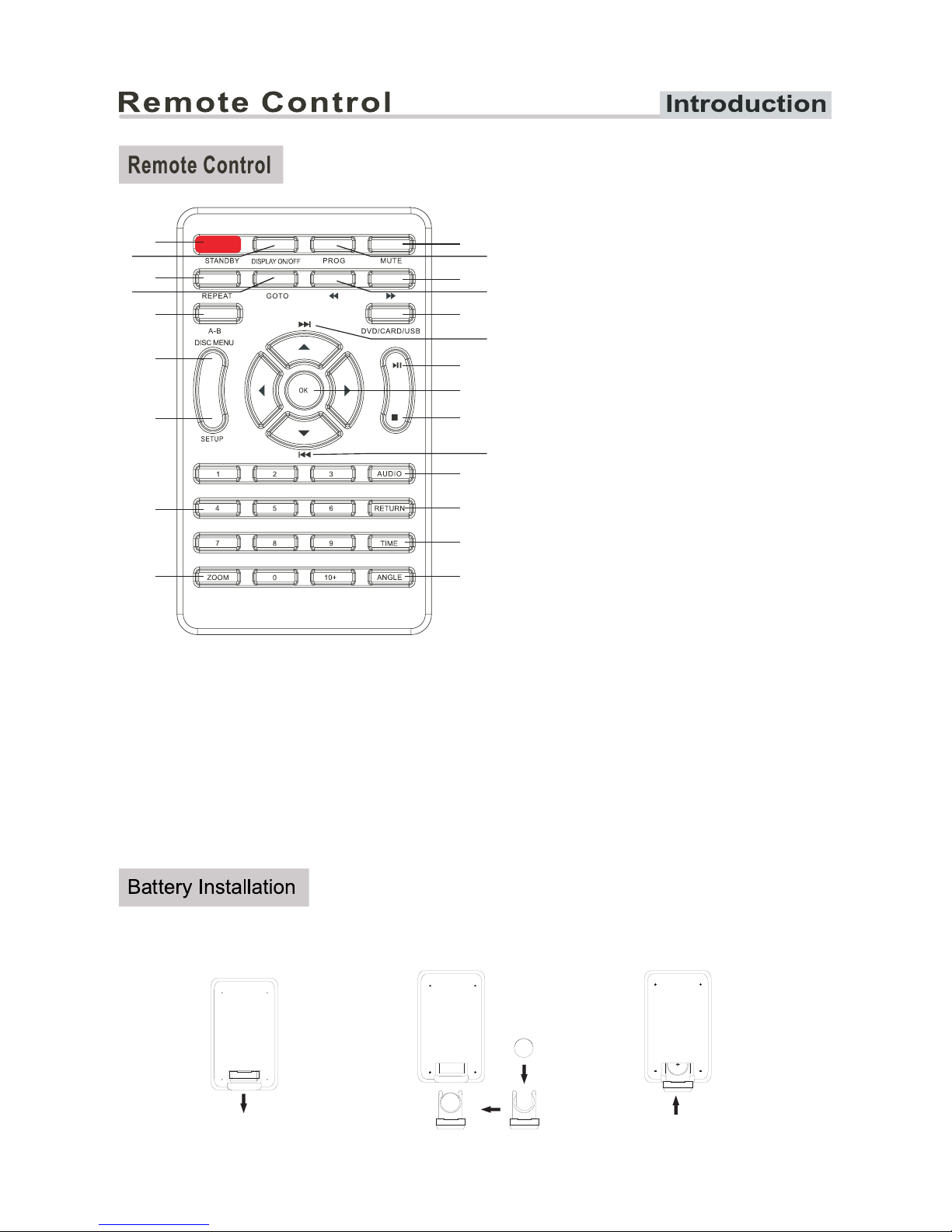
1.Pull out t he cl ear film from the batter y com partment to start u sin g the r emote control.
2.Slide ou t the b attery bracket to chan ge th e battery.
1
3
5
6
7
8
9
4
2
10
11
12
14
16
18
20
21
22
23
13
15
19
17
1.STANDBY
Turns the power on or restores the
DVD player t o sta ndby mode.
2.DISPLAY ON/OFF
Press to ope n or cl ose the display
3.REPEAT
Change the repeat mode.
4.GOTO
Goto a speci fic p lay time /point on a DVD.
5.A-B
Press to rep eat a s pecified section of a
loaded DVD .
7.SETUP
Press to acc ess t he setup menu.
8.0-9/10+ Number Keys
9.ZOOM
To enlarge a pict ure o n the screen.
10.
Cuts and res tor es the volume
.
11.PROG
Permits programming of aesquence of
DVD chapte rs to b e played
.
12.F. FWD
To perform fast forward playback
.
13.F. RWD
To perform fast reverse playback.
6.DISC MENU
Duri ng DVD, pl aybac k,pre ss MENU t o re turn to
the pr ogram m en u.
14.DVD/USB/CARD
Switches between DVD or USB and CARD modes.
15.NEXT
To skip to the nex t tit le/chapter/track .
16.PLAY/PAUSE
Starts pla yin g or pauses a disc.
17.DIRECTION (▲▼◄►)/OK
Press to navigate a load ed DV D menu or the
setup menu a nd ma ke selections.
18.STOP
Press to sto p a DVD o r CD during play.
19.PREV
To skip to the previous title/chapter/track.
20.AUDIO
To change the audio mode
21.RETURN
To return to the p rev ious menu
23.ANGLE
Accesses different camera angles.
22.TIME
Press this k ey to d isplay the current tim e on
7
For Customer Services & Spare Parts please call 01204 664 084 Opening times: Monday – Friday 9am until 5pm
MUTE
+
+
the display,
and put a full stop after display.
Page 9
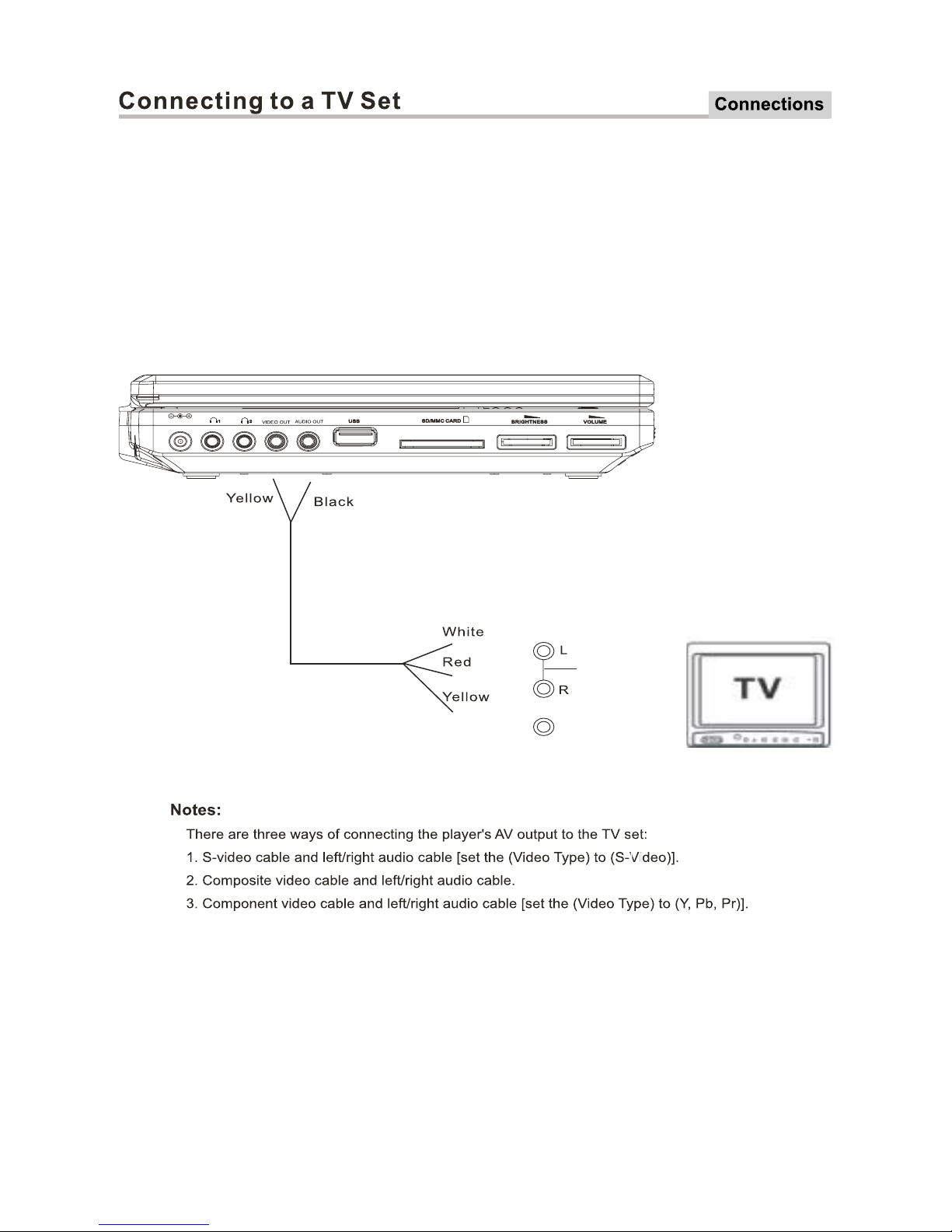
AUDIO IN
VIDEO IN
8
DC IN 9V
For Customer Services & Spare Parts please call 01204 664 084 Opening times: Monday – Friday 9am until 5pm
Page 10

A to i s recommen ded.
9
For Customer Services & Spare Parts please call 01204 664 084 Opening times: Monday – Friday 9am until 5pm
u
Page 11

10
PASSWORD
The password options is initialized locked,and you can not set the ratings
limit or change the password.In order to set the Ratings fearure to work,
the password mode must be turn ed on.If you want to set the ratings limit,
you will need to enter the default password.which is 0000,then press OK to
confirm.To change the password,you will be prompted for the old password,
then be prompted for a new one.Enter a 4-digit number(this is your password).
Please remember your PASSWORD,as the DEFAULT setting will revert everything.
For Customer Services & Spare Parts please call 01204 664 084 Opening times: Monday – Friday 9am until 5pm
Page 12

RATING
The Rating feature is a rating l imit system,like movie ratings.It works
with DVD discs that have been assigned a rating.This helps you cantrol the
types for DVD that your family w atches.
i
i
If
ibe
i
iii
i’
11
For Customer Services & Spare Parts please call 01204 664 084 Opening times: Monday – Friday 9am until 5pm
Page 13

pp
p
p
p
p
p
p
p
p
p
p
p
12
For Customer Services & Spare Parts please call 01204 664 084 Opening times: Monday – Friday 9am until 5pm
Page 14

13
For Customer Services & Spare Parts please call 01204 664 084 Opening times: Monday – Friday 9am until 5pm
Page 15
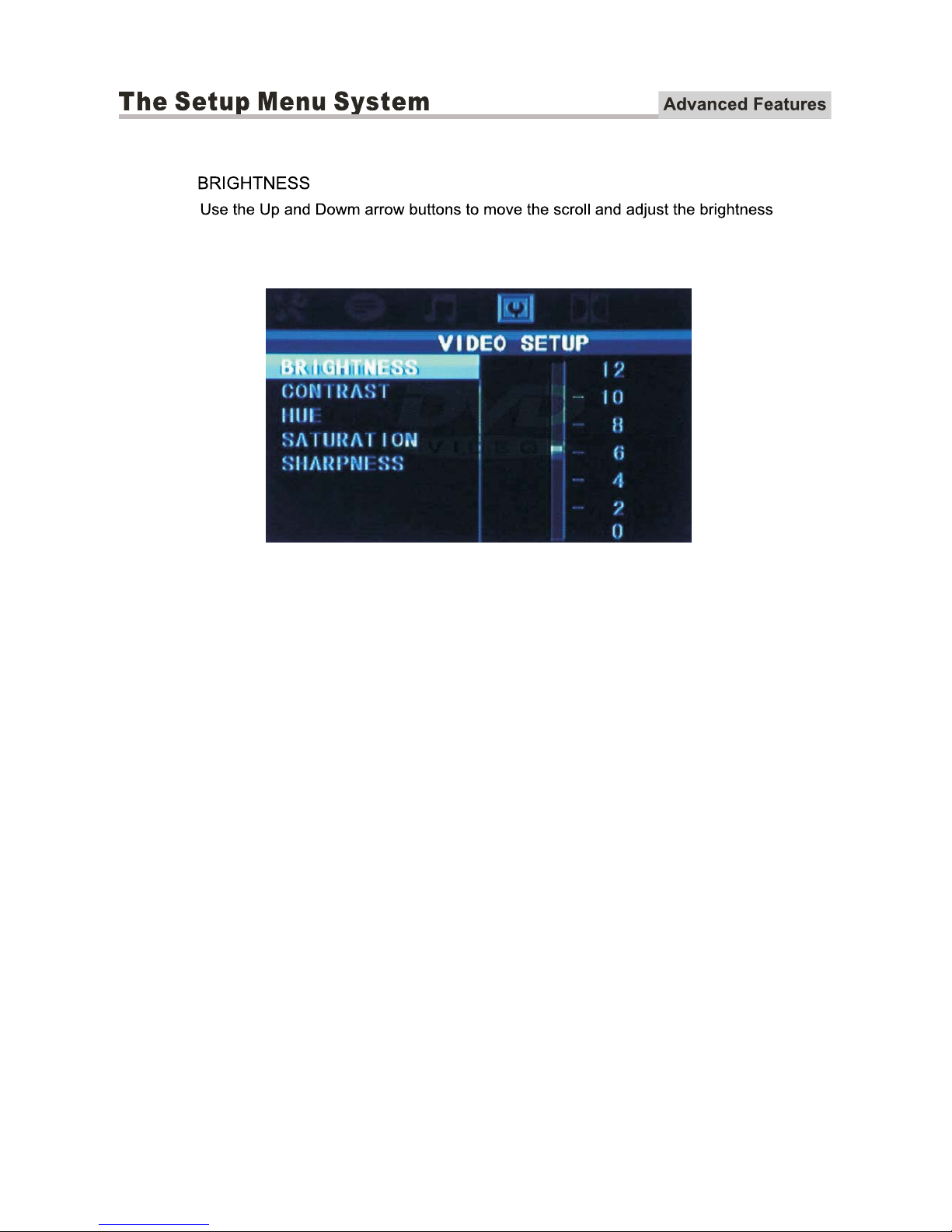
14
For Customer Services & Spare Parts please call 01204 664 084 Opening times: Monday – Friday 9am until 5pm
Page 16
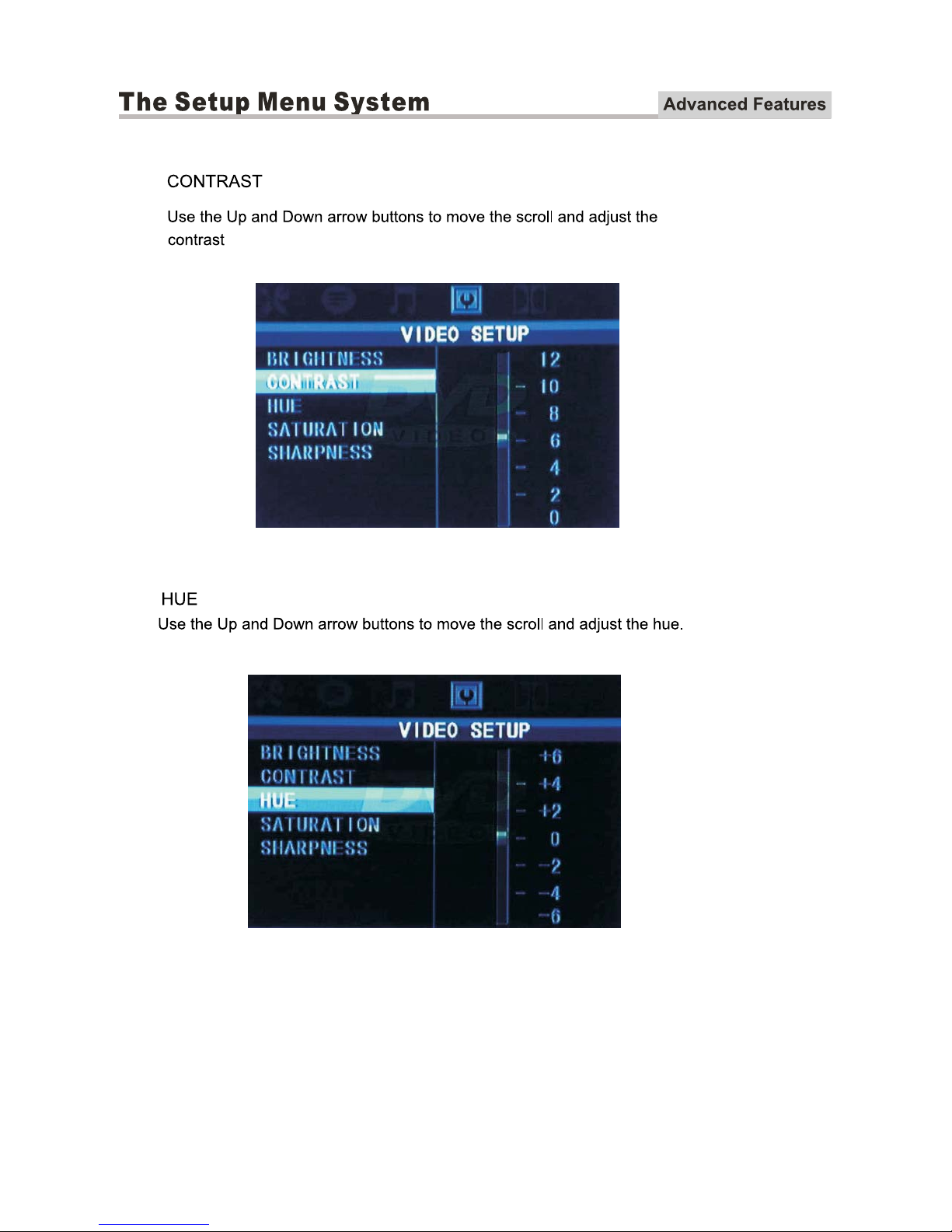
15
For Customer Services & Spare Parts please call 01204 664 084 Opening times: Monday – Friday 9am until 5pm
Page 17
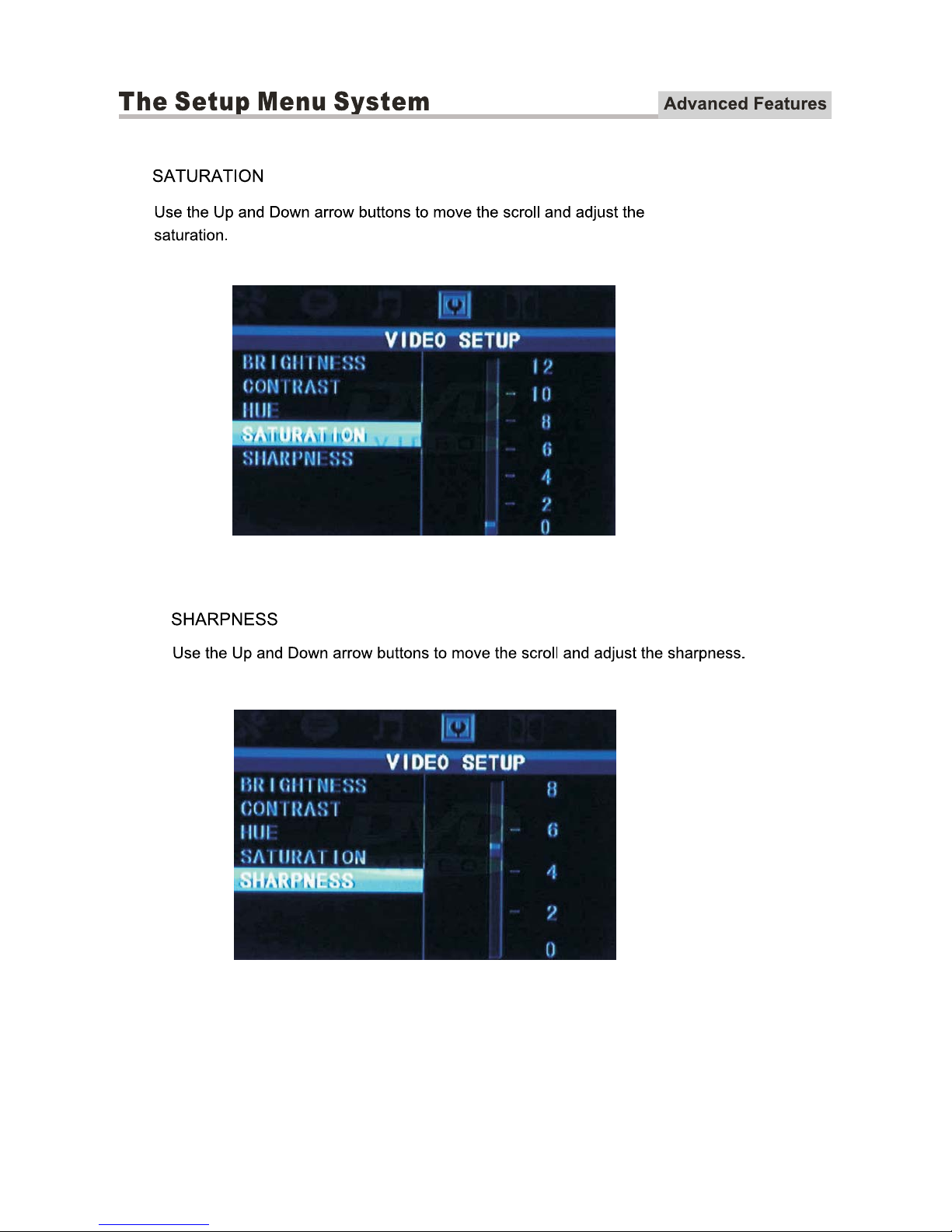
16
For Customer Services & Spare Parts please call 01204 664 084 Opening times: Monday – Friday 9am until 5pm
Page 18
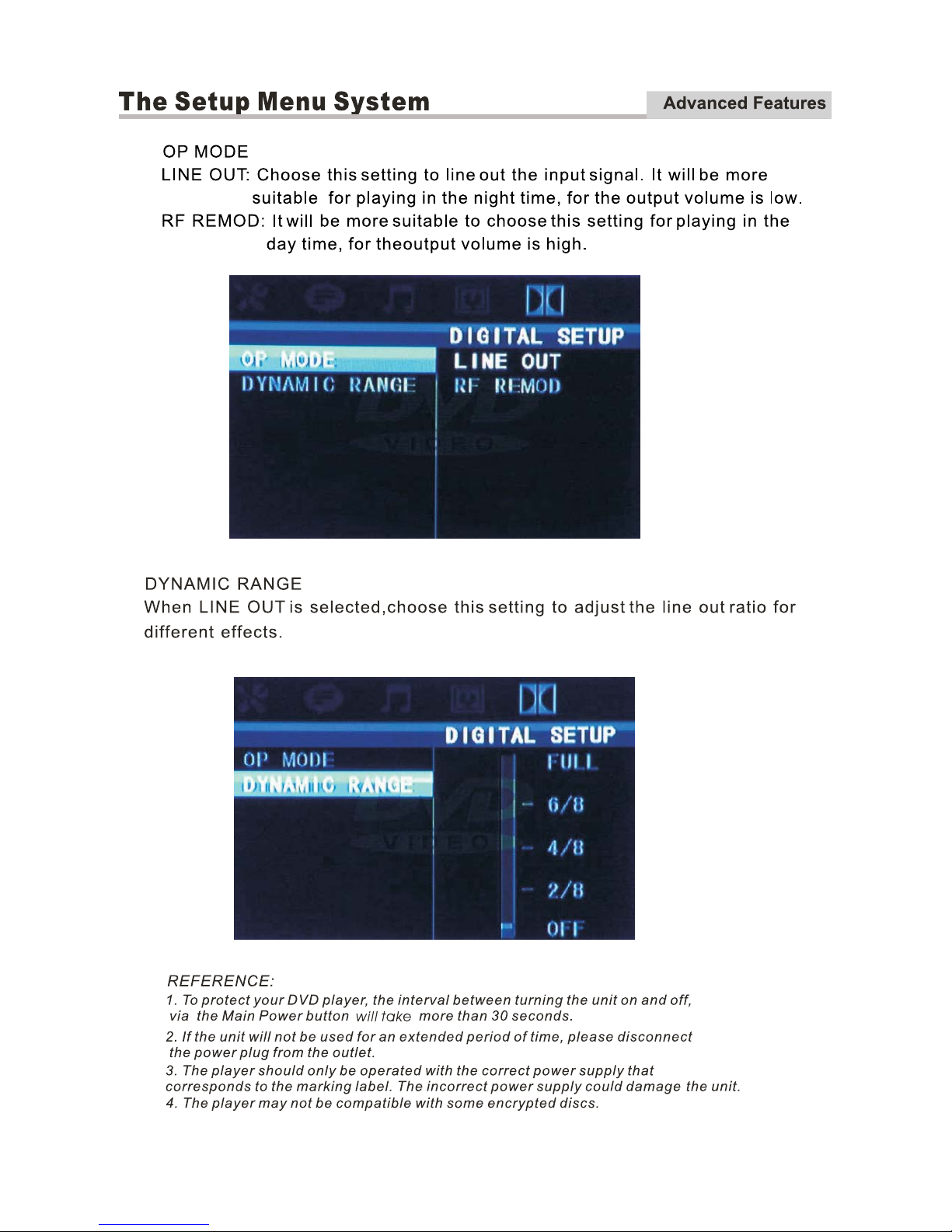
17
For Customer Services & Spare Parts please call 01204 664 084 Opening times: Monday – Friday 9am until 5pm
Page 19

While
Press thi s key t o turn the dis pla y on or off
18
For Customer Services & Spare Parts please call 01204 664 084 Opening times: Monday – Friday 9am until 5pm
Page 20
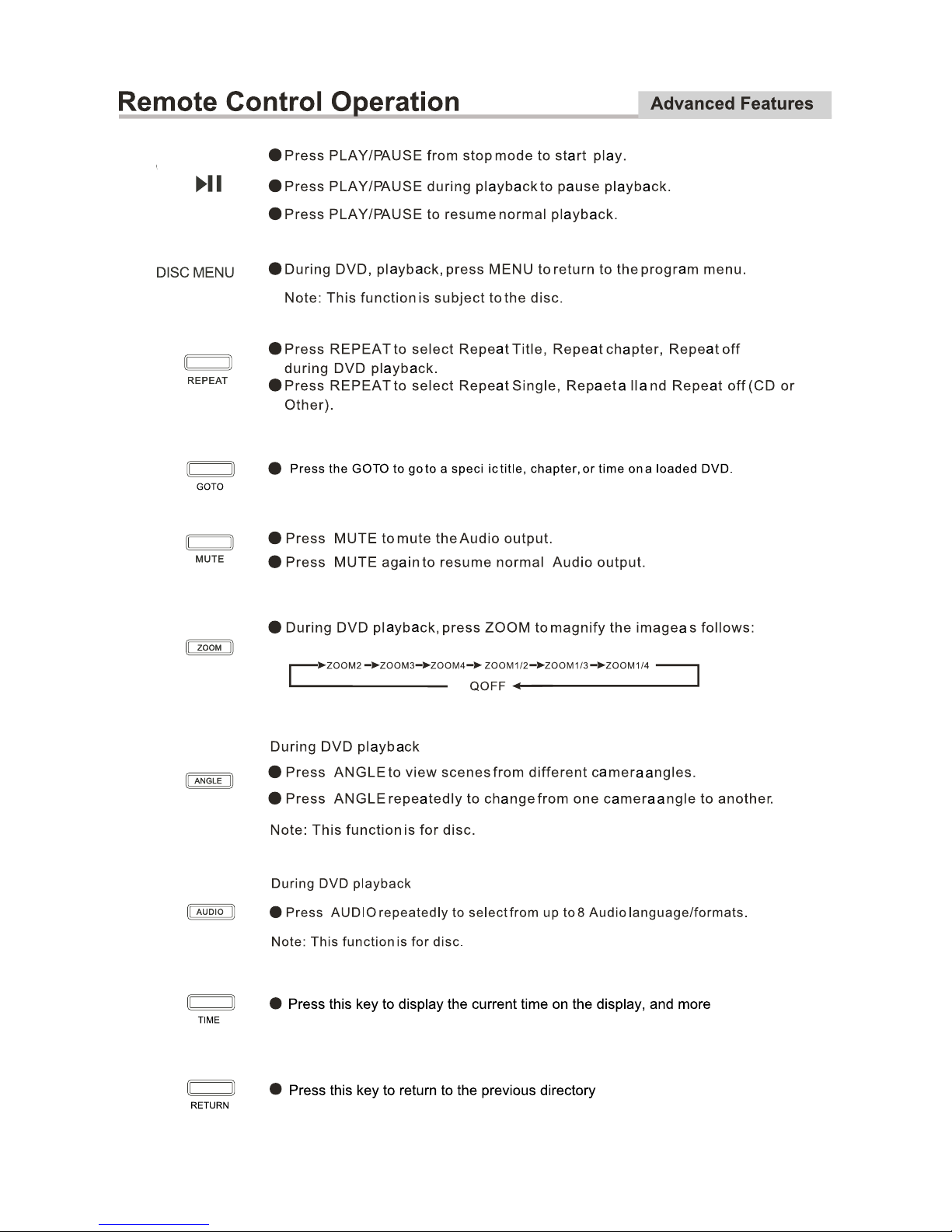
19
For Customer Services & Spare Parts please call 01204 664 084 Opening times: Monday – Friday 9am until 5pm
Page 21

While
20
For Customer Services & Spare Parts please call 01204 664 084 Opening times: Monday – Friday 9am until 5pm
Page 22

f
f
ff
f
f
f
f
f
f
f
f
fff
21
For Customer Services & Spare Parts please call 01204 664 084 Opening times: Monday – Friday 9am until 5pm
Page 23

22
For Customer Services & Spare Parts please call 01204 664 084 Opening times: Monday – Friday 9am until 5pm
Page 24

g
g
g
g
g
g
g
gg
g
g
gg
g
gg
g
g
g
g
a
23
For Customer Services & Spare Parts please call 01204 664 084 Opening times: Monday – Friday 9am until 5pm
Page 25

24
13
0.8
For Customer Services & Spare Parts please call 01204 664 084 Opening times: Monday – Friday 9am until 5pm
Page 26

Guarantee
This pr oduct is guara nteed for 12 mon ths from the dat e of original purchase.
If any defect arises due to faulty materials or workmanship, the unit will,
either be repaired, replaced or refunded at our discretion.
The following conditions apply:
» The pr oduct mus t be returned to t he retailer wi th original pr oof of purchas e.
» The pr oduct mus t be installed a nd used in accor dance with the instructions
contained in this user instruction guide.
» It must b e used only for do mestic purpo ses.
» It does n ot cover wear an d tear, damage, m isuse or consu mable parts.
» The supplier has no responsibility for incidental or consequential loss or damage.
» Valid i n the UK & Eire o nly.
» Valid o nly if purc hased from the S DHS Group.
Posta l Address:
Shop Direct Group
L70 1AB
Box MPR C8
Page 27
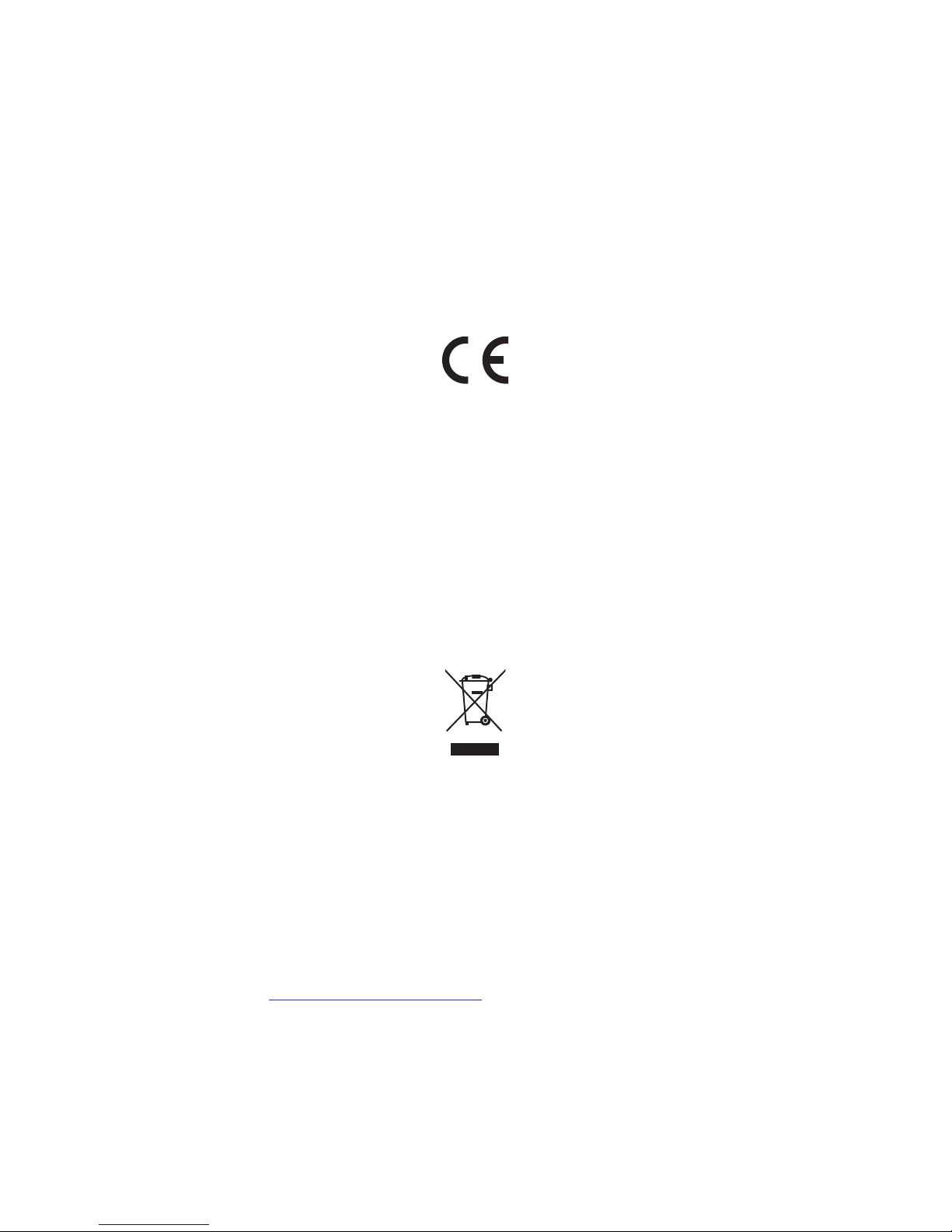
For Customer Services & Spare Parts
please call 01204 664 084
Opening times: Monday – Friday
9am until 5pm
Revision 1
T
his symbol is known as the 'Crossed-out
wheelie bin S
ymbol'. When this symbol is
mar ked on a product/batteries, it means that the
product/batteries should not be
disposed
of with
your general household waste. Only discard electrical/electronic/battery items in
separate collection schemes, whic h cater for the recovery and recycling of mat
erials
contained within. Your co-operation is vital to
make sure the
success of these schemes
and foR the protection of the environment. For your nearest
disposal f
acility,
visit
www.recycle-mor e.co.uk or ask in store for det
ails.
We reserve the
right
due to
possible changes to
design to alt
er the instruction manu al
without prior notice
.
