Page 1

Genset Controller Unit
Model EMS -GC10
Operator’s Manual
00-02-0878
Section 75
2013-03-07
Page 2

In order to consistently bring you the highest quality, full featured products, we reserve the right to change our
specifications and designs at any time. The latest version of this manual can be found at www.fwmurphy.com.
BEFORE BEGINNING INSTALLATION OF THIS MURPHY
PRODUCT:
• Read and follow all installation instructions.
• Please contact your Murphy Master Distributor
immediately if you have any questions.
• A visual inspection of this product for damage during
shipping is recommended before installation.
• It is your responsibility to ensure that qualified
mechanical and electrical technicians install this product.
To locate your local distributor, go to
http://www.fwmurphy.com/dealer_search/
Page 3

Table of Contents
About This Document ............................................................................................................... 1
General Purpose ........................................................................................................1
Intended Users ...........................................................................................................1
Address, Menu, Setting, Parameter ..........................................................................1
Warnings and Legal Information ............................................................................................. 2
Legal Information and Responsibility ......................................................................2
Disclaimer ...................................................................................................................2
Electrostatic Discharge Awareness .........................................................................2
Safety Issues ..............................................................................................................2
Factory Settings .........................................................................................................2
Warnings and Notes ..................................................................................................3
Introduction ................................................................................................................................. 4
Product Description ...................................................................................................4
Push-Buttons ..............................................................................................................5
LED Indicators ............................................................................................................6
Menu ............................................................................................................................7
Display ........................................................................................................................9
Status Line Text ....................................................................................................... 10
Running Modes ........................................................................................................ 12
Alarm and Logs ........................................................................................................ 12
Log List ..................................................................................................................... 13
Parameters—Only Available With USW ................................................................. 13
General Product Information .................................................................................................. 15
Functional Descriptions .......................................................................................... 15
Terminal
Strip
Overview
........................................................................................... 16
Measurement Systems ............................................................................................ 16
Applications .............................................................................................................. 18
Running Mode Description ...................................................................................... 20
Single-Line Diagrams .............................................................................................. 23
Flowcharts ................................................................................................................ 25
Page 4

Sequences ................................................................................................................ 37
Display and Menu Structure ................................................................................................... 47
Passwords and Paramet er Access ......................................................................... 47
Engine Communication........................................................................................................... 49
Additional Functions ............................................................................................................... 50
Start Functions ......................................................................................................... 50
Mains Voltage Unbalance Detection ....................................................................... 54
Phase Sequence Error ............................................................................................. 54
Breaker Types and Feedback .................................................................................. 54
Breaker Spring Load Time ....................................................................................... 55
Alarm Inhibit ............................................................................................................. 58
Digital Mains Breaker Control ................................................................................. 62
Command Timers ..................................................................................................... 63
Running Output ........................................................................................................ 64
Idle Running ............................................................................................................. 65
Battery Test .............................................................................................................. 71
Not in Auto ................................................................................................................ 73
Fuel Pump Logic ...................................................................................................... 74
Fail Class .................................................................................................................. 75
Service Timers .......................................................................................................... 78
Wire Fail Detection ................................................................................................... 79
Digital Inputs ............................................................................................................ 80
Outputs ..................................................................................................................... 84
Multi-Inputs ............................................................................................................... 86
Text
in
Status
Line
..................................................................................................... 94
Counters ................................................................................................................... 96
M-Logic ..................................................................................................................... 96
Buzzer ....................................................................................................................... 97
USW Remote Communication ................................................................................. 98
Nominal Settings ...................................................................................................... 99
AC Voltage Scaling ................................................................................................ 100
Fan
Logic
................................................................................................................ 101
Page 5

Differential Measurement ...................................................................................... 106
Protections ............................................................................................................................ 107
General ................................................................................................................... 107
Appendix I —Can Bus Engine Interface Communication ............................................... 109
Terminal Description for EMS-GC10 .................................................................... 109
Modbus Communication ....................................................................................... 109
Terminals ................................................................................................................ 109
Principle Diagram ................................................................................................... 109
Functional Description ......................................................................................................... 110
Electronic Control Module (ECM) ......................................................................... 110
Engine Types .......................................................................................................... 110
Communication System ........................................................................................ 111
EIC Unit ................................................................................................................... 111
Common for all Alarm Functions .......................................................................... 111
J1939 Measurement Tab le ..................................................................................... 111
Showing Engi ne Values in Display ....................................................................... 114
Verification of J1939 Objects ................................................................................ 115
Displaying Alarms - J1939 DM1/DM2, Scania KWP2000, Caterpillar/Perkins ... 116
Displaying Alarms - EMS-GC10 ............................................................................ 118
Control Commands Sent to the Engine ................................................................ 119
Specific Engine Type Descriptions .................................................................................... 122
About Type Descriptions ....................................................................................... 122
Caterpillar/Perkins (J1939) .................................................................................... 122
Cummins CM850-CM570 (J1939) .......................................................................... 123
Detroit Diesel DDEC (J1939) .................................................................................. 126
Deutz EMR 2 – EMR 3 (J1939) ............................................................................... 126
Generic J1939 (J1939) ........................................................................................... 127
Iveco (J1939) ........................................................................................................... 128
John Deere JDEC (1939) ........................................................................................ 129
MTU J1939 Smart Connect .................................................................................... 130
MTU ADEC (CANopen) ........................................................................................... 131
MTU MDEC Module 302/303 (MTU) ....................................................................... 134
Page 6

Scania EMS (J1939) ............................................................................................... 135
Scania EMS 2 S6 (J1939) ....................................................................................... 135
Volvo Penta EMS (J1939) ....................................................................................... 138
Volvo Penta EMS 2 (J1939) .................................................................................... 139
Modbus Communication ...................................................................................................... 140
Additional Information ........................................................................................... 140
Readings ................................................................................................................. 140
Alarms ..................................................................................................................................... 147
Caterpillar/Perkins ................................................................................................. 147
Cummins
.............................................................................................................. 148
DDEC – Detroit Engines ......................................................................................... 149
EMR 2 – EMR 3 - Deutz Engines ........................................................................... 150
Generic J1939 ......................................................................................................... 151
Iveco ........................................................................................................................ 152
Mtu Smart Connect ................................................................................................ 154
MTU ADEC .............................................................................................................. 155
MTU MDEC Series - 2000/4000 - Module 302 & 303 ............................................. 157
Scania
Volvo
..................................................................................................................... 158
Penta
............................................................................................................ 160
Appendix II —M-Logic .......................................................................................................... 161
Introduction to M-Logic ......................................................................................... 161
Configuration
........................................................................................................................ 162
Starting the M-Logic .............................................................................................. 162
Basic
Functions
..................................................................................................... 164
Definitions ............................................................................................................... 167
Examples
............................................................................................................... 168
List of Events and Commands ............................................................................................ 170
Page 7

About This Document
General Purpose
This document is the Operator’s Manual for Murphy’s Automatic Genset Controller, the
EMS-GC10.
The general purpose of the Inst al l ati o n Manual is to provide the information needed to
operate the unit.
WARNING: Please ma ke sure to read this document before w orking
with the EMS-GC10 controller and the Genset to be controlled.
Failure to do this could result in human injury or damage to the
equipment.
You may visit the Murphy website at http://www.fwmurphy.com/emsgc10 to download the
latest version of the configuration tool software and the EMS-GC10 Operator’s Manual part
number 00-02-0878.
You will need to purchase the TTL to USB cable (75000277) in order to use the Utility Software
(USW).
Intended Users
The document is intended for the person responsible for setup and operating the EMS-GC10
unit.
Address, Menu, S etting , Parameter
To promote consistently with the PC Configuration Tool called Utility Software (USW), this
document uses the word Parameter, where in some instances, may also be thought of as an
address, menu, or setting.
Section 75 00-02-0878
2013-03-07 - 1 -
Page 8

Warnings and Legal Information
Legal Information and Responsibility
FW Murphy takes no responsibility for installation or operation of the generator set. If there is
any doubt about how to install or operate the engine/generator controlled by the EMS-GC10
unit, the company responsible for the installation or the operation of the set must be
contacted.
IMPORTANT: The EMS-GC10 unit is not to be opened by
unauthorized personnel. If this occurs, the warranty will be void.
Disclaimer
FW Murphy reserves the right to change any of the contents of this document without prior
notice.
Electrostatic Discharge Awareness
Sufficient care must be taken to protect the terminals against static discharges during the
installation. Once the unit is installed and connected, these precautions are no longer
necessary.
Safety Issues
Installing and operating the EMS-GC10 unit may imply work with dangerous currents and
voltages. Therefore, th e installation should only be carried out by authorized personnel
who understand the risks involved in working with live electrical equipment.
WARNING: Be aware of the hazardous live currents and voltages.
Do not touch any AC measurement inputs a s this could lead to
injury or death.
Factory Settings
The EMS-GC10 unit is delivered from the factory with certain factory settings. These are based
on average values and are not necessarily the correct settings for matching the
engine/generator set in question. Precautions must be taken to check the settings before
running the engine/generator set.
NOTE: When the controller unit operates for the first time after it has been
received from the factory, both mains and generator breakers alarms will
be activated to warn the user (shown as fault) , until they are connected to
the power system and reset accordingly.
Section 75 00-02-0878
2013-03-07 - 2 -
Page 9

Warnings and Notes
Throughout this document, a number of notes and warnings will be presented. To ensure that
these are noticed, they will be highlighted in order to separate them from the general text.
Notes
NOTE: The notes provide general information which will be helpful for the
reader to bear in mind.
Warnings
WARNING: The warnings indicate a potentially dangerous situation
which could result in death, personal injury or damaged equipment,
if certain guidelines are not followed.
Section 75 00-02-0878
2013-03-07 - 3 -
Page 10

Introduction
This Operator's Manual includes general product information, display readings, pushbutton, LED functions, alar m han dl i ng descr iptions, and presentation of the log list. This
manual is intended to help optimize the operator s daily use. On the basis of this
document, the operator will be able to carry out simple procedures such as start/stop
and control of the generator set.
As a Reference point: Please note that the "U" symbol is also used as an
indication for the voltage.
EMS-GC10 delivers field-adjustable oper ati ng par a met er s but may require further
configuration using the Utility Software. It can support both mechanical and J1939
electronic engines.
The EMS-GC10 is ideal for use with a remote modem or in a SCADA system offering
Modbus® RTU protocol on the RS485 port.
Product Description
The EMS-GC10 Genset Controller provides flexible control and monitoring for industrial
genset applications. Typical applications include backup power, power supply for
remote locations without a connection to power grid, and mobile power for remote
locations. The controller supports programmable logic, up to 40 expressions, and can
be configured for specific predefined functions unique to your application.
The EMS-GC10 supports Automat ic Mains Failure (AMF) and generator breaker
control.
The EMS-GC10 offers field-adjustable operating parameters that can be changed
through the controller or an easy to use PC configuration tool called Utility Software
Section 75 00-02-0878
2013-03-07 - 4 -
Page 11

Normal display: Scrolls the display down once. Programming: Decreases
setpoint value.
Normal display: Scrolls the display up once. Programming: Increases setpoint
alarm list
Push-Buttons
value.
Resets horn relay. Extra function: Press and hold button 2 seconds to see
.
Enter menus/enter value/acknowledges alarm.
Jumps from parameter settings to display. Removes pop-up messages.
Initiates the test sequence.
Lamp test. One push will illuminate all LEDs for 3 seconds.
Manual/Block running mode selector. Press MAN twice to activate Block mode.
AUTO running mode selector.
Open breaker
Closed breaker
.
.
Stop engine (Manual, not aut o) running mode.
Start engine (Manual, not auto) running mode.
Section 75 00-02-0878
2013-03-07 - 5 -
Page 12

Steady: active, acknowledged alarm(s) present.
LED Indicators
Power OK indicator.
Alarm LED: Flashing: active, non-acknowledged alarm(s) present.
`
Additional alarm indication LEDs: Flashing: active, non-acknowledged
alarm(s) where output A or B is configured to LED 1, 2, 3 or 4. Steady:
active, acknowledged alarm(s) where output A or B is configured to LED
1, 2, 3 or 4.
ON in Manual Mode. Flashing when in Block mode.
ON in AUTO Mode.
Generator breaker ON/Mains.
U/f OK, generator
Running feedback present.
Power comes from utilities/grid (Mains ok).
voltage/frequency.
Section 75 00-02-0878
2013-03-07 - 6 -
Page 13

View Menu
The measured values are displayed from this view.
Used for setting up the unit, and detailed information.
Changing of parameter settings is password-protected.
This list shows active acknowledged and unacknowledged
acknowledged by pressing the ENTER button.
This menu contains input, output, M-Logic status, and data
about the unit
Menu
The Menu can be viewed without password entry.
Log Menu This menu displays the Event, Alarm, and Battery Logs.
Setup Menu
Alarm List
Service Menu
alarms. In addition, while in th is lis t the alarms can be
View Menu
The View Menu is used daily by the operator. There are up to 20 configurable display
views, with up to three configurable display lines in each view. View configuration is
done through the PC utility software (USW).
In the View Menu, var ious meas ur ed values are on the display.
Section 75 00-02-0878
2013-03-07 - 7 -
Page 14

Menu Structure Diagram
Section 75 00-02-0878
2013-03-07 - 8 -
Page 15

Display
The display indicates readings and alarms. Below are some examples of the display
views.
Display View Description and Notes
View Menu
The software version can be found in the Service Menu
Status of Generator P, Generator Q, Generator S, and
Run Hours
Status of Service Timer 1, Service Timer 2, and Run
Hours
Alarm Acknowledge
Press ENTER button to enter the list of active alarms
The alarm list shows the active alarms. Press ENTER
button to acknowledge alarm
Parameter Settings
Press the ENTER button to enter the Parameter
Settings
Select menu group, press ENTER button to edit
Section 75 00-02-0878
2013-03-07 - 9 -
Page 16

Block
Block mode is activated
Simple Test
Full Test
Simple Test ###.#Min
Test mode activated and test timer
counting down
Full Test ###.#Min
Island Man
Genset stopped or r u n ni ng and no
other action taking place
Island Semi
Ready Island Auto
Genset stopped in Auto
Island Active
Genset running in Auto
AMF Man
Genset stopped or running and no
other action taking place (AMF mode)
AMF Semi
Ready AMF Auto
Genset stopped in Auto (AMF mode)
AMF Active
Genset running in Auto (AMF mode)
Load Takeover Man
Genset stopped or running and no
other action taking place (LTO mode)
Load Takeover Semi
Ready LTO Auto
Genset stopped in Auto (LTO mode)
LTO Active
Genset running in Auto (LTO mode)
DG Blocked For
Start
Generator stopped and active
alarm(s) on the generator
Generator running, GB open and an
alarm
Shutdown Override
The configurable input is active
The configurable input is activated,
of the blocked keys
Display View Description and Notes
Edit value with the UP and DOWN buttons and
save the value by pressing the ENTER button
NOTE: The available parameters depend on the set options. Some
parameters can only be changed using the PC utility software
(USW) for EMS-GC10.
Status Line Text
Below is a list of standard conditions with comments.
Condition Comment Note
Test mode is activated
GB On Blocked
Access Lock
Section 75 00-02-0878
2013-03-07 - 10 -
active "Trip GB"
and the operator tries to activate one
Page 17

GB Trip Externally
An external trip is
log
The "Idle run" function is active. The
expired
The timer in the "Idle run"’ function is
active
Aux. Test ##.#V ####S
Battery test activated
Prepare, close, plus
delay
Start Relay On
The start relay is activated
The start relay is deactivated during
the start sequence
Mains failure and mains failure timer
expired
The timer shown is
seconds
MAINS U OK DEL
####S
Mains voltage is OK after a mains
failure
The timer shown is
the Mains OK delay
MAINS F OK DEL
####S
Mains frequency is OK after a mains
failure
The timer shown is
the Mains OK delay
When the timer runs
generator breaker
COOLING DOWN ###S
Cooling-down period is activated
Cooling-down period is activated and
infinite
Cooling down timer
is set to 0.0 s
This info is shown when cooling down
has finished
Ext. Stop Time ###S
There is no failure
this sequence
Condition Comment Note
Some external equipment has trip ped
MB Trip Externally
Idle Run
the breaker
genset will not stop until a timer has
Idle Run ###.#Min
Start Prepare The start prepare relay is activated
Start Relay Off
Mains Failure
Mains Failure In ###S
Frequency or voltage measurement is
outside the limits
logged in the event
the Mains failure
delay. Text in mains
units with time in
Hz/V OK IN ###S
Cooling Down
Genset Stopping
Ext. Start Order A planned AMF sequence is activated
Section 75 00-02-0878
2013-03-07 - 11 -
The voltage and frequency on the
genset is OK
out it is allowed to
operate the
on the mains during
Page 18

In auto mode, the unit will operate automatically, and the operator cannot
initiate any sequences man uall y.
Test
The test sequence will start when the test mode is selected.
Manual means that the unit will not initiate any sequences automatically,
external signals are given.
When the block mode is selected, the unit is not able to initiate any
sequences, for example, the start sequence.
Running Modes
The unit has four different running modes and one block mode. The different running
modes are four to thre e via the display or the PC utility software.
Auto
Manual
Block
as is the case with the auto mode. It will only initiate sequences, if
NOTE: Block mode must be selected when maintenance work is
carried out on the Genset.
NOTE: The Genset will shut down if block mode is selected while
the Genset is running
NOTE: If the auto button is pressed twice, the controller will be in
the semi-auto mode. This mode is not supported, and is the same
as the manual mode. Pr ess eith er th e auto o r manual but t on onc e
to resume normal operation
Alarm and Logs
When an alarm occurs, the alarm is displayed and saved in the Alarm Log.
Press the ESC button to hide the alarm from the display.
Press the ENTER button to acknowledge the alarm.
NOTE: When you acknowledge an alarm, and the alarm condition
is no longer present, the alarm will no longer be displayed in the
Alarm Log.
Press the HORN button for 2 seconds to view the list of alarms stored in the alarm
log.
Press the UP and Down Buttons to view the list.
NOTE: The display will show one alarm at a time.
The alarm log contains both acknowledged and unacknowledged alarms provided that
they are still active (i.e. the alarm condition is still present).
Section 75 00-02-0878
2013-03-07 - 12 -
Page 19

Parameter
Description
1340
Busbar voltage trip.
2774
EIC speed ramp.
4220
RMI fuel level multi input 6.
4230
RMI fuel level multi input 6.
4250
4-20ma. multi input 7.
4260
4-20ma. Multi input 7.
4350
RMI fuel level multi input 7.
4360
RMI fuel level multi input 7.
4380
4-20ma. multi input 8.
4390
4-20ma. multi input 8.
4440
RMI oil psi multi input 8.
4450
RMI oil psi multi input 8.
4460
RMI water temp. Multi input 8.
4470
RMI water temp. multi input 8.
4550
Magnetic pickup wire break.
4601
Delta analog 1, 2, 3.
5000
Relay 03.
If there are no alarms, the Alarm List (Log) will be empty.
The display example below indicates an unacknowledged alarm. Thi s means : Bus
Bar U > Settings Group 1
Log List
The log is divided into three different lists:
• Event Log – closing of breaker and starting of engine
• Alarm Log – overcurrent or high cooling water temperature
• Battery Test Log – test OK or test failed
The event log contains up to 50 events, the alarm log con tai ns up t o 30 hist or i cal
alarms and the battery test log contai ns up to 52 hist orical battery tests.
Parameters—Only A vailable With USW
Parameters need to be configured through the Utility Software (USW) and not locally
available to be configured from EMS-GC10 unit.
Section 75 00-02-0878
2013-03-07 - 13 -
Page 20

Parameter
Description
5010
Relay 21.
5020
Relay 22.
5030
Relay 23.
5040
Relay 24.
5060
Relay 45.
5070
Relay 47.
6200
Shutdown override.
7000
Mains power.
7010
Daytime period.
7020
Start Generator. (peak shaving)
7030
Stop Generator. (peak s having)
7530
Internal communication ID.
8180
Mains configuration.
8190
Tie breaker.
9120
Service menu.
9180
Quick setup mains.
9190
Application broadcast.
GSM Settings
Calling phone numbers.
10390
Password language.
10400
Password log page.
10410
Password control page .
10460-10620
RMI configurable curves.
10970
Engineering units. (metric/English)
10980
Configuration multi input 6.
10990
Configuration multi input 7.
11000
Configuration multi input 8.
11010-1110
4-20ma. input scale.
12790-12940
External digital outputs
12950-12983
External module status
Section 75 00-02-0878
2013-03-07 - 14 -
Page 21

General Product Information
Functional Descriptions
Standard
This chapter includes functional descriptions of standard functions as well as
illustrations of the relevant application types. Flowcharts and single-line diagrams will
be used in order to simplify the information.
The standard functions are listed in the following paragraphs.
Operation
Automatic Mains Failure (AMF)
Island operation (Island)
Load takeover (LTO)
Engine
Start/stop sequences
Run and stop coil
Multi-inputs (binary, 4-20 mA or VDO)
Digital inputs
Functions
Modes
Control
Generator Protect ion (A NSI)
Reverse power (32)
Overload (32)
Overcurrent (50/51)
Overvoltage (59)
Undervoltage (27)
Over-/underfrequency (81)
Current/voltage unbalance (60)
Busbar Protection (ANSI)
Overvoltage (59)
Undervoltage (27)
Overfrequency (81)
Section 75 00-02-0878
2013-03-07 - 15 -
Page 22

Underfrequency (81)
Voltage unbalance (60)
Display
Push-buttons for start and stop
Push-buttons for breaker operations
Status texts
M-Logic
Simple logic configuration tool
Selectable input events
Selectable output comman ds
Terminal
Strip
Overview
Reference to Installation Instructions
Information about terminal strip overview and rear side controller view can be found in
the "Installation Instructions", which is located on FW Murphy website under
documentation for EM S-GC10.
Measurement Systems
EMS-GC10 unit is designed for measurement of voltages between 100 and
690Vpp AC. For further reference, the AC wiring diagrams are shown in the
Installation Instructions. In parameters 9130, 9131 the measuremen t pri nci pl e
can be changed between three-phase, single phase and split phase.
IMPORTANT: Configure EMS-GC10 to match the correct
measuring system. When there is a doubt, con tac t the
switchboard manufacturer for inf orma t ion abou t the required
adjustment.
NOTE: EMS-GC10 unit has four sets of nominal generator
settings, which can be enabled individually in the different
measurement systems.
Section 75 00-02-0878
2013-03-07 - 16 -
Page 23

Parameter
Adjustment
Description
Adjust to
6004
G nom. voltage
Phase-neutral voltage of the generator
230V AC
6041
G transformer
Primary voltage of the G voltage transformer (if installed)
UNOM x √3
6042
G transformer
Secondary voltage of the G voltage transformer (if installed)
UNOM x √3
6051
BB transformer
Primary voltage of the BB voltage transf orm er (if instal led)
UNOM x √3
6052
BB transformer
Secondary voltage of the BB voltage transformer (if installed)
UNOM x √3
6053
BB nom. voltage
Phase-phase voltage of the busbar
UNOM x √3
Setting
Adjustment
Description
Adjust to
6004
G nom. voltage
Phase-phase voltage of the generator
400V AC
6041
G transformer
Primary voltage of the G voltage transformer (if installed)
UNOM
6042
G transformer
Secondary voltage of the G voltage transformer (if installed)
UNOM
6051
BB transformer
Primary voltage of the BB voltage transf orm er (if instal led)
UNOM
6052
BB transformer
Secondary voltage of the BB voltage transformer (if installed)
UNOM
6053
BB nom. voltage
Phase-phase voltage of the busbar
UNOM
Single Phase System
The single phase system consists of one phase and the neutral.
The following adjustments must be made to make the system ready for the single
phase measuring (example 230V AC):
value
NOTE: The voltage alarms refer to UNOM (230V AC).
NOTE: EMS-GC10 unit has two sets of BB transformer settings,
which can be enabled individually in this measurement system.
Split Phase System
When EMS-GC10 unit is delivered from the factory, the three-phase system is selected.
When this principle is used, all three phases must be connected to the EMS-GC10
controller unit.
The following adjustme nts must be ma de to m ak e the sy st em ready for the thre e-phase
measuring (example 400/230V AC):
value
NOTE: EMS-GC10 has two sets of BB transformer settings, which
can be enabled individually in this measurement system.
Section 75 00-02-0878
2013-03-07 - 17 -
Page 24

Application
Engine Control
Automatic Mains Failure (no back sync.)
Island operation
Load takeover
Genset mode
Running mode
Auto
Semi
Test
Man
Block
Engine Controller
X X X X
Automatic Mains Failure (no back sync.)
X X X X X
Island operation
X X X X
Load takeover
X X X X X
Applications
Applications and Genset Modes
NOTE: This section about applications is to be used for reference
using the particular Gens et mo de as star ti ng poi nt. It is not sui table
for reading from beginning to end.
The unit can be used for the applications listed in the table below.
NOTE: For a general description of the available running modes,
please refer to the chapter "Running mode description".
AMF (No Back Synchronization)
Auto Mode Description:
The unit automatically starts the genset and switches to generator supply at a mains
failure after an adjustable delay time. It is possible to adjust the unit to change to genset
operation in two different ways:
1. The mains breaker will be opened at genset start-up.
2. The mains breaker will remain closed until the genset is running, and
the genset voltage and frequency is OK.
In both cases, the generator breaker will be closed when the generator voltage and
frequency is OK, and the mains breaker is open.
Section 75 00-02-0878
2013-03-07 - 18 -
Page 25

When the mains returns, the unit will switch back to mains supply and cool down and
stop the genset. The switching back to mains supply is done when the adjusted "Mains
OK delay” has expired.
NOTE: For a general description of the available running modes,
please refer to the chapter "Running mode description".
Island Operation
Auto Mode Description:
The unit automatically starts the genset and closes the generator breaker at a digital
start command. When the stop command is given, the generator breaker is tripped, and
the genset will be stopped after a cooling down period. The start and stop commands
are used by activating and deactivating a digital input or with the time-dependent
start/stop commands. If the time-dependent start/stop commands are to be used, the
auto mode must also be used.
NOTE: For a general description of the available running modes,
please refer to the chapter "Running mode description".
Load Takeover
Auto Mode Description:
The purpose of the load takeover mode is to transfer the load imported from the mains
to the genset for operation on generator supply
The unit automatically starts the genset and closes the generator breaker at a digital
start command. When the stop command is given, the generator breaker is tripped, and
the genset will be stopped after a cooling-down period. The start and stop commands
are used by activating and deactivating a digital input or with the time-dependent
start/stop commands. If the time-dependent start/stop commands are to be used, then
the auto mode must also be used.
Section 75 00-02-0878
2013-03-07 - 19 -
Page 26

Command
Description
Comment
Start
The start sequence is initiated and continues until the genset starts or
First start: include
Stop
The genset will be stopped. After disappearance of the running signal,
The cooling down
Close GB
The unit will close the generator breaker if the mains breaker is open
Open GB
The unit will open the generator breaker instant ly
Close MB
The unit will close the mains breaker if the generator breaker is open
Open MB
The unit opens the mains breaker instantly.
Running Mode Description
Manual Mode
The unit can be operated in manual mode (MAN). Manual means that the unit will not
initiate any sequences automatically, as is the case with the auto mode. It will only
initiate sequences, if external signals are given.
An external signal may be given in three ways:
1. Start and Stop and MAN push-buttons on the display are used
2. Digital inputs are used
3. Modbus command at service port or RS 485
NOTE: The standard EMS-GC10 is only equipped with a limited
number of digital inputs, please see "Digital inputs" in this
document for addition a l inform ati on ab out av ai l abi li ty.
The following sequences can be activated in manual mode:
the maximum number of start attempts has been reached.
the stop sequence will continue to be active in the ‘"extended stop
time" period. The genset is stopped with cooling down time.
preheat
Second start: cancel
preheat
time is cancelled if
the stop button is
activated twice.
Section 75 00-02-0878
2013-03-07 - 20 -
Page 27

Test mode
The test mode function is activated by the TEST pus h-button on the display, the
Modbus, USW or by activating a digital input.
The settings for the test function are set up in parameter 7040 Test. Use the USW to
view the USW settings.
1. Timer: Period starts when U/f is ok. Engine stops when time runs out.
2. Return: When the test is completed, the unit will return to the selected
mode (manual or auto).
3. Type: Selection of one of the two types of tests: simple or full.
NOTE: If the timer is set to 0.0 min., the test sequence will be
infinite. The test will be cancelled by pushing TEST again.
NOTE: Test mode is not available in an island application
Simple Test
EMS-GC10 controller unit will go through the start seq ue nce and run the engine for the
time set in parameter 7041 without any breaker operation. This sequence is initiated by
a digital input or the TEST push-button on the front. The test will run until the timer
expires. When the timer runs out, the stop sequence including cooling down will be
carried out.
If the timer in parameter 7040 is set to 0, the test is infinite. The test will be interrupted if
the mode is changed to: manual, semi-auto, or auto.
Full T est
The full test will start the genset, open the mains breaker and close the generator
breaker. When the test timer expires or the test is cancelled by mode change, the
generator breaker is opened, the mains breaker closed, and the generator is stopped
after the cool-down time.
NOTE: To run the full test, it is required that EMS-GC10 is in AMF
or LTO mode.
NOTE: It is possible to open and close the generator breaker and
the mains breaker in manual mode.
Section 75 00-02-0878
2013-03-07 - 21 -
Page 28

Block Mode
Block mode can be enabled by pressing the MAN button on the EMS-GC10 twice and
hold for 2 seconds, with M-Logic or a digital input. When block mode is selected, the
controller unit will be locke d for certain actions. This means that it cannot start the
genset or perform any breaker opera ti ons fr o m the buttons.
The purpose of the block mode is to make sure that the genset does not start for
instance during maintenance work.
WARNING: You should take care to follow OSHA equipment
lockout requirements and any other company safety
regulations, procedures, or requirements by authorities with
local jurisdiction.
NOTE: It is important to know that the input configured to block
mode is a constant signal. So, when it is ON, the unit is in a
blocked state, and when it is OFF, it returns to the mode it was in
before block mode was selected.
When EMS-GC10 unit goes into block mode, it will:
• Open GB, shut down the engine, show "BLOCK" in the display and
flash the MAN LED
• GB ON, GB OFF, MB ON, MB OFF and START buttons are locked
• Parameter 7065 set to Start Engine+Open MB: MB will switch on
every time voltage/frequency is within the limits and open when not
OK (used when the breaker is a contactor)
• Parameter 7065 set to Start Engine: MB will switch ON one time if the
voltage/frequency is within the limits and OFF otherwise. It respects
the "MB close delay" in 7082.
If block mode is selected using the display after the digital block input is activated, the
EMS-GC10 will stay in block mode after the block input is deactivated. The bl ock m ode
must now be changed using the push-buttons AUTO or MAN. The block mode can only
be changed locally by push-button or a digital input.
IMPORTANT: Before the running mode is changed, i t is
important to check that persons are clear of the genset and
that the genset is ready for ope ra t ion.
NOTE: Alarms are not influenced by block mode selection.
Section 75 00-02-0878
2013-03-07 - 22 -
Page 29

WARNING: You should take care to follow OSHA equipment
lockout requirements and any other company safety
regulations, procedures, or requirement s by authorities with
local jurisdiction.
IMPORTANT: The genset will shut down if block mode is
selected while the genset is running.
Single-Line Diagrams
Application Illus tratio n
In the following, the various applications are illustrated in single-line diagrams.
Automatic Mains Failure (AMF)
Section 75 00-02-0878
2013-03-07 - 23 -
Page 30

Island Operation
Load Takeover
Island Mode without breaker is possible.
NOTE: Synchronization is not supported by EMS-GC10
Section 75 00-02-0878
2013-03-07 - 24 -
Page 31

Flowcharts
Using flowcharts, the principles of the most important functions will be illustrated in the
next sections. The func ti ons incl u ded are:
• Mode shift
• MB open sequence
• GB open sequence
• Stop sequence
• Start sequence
• MB close sequence
• GB close sequence
• Load takeover (without synchronizing)
• Island operation
• Automatic Mains Failure
• Test sequence
NOTE: The flowcharts on the follow ing pages are for guidance
only. For illustrative purposes, the flowcharts are simplified in some
extent.
Section 75 00-02-0878
2013-03-07 - 25 -
Page 32

Mode Shift
NOTE: To enable mode shift, a digital input has to be set up.
Section 75 00-02-0878
2013-03-07 - 26 -
Page 33

MB Open Sequence
Section 75 00-02-0878
2013-03-07 - 27 -
Page 34

GB Open Sequence
Section 75 00-02-0878
2013-03-07 - 28 -
Page 35

Stop Sequence
Section 75 00-02-0878
2013-03-07 - 29 -
Page 36

Start Sequence
Section 75 00-02-0878
2013-03-07 - 30 -
Page 37

MB Close Sequence
Section 75 00-02-0878
2013-03-07 - 31 -
Page 38

GB Close Sequence
Section 75 00-02-0878
2013-03-07 - 32 -
Page 39

Load Takeover (LTO)
Section 75 00-02-0878
2013-03-07 - 33 -
Page 40

Island Operation
Section 75 00-02-0878
2013-03-07 - 34 -
Page 41

Automatic Mains Failure (AMF)
Section 75 00-02-0878
2013-03-07 - 35 -
Page 42

Test Sequence
Section 75 00-02-0878
2013-03-07 - 36 -
Page 43

Sequences
The following contains inform ati on about the sequences of the engine, the gen er ator
breaker, and the mains breaker .
In the manual or semi-auto mode, the selected sequence is the only sequence initiated
(e.g. press the START push-button: the engine will start, but not close the breaker).
The following sequences will be illustrated below:
• START sequence
• STOP sequence
• Breaker sequences
Section 75 00-02-0878
2013-03-07 - 37 -
Page 44

Start Sequence
NOTE: Run coil can be activated from 1...600 sec. before crank
(starter) will be executed. In the above example, the timer is set to
1 sec. (parameter 6151).
Section 75 00-02-0878
2013-03-07 - 38 -
Page 45

Start Sequence Conditions
The start sequence initiation can be controlled by the following conditions:
• (oil pressure)
• (water temperature)
• (fuel level)
This means that if, for exampl e, the oil pressure is not primed to the sufficient value,
then the crank relay will not engage the starter motor.
The selection is made in parameter 6185. For each of the Analog Input settings, the
rule is that the value (oil pressure, fuel level or water temperature) m us t exceed the
setpoint of setting 6186 before starting is initiated.
NOTE: If the value in parameter 6186 is set to 0.0, the start
sequence is initiated as soon as it is requested.
The diagram below shows an example where the analog input signal builds up slowly,
and starting is initiated at the end of the third start attempt.
Section 75 00-02-0878
2013-03-07 - 39 -
Page 46

Frequency measurement above 32 Hz.
input or engine communication (J1939).
Running Feedback
Different types of running feedback can be used to detect if the motor is running. Refer
to parameters 6170, 6 171, 6175 for selection of the running feedback type.
The running detection is made with a built-in safety routine. The running feedback
selected is the primary feedback. At all times, all the types of running feedback is used
for running detection. If, for some reason, the primary choice is not detecting any
running feedback, the s tar ter relay will stay activated for 1 additional second. If a
running feedback is dete cted based on one of the secondary choices, the genset will
start. This way, the genset will still be functional even though a speed (MPU /
alternator) sensor is damaged or dirty.
As soon as the genset is running, no matter if the genset is started based on the
primary or secondary feedback, the running detection will be made, based on all
available types.
The sequence is shown in the diagram below.
Interruption of Start Sequence
The start sequence is interrupted in the following situations:
Event Comment
Stop signal
Start failure
Remove starter feedback Tacho setpoint.
Running feedback Digital input.
Running feedback Tacho setpoint.
Running feedback W terminal
Running feedback
Section 75 00-02-0878
2013-03-07 - 40 -
The frequency measurement requires a voltage measurement of 30% of
UNOM (normal voltage).
The running detection based on the frequency measure men t can replace
the running feedback based o n speedo signal (MPU alternator) or digital
Page 47

Auto mode in the following genset modes: Island operation or load
takeover mode.
Running feedback Oil pressure setpoint (parameter 6175).
Running feedback EIC (engine communication).
Emergency stop
Alarm Alarms with shutdown" or "trip and stop" fail class.
Stop push-button on display Manual mode.
Modbus stop command Manual mode.
Binary stop input Manual mode.
Deactivate the "auto start/stop"
NOTE: If the MPU input is to be used to remove the starter, it has
to be set up in parameters 6171, 6172, 6173, 6174.
Parameter Setpoints Related To The Start Sequence:
- Crank failure alarm (parameter 4530 Crank failure)
If MPU is chosen as the primary running feedback, this alarm will be raised if the
specified rpm is not reached before the delay has expired.
- Run feedback failure (parameter 4540 Run feedback fail)
If running is detected on the frequency (secondary), but the primary running feedback,
for example, digital input, has not detected running, this alarm will be raised. The delay
to be set is the time from the secondary running detection and until the alarm is raised.
- Hz/V failure (parameter 4560 Hz/V failure)
If the frequency and voltage are not within the limits set in parameters 2110, 2111,
2112 after the running feedback is received, this alarm is raised when the delay has
expired.
- Start failure alarm (parameter 4570 Start failure)
The start failure alarm occurs, if the genset has not started after the number of start
attempts set in parameter 6190.
- Start prepare (parameters 6180, 6181, 6182, 6183, 6184, 6185, 6186 Starter)
Normal prepare: the start prepare timer can be used for start prepar ati on pur p os es, for
example, pre-lubrication or pre-glowing (glowing before start). The start prepare relay is
activated when the start sequence is initiated and deactivated when the start relay is
activated. If the timer is set to 0.0 s, the start prepare function is deacti vated.
Extended prepare: the extended prepare will activate the start prepare relay when the
start sequence is initiated and keep it activated when the start relay activates until the
specified time has expired. If the extended prepare time exceeds the start ON time, the
start prepare relay is deactivated when the start relay deactivates. If the timer is set to
0.0 s, the extended prepare function is deactivated.
Start ON time: the starter will be activated for this period when cranking. Start OFF
time: the pause between two start attempts.
Section 75 00-02-0878
2013-03-07 - 41 -
Page 48

Stop Sequence
The drawings illustrate the stop sequence.
Section 75 00-02-0878
2013-03-07 - 42 -
Page 49

Description
Cooling Down
Stop
Comment
Auto mode stop
X X
Trip and stop alarm
X X
Stop button on display
(X) X Manual. Cooling down is interrupted if the stop button is
Remove "auto start/stop"
X X Auto mode: island operation and load takeover.
Emergency stop
X Engine shuts down and GB opens.
Event
Comment
Mains failure
AMF mode selected (or mode shift selected ON) and auto mode selected.
Start button is pressed
Auto mode: engine will run in idle speed.
Binary start input
Auto mode: island operation and load takeover.
GB close button is pressed
Manual mode.
The stop sequence will be activated if a stop command is given. The stop sequence
includes the cooling down time if the stop is a normal or controlled stop.
activated twice.
The stop sequence can only be interrupted (to go back to running) during the cooling
down period. Interruptions can occur in these situations:
Setpoints Related To The Stop Sequence
- Stop failure (parameter 4580 Stop failure)
A stop failure alarm will appear if the primary running feedback or the generator voltage
and frequency are still present after the delay in this parameter has expir ed.
- Stop (parameter 6210, 6211, 6212, 6213, 6214, Stop)
Cooling-down:
The length of the cooling-down period.
Extended stop:
The delay after the running feedback has disappeared until a new start sequence is
allowed. The extended stop sequence is activated any time the stop button is pressed.
Cool down controlled by engine temperature:
The engine temperature-controlled cool-down is to ensure that the engine is cooled
down below the setpoint in parameter 6214 "Cool down temperature" before the engine
is stopped. This is particularly beneficial if the engine has been running for a short
period of time and therefore not reached normal cooling water temperature, as the cooldown period will be very short or none at all. If the engine has been running for a long
period, it will have reached normal running temperature, and the cool-down period will
be the exact time it takes to get the temperature below the temperature setpoint in
parameter 6214.
Section 75 00-02-0878
2013-03-07 - 43 -
Page 50

If, for some reason, the engine cannot get the temperature below the temperature
setpoint in parameter 6214 within the time limit in parameter 6211, the engine will be
shut down by this timer. The reason for this could be high ambient temperature.
NOTE: If the cooling-down timer is set to 0.0 s, the cooling-down
sequence will be infinite.
NOTE: If the cooling-down temperature is set to 0 deg., the
cooling-down sequence will be entirely controlled by the timer.
Breaker Sequences
The breaker sequences will be activated depending on the selected mode:
Mode Genset mode Breaker control
Auto All Controlled by the unit
Manual All Push-button, M-Logic, Modbus, Digital input
Block All Controlled by the unit
Before closing the breakers, it must be checked that the voltage and frequency are OK.
Setpoints Related To MB Control
Parameter 7080 MB control.
Parameter 7081 Mode s hif t: When ena bled, th e EMS-GC10 will perform the AMF
sequence in case of a mains failure in load takeover or TEST mode
Parameter 7082 MB close delay: The time from GB OFF to MB ON
Parameter 7085 Load time: After opening of the bre aker , t he MB ON sequence will not
be initiated before thi s delay has expired. Please refer to the description of "Breaker
spring load time".
NOTE: If no MB is config ur ed an d used, the relays and inputs
normally used for MB control become configurable.
NOTE: The GB can only be closed if the mains breaker is open.
The MB can only be closed if the generator breaker is open.
Section 75 00-02-0878
2013-03-07 - 44 -
Page 51

Start engine and open
mains breaker
When a mains failure occurs, the mains breaker opens, and the engine starts at
the same time.
When a mains failure occurs, the engine starts. When the generator is running
and the frequency and voltage are OK, the MB opens and the GB closes.
7070–7074 f mains failure
7060–7066 U mains failure
Frequency / Voltage OK
(t V/F, Voltage / Frequency/ OK)
7070–7074 f mains failure
7060–7066 U mains failure
AMF MB Opening (Parameters 7060–7066 U Mains Failure)
It is possible to select the functionality of the mains breaker closing function. This is
necessary if the unit operates in Automatic Mains Failure (AMF).
The possibilities a re:
Selection Description
Start engine
AMF Timers
The time charts describe the functionality at a mains failur e and at mains return. The
timers used by the AMF function are indicated in the table below:
Timer Description Parameter Number
t
FD Mains failure delay
t
F/U
t
FOD Mains failure OK delay
t
GBC GB ON delay 6230–6232 GB control
t
MBC MB ON delay 7080–7085 MB control
Example 1:
Parameter 7065 Mains fail control: Start engine and open MB
6220 Hz/V OK
NOTE: The Terms: t F/U (Frequency / Voltage) and t V/F (Voltage /
Frequency) represent the same value.
Section 75 00-02-0878
2013-03-07 - 45 -
Page 52

Running feedback
Generator voltage/frequency OK MB open
Alarms with fail classes:
Shut down or Trip MB alarms
Example 2:
Parameter 7065 Mains fail control: Start engine
NOTE: The Terms: t F/U (Frequency / Voltage) and t V/F (Voltage /
Frequency) represent the same value.
Conditions for Breaker Operations
The breaker sequences react depending on the breaker positions and the
voltage/frequency measurements. The conditions for the ON and OFF sequences are
described in the table below:
Conditions For Breaker Operations
Sequence Condition
GB ON, direct closing
MB ON, direct closing Mains voltage/frequency OK GB open
GB OFF, direct opening MB open
MB OFF, direct opening
Section 75 00-02-0878
2013-03-07 - 46 -
Page 53

Display and Menu Structure
Passwords and Parameter Access
Passwords
The unit includes three password levels. All levels can be adjusted in the PC software.
Available password levels:
Password level Factory setting Access
Customer 2000 X
Service 2001 X X
Master 2002 X X X
A parameter cannot be entered with a password that is ranking too low. But the settings
can be displayed without password entry.
Customer Service Master
Each parameter can be protected by a specific password level. To do so, the PC utility
software must be used. Enter the parameter to be configured and select the correct
password level.
Section 75 00-02-0878
2013-03-07 - 47 -
Page 54

Example of pop-up window in USW for parameter 1000.
The password level can also be changed from the parameter view in the column
"Level". This is a snapshot of part of the USW parameters list.
Section 75 00-02-0878
2013-03-07 - 48 -
Page 55

Parameter Access
To gain access to adjust the parameters, the password level must be entered:
If the password level is not entered, it is not possible to enter the parameters.
NOTE: The customer password can be changed in parameter
9111. The service password can be changed in parameter 9112.
The master password can be changed in parameter 9113.
NOTE: The factory passwords must be changed if the operator of
the genset is not allowed to change the parameters.
NOTE: It is not possible to change the password at a higher level
than the password entered.
Engine Communication
EMS-GC10 Unit and Engine Controller
The EMS-GC10 unit is able to communicate with an engine controller through the CAN
bus (CAN A).
NOTE: Information about engine communication can be found in
this manual Appendix I.
Section 75 00-02-0878
2013-03-07 - 49 -
Page 56

Additional Functions
Start Functions
The controller unit will start the genset when the start command is given. The start
sequence is deactivated when the remove starter event occurs or when the running
feedback is present.
The reason for having two possibilities to deactivate the start relay is to be able to delay
the alarms with run status.
If it is not possible to activate the run status alarms at low revolutions, the remove
starter function must be used.
An example of a critical alarm is the oil pressure alarm. Normally, it is configured
according to the shutdown fail class. But if the starter motor has to disengage at 400
RPM, and the oil pressure does not reach a level above the shutdown setpoint before
600 RPM, then the genset would shut down if the specific alarm was activated at the
preset 400 RPM. In that case, the running feedback must be activated at a higher
number of revolutions than 600 RPM.
Section 75 00-02-0878
2013-03-07 - 50 -
Page 57

Digital Feedbacks
If an external running relay is installed, the digital control inputs for running detection or
remove starter can be used.
Running Feedback
When the digital running feedback is active, the start relay is deactivated, and the
starter motor will be disengaged.
The diagram illustrates how the digital running feedback is activated when the engine
has reached its firing speed.
Remove Starter
When the digital remove starter input is present, the start relay is deactivated, and the
starter motor will be disengaged.
The diagram illustrates how the remove starter input is activated when the engine has
reached its firing speed. At the running speed, the digital running feedback is activated.
NOTE: The remove starter input must be configured from a
number of available digital inputs.
NOTE: The running feedback is detected by either the digital input
(see diagram above), frequency measurement above 32 Hz, RPM
measured by magnetic pick-up or Engine Interface communication.
Section 75 00-02-0878
2013-03-07 - 51 -
Page 58

Analog Tach Feedback
When a magnetic pick-up (MPU) is being used, the specific level of revolutions for
deactivation of the star t rel ay can be adjusted.
Running Feedback
The diagram below shows how the running feedback is detected at the firing speed
level. The factory setting is 1000 RPM (parameter 6173 Running detect.).
IMPORTANT: Notice that t he factory setti ng of 1000 RPM is
higher than t he RPM level of star ter motors of typical design.
Adjust thi s value to a lower value to avoid damage of th e
starter motor.
Remove Starter Input
The drawing below shows how the setpoint of the remove starter is detected at the
firing speed level. The factory setting is 400 RPM (parameter 6174 Running detect).
NOTE: The number of teeth on the flywheel must be adjusted in
parameter 6171 when the MPU input is used.
Section 75 00-02-0878
2013-03-07 - 52 -
Page 59

Oil Pressure
The multi-inputs on terminals 6, 7 and 8 can be used for the detection of running
feedback. The terminal in question must be configured as an analog i nput for oil
pressure measuremen t.
When the oil pressure increases above the adjusted value, (parameter 6175 Pressure
level), the running feedback is detected, and the start sequenc e is e nde d.
Running Feedback
Remove Starter Input
The drawing below shows how the setpoint of the "remove starter input" is detected at
the firing speed level. The factory setting is 400 RPM (parameter 6170 Running detect).
NOTE: The remove starter function can use the MPU or a digital
input.
Section 75 00-02-0878
2013-03-07 - 53 -
Page 60
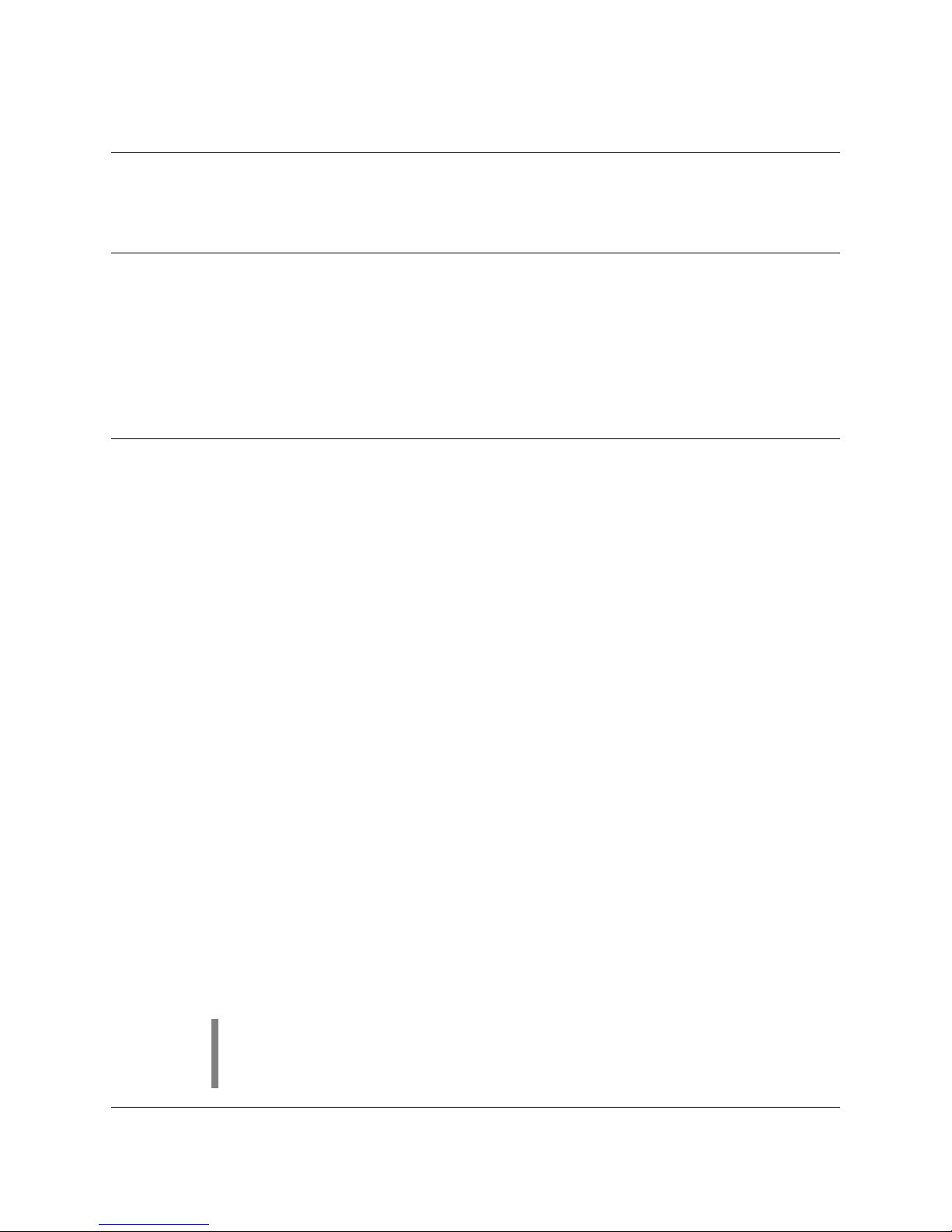
Mains Voltage Unbalance Detection
The formula for mains voltage unbalance is: (Most deviating line-to-line voltage average voltage)*100/average voltage (nominal value in %)
Phase Sequence Error
Description of Phase Sequence Error
Prior to closing a breaker, the unit checks that the phase sequence is correct,
depending on the chosen phase direction in p ar am eter 2154: "phase rotation". If it is
incorrect (reversed), an alarm will be issued, and the breaker in question will not be
closed, and the breaker’s LED will flash red.
Breaker T y pes and Feedback
Breaker Types
There are five possible selections for the setting of breaker type for both mains breaker
and generator breaker.
Continuous NE and Continuous ND
This type of signal is most often used combined with a contactor. When using this type
of signal, the genset controller unit will only use the close breaker relays. The relay will
be closed for closing of the contactor and will be opened for opening of the contactor.
Continuous NE is a normally energized signal, and continuous ND is a normally deenergized signal.
Pulse
This type of signal is most often used combined with circuit breaker. With the setting
pulse, EMS-GC10 unit will use the close command and the open command relay. The
close breaker relay will close for a short time for closing of the circuit breaker. The open
breaker relay will close for a short time for opening of the breaker.
Compact
This type of signal will most often be used combined with a compact breaker, a direct
controlled motor-driven breaker. With the setting compact, the EMS-GC10 controller
unit will need to use both a close command a nd a open command relay. The close
breaker relay will close for a short time for the compact breaker to close. The breaker
off relay will close for the compact breaker to open and hold it closed long enough for
the motor in the breaker to recharge the breaker. If the compact breaker is tripped
externally, it is recharged automatically before next closing.
NOTE: If compact breaker is selected, the length of breaker open
signal can be adjusted. This can be done in parameters 2160,
2170, 2180, 2200, 2210, 2220 (GB open fail and MB open fail) .
Section 75 00-02-0878
2013-03-07 - 54 -
Page 61

Breaker Feedback
Whether breaker feedbacks are necessary or not depends on which type of breaker is
selected in the application configuration of the utility software (USW) .
Continuous NE and Continuous ND
This type of breaker does not require feedb ack.
Pulse
Because of the pulse signal, it is required that at least one feedback is config ur ed for
each breaker.
Compact
This type of breaker signal requires that at least one feedback is configured for each
breaker.
Breaker Spring Load Time
To avoid breaker close failures in situations where breaker ON command is given
before the breaker spring has been loaded; the spring load time can be adjusted for GB
and MB.
The following describes a situation where you risk getting a close failure:
• The genset is in auto mode, the auto start/stop input is active, the
genset is running and the GB is closed.
• The auto start/stop input is deactivated, the stop sequence is executed
and the GB is opened.
• If the auto start/stop input is activated again before the stop sequence
is finished, the GB will give a GB close failure as the GB needs time to
load the spring before it is ready to close.
Section 75 00-02-0878
2013-03-07 - 55 -
Page 62

GB
6231, 6232
MB
7082, 7085
Different breaker ty pes are used, and therefore there are two available solutions:
Timer-Controlled
A load time setpoint for the GB and MB control for breakers with no feedback indicating
that the spring is loaded. After the breaker has been opened it will not be allowed to
close again before the delay has expired. The setpoints are found in parameters listed:
Parameter
Digital Input
Two configurable inputs to be used for feed backs from the breakers: One for GB spring
loaded and one for MB spring loaded. After the breaker has been opened it will not be
allowed to close again before the configured inputs are active. The inputs are
configured in the utility software. When the timers are counting, the remaining time is
shown in the display.
If the two solutions are used together, both re q ui r ements ar e to be met before closing of
the breaker is allowed.
Breaker LED Indication
To alert the user that the breaker close sequence has been initiated but is waiting for
permission to give the close command, the LED indication for the breaker will be
flashing yellow in this case.
If the breaker needs time to reload the spring after it has opened, then the controller
unit can take this delay into account. This can be controlled through timers in EMSGC10 or through digital feedbacks from the breaker, depending on the breaker type.
Section 75 00-02-0878
2013-03-07 - 56 -
Page 63

Island Mode Condition
The diagram shows an example where a single EMS-GC10 in Island Mode is controlled
by the AUTO start/stop input.
This is what happens: When the AUTO start/stop input deactivates, the GB opens. Th e
AUTO start/stop is reactivated immediately after the GB has op ene d , for example, by
the operator through a switch in the switchboard. However, the EMS-GC10 unit waits a
while before it issues the close signal again, because the spring l oa d tim e must expire
(or the digital input must be activated - not shown in this example). Then EMS-GC10
unit issues the close signal.
Section 75 00-02-0878
2013-03-07 - 57 -
Page 64

Alarm Inhibit
In order to select when the alarms are to be active, a configurable inhibit setting for
each alarm has been made. The inhibit functionality is only available via the PC utility
software (USW). For each alarm, there is a drop-down window where it is possible to
select which signals have to be present in order to inhibit the alarm.
Example of the USW parameter 1000.
Section 75 00-02-0878
2013-03-07 - 58 -
Page 65

Function
Description
Inhibit 1
M-Logic outputs: Conditions ar e programmed in M-Logic
Inhibit 2
Inhibit 3
GB ON ( ON)
The generator breaker is closed
GB OFF ( ON)
The generator breaker is open
Run status
Running detected and the timer in parameter 6160 expired
Not run status
Running not detected or the timer in parameter 6160 not expir ed
Generator voltage > 30%
Generator voltage is above 30% of nominal
Generator voltage < 30%
Generator voltage is below 30% of nominal
MB ON
The mains breaker is closed
MB OFF
The mains breaker is open
Selections for Alarm In hi bit :
NOTE: The timer in parameter 6160 is not used if binary running
feedback is used.
Section 75 00-02-0878
2013-03-07 - 59 -
Page 66

Inhibit of the alarm is active as long as one of the selected inhibit functions is active.
Example of the USW parameter 1000.
In this example, inhibit is set to Not run status and GB ON. Here, the alarm will be
active when the generator has started and disabled again when the GB is closed.
Section 75 00-02-0878
2013-03-07 - 60 -
Page 67

Run Status (parameter 6160)
Alarms can be adjusted to activate only when the running feedback is active and a
specific time delay has expired.
The diagram below illustrates that after activation of the running feedback, a run status
delay will expire. When the delay expires, alarms with Run status will be activated.
NOTE: The timer is ignored if binary running feedback is used.
Section 75 00-02-0878
2013-03-07 - 61 -
Page 68

Digital Mains Breaker Control
The unit will normally execute the Automatic Mains Fail ure (AMF) seq uence based on
the settings adjusted in the system setup. Besides these settings it is possible to
configure a digital input that can be used to control the mains return sequence. This
input is the "Mains Okay" input. The purpose of this function is to let an external device
or an operator control the mains return sequence. The external device can be a PLC.
The following flowchart below shows that if the input is configured, it needs to be
activated (by a pulse) in order to initiate the mains return sequence. The load will
continue on generator supply if the input is not activated.
The Mains OK delay is not used at all when the "Mains Okay" input is configured.
Section 75 00-02-0878
2013-03-07 - 62 -
Page 69

Command Timers
The purpose of the command timers is to be able to (for example) start and stop the
genset automatically at specific times each weekday or certain weekdays. If auto mode
is activated, this function is available in Island O peration and Load Takeover operation.
Up to four command timers can be used (for example) for start and stop. The command
timers are available in M-Logic and can be used for other purposes than starting and
stopping the genset automatically. The settings are set up through the PC utility
software (USW)or the display. Each command timer can be set for the following time
periods:
• Individual days (MO, TU, WE, TH, FR, SA, SU)
• Or the following group of days
• MO, TU, WE, TH
• MO, TU, WE, TH, FR
• MO, TU, WE, TH, FR, SA, SU
• SA, SU
NOTE: To start in AUTO mode, the "Auto start/stop" command can
be programmed in M-Logic or in the input settings.
NOTE: The time-dependent commands are flags that are raised
when the command timer is in the active period.
Section 75 00-02-0878
2013-03-07 - 63 -
Page 70

Running Output
Parameter 6160 Run status can be adjusted to give a digital output when the genset is
running.
Example of the USW parameter 6160 setup window.
Select the correct relay number in output A and output B and enable the function.
Change the relay function to limit in the I/O menu. Then the relay will activate, but no
alarm will appear.
Example of the USW parameter 5010 setup window.
NOTE: If the relay function is not changed to "limit" function, an
alarm will appear at every running situation.
Section 75 00-02-0878
2013-03-07 - 64 -
Page 71

No.
Input
Description
1
Low speed input
This input is used to change between idle speed and nominal speed. This input
2
Temperature
When this input is activated, the genset will start. It will not be able to stop as long
Idle Running
The purpose of the idle run function is to change the start and stop sequences to allow
the genset to operate under low temperature conditions.
It is possible to use the idle run function with or without timers. Two timers are
available. One timer is used in the start sequence, and one timer is used in the stop
sequence.
The mains purpose of the function is to prevent the genset from stopping. The timers
are available to make the function flexible.
NOTE: The speed governor must be prepared for the idle run
function if this function is to be used.
The function is typically used in installations where the genset is exposed to low
temperatures which could generate starting problems or damage the genset.
Description
The function is enabled and configured in parameters 6290–6295 Idle running. It has to
be noted that the governor itself must handle the idle speed based on a digital signal
from the unit (see the principle diagram below).
When the function is enabled, two digital inputs are used for control purposes:
does not prevent the genset from stopping - it is only a selection between idle and
nominal speed or ratio speed.
control input
as this input is activated.
NOTE: If the idle run function is selected by means of the timer, the
low speed input is ov er r uled.
NOTE: The input must be configured through the PC software
(USW) at commissioning.
Section 75 00-02-0878
2013-03-07 - 65 -
Page 72

NOTE: Turbo chargers not originally prepared for operating in the
low speed area can be damaged if the genset is running in "idle
run" for too long.
Examples
Idle Speed During Starting And Stopping
In this example both the start and the stop timers are activated.
The start and stop sequences are changed in order to let the genset stay at the idle
level before speeding up. It also decreases the speed to the idle level for a specified
delay time before stopping.
Section 75 00-02-0878
2013-03-07 - 66 -
Page 73

Idle Speed, No Stopping
In this example both timers are deactivated.
If the genset is to be prevented from stopping, then the digital input "temp control" must
be left ON at all times. In that case the characteristic looks like this.
NOTE: The oil pressure alarm (analog input for oil) will be enabled
during idle run if set to "ON".
Inhibit
The alarms that are deactivated by the inhibit function are inhibited in the usual manner,
except for the oil pressure alarms; Input oil using RMI 6,7 or 8 which are active during
"idle run" as well.
Running Signal
The running feedback must be acti v at ed when the genset is running in idle mode.
Idle speed flowcharts
The flowcharts illustrate the starting and stopping of the genset by use of the inputs
"temp control" and "low speed".
Section 75 00-02-0878
2013-03-07 - 67 -
Page 74

Start
Section 75 00-02-0878
2013-03-07 - 68 -
Page 75

Stop
Section 75 00-02-0878
2013-03-07 - 69 -
Page 76

This setpoint +/- the hysteresis is the start and stop points
for the engine heater.
Output A
The relay output for the engine heater.
Input type
Multi-input to be used for temperature measurement.
This decides how big a deviation from the setpoint is
needed to activate/dea c ti vate the engine heater
Enables
Enables the engine heater function.
Engine Heater
This function is used to control the temperature of the engine. A sensor measuring the
cooling water temperature is used to activate an external heating sy stem to k eep the
engine at a minimum temperature.
The setpoints adjusted in parameter 6320–6324, 6330 are:
Parameter 6321 setpoint
Hysteresis
Principle Diagram
:
NOTE: The engine heater function is only active when the engine
is stopped.
Engine Heater Alarm
If the temperature keeps dropping after the start setpoint has been exceeded, an alarm
will be raised if configured in parameter 6330.
Section 75 00-02-0878
2013-03-07 - 70 -
Page 77

Battery Test
This function gives the possibility to test the condition of the battery. The battery test
can be initiated with a digital input and is available when the genset is in auto mode.
If a mains failure occurs during the battery test sequence, the test will autom atic ally be
interrupted, and the automatic mains failure start up sequence will be activated.
During the test, the battery voltage will decrease, and an alarm will occur if it drops to
the set point.
The drawing shows that test #1 is carried out without a large voltage drop of the battery
voltage, whereas test #2 reaches the alarm set point.
As there is no reason to wear the battery down even more, the test stops when the
battery test alarm occurs.
The test is typically used at periodical intervals, for example, once every week. The
engine must be at a standstill when the test is started. Otherwise, the test command will
be ignored.
The stop relay will act depending on the coil type:
Stop coil: The stop relay activates during the test.
Run coil: The stop relay stays deactivated during the test.
Section 75 00-02-0878
2013-03-07 - 71 -
Page 78

The drawing below shows that when the test is started, the start relay activates making
the engine turn.
Input Configuration
If this function is to be used, it is necessary to configure a digital input that
initiates the function. Using the PC software (USW), this is done in the
`dialogue box below:
If AUTO mode is selected, the mains failure sequence will be
initiated if a mains failure occurs during the battery test.
Auto Configurat ion
If the automatic battery test is used, the function has to be enabled in parameters 6420,
6421, 6423–6425. When the function is enabled, the battery test will be carried out with
a specified interval, for example, once a week. Completed battery tests will be logged in
a separate battery test log.
The factory setting in parameter 6424 is 52 weeks. This means,
that the automatic battery test will be executed once a year.
Section 75 00-02-0878
2013-03-07 - 72 -
Page 79

Setpoint
The limit for activation of the relay set in OA.
Output A (OA)
The relay activated when the setpoint is exceeded.
The number of degrees the temperature has to be below the setpoint
in order to deactivate the relay set in OA.
Enable
Enable/disable the ventilation function.
Ventilation
This function can be used to control the cooling of the engine. The purpose is to use a
multi-input for measuring the cooling water temperature and that way activate an
external ventilation system to keep the engine below a maximum temperature. The
functionality is shown in the below diagram.
Setpoint available (parameter 6460 Max ventilation):
Hysteresis
The type of input to use [RMI, Analog, or EIC (J1939)] for the
temperature measurement is selected in parameter 6323 Engine
heater.
Max. Ventilation Alarm
Two alarms can be set up in parameter 6470 and parameter 6480 to activate if the
temperature keeps rising after the start setpoint has been reached.
Not in Auto
This function can be used f or indicat ion or to raise an alarm in case the system is not in
Auto. The function is set up in parameter 6540.
Section 75 00-02-0878
2013-03-07 - 73 -
Page 80

If the fuel level has not increased by 2% within this delay, a Fuel fill
alarm will be raised.
The relay to be used for control of the fuel pump. The selected relay
activates below the start limit and deactivates above the stop level.
Type
The multi-input (RMI) to be used for the fuel level sensor.
Fail Class
The fail class of the Fuel fill alarm.
Fuel Pump Logic
The fuel pump logic is used to start and stop the fuel supply pump to maintain the fuel
level in the service tank at predefined levels. The start and stop limits are detected from
one of the three multi-inputs.
Set points available in parameter 6550–6554:
Setpoint 1: Start level.
Setpoint 2: Stop level.
Delay
Output A (OA)
NOTE: The fuel pump relay can be activated v i a M-logic.
NOTE: The output relay should be configured as a limit relay,
otherwise, an alarm will be raised whenever the output is activated.
The following drawing shows how the fuel pump is activated when the level reaches
20% and stopped again when the level has reached 80%.
Section 75 00-02-0878
2013-03-07 - 74 -
Page 81

Full to Fuel Fill Check
The fuel pump logic in cl udes a Fuel fill check function.
When the fuel pump is running, the fuel level must increase by 2% within the fuel fill
check timer set in parameter 6553. If the fuel level does not increase by 2% within the
adjusted delay ti me , then the f uel pump relay deactivates and a Fuel Fill Alarm occurs.
NOTE:
The
level
of
increase is
fixed at
2% and cannot be changed.
Fail Class
All activated alarms must be configured with a fail class. The fail classes define the
category of the alarms and the subsequent alarm action.
Seven different fail classes can be used. The tables below illustrate the action of each
fail class when the engine is running or stopped.
Section 75 00-02-0878
2013-03-07 - 75 -
Page 82

Alarm Horn
Relay
Alarm
Display
Trip Of Gen.
Breaker
Trip Of Mains
Breaker
Cooling-
Down Genset
Stop
Genset
Engine Running
Fail Class Action
1 Block X X
2 Warning X X
3 Trip GB X X X
4 Trip + stop X X X X X
5 Shutdown X X X X
6 Trip MB X X X
7 Trip MB/GB X X (X) X
The table illustrates the action of the fail classes. If, for instance, an alarm has been
configured with the "shutdown" fail class, the following actions occur.
• The alarm horn relay will activate
• The alarm will be displayed in the alarm info screen
• The generator breaker will open instantly
• The genset is stopped instantly
• The genset cannot be started (see nex t table)
NOTE: The fail class "Trip MB/GB" will only trip the generator
breaker if there is no mains breaker present.
Engine Stopped
Fail Class Action Block Engine Start Block MB Sequence Block GB Sequence
1 Block X
2 Warning
3 Trip GB X X
4 Trip + stop X X
5 Shutdown X X
6 Trip MB X
7 Trip MB/GB (X) X (X)
NOTE:
possible
available in
NOTE: The fail class "Trip MB/GB" will only block engine start and
GB sequence if no mains breaker is present.
In
addition
to activate
the
to the
actions
defined
one or two relay outputs
unit.
by
the fail
classes,
if
additional
it
is
relays are
Section 75 00-02-0878
2013-03-07 - 76 -
Page 83

Fail Class Conf iguratio n
The fail class can be selected for each alarm function either via the display or the PC
software.
To change the fail class via the PC software (USW), the alarm function to be configured
must be selected. Select the desired fail class in the fail class roll-down panel.
Example of pop-up window in USW for parameter 1000.
Section 75 00-02-0878
2013-03-07 - 77 -
Page 84

Enable
Enable/disable the alarm function.
The number of running hours to activate the alarm. The service timer
reached.
The number of days to activate the alarm – if the running hours are
the day the alarm expires.
Fail class
The fail class of the alarm.
Relay to be activated when the alarm is activated .
Enabling this will reset the service timer to zero. This must be done
when the alarm is activ ated.
Service Timers
The unit is able to monitor the maintenance intervals. Two service timers are available
to cover different intervals. The service timers are set up in parameters 6110, 6113,
6114, 6116, and 6120, 6121, 6123, 6126.
The function is based on running hours. When the adjusted time expires, the unit will
display an alarm. The r unni ng hours is counting when the running feedback is present.
Setpoints availabl e in parameters 6110, 6111, 6113, 6116, and 6120, 6121, 6123,
6126:
Running hours
Day
alarm will be activated as soon as the running hours have been
not reached before this number of days, the alarm will still be
activated. The service timer alarm will be activated at 8:00 AM on
Output A:
Reset
Section 75 00-02-0878
2013-03-07 - 78 -
Page 85

Input
Wire Failure Area
Normal Range
Wire Failure Area
4-20 mA
< 3 mA
4-20 mA
> 21 mA
RMI Oil, type 1
< 1.0 ohm
-
> 195.0 ohm
RMI Oil, type 2
< 1.0 ohm
-
> 195.0 ohm
RMI Temp, type 1
< 4.0 ohm
-
> 488.0 ohm
RMI Temp, type 2
< 4.0 ohm
-
> 488.0 ohm
RMI Temp, type 3
< 0.6 ohm
-
> 97.0 ohm
RMI Fuel, type 1
< 0.6 ohm
-
> 97.0 ohm
RMI Fuel, type 2
< 1.0 ohm
-
> 195.0 ohm
RMI/VDO configurable
< lowest resistance
-
> highest resistance
Level switch
Only active if the switch is open
Wire Fail De tection
If it is necessary to supervise the sensors/wires connected to the multi-inputs and
analog inputs, then it is possible to enable the wire break function for each input. If the
measured value on the input is outside the no r mal dynamic area of the input, it will be
detected as if the wir e has made a short-circuit or a break. An alarm with a configurable
fail class will be activated.
Principle
The illustration below shows that when the wire of the input breaks, the measured value
will drop to zero. Then the alarm will occur.
Section 75 00-02-0878
2013-03-07 - 79 -
Page 86

Input Function
Auto
Semi
Test
Man
Block
Configurable
Input Type
1
Shutdown override
X X X X X
Configurable
Constant
2
Access lock
X X X X X
Configurable
Constant
3
Binary running detection
X X X X X
Configurable
Constant
4
Remote start
X X
Configurable
Pulse
5
Remote s top
X X
Configurable
Pulse
6
Test
X X X X
Configurable
Pulse
7
Auto
X X X X
Configurable
Pulse
8
Manual
X X X
Configurable
Pulse
9
Block
X X X X
Configurable
Constant
10
Remote GB ON
X X
Configurable
Pulse
11
Remote GB OFF
X X
Configurable
Pulse
12
Remote MB ON
X X
Configurable
Pulse
13
Remote MB OFF
X X
Configurable
Pulse
14
Remote alarm acknowledge
X X X X X
Configurable
Constant
15
Auto start/stop
X
Configurable
Constant
16
Remove starter
X X X X
Configurable
Constant
17
GB position ON
X X X X X
Configurable
Constant
18
GB position OFF
X X X X X
Configurable
Constant
19
MB position ON
X X X X X
Configurable
Constant
20
MB position OFF
X X X X X
Configurable
Constant
21
Emergency stop
X X X X X
Not configurable
Constant
22
Low speed
X X X
Configurable
Constant
23
Temperature control
X X X
Configurable
Constant
24
Battery test
X X
Configurable
Pulse
25
Mains Okay
X X X X X
Configurable
Pulse
26
GB close inhibit
X X X X
Configurable
Constant
27
MB close inhibit
X X X X X
Configurable
Constant
28
Enable mode shift
X X X X X
Configurable
Constant
29
Start enable
X X X X
Configurable
Constant
30
Alternative start
X X X X X
Configurable
Constant
31
Switchboard error
X X X X X
Configurable
Constant
32
Total test
X X X X X
Configurable
Constant
33
GB spring loaded
X X X X X
Configurable
Constant
34
MB spring loaded
X X X X X
Configurable
Constant
35
D+ (digital running feedback)
X X X X X
Configurable
Constant
36
Inhibit Engine alarms
X X X X X
Configurable
Constant
Digital Inputs
The unit has a number of binary inputs, some are configurable and some are not.
Section 75 00-02-0878
2013-03-07 - 80 -
Page 87

Functional Description—Input
1. Shutdown override
This input deactivates all protections except the over speed protection and the
emergency stop input. The number of start attempts is seven by default, but it can be
configured in parameter 6201. Also a special cool down timer is used in the stop
sequence after an activation of this input.
2. Access lock
Activating the access lock input deactivates the control display push-buttons. It will only
be possible to view measurements, alarms and the log.
3. Binary running detection
The input is used as a running indication of the engine. When the input is activated, the
start relay is deactivated.
4. Remote start
This input initiates the start sequence of the genset when semi-auto or manual mode is
selected.
5. Remote stop
This input initiates the stop sequence of the genset when semi-auto or manual mode is
selected. The genset will stop without cooling down.
6. Test
Changes the present running mode to test.
7. Auto
Changes the present running mode to auto.
8. Manual
Changes the present running mode to manual.
9. Block
Changes the present running mode to block.
NOTE: When block mode is selected, the running mode cannot be
changed by activating the digital inputs.
10. Remote GB ON
The generator breaker ON sequence will be initiated and the breaker will close if the
mains breaker is opened.
11. Remote GB OFF
The generator breaker OFF sequence will be initiated.
Section 75 00-02-0878
2013-03-07 - 81 -
Page 88

12. Remote MB ON
The mains breaker ON sequence will be initiated.
13. Remote MB OFF
The mains breaker OFF sequence will be initiated.
14. Remote alarm acknowledge
Acknowledges all present alarms, and the alarm LED on the display stops flashing.
15. Auto start/stop
The genset will start when this input is activated. The genset will be stopped if the input
is deactivated. The input can be used when the unit is in island operation, load takeover
and the AUTO running mode is selected.
16. Remove starter
The start sequence is deactivated. This means the start relay deactivates, and the
starter motor will disengage.
17. Generator breaker closed feedback (GB position ON)
The input function is used as an indication of the gener ator br eak er posit ion. The unit
requires this feedback when the breaker is closed or a position failure alarm occurs.
18. Generator breaker open feedback (GB position OFF)
The input function is used as an indication of the generator breaker position . The unit
requires this feedback when the breaker is opened or a position failure alarm occurs.
19. Mains breaker closed feedback (MB position ON)
The input function is used as an indication of the mains break er posi ti on. The unit
requires this feedback when the breaker is closed or a position failure alarm occurs.
20. Mains breaker open feedback (MB position OFF)
The input function is used as an indication of the mains break er posi ti on. The unit
requires this feedback when the breaker is opened or a position failure alarm occurs.
21. Emergency stop
The input shuts down the engine immediately. At the same time it opens the generator
breaker.
NOTE: The shutdown fail class must be selected.
22. Low speed
Keeps the genset running at a low RPM.
NOTE: The governor must be prepared for thi s func ti on.
Section 75 00-02-0878
2013-03-07 - 82 -
Page 89

23. Temperature control
This input is part of the idle mode function. When the input is high, then the genset
starts. It starts at high or low speed, depending on the activation of the low speed input.
When the input is deactivated, then the genset goes to idle mode (low speed = ON), or
it stops (low speed = OFF).
24. Battery test
Activates the starter without starting the genset. If the battery is weak, the test will
cause the battery voltage to drop more than acceptable, and an alarm will occur.
25. Mains Okay
Disables the "mains OK delay" timer. The MB close sequence will begin when the input
is activated.
26. GB close inhibit
When this input is activated, then the generator breaker cannot close. This input is used
where an external PLC or other equipment controls when load is put on the genset.
27. MB close inhibit
When this input is activated, then the mains breaker cannot close.
28. Enable mode shift
The input activates the mode shift function, and the EMS-GC10 will perform the AMF
sequence in case of a mains failure. When the input is configured, the setting in
parameter 7081 (mode shift ON/OFF) is disregarded.
29. Start enable
The input must be activated to be able to start the engine.
NOTE: When the genset is started, the input can be removed.
30. Alternative start
This input is used to simulate an AMF failure and this way run a full AMF sequence
without a mains failure actual ly being present.
31. Switchboard error
The input will stop or block the genset depending on running status.
32. Total test
This input will be logged in the event log to indicate that a planned mai ns fai l ur e has
been made.
33. GB spring loaded
EMS-GC10 genset controller unit will not send a close signal before this feedback is
present.
Section 75 00-02-0878
2013-03-07 - 83 -
Page 90

Output Function
Auto
Semi
Test
Man
Block
Configurable
Output Type
1
Status OK
X X X X X
Configurable
Constant
2
Run coil
X X X X X
Configurable
Constant
3
Stop coil
X X X X X
Configurable
Constant
4
Prepare
X X X X X
Configurable
Constant
5
Starter (Crank)
X X X X X
Configurable
Constant
6
Horn
X X X X X
Configurable
Constant
7
GB on
X X X X X
Configurable
Continuous
8
GB off
X X X X X
Configurable
Continuous
9
MB on
X X X X X
Configurable
Continuous
10
MB off
X X X X X
Configurable
Continuous
34. MB spring loaded
EMS-GC10 genset controller unit will not send a close signal before this feedback is
present.
35. D+ (digital running feedback)
This input is used as a running indication of the engine. When the input is activated, the
start relay is deactivated. This is the in put for r unni ng feedback from charge generator
+D terminal. (Runs when charger (voltage) U > battery voltage).
36. Inhibit EI alarms
When this input is a c tive, it will inhibit all engine interface [(Engine Interface
Communication, (EIC) (J1939)] alarms.
NOTE: The input functions are set up with the PC utility software
(USW), please refer to "Help" in the USW for this.
Outputs
The unit has a number of output functions which can be configured to any available
relay.
Section 75 00-02-0878
2013-03-07 - 84 -
Page 91

Functional Description—Output
1. Status OK
2. Run Coil
The relay configured to Run coil will be closed the entire time the engine is supposed to
run.
3. Stop Coil
This relay will close to stop the engine, and when no running feedback is present, it will
stay closed in the external stop time (parameter 6212).
4. Prepare
This function will close the relay as the first thing in the start s eq uence. The relay will be
closed for the time programmed in parameter 6181. This function is used for prehea t ing
the engine or for pre-lubrication.
5. Starter (Crank)
The relay configured to starter will be closed for the time selected in parameter 6183 in
the start sequence.
6. Horn
The horn relay is a common alarm output. T hi s means t ha t ev er y time an alarm state
appears, the horn relay will close for the time configured in the parameter 6130 Alarm
horn, regardless of fail cl ass . If 613 0 is set to 0 seconds, it will be on until the reset horn
push-button is activated or the alarm(s) has (have) been acknowledged.
7. GB on
The function will close the generator breaker
8. GB off
This function will open the generator breaker
9. MB on
This function will close the mains breaker.
10. MB off
This function will open the mains breaker.
Section 75 00-02-0878
2013-03-07 - 85 -
Page 92

Multi-Inputs
The EMS-GC10 unit has three multi-inputs which can be configured to be used as the
following input types:
1. 4-20 mA
2. RMI oil
3. RMI water
4. RMI fuel
5. Binary
NOTE: The function of the multi-inputs can only be configured in
the PC utility software (USW).
For each input, two alarm levels are available; the parameter numbers of the alarm
settings for each multi-input is controlled by the configured input type as seen in the
following table.
Input Type Multi-Input 6 Multi-Input 7 Multi-Input 8
4-20 mA 4120/4130 4250/4260 4380/4390
RMI oil 4180/4190 4310/4320 4440/4450
RMI water 4200/4210 4330/4340 4460/4470
RMI fuel 4220/4230 4350/4360 4480/4490
Binary 3400 3410 3420
NOTE: Only one alarm level is available for the digital input type.
4-20 mA
If one of the multi-inputs has been c o n fig ur ed as 4-20 mA, the unit and range of the
measured value corresponding to 4-20 mA can be changed in the PC utility software
(USW) in order to get the correct reading in the display.
RMI (Analog) Inputs
The unit can contain up to three RMI inputs. The inputs hav e di ffer ent functions, as the
hardware design allows for several RMI types.
These various types of RMI inputs are available for all multi-inputs:
RMI oil: Oil pressure
RMI water: Cooling water temperature
RMI fuel: Fuel level sensor
For each type of RMI input, it is possible to select between different characteristics
including a configurable one.
Section 75 00-02-0878
2013-03-07 - 86 -
Page 93

RMI Oil
This RMI input is used for measuring the lubricating oil pressure.
Pressure
Bar psi Ω Ω Ω
0 0 10.0 10.0
0.5 7 27.2
1.0 15 44.9 31.3
1.5 22 62.9
2.0 29 81.0 51.5
2.5 36 99.2
3.0 44 117.1 71.0
3.5 51 134.7
4.0 58 151.9 89.6
4.5 65 168.3
5.0 73 184.0 107.3
6.0 87 124.3
7.0 102 140.4
8.0 116 155.7
9.0 131 170.2
10.0 145 184.0
Type 1 Type 2 Type 3
NOTE: The configurable type is configurable with eight points in
the range 0-480 Ω. The resistance as well as the pressure can be
adjusted.
NOTE: If the RMI input is used as a level switch, then be aware
that no voltage must be connected to the input. If any voltage is
applied to the RMI inputs, it will be damaged.
RMI Sensor Type
Section 75 00-02-0878
2013-03-07 - 87 -
Page 94

RMI Water
This RMI input is used for measuring the cooling water temperature.
Temperature
Type 1 Type 2 Type 3 Type 4
°C °F Ω Ω Ω Ω
40 104 291.5 480.7 69.3
50 122 197.3 323.6
60 140 134.0 222.5 36.0
70 158 97.1 157.1
80 176 70.1 113.2 19.8
90 194 51.2 83.2
100 212 38.5 62.4 11.7
110 230 29.1 47.6
120 248 22.4 36.8 7.4
130 266 28.9
140 284 22.8
150 302 18.2
RMI Sensor Type
NOTE: The configurable type is configurable with eight points in
the range 0-480 Ω. The temperature as well as the resistance can
be adjusted.
NOTE: If the RMI input is used as a level switch, then be aware
that no voltage must be connected to the input. If any voltage is
applied to the RMI inputs, it will be damaged. Please refer to the
Application Notes for further wiring information.
Section 75 00-02-0878
2013-03-07 - 88 -
Page 95

RMI Fuel
This RMI input is used for the fuel level sensor.
RMI Sensor Type
Type 1
Value Resistance
0% 78.8 Ω
100% 1.6 Ω
RMI Sensor Type
Type 2
Value Resistance
0% 3 Ω
100% 180 Ω
NOTE: If the RMI input is used as a level switch, then be aware
that no voltage must be connected to the input. If any voltage is
applied to the RMI inputs, it will be damaged. Please refer to the
Application Notes for further wiring information.
RMI sensor type
Value Type configurable
% Resistance
0
10
20
30
40
50
60
70
80
90
100
NOTE: The configurable type is configurable with eight points in
the range 0-480 Ω. The value as well as the resistance can be
adjusted.
Section 75 00-02-0878
2013-03-07 - 89 -
Page 96

Illustration of Configurable Inputs
Configuration
The eight curve settings (data poin t or pai rs ) for the configurable RMI inputs cannot be
changed in the display, but only in the PC utility software (USW). In the USW the
configurable inputs are adjusted in this dialogue box:
Adjust the resistance of the RMI sensor at the specific measuring value. In the example
above the adjustment is 10 Ω at the engineering units minimum scale value.
Section 75 00-02-0878
2013-03-07 - 90 -
Page 97

Scaling Of 4-20 Ma Inputs
The scaling of the analog inputs is made to e ns ur e that the readout of the inputs is
made with a resolution that fits the connected sensor. It is recommended to follow the
guide below when changing the scaling of the analog inputs.
Scaling Example:
1. Use the PC utility software (USW) to configure a multi input to be 4-20mA, in this
example multi input 6 (parameter 10980).
NOTE: Multi input 7 (parameter 10980) and Multi input 8
(parameter 11000)
2. Read the parameters from the device
3. After reading the parameters the 4-20mA alar m appears under the analog window
pane in the USW . The example below shows how to adjust the analog input alarm. The
three dots to the left of the figures, marked with arrows, are buttons. Adjust the input as
required, for example, 0-5 bar:
Section 75 00-02-0878
2013-03-07 - 91 -
Page 98

4. Adjust the input as required, for example , 0-5 bar. The display will then show 0 at 4
mA.
5. If needed, it is possible to scale the input to fit the sensor (Parameter 11010).
NOTE: Multi input 7 (parameter 11020) and Multi input 8
(parameter 11030)
NOTE: Analog Units listed as 1/1 = xxx units, 1/10 = xx.x units,
1/100 = x.xx units.
6. It is necessary to write to the device/controller, then, read the parameter s fro m the
device to the computer after changing the scale (1/1, 1/10 or 1/100) sett ings. This is in
order to refresh the parameter list so the alarm settings present the correct value.
7. After reading the parameters the alarm has been scaled so it needs to be adjusted
(0-5 in this example), and this is also a scaling of the value on the display.
The display will now show the scaled value of multi input 6. In the example shown
above, the value can be adjusted with two decimals.
If the parameters were not refreshed, it would still only be possible to adjust the setpoint
without decimals.
Section 75 00-02-0878
2013-03-07 - 92 -
Page 99

Save The Parameter File:
After having set up the 4-20 mA inputs (hardware, wiring, and transducer/transmitter as
well as alarms), the parameter file should be uploaded from the device to the PC and
then saved. In this way the settings will not be modified again if the parameters are
reloaded to the device.
Binary
If the multi-inputs are configured to "Binary", they become available as binary inputs
which means a switch function input.Input Fu nct ion S elec tion
Digital input alarms can be configured with a possibility to select when the al ar ms ar e to
be activated. The possible selections of the input function are normally open or
normally closed.
The drawing below illustrates a digital input used as an alarm input.
1. Digital input alarm configured to NC, normally closed:
This will initiate an alarm when the signal on the digital input disappears (contact
opens).
2. Digital input alarm configured to NO, normally open:
This will initiate an alarm when the signal on the digital input appears (contact closes).
NOTE: The relay output function can be selected to be ND
(Normally De-energized), NE (Normally Energized), Limit or Horn.
Section 75 00-02-0878
2013-03-07 - 93 -
Page 100

DG BLOCKED FOR
START
Generator running, GB open and an active "Trip GB"
alarm
The configurable input is activated, and the operator tr ies
to activate one of the blocked keys
An external trip is
log
An external trip is
log
The "Idle run" function is active. The genset will not stop
until a timer has expired
Text
in
Status
Line
This table explains the different messages in the status line text.
Condition Comment Note
BLOCK Block mode is activated
SIMPLE TEST
FULL TEST
SIMPLE TEST ###.#min
FULL TEST ###.#min
ISLAND MAN
ISLAND SEMI
READY ISLAND AUTO Genset stopped in Auto
ISLAND ACTIVE Genset running in Auto
AMF MAN
AMF SEMI
READY AMF AUTO Genset stopped in Auto
AMF ACTIVE Genset running in Auto
LOAD TAKEOVER MAN
LOAD TAKEOVER SEMI
READY LTO AUTO Genset stopped in Auto in load takeover operation mode
LTO ACTIVE Genset running in Auto in load takeover operation mode
Test mode is activated
Test mode activated and test timer counting down
Genset stopped or running and no other action taking
place
Genset stopped or running and no other action taking
place
Genset stopped or running and no other action taking
place
Generator stopped and active alarm(s) on the generator
GB ON BLOCKED
SHUTDOWN OVERRIDE The configurable input is active
ACCESS LOCK
GB TRIP EXTERNALLY Some external equipment has tripped the breaker
MB TRIP EXTERNALLY Some external equipment has tripped the breaker
IDLE RUN
IDLE RUN ###.#min The timer in the "Idle run"’ function is active
Aux. test ##.#V ####s Battery test activated
START PREPARE The start prepare relay is activated
START RELAY ON The start relay is activated
START RELAY OFF Start relay is deactivated during the start sequence
MAINS FAILURE Mains failure and mains failure timer expired
logged in the event
logged in the event
Section 75 00-02-0878
2013-03-07 - 94 -
