Muro MR200 Users Manual

MR
MR
-
-
200 MANUAL
200 MANUAL
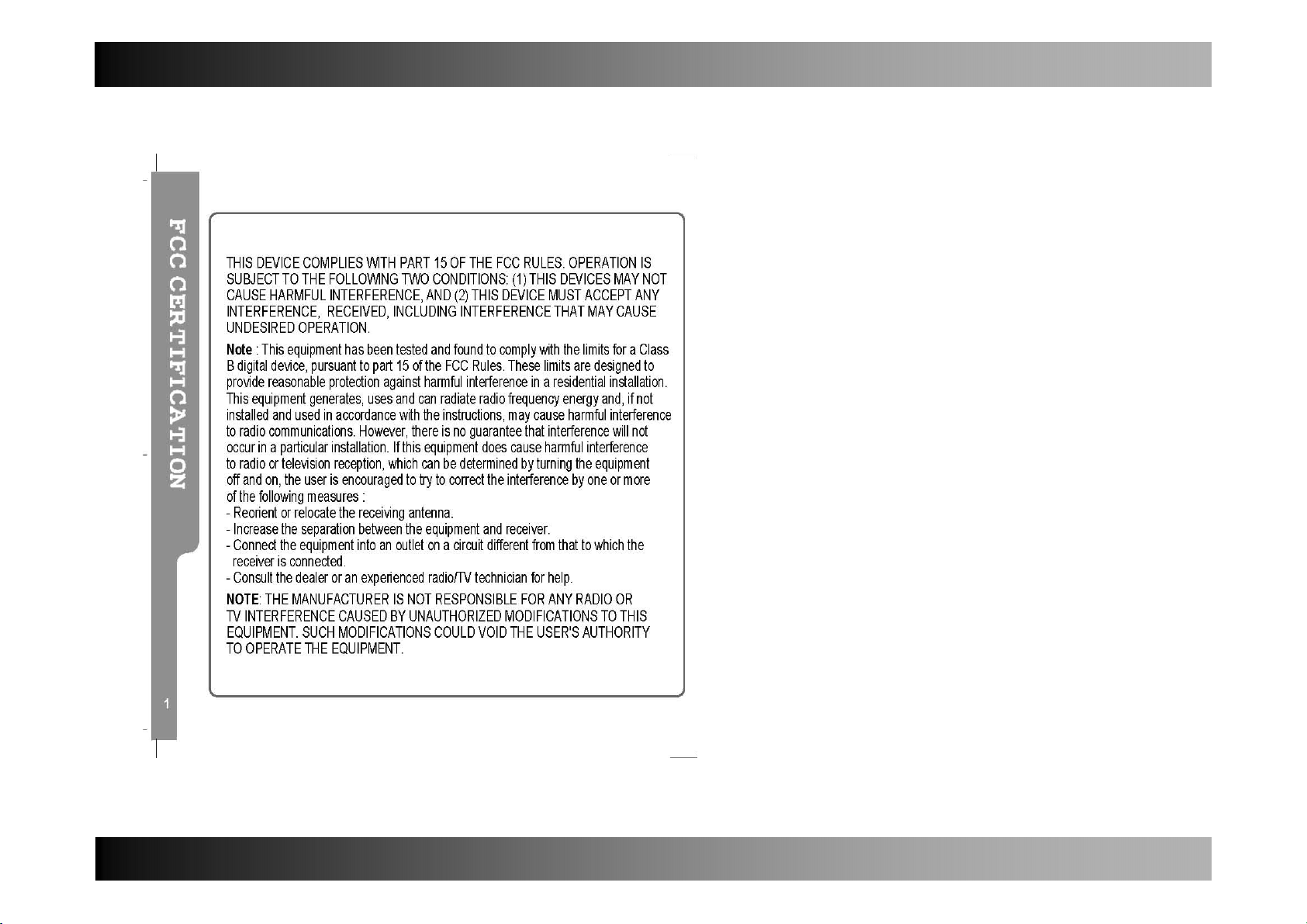
2
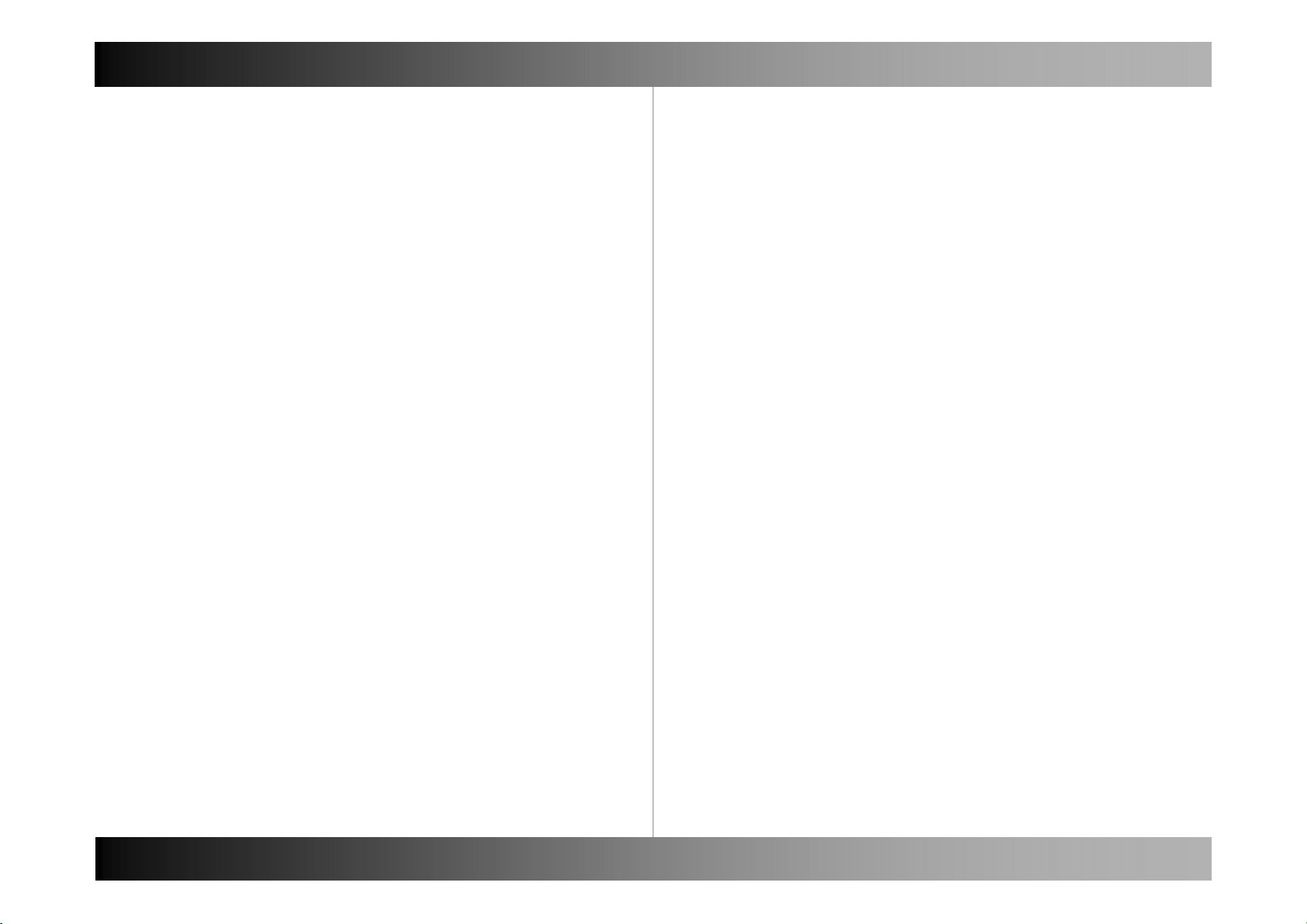
Contents Contents
Name of Each part
Name of Each part Front, Back 3
Top, Bottom, Left/Right 4
Basic Operation
Download File Connect to PC 5
Download File in Win2K, WinXP 6
Download File in Win98 SE
Install Win98 SE Driver Install Win98 SE Driver 7
Charging / Firmware Upgrade Charging 13
Firmware Upgrade
Reset Reset 14
Basic Operation Power On / Off 15
Volume Up / Down
Hold On / Off
Mode Mode 16
Mode Selection Type 1 17
Mode Selection Type 2 18
Music
Listening to Music Listening to Music 19
Track Forward / Track Back
Fast Forward / Rewind
Navigation Navigation 20
Play Menu Using Menu 21
Equalize 22
3D Sound 23
User EQ 24
Repeat Mode 25
Display Menu ID3 Tag 26
Language 27
Speed Menu Speed 28
Set Speed 29
File Menu File Info 30
Delete Bookmark 31
Other Functions Creating Bookmark 32
Delete File 33
Copy File 34
Repeat Section 35
Voice Record
Voice Record Voice Record 37
Voice Record Quality 38
FM Radio
Manual Mode / Preset Mode Manual Mode 39
Preset Mode
Select Manual Preset Mode 40
FM Band FM Band 41
Manual Mode FM Step 42
Selecting Station Manually 43
CH Auto Scan
CH Auto Save 44
CH Auto Scan – Set Sensitivity
Saving CH Saving CH 45
Preset Menu CH List 46
CH Delete Type 1 47
CH Delete Type 2
FM Radio Record FM Radio Record 48
Line in Record
Line in Record Line in Record 49
Quality 50
CD Sync 51
Jpeg View
Jpeg View File Information 52
Seeing Image 53
Seeing Motion Picture 54
System Manager
Control Menu Memory 55
Version 56
Format 57
Screen Saver 58
Reset 59
LCD Color 60
Timer Menu Power Save 61
Sleep 62
1
2
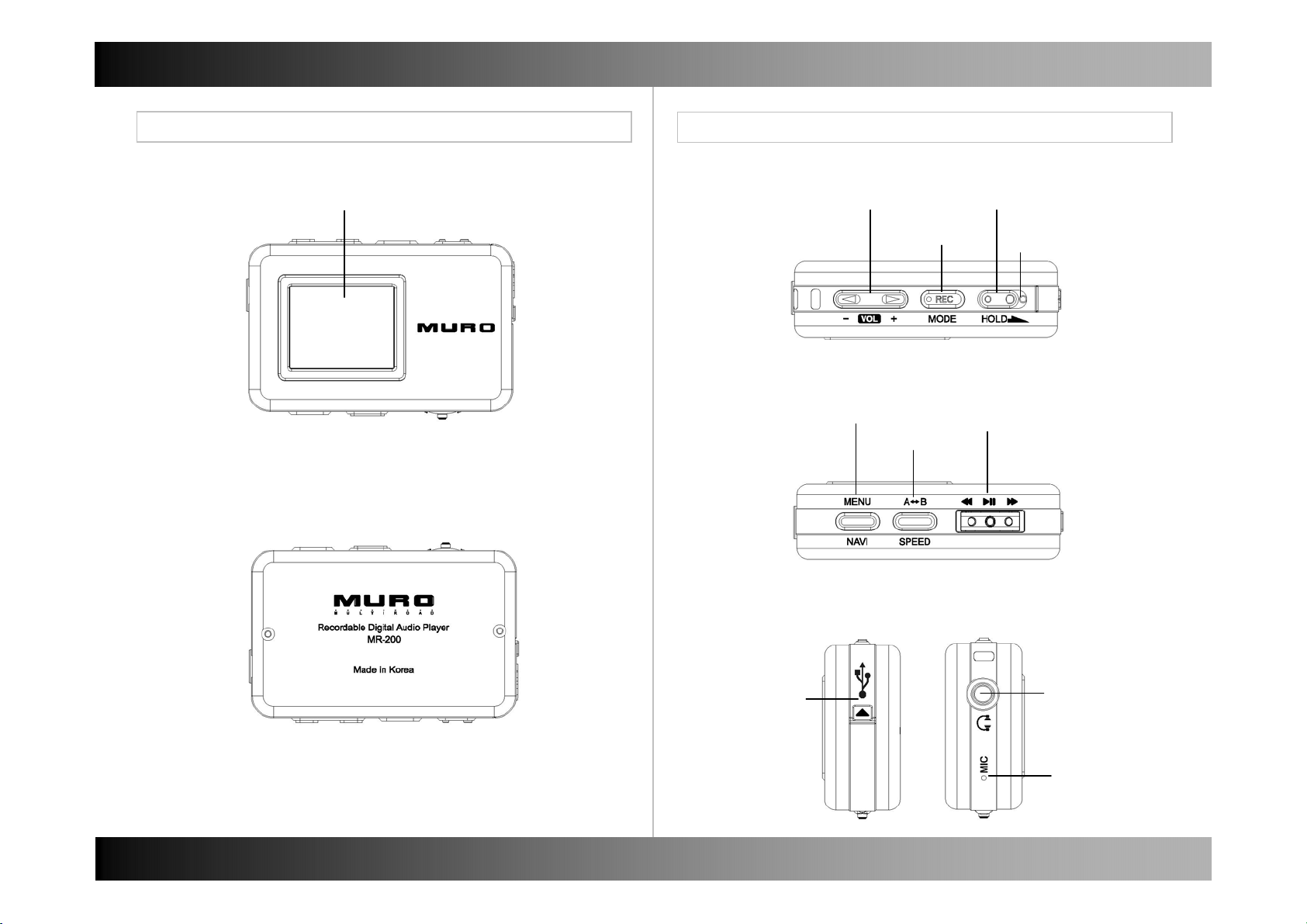
Name of Each Part Name of Each part
Name of Each part
■Front
■Back
LCD Display
Name of Each part
■Top
Volume Up / Down
■ Bottom
Menu / Navi
REC / Mode
A-B / Speed
Hold
Reset
REW(◀◀)
Play/Pause (▶II)
FF(▶▶)
■Left / Right
Earphone Jack /
USB Connect
3
Line in Jack
Connect
MIC Hole
4
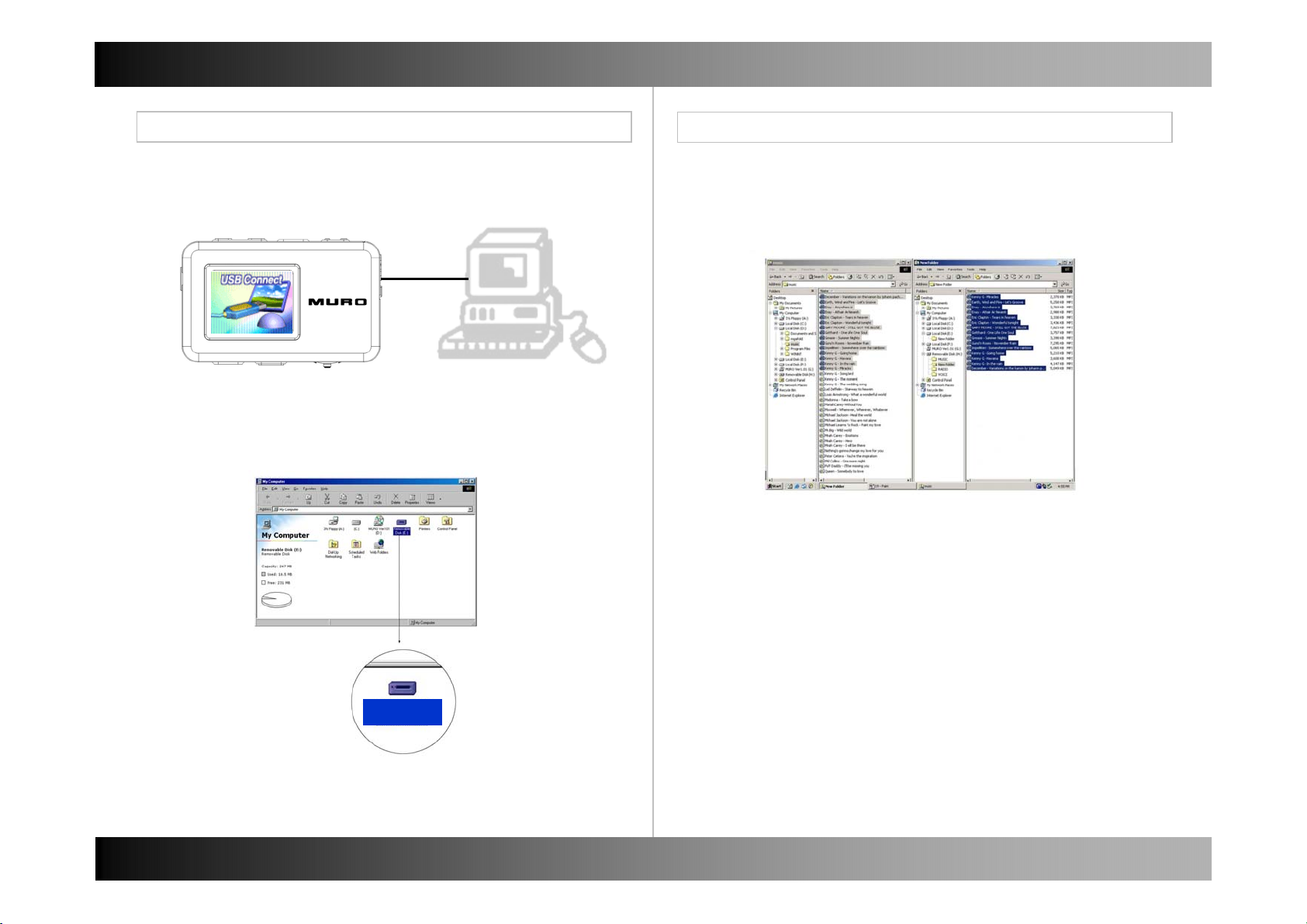
Basic Operation Basic Operation
Download File
■Connect to PC
- Connect player to PC with USB Cable.
- The player can be recognized as a removable disk.
Download File
■ Download File in Win2K, WinXP, MAC.
- Copy the files you want to download in your PC
and paste them in the removable disk.
■ Download File in Window98 SE
- If your PC window system is Window98 SE, please install MR-200
Installer in your PC.
Installer program is contained in the bundled CD.
MR-200
5
6
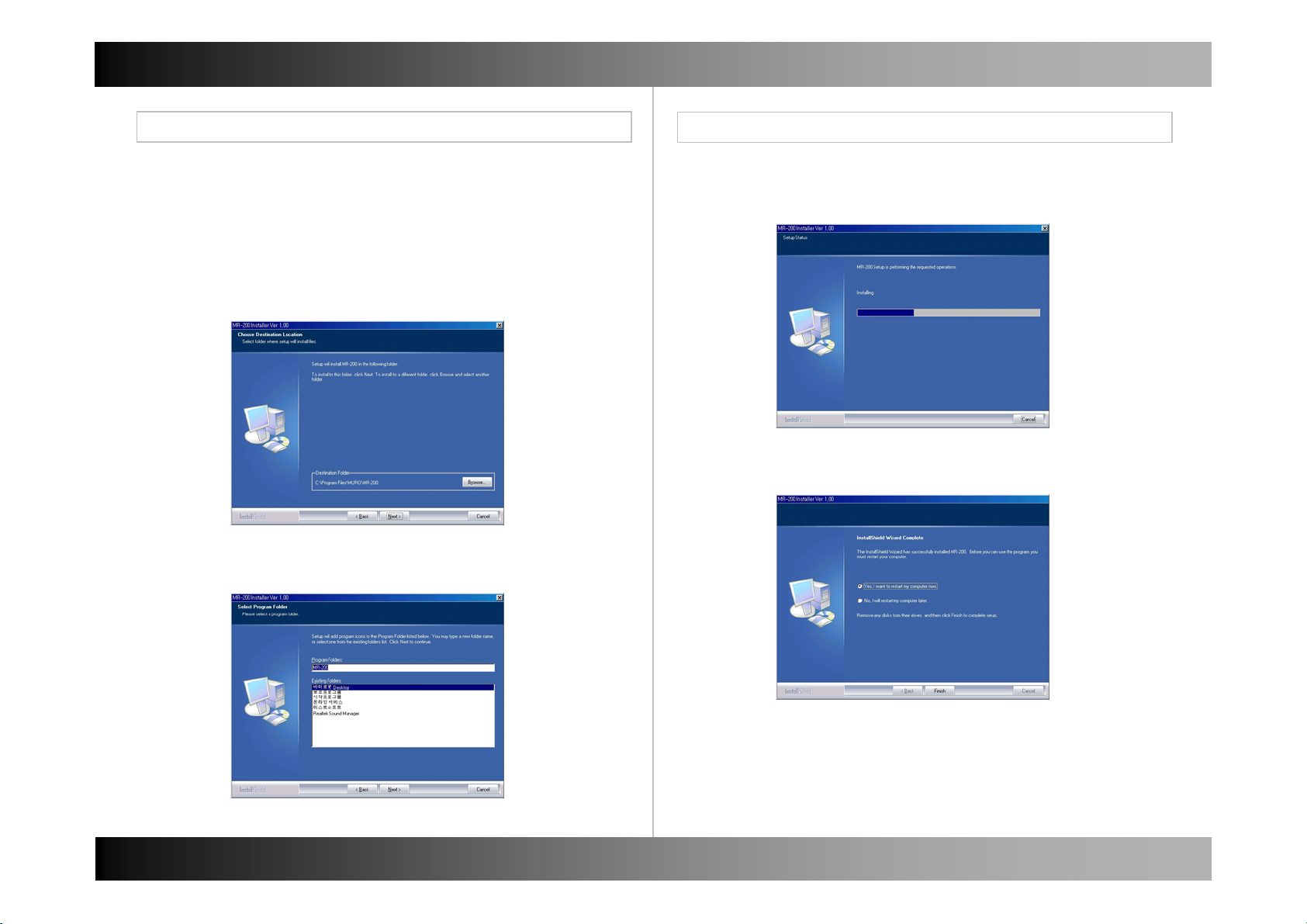
Basic Operation Basic Operation
Install Win98 SE Driver
■ Install Win98 SE driver No.1
- Put the bundled CD in your PC. The CD is executed automatically.
- Choose Win98 SE driver by double click.
- The below image appears and starts install.
- Click “Next”.
- Click “Next”.
Install Win98 SE Driver
■ Install Win98 driver No.2
- Driver Installs.
- Choose “Yes” and click “Finish”.
- Your PC will re-boot.
- After re-booting, connect the player to PC with USB.
7
8
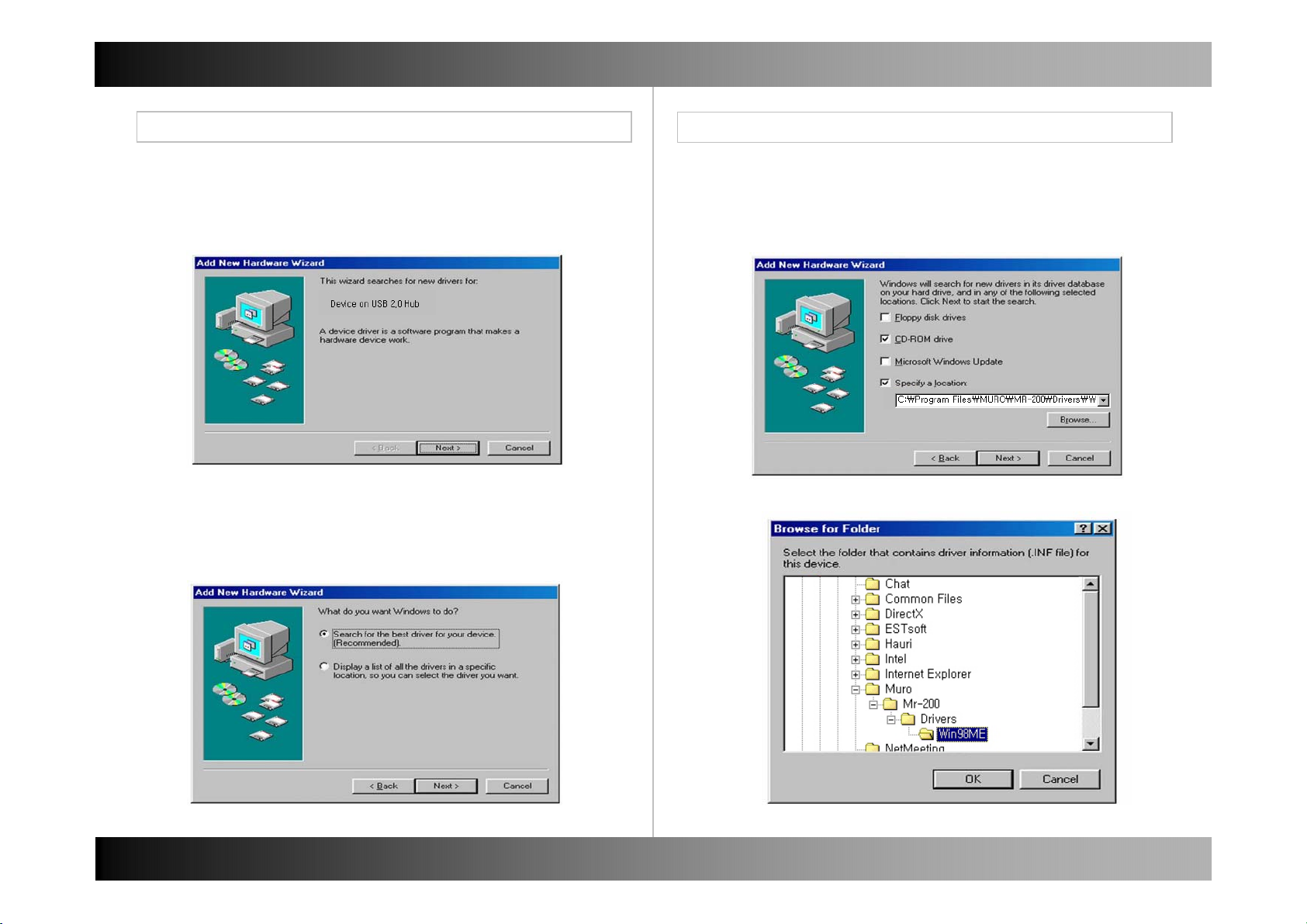
Basic Operation Basic Operation
Install Win98 SE Driver
■ Install Win98 SE driver No.3
-After re-booting connect player to PC with USB.
-The below window appears, and click “Next”.
- The below window is for the choice for the driver searching way.
- Choose the first one and Click “Next”.
Install Win98 SE Driver
■ Install Win98 driver No.4
- Choose “designation of the location to be searched” and
click “Search”.
9
10
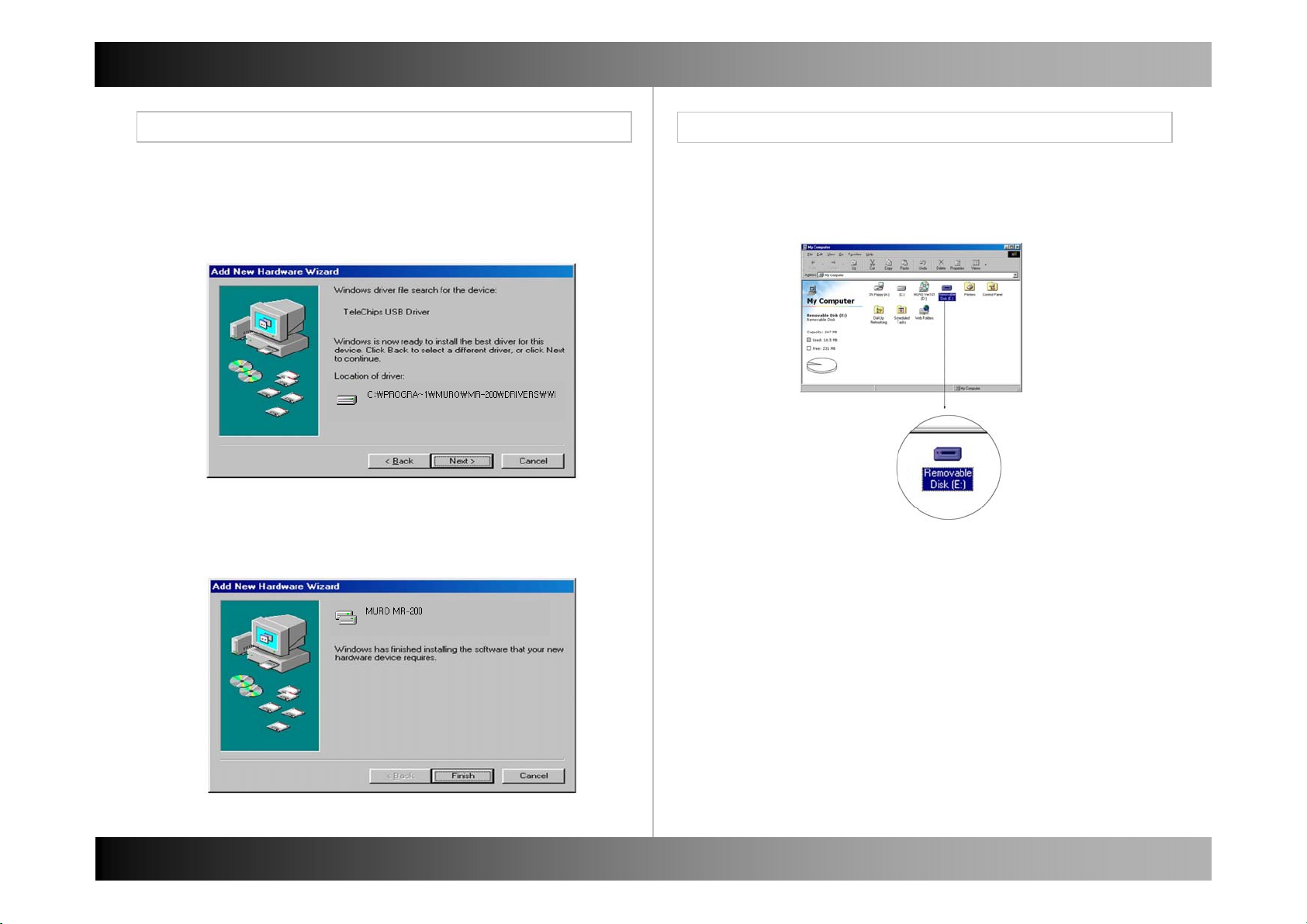
Basic Operation Basic Operation
Install Win98 SE Driver
■ Install Win98 SE driver No.5
- As you can see the below, the dialogue box appears to tell you
that the driver has been located.
- Start the driver installation by clicking “Next”.
- You will see the dialogue box which says that the driver has been
properly set up.
- Click “Finish” and end the driver installation.
Install Win98 SE Driver
■ Install Win98 driver
- The player can be recognized as a removable disk.
11
12
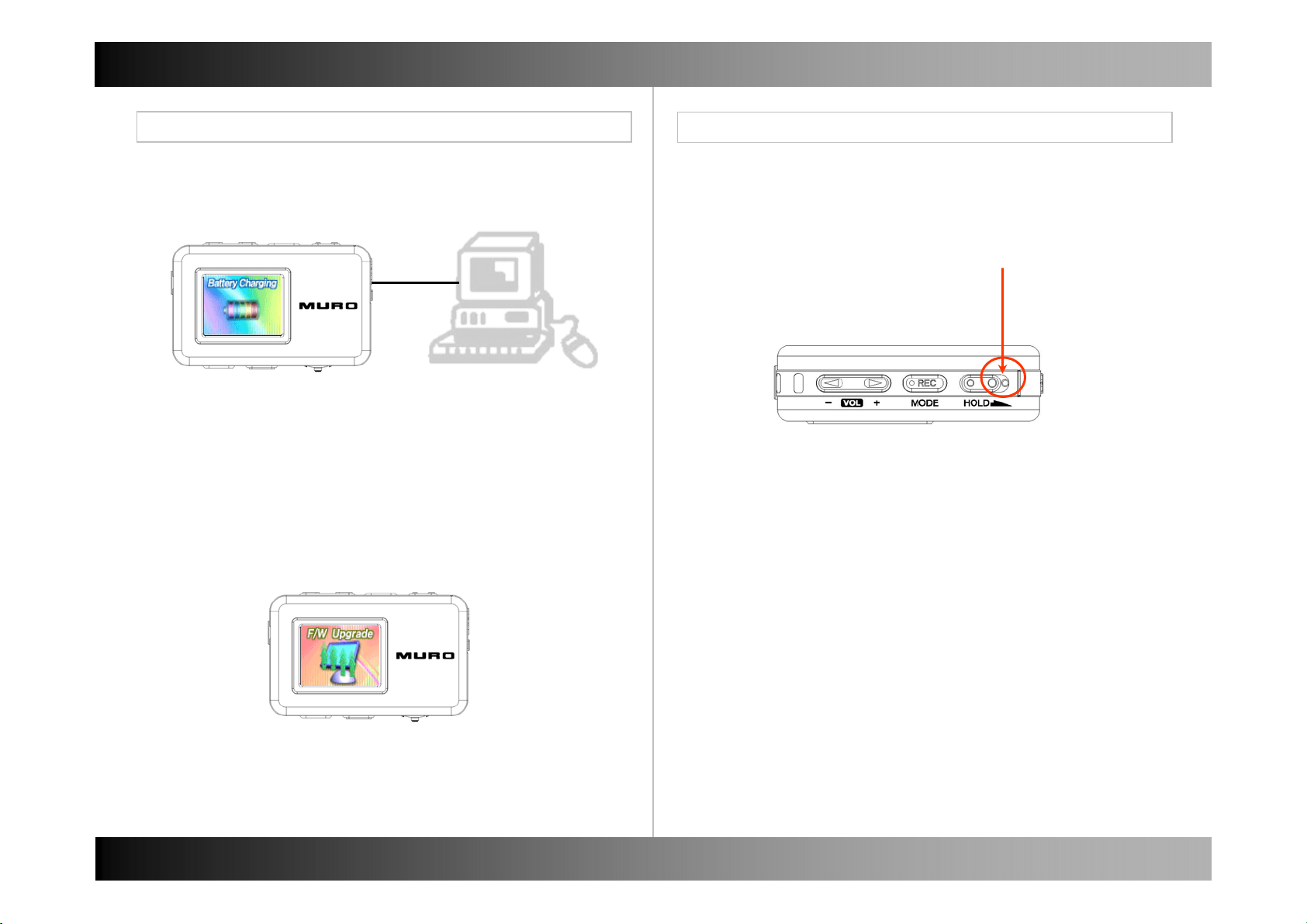
Basic Operation Basic Operation
Charging / Firmware Upgrade
■Charging
- The player can be charged when it is connected to PC.
■Firmware Upgrade
- Download the newest firmware file to player and remove the
USB Cable and power on. Automatically firmware upgrade starts.
Reset
■Reset
- You can reset the player if it has on some error status.
Pock reset point with some pointed thing and power on again.
13
14
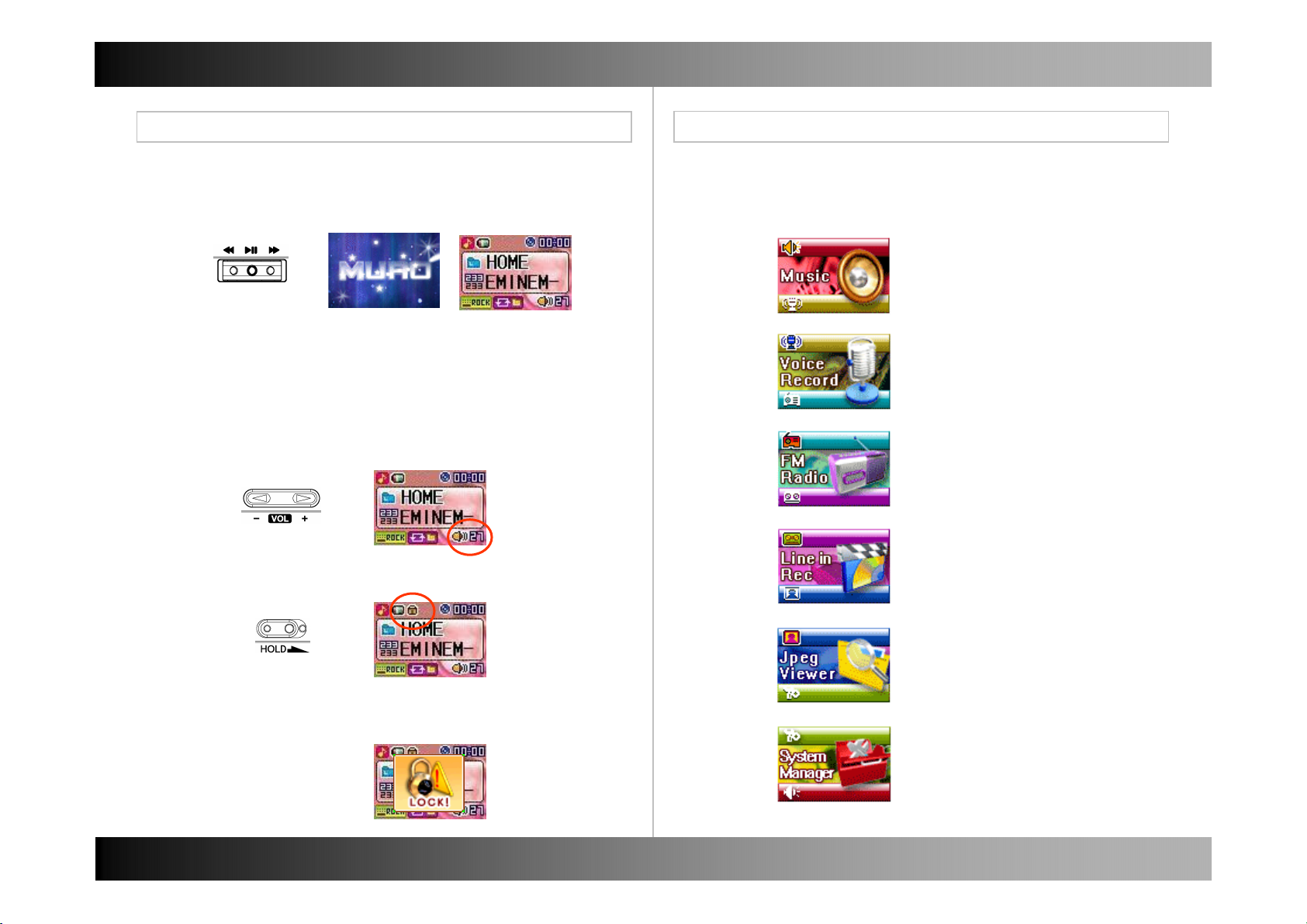
Basic Operation Basic Operation
Basic Operation
■ Power On / Off
-Hold down (▶II) to Power On / Off.
■ Volume Up / Down
- Push Vol.(◀)/(▶) to set Volume.
- Volume range is 0 ~ 40.
■ Hold On / Off
← Hold Off
Mode
■ Mode
- This product have 6 kinds of Mode as the below.
-Music Mode
-Voice Record Mode
- FM Radio Mode
- Line in Record Mode
→ Hold On
- If you set “Hold On”, Lock icon will be displayed
if any button is pressed.
15
- Jpeg Viewer Mode
-System Manager Mode
16
