Muro MR100 User Manual

표지(앞)
페이지 1
Copyright Notice
Muro Inc. holds the copyright of the manual; Copying and distribution, in whole or in part, is strictly
prohibited.
Muro is the trademark of Muro Inc.
WMA is the registered trademark of Microsoft Inc.
Copyright to the upgradeable firmware software program belongs to Muro Inc., and copying without any
prior written consent from MURO CO., LTD., or commercial distribution of its contents is prohibited by
copyright laws.
MR-100
- MR-100 is a portable digital audio product that saves and plays Microsoft’s WMA (Windows
Media Audio) files as well as MP3 files.
- MR-100 features MP3 encoding that enables voice recording, and creates and plays MP3 files
connected by the Line-in jack directly from CDP and other audio players, without using PC
connections.
- MR-100 supports FM transmission function, and saves FM stations in MP3 format files.
- MR-100 features FM Broadcasting.
페이지 2
(제품특징)
MR-100 Special Features
MP3/WMA Music Playing-back
This product saves and plays Microsoft’s WMA files as well as MP3 files.
FM Receiving And Recording
This product has a built-in FM receiver and creates MP3 files when the FM station is recorded.
Back-light/Graphic LCD Display Supporting Multi Languages
The Multi Language LCD Display supports Korean and Multi Language ID3 Tag, and its 2 color LED
Backlight enables the user to check the product’s functions in darkness.

High Quality Voice-recording
The product provides high qu a lity voice recording, which can be saved for playback.
Line-in Digital Recorder
Without using a PC, MR-100 creates digital files from analog inputs of all audio equipment.
VAD (Voice Activity Detection) Recording
The built-in VAD function provides efficient use of storage space and recording time.
Speed Control
The Replay speed can be adjusted, and can be set to on/off.
Resume
The music that last played begins when resumed.
Firmware Upgradeability
The product’s features can be easi ly upgraded using Firmware download.
FM Broadcasting
The product broadcasts the playing files using FM freque ncies.
페이지 3
Table of Contents
- Copyright notice – 1
- Special features
- Table of contents
- Package contents
- Name of each part
- LCD screen
- Using battery
- USB connection
- Troubleshooting checklist
z Power cannot be turned on
z In case of no Sound

z Download failure
- Basic functions
z To tu rn on t he power
z To turn off the power
z To set Hold On
z To release the Hold
z Vol ume ad justm ent
z Setting the mode
- Music mode
z To play
z To select
z Stop/pause
z Setting Menu
z Record
z Memory
z Memory information
z Memory format
z Initial memory information
z Display
z System
z Line In Rec.
z Voice Rec. (VAD)
z To record a sound source
z To pause Voice Recording
z To finish Voice Recording
z To play from the voice folder
z Play
z Speed
z Erasing files
z Erasing a single file
z Erasing a single folder
- FM mode
z Setting channels
z FM recording
z FM mode setting
- Convenient function mode

z Repeat section
z Selecting and using folders
z Speed control
z Broadcasting function
z FM Tr. Function
- Menu Set
- Notice
z Cautions when using the unit
z Safety warnings
- Product Specification
- Warranty
페이지 4
In the Package
MR-100 (Main Unit)
Carrying Case
Ear-phone

Line in jack
User Manual
Rechargeable Battery (Ni-MH)
USB Cable
Recharging Adaptor
페이지 5
Name of each part (각부명칭)
Necklace
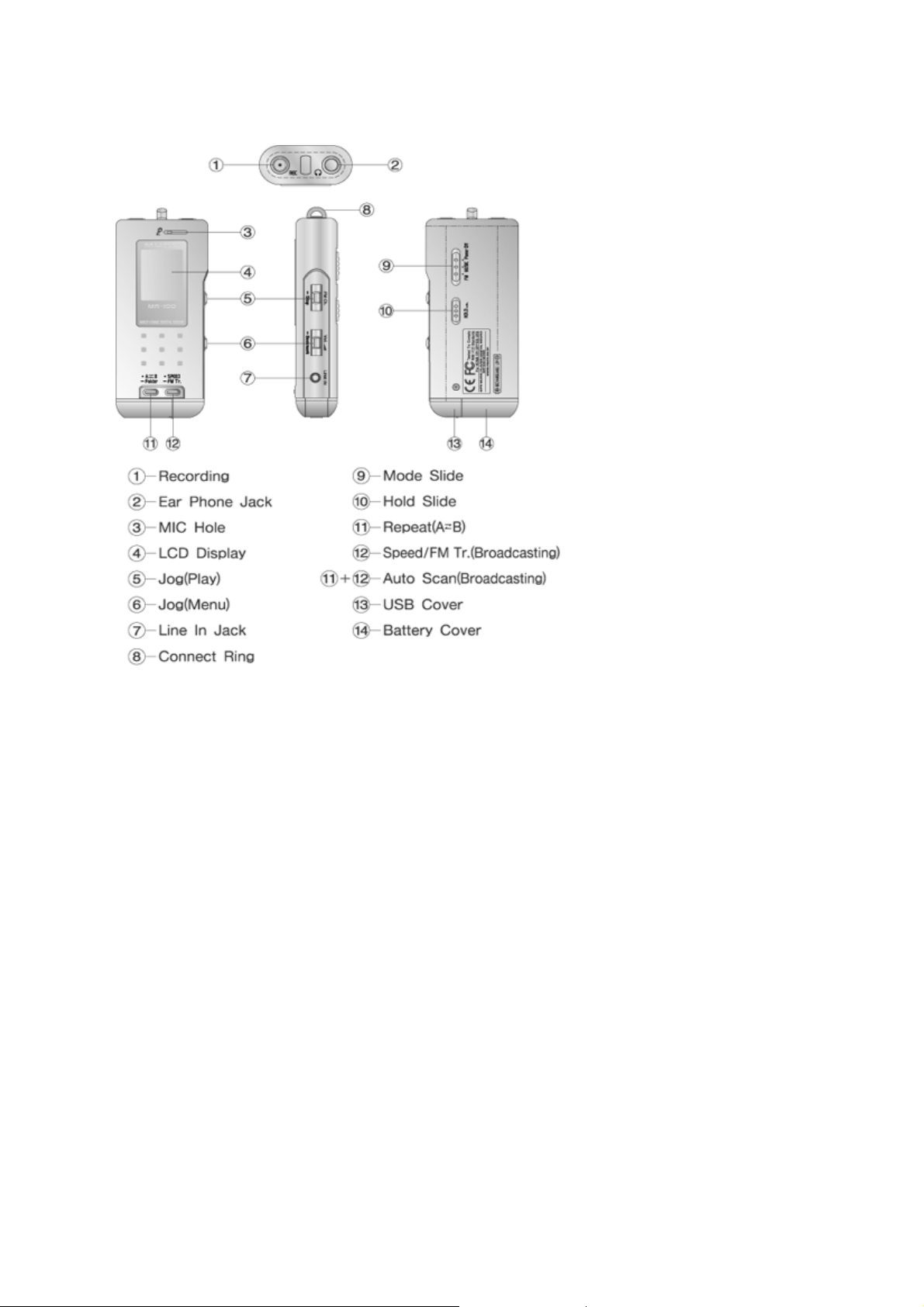
페이지 6
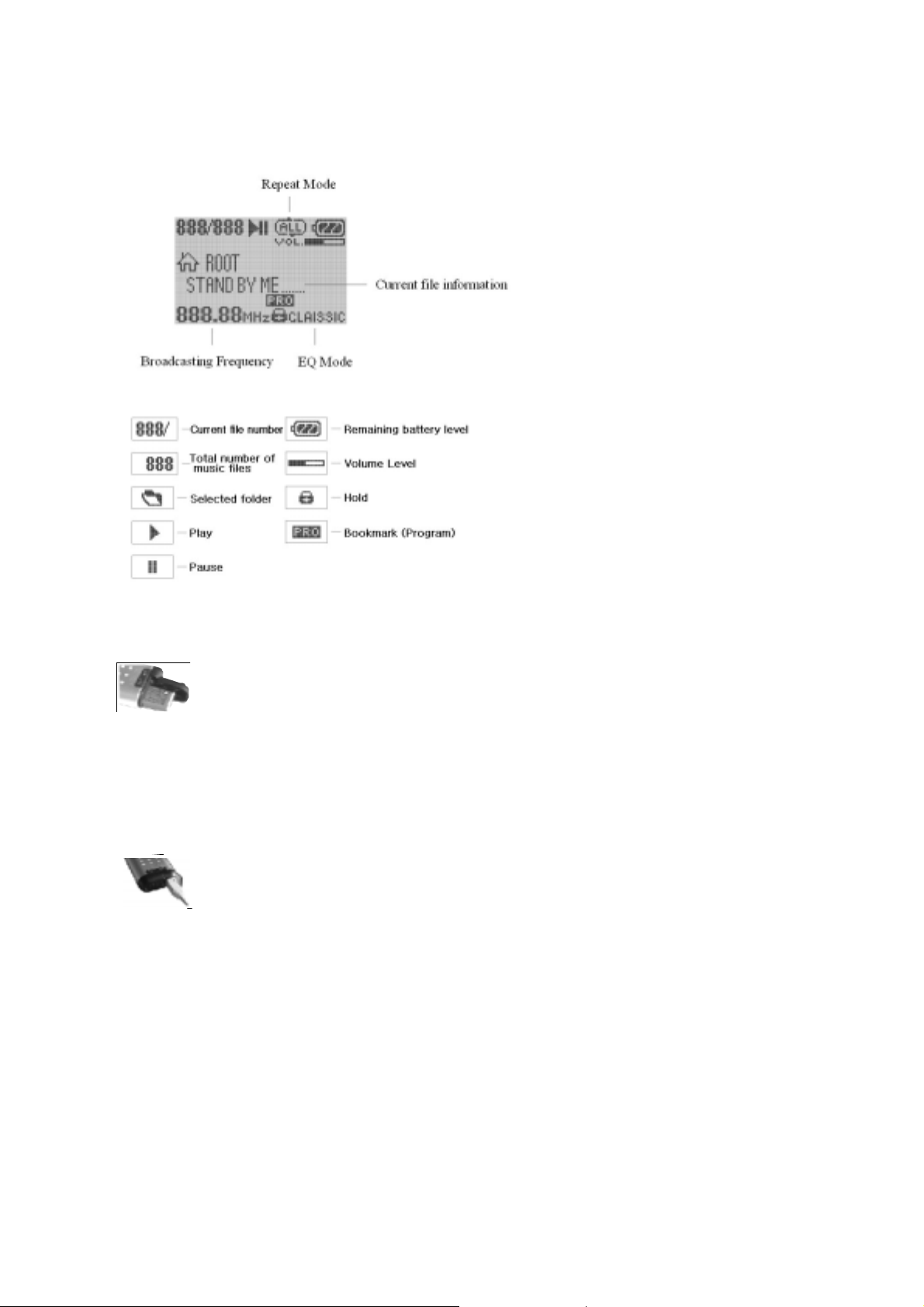
LCD Screen
페이지 7
Using Battery
Warning!: Check if + and – poles of the battery are positioned correctly when using the
battery.
Battery Specification
- This product is manufactured to be used with a Ni-MH battery. Ni-MH battery is recommended.
- When Ni-Cd battery is used with the product, the battery information mentioned in this manual
can be different, and the remaining battery level on the screen can be displayed inaccurately.
USB Connection
- When USB is connected, make it sure that the right end of the cable is inserted.
Troubleshooting Checklist
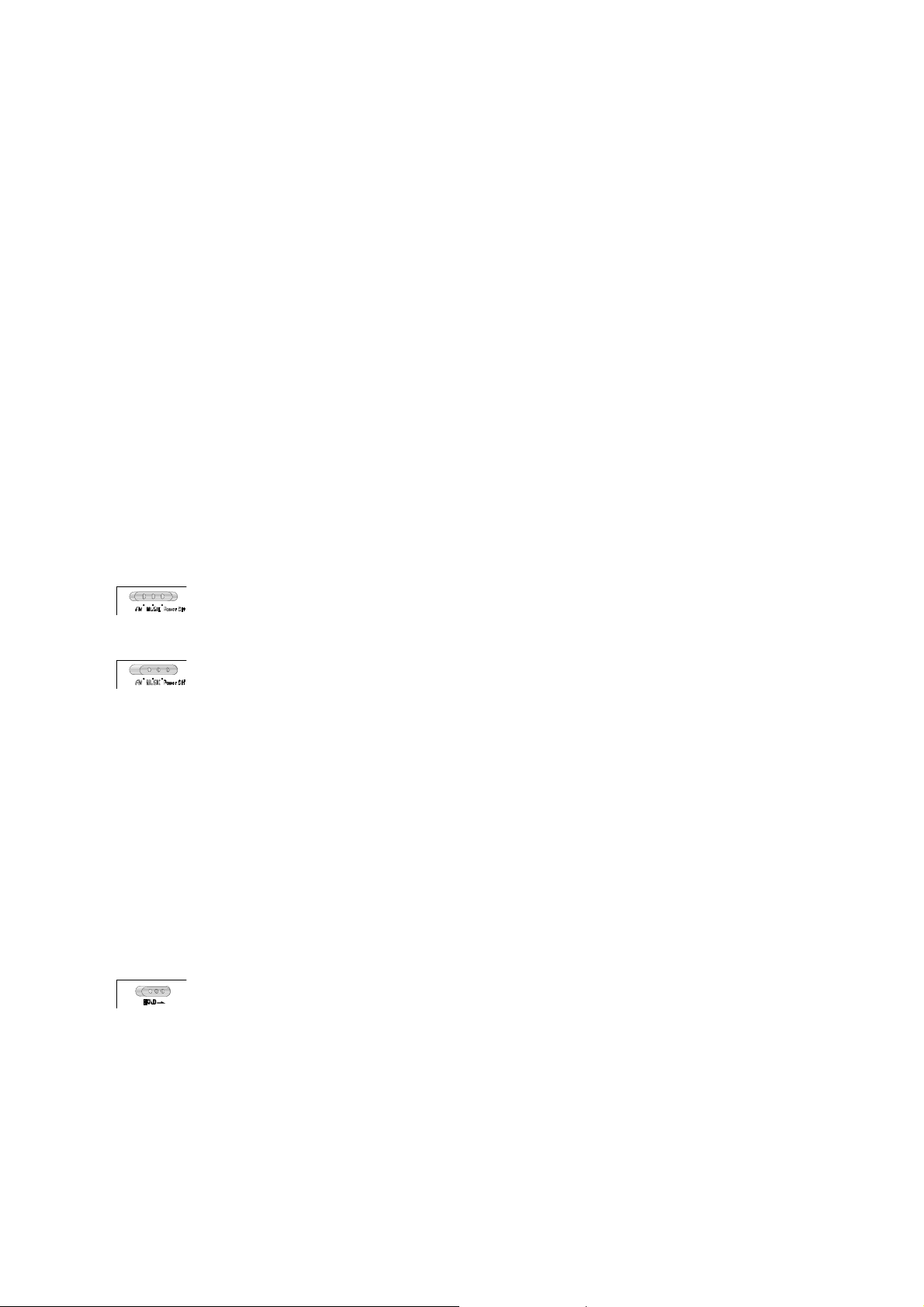
Power cannot be turned on
- Check if the battery is properly aligned to the correct polarity.
- Check if the battery is fully charged.
In case of no sounds
- Check if there are any files that can be played in the memory.
- Check if the volume is set to ‘0.’
- Check if the connection of the earphone has failed.
- Check if FM Broadcast is set to ‘ON.’
Download failure
- Check if “PC Connect” is displayed on the screen.
- Check if USB cable connection is done properly.
- Install USB driver again.
페이지 8
Basic Function
To turn on the power
Move the slide switch on the backside of the unit to the mode you want. (Music/FM)
To turn off the power
Move the slide switch on the back of the unit to ‘Power Off.’
Tip
Power Off cannot be made while USB is connected with PC.
When no input is made in Stop and Pause, the power is automatically set to AUTO POWER SAVE
MODE.
When the slide switch isn’t set at an appropriate mode, “Invalid Mode Key!!!” is displayed.
HOLD function
Using HOLD function can prevent malfunction of the unit by accidentally pressing a wrong button. The
feature, when enabled, can conserve the battery.
To set HOLD ON
