Murideo AVPRO-AC-FXHD-KIT User Manual
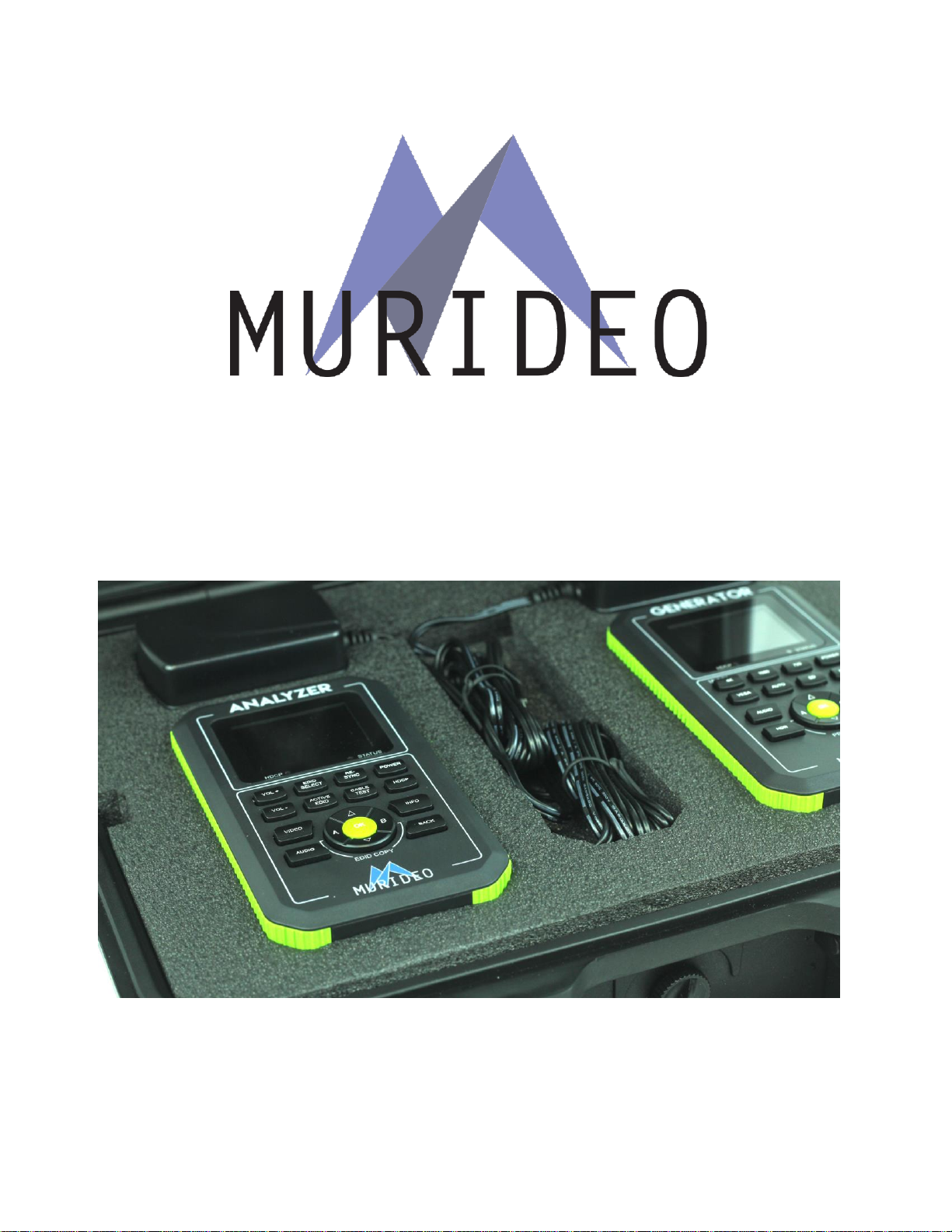
Page 1 of 29
Call the AVPro Team at –North America 877-886-5112 International +1-605-274-6055
Murideo
Fox & Hound Test Kit - Installer Pro Tools
AVPRO-AC-FXHD-KIT
HDMI 2.0 18 Gbps Audio/Video Generator & Analyzer
User’s Manual
Version 1.00

Page 2 of 29
Call the AVPro Team at –North America 877-886-5112 International +1-605-274-6055
Important Safety Information
• Follow all instructions
• Use only a dry cloth to clean
• Use caution not to block side vents on unit
• Indoor use only: To reduce the risk of electric shock, do not use near water or expose to
rain or moisture. Keep away from excess moisture
• Do not use near heat sources such as room heaters, hot A/V equipment
• Read all warnings
• Use only accessories provided by Murideo
• Unplug the device during lightning storms or when unused for long periods of time
• Keep away from open flames
• Protect all connected cords including power cords from being pinched, compressed, and
stepped on
• Do not open the case. All servicing should be done only by qualified and approved service
personnel and will void the warranty.
• Electrical Input Rating: Power over 5V/DC 700mA. Caution: Use only the supplied AC/DC
Adapter
• Operating temperature range: e.g. 0 to 40C.
• For charging use the provided 5V/ DC 3A supply only
• To disconnect power sources, remove the AC/DC adapters from the wall outlets.

Page 3 of 29
Call the AVPro Team at –North America 877-886-5112 International +1-605-274-6055
Attention – High Voltage Protection:
1. In order to protect your FOX & HOUND and complete system under test from possible
damages, please don't turn on the FOX & HOUND power switches before generator
Output is attached to tested device (repeater, video processor or display) input.
Please make sure that system under test is completely powered off before you insert or
extract HDMI cable to any of involved devices.
2. Please insert and extract HDMI cables from your FOX & HOUND gently and with high level
of care. We highly recommend you use a port-saver if you main use of the kit is testing
cables (many insertions and removal of HDMI cable).
3. Reason to be careful - during Hot-Plug between HDMI connector and receptacle (when
tested device is On) ESD discharge can occur due to the potential differences (possible
ground -loop) between powered equipments. These potential differences can be at an
extremely high level.
Our FOX & HOUND HDMI output is protected against ESD discharge up to 7KV on all active
HDMI lines, but in the case of a massive discharge this value can be exceeded and will
cause serious damage to FOX & HOUND internal circuitry and can make FOX & HOUND
HDMI output completely inoperable. We have sophisticated methods to measure directly
on the high voltage protection chips to provide evidence of such an unwanted ESD event,
but unfortunately, that will automatically void FOX & HOUND warranty. In your own
interest please pay full attention and prevent your workplace from occurrence of ESD by
trying to create Static-safe working environment.

Page 4 of 29
Call the AVPro Team at –North America 877-886-5112 International +1-605-274-6055
Table of Contents
Page 5 Overview
Page 6 Key Features
Page 6 What's in the Box
Page 7-8 Functionality Diagram Generator
Page 9-10 Functionality Diagram Analyzer
Page 11-19 Basic Troubleshooting & System Testing
Page 19 Test Pattern Descriptions
Page 2-21 Specifications
Page 21 List of Supported Resolutions
Page 22 Updating Firmware
Page 23 FCC Compliance
Page 23-27 Getting Help – Warranty, Service, and Support

Page 5 of 29
Call the AVPro Team at –North America 877-886-5112 International +1-605-274-6055
Overview
Fox & Hound: HDMI 2.0 Testing & Troubleshooting for A/V Integrators
Thank you for purchasing the Fox & Hound HDMI Testing Kit.
Five top reasons for owning Fox & Hound:
1. To troubleshoot HDMI distributed systems
2. To verify display and projector HDMI ports for maximum signal capability
3. To validate HDCP 2.2 compliance
4. To provide 18 GBPS and HDR source signals for video calibration
5. Peace of Mind
The Fox & Hound is the first low-cost, 2-piece, battery-operated HDMI 2.0 test kit on the market,
brought to you by Murideo, and the team that developed the Fresco advanced HDMI analyzing
tools (6A and 6G)
The Fox & Hound testing and troubleshooting kit comes with a Generator that generates test
patterns for video and audio at the HDMI 2.0x level, additionally, the kit includes an Analyzer for
analyzing the output of any source or repeater under test.
The Fox & Hound enables you to completely test from Source to Sink (and all Repeaters in
between) for failures in the HDMI ecosystem. These tests include end-to-end systems throughput
testing up to 18 Gbps (All HDMI timing and selected VESA timings). EDID tools, HDCP 2.0 tools,
Audio confidence tests, HDR verification, HDMI Cable test and more.
The Fox & Hound is battery operated, comes with a hard case for the F&H and accessories, and is
guaranteed to make your life easier when you can reduce reworks and troubleshooting and your
overall support costs go down.

Page 6 of 29
Call the AVPro Team at –North America 877-886-5112 International +1-605-274-6055
Key Features:
• HDMI 2.0 Support. 600 Mcsc - 2160P @60 4:4:4 Maximum Resolution
• HDCP Pass/Fail - HDCP 2.2, 1.4 or None Indicator Light >Some of the 4K UHDs on the
market today support HDCP 2.2 - The Fox & Hound will tell you what the TV will and won’t
support.
• HDMI Cable Test – Know immediately if your HDMI cable or HDBaseT extender is defective
with complete BER testing from source to sink (results presented as Pass or Fail).
• Status Light > Instant notification if HPD and 5V is active. On the fly indicator for
troubleshooting issues especially when switching, splitting and extending HDMI.
• EDID Read and Save functionality >did you know most 4K TVs still have 2K preferred
timings? Know what your TV is telling you.
• Deep Color Testing > 48 Bit per pixel color depth > Todays TVs are still 24 bits per pixel, but
the new Blu-Ray may be 30, so lots of headroom is available.
• HDR Confidence Testing – tests for the presence of the HDR signal for both HDR-10 and
HLG > gives you the confidence that your distribution system will support High Dynamic
Range, which is becoming more common rapidly.
• Portable - Battery Operated > Rechargeable batteries included make field troubleshooting
much easier.
• Optimized Ergonomics – 2.5” LCD display and simple menu system makes Fox & Hound
very user friendly.
• Includes audio confidence test tones > to make sure audio is active on the HDMI line
• Field upgradable via firmware.
What’s in the Box
• 2.0x Generator (Source)
• 2.0x Analyzer (Sink)
• 2 each 5 V DC/AC Power Supply / Charger (110-240 VAC) with set of International plugs
(US, UK, AU, EU).
• Rechargeable Battery Pack (installed)
• Hard Case
• 3’ Micro USB to USB cable for firmware Updates
• User Manual (recommend you download latest version from F&H Site)
Please read the entire manual before turning on your new Fox & Hound testing system for helpful
tips on charging and battery life extension.

Page 7 of 29
Call the AVPro Team at –North America 877-886-5112 International +1-605-274-6055
Functionality Diagram Generator
From Top to Bottom (Left to Right)
Buttons/Indicators
a. HDCP Indicator – indicates the presence to HDCP
b. Status Indicator – indicates that Hot Plug event has occurred and there is a successful
connection between source, sink and repeaters in the system.
c. 4K Button – brings up a selection list of all 4K timings up to 18 Gbps
d. 1080 Button – brings up a selection list of all High Definition (HD) 1080 timings.
e. 720 Button - brings up a selection list of all High Definition (HD) 720 timings.
f. Power Button – use to power the unit on or off.
g. VESA Button - brings up a selection list of all VESA timings (PC).
h. Auto Button – when pressed, reads the EDID from the sink device connected to the
generator and outputs the preferred timing from the EDID. Note: Auto screen is only place
to see actual battery charge level.
i. SD Button - brings up a selection list of all Standard Definition (SD) timings.

Page 8 of 29
Call the AVPro Team at –North America 877-886-5112 International +1-605-274-6055
j. HDCP Button – brings up a selection list for HDCP troubleshooting – HDCP Off, HDCP 2.2
and HDCP 1.4
k. Audio Button - brings up a selection list of audio output formats for audio confidence
testing.
l. Color Button – brings up a selection list of Color (chroma subsampling) selections. Use this
in combination with a timing button to achieve desired bandwidth for system testing.
m. HDR Button – use this to test for HDR-10 or HLG (Hybrid Log Gamma).
n. Back Button – Use this button to return to pattern selection screen.
Note: Rotary Switch in middle of buttons (reference for items o-q).
o. Up/Down Arrows – Use these to scroll through patterns or scroll through sub-menu items.
p. OK Button – Use this to select menu items – change timing, HDCP type, HDR, etc.
q. A & B Buttons – Press and hold either A or B button for 3 seconds to store the current
configuration – includes timing, color, HDCP and pattern – handy feature for A/B testing of
new and existing infrastructure.
Note: Top Panel of Generator Indicated below (reference for items r-u).
r. HDMI OUT connector – connect to any sink or repeater input via HDMI cable.
s. USB ISP – port used for installing firmware updates if required.

Page 9 of 29
Call the AVPro Team at –North America 877-886-5112 International +1-605-274-6055
t. DC/5V – DC 5V power port – connect included power supply to this connector – use for
charging and can be used for operation
u. Charge Status – when lit changing is in process.
Functionality Diagram Analyzer
From Top to Bottom (left to Right):
a. VOL + Button – Use this button to increase the volume of the internal speaker when an
audio signal in being generated by the analyzer or from a source device.
b. EDID Select Button – This button allows selection of 5 default EDIDs and 2 User EDIDs.
c. Re-Sync Button – This button causes a hot-plug event when pressed – use this for
troubleshooting distributed systems. It is not necessary to plug/unplug HDMI cable when
using this button.
d. Power Button – Use this button to power the unit on and off.
e. VOL - Button – Use this button to decrease the volume of the internal speaker when an
audio signal in being generated by the analyzer or from a source device.
