
WLAN6060 Embedded Module
Evaluation Kit User’s Guide
10/29/2002
(preliminary)
Confidential Information
Note: SyChip, Inc. reserves the right to make changes in specifications at anytime and without notice.
The information furnished in this data sheet is believed to be accurate and reliable. However, no
responsibility is assumed by SyChip for its use, nor any infringements of patents or other rights of third
parties resulting from its use. No license is generated under any rights of SyChip or its supporters unless
specifically agreed.

WLAN6060EB EVK User’s Guide
WLAN6060(EB/EC) EVK User’s Guide Revision Control
Revision Date Author Engineering
Approval
Marketing
Approval
Operation
Approval
Mark
Preliminary 10/29/2002 PG KS AM RC
SyChip Confidential Page 2 of 17 SyChip_WLAN6060EB EVK

WLAN6060EB EVK User’s Guide
Table of Content
1 INTRODUCTION INFORMATION....................................................................................................................... 4
1.1 Introduction....................................................................................................................................................................4
1.2 Scope................................................................................................................................................................................4
1.3 Preparation .....................................................................................................................................................................4
1.4 Supported Devices..........................................................................................................................................................5
2 INSTALLATION AND CONFIGURATION .......................................................................................................... 5
2.1 System Connection .........................................................................................................................................................5
2.2 Installing WLAN6060EB(EC) embedded module EVK and Software to Windows based notebook computer....5
2.3 Configuring WLAN6060EB(EC) ..................................................................................................................................5
Status Tab .............................................................................................................................................. 6
Configuration Tab ................................................................................................................................. 7
Encryption Tab ...................................................................................................................................... 8
About Tab.............................................................................................................................................. 9
2.4 Installing WLAN6060(EB/EC) embedded module and Software to Win CE devices.............................................. 9
2.5 Plug-in the module .........................................................................................................................................................9
2.6 Configuration................................................................................................................................................................10
2.6.1 Status Tab ............................................................................................................................ 10
2.6.2 Configuration Tab ............................................................................................................... 11
2.6.3 Encryption Tab .................................................................................................................... 12
2.6.4 Advanced Setting Tab ......................................................................................................... 13
2.6.5 Host Scan Tab ..................................................................................................................... 14
2.6.6 About Tab............................................................................................................................ 16
2.7 Removing the EVK.......................................................................................................................................................16
3 TROUBLESHOOTING ...................................................................................................................................... 16
4 DOCUMENTATION UPDATES ........................................................................................................................ 17
5 CONTACT INFORMATION............................................................................................................................... 17
SyChip Confidential Page 3 of 17 SyChip_WLAN6060EB EVK

WLAN6060EB EVK User’s Guide
1 Introduction Information
1.1 Introduction
WLAN6060 EVK from SyChip Inc provides a platform for testing SyChip WLAN embedded modules
(WLAN6060EB for BGA version and WLAN6060EC for 60-pin connector version).
Using easy to follow step by step directions, anyone can set up and configure a laptop computer to
communicate with a host or enterprise hub. Some information will be needed about the network hub to
enable communications. If you do not know your ESSID or your encryption algorithm, contact your inhouse IT support person or system administrator.
Warnings:
THIS EQUIPMENT COMPLIES WITH PART 15 OF THE FCC RULES. ANY CHANGE OR
MODIFICATIONS NOT EXPRESSLY APPROVED BY THE MANUFACTURER COULD VOID THE
USER’S AUTHORITY TO OPERATE THE EQUIPMENT.
THIS DEVICE MUST BE INSTALLED IN A LOCATION THAT IS NOT ACCESIBLE TO THE
GENERAL PUBLIC. INSTALL THE DEVICE SO THAT THE ANTENNA IS MORE THAN 5 cm
FROM UNSUSPECTING PERSONNEL. FAILURE TO INSTALL THIS DEVICE AS DESCRIBED
WILL RESULT IN A FAILURE TO COMPLY WITH FCC RULES FOR RF EXPOSURE AND IS
DISCOURAGED. ONLY ANTENNAS APPROVED WITH THE DEVICE MAY BE USED. NO
EXTERNAL ANTENNAS MAY BE USED. THIS DEVICE MAY NOT BE CO-LOCATED WITH
OTHER TRANSMITTERS WITHOUT FURTHER APPROVAL BY THE FCC.
THIS DEVICE COMPLIES WITH PART 15 OF THE FCC RULES. OPERATION IS SUBJECT TO
THE FOLLOWING TWO CONDITIONS: (1) THIS DEVICE MAY NOT CAUSE HARMFUL
INTERFERENCE, AND (2) THIS DEVICE MUST ACCEPT ANY INTERFERENCE RECEIVED,
INCLUDING INTERFERENCE THAT MAY CAUSE UNDESIRED OPERATION.
1.2 Scope
This User’s Guide contains:
• WLAN6060(EB/EC) embedded module installation procedures for notebook computer
• Basic configuration for notebook computer
• The test setup and instruction of the WLAN6060(EB/EC) embedded module
1.3 Preparation
Before beginning the installation, verify the hardware package contains:
• A WLAN6060(EB/EC) embedded module
• A CF/PCMCIA test board with antenna
SyChip Confidential Page 4 of 17 SyChip_WLAN6060EB EVK
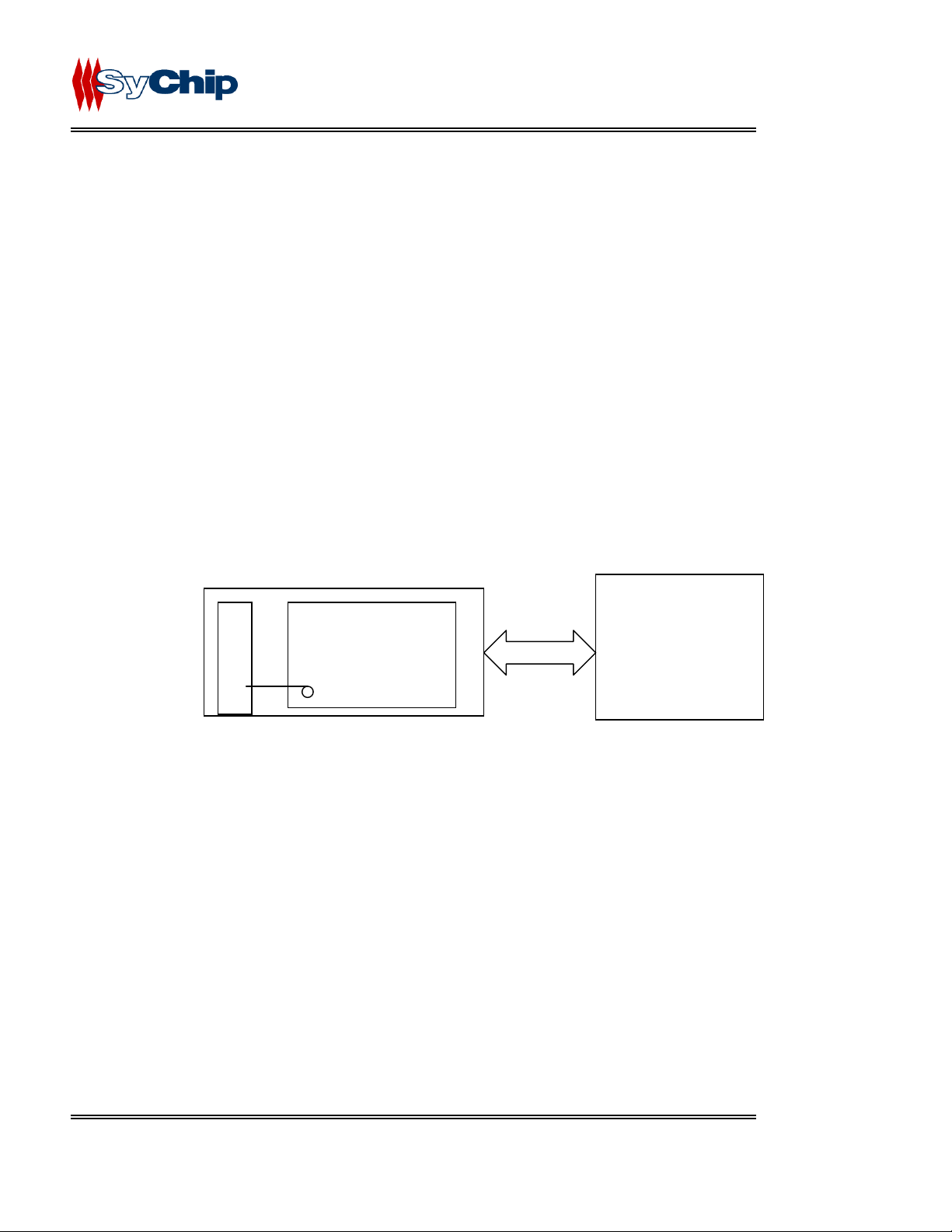
WLAN6060EB EVK User’s Guide
• PCMCIA to CF adapter
• A 6” coaxial cable jumper for the RF connection from the module to the antenna
• A WLAN6060(EB/EC) embedded module software and documentation CDROM
1.4 Supported Devices
The WLAN6060(EB/EC) embedded module has been qualified by SyChip Inc to support the following
devices:
• Notebook computer (Windows NT/2000/XP) devices with CF/PCMCIA interface.
• PDA (Win CE 3.0/Pocket PC2002,2000) with CF/PCMCIA interface.
Refer to the documentation on the enclosed CDROM for installation and usage instructions.
2 Installation and Configuration
2.1 System Connection
WLAN6060(EB/EC) test board
A
nt
e
n
n
WLAN6060(EB/EC)
CF/PCMCIA
a
Host Device
(notebook
computer/PDA)
2.2 Installing WLAN6060EB(EC) embedded module EVK and Software to Windows based
notebook computer
The installation of WLAN6060 embedded module driver and utility to notebook computer with Windows
2000/NT/XP system:
1. Insert the WLAN6060(EB/EC) Software and Documentation CDROM into the CDROM drive on
the notebook computer
An HTML (Web) page automatically displays
2. Click Software Installation
A File Download window display
3. Check the Run this program from its current location option and click OK.
4. Follow the instruction displayed by the installer.
5. Finish of the installation to the host device.
2.3 Configuring WLAN6060EB(EC)
SyChip Confidential Page 5 of 17 SyChip_WLAN6060EB EVK
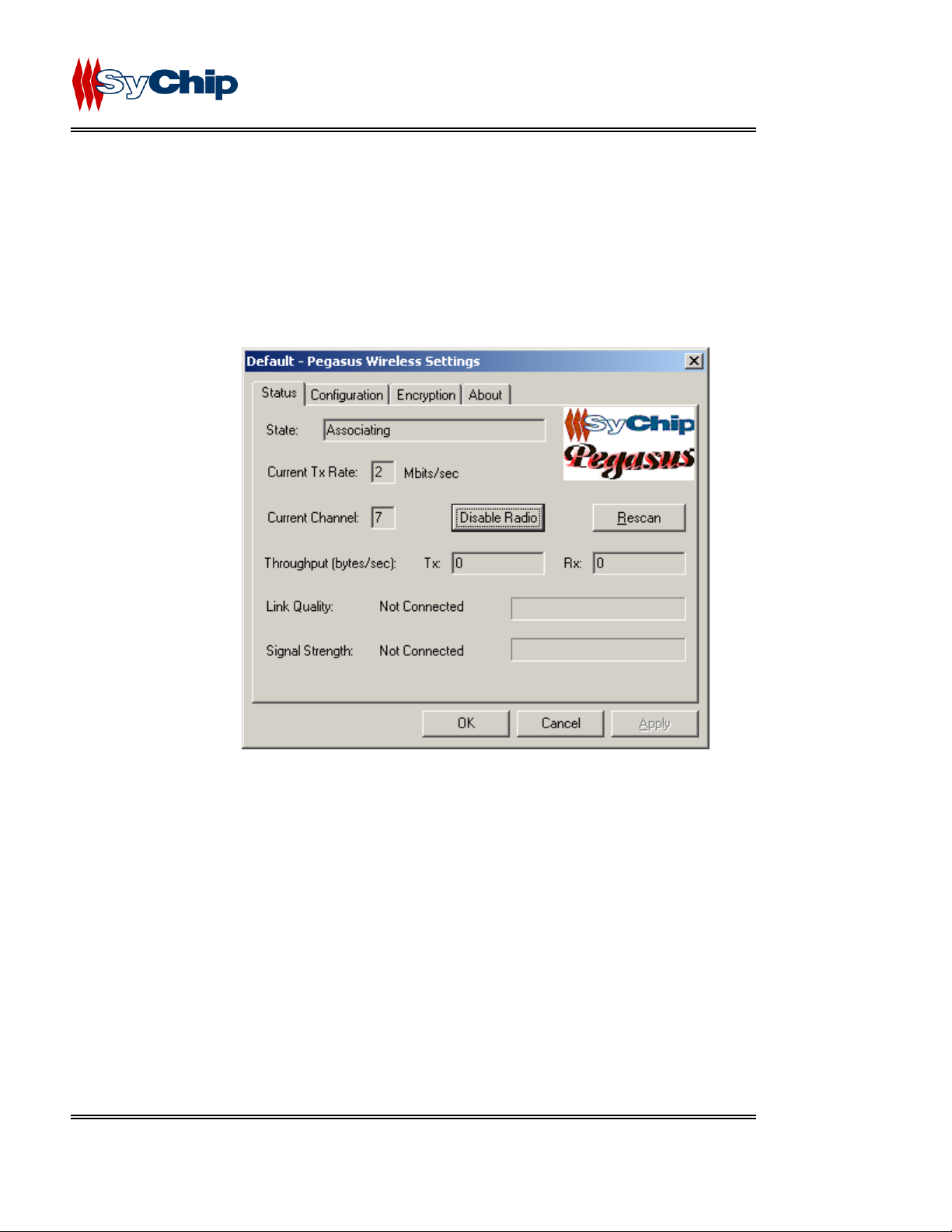
WLAN6060EB EVK User’s Guide
After installed the driver into host device, you can now plug in the WLAN6060EB(EC) module EVK into
CF slot in your host device. A green LED on the module is on to indicate the module status. The module
automatically loads driver from the host device. You will also see an icon appearing on the low right
corner bar.
You need to configure the module before you can be connected to the network. Double click the Pegasus
icon, a “Pegasus Wireless Settings” windows will pop up.
Status Tab
• State
It gives the current status of the module.
Associating: the module is searching the Access Point to associate with.
Associated: the module found an Access Point to associate with followed by MAC
address.
• Current TX Rate
It shows the current transmit speed that can be 1Mb/s, 2Mb/s, 5.5Mb/s, and 11 Mb/s depending on the
link quality.
• Current Channel
It shows the RF channel number currently used by the module.
• Disable Radio
This button is used to disable the radio link from the module.
• Rescan
Press this button to start a new search to find an access point with better link quality.
• Throughput
It shows the data throughput between Host device and network.
SyChip Confidential Page 6 of 17 SyChip_WLAN6060EB EVK
