Page 1
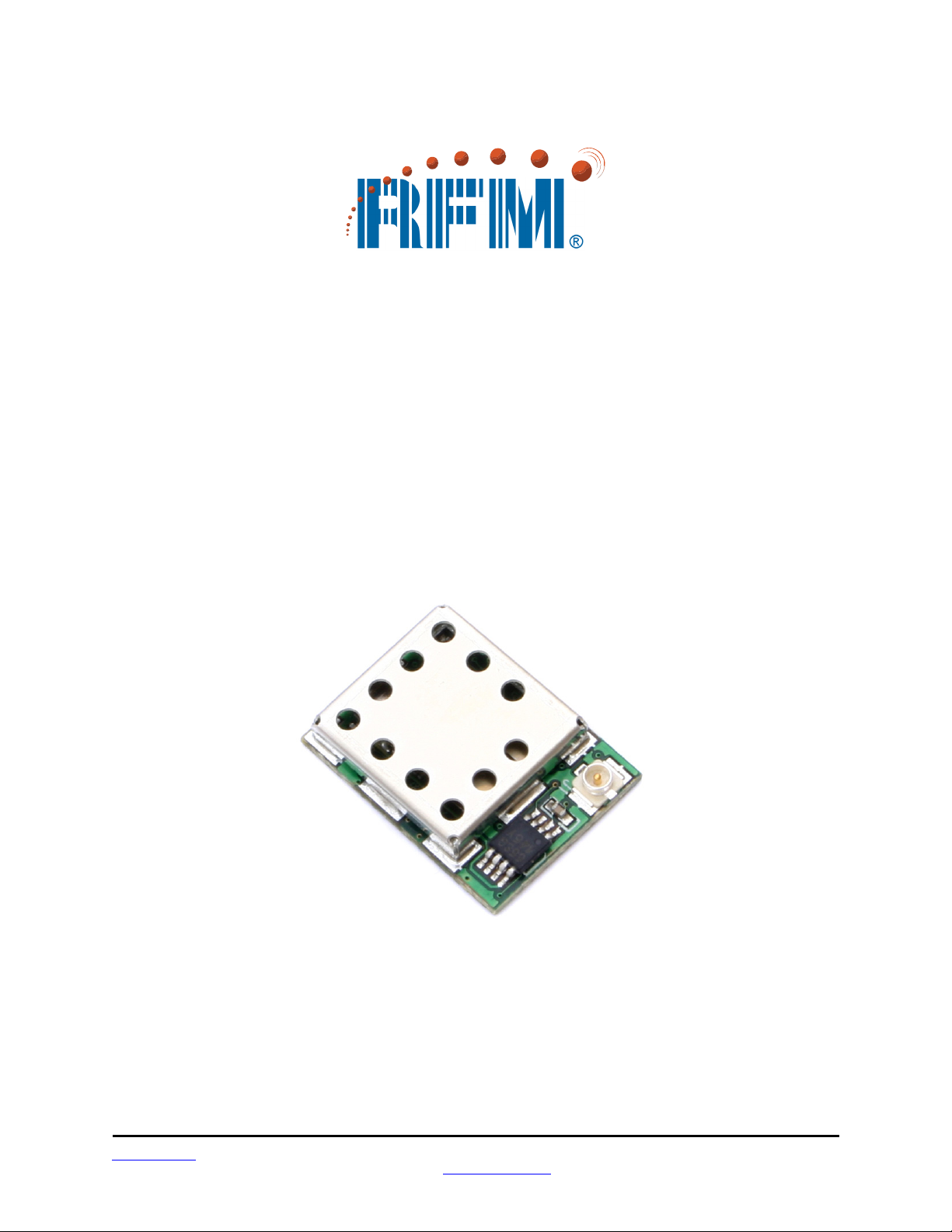
Preliminary and RFM Confidential
DR-WLS1271L-102
FCC/IC Certified
WLAN/Bluetooth
Multifunction Module
Data Sheet
www.RFM.com Technical support +1.972.448.3700 Page 1 of 30
© 2012 by RF Monolithics, Inc. E-mail: tech_sup@rfm.com DR-WSL1271L-102 Data Sheet - 12/13/12
Page 2

Preliminary and RFM Confidential
Scope
This specification applies to the IEEE802.11b/g/n WLAN and Bluetooth 4.0 standards.
Interfaces
WLAN: SDIO
Bluetooth: UART and PCM
IC and Firmware
WLAN/BT BB/MAC IC: TI WL1271L (PG 3.1)
Front-end IC for WL1271L: TriQuint TQM679002A (E 2.6)
Clocks and Compliance
Sleep Clock: External 32.768 kHz oscillator required
RoHS: This module is compliant with the RoHS directive
Bluetooth: Qualified Design Listing: B017989
Certifications: FCC, and Industry Canada (IC)
For mobile operating conditions (greater than 20 cm to the body) - This equipment complies with FCC
radiation exposure limits set forth for an uncontrolled environment. This equipment should be installed
and operated with minimum distance 20 cm between the radiator and your body. This transmitter must
not be co-located or operating in conjunction with any other antenna or transmitter.
For portable operating conditions (less than 20 cm to the body) - This equipment complies with FCC radiation exposure limits set forth for an uncontrolled environment. This equipment may operate in direct contact with the body of the user under normal operating conditions. This transmitter must not be co-located
or operating in conjunction with any other antenna or transmitter.
Certification testing conducted with Antenna Factor ANT-RAF-RPS 2.4/5 GHz antenna, RSMA connector.
Part Numbers
Module: DR-WLS1271L-102
www.RFM.com Technical support +1.972.448.3700 Page 2 of 30
© 2012 by RF Monolithics, Inc. E-mail: tech_sup@rfm.com DR-WSL1271L-102 Data Sheet - 12/13/12
Page 3
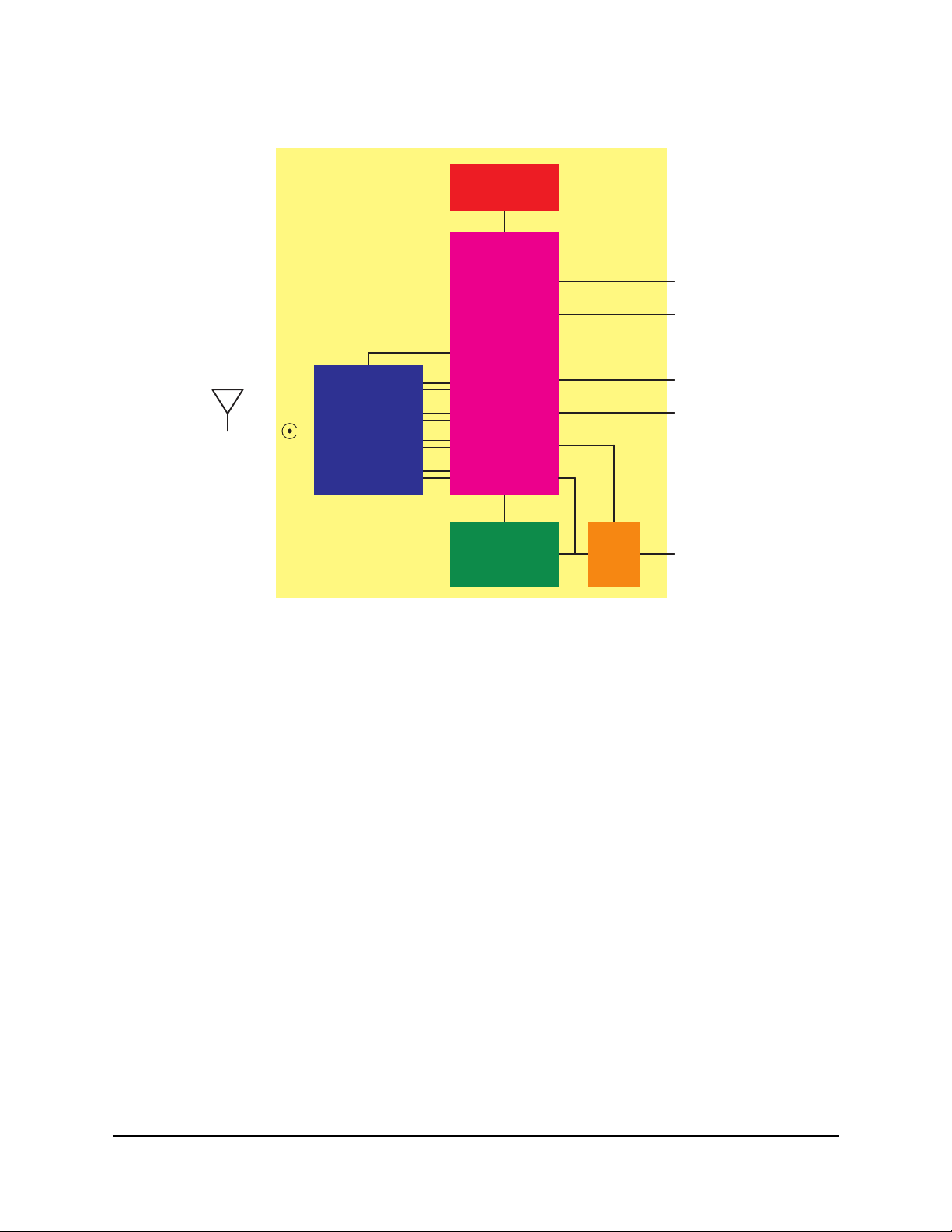
Block Diagram
Preliminary and RFM Confidential
3 8 . 4 M H z
F a s t C L K
S l o w C L K
S D I O
2 . 4 G H z
W L A N / B T
F r o n t E n d
I C a n d R F
W L 1 2 7 1 L
P C M
U A R T
V I O
F i l t e r i n g
D C - D C
C o n v e r t e r
D u a l
R e g
V I N
DR-WLS1271L-102 WLAN Features
• WLAN MAC baseband processor and RF transceiver which are IEEE802.11b/g and IEEE802.11n
PICS compliant
• Optimized for ultra-low current consumption in all operating modes
• Accepts 19.2, 26, 38.4, 52 MHz reference clock inputs for easy integration into cellular handsets, etc.
• IEEE Standard 802.11d, e, h, i, k, r, PICS compliant
• Support for Cisco Client eXtensions (CCX) standard
• Serial debug interface
• Secure Digital Input/Output (SDIO) host interface
• Medium Access Controller (MAC)
– Embedded ARM™ central processing unit (CPU)
– Hardware-based encryption/decryption using 64-, 128- or 256-bit WEP, TKIP or AES keys
– Supports Wi-Fi protected access (WPA and WPA2.0) and IEEE Standard 802.11i, including
hardware accelerated Advanced Encryption Standard (AES)]
– Designed to work with IEEE Std 802.1x for Virtual Private Network (VPN) solutions
• Baseband Processor
– IEEE Std 802.11n single-stream data rates (MCS0-7) and SGI support
• 2.4 GHz Radio
– Digital Radio Processor (DRP) implementation
– Integrated LNA
– Supports IEEE Std 802.11b, g, b/g and 802.11n
www.RFM.com Technical support +1.972.448.3700 Page 3 of 30
© 2012 by RF Monolithics, Inc. E-mail: tech_sup@rfm.com DR-WSL1271L-102 Data Sheet - 12/13/12
Page 4

Preliminary and RFM Confidential
DR-WLS1271L-102 Bluetooth Features
• V4.0 + EDR, Power Class 1.5 + BLE
• Bluetooth Qualified Design Listing: B017988
• BT Enhanced Data Rates - 2 and 3 Mbps
• Enhanced UART host interface
• Very low power consumption
• On-chip Embedded radio
– Integrated 2.4 GHz RF transceiver
– All digital PLL transmitter with digitally controlled oscillator
– Near-zero IF architecture
– On-chip TX/RX switch
– Support for Class-1.5 applications
• Embedded ARM microprocessor system
– High rate four wire UART HCI (H4) and three wire UART HCI (H5)
– Automatic clock-detection mechanism
• Flexible PCM interface - full flexibility for data order, sampling and positioning
• Temperature detection and compensation mechanism ensures minimal variation in the RF performance
over the entire operating temperature range
• Low-power scan achieves paging and inquiry scans at 1/3 normal power
• Digital Radio Processor (DRP) single-ended 50 ohm I/O for easy RF interfacing
• Patch trap mechanism and reserved RAM enables easy bug fixes
www.RFM.com Technical support +1.972.448.3700 Page 4 of 30
© 2012 by RF Monolithics, Inc. E-mail: tech_sup@rfm.com DR-WSL1271L-102 Data Sheet - 12/13/12
Page 5

Preliminary and RFM Confidential
• Advance Audio Interfaces and capabilities
– A2DP support
– A2DP internal loopback
– Wide-band speech support
– On board SBC encoder/decoder - offloads host for A2DP and wide-band speech processing
– Full support for Bluetooth low energy (BLE) standard. BLE can operate in parallel with standard
Bluetooth function.
WLAN Functional Blocks
The DR-WLS1271L-102 WLAN architecture includes a digital radio processor and a point-to-multipoint
baseband core function. The architecture is based on a single-processor ARM core. The device includes
on-chip peripherals to enable easy communication between a host system and the WLAN core function.
WLAN SDIO Transport Layer
SDIO is the WLAN host interface in the DR-WLS1271L-102. This interface is a standard SDIO interface
(SDIO Version 2.0), supporting a maximum clock rate of 26 MHz. The DR-WLS1271L-102 SDIO also
supports the following features:
• 4-bit data bus
• Functions number 0 and 2
• Multi-Block data transfer
• The SDIO interface is used for WLAN. The WLAN block uses function 2. Function 0 is used for the
common I/O area.
WLAN MAC
The DR-WLS1271L-102 MAC implements the IEEE standard 802.11 MAC sub-layer using both dedicated
hardware and embedded firmware. The MAC hardware implements real-time functions, including access
protocol management, encryption and decryption.
WLAN Baseband Processor
The DR-WLS1271L-102 baseband processor sits between the on-chip MAC and the radio. The DRWLS1271L-102 baseband processor implements the IEEE 802.11b/g/n PHY sub-layers and has been
optimized to perform well in conditions of high multipath and noise.
WLAN RF Radio
The DR-WLS1271L-102 radio is a highly integrated Digital Radio Processor (DRP) designed for
802.11b/g/n applications. The DR-WLS1271L-102 RF interface is a single-band RF front end for 2.4 GHz
802.11b/g/n applications.
BT Functional Blocks
The DR-WLS1271L-102 BT architecture comprises a digital radio processor and a point-to-multipoint
baseband core function. The architecture is based on a single-processor ARM core. The device includes
on-chip peripherals to enable easy communication between a host system and the Bluetooth core function.
www.RFM.com Technical support +1.972.448.3700 Page 5 of 30
© 2012 by RF Monolithics, Inc. E-mail: tech_sup@rfm.com DR-WSL1271L-102 Data Sheet - 12/13/12
Page 6
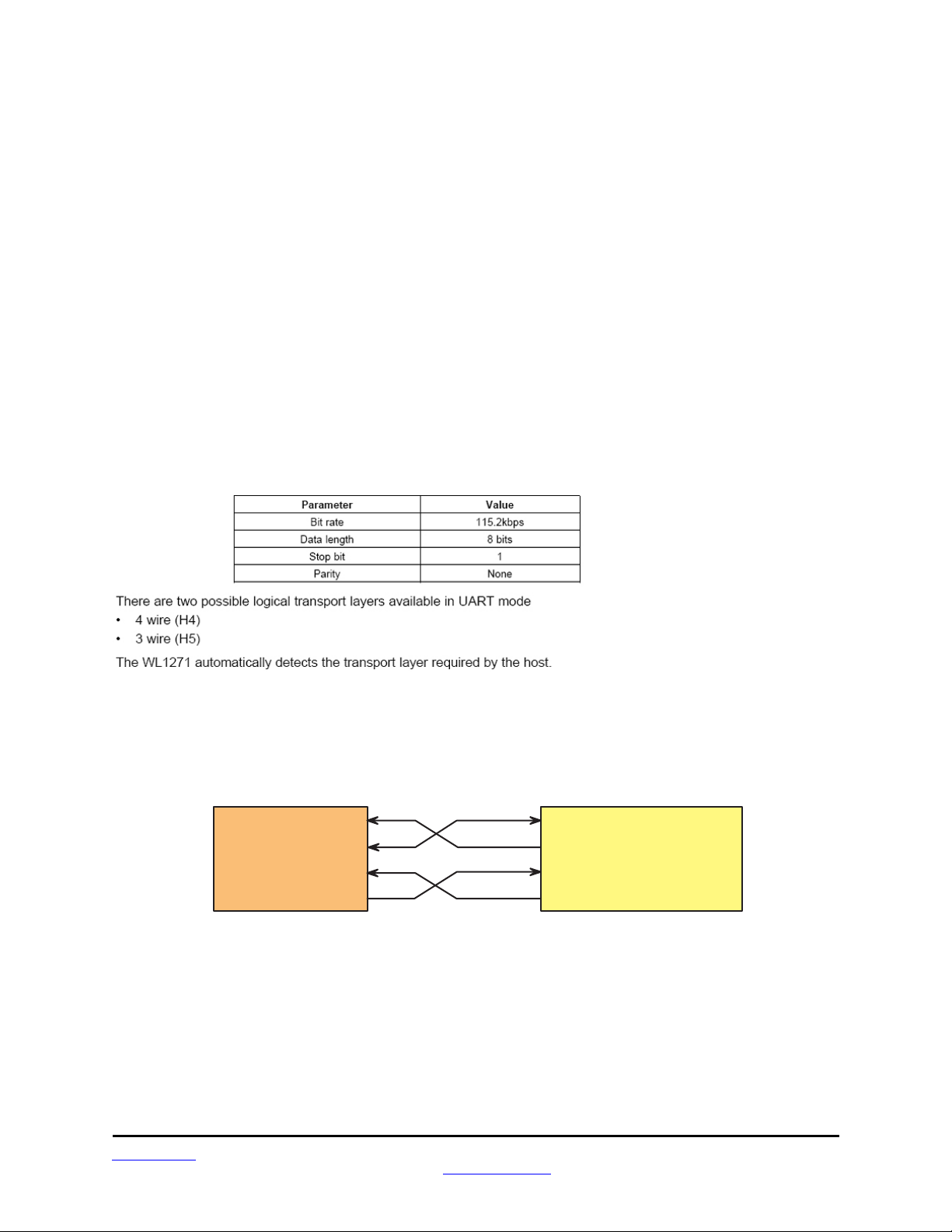
Preliminary and RFM Confidential
BT HCI UART Transport Layers
The DR-WLS1271L-102 incorporates one UART module dedicated to the Host Controller Interface (HCI)
transport layer. The HCI interface is used to transport commands, events, ACL and data between the
Bluetooth device and its host using HCI data packets. The DR-WLS1271L-102 supports the following HCI
transport layers, detected automatically when communication starts:
• UART transport layer - HCI four-wire (H4) and HCI three-wire (H5)
• HCI interface has a 256 byte receive buffer
The HCI UART supports most baud rates (including all PC rates) up to a maximum of 4 Mbps. After power-up, the baud rate is set for 115.2 kbps. The maximum baud rate deviation supported is -2.5%, +1.5%.
The baud rate can thereafter be changed with a VS command. The DR-WLS1271L-102 responds with a
Command Complete Event (still at 115.2 kbps), after which the baud rate change takes place. The only
parameter needed is the desired baud rate. HCI hardware includes the following features:
• Receiver detection of break, idle, framing, FIFO overflow, and parity error conditions
• Transmitter underflow detection
• CTR/RTS hardware flow control
BT UART 4-Wire Interface - H4
The interface includes four signals: TXD, RXD, CTS and RTS. Flow control between the host and the
DR-WLS1271L-102 is byte-wise by hardware. Flow control is obtained by the following:
H O S T _ R X
H o s t
P r o c e s s o r
H O S T T X
H O S T _ C T S
H O S T _ R T S
When the UART RX buffer of the DR-WLS1271L-102 passes the “flow control” threshold, it sets the
UART_RTS signal high to stop transmission from the host. When the UART_CTS signal is set high, the
DR-WLS1271L-102 stops transmitting on the interface. In case HCI_CTS is set high in the middle of
transmitting a byte, the DR-WLS1271L-102 finishes transmitting the byte and stops the transmission.
H C I _ R X
H C I _ T X
H C I _ C T S
H C I _ R T S
D R - W L S 1 2 7 1 L - 1 0 2
www.RFM.com Technical support +1.972.448.3700 Page 6 of 30
© 2012 by RF Monolithics, Inc. E-mail: tech_sup@rfm.com DR-WSL1271L-102 Data Sheet - 12/13/12
Page 7

Preliminary and RFM Confidential
BT UART 3-Wire Interface - H5
This interface consists of three signals: TXD, RXD and GND:
HCI_RX Receive Data on the UART Interface
HCI_TX Transmit Data on the UART Interface
GND Ground
XON/XOFF software flow control is normally used.
The DR-WLS1271L-102 also supports a four-wire mode for H5, with RTS/CTS hardware flow control.
Since the same UART module is used for the 3- and 4-wire HCI UART interface, all features supported by
the 4-wire interface are also supported for the 3-wire interface. H5 features:
• Flow control configured with HCI_VS command, software XON/XOFF, hardware (RTS/CTS), or none
• Power management
• Configurable timers for re-transmission management
• CRC
BT Audio CODEC Interface
The CODEC interface is a fully dedicated programmable serial port that provides the logic to interface to
several kinds of PCM codecs. The interface supports:
• Two voice channels
• Master/slave modes
• Coding schemes: μ-Law, A-Law, Linear, Transparent
• Long & short frames
• Different data widths, orders and positions
• UDI profile
• High rate PCM interface for EDR
• Enlarged interface options to support a wider variety of codecs
• PCM bus sharing
PCM Hardware Interface
The PCM interface is one implementation of the codec interface. It contains the following four lines:
• Clock - configurable direction (input or output)
• Frame Sync - configurable direction (input or output)
• Data In - Input
• Data Out - Output/Hi-Z
The DR-WLS1271L-102 device can be either the master of the interface where it generates the clock and
the frame-sync signals, or slave where it receives these two signals. The PCM interface is fully configured
by means of a VS command. For slave mode, clock input frequencies of up to 16 MHz are supported. At
clock rates above 12 MHz, the maximum data burst size is 32 bits. For master mode, the DR-WLS1271L102 can generate any clock frequency between 64 kHz and 4.096 MHz.
www.RFM.com Technical support +1.972.448.3700 Page 7 of 30
© 2012 by RF Monolithics, Inc. E-mail: tech_sup@rfm.com DR-WSL1271L-102 Data Sheet - 12/13/12
Page 8

Preliminary and RFM Confidential
Data Format
The data format is fully configurable:
• The data length can be from 8 to 320 bits, in 1-bit increments, when working with two channels, or up to
640 bits when using 1 channel. The data length can be set independently for each channel.
• The data position within a frame is also configurable with 1-clock (bit) resolution, and can be set independently (relative to the edge of the Frame Sync signal) for each channel.
• The Data_In and Data_Out bit order can be configured independently. For example; Data_In can start
with MSB while Data_Out starts with LSB. Each channel is separately configurable. The inverse bit order
(i.e. LSB first) is supported only for sample sizes up to 24 bits.
• The data in and data out size do not necessarily have to be the same length.
• The Data_Out line is configured as a ‘high-Z’ output between data words. Data_Out can also be set for
permanent high-Z, irrespective of data out. This allows the DR-WLS1271L-102 to be a bus slave in a multi-slave PCM environment. At power up, Data_Out is configured as high-Z.
Frame-Idle Period
The CODEC interface has the capability for frame-idle periods, where the PCM clock can “take a break”
and become ‘0’ at the end of the PCM frame, after all data has been transferred. The DR-WLS1271L-102
supports frame-idle periods both as master and slave of the PCM bus. When DR-WLS1271L-102 is the
master of the interface, the frame-idle period is configurable. There are 2 configurable parameters:
• Clk_Idle_Start - indicates the number of PCM clock cycles from the beginning of the frame till the beginning of the idle period. After Clk_Idle_Start clock cycles, the clock becomes ‘0’.
• Clk_Idle_End - indicates the time from the beginning of the frame till the end of the idle period. This time
is given in multiples of PCM clock periods. The delta between Clk_Idle_Start and Clk_Idle_End is the
clock idle period, e.g., for PCM clock rate = 1 MHz, frame sync period = 10 kHz, Clk_Idle_Start = 60,
Clk_Idle_End = 90. Between each two-frame sync there are 70 clock cycles (instead of 100). The clock
idle period starts 60 clock cycles after the beginning of the frame and lasts 90-60=30 clock cycles. This
means that the idle period ends 100-90=10 clock cycles before the end of the frame. The data transmission must end prior to the beginning of the idle period.
Audio Encoding
The DR-WLS1271L-102 CODEC interface can use one of four audio coding patterns:
• A-Law (8-bit)
• m-Law (8-bit)
• Linear (8 or 16-bit)
• Transparent
www.RFM.com Technical support +1.972.448.3700 Page 8 of 30
© 2012 by RF Monolithics, Inc. E-mail: tech_sup@rfm.com DR-WSL1271L-102 Data Sheet - 12/13/12
Page 9
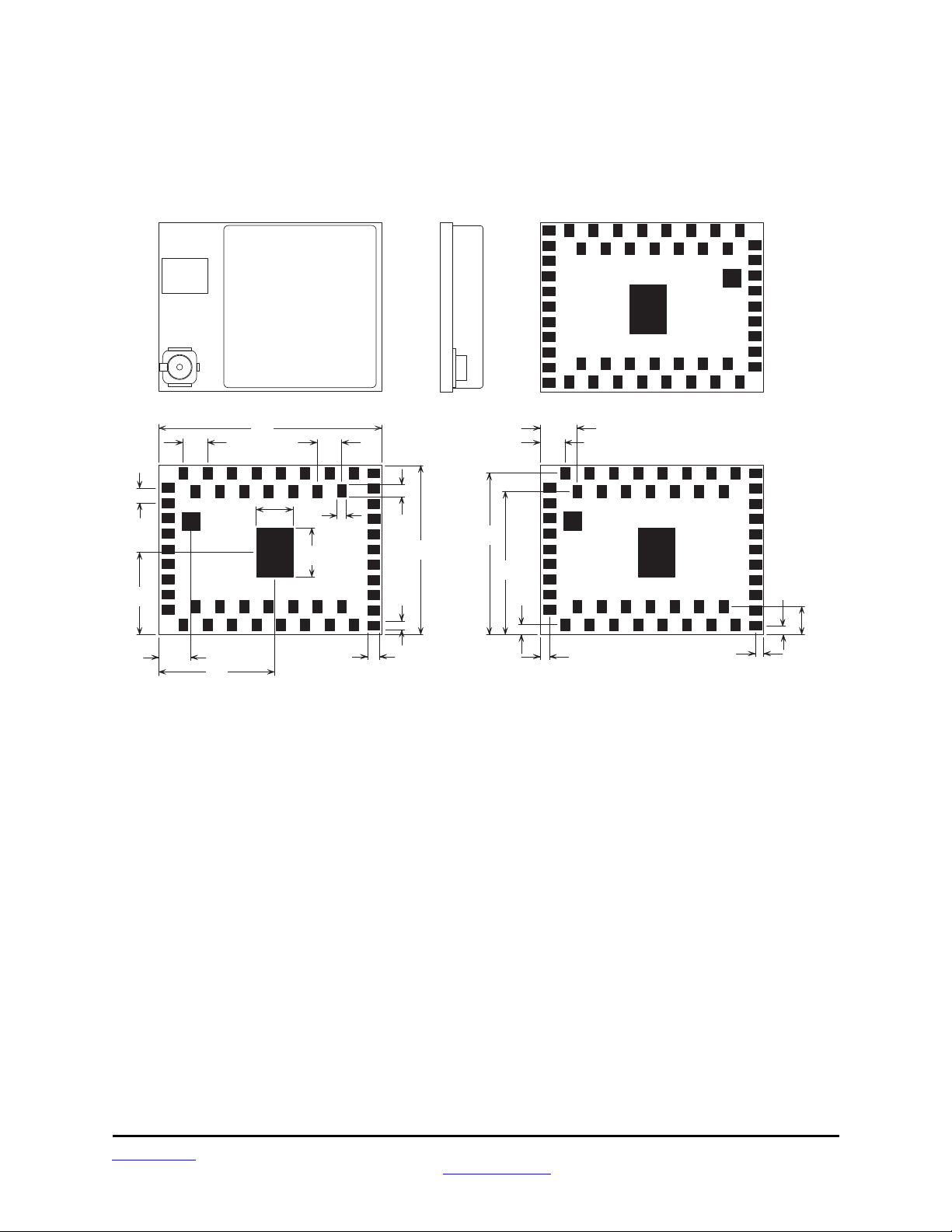
Mechanical
Preliminary and RFM Confidential
D R - W L S 1 2 7 1 L - 1 0 2 P a c k a g e D r a w i n g
2 . 4 G H z
0 . 5 0
( 1 . 3 )
0 . 2 6 9
( 6 . 8 )
0 . 1 0 4
( 2 . 7 )
0 . 3 8 0
( 9 . 7 )
0 . 0 8 0
( 2 . 0 )
0 . 1 2 0
( 3 . 0 )
0 . 7 3 2
( 1 8 . 6 )
T o p
0 . 0 8 0
( 2 . 0 )
0 . 1 6 0
( 4 . 1 )
0 . 0 3 0
0 . 0 4 0
( 1 . 0 )
( 0 . 8 )
S i d e
0 . 1 5 ( 3 . 8 )
M a x i m u m H e i g h t
0 . 0 4 0
( 1 . 0 )
0 . 5 5 6
( 1 4 . 1 )
0 . 0 3 0
( 0 . 8 )
V i e w f r o m T o p
D i m e n s i o n s i n i n c h e s ( m m )
0 . 5 2 9
( 1 3 . 4 )
0 . 4 6 9
( 1 1 . 9 )
0 . 0 3 0
( 0 . 8 )
0 . 1 2 0
( 3 . 0 )
4 2
5 0
B o t t o m
0 . 0 8 0
( 2 . 0 )
0 . 0 2 8
( 0 . 7 )
2 6
2 7
2 8
0 . 0 2 8
1 4
( 0 . 7 )
1 5
1 6
0 . 0 9 2
( 2 . 3 )
4 1
4 0
5 1
5 2
2
1
0 . 0 3 0
( 0 . 8 )
www.RFM.com Technical support +1.972.448.3700 Page 9 of 30
© 2012 by RF Monolithics, Inc. E-mail: tech_sup@rfm.com DR-WSL1271L-102 Data Sheet - 12/13/12
Page 10

Preliminary and RFM Confidential
Module Terminal Descriptions
Num Terminal Name Type System IC Terminal Connection Description
1 PCM SYNC I/O BT WL1271L AUD_FSYNC PCM I/F
2 PCM CLK I/O BT WL1271L AUD_CLK PCM I/F
3 PCM OUT I/O BT WL1271L AUD_OUT PCM I/F
4 PCM IN I/O BT WL1271L AUD_IN PCM I/F
5 HOST WAKE I/O BT WL1271L BT_FUNC5 Host Wake Up
6 NOT USED Mechanical Connection
7 BT ENABLE I BT WL1271L BT_EN BT Enable/Reset
8 WLAN IRQ O WLAN WL1271L WLAN_IRQ WLAN interrupt request
9 GND SOC Ground
10 NOT USED Mechanical Connection
11 NOT USED Mechanical Connection
12 NOT USED Mechanical Connection
13 NOT USED Mechanical Connection
14 WLAN TX I/O WLAN WL1271L WL_RS232_TX RS232_RX
15 WLAN RX I/O WLAN WL1271L WL_RS232_RX RS232_TX
16 WLAN EN I WLAN WL1271L WL_EN WLAN Enable/Reset
17 SDIO D2 I/O WLAN WL1271L SDIO_D2 SDIO DATA 2
18 SDIO D1 I/O WLAN WL1271L SDIO_D1 SDIO DATA 1
19 SDIO CMD I/O WLAN WL1271L SDIO_CMD SDIO CMD
20 NOT USED Mechanical Connection
21 GND SOC Ground
22 SDIO CLK I WLAN WL1271L SDIO_CLK SDIO CLK
23 UART DBG I/O WLAN WL1271L WL_UART_DBG WL_UART_DBG
24 SDIO D0 I/O WLAN WL1271L SDIO_D0 SDIO DATA 0
25 NOT USED Mechanical Connection
26 SDIO D3 I/O WLAN WL1271L SDIO_D3 SDIO DATA 3
27 BT UART DBG I/O BT WL1271L BT_UART_DBG
28 NOT USED Mechanical Connection
29 NOT USED Mechanical Connection
30 SLEEP CLOCK I WL1271L SLOWCLK SLEEP_CLK Input
31 BT WAKE I/O BT WL1271L BT_FUNC2 BT_WU/BT
32 NOT USED Mechanical Connection
33 NOT USED Mechanical Connection
34 NOT USED Mechanical Connection
BT_UART_DBG, connect to
TP for software debug
www.RFM.com Technical support +1.972.448.3700 Page 10 of 30
© 2012 by RF Monolithics, Inc. E-mail: tech_sup@rfm.com DR-WSL1271L-102 Data Sheet - 12/13/12
Page 11

Preliminary and RFM Confidential
Num Terminal Name Type System IC Terminal Connection Description
35 BT CTS I/O BT WL1271L HCI_CTS BT UART CTS
36 NOT USED Mechanical Connection
37 BT RTS I/O BT WL1271L HCI_RTS BT UART RTS
38 NOT USED Mechanical Connection
39 BT TX I/O BT WL1271L HCI_TX BT UART TX
40 NOT USED Mechanical Connection
41 BT RX I/O BT WL1271L HCI_RX BT UART RX
42 GND SOC Ground
43 GND SOC Ground
44 GND SOC Ground
45 GND SOC Ground
46 VBAT IN P SOC
47 GND SOC Ground
48 GND SOC Ground
49 2.4 GHZ ANT I/O WLAN
50 GND SOC Ground
51 GND SOC Ground
52 GND SOC Ground
WL1271L,
TPS62601
PMS_VBAT, VIN Power supply input
RF receiver input
RF transmitter output
www.RFM.com Technical support +1.972.448.3700 Page 11 of 30
© 2012 by RF Monolithics, Inc. E-mail: tech_sup@rfm.com DR-WSL1271L-102 Data Sheet - 12/13/12
Page 12

Preliminary and RFM Confidential
Absolute Maximum Ratings
Ratings Minimum Maximum Units
Storage Temperature -40 +85 °C
Supply Voltage
Operating Conditions
Specifications Minimum Typical Maximum Units
Temperature
Supply Voltage
1, 2
-40 +25 +85 °C
Digital I/O Terminal Specifications
Specifications Condition Minimum Maximum Units
Logic High Input Voltage (VDD_IO = IO supply for ring) Default 0.70 * VIO VIO V
Logic Low Input Voltage Default 0 0.35 * VIO V
Logic High Output Voltage
Logic Low Output Voltage
Notes:
1. The device can be reliably operated for 5,000 active WLAN hours cumulative at T ambient of 85 °C.
2. BIP (calibration) must be run to achieve full power output when temperatures changes more than 20 °C
from the last BIP.
3. VIO voltage derived from regulator on module.
VBAT -0.5 +4.8 V
VIO -0.5 +2.1 V
VBAT 2.7 3.6 4.8 V
VIO3 1.70 1.80 1.90 V
4 mA VIO - 0.450 VIO
0.3 mA VIO - 0.033 VIO
4 mA 0 0.450
0.09 mA 0 0.010
V 1 mA VIO - 0.112 VIO
V 1 mA 0 0.112
www.RFM.com Technical support +1.972.448.3700 Page 12 of 30
© 2012 by RF Monolithics, Inc. E-mail: tech_sup@rfm.com DR-WSL1271L-102 Data Sheet - 12/13/12
Page 13

Preliminary and RFM Confidential
External Slow Clock Requirements
Specifications Condition Minimum Typical Maximum Units
Slow Clock Frequency 32.768 kHz
Slow Clock Accuracy WLAN - - ±150 ppm
Clock Transition Time, Tr/Tf 10 to 90% Tr/Tf - - 100 ns
Clock Duty Cycle 30 50 70 %
Input Voltage Limits
Input Impedance 1 - - MΩ
Input Capacitance - - 5 pF
Rise and Fall Time - - 100 ns
Phase Noise - - -125 dBc/Hz
Square Wave,
DC-coupled
0.65 * VIO - VIO
0 - 0.35 * VIO
V
www.RFM.com Technical support +1.972.448.3700 Page 13 of 30
© 2012 by RF Monolithics, Inc. E-mail: tech_sup@rfm.com DR-WSL1271L-102 Data Sheet - 12/13/12
Page 14

Preliminary and RFM Confidential
WLAN Power-up Sequence
V B A T , 2 . 3 t o 5 . 5 V
V I O , 1 . 8 V
S L O W C L K
W L _ E N
D C _ R E Q
D C 2 D C , 1 . 8 V
< 1 0 0 µ s
C L K _ R E Q
S D I O C L K
W L A N _ I R Q
F
R E F
T 1 T 2
T
W A K E U P
The following sequence describes device power up from shutdown. Only the WLAN core is enabled; the BT core
is disabled.
1. No signals are allowed on the IO pins if no IO power supplied, because the IOs are not fail-safe. Exceptions are CLQ_REQ,
SLEEP_CLK (SLOWCLK), and XTALP, which are fail-safe and can tolerate external voltages with no VIO and DC2DC.
2. VBAT,VIO and SLEEP_CLK must be available before WLAN_EN (WL_EN).
3. T
The duration of T2 depends on:
- Operating system
- Host enumeration for the SDIO
- PLL configuration
- Firmware download
- Releasing the core from reset
- Firmware initialization
= T1+T2. The duration of T1 is the time from WLAN_EN high until F
WAKE-UP
is valid for DR-WLS1271L-102 (55 ms typical).
REF
www.RFM.com Technical support +1.972.448.3700 Page 14 of 30
© 2012 by RF Monolithics, Inc. E-mail: tech_sup@rfm.com DR-WSL1271L-102 Data Sheet - 12/13/12
Page 15

Preliminary and RFM Confidential
WLAN Power-down Sequence
V B A T , 2 . 3 t o 5 . 5 V
V I O , 1 . 8 V
S L O W C L K
W L _ E N
D C _ R E Q
D C 2 D C , 1 . 8 V
C L K _ R E Q
S D I O C L K
W L A N _ I R Q
1. DC_REQ of DR-WLS1271L-102 will go low only if WLAN is the only core working. If BT is working, it will stay high.
2. CLK_REQ will go low only if WLAN is the only core working. If BT is working it will stay high.
3. WLAN_EN must remain de-asserted for at least 64 ms before it is re-asserted.
www.RFM.com Technical support +1.972.448.3700 Page 15 of 30
© 2012 by RF Monolithics, Inc. E-mail: tech_sup@rfm.com DR-WSL1271L-102 Data Sheet - 12/13/12
Page 16

Preliminary and RFM Confidential
Bluetooth Power-up Sequence
V B A T
V I O
S L E E P C L O C K
B T _ R E S E T X
D C _ R E Q
( i n t e r n a l )
D C 2 D C
( 1 . 8 V )
< 1 0 0 µ s
C L K _ R E Q
F
R E F
U A R T _ R T S
T 1
T
W A K E U P
The following sequence describes device power-up from shutdown. Only the BT core is enabled; the WLAN core
is disabled.
1. No signals are allowed on the IO pins if no IO power supplied, because the IOs are not failsafe. Exceptions are CLK_REQ,
SLEEP_CLK, XTALP and AUD_xxx, which are failsafe and can tolerate external voltages with no VIO and DC2DC.
2. VIO and SLEEP_CLK must be stable before releasing BT_EN.
3. Fast clock must be stable a maximum 55 ms after BT_EN goes HIGH.
4. The duration of T1 is defined as the time from BT_EN = high until Fref is valid (55 ms typical).
5. The duration of T
6. The DR-WLS1271L-102 indicates completion of BT power up sequence by asserting HCI_RTS low. This occurs up to 100 ms
after BT_EN goes high.
is defined as the time from the rising edge of BT_EN to the falling edge of HCI_RTS (70 ms typical).
WAKE-UP
www.RFM.com Technical support +1.972.448.3700 Page 16 of 30
© 2012 by RF Monolithics, Inc. E-mail: tech_sup@rfm.com DR-WSL1271L-102 Data Sheet - 12/13/12
Page 17

Preliminary and RFM Confidential
Bluetooth Power-down Sequence
V B A T , 2 . 3 t o 5 . 5 V
V I O , 1 . 8 V
S L O W C L K
B T _ E N
D C _ R E Q
D C 2 D C , 1 . 8 V
C L K _ R E Q
H C I _ R T S
B l u e t o o t h i n a c t i v e
www.RFM.com Technical support +1.972.448.3700 Page 17 of 30
© 2012 by RF Monolithics, Inc. E-mail: tech_sup@rfm.com DR-WSL1271L-102 Data Sheet - 12/13/12
Page 18

Preliminary and RFM Confidential
Host Interface Combination
WLAN BT Remarks
SDIO UART
All core functions support automatic host-interface recognition. The user does not need to configure it in
advance.
SDIO Interface Clock Switching Characteristics, 25 pF Load Capacitance
Symbol Parameter Minimum Maximum Units
F
Clock Frequency 0 25 MHz
CLOCK
DC Low/High Duty Cycle 40 60 %
tWL Pulse Duration, Clock Low 10 ns
tWH Pulse Duration, Clock High 10 ns
t
Clock Rise Time 4.3 ns
TLH
t
Clock Fall Time 3.5 ns
THL
t
Set-up Time, Input Valid before Clock 5 ns
ISU
tIH Hold Time, Input Valid after Clock 5 ns
t
Delay Time, Clock Falling Edge to Output Valid 0 14 ns
ODLY1
t
Delay Time, Clock Falling Edge to Output Invalid 0 14 ns
SDIO Timing
ODLY2
C l o c k
t
W L
0.7
0.2
t
T L H
t
T H L
t
W H
V
I H
V
I L
t
I H
t
I S U
V
I H
I n p u t
V
I L
t
O D L Y 1
t
O D L Y 2
V
O H
O u t p u t
V
O L
www.RFM.com Technical support +1.972.448.3700 Page 18 of 30
© 2012 by RF Monolithics, Inc. E-mail: tech_sup@rfm.com DR-WSL1271L-102 Data Sheet - 12/13/12
Page 19

Preliminary and RFM Confidential
SDIO Interface Read
C M D
( I n p u t / O u t p u t )
S D 0 - S D 3
( I n p u t / O u t p u t )
Symbol Parameter Minimum Maximum Units
SDIO Interface Write
tCR
tCC
tRC
tAC
R e a d C o m m a n d
Delay Time, Assign Relative Address or
Data Transfer Mode; Read command CMD invalid
to card response CMD valid
Delay Time, CMD command invalid to
CMD command valid
Delay Time, CMD response invalid to
CMD command valid
Access Time, CMD command invalid to
SD0-SD3 read data valid
t
C C
t
C R
C a r d R e s p o n s e
R e a d
t
A C
t
R C
C o m m a n d
2 64 Clock Cycles
8 - Clock Cycles
8 - Clock Cycles
8 - Clock Cycles
C M D
( I n p u t / O u t p u t )
S D 0 - S D 3
( I n p u t / O u t p u t )
C a r d R e s p o n s e
t
d 1
W r i t e C R C S t a t u s
t
d 2
Symbol Parameter Minimum Maximum Units
Td1
Td2
Delay Time, CMD Card Response Invalid to
SD0-SD3 Write Data Valid
Delay Time, SD0-SD3 Write Data Invalid to
CRC Status Valid
2 - Clock Cycles
2 2 Clock Cycles
B u s y
www.RFM.com Technical support +1.972.448.3700 Page 19 of 30
© 2012 by RF Monolithics, Inc. E-mail: tech_sup@rfm.com DR-WSL1271L-102 Data Sheet - 12/13/12
Page 20

Preliminary and RFM Confidential
BT Audio CODEC/PCM Interface Switching Characteristics
A U D _ I N / F S Y N C _ I N
A U D _ O U T / F S Y N C _ O U T
PCM Master
Symbol Parameter Minimum Maximum Units
T
CLK
TW
tis
tih
top
top
PCM Slave
Symbol Parameter Minimum Maximum Units
T
CLK
TW
tis
tih
tis
tih
top
T
c l k
A U D _ C L K
t
t
i h
i s
Clock Period
High/Low Pulse Width
AUD_IN Setup Time
AUD_IN Hold Time
AUD_OUT Propagation Time, 40 pF Load
FSYNC_OUT Propagation Time, 40 pF Load
Clock Period
High/Low Pulse Width
AUD_IN Setup Time
AUD_IN Hold Time
FSYNC_IN Setup Time
FSYNC_IN Hold Time
AUD_OUT Propagation Time, 40 pF Load
T
W
t
o p
166.7 (6 MHz) 15625 (64 kHz) ns
50% of T
62.5 (16 MHz) ns
40% of T
CLK
25
0
0 10
0 10
CLK
8
0
8
0
0 21
ns
ns
www.RFM.com Technical support +1.972.448.3700 Page 20 of 30
© 2012 by RF Monolithics, Inc. E-mail: tech_sup@rfm.com DR-WSL1271L-102 Data Sheet - 12/13/12
Page 21

Preliminary and RFM Confidential
UART Interface Timing
H C I _ R T S
t
1
H C I _ R X
H C I _ C T S
t
H C I _ T X
Symbol Parameter Condition Minimum Typical Maximum Units
BR
t5, t7
Baud Rate
Baud Rate Accuracy
CTS Low to TX_DATA
t3
CTS High to TX_DATA
t4
CTS High Pulse Width
t6
RTS Low to RX_DATA ON
t1
RTS High to RX_DATA OFF
t2
t
5
3
t
7
1 0 b i t s
Most Standard Rates 37.5 - 4000 kbps
Receive/Transmit -2.5 - 1.5 %
0 2 - µs
Hardware Flow Control - - 1 byte
1 - - bit
0 2 - µs
Interrupt set to 1/4 FIFO - - 16 byte
t
2
t
6
t
4
DR-WLS1271L-102 IRQ Operation
1. The default state of the WLAN_IRQ prior to firmware initialization is 0.
2. During firmware initialization, the WLAN_IRQ is configured by the SDIO module; a WLAN_IRQ
changes its state to 1
3. A WLAN firmware interrupt is handled as follows:
(a) The WLAN firmware creates an Interrupt-to-Host, indicated by a 1-to-0 transition on the WLAN_IRQ
line (host must be configured as active-low or falling-edge detect).
(b) After the host is available, depending on the interrupt priority and other host tasks, it masks the
firmware interrupt. The WLAN_IRQ line returns to 1 (0-to-1 transition on the WLAN_IRQ line).
(c) The host reads the internal register status to determine the interrupt sources - the register is cleared
after the read
(d) The host processes in sequence all the interrupts read from this register
(e) The host unmasks the firmware interrupts.
4. The host is ready to receive another interrupt from the WLAN device.
DR-WLS1271L-102 BT function Low Power Mode Protocols
The DR-WLS1271L-102 device includes a mechanism that handles the transition between operating
mode and deep sleep low-power mode. The protocol is done via the UART and is known as eHCILL (enhanced HCI Low Level) power management protocol. This protocol is backward compatible with the
BRF6150/ BRF6300/BRF6350/WL1273 HCILL Protocol, so a Host that implements the HCILL for
BRF6150/ BRF6350 does not need to change anything in order to work with the DR-WLS1271L-102. The
"Enhanced" portion of the HCILL introduces changes that allow a simpler host implementation of this protocol. See BT-SW-0024 (BRF Enhanced HCILL 4 wire Power Management Protocol). In addition to the
HCILL protocol, the WL1273 also supports the power management schemes inherent in the UART H5
transport layers.
www.RFM.com Technical support +1.972.448.3700 Page 21 of 30
© 2012 by RF Monolithics, Inc. E-mail: tech_sup@rfm.com DR-WSL1271L-102 Data Sheet - 12/13/12
Page 22

Preliminary and RFM Confidential
DC and RF Characteristics for IEEE 802.11b, 11 Mbps
Conditions: 25 C, VBAT=3.6 V, VDDIO=1.8 V, TCXO Fast Clock Source
System Specifications Data
Standard IEEE802.11b
Mode DSSS/CCK
Frequency 2412 to 2462 MHz
Data Rate 1, 2, 5.5, 11 Mbps
DC Specifications Minimum Typical Maximum Units
DC Current:
TX Mode - 250 320 mA
RX Mode - 100 150 mA
Sleep Mode - 100 200 µA
Transmitter Specifications Minimum Typical Maximum Units
RF Output Power 14 16 18 dBm
Spectrum Mask:
1st Sidelobes - -40 -30 dBr
2nd Sidelobes - -55 -50 dBr
Power-on and Power-off Ramp - 0.1 2.0 µs
RF Carrier Suppression 15 37 - dB
Modulation Accuracy (EVM) - 10 35 %
Spurious Emissions:
0.03 to 1.00 GHz - -80 -36 dBm
1.00 to 12.75 GHz - -60 -30 dBm
1.80 to 1.90 GHz - -80 -47 dBm
5.15 to 5.30 GHz - -80 -47 dBm
Receiver Specifications Minimum Typical Maximum Units
Sensitivity:
Minimum Input Level, 11 Mbps, FER 8%
Maximum Input Level, FER 8%
- -87 -76 dBm
-10 0 - dBm
www.RFM.com Technical support +1.972.448.3700 Page 22 of 30
© 2012 by RF Monolithics, Inc. E-mail: tech_sup@rfm.com DR-WSL1271L-102 Data Sheet - 12/13/12
Page 23

Preliminary and RFM Confidential
DC and RF Characteristics for IEEE 802.11g Operation, 54 Mbps
Conditions: 25 C, VBAT=3.6 V, VDDIO=1.8 V, TCXO Fast Clock Source
System Specifications Data
Standard IEEE802.11g
Mode OFDM
Frequency 2412 to 2462 MHz
Data Rate 6, 9, 12, 18, 24, 36, 48, 54 Mbps
DC Specifications Minimum Typical Maximum Units
DC Current:
TX Mode - 180 245 mA
RX Mode - 100 150 mA
Sleep Mode - 100 200 µA
Transmitter Specifications Minimum Typical Maximum Units
RF Output Power 11 13 15 dBm
Spectrum Mask:
at fC ±11 MHz - -30 -20 dBr
at fC ±20 MHz - -33 -28 dBr
at fC ±30 MHz - -45 -40 dBr
Spurious Emissions:
0.03 to 1.00 GHz - -80 -36 dBm
1.00 to 12.75 GHz - -65 -30 dBm
1.80 to 1.90 GHz - -80 -47 dBm
5.15 to 5.30 GHz - -80 -47 dBm
Constellation Error (EVM) - -30 -25 dB
Receiver Specifications Minimum Typical Maximum Units
Sensitivity:
Minimum Input Level, 54 Mbps, PER 10%
Maximum Input Level, PER 10%
- -73 -65 dBm
-20 -4 - dBm
www.RFM.com Technical support +1.972.448.3700 Page 23 of 30
© 2012 by RF Monolithics, Inc. E-mail: tech_sup@rfm.com DR-WSL1271L-102 Data Sheet - 12/13/12
Page 24

Preliminary and RFM Confidential
DC and RF Characteristics for IEEE 802.11n Operation, 65 Mbps (MCS7)
Conditions: 25 C, VBAT=3.6 V, VDDIO=1.8 V, TCXO Fast Clock Source
System Specifications Data
Standard IEEE802.11n-2.4G
Mode OFDM
Frequency 2412 to 2462 MHz
Data Rate 6.5, 13, 19.5, 26, 39, 52, 58.5, 65 Mbps
DC Specifications Minimum Typical Maximum Units
DC Current:
TX Mode - 180 245 mA
RX Mode - 100 150 mA
Sleep Mode - 100 200 µA
Transmitter Specifications Minimum Typical Maximum Units
RF Output Power 10 12 14 dBm
Spectrum Mask:
at fC ±11 MHz - -30 -20 dBr
at fC ±20 MHz - -35 -28 dBr
at fC ±30 MHz - -50 -45 dBr
Constellation Error (EVM) - -80 -28 dB
Spurious Emissions:
0.03 to 1.00 GHz - -80 -36 dBm
1.00 to 12.75 GHz - -65 -30 dBm
1.80 to 1.90 GHz - -80 -47 dBm
5.15 to 5.30 GHz -80 -47 dBm
Receiver Specifications Minimum Typical Maximum Units
Sensitivity:
Minimum Input Level, 65 Mbps, PER 10%
Maximum Input Level, PER 10%
- -67 -64 dBm
-20 -5 - dBm
www.RFM.com Technical support +1.972.448.3700 Page 24 of 30
© 2012 by RF Monolithics, Inc. E-mail: tech_sup@rfm.com DR-WSL1271L-102 Data Sheet - 12/13/12
Page 25

Preliminary and RFM Confidential
DC and RF Characteristics for Bluetooth Operation
Conditions: 25 C, VBAT=3.6 V, VDDIO=1.8 V, TCXO Fast Clock Source
System Specifications Data
Bluetooth Standard Version 4.0
Channel Spacing 1 MHz
Number of RF Channels 79
Power Class 1
Operating Mode
DC Specifications Minimum Typical Maximum Units
DC Current:
DH1 Packet, 50% RX/TX Slot Duty Cycle - 37 60 mA
DH3 Packet, 50% RX/TX Slot Duty Cycle - 46 60 mA
DH5 Packet, 50% RX/TX Slot Duty Cycle - 48 60 mA
Transmitter Specifications Minimum Typical Maximum Units
RF Output Power 4.5 8.0 - dBm
Frequency Range, RX/TX 2400 to 2483.5 MHz
-20 dB Bandwidth - 0.8 1.0 MHz
Adjacent Channel Power1:
M - N = 2 - -45 -20 dBm
M - N ≥ 3 - -46 -40 dBm
Modulation Characteristics:
Modulation f1 average
Modulation f2 maximum
Modulation f2 average / f1 average
Carrier Frequency Drift:
1 Slot -25 - +25 kHz
3 Slots -40 - +40 kHz
5 Slots -40 - +40 kHz
Maximum Frequency Drift Rate -20 - +20 kHz/50 µs
Spurious Emissions:
0.03 to 1.00 GHz - -58 -36 dBm
1.00 to 12.75 GHz - -40 -30 dBm
1.80 to 1.90 GHz - 80 -47 dBm
5.15 to 5.30 GHz - 80 -47 dBm
ERD Relative Power, /4-DPQSK and 8DPSK
EDR Carrier Frequency Stability and Modulation Accuracy:
/4-DPQSK and 8DPSK
/4-DPQSK and 8DPSK
/4-DPQSK and 8DPSK
RMS DEVM, /4-DPQSK
99% DEVM, /4-DPQSK
Peak DEVM, /4-DPQSK
Frequency hopping spread spectrum, pseudorandom hopping
pattern, time division multiple access on transmit or receive,
frequency hop after each RX/TX cycle
140 158 175 kHz
115 132 - kHz
0.8 0.9 - -
-4 -0.2 1 dB
-75 - +75 kHz
-10 - +10 kHz
-75 - +75 kHz
- 6 20 %
- 10 30 %
- 14 35 %
www.RFM.com Technical support +1.972.448.3700 Page 25 of 30
© 2012 by RF Monolithics, Inc. E-mail: tech_sup@rfm.com DR-WSL1271L-102 Data Sheet - 12/13/12
Page 26

Preliminary and RFM Confidential
Transmitter Specifications (continued) Minimum Typical Maximum Units
RMS DEVM, 8DPSK - 6 13 %
99% DEVM, 8DPSK - 10 20 %
Peak DEVM, 8DPSK - 15 25 %
Receiver Specifications Minimum Typical Maximum Units
Sensitivity, BER 0.1%:
2402 MHz - -90 -70 dBm
2441 MHz - -90 -70 dBm
2480 MHz - -90 -70 dBm
C/I Performance, BER 0.1%2:
Co-channel ratio, -60 dBm Input - 7 11 dB
1 MHz ratio, -60 dBm Input - -9 0 dB
2 MHz ratio, -60 dBm Input - -46 -30 dB
3 MHz ratio, -67 dBm Input - -48 -40 dB
Image ±1 MHz ratio, -67 dBm input - -30 -20 dB
Blocking Performance, BER 0.1%3:
30 to 2000 MHz -10 -8 - dBm
2000 to 2400 MHz -27 0 - dBm
2500 to 3000 MHz -27 0 - dBm
3000 to 12750 MHz -10 -5 - dBm
Intermodulation Performance, -64 dBm Input, BER 0.1%
Maximum Input Level -20 10 - dBm
EDR Sensitivity, BER 0.01%:
/4-DQPSK
8DPSK - -84 -70 dBm
1. Up to three spurious responses within Bluetooth limits are allowed.
2. Up to five spurious responses within Bluetooth limits are allowed.
3. Up to twenty-four spurious responses within Bluetooth limits are allowed.
-39 -30 - dBm
- -90 -70 dBm
www.RFM.com Technical support +1.972.448.3700 Page 26 of 30
© 2012 by RF Monolithics, Inc. E-mail: tech_sup@rfm.com DR-WSL1271L-102 Data Sheet - 12/13/12
Page 27

Preliminary and RFM Confidential
Storage Conditions
This product should be stored without opening the packing in an ambient temperature range of 5 to 35 C
and humidity range from 20 to 70% RH, and be used within six months of receipt. Packing materials can
be deformed at temperatures above 40 C. If the product is not used six months or more after receipt, its
solderbility should be tested before being used. The product should be stored in non-corrosive gas. Any
excess mechanical shock such as sticking the packing materials with a sharp object or dropping the
product, etc., must be avoided in order not to damage the packing materials. This product is applicable to
MSL3, based on JEDEC Standard J-STD-020.
After the packing is opened, the product should be stored at an ambient temperature below 30 C and at
humidity level less than 60% RH. The product should be used within 168 hours. If the color of the indicator in the packing has changed, the product should be baked before soldering at 125 to 130 C for 24
hours. The products should be baked on the heat-resistant tray, as the tape and reel materials are not
heat-resistant.
Handling Conditions
Use care in handling or transporting this product as excessive stress or mechanical shock can crack or
break the product. Do not touch this product with bare hands as this can result in poor solderability.
Standard PCB Design (Land Pattern and Dimensions)
All the ground terminals should be connected to the ground patterns, and unconnected terminals should
be soldered to unconnected PCB pads for mechanical strength. The best land pattern depends on the
pattern generation method, grounding method, land dimensions, land forming method of the unconnected
terminals and the PCB material and thickness. Contact RFM technical support if you have any questions
about adapting the recommend land pattern to your application specifics or before using non-standard
land dimensions, etc.
Module PCB Placement
This product can be broken by uneven forces from a worn-out chucking locating claw or a suction nozzle.
To prevent damage, be sure to follow the specifications for the maintenance of the chip placer being
used. Be aware that mechanical chucking can damage this product when used for mounting it on a PCB.
Module Soldering
Preheat so that the temperature difference T between the solder and module surface is less than
130 C. If the module is immersed in solvent after mounting, care should be taken to limit the temperature
difference to 100 C. These provisions are necessary to prevent damage due to excessive differential expansion. Contact RFM technical support if you have any questions about soldering methods or are considering other soldering conditions.
www.RFM.com Technical support +1.972.448.3700 Page 27 of 30
© 2012 by RF Monolithics, Inc. E-mail: tech_sup@rfm.com DR-WSL1271L-102 Data Sheet - 12/13/12
Page 28

Preliminary and RFM Confidential
Using a Soldering Iron
A soldering iron of 18 W or less, using a ceramic heater is recommended. The soldering iron tip diameter
should be 3 mm maximum, and the tip temperature should be 350 C or less. The iron contact time at
each terminal should be limited to 3 seconds. The soldering iron should be applied to the land pattern
next to the module terminal, not directly on the module ceramic substrate.
Example Reflow Soldering Profile
Use rosin flux or a weakly active flux with a chlorine content of 0.2% or less by weight.
www.RFM.com Technical support +1.972.448.3700 Page 28 of 30
© 2012 by RF Monolithics, Inc. E-mail: tech_sup@rfm.com DR-WSL1271L-102 Data Sheet - 12/13/12
Page 29

Preliminary and RFM Confidential
Solder Paste Amount and Assembly Standards
Ensure that solder is applied smoothly to a minimum height of 0.2 to 0.5 mm at the end surface of the
module’s external pads. If too much or little solder is applied, the mechanical strength can be insufficient.
P r o p e r A m o u n t o f S o l d e r P a s t e
M o d u l e
S o l d e r
F i l l e t
U n a c c e p t a b l e A s s e m b l y
C h a s s i s
S a t i s f a c t o r y A s s e m b l y u s i n g S o l d e r M a s k i n g
S o l d e r G r o u n d
W i c k i n g t o M o d u l e
S o l d e r M a s k
B l o c k s W i c k i n g
t o M o d u l e
S o l d e r W i c k i n g
f r o m W i r e o f
L e a d e d C o m p o n e n t
S o l d e r M a s k
B l o c k s W i c k i n g t o
C o m p o n e n t L e a d
P C B
L a n d
P C B
S u b s t r a t e
H e i g h t
S o l d e r i n g
I r o n
S o l d e r M a s k
W i r e L e a d o f
C o m p o n e n t
M o u n t e d L a t e r
Cleaning
This product is moisture sensitive and not suitable for water-based cleaning.
Operational Conditions
This product is designed to work under normal environmental conditions - ambient temperature, humidity
and pressure. If this product is used under the following circumstances, erratic operation or complete failure can occur:
Atmosphere containing a corrosive gas (Cl2, NH3, SOx, NOx, etc.)
Atmosphere containing a combustible or volatile gas
Dusty location
Location with direct sunlight
Location subject to water splashes, high humidity or condensation
If the customer’s application could subject a module to one or more of the above conditions, consult with
RFM technical support before use. Avoid static electricity or excessive voltage while assembling this
module on a PCB or testing it.
Power Supply Voltages
Power supply voltages applied to this product must conform to the specifications for the module. Contact
RFM technical support if you have any questions about power supply requirements.
www.RFM.com Technical support +1.972.448.3700 Page 29 of 30
© 2012 by RF Monolithics, Inc. E-mail: tech_sup@rfm.com DR-WSL1271L-102 Data Sheet - 12/13/12
Page 30

Preliminary and RFM Confidential
Labeling Requirements
FCC Certification - The WLS1271L-102 hardware has been certified for operation under FCC Part 15
Rules, Section 15.247.
FCC Notice - This device complies with Part 15 of the FCC rules. Operation is subject to the following two
conditions: (1) this device may not cause harmful interference, and (2) this device must accept any interference received, including interference that may cause undesired operation.
A clearly visible label is required on the outside of the user’s (OEM) enclosure stating the following text:
Contains FCC ID: HSW-WLS1271L-102
Contains IC: 4492A-WLS1271L-102
This device complies with Part 15 of the FCC Rules. Operation is subject to the following two
conditions: (1) This device may not cause harmful interference, and (2) this device must accept
any interference received, including interference that may cause undesired operation.
WARNING: This device operates under Part 15 of the FCC rules. Any modification to this device, not
expressly authorized by RFM, Inc., may void the user’s authority to operate this device.
This apparatus complies with Health Canada’s Safety Code 6 / IC RSS 210.
IC RSS-210 Notice - Operation is subject to the following two conditions: (1) this device may not cause
interference, and (2) this device must accept any interference, including interference that may cause undesired operation of the device.
ICES-003
This digital apparatus does not exceed the Class B limits for radio noise emissions from digital apparatus
as set out in the radio interference regulations of Industry Canada.
Le present appareil numerique n’emet pas de bruits radioelectriques depassant les limites applicables
aux appareils numeriques de Classe B prescrites dans le reglement sur le brouillage radioelectrique
edicte par Industrie Canada.
www.RFM.com Technical support +1.972.448.3700 Page 30 of 30
© 2012 by RF Monolithics, Inc. E-mail: tech_sup@rfm.com DR-WSL1271L-102 Data Sheet - 12/13/12
