Page 1
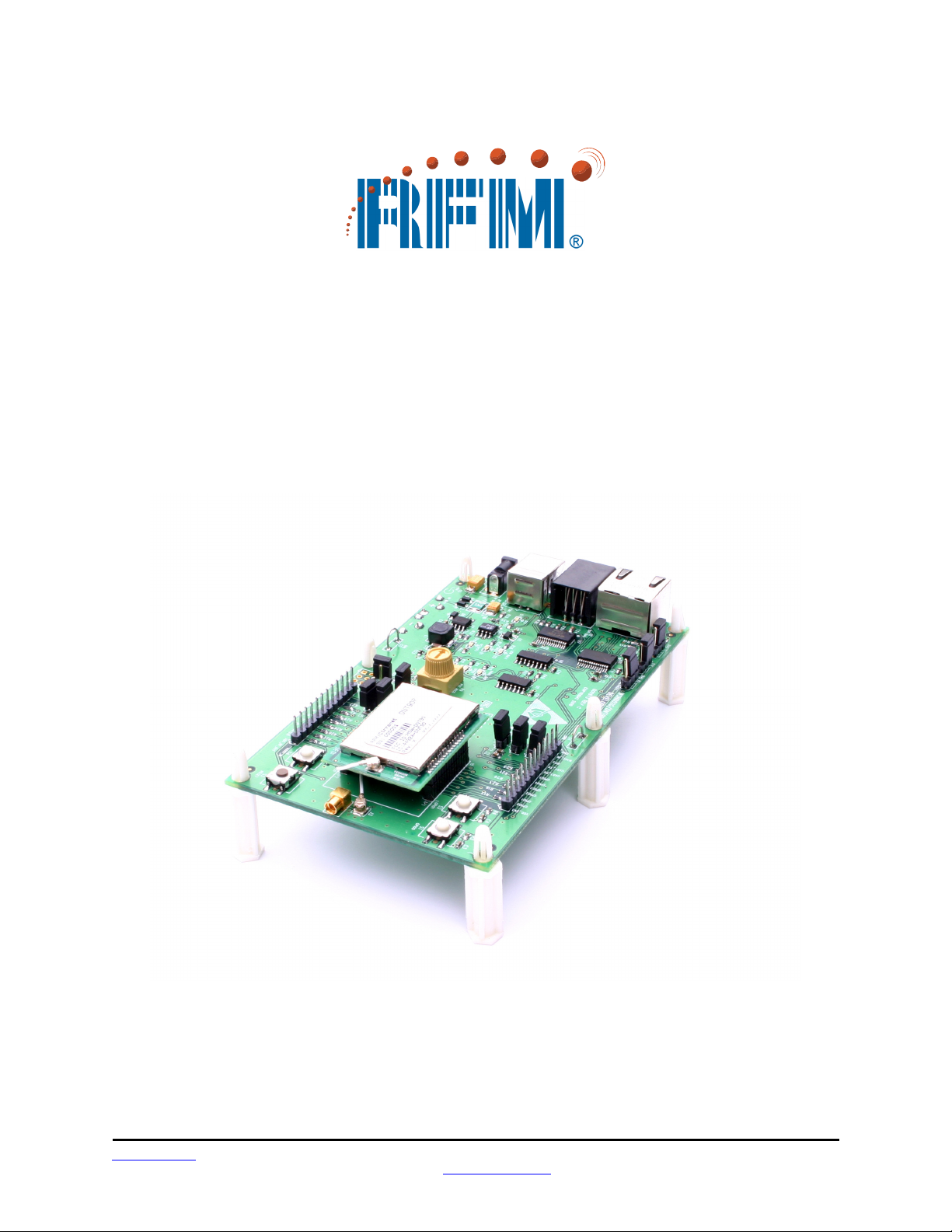
Preliminary
DNT90 Series
900 MHz Spread Spectrum
Wireless Transceivers
Integration Guide
www.RFM.com Technical support +1.678.684.2000 Page 1 of 80
© 2010-2012 by RF Monolithics, Inc. E-mail: tech_sup@rfm.com DNT90 Integration Guide - 05/10/12
Page 2
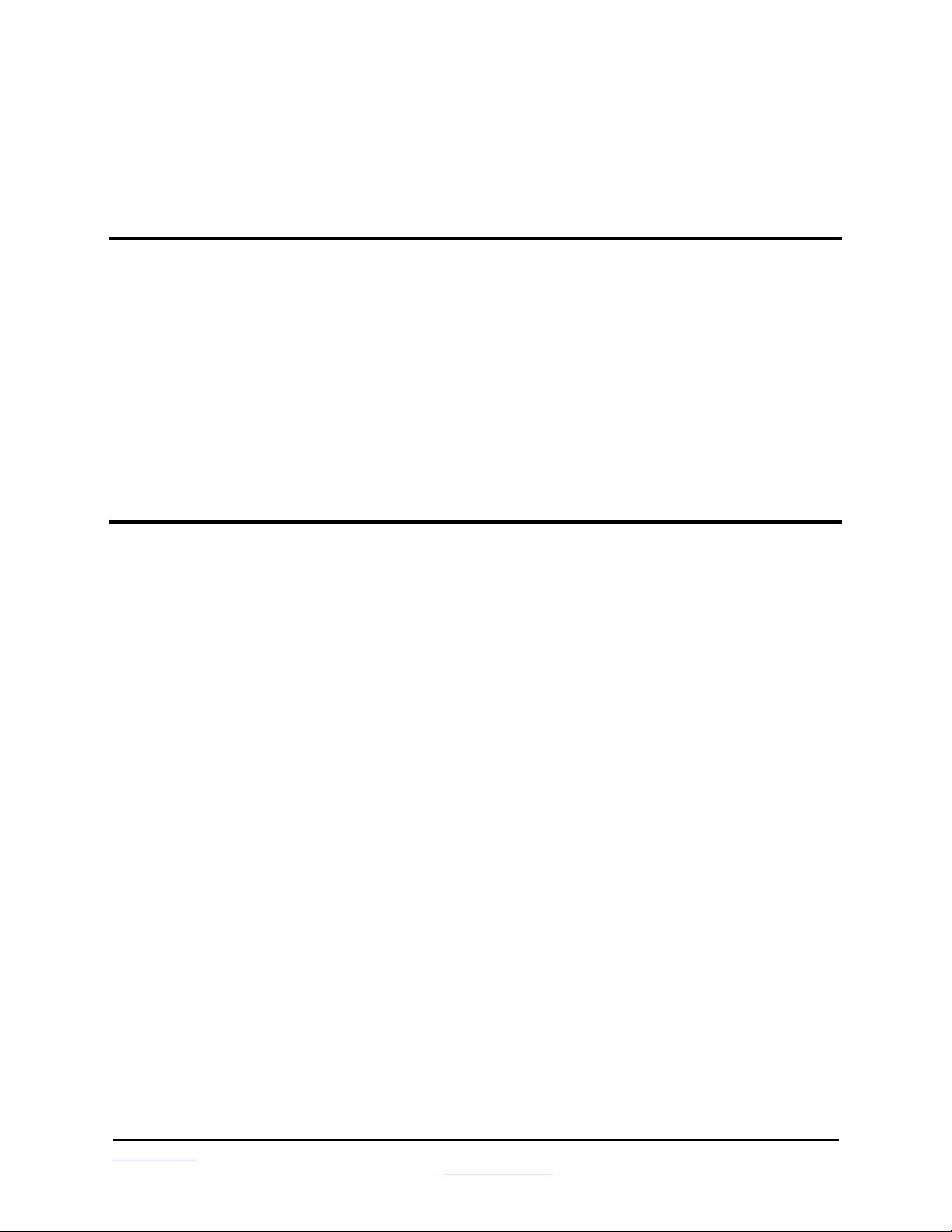
Preliminary
Important Regulatory Information
RFM Product FCC ID: HSW-DNT90
IC 4492A-DNT90
Note: This equipment has been tested and found to comply with the limits for a Class B digital
device, pursuant to Part 15 of the FCC Rules. These limits are designed to provide reasonable protection against harmful interference in a residential installation. This equipment generates, uses
and can radiate radio frequency energy and, if not installed and used in accordance with the instructions, may cause harmful interference to radio communications. If this equipment does
cause harmful interference to radio or television reception, which can be determined by turning
the equipment off and on, the user is encouraged to try to correct the interference by one or more
of the following measures:
1) Re-orientate or relocate the receiving antenna,
2) Increase the separation between the equipment and the radiator,
3) Connect the equipment to an outlet on a circuit different from that to which the receiver is connected,
4) Consult the dealer or an experienced radio/TV technician for help.
FCC Antenna Gain Restriction and MPE Statement:
The DNT90 has been designed to operate with any dipole antenna of up to 5.1 dBi of gain, any Yagi of up
to 6.1 dBi gain, or chip antenna JTI-0915AT43A0026.
The antenna(s) used for this transmitter must be installed to provide a separation distance of at least
20 cm from all persons and must not be co-located or operating in conjunction with any other antenna or
transmitter.
Industry Canada Specific Statements:
The term “IC:” before the radio certification number only signifies that Industry Canada technical specifications were met.
This Class B digital apparatus meets all requirements of the Canadian Interference Causing Equipment
Regulations. Operation is subject to the following two conditions: (1) this device may not cause harmful
interference, and (2) this device must accept any interference received, including interference that may
cause undesired operation.
Cet appareillage numérique de la classe B répond à toutes les exigences de l'interférence canadienne
causant des règlements d'équipement. L'opération est sujette aux deux conditions suivantes: (1) ce dispositif peut ne pas causer l'interférence nocive, et (2) ce dispositif doit accepter n'importe quelle interférence reçue, y compris l'interférence qui peut causer l'opération peu désirée.
www.RFM.com Technical support +1.678.684.2000 Page 2 of 80
© 2010-2012 by RF Monolithics, Inc. E-mail: tech_sup@rfm.com DNT90 Integration Guide - 05/10/12
Page 3

Preliminary
IC RSS-210 Detachable Antenna Gain Restriction:
This device has been designed to operate with the antennas listed below, and having a maximum gain of
6.1 dB. Antennas not included in this list or having a gain greater than 6.1 dB are strictly prohibited for
use with this device. The required antenna impedance is 50 ohms:
RFM RWA092R Omnidirectional Dipole Antenna, 2 dBi
RFM OMNI095 Omnidirectional Dipole Antenna, 5 dBi
RFM YAGI099 Directional Antenna, 6.1 dBi
Chip Antenna JTI-0915AT43A0026, -1 dBi
To reduce potential radio interference to other users, the antenna type and its gain should be so chosen
that the equivalent isotropically radiated power (e.i.r.p.) is not more than that permitted for successful
communication.
See Section 6.8 of this manual for regulatory notices and labeling requirements. Changes or modifications to a DNT90 not expressly approved by RFM may void the user’s authority to operate the module.
www.RFM.com Technical support +1.678.684.2000 Page 3 of 80
© 2010-2012 by RF Monolithics, Inc. E-mail: tech_sup@rfm.com DNT90 Integration Guide - 05/10/12
Page 4

Preliminary
Table of Contents
1.0 DNT90 Introduction .......................................................................................................................... 6
1.1 Why Spread Spectrum? ............................................................................................................ 6
1.2 Frequency Hopping versus Direct Sequence ............................................................................ 7
2.0 DNT90 System Overview ................................................................................................................. 8
2.1 Point-to-Point Systems .............................................................................................................. 8
2.2 Point-to-Multipoint Systems ....................................................................................................... 9
2.3 Store-and-Forward Systems ...................................................................................................... 9
2.4 RF Channel Access ................................................................................................................. 10
2.5 DNT90 Addressing .................................................................................................................. 11
2.6 Network Linking and Slot Registration .................................................................................... 11
2.6.1 Fast Linking Techniques ................................................................................................... 12
2.7 Transparent and Protocol-formatted Serial Data ..................................................................... 12
3.0 DNT90 Application Interfaces ........................................................................................................ 13
3.1 Serial Ports .............................................................................................................................. 13
3.2 SPI Port ................................................................................................................................... 13
3.3 Digital I/O ................................................................................................................................. 16
3.4 Analog I/O ................................................................................................................................ 16
3.5 I/O Event Reporting and I/O Binding ....................................................................................... 17
4.0 DNT90 System Configuration ........................................................................................................ 18
4.1 Configuration Parameters ........................................................................................................ 18
4.2 Configuring a Basic Point-to-Point System ............................................................................. 18
4.3 Configuring a Basic Point-to-Multipoint System ...................................................................... 18
4.4 Configuring a Customized Point-to-Point or Point-to-Multipoint System ................................. 19
4.5 Configuring a Store-and-Forward System ............................................................................... 20
4.6 Slot Buffer Sizes, Number of Slots, Messages per Hop and Hop Duration ............................ 21
5.0 DNT90 Application Interface Configuration.................................................................................... 23
5.1 Configuring the Serial Port ...................................................................................................... 23
5.2 Configuring the SPI Port .......................................................................................................... 24
5.3 Configuring Digital I/O ............................................................................................................. 24
5.4 Configuring Analog I/O ............................................................................................................ 24
5.5 Configuring I/O Event Reporting and I/O Binding .................................................................... 25
5.6 Configuring Sleep Mode .......................................................................................................... 26
6.0 DNT90 Hardware ........................................................................................................................... 27
6.1 Electrical Specifications ........................................................................................................... 28
6.2 Module Pin Out ........................................................................................................................ 29
6.3 Antenna Connector .................................................................................................................. 30
6.4 Power Supply and Input Voltages ........................................................................................... 31
6.5 ESD and Transient Protection ................................................................................................. 31
6.6 Interfacing to 5 V Logic Systems ............................................................................................. 31
6.7 Mounting and Enclosures ........................................................................................................ 31
6.8 Labeling and Notices ............................................................................................................... 32
7.0 DNT90 Protocol-formatted Messages ............................................................................................ 33
7.1 Protocol Formats ..................................................................................................................... 33
7.2 Message Types ....................................................................................................................... 33
7.3 Message Format Details .......................................................................................................... 34
www.RFM.com Technical support +1.678.684.2000 Page 4 of 80
© 2010-2012 by RF Monolithics, Inc. E-mail: tech_sup@rfm.com DNT90 Integration Guide - 05/10/12
Page 5

Preliminary
7.4 Configuration Parameter Registers ......................................................................................... 41
7.4.1 Bank 0x00 - Transceiver Setup ......................................................................................... 41
7.4.2 Bank 0x01 - System Settings ............................................................................................ 44
7.4.3 Bank 0x02 - Status Parameters ........................................................................................ 45
7.4.4 Bank 0x03 - Serial and SPI Settings ................................................................................. 47
7.4.5 Bank 0x04 - Host Protocol Settings .................................................................................. 48
7.4.6 Bank 0x05 - I/O Parameters ............................................................................................. 49
7.4.7 Bank 0x06 - I/O Settings ................................................................................................... 50
7.4.8 Bank 0x0FF - Special Functions ....................................................................................... 55
7.5 Protocol-formatted Message Examples .................................................................................. 56
7.5. 1 Data Message ................................................................................................................... 56
7.5.2 Configuration Message ..................................................................................................... 57
7.5.3 Sensor Message ............................................................................................................... 57
7.5.4 Event Message ................................................................................................................. 58
8.0 DNT90DK Developer’s Kit ............................................................................................................. 59
8.1 DNT90DK Kit Contents ............................................................................................................ 59
8.2 Additional Items Needed ......................................................................................................... 59
8.3 Developer’s Kit Default Operating Configuration ..................................................................... 59
8.4 Developer’s Kit Hardware Assembly ....................................................................................... 60
8.5 DNT90 Utility Program ............................................................................................................. 61
8.6 Initial Kit Operation .................................................................................................................. 62
8.6.1 Serial Communication and Radio Configuration ............................................................... 65
8.7 DNT90 Interface Board Features ............................................................................................ 71
9.0 Troubleshooting ............................................................................................................................. 73
9.1 Diagnostic Port Commands ..................................................................................................... 73
10.0 Appendices .................................................................................................................................... 74
10.1 Ordering Information ................................................................................................................ 74
10.2 Technical Support .................................................................................................................... 74
10.3 DNT90 Mechanical Specifications ........................................................................................... 75
10.4 DNT90 Development Board Schematic .................................................................................. 77
11.0 Warranty ......................................................................................................................................... 80
www.RFM.com Technical support +1.678.684.2000 Page 5 of 80
© 2010-2012 by RF Monolithics, Inc. E-mail: tech_sup@rfm.com DNT90 Integration Guide - 05/10/12
Page 6

Preliminary
1.0 DNT90 Introduction
DNT90 transceivers provide highly-reliable wireless connectivity for point-to-point, point-to-multipoint and
store-and-forward radio applications. Frequency hopping spread spectrum (FHSS) technology ensures
maximum resistance to multipath fading and robustness in the presence of interfering signals, while operation in the 900 MHz ISM band allows license-free use in North America, South America and Australia.
The DNT90 supports serial data rates for host communications from 1.2 to 250 kbps, plus three SPI data
rates from 125 to 500 kbps. On-board data buffering plus an error-correcting radio protocol provide
smooth data flow and simplify the task of integration with existing applications. Key DNT90 features include:
Multipath fading resistant frequency hopping
technology with up to 52 frequency channels, 902.76 to 927.24 MHz
Receiver protected by low-loss SAW filter,
providing excellent receiver sensitivity and
interference rejection important in outdoor
applications
Ad Hoc TDMA operating mode supports a
large number of remotes with low latency
for burst data streaming
Simple interface handles both data and con-
trol at up to 250 kbps on the serial port or
500 kbps on the SPI port
Support for point-to-point, point-to-multipoint,
peer-to-peer and store & forward networks
FCC 15.247 and IC RSS-210 certified for
license-free operation
Five mile plus range with omnidirectional
antennas (antenna height dependent)
Transparent ARQ protocol with data
buffering ensures data integrity
Analog and Digital I/O supports wireless
sensing applications
AES encryption provides protection from
eavesdropping
Nonvolatile memory stores DNT90 configura-
tion when powered off
Selectable +16 dBm (40 mW) or +22 dBm
(158 mW) transmit power levels
Automatic I/O event reporting mode simplifies
application development
I/O binding mode provides wireless transmis-
sion of analog and digital values
1.1 Why Spread Spectrum?
A radio channel can be very hostile, corrupted by noise, path loss and interfering transmissions from other radios. Even in an interference-free environment, radio performance faces serious degradation from a
phenomenon known as multipath fading. Multipath fading results when two or more reflected rays of the
transmitted signal arrive at the receiving antenna with opposing phases, thereby partially or completely
canceling the signal. This problem is particularly prevalent in indoor installations. In the frequency domain, a multipath fade can be described as a frequency-selective notch that shifts in location and intensity
over time as reflections change due to motion of the radio or objects within its range. At any given time,
multipath fades will typically occupy 1% - 2% of the band. From a probabilistic viewpoint, a conventional
radio system faces a 1% - 2% chance of signal impairment at any given time due to multipath fading.
Spread spectrum reduces the vulnerability of a radio system to both multipath fading and jammers by distributing the transmitted signal over a larger region of the frequency band than would otherwise be necessary to send the information. This allows the signal to be reconstructed even though part of it may be lost
or corrupted in transmission.
www.RFM.com Technical support +1.678.684.2000 Page 6 of 80
© 2010-2012 by RF Monolithics, Inc. E-mail: tech_sup@rfm.com DNT90 Integration Guide - 05/10/12
Page 7
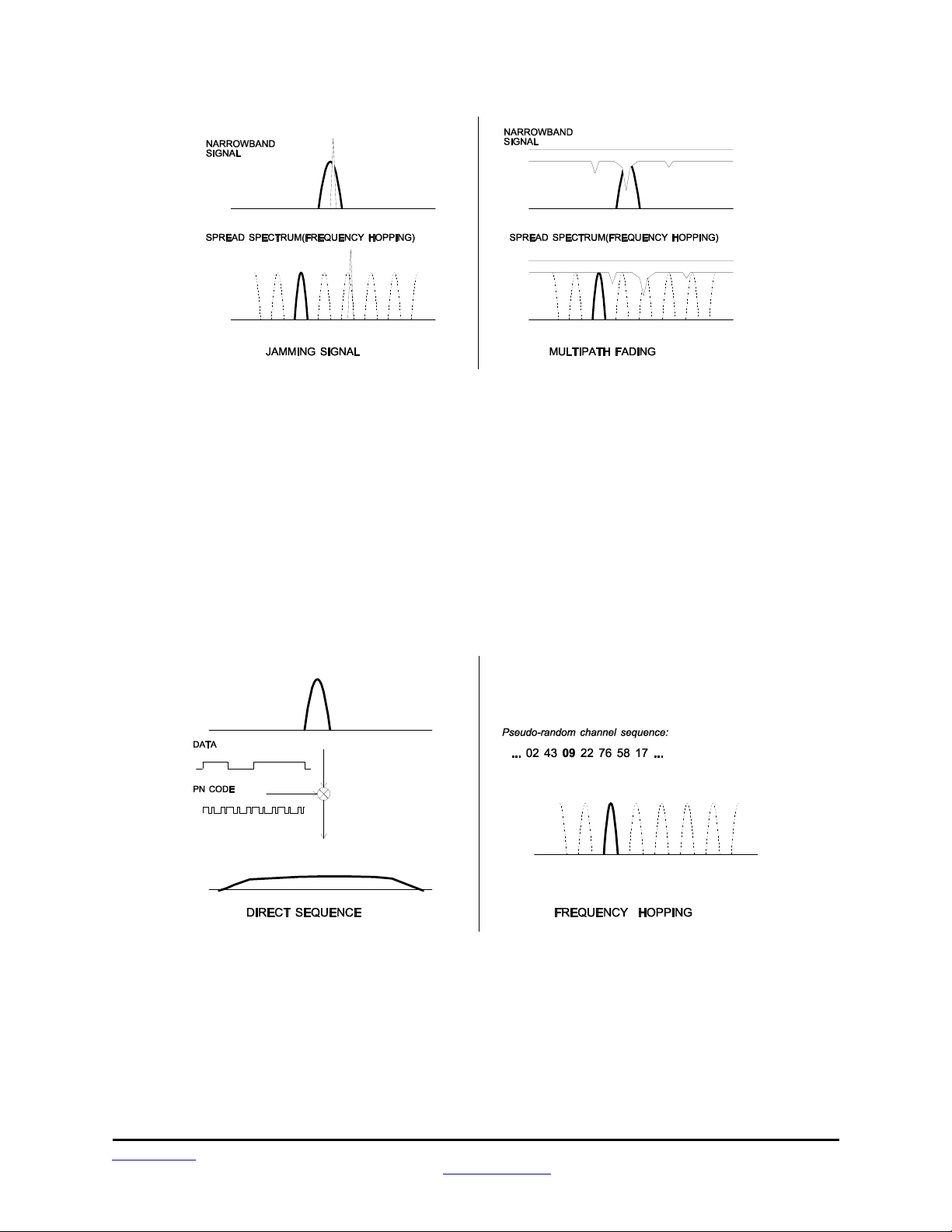
Preliminary
Narrow-band versus spread spectrum transmission
Figure 1.1.1
1.2 Frequency Hopping versus Direct Sequence
The two primary approaches to spread spectrum are direct sequence spread spectrum (DSSS) and frequency hopping spread spectrum (FHSS), either of which can generally be adapted to a given application. Direct sequence spread spectrum is produced by multiplying the transmitted data stream by a much
faster, noise-like repeating pattern. The ratio by which this modulating pattern exceeds the bit rate of the
base-band data is called the processing gain, and is equal to the amount of rejection the system affords
against narrow-band interference from multipath and jammers. Transmitting the data signal as usual, but
varying the carrier frequency rapidly according to a pseudo-random pattern over a broad range of channels produces a frequency hopping spectrum system.
Forms of spread spectrum - direct sequence and frequency hopping
Figure 1.1.2
www.RFM.com Technical support +1.678.684.2000 Page 7 of 80
© 2010-2012 by RF Monolithics, Inc. E-mail: tech_sup@rfm.com DNT90 Integration Guide - 05/10/12
Page 8
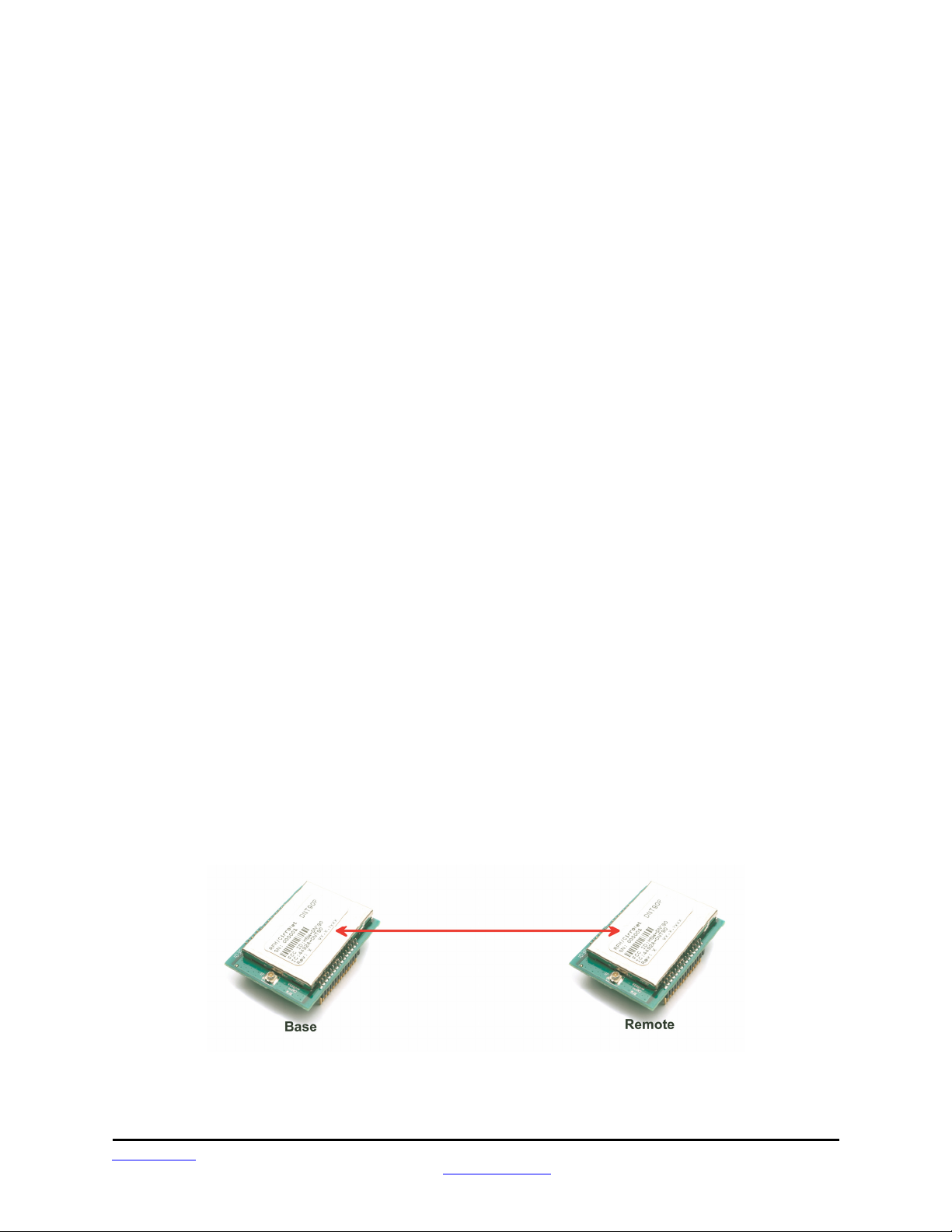
Preliminary
One disadvantage of direct sequence systems is that due to design issues related to broadband transmitters and receivers, they generally employ only a minimal amount of spreading, often no more than the
minimum required by the regulating agencies. For this reason, the ability of DSSS systems to overcome
fading and in-band jammers is relatively weak. By contrast, FHSS systems are capable of hopping
throughout the entire band, statistically reducing the chances that a transmission will be affected by fading or interference. This means that a FHSS system will degrade gracefully as the band gets noisier,
while a DSSS system may exhibit uneven coverage or work well until a certain point and then give out
completely.
Because it offers greater immunity to interfering signals, FHSS is often the preferred choice for co-located
systems. Since direct sequence signals are very wide, they can offer only a few non-overlapping channels, whereas multiple hoppers can interleave, minimizing interference. Frequency hopping systems do
carry some disadvantages, in that they require an initial acquisition period during which the receiver must
lock on to the moving carrier of the transmitter before any data can be sent, which typically takes several
seconds. In summary, frequency hopping systems generally feature greater coverage and channel utilization than comparable direct sequence systems. Of course, other implementation factors such as size,
cost, power consumption and ease of implementation must also be considered before a final radio design
choice can be made.
2.0 DNT90 System Overview
A DNT90 radio can be configured to operate in one of three modes - base, remote or router. A base controls a DNT90 system, and interfaces to an application host such as a PC or Internet gateway. A remote
functions to transmit or receive serial, digital (state) and analog data. A router alternates between functioning as a remote on one hop and a network base on the next hop. When acting as a remote, the router
stores messages it receives from its parent, and then repeats the messages to its child radios when acting as a network base. Likewise, a router will store messages received from its child radios when acting
as a base, and repeat them to its parent when acting as a remote. Any message addressed directly to a
router is processed by the router rather than being repeated.
2.1 Point-to-Point Systems
A DNT90 system contains at least one network. The simplest DNT90 topology is a point-to-point system,
as shown in Figure 2.1.1. This system consists of a base and one remote forming a single network. Pointto-point systems are often used to replace wired serial connections. Point-to-point systems are also used
to transmit switch positions or analog signals from one location to another.
Figure 2.1.1
www.RFM.com Technical support +1.678.684.2000 Page 8 of 80
© 2010-2012 by RF Monolithics, Inc. E-mail: tech_sup@rfm.com DNT90 Integration Guide - 05/10/12
Page 9
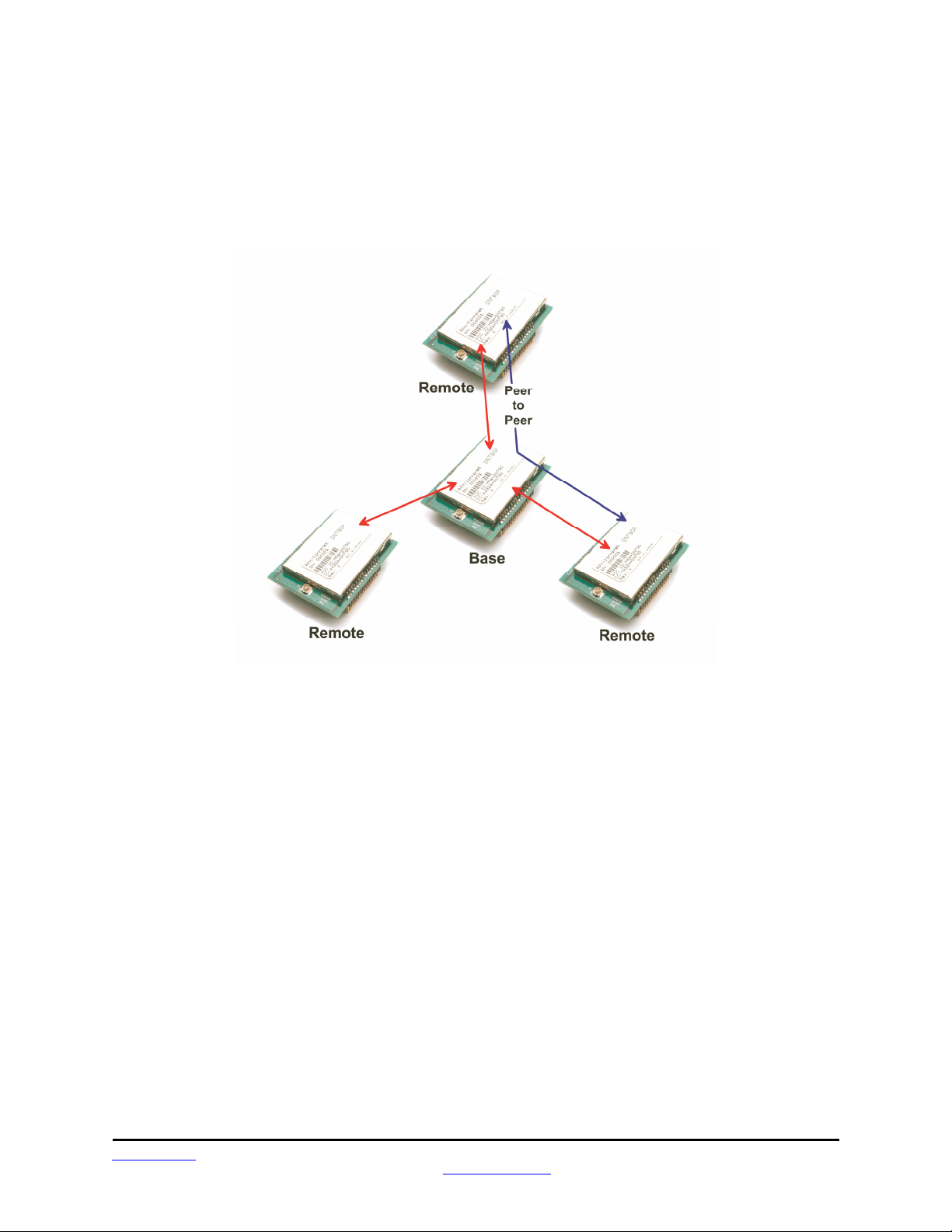
Preliminary
2.2 Point-to-Multipoint Systems
Figure 2.2.1 shows the topology of a point-to-multipoint (star) system, which consists of a base and more
than one remote in a single network. Point-to-multipoint systems are typically used for data, sensor and
alarm systems. While most traffic in a point-to-multipoint system is between the base and the remotes,
DNT90 technology also allows for peer-to-peer communication from one remote to another.
Figure 2.2.1
2.3 Store-and-Forward Systems
Figure 2.3.1 shows the topology of a store-and-forward system, which consists of a base, one or more
routers, one or more remotes, and two or more networks. Networks in a store-and-forward system form
around the base and each router. The base and the routers are referred to as the parents of the networks
they form. The rest of the radios in each network are referred to as child radios. Note that a router is a
child of the base or another router while being the parent of its own network. Each network parent transmits beacons to allow child radios to synchronize with its hopping pattern and join its network. Different
frequency hopping patterns are used by the parent radios in a system, minimizing interference between
networks.
Store-and-forward systems are used to cover larger areas than is possible with point-to-point or point tomultipoint systems. The trade-off in store-and-forward systems is longer delivery times due to receiving
and retransmitting a message several times. Store-and-forward systems are especially useful in applications such as agriculture where data is only collected periodically.
www.RFM.com Technical support +1.678.684.2000 Page 9 of 80
© 2010-2012 by RF Monolithics, Inc. E-mail: tech_sup@rfm.com DNT90 Integration Guide - 05/10/12
Page 10
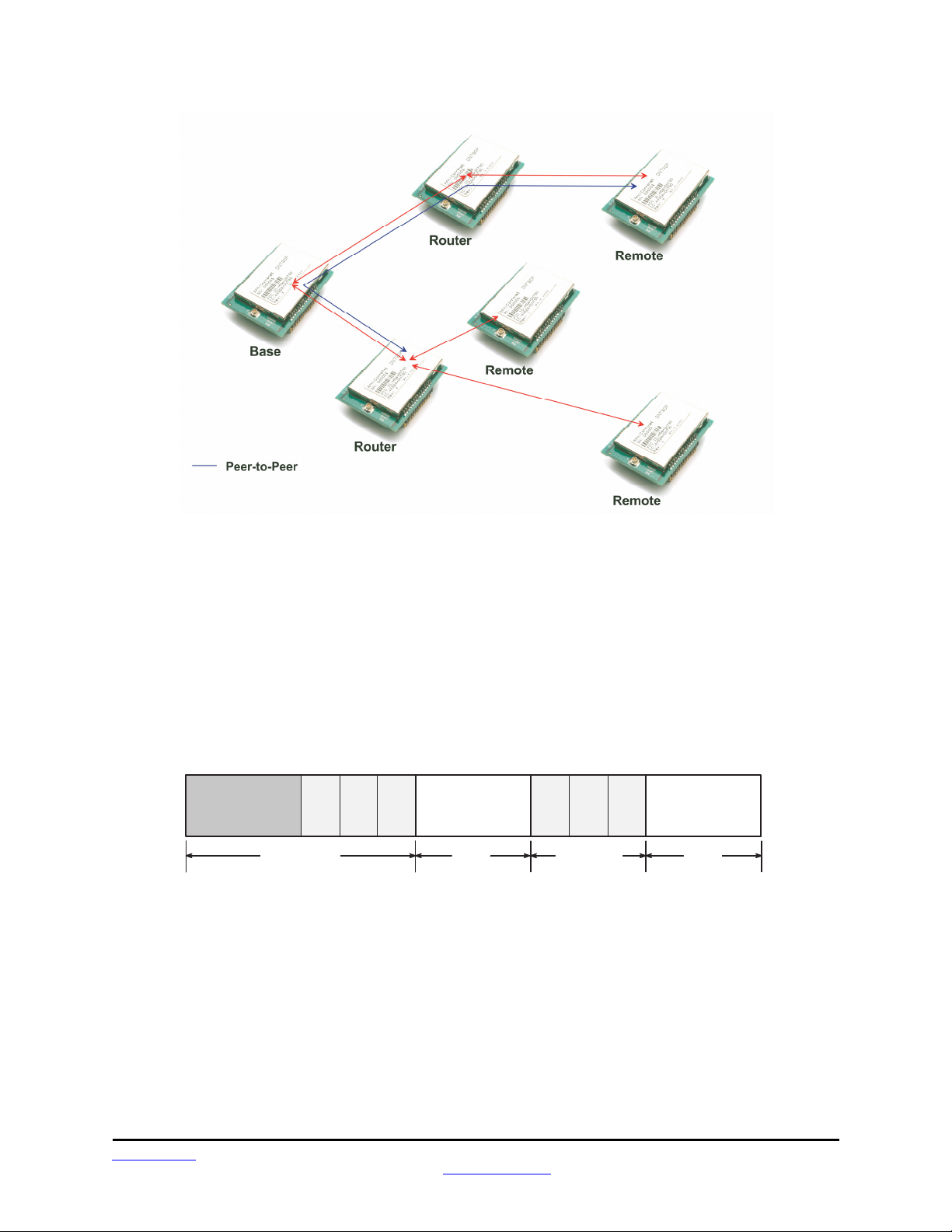
Preliminary
2.4 RF Channel Access
The time a DNT90 network stays on each frequency in its hopping pattern is called the hop duration or
dwell time, which can be configured from 8 to 100 ms. Radio communication during each dwell is orga-
nized as a time division multiple access (TDMA) frame. A DNT90 frame begins with a base-mode beacon,
followed by 1 to 8 time slots used by the network children to transmit to their parent, as shown in Figure
2.4.1. A base-mode beacon can include up to 8 messages addressed to one or more child radios. The
number of slots is chosen accommodate the number of children that need to send messages each hop.
E x a m p l e D N T 9 0 C o m m u n i c a t i o n F r a m e
Figure 2.3.1
S y s t e m / N e t w o r k
C o n t r o l
B a s e - M o d e
B e a c o n
M e s s a g e s t o
N e t w o r k C h i l d r e n
O p e n
S l o t
Figure 2.4.1
Each beacon includes the status of all slots - either registered (assigned) or open. When a child radio has
information to transmit to its parent, it randomly selects one of the open slots and transmits all or the first
part of its data. If the parent successfully receives the transmission, it includes the child’s MAC address in
the next beacon. This signals the child radio that the slot is temporarily registered to it, allowing the child
to efficiently stream any remaining data to the base hop-by-hop until it is all sent.
If a child radio does not see its address in the next beacon following its transmission, it again randomly
selects an open slot and retransmits its data. During times when there are no open slots, a child radio
M e s s a g e s
f r o m C h i l d
A s s i g n e d
S l o t
O p e n
S l o t
www.RFM.com Technical support +1.678.684.2000 Page 10 of 80
© 2010-2012 by RF Monolithics, Inc. E-mail: tech_sup@rfm.com DNT90 Integration Guide - 05/10/12
Page 11

Preliminary
keeps its data queued and continues to look for an open slot in each beacon until at least one slot becomes available. The access method the DNT90 uses is referred to as Ad Hoc TDMA.
2.5 DNT90 Addressing
Each DNT90 has a unique MAC address. The MAC address can be read or bar-code scanned from the
label on top of each radio. A DNT90 radio in any mode (base/router/remote) can be addressed using its
MAC address. A DNT90 base can be addressed using either its MAC address or address 0x000000. A
DNT90 can send a message to all other DNT90’s in its system by using the broadcast address
0xFFFFFF.
The base and all routers (parents) hold base-mode network IDs, which are transmitted in every beacon.
All routers and remotes hold parent network IDs and optionally alternate parent network IDs to compare
against the base-mode network IDs in the beacons they receive. A child router or remote is allowed to
join a parent if its parent network ID or alternate parent network ID matches the parent’s base-mode net-
work ID, or with any parent when its parent network ID is set to 0xFF (wildcard).
In a point-to-point or point-to-multipoint system, the default base-mode network ID of 0xFF (wildcard) can
be used. In a store-and-forward system, however, the base-mode network IDs of all routers must be set
to different values between 0x00 to 0x3F. If the base-mode network ID of 0x00 is assigned to a router, the
base must be assigned an unused base-mode network ID between 0x01 and 0x3F. Leaving all parent
network IDs in a store-and-forward system set to the default value of 0xFF allows networks to automatically form, and self-repair if a parent router fails. Enabling the alternate parent network ID also provides
self-repairing message routing.
All DNT90 radios hold a system ID that can be used to distinguish systems that physically overlap. In a
DNT90 system, the system ID must be different from those used by overlapping systems to provide message filtering. Also, using different base-mode network IDs for all networks in overlapping systems helps
reduce hopping pattern collisions.
The store-and-forward path between the base and any other radio in a system can be determined by
reading the radio’s ParentMacAddress parameter. If this address is not the base, then reading the
ParentMacAddress parameter of its parent, grandparent, etc., in succession reveals the complete path to
the base. Path determination is useful in optimizing and troubleshooting systems during commissioning
and maintenance.
2.6 Network Linking and Slot Registration
When first turned on, a DNT90 router or remote rapidly scans all frequency channels in its operating band
to acquire synchronization and link to a parent based on a system ID match plus a base-mode network ID
to parent network ID/alternate parent network ID match (or by using a wildcard (0xFF) parent network ID).
In addition to the slot status and the MAC addresses of child radios holding slot registrations, each basemode beacon includes one of a number of cycled control parameters. The cycled parameters are collect-
ed by child radios, allowing them to register with a parent, and to later follow any control parameter
changes. When a router or remote has collected a full set of cycled parameters, it can issue an optional
initial heartbeat message and then optional periodic heartbeat messages which allow an application to
maintain the status of all routers and remotes in its DNT90 system.
www.RFM.com Technical support +1.678.684.2000 Page 11 of 80
© 2010-2012 by RF Monolithics, Inc. E-mail: tech_sup@rfm.com DNT90 Integration Guide - 05/10/12
Page 12

Preliminary
When a router/remote has data to send to its parent, it picks an open slot at random and transmits. It then
looks for its MAC address in the next beacon. If its MAC address is present in the beacon, it is temporarily
registered to the slot and continues to use it until all current data is sent, or its MAC address drops off the
beacon.
2.6.1 Fast Linking Techniques
Minimizing linking time is important in certain applications. For example, when the remotes in a system
are battery powered and wake from sleep occasionally to report data. Minimizing linking time increases
the operating battery life of the remotes. The basic techniques to reduce linking time include:
- use no more hop duration (dwell time) than necessary
- use no more slots than necessary for the application
- use no larger base slot size (BSS) than necessary
- transmit only dynamic cycle parameters once system nodes have static parameters
Once a complete set of cycled parameters has been receive by all routers and remotes in a system and
stored in memory, it is not necessary to send all of them again during a re-linking, as long as the system
configuration remains stable.
As discussed in Section 7.4.1, the base station in a DNT90 system can be configured to transmit “fast
beacons” for a period of time when powered up, reset or triggered with the FastBeaconTrig parameter.
Fast beacons are sent using a very short hop dwell time, facilitating fast system linking.
2.7 Transparent and Protocol-formatted Serial Data
A DNT90 remote can directly input and output data bytes and data strings on its serial port. This is referred to as transparent serial port operation. In a point-to-point system, the base can also be configured
for transparent serial port operation.
In all other cases, serial data must be protocol formatted:
- configuration commands and replies
- I/O event messages
Protocol-formatted messages are discussed in detail in Section 7. Briefly, protocol-formatted messages
include a start-of-messages character, message length and message type information, the destination
address of the message, and the message payload.
Transparent data is routed using a remote transparent destination address. In a remote, this address defaults to the base, 0x000000, and in the base this address defaults to broadcast, 0xFFFFFF. These defaults can be overridden with specific radio addresses. For example, it is possible to set up transparent
peer-to-peer routing between two remotes in a point-to-multipoint or store-and-forward system by loading
specific MAC addresses in each radio’s remote transparent destination address.
- announcement messages including heartbeats
www.RFM.com Technical support +1.678.684.2000 Page 12 of 80
© 2010-2012 by RF Monolithics, Inc. E-mail: tech_sup@rfm.com DNT90 Integration Guide - 05/10/12
Page 13

Preliminary
3.0 DNT90 Application Interfaces
A DNT90 module provides a variety of application interfaces including two serial ports, an SPI port, six
digital I/O ports (logic state), three 12-bit ADC input ports, and two 12-bit DAC output ports. Each of these
interfaces is discussed below.
3.1 Serial Ports
The DNT90 includes two serial ports, one for communication and an optional one for diagnostics. The
communication port is a full-duplex UART interface with hardware flow control on two of the digital I/O
pins an optional feature. One digital I/O pin can also be configured as an RS485 enable function. The serial communication port can be configured with baud rates from 1.2 to 250 kbps, with 9.6 kbps the default
baud rate. The DNT90 communication port transmits/receives 8-bit data with a choice of even, odd or no
parity and 1 or 2 stop bits. The default configuration is no parity and one stop bit. See Section 5.1 for recommendations on configuring the communication port, and Section 7.4.4 for detailed information on configuration parameters. The diagnostic port is enabled as an alternate function on two digital I/O pins, and
can be configured with baud rates from 1.2 to 250 kbps, with 9.6 kbps the default baud rate. The diagnostic port transmits/receives 8-bit data with no parity and 1 stop bit. See Section 7.4.8 for diagnostic port
configuration details.
3.2 SPI Port
The DNT90 serial peripheral interface (SPI) port can operate either as a master or a slave. The port
includes the four standard SPI connections - MISO, MOSI, SCLK and /SS, plus three signals used to
support SPI slave mode operation - /HOST_RTS, /HOST_CTS and DAV. The serial port and SPI master
mode can run simultaneously. Serial port operation is disabled when the SPI port is configured for slave
mode. Note that all SPI slave mode messages must be protocol formatted.
D N T 9 0 S P I M a s t e r M o d e S i g n a l i n g
M I S O
M O S I
S C L K
/ S S
D N T 9 0P e r i p h e r a l
Figure 3.2.1
The DNT90 SPI port can run at three clock rates in master mode - 125, 250 or 500 kbps. There are two
message sources available to a DNT90 SPI master, a protocol-formatted RxData message or a stored
command. The DNT90 master will clock a message from either source into its slave and return the bytes
clocked out as a protocol-formatted TxData message. The DNT90 event timer triggers sending the stored
command to the DNT90’s slave. The stored command can be up to 16 bytes in length. Figure 3.2.1
www.RFM.com Technical support +1.678.684.2000 Page 13 of 80
© 2010-2012 by RF Monolithics, Inc. E-mail: tech_sup@rfm.com DNT90 Integration Guide - 05/10/12
Page 14

Preliminary
shows the required SPI master mode-signal connections, and Figure 3.2.2 shows the SPI master-mode
timing.
D N T 9 0 S P I M a s t e r M o d e O p e r a t i o n
/ S S
S C L K
M O S I
M I S O
S P I B i t C l o c k
C o m m a n d t o S l a v e
D a t a f r o m S l a v e
In SPI slave mode, the host can stream data into DNT90 at up to 250 kbps, provided the host suspends
clocking within 10 bytes following a low-to-high transition on /HOST_CTS. The host can clock data into
the DNT90 at up to 4 Mbps for data bursts of up to 50 bytes, provided the interval from the end of one
burst to the start of the next burst is at least 2 ms, and the host suspends clocking on a low-to-high transition on /HOST_CTS. See Figure 3.2.4
D N T 9 0 S P I S l a v e M o d e S i g n a l i n g
Figure 3.2.2
M I S O
M O S I
S C L K
/ S S
/ H O S T _ R T S
/ H O S T _ C T S
D A V
D N T 9 0H o s t
Figure 3.2.3
www.RFM.com Technical support +1.678.684.2000 Page 14 of 80
© 2010-2012 by RF Monolithics, Inc. E-mail: tech_sup@rfm.com DNT90 Integration Guide - 05/10/12
Page 15

/ S S
/ H O S T _ C T S
Preliminary
D N T 9 0 S P I S l a v e M o d e M e s s a g e L o a d
S C L K
M O S I
S P I B i t C l o c k
M e s s a g e t o D N T 9 0
Figure 3.2.4
The host should use the following steps to fetch data from a DNT90 SPI slave, as show in Figure 3.2.5:
1. The host sets the /HOST_RTS signal high to allow the DNT90 to signal data available.
2. The DNT90 sets the data available (DAV) high to signal the host it has data.
3. The host set the /SS signal low to enable SPI operation.
4. The host clocks in one dummy byte (ignore the output byte) and then sets /HOST_RTS low.
5. The host begins to clock out the data, which can include several messages.
6. The host continues to clock out data until a 0x00 byte occurs in the byte stream where a 0xFB
start-of-message would be expected.
7. The host has now clocked out all messages and the 0x00 is discarded.
8. The host sets /HOST_RTS and /SS high to allow the DNT90 to signal DAV the next time it
Note that the DAV signal can go low before the last message is clocked out. It is not a reliable indication
that the last byte of the message(s) has been clocked out. See Section 5.2 for recommendations on configuring the SPI port, and Section 7.4.4 for detailed information on SPI port configuration parameters.
has data.
D N T 9 0 S P I S l a v e M o d e R X M e s s a g e R e t r i e v a l
D A V
/ S S
/ H O S T _ R T S
S C L K
M I S O
L e n g t h B y t e
0 x F B S t a r t o f M e s s a g e
S P I C l o c k
P r o t o c o l F o r m a t t e d R X M e s s a g e
Figure 3.2.5
www.RFM.com Technical support +1.678.684.2000 Page 15 of 80
© 2010-2012 by RF Monolithics, Inc. E-mail: tech_sup@rfm.com DNT90 Integration Guide - 05/10/12
Page 16

Preliminary
3.3 Digital I/O
The DNT90’s six digital (state) I/O ports are labeled GPIO0 through GPIO5. GPIO5 has an alternate function of /HOST_ RTS and GPIO4 of /HOST_CTS, providing hardware handshaking for the serial port and
SPI slave mode operation. If serial port hardware handshaking is not required and SPI slave mode is not
enabled, GPIO4 and GPIO5 can be used for other digital I/O functions. When SPI slave mode is enabled,
GPIO5 and GPIO4 must be used for /HOST_RTS and /HOST_CTS respectively, and GPIO3 must be
used to provide the DAV signal (SPI slave mode overrides any other configuration for these ports). Except in SPI slave mode, GPIO0 through GPIO5 are available for customer-defined functions:
- The direction of each GPIO pin can be set for both active and sleep modes.
- The initial state (power on) of all GPIO pins configured as outputs can be set.
- The state of all GPIO pins configured as outputs in sleep mode can be set.
- GPIO triggering of I/O event reporting can be configured.
- GPIO level control of sleep hold-off can be configured.
See Section 5.3 for recommendations on configuring the digital I/O, and Sections 7.4.6 and 7.4.7 for detailed information on GPIO parameters.
3.4 Analog I/O
The DNT90’s three ADC input channels are labeled ADC0 through ADC2. The ADC can be disabled if
unused to reduce current consumption. The ADC can be operated in either single-ended mode or differential mode. In single-ended mode, up to three sensor inputs can be measured. The negative sensor inputs are connected to ground and the positive sensor inputs are connected to ADC0, ADC1 and ADC2
respectively. Single-ended measurements are unsigned 11-bit values. In differential mode, one or two
sensor inputs can be measured as 12-bit signed values. The first differential measurement is the difference between the voltage on ADC1 and the voltage on ADC0, and is referred to as the ADC0 differential
measurement. The second differential measurement is the difference between ADC2 and ADC0, and is
referred to as the ADC1 differential measurement. Operating the ADC in differential mode takes advantage of common mode rejection to provide the best measurement stability. Differential mode also incorporates a programmable gain preamplifier function, with gains settings from 1 to 64 available.
There are two options for the ADC full-scale reference:
1. The DNT90 regulated supply voltage divided by 1.6, or about 2.06 V
2. A low impedance voltage source applied to the DNT90’s ADC_EXT_REF input pin, 2.7 V maxi-
Note that when differential ADC mode is used, the maximum output voltage available from the preamplifier at any gain setting is 2.4 V, so the maximum ADC reading that can be made using a 2.7 V ADC reference will be about 88.9% of full scale. The ADC channels are read each ADC sample interval, which is
configurable. High and low measurement thresholds can be set for each ADC channel to trigger I/O event
reporting messages.
mum. If no connection is made to this pin, a voltage equal to about 2.7 V will be present.
www.RFM.com Technical support +1.678.684.2000 Page 16 of 80
© 2010-2012 by RF Monolithics, Inc. E-mail: tech_sup@rfm.com DNT90 Integration Guide - 05/10/12
Page 17

Preliminary
The DNT90’s two DAC outputs are labeled DAC0 and DAC1. The DACs can be disabled if unused to reduce current consumption. The DAC settings have 12-bit resolution. There are two options for the DAC
full-scale reference:
1. The DNT90 regulated supply voltage, about 3.3 V
2. A low impedance voltage source applied to the DNT90’s ADC_EXT_REF input pin, 2.7 V maxi-
See Section 5.4 for recommendations on configuring the analog I/O, and Sections 7.4.6 and 7.4.7 for detailed information on analog I/O parameters.
3.5 I/O Event Reporting and I/O Binding
The DNT90’s I/O event reporting function can generate a protocol-formatted RxEvent message when
triggered by one of the following I/O events:
An I/O report message includes:
The I/O binding function works in conjunction with I/O event reporting. When I/O binding is enabled on a
DNT90, data received in an I/O event report it is mapped as follows:
I/O binding is used to transmit switch positions or analog signals from one location to another. Note that
I/O binding cannot be used in a DNT90 when SPI slave mode is enabled or differential ADC mode is
used. See Section 5.4 for recommendations on configuring I/O event reporting and binding, and Sections
7.4.6 and 7.4.7 for detailed information on I/O reporting and binding parameters.
mum. If no connection is made to this pin, a voltage equal to about 2.7 V will be present.
- A specific state change of GPIO0, GPIO1, GPIO2 or GPIO3.
- Firing of the periodic event report timer.
- A high or low threshold exceeded on a measurement by ADC0, ADC1 or ADC2.
- The states of GPIO0 through GPIO5.
- The latest measurements made by ADC0 through ADC2 .
- A set of flags indicating which event(s) triggered the I/O report.
- The settings of DAC0 and DAC1.
- GPIO2 will output the state of GPIO0 in the last received event report.
- GPIO3 will output the state of GPIO1 in the last received event report.
- DAC0 will output the voltage read by ADC0 in the last received event report.
- DAC1 will output the voltage read by ADC1 in the last received event report.
www.RFM.com Technical support +1.678.684.2000 Page 17 of 80
© 2010-2012 by RF Monolithics, Inc. E-mail: tech_sup@rfm.com DNT90 Integration Guide - 05/10/12
Page 18

Preliminary
4.0 DNT90 System Configuration
DNT90 radios feature an extensive set of configuration options that allows them to be adapted to a wide
range of applications. Configuration defaults have been carefully selected to minimize the configuration
effort for most applications, while providing the ability to individually adjust the configuration of each radio
to achieve highly optimized system operation.
4.1 Configuration Parameters
The configuration of a DNT90 is controlled by a set of parameters (registers). Parameters that address a
particular aspect of operation are grouped into a bank. All parameters can be accessed through a module’s serial port and over the radio link. Most parameters are read/write. Read-only parameters include
fixed values such a MAC addresses, firmware version numbers and parameters that are dynamically adjusted during system operation such as link status. Write-only parameters include security keys and certain action triggers such as reset. Incorrectly configuring certain parameters can disable a module’s radio
link, but the configuration can always be corrected through the serial port. The organization of the parameter register banks and the details of each parameter are covered in Section 7.4 of this guide. Sections
4.2 through 5.7 discuss which parameters apply to various aspects of configuring a DNT90 system, network or application interface.
4.2 Configuring a Basic Point-to-Point System
A basic DNT90 point-to-point system is suitable for many serial data applications. The default configuration of a DNT90 is a remote with the serial port configured for transparent operation at 9.6 kbps,
8N1. To configure a basic point-to-point system:
1. Configure one of the modules as a base by setting the DeviceMode parameter in Bank 0 to 0x01.
2. Set the MemorySave parameter in Bank 0xFF to 0xD2, which will save the DeviceMode parame-
ter to EEPROM and reset the module, enabling base operation.
3. All other parameters may be left at their default values.
4.3 Configuring a Basic Point-to-Multipoint Point System
A basic DNT90 point-to-multipoint point systems is suitable for many serial data applications where
multiple remotes are used. The default configuration of a DNT90 is a remote with the serial port configured for transparent operation at 9.6 kbps, 8N1. To configure a basic point-to-multipoint system:
1. Configure one of the modules as a base by setting the DeviceMode parameter in Bank 0 to 0x01.
2. If the host application driving the base will individually communicate each remote, set the Proto-
colMode parameter in Bank 4 of the base to 0x01. This step is not required if messages from the
base to the remotes will always be broadcast and/or the base does not need to know the MAC
address of the remote sending a message.
3. Set the MemorySave parameter in Bank 0xFF to 0xD2, which will save the DeviceMode parame-
ter to EEPROM and reset the module, enabling base operation.
4. All other parameters may be left at their default values.
www.RFM.com Technical support +1.678.684.2000 Page 18 of 80
© 2010-2012 by RF Monolithics, Inc. E-mail: tech_sup@rfm.com DNT90 Integration Guide - 05/10/12
Page 19

Preliminary
5. If the host application driving the base will individually communicate each remote, read or scan
the MAC addresses from the label on top of each remote and load the addresses in the host application data base.
4.4 Configuring a Customized Point-to-Point or Point-to-Multipoint System
The DNT90 includes many configuration parameters that allow extensive customization of a point-to-point
or point-to-multipoint system. Most applications will require only a few of these parameters be changed
from their default values. But for those applications that need them, RFM recommends the following configuration sequence. Skip the configuration steps where the default parameter value is satisfactory.
1. Configure one of the modules as a base by setting the DeviceMode parameter in Bank 0 to 0x01.
2. Set the optional AES security key in all system radios by loading your selected 16-byte string into
the SecurityKey parameter in Bank 0 (the default is 16 bytes of 0x00).
3. Select the frequency band of operation by setting the FrequencyBand parameter in Bank 1 of the
base radio as desired (the default is Band 0).
4. Set the transmitter power level as needed in all radios by setting the TxPower parameter in
Bank 0 (the default is 158 mW).
5. Configure the system ID in all radios by setting the SystemID parameter in Bank 0 (the default is
OK if there is no chance of overlapping systems).
6. Load the parent network ID in all remotes in the ParentNetworkID parameter in Bank 0 as needed
(wildcard default is OK for point-to-point and point-to-multipoint systems).
7. Set the BaseModeNetID parameter in the base to match the ParentNetworkID parameter in the
remotes if the default BaseModeNetID is not used in the base and the wildcard default Parent-
NetworkID is not used in the remotes.
8. For a point-to-multipoint system where DNT90 MAC addressing will be used, set the Proto-
colMode parameter in Bank 4 of the base to 0x01. Set the protocol mode as needed in the base
and remote of a point-to-point system, and as needed in the remotes in a point-to-multipoint system. If SPI slave mode will be used, protocol mode must be enabled in all system radios. Note
that if the application data includes addressing information for individual remote hosts, the DNT90
broadcast mode can be used instead of the DNT90 protocol mode.
9. If using transparent serial mode in the system:
a. Set the remote transparent destination address in the RmtTransDestAddr parameter,
Bank 0, in each remote if the destination is not the base (the base address is the default
destination).
b. Set the transparent point-to-point mode to select either the RmtTransDestAddr address
(default) or the address of the originator of the last received message as the remote destination address. The parameter that controls this destination address is the Trans-
PtToPtMode in Bank 4. Set in all remotes as needed.
c. Set the timeout for transmission of transparent data in the remotes as needed. The pa-
rameter that controls the timeout is the TxTimeout in Bank 4 (the default is no timeout).
www.RFM.com Technical support +1.678.684.2000 Page 19 of 80
© 2010-2012 by RF Monolithics, Inc. E-mail: tech_sup@rfm.com DNT90 Integration Guide - 05/10/12
Page 20

Preliminary
d. Set the minimum message length for transmission of transparent data in the remotes as
needed. The parameter that controls the length is the MinPacketLength in Bank 4 (the
default is one byte).
10. Refer to Section 4.6 below which discusses how to coordinate the values of the following four
parameters:
a. Set the maximum number of messages that can be sent in a hop on each system radio.
The parameter that controls this number is MsgsPerHop in Bank 4. The default is 8 messages.
b. Load the required base slot size into the BaseSlotSize parameter, Bank 1, in the base.
The default is 40 bytes.
c. Configure the number of child slots per hop on the base by setting the NumSlots parame-
11. Configure the slot lease on the base by setting the SlotLease parameter. The default is 4 hops.
12. Set the heartbeat interval as required in each system radio. The parameter that controls heartbeats is the HeartBeatIntrvl in Bank 0. The default is 20 seconds/heartbeat.
13. Enable end-to-end message ACKs where required by setting the EndToEndAckEnable parameter
in Bank 0 to 1. Enabling this parameter provides a confirmation that a message has reached its
destination in peer-to-peer or store-and-forward routing. The default is disabled.
14. Set the message retry limit on the base with the ArqAttemptLimit parameter in Bank 1. The default value is 6 retries.
15. Set the link drop threshold on the base by setting the LinkDropThreshold in Bank 1. This parameter sets the number of sequential hops without receiving a beacon that will trigger a child to resynchronize and re-link to its parent. The default is 10 hops.
16. Set the point-to-point reply timeout on the base in the P2PReplyTimeout parameter in Bank 1.
The default is 16 hops. See Section 7.4.2 for parameter details.
17. Configure the registration timeout on the base by setting the RegistryTimeout parameter in
Bank 1. The default timeout is 50 hops. See Section 7.4.2 for a discussion of this parameter.
18. Load an optional “friendly description” in each system radio in the UserTag parameter, Bank 0.
4.5 Configuring a Store-and-Forward System
The following additional parameters must be set to configure a DNT90 store-and-forward system:
1. Configure the DNT90 radios designated to be routers by setting the DeviceMode parameter
in Bank 0 to 0x02.
2. Enable store-and-forward operation on all system radios by setting the Store&ForwardEn
parameter in Bank 0 to 0x01.
ter. The default is 3 slots.
d. Set the required hop duration on the base. The HopDuration parameter in Bank 0 con-
trols hop duration. The default is 20 ms.
www.RFM.com Technical support +1.678.684.2000 Page 20 of 80
© 2010-2012 by RF Monolithics, Inc. E-mail: tech_sup@rfm.com DNT90 Integration Guide - 05/10/12
Page 21

Preliminary
3. In each router, load a unique base-mode network ID into the BaseModeNetID parameter in Bank
4.6 Slot Buffer Sizes, Number of Slots, Messages per Hop and Hop Duration
The base slot size (BSS) sets the maximum number of payload bytes the base can transmit during a single hop when the base is sending one message per hop. The maximum BSS is 105 bytes when a DNT90
system is configured for one slot. Adding additional slots reduces the maximum BSS by three bytes per
slot. The BSS buffer is set nine bytes larger than the BSS, to a maximum of 114 bytes. The base can potentially send more than one message per beacon, up to the limit set by its MsgsPerHop parameter value.
Each message in the BSS buffer occupies nine header bytes plus the payload.
For example, the base can send three messages per hop when the BSS is 90 bytes, provided the total
payload bytes in the three messages is 72 bytes or less:
slot size = 90
buffer = 90 + 9 = 99
3 headers = 3*9 = 27
net for payload = 99 - 27 = 72
The BSS must be large enough to accommodate any protocol-formatted message that may be sent over
the wireless link, as each protocol-formatted message must be sent in a single transmission.
The remote slot size (RSS) is the maximum number of payload bytes a child can transmit during a single
hop when it is sending one message per hop. The RSS is the same for all slots. The maximum RSS is
109 bytes. The RSS buffer is set nine bytes larger than the RSS, to a maximum of 118 bytes. A child can
potentially send more than one message in a slot, up to the limit set by its MsgsPerHop parameter value.
Each message in the transmit buffer occupies nine header bytes plus the payload. For example, a child
0, and into the base if a router is set to 0x00.
4. To configure a specific system topology, set the parent network ID parameter, ParentNwkID, and
optionally the alternate parent network ID parameter, AltParentNwkID, in all routers and
remotes. Note that a store-and-forward system topology can be formed either automatically or
manually, based on the settings of the ParentNetworkID and optionally the AltParentNwkID
parameters:
- Setting the ParentNwkID parameter to 0xFF in all routers and remotes allows each
router and remote to automatically link to a parent, causing the system to form
automatically (child routers picking each other as a parent cannot occur). In this case, the
AltParent-NwkID parameter should be set to 0xFF, which disables it.
- Setting the ParentNwkID and optionally the AltParentNwkID parameters to specific values in each router and remote allows full manual control of the network topology.
The benefit of automatic system formation is self-healing. If a parent router fails, its child nodes
can re-link to any other parent router they can receive. However, automatic topology formation
can result in an unnecessary number of hops between routers or remotes and the base.
The benefit of manual system topology formation is to avoid unnecessary extra hops in the system, and to balance the number of children supported by each parent router. If a parent router
fails and an active alternate parent network ID has not been assigned, all children downstream
from the failure will be off the system until the failed router is repaired or replaced.
www.RFM.com Technical support +1.678.684.2000 Page 21 of 80
© 2010-2012 by RF Monolithics, Inc. E-mail: tech_sup@rfm.com DNT90 Integration Guide - 05/10/12
Page 22

Preliminary
can send two messages per hop when the RSS is 73 bytes, provided the total payload bytes in the two
messages is 64 bytes or less:
slot size = 73
buffer = 73 + 9 = 82
2 headers = 2*9 = 18
net for payload = 82 - 18 = 64
Note that the RSS is calculated by all DNT90s in a system, rather than being a user configured parameter. The slot size depends on the current values of the following parameters:
- base slot size
- hop duration
- number of slots in a frame
The system must be configured such that the RSS is big enough to hold the longest protocol message a
remote will send. This is done by setting the appropriate hop duration for the chosen BSS and number of
slots. The required hop duration for a specific number of slots, base slot size and remote slot size is calculated as follows:
HD hop duration in µs
NS number of slots
BSS base slot size in bytes
RSS remote slot size in bytes
HD = NS*(80*RSS + 2440) + 80*BSS + 3280 (round HD up to an even multiple of 500 µs)
Example:
NS = 4
BSS = 96
RSS = 109
HD = 4*(80*109 + 2440) + 80*96 + 3280
HD = 44640 + 7680 + 3280
HD = 55600 round to 56000 µs = 56 ms
Excel Formatted Equations (load the Excel analysis ToolPak add-in for the QUOTIENT function):
A B C D E
1 Slots BSS RSS Hop Duration in µs Hop Duration in ms, Rounded
2 Up to the next 0.5 ms Step
3 1 20 20 =A3*(80*C3+2440) + 80*B3 + 3280
For transparent serial port operation without using hardware flow control, the BSS and RSS must be large
enough to accommodate all message bytes that can accumulate between transmissions. The required
BSS and RSS for protocol-formatted messages sent over the wireless link are shown in Table 7.3.1. For
example, the BSS and RSS size required for a TxData protocol-formatted message is three bytes less
than the value in the length byte field of the formatted message.
The default BSS is 40 bytes, number of slots is 3 and hop duration is 20 ms. These parameter settings
provide a 25 byte RSS. These default settings are suitable for point-to-point and small to medium pointto-multipoint systems operating with protocol-formatted and/or transparent messages. To accommodate
www.RFM.com Technical support +1.678.684.2000 Page 22 of 80
© 2010-2012 by RF Monolithics, Inc. E-mail: tech_sup@rfm.com DNT90 Integration Guide - 05/10/12
=0.5*QUOTIENT((D3+499),500)
Page 23

Preliminary
all configuration commands, replies, event messages and announce messages, a 20 byte minimum slot
size is required.
The NumSlots and the MsgsPerHop parameters both affect the number of messages that can be sent on
each hop. The distinction between these parameters is as follows:
- The NumSlots parameter controls the maximum number of individual children that can send
messages to a parent on each hop.
- The MsgsPerHop parameter controls the maximum number of messages a parent or child can
send on each hop.
The NumSlots parameter is configurable only for the base. The base then communicates the NumSlots
value to all other radios in its system. The NumSlots parameter can be set to one for a point-to-point system, as there is only one child radio. The NumSlots parameter can be set to allow up to eight children to
send messages to their parent during a hop. As discussed above, the hop duration must be increased as
the number of slots are increased to achieve a specific RSS. The default NumSlots parameter value of
three is suitable for many applications.
De facto TDMA operation (guaranteed bandwidth) can be implemented for up to 8 remotes by setting the
SlotLease parameter to a value greater than any gaps in data being sent to a remote by its local host.
This will insure that the base keeps each remote’s slot reserved for it even when there is a gap in the data.
The MsgsPerHop parameter is configurable for each DNT90 in a system. This parameter is usually set to
a high value in the base and the routers, allowing traffic between a parent and multiple children on each
hop. The MsgsPerHop parameter has little effect in remotes except when a remote needs to send multiple peer-to-peer messages during a hop. To support sending multiple messages on each hop, the BSS
and RSS must be sized accordingly, requiring a longer hop duration. Note that the messages must be
protocol messages and all messages to be sent on a single hop must be in the module before the module
begins to transmit.
5.0 DNT90 Application Interface Configuration
DNT90 modules include a comprehensive set of application interfaces and related options that support a
wide range of applications including wireless RS232/485 cable replacements, wireless sensor networks,
wireless alarm systems and industrial remote control applications. Recommended configuration steps for
each application interface are discussed in Sections 5.1 through 5.7 below.
5.1 Configuring the Serial Port
The default serial port configuration is 9.6 kbps, 8-bit data, no parity and 1 stop bit.
1. Configure the serial data rate as required from 1.2 to 250 kbps by setting the SerialRate
parameter in Bank 3.
2. Configure the parity and number of stop bits by setting the SerialParams parameter in Bank 3.
3. Enable/disable serial port hardware flow control as required by setting the GpioAlt parameter in
Bank 6. Hardware flow control is disabled by default, but is recommended when operating at
higher baud rates and/or sending large blocks of data.
www.RFM.com Technical support +1.678.684.2000 Page 23 of 80
© 2010-2012 by RF Monolithics, Inc. E-mail: tech_sup@rfm.com DNT90 Integration Guide - 05/10/12
Page 24

Preliminary
5.2 Configuring the SPI Port
1. Enable either SPI master mode or SPI slave mode by setting the SpiMode parameter in Bank 3.
The serial port remains operational in SPI master mode but is disabled in SPI slave mode.
2. If using SPI master mode:
a. Select the SPI clock rate by setting the SpiRateSel parameter in Bank 3 (default
3. Configure the edge trigger direction, bit-sampling edge and bit-order options by setting the
SpiOptions parameter in Bank 3.
5.3 Configuring Digital I/O
1. GPIO2 through GPIO 5 have configurable alternate functions as discussed in Section 7.4.7. Select either digital (state) functionality or alternate functionality for each of these pins by setting the
GpioAlt parameter in Bank 6. Note that selecting SPI slave mode overrides the GpioAlt parameter
setting for GPIO3 though GPIO5.
2. Configure the direction of each GPIO pin as needed by setting the GpioDir parameter in Bank 6
(the default is all inputs).
3. Configure the direction of each GPIO pin for sleep mode as needed by setting the GpioSleepDir
parameter in Bank 6 (the default is all inputs).
4. Set the initial state (power on) of all GPIO pins configured as outputs by setting the GpioInit parameter in Bank 6 (the default is all logic low).
5. Set the state of all GPIO pins configured as outputs in sleep mode by setting the GpioSleepState
parameter in Bank 6 (the default is all logic low).
6. GPIO0 through GPIO3 can trigger I/O event reporting when functioning as digital inputs. Enable
event report triggering and optional sleep hold-off for these pins by setting the GpioEdgeTrigger
parameter in Bank 6.
5.4 Configuring Analog I/O
1. Select the ADC full-scale reference by setting the AdcReference parameter in Bank 6. This setting applies to all ADC channels. The default is the ADC_EXT_REF input. If ADC operation is not
needed, setting this parameter to 0x03 disables ADC operation, reducing current consumption.
2. Select the ADC mode, either single-ended or differential by setting the AdcDiffMode parameter in
Bank 6. The default is single-ended ADC operation.
3. If differential ADC mode is selected, set the desired ADC preamplifier gain for each ADC channel
with the AdcGainCh0 and AdcGainCh1 parameters in Bank 6. The default gain is 1. Note that the
full scale output voltage from the preamplifier is 2.4 V.
is 125 kbps)
b. Set the SPI master command string and string length by setting the SpiMasterCmdStr
and SpiMasterCmdLen parameters respectively in Bank 3.
www.RFM.com Technical support +1.678.684.2000 Page 24 of 80
© 2010-2012 by RF Monolithics, Inc. E-mail: tech_sup@rfm.com DNT90 Integration Guide - 05/10/12
Page 25

Preliminary
4. Reconfigure the ADC measurement interval as needed by setting the AdcSampleIntvl parameter.
The default is 100 ms, and applies to all ADC channels.
5. Set the AdcAveSelect parameter to the number of ADC readings to be averaged to produce a
measurement. The larger the AdcAveSelect parameter is set, the greater the noise filtering effect,
but the longer it takes to produce a measurement. Setting this parameter to 8 or more when the
ADC is operating in single-ended mode is especially helpful in stabilizing ADC measurements.
6. Measurements on each ADC input can be compared to high/low threshold values, triggering an
I/O event report if the measurements go above/below the respective thresholds. The thresholds
for each ADC channel are set by loading the AdcXThresholdLo and AdcXThresholdHi, where X
refers to the ADC channel designator, 0 through 2. When the ADC is operating in differential
mode, the ADC1 to ADC0 differential measurement is compared to the “0” high and low thresholds, and the ADC2 to ADC0 differential measurements is compared to the “1” high and low
thresholds. In this case the “2” threshold values are not used.
7. Set the IoPreDelay parameter as needed in Bank 6 to allow signals to stabilize following a mod-
ule wakeup event.
8. Set the AdcSkipCount parameter in Bank 6 as needed to allow internal transients in the ADC
sample-and-hold circuit to settle out. This parameter must be set to at least 3 when AdcDiffMode
is selected. Note that the IoPreDelay parameter discussed above provides a delay to allow signals external to the DNT90 to settle following an event, while AdcSkipCount skips measurements
that may be distorted because the internal voltage on the ADC sample-and-hold has not settled.
9. Select the DAC full scale reference by setting DacReference in Bank 6. This setting applies to
both DAC channels. The default is the ADC_EXT_REF input. If DAC operation is not needed, setting this parameter to 0x03 will disable DAC operation, reducing current consumption.
10. Configure the initial (power on) output level for DAC0 and DAC1 by loading the initial settings in
the Dac0Init and Dac1Init parameters respectively.
The ADC and DAC channels are factory calibrated. It may be desirable to fine tune these calibrations
after the DNT90 has been integrated with the customer’s hardware in some applications. For analog
calibration support, contact RFM technical support.
5.5 Configuring I/O Event Reporting and I/O Binding
1. Select the analog, digital and timing events that will trigger an I/O event report by setting the
respective bits in the IoReportTrigger parameter in Bank 6. The default is no triggers set.
2. Configure the trigger behavior bits in the GpioEdgeTrigger parameter, Bank 6, for each GPIO
input selected to generate an I/O event report.
3. For each ADC channel selected to generate an I/O event, set the high and low measurement
threshold values. The AdcThreshold parameters are in Bank 6. When the ADC is operating in differential mode, the ADC1 to ADC0 differential measurement is compared to the “0” high and low
thresholds, and the ADC2 to ADC0 differential measurements is compared to the “1” high and low
thresholds. In this case the “2” threshold values are not used.
4. If the periodic timer has been selected to generate an event report, load the required timer report
interval into the IoReportInterval parameter in Bank 6. The default timer interval is 30 seconds.
www.RFM.com Technical support +1.678.684.2000 Page 25 of 80
© 2010-2012 by RF Monolithics, Inc. E-mail: tech_sup@rfm.com DNT90 Integration Guide - 05/10/12
Page 26

Preliminary
5. Set the MaxQueuedEvents parameter in Bank 6 as needed to limit the number of Event Reports
that can be queued at one time by a DNT90. This parameter is used to prevent a router device
from clogging up its outbound queue with its own pending transmissions if it has having trouble
obtaining link or an available slot from its parent.
6. If I/O binding operation is desired, set the IoBindingEnable parameter in Bank 6 to 0x01.
I/O binding is disabled by default, and cannot be used when the ADC is operating in
differential mode.
5.6 Configuring Sleep Mode
Sleep mode can be used in conjunction with I/O reporting to greatly extend battery life on DNT90 re-
motes. At least one I/O report trigger must be enabled to allow sleep mode to be used. Note that the
base and routers cannot be configured for sleep mode.
1. Enable sleep mode as desired in each remote by setting the SleepModeEn parameter in Bank 0 to 1.
2. Configure the timeout for a remote to attempt to link to its parent when triggered awake. This is done
by setting the WakeLinkTimeout parameter in Bank 0. The default timeout is 5 seconds.
3. Configure the maximum time a remote in sleep mode will remain awake following linking, receiving an
ACK, processing a message addressed to it, or receiving a serial or SPI message by setting the
Wake-ResponseTime parameter. The default response time is 500 ms. Note that the setting of this
parameter is overridden by some GpioEdgeTrigger parameter settings.
www.RFM.com Technical support +1.678.684.2000 Page 26 of 80
© 2010-2012 by RF Monolithics, Inc. E-mail: tech_sup@rfm.com DNT90 Integration Guide - 05/10/12
Page 27

6.0 DNT90 Hardware
Preliminary
D N T 9 0 B l o c k D i a g r a m
G N D
A C T ( D I A G _ T X )
/ D C D ( D I A G _ R X )
G P I O 0
R A D I O _ T X D
R A D I O _ R X D
G P I O 4 ( / H O S T _ C T S )
G P I O 5 ( / H O S T _ R T S )
D A C 0
G P I O 2
G P I O 1
G P I O 3 ( D A V )
D A C 1
V C C
G N D
+ 3 . 3 V
1
2
3
4
5
6
7
8
9
1 0
1 1
1 2
1 3
1 4
1 5
R e g
G N D
/ R E S E T
M i c r o c o n t r o l l e r
1 8 1 9 2 0 2 1 2 2 2 31 71 6 2 4 2 5 2 6
M I S O
A D C 0
M O S I
A D C 1
3 . 3 V _ O U T
S C L K
/ S S
A D C _ E X T _ R E F
2 7
2 8 2 9 3 0
R S V D
G N D
R S V D
R S V D
G N D
I R Q 0
I R Q 1 / D C L K
D A T A
P L L _ L O C K
S C K
S D I
S D O
n S S _ D A T A
n S S _ C O N F I G
T R C 1 0 3
S A W F i l t e r
a n d
P o w e r A m p
Figure 6.0.1
The major components of the DNT90 include an RFM TRC103 900 MHz FHSS transceiver and a low current 8-bit microcontroller. The DNT90 operates in the 902 to 928 MHz ISM band. There are four selectable hopping patterns providing compatibility with frequency allocations in North America, South
America and Australia. The DNT90 also has two selectable RF output power levels: +16 dBm (40 mW)
and +22 dBm (158 mW).
The DNT90 receiver is protected by a low-loss SAW filter, providing an excellent blend of receiver sensitivity and out-of-band interference rejection that is especially important in outdoor applications.
The DNT90 provides a variety of hardware interfaces. There are two serial ports plus one SPI port. Either
the primary serial port or the SPI port can be selected for data communications. The second serial port is
dedicated to diagnostics. The primary and diagnostic serial ports support most standard baud rates up to
250 kbps. The SPI port supports data rates up to 500 kbps. Also included are three ADC inputs, two DAC
outputs and six general-purpose digital I/O ports. Four of the digital I/O ports support an optional interruptfrom-sleep mode when configured as inputs. The radio is available in two mounting configurations. The
DNT90C is designed for solder reflow mounting. The DNT90P is designed for plug-in connector mounting.
www.RFM.com Technical support +1.678.684.2000 Page 27 of 80
© 2010-2012 by RF Monolithics, Inc. E-mail: tech_sup@rfm.com DNT90 Integration Guide - 05/10/12
Page 28

Preliminary
6.1 Specifications
Absolute Maximum Rating Value Units
Power Supply Input -0.5 to +6.5 V
All Input/Output Pins -0.5 to +3.3 V
Input Power to RFIO Port 0 dBm
Non-operating Ambient Temperature Range -40 to +85
Table 6.1.1
Operating Characteristic Sym Minimum Typical Maximum Units
Operating Frequency Range 902.76 927.24 MHz
Hop Duration 8 100 ms
Number of RF Channels 25, 26 or 52
Modulation FSK
RF Data Transmission Rate 100 kbps
Receiver Sensitivity, 10-5 BER -100 dBm
Transmitter RF Output Power 40 or 158 mW
Optimum Antenna Impedance 50 Ω
RF Connection U.FL Connector
Network Topologies
Access Scheme Ad Hoc TDMA
ADC Input Range 0 2.7 V
ADC Input Resolution 12 bits
ADC Sample Rate 100 Hz
Signal Source Impedance for ADC Reading 10 KΩ
ADC External Reference Voltage Range 1.0 2.7 V
DAC Output Range 0 3.3 V
DAC Output Resolution 12 bits
Primary and Diagnostic Serial Port Baud Rates
Master Serial Peripheral Interface Data Rate 125 250 500 kbps
Slave Serial Peripheral Interface Data Rate 4000 kbps
Digital I/O:
Logic Low Input Level -0.5 0.8 V
Logic High Input Level 2.45 3.3 V
Logic Input Internal Pull-up Resistor 20 KΩ
Power Supply Voltage Range VCC +3.3 +5.5 Vdc
Power Supply Voltage Ripple 10 mV
Peak Transmit Mode Current, 158 mW Output 170 mA
Average Operating Current, 158 mW TX Output:
Base, Continuous Data Stream 110 mA
Remote, Linked, No Data 15 mA
Remote, Continuous Data Stream 25 mA
Sleep Current 3 6 µA
Operating Temperature Range -40 85
Operating Relative Humidity Range (non condensing) 10 90 %
Point-to-Point, Point-to-Multipoint,
Peer-to-Peer and Store-and-Forward
1.2, 2.4, 4.8, 9.6, 19.2, 14.4 28.8, 38.4,
57.6, 115.2, 230.4, 250
Table 6.1.2
o
C
kbps
P-P
o
C
www.RFM.com Technical support +1.678.684.2000 Page 28 of 80
© 2010-2012 by RF Monolithics, Inc. E-mail: tech_sup@rfm.com DNT90 Integration Guide - 05/10/12
Page 29

Preliminary
6.2 Module Pin Out
Electrical connections to the DNT90C are made through the I/O pads and through the I/O pins on the
DNT90P. The hardware I/O functions are detailed in the table below:
Pin Name I/O Description
1 GND -
2
3
4 GPIO0 I/O
5 RADIO_TXD O
6 RADIO_RXD I
7
8
9 DAC0 O
10 GPIO2 I/O
11 GPIO1 I/O
12
13 DAC1 O
14 VCC I
15 GND -
16 GND -
17 /RESET I
18 ADC0 I
19 ADC1 I
20 MISO I/O
21 MOSI I/O
22 /SS I/O
23 SCLK I/O
ACT
(DIAG_TX) O (O)
/DCD
(DIAG_RX) O (I)
GPOI4
(/HOST_CTS)
GPIO5
(/HOST_RTS)
GPIO3
(DAV)
Power supply and signal ground. Connect to the host circuit board ground.
This pin’s default configuration is data activity output. On a base, this signal blinks when a valid
packet is received. On a remote, this signal blinks when a packet is transmitted. On a router, this
signal blinks when a valid upstream packet is received or a downstream packet is transmitted.
Alternate pin function is the diagnostic serial port output.
This pin’s default configuration is a data carrier detect output. On a base, this signal is asserted
when any valid packet is received, and is cleared if no packets are heard for the configured router/remote registration time-out interval. On a router or remote, this signal is asserted when the
radio obtains hopping pattern synchronization, and remains asserted until no beacons are heard
for 50 hops. Alternate pin function is the diagnostic serial port input.
Configurable digital I/O port 0. When configured as an input, an internal pull-up resistor can be
selected and direct interrupt from sleep can be invoked. When configured as an output, the poweron state is configurable. In sleep mode the pin direction, input pull-up selection or output state are
also separately configurable.
Serial data output from the radio.
Serial data input to the radio.
GPIO4 with the same configuration options as GPIO2. Alternate pin function is UART/SPI flow
I/O
control output. The module sets this line low when it is ready to accept data from the host on the
(O)
RADIO_RXD or MOSI input. When the line goes high, the host must stop sending data.
GPIO5 with the same configuration options as GPIO2. Alternate pin function is UART/SPI flow
I/O
control input. The host sets this line low to allow data to flow from the module on the RADIO_TXD
(I)
pin. When the host sets this line high, the module will stop sending data to the host.
12-bit DAC 0 output. Full scale can be referenced to the voltage at pin 25, or the 3.3 V regulated
module bus voltage.
Configurable digital I/O port 2. Same configuration options as GPIO0.
Configurable digital I/O port 1. Same configuration options as GPIO0.
Default pin function is GPIO3 with the same configuration options as GPIO0. When SPI slave
I/O
mode operation is enabled, a logic high on this pin indicates when data is available to be clocked
(O)
out by the SPI master.
12-bit DAC 1 output. Same specifications and configuration options as DAC0.
Power supply input, +3.3 to +5.5 Vdc.
Power supply and signal ground. Connect to the host circuit board ground.
Power supply and signal ground. Connect to the host circuit board ground.
Active low module hardware reset.
ADC input 0. This pin is a direct ADC input when the ADC is operating in single-ended mode, or
the differential negative input for positive inputs applied to ADC1 or ADC2 when the ADC is operating in differential mode. Full-scale reading can be referenced to Pin 25 for ratiometric measurements. For absolute measurements, the ADC can use the regulated supply voltage divided by 1.6
(about 2.06 V), or an external voltage applied to Pin 25. In single-ended mode, ADC measurements are 11-bit unsigned values with full scale nominally 2.7 V when referenced to a 2.7 V input
on Pin 27. In differential mode, ADC measurements are 12-bit signed values.
ADC input 1. Direct input when the ADC is operating in single-ended mode, positive differential
input relative to ADC0 when the ADC is operating in differential mode.
This pin is the SPI master mode input or slave mode output.
This pin is the SPI master mode output or slave mode input.
SPI active low slave select. This pin is an output when the module is operating as a master, and an
input when it is operating as a slave.
SPI clock signal. This pin is an output when operating as a master, and an input when operating as
a slave.
www.RFM.com Technical support +1.678.684.2000 Page 29 of 80
© 2010-2012 by RF Monolithics, Inc. E-mail: tech_sup@rfm.com DNT90 Integration Guide - 05/10/12
Page 30

Preliminary
Pin Name I/O Description (continued)
24 ADC2 I
ADC_EXT_
25
26 RSVD -
27 RSVD -
28 GND -
29 RSVD -
30 GND -
REF
6.3 Antenna Connector
A U.FL miniature coaxial connector is provided on both DNT90 configurations for connection to the RFIO
port. A short U.FL coaxial cable can be used to connect the RFIO port directly to an antenna. In this case
the antenna should be mounted firmly to avoid stressing the U.FL coaxial cable due to antenna mounting
flexure. Alternately, a U.FL coaxial jumper cable can be used to connect the DNT90 module to a U.FL
connector on the host circuit board. The connection between the host circuit board U.FL connector and
the antenna or antenna connector on the host circuit board should be implemented as a 50 ohm
ADC input 2. Direct input when the ADC is operating in single-ended mode, positive differential
input relative to ADC0 when the ADC is operating in differential mode.
ADC external reference voltage pin. The voltage at this pin can be used by the ADCs as a reference for ratiometric measurements. With no external voltage or load applied, this pin presents a
I/O
nominal 2.7 V output through a 2.126 K source resistance. A low impedance external reference
voltage in the range of 1.0 to 2.7 V may be applied to this pin as an option.
Reserved pin. Leave unconnected.
Reserved pin. Leave unconnected.
Connect to the host circuit board ground plane.
Reserved pin. Leave unconnected.
Connect to the host circuit board ground plane.
Table 6.2.1
C i r c u i t B o a r d S t r i p l i n e T r a c e D e t a i l
C o p p e r
S t r i p l i n e
T r a c e
C o p p e r
G r o u n d
P l a n e
F R - 4 P C B
M a t e r i a l
F o r 5 0 o h m i m p e d a n c e W = 1 . 7 5 * H
Figure 6.3.1
Trace Separation from
50 ohm Microstrip
100 mil 125 mill
150 mil 200 mil
200 mil 290 mil
250 mil 450 mil
300 mil 650 mil
Length of Trace Run
Parallel to Microstrip
Table 6.3.2
stripline. Referring to Figure 6.3.1, the width of this stripline depends on the thickness of the circuit board
between the stripline and the groundplane. For FR-4 type circuit board materials (dielectric constant of
4.7), the width of the stripline is equal to 1.75 times the thickness of the circuit board. Note that other cir-
www.RFM.com Technical support +1.678.684.2000 Page 30 of 80
© 2010-2012 by RF Monolithics, Inc. E-mail: tech_sup@rfm.com DNT90 Integration Guide - 05/10/12
Page 31

Preliminary
cuit board traces should be spaced away from the stripline to prevent signal coupling, as shown in Table
6.3.2. The stripline trace should be kept short to minimize its insertion loss.
6.4 Power Supply and Input Voltages
DNT90 radio modules can operate from an unregulated DC input (Pad 19) in the range of 3.3 to 5.5 V
with a maximum ripple of 5% over the temperature range of -40 to 85 °C. Applying AC, reverse DC, or a
DC voltage outside the range given above can cause damage and/or create a fire and safety hazard. Further, care must be taken so logic inputs applied to the radio stay within the voltage range of 0 to 3.3 V.
Signals applied to the analog inputs must be in the range of 0 to ADC_EXT_REF (Pad/Pin 25). Applying a
voltage to a logic or analog input outside of its operating range can damage the DNT90 module.
6.5 ESD and Transient Protection
The DNT90C and DNT90P circuit boards are electrostatic discharge (ESD) sensitive. ESD precautions
must be observed when handling and installing these components. Installations must be protected from
electrical transients on the power supply and I/O lines. This is especially important in outdoor installations,
and/or where connections are made to sensors with long leads. Inadequate transient protection can result
in damage and/or create a fire and safety hazard.
6.6 Interfacing to 5 V Logic Systems
All logic signals including the serial ports on the DNT90 are 3.3 V signals. To interface to 5 V signals, the
resistor divider network shown in Figure 3.7.1 below must be placed between the 5 V signal outputs and
the DNT90 signal inputs. The output voltage swing of the DNT90 3.3 V signals is sufficient to drive 5 V
logic inputs.
5 V
L o g i c
2 . 2 K
4 . 3 K
D N T 5 0 0
DNT90
Figure 6.6.1
6.7 Mounting and Enclosures
DNT90C radio modules are mounted by reflow soldering them to a host circuit board. DNT90P modules
are mounted by plugging their pins into a set of mating connectors on the host circuit board. Refer to Section 8.3 and/or the DNT90 Data Sheet for DNT90P connector details.
DNT90 enclosures must be made of plastics or other materials with low RF attenuation to avoid compromising antenna performance where antennas are internal to the enclosure. Metal enclosures are not suitable for use with internal antennas as they will block antenna radiation and reception. Outdoor enclosures
must be water tight, such as a NEMA 4X enclosure.
www.RFM.com Technical support +1.678.684.2000 Page 31 of 80
© 2010-2012 by RF Monolithics, Inc. E-mail: tech_sup@rfm.com DNT90 Integration Guide - 05/10/12
Page 32

Preliminary
6.8 Labeling and Notices
DNT90 FCC Certification - The DNT90 hardware has been certified for operation under FCC Part 15
Rules, Section 15.247. The antenna(s) used for this transmitter must be installed to provide a separation
distance of at least 20 cm from all persons and must not be co-located or operating in conjunction with
any other antenna or transmitter.
DNT90 FCC Notices and Labels - This device complies with Part 15 of the FCC rules. Operation is subject to the following two conditions: (1) this device may not cause harmful interference, and (2) this device
must accept any interference received, including interference that may cause undesired operation.
A clearly visible label is required on the outside of the user’s (OEM) enclosure stating the following text:
Contains FCC ID: HSW-DNT90
Contains IC: 4492A-DNT90
RFM (Insert Model Designation DNT90C or DNT90P depending on the model used)
This device complies with Part 15 of the FCC Rules. Operation is subject to the following two conditions:
(1) This device may not cause harmful interference, and (2) this device must accept any interference
received, including interference that may cause undesired operation.
WARNING: This device operates under Part 15 of the FCC rules. Any modification to this device, not
expressly authorized by RFM, Inc., may void the user’s authority to operate this device.
This apparatus complies with Health Canada’s Safety Code 6 / IC RSS 210.
IC RSS-210 Notice - Operation is subject to the following two conditions: (1) this device may not cause
interference, and (2) this device must accept any interference, including interference that may cause undesired operation of the device.
ICES-003
This digital apparatus does not exceed the Class B limits for radio noise emissions from digital apparatus
as set out in the radio interference regulations of Industry Canada.
Le present appareil numerique n’emet pas de bruits radioelectriques depassant les limites applicables
aux appareils numeriques de Classe B prescrites dans le reglement sur le brouillage radioelectrique
edicte par Industrie Canada.
www.RFM.com Technical support +1.678.684.2000 Page 32 of 80
© 2010-2012 by RF Monolithics, Inc. E-mail: tech_sup@rfm.com DNT90 Integration Guide - 05/10/12
Page 33

Preliminary
7.0 DNT90 Protocol-formatted Messages
7.1 Protocol Formats
DNT90 modules can work in one of two serial data modes - transparent or protocol. Transparent mode
requires no data formatting, but is limited to sending data to either a single destination or broadcasting
data to all destinations. A node that needs to send messages to individual destinations must use protocol
formatting unless the data being sent includes addressing information. Protocol formatting is also required
for configuration commands and replies, and sensor I/O commands, replies and events. All protocolformatted messages have a common header as shown in Figure 7.1.1:
0 1 2 3 …
The scale above is in bytes.
The Start-of-Packet (SOP) character, 0xFB, is used to mark the beginning of a protocol-formatted message and to assure synchronization in the event of a glitch on the serial port at startup.
The Length byte is defined as the length of the remainder of the message following the length byte itself,
or the length of the entire message - 2.
The Packet Type (PktType) byte specifies the type of message. It is a bitfield-oriented specifier, decoded
as follows:
SOP Length PktType variable number of arguments …
Figure 7.1.1
Bits 7..6 Reserved for future use
Bit 5 Event - this bit is set to indicate an event message
Bit 4 Reply - this bit is set to indicate a message is a reply
Bits 3..0 Type - these bits indicate the message type
As indicated, the lower four bits (3..0) specify a message type. Bit 4 indicates that the message is a reply.
A reply message has the original command type in bits 3..0, with Bit 4 set to one. Bit 5 indicates an event
message. Arguments vary in size and number depending on the type of message and whether it is a
message sent from the host, or is a reply or event message from the radio. See Section 7.3 below.
7.2 Message Types
Messages generated on the serial interface by the user are referred to as host messages. Messages
generated on the serial interface by the radio are referred to as reply or event messages. Host messages
carry commands. For most commands, there is a corresponding reply message. For example, when the
host sends a TxData command message, the radio can return a TxDataReply message to indicate the
status of the transmission - whether it succeeded or failed. To assist in interpreting the command-reply
data flow, the direction is indicated by the high nibble in the message type. For example, an EnterProto-
colMode command from the host is a message type 0x00, and the EnterProtocolModeReply from the radio is a message type 0x10.
Event messages from a DNT90, such as received data or status announcements make up a third category of messages. Event messages, including RxData, RxEvent and Announce packets are indicated by
0x20 in the high nibble of the type byte. If multiple arguments are to be provided, they are to be concatenated in the order shown in Section 7.3 below. Little-Endian byte order is used for all multi-byte
www.RFM.com Technical support +1.678.684.2000 Page 33 of 80
© 2010-2012 by RF Monolithics, Inc. E-mail: tech_sup@rfm.com DNT90 Integration Guide - 05/10/12
Page 34

Preliminary
arguments except text strings. Little-Endian byte order places the lowest order byte in the left-most byte
of the argument and the highest order byte in the right-most byte of the argument.
7.3 Message Format Details
Table 7.3.1 below summarizes the DNT90 protocol-formatted messages:
Command Reply Event Type Direction Min Slot Size
0x00 - -
- 0x10 -
0x01 - -
0x02 - -
- 0x12 -
0x03 - -
- 0x13 -
0x04 - -
- 0x14 -
0x05 - -
- 0x15 -
0x06 - -
- 0x16 -
0x07 - -
- 0x17 -
- - 0x26
- - 0x27
- - 0x28
EnterProtocolMode
EnterProtocolModeReply
ExitProtocolMode
DeviceReset
DeviceResetReply
GetRegister
GetRegisterReply
SetRegister
SetRegisterReply
TxData
TxDataReply
GetRemoteRegister
GetRemoteRegisterReply
SetRemoteRegister
SetRemoteRegisterReply
RxData
Announce/Error
RxEvent
Table 7.3.1
from Host N/A
from Radio N/A
from Host N/A
from Host N/A
from Radio N/A
from Host N/A
from Radio N/A
from Host N/A
from Radio N/A
from Host length value -0x03
from Radio 0x01
from Host 0x03
from Radio 0x14
from Host 0x13
from Radio 0x04
from Radio length value -0x03
from Radio 0x07
from Radio 0x0D
EnterProtocolMode command and reply format details are presented in Tables 7.3.2 and 7.3.3:
Enter Protocol Mode Command
Byte Offset Field Description
0x00 Start-of-Packet 0xFB = Indicates start of protocol formatted message
0x01 Length 0x07 = Number of bytes in message following this byte
0x02 Packet Type 0x00 = EnterProtocolMode
0x03 - 0x08 Payload String = “DNTCFG” or 0x44 0x4E 0x54 0x43 0x46 0x47
Byte Offset Field Description
0x00 Start-of-Packet 0xFB = Indicates start of protocol formatted message
0x01 Length 0x01 = Number of bytes in message following this byte
0x02 Packet Type 0x10 = EnterProtocolModeReply
Table 7.3.2
Enter Protocol Mode Reply
Table 7.3.3
www.RFM.com Technical support +1.678.684.2000 Page 34 of 80
© 2010-2012 by RF Monolithics, Inc. E-mail: tech_sup@rfm.com DNT90 Integration Guide - 05/10/12
Page 35

Preliminary
ExitProtocolMode command format details are shown in Table 7.3.4:
Exit Protocol Mode Command
Byte Offset Field Description
0x00 Start-of-Packet 0xFB = Indicates start of protocol formatted message
0x01 Length 0x01 = Number of bytes in message following this byte
DeviceReset command and reply format details are shown in Tables 7.3.5 and 7.3.6:
GetRegister command and reply format details are shown in Tables 7.3.7 and 7.3.8:
0x02 Packet Type 0x01 = ExitProtocolMode
Table 7.3.4
Device Reset Command
Byte Offset Field Description
0x00 Start-of-Packet 0xFB = Indicates start of protocol formatted message
0x01 Length 0x02 = Number of bytes in message following this byte
0x02 Packet Type 0x02 = DeviceReset
0x00 = Normal Device Reset
0x03 Reset Type
0x01 = Reset to Serial Bootloader
0x02 = Reset to Over-the-Air Bootloader
Table 7.3.5
Device Reset Reply
Byte Offset Field Description
0x00 Start-Of-Packet 0xFB = Indicates start of protocol formatted message
0x01 Length 0x01 = Number of bytes in message following this byte
0x02 Packet Type 0x12 = DeviceResetReply
Table 7.3.6
Get Register Command
Byte Offset Field Description
0x00 Start-of-Packet 0xFB = Indicates start of protocol formatted message
0x01 Length 0x04 = Number of bytes in message following this byte
0x02 Packet Type 0x03 = GetRegister
0x03 Register Offset Register offset in its bank
0x04 Register Bank Register bank number
0x05 Register Size Register size in bytes, only one parameter at a time (wrong register size will
produce an error response)
Table 7.3.7
www.RFM.com Technical support +1.678.684.2000 Page 35 of 80
© 2010-2012 by RF Monolithics, Inc. E-mail: tech_sup@rfm.com DNT90 Integration Guide - 05/10/12
Page 36

Preliminary
Get Register Reply
Byte Offset Field Description
0x00 Start-of-Packet 0xFB = Indicates start of protocol formatted message
0x01 Length 0x05 to 0x20 = Number of bytes in message following this byte
0x02 Packet Type 0x13 = GetRegisterReply
0x03 Register Offset Register offset in its bank
0x04 Register Bank Register bank number
0x05 Register Size Register size in bytes
0x06 - 0x15 Register Value Register value, all bytes in the register (only one parameter at a time)
Note: an Error message will be returned instead of a GetRegisterReply in case of a format error.
SetRegister command and reply format details are shown in Tables 7.3.9 and 7.3.10:
Byte Offset Field Description
0x00 Start-of-Packet 0xFB = Indicates start of protocol formatted message
0x01 Length 0x05 to 0x20 = Number of bytes in message following this byte
0x02 Packet Type 0x04 = SetRegister
0x03 Register Offset Register offset in its bank
0x04 Register Bank Register bank number
0x05 Register Size Register size in bytes
0x06 - 0x15 Register Value Register value, all bytes in the register (only one parameter at a time)
Byte Offset Field Description
0x00 Start-of-Packet 0xFB = Indicates start of protocol formatted message
0x01 Length 0x01 = Number of bytes in message following this byte
0x02 Packet Type 0x14 = SetRegisterReply
Note: an Error message will be returned instead of a SetRegisterReply in case of a format error.
TXData command and reply format details are shown in Tables 7.3.11 and 7.3.12:
Byte Offset Field Description
0x00 Start-of-Packet 0xFB = Indicates start of protocol formatted message
0x01 Length = Number of bytes in message following this byte
0x02 Packet Type 0x05 = TxData
0x03 - 0x05 Destination MAC Address Destination MAC address, in Little Endian byte order
0x06 - 0x72 Tx Data Up to 109 bytes of data to Base, or 105 bytes from Base
Table 7.3.8
Set Register Command
Table 7.3.9
Set Register Reply
Table 7.3.10
TX Data Command
Table 7.3.11
www.RFM.com Technical support +1.678.684.2000 Page 36 of 80
© 2010-2012 by RF Monolithics, Inc. E-mail: tech_sup@rfm.com DNT90 Integration Guide - 05/10/12
Page 37

Preliminary
TX Data Reply
Byte Offset Field Description
0x00 Start-of-Packet 0xFB = Indicates start of protocol formatted message
0x01 Length 0x07 = Number of bytes in message following this byte
0x02 Packet Type 0x15 = TxDataReply
0x03 - 0x05 Destination MAC Address Destination MAC address, in Little Endian byte order
0x00 = ACK received from destination
0x06 Status
0x07 RSSI Packet RX power in dBm, -128 to 126 or 127 if invalid
Note: TxDataReply messages are only returned to the host when the EndToEndAckEnable parameter is set to 0x01.
GetRemoteRegister command and reply details are shown it Tables 7.3.13 and 7.3.14:
Byte Offset Field Description
0x00 Start-of-Packet 0xFB = Indicates start of protocol formatted message
0x01 Length 0x07 = Number of bytes in message following this byte
0x02 Packet Type 0x06 = GetRemoteRegister
0x03 - 0x05 Destination MAC Address Destination MAC address, in Little Endian byte order
0x06 Register Offset Register offset in its bank
0x07 Register Bank Register bank number
0x08 Register Size Register size in bytes, only one parameter at a time (wrong register size will
Byte Offset Field Description
0x00 Start-of-Packet 0xFB = Indicates start of protocol formatted message
0x01 Length 0x0A to 0x25 = Number of bytes in message following this byte
0x02 Packet Type 0x16 = GetRemoteRegisterReply
0x03 Status Error status (0x00 = No Error, 0xE1 = Invalid Argument)
0x04 - 0x06 Originator MAC Address Originator’s MAC address, in Little Endian byte order
0x07 RSSI (-128 to 126 or 127 if invalid)
0x08 Register Offset* Register offset in its bank
0x09 Register Bank* Register bank number
0x0A Register Size* Register size in bytes
0x0B - 0x1A Register Value* Register value, all bytes in the register (only one parameter at a time)
*Bytes eight through the end of the message will not be returned in case of an error
0x01 = no ACK received from destination (NAK)
0x02 = “Device Not Linked” error
Table 7.3.12
Get Remote Register Command
produce an error response)
Table 7.3.13
Get Remote Register Reply
Table 7.3.14
www.RFM.com Technical support +1.678.684.2000 Page 37 of 80
© 2010-2012 by RF Monolithics, Inc. E-mail: tech_sup@rfm.com DNT90 Integration Guide - 05/10/12
Page 38

Preliminary
SetRemoteRegister command and reply format details are shown in Tables 7.3.15 and 7.3.16:
Set Remote Register Command
Byte Offset Field Description
0x00 Start-of-Packet 0xFB = Indicates start of protocol formatted message
0x01 Length Number of bytes in message following this byte
0x02 Packet Type 0x07 = SetRemoteRegister
0x03 - 0x05 Destination MAC Address Destination MAC address, in Little Endian byte order
0x06 Register Offset Register offset in its bank
0x07 Register Bank Register bank number
0x08 Register Size Register size in bytes
0x09 - 0x18 Register Value Register contents
Byte Offset Field Description
0x00 Start-of-Packet 0xFB = Indicates start of protocol formatted message
0x01 Length 0x06 = Number of bytes in message following this byte
0x02 Packet Type 0x17 = SetRemoteRegisterReply
0x03 Status Error status: 0x00 = no error, 0xE1 = invalid argument
0x04 - 0x06 Originator MAC Address Originator’s MAC address, in Little Endian byte order
0x07 RSSI Packet RX power in dBm, -128 to 126, or 127 if invalid
RxData event packet format details are shown in Figure Table 7.3.17:
Byte Offset Field Description
0x00 Start-of-Packet 0xFB = Indicates start of protocol formatted message
0x01 Length 0x00 to 0x6D = Number of bytes in message following this byte
0x02 Packet Type 0x26 = RxData event message
0x03 - 0x05 Originator MAC Address Originator’s MAC address, in Little Endian byte order
0x06 RSSI Packet RX power in dBm, -128 to 126, or 127 if invalid
0x07 - 0x73 Rx Data Up to 105 bytes of data from Base, up to 109 bytes from Router or Remote
Table 7.3.15
Set Remote Register Reply
Table 7.3.16
RX Data Packet
Table 7.3.17
www.RFM.com Technical support +1.678.684.2000 Page 38 of 80
© 2010-2012 by RF Monolithics, Inc. E-mail: tech_sup@rfm.com DNT90 Integration Guide - 05/10/12
Page 39

Preliminary
Announce/Error message format details are shown in Tables 7.3.18 through 7.3.21:
Startup Announcement or Error Code
Byte Offset Field Description
0x00 Start-of-Packet 0xFB = Indicates start of protocol formatted message
0x01 Length 0x02 = Number of bytes in message following this byte
0x02 Packet Type 0x27 = Indicates this is an Announce/Error message
0xA0 = Startup initialization complete
0xA1 = Synchronized to fast beacon
0xE1 = Invalid argument
0x03 Announce Status
Byte Offset Field Description
0x00 Start-of-Packet 0xFB = Indicates start of protocol formatted message
0x01 Length 0x06 = Number of bytes in message following this byte
0x02 Packet Type 0x27 = Indicates this is an Announce/Error message
0x03 Announce Status 0xA3 = Joined network
0x04 Network ID ID of network that was joined
0x05 - 0x07 Parent MAC Address MAC address of parent, in Little Endian byte order
Byte Offset Field Description
0x00 Start-of-Packet 0xFB = Indicates start of protocol formatted message
0x01 Length 0x03 = Number of bytes in message following this byte
0x02 Packet Type 0x27 = Indicates this is an Announce/Error message
0x03 Announce Status 0xA4 = Exited network
www.RFM.com Technical support +1.678.684.2000 Page 39 of 80
© 2010-2012 by RF Monolithics, Inc. E-mail: tech_sup@rfm.com DNT90 Integration Guide - 05/10/12
0x04 Network ID ID of network that was exited
Byte Offset Field Description
0x00 Start-of-Packet 0xFB = Indicates start of protocol formatted message
0x01 Length 0x0C = number of bytes in message following this byte
0x02 Packet Type 0x27 = Indicates this is an Announce/Error message
0x03 Announce Status 0xA8 = Heartbeat message
0x04 - 0x06 Device MAC Address MAC address of originator, in Little Endian byte order
0x07 - 0x09 Parent MAC Address MAC address of parent, in Little Endian byte order
0x0A Parent Network ID Network ID of device’s parent
0x0B Base Mode Network ID Network ID if device is a router, otherwise 0xFF
0x0C Beacon RX Power
0x0D Parent RX Power
0xE4 = Register read only error
0xEC = Brownout reset
0xED = Watchdog reset
0xEE = Hardware Error (Crystal or Radio Error)
Table 7.3.18
Join Announcement
Table 7.3.19
Exit Announcement
Table 7.3.20
Heartbeat Announcement
Average beacon RX power in dBm, uses 0.0625 “alpha” averaging filter,
-128 to 126 or 127 if invalid
RX power of packet as received by device’s parent in dBm, -128 to 126 or
127 if invalid
Table 7.3.21
Page 40

Preliminary
RxEvent message format details are shown in Table 7.3.22:
RX Event Packet
Byte Offset Field Description
0x00 Start-of-Packet 0xFB = Indicates start of protocol formatted message
0x01 Length 0x12 = number of bytes in message following this byte
0x02 Packet Type 0x28 = RxEvent
0x03 - 0x05 Originator MAC Address Originator’s MAC address, in Little Endian byte order
0x06 RSSI Packet RX power in dBm (-128 to 127)
0x07 GPIO Readings Bit Field (GPIO0..GPIO5) indicating GPIO readings
0x08 - 0x09 ADC0 Reading ADC0 Reading, 0x0000 - 0x0FFF, in Little Endian byte order
0x0A - 0x0B ADC1 Reading ADC1 Reading, 0x0000 - 0x0FFF, in Little Endian byte order
0x0C - 0x0D ADC2 Reading ADC2 Reading, 0x0000 - 0x0FFF, in Little Endian byte order
0x0E - 0x0F Event Flags Bit Field Indicating which events have occurred:
Bit 0: GPIO0 Triggered
Bit 1: GPIO1 Triggered
Bit 2: GPIO2 Triggered
Bit 3: GPIO3 Triggered
Bit 4: Periodic Report Interval
Bit 5: ADC0 Threshold Triggered
Bit 6: ADC1 Threshold Triggered
Bit 7: ADC2 Threshold Triggered
Bits 8-15: Unused (0)
0x10 - 0x11 DAC0 Setting DAC0 setting, 0x0000 - 0x0FFF, in Little Endian byte order
0x12 - 0x13 DAC1 Setting DAC1 setting, 0x0000 - 0x0FFF, in Little Endian byte order
Table 7.3.22
www.RFM.com Technical support +1.678.684.2000 Page 40 of 80
© 2010-2012 by RF Monolithics, Inc. E-mail: tech_sup@rfm.com DNT90 Integration Guide - 05/10/12
