Page 1
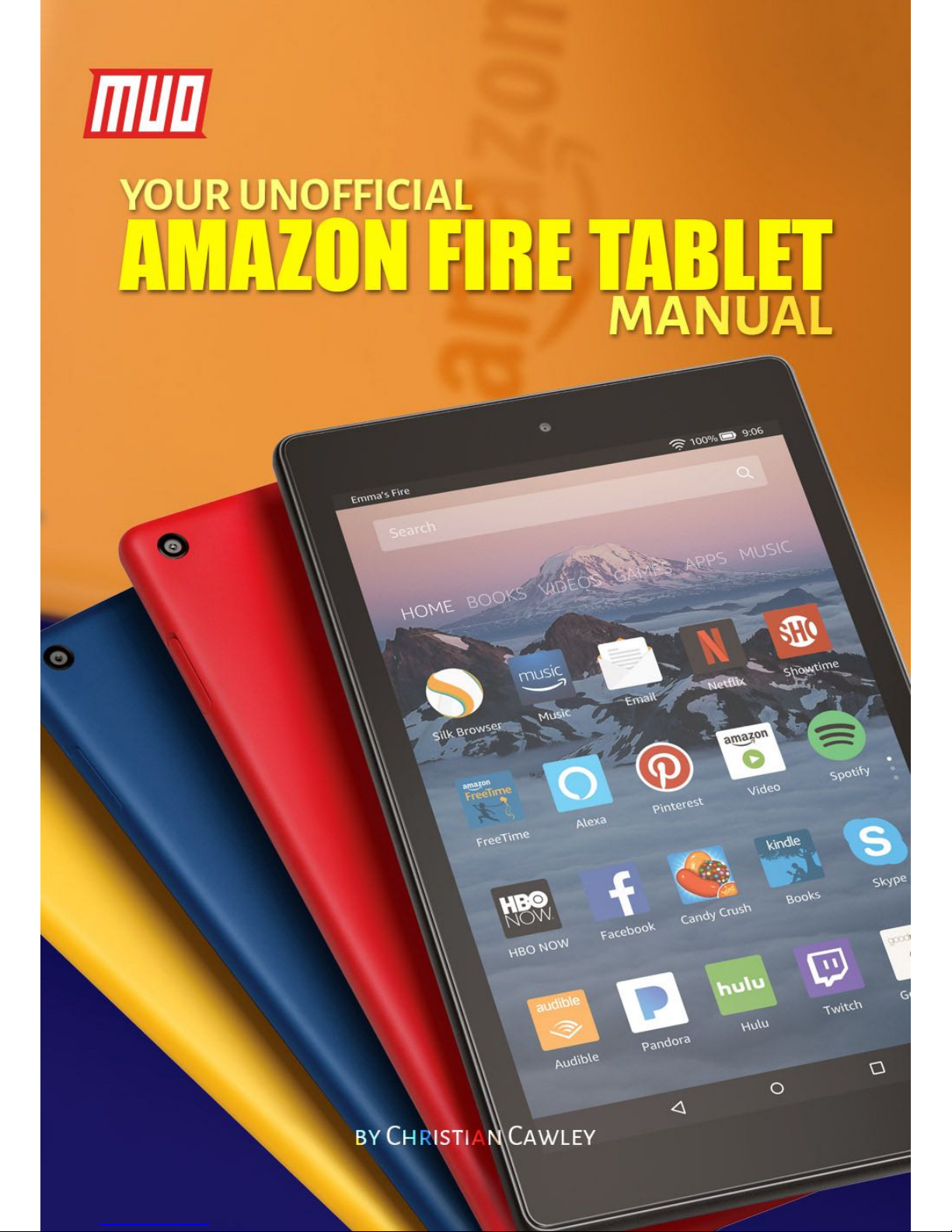
Copyright © 2017 MakeUseOf. All Rights Reserved ®.
Page 2

Your Unofficial
Amazon Fire
Tablet Manual
Written by Christian Cawley
Published August 2017.
Read the original article here: http://www.makeuseof.com/tag/your-unofficial-kindle-fire-
manual/
This ebook is the intellectual property of MakeUseOf. It must only be published in its original
form. Using parts or republishing altered parts of this ebook is prohibited without permission
from MakeUseOf.com.!
Copyright © 2017 MakeUseOf. All Rights Reserved ®.
Page 3

Table of contents
1. Introduction: What is the Amazon Fire? 5
1.1 Combining Amazon’s Media Service with a Tablet 6
1.2 Differences Between the Amazon Fire and Kindle 7
2. Setting Up the Amazon Fire 8
2.1 Managing Your Account 8
3. The Amazon Fire User Interface 9
3.1 Menus, Icons and Gestures 10
3.2 Using Search 11
3.3!Using the Keyboard 11
3.4 Copy and Paste Tools 12
4. Installing and Launching Apps 13
4.1 Installing New Apps from the Amazon App Store 14
4.2 Other Resources for Installing Apps 14
4.3 Launching & Uninstalling Apps 15
4.4 Suggested Apps for the Amazon Fire 16
5. Music, Video and Books on Amazon Prime 17
5.1 Sync Media to the Amazon Fire 17
5.2 What Is Amazon Prime? 18
5.3 Buying Movies, TV Shows, Music, and Books with the Amazon Fire 19
5.4 Buy and Watch Videos 19
5.5 Video Sync and Settings 20
5.6 Finding Music for Your Amazon Fire 22
5.7 Playing and Managing Audible Audiobooks 23
5.8 A Focus on Reading 25
5.9 Finding Free Titles to Read 26
6. Accessing the Web on Your Amazon Fire 27
6.1 The Silk Browser 27
6.1.1 The Sub-Menu 28
6.2 Configuring the Silk Browser 29
7. Parental Controls on the Amazon Fire 29
8. Amazon Fire Settings & Connectivity 30
8.1 The Amazon Fire Menu Bar 31
8.2 Battery Management 32
8.3 Configuring Wireless Networking on the Amazon Fire 33
8.3.1 Advanced Networking Options 33
8.4 Display Settings 34
Copyright © 2017 MakeUseOf. All Rights Reserved ®.
Page 4

9. Amazon Fire Security 35
9.1 The Lock Screen Password 35
9.2 Credential Storage 36
9.3 Changing the Device Owner and Resetting Your Amazon Fire 36
9.3.1 Resetting for Security 37
9.5 Updating the Amazon Fire Operating System 37
9.6 Is Your Amazon Fire Lost or Stolen? 38
10. Troubleshooting the Amazon Fire 38
10.1 Restart the Device! 38
10.2 Tracing and Dealing with Problem Apps and Games 39
10.3 Dealing with Synchronization Issues 40
10.4 I’ve Lost My Password! 40
Get Reading! 41
Copyright © 2017 MakeUseOf. All Rights Reserved ®.
Page 5

Own an Amazon Fire tablet, but not sure what it can and can’t do? This manual outlines how to
do just about anything with Amazon’s combination tablet and e-reader.
The Amazon Fire is a great alternative to standard tablets and offers a gateway to the vast
Amazon marketplace of eBooks, videos, music, comics, audiobooks, and physical items. Its
small size and flexibility makes it the top choice in a market where competitor devices such as
the iPad Mini and various Android 7 inch tablets are also available.
1. Introduction: What is the Amazon Fire?
The Amazon Fire is Amazon’s centerpiece consumer hardware. It’s a range of quality tablets
that can be used to read books, enjoy videos and, browse the web. Over the years, 6-inch and 10inch varieties have been released. At the time of writing, the current devices are the Amazon
Fire 7, and Fire HD 8. The Fire HD 6 and HD 10 tablets can still be purchased in some regions.
While the specific features of each differ, these tablets have specifications that make them
ideal for everything from reading (and some light work) to media consumption and gaming.
With at least 8 GB of storage (as much as 16 GB on the Fire 7, with a choice of 16 GB or 32 GB on
the HD 8), your Amazon Fire can store music, podcasts, video clips and other data. A minimum 1
GB of RAM (1.5 GB on the HD 8) enables the tablet to run perfectly with the quad-core, 1.3 GHz
processor.
Copyright © 2017 MakeUseOf. All Rights Reserved ®.
Page 6
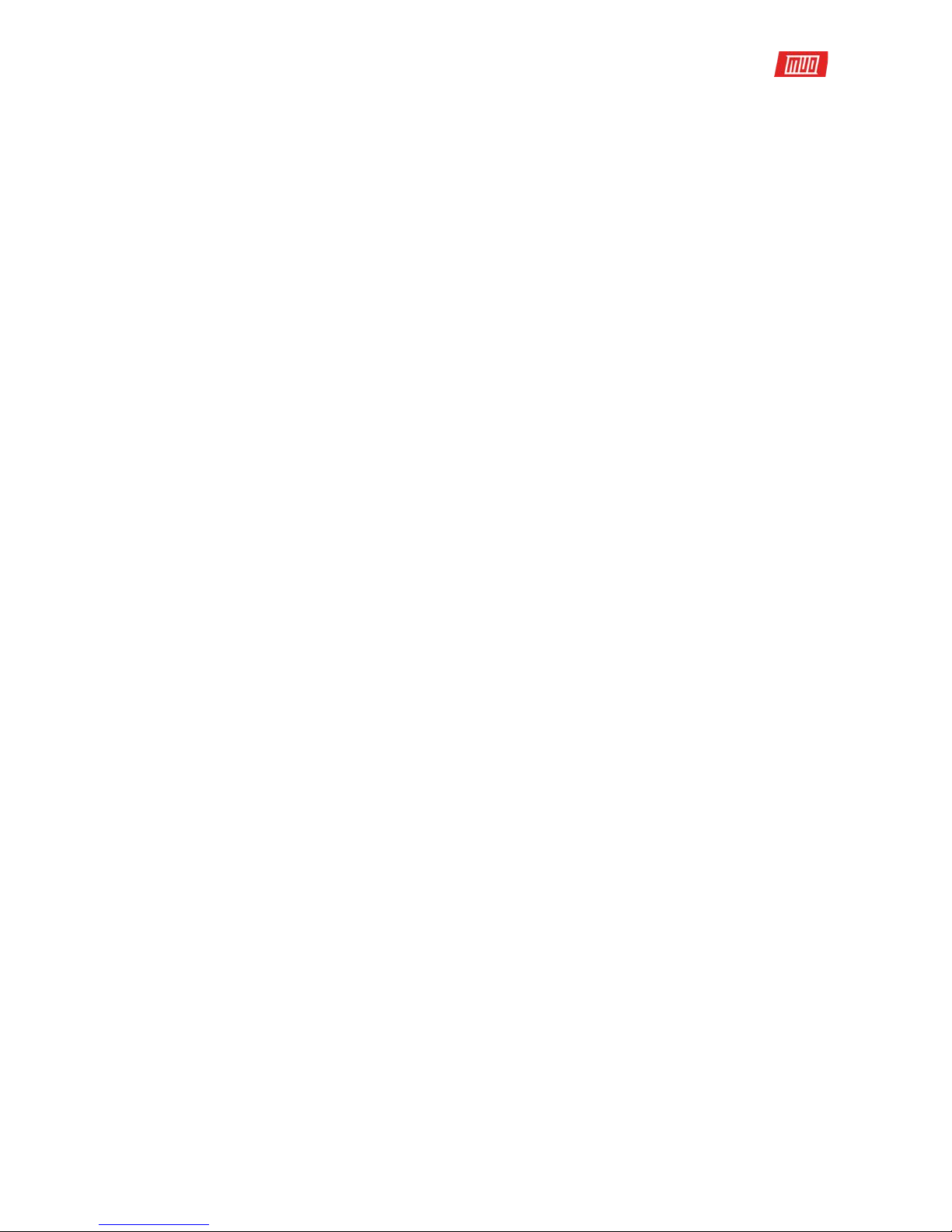
A 1280×800 multi-touch Gorilla Glass display displays 189 ppi (pixels per inch) and a choice of
16 million colors. Graphics are provided by a PowerVR G6200 chip (Fire 7) or a Mali T720 MP2/3
(HD 8).
The Amazon Fire offers a 3.5 mm headphone socket, although a built-in speaker is also
available. You’ll also find a micro-USB 2.0 type-B connector, along with wireless connectivity
(802.11b/g/n). Note that there are no mobile internet variants. Bluetooth 4.0+ LE is available,
which is good, as Bluetooth is becoming increasingly important. The Fire also includes some
sensors: light (HD 8 only), accelerometer, and gyroscope. There’s also front (0.3 megapixel) and
back (2 MP) cameras.
1.1 Combining Amazon’s Media Service with a Tablet
For all intents and purposes, the Amazon Fire is an Android tablet. The difference comes from
the marketplace ecosystem. On Android, you’re mostly tied to Google Play. On the Amazon Fire,
it’s the digital services of Amazon. As such, the Amazon Fire requires an Amazon account,
rather than a Google account.
Using Android as a starting point for the Amazon Fire tablets means that various Android apps
and games can be downloaded from the Amazon App Store, along with video and audio
media. Amazon Prime members get the benefit of movies, TV shows and music as part of their
subscription, which can all be enjoyed with the Fire tablet. This versatility makes the tablet a
good choice of TV catchup device, just as it is a good choice for an eBook reader.
Of course, this is nothing new. Many of us have the Kindle mobile app that does essentially the
same thing. But with the Amazon Fire, you have your library of books and other media
presented to you front and center.
Copyright © 2017 MakeUseOf. All Rights Reserved ®.
Page 7
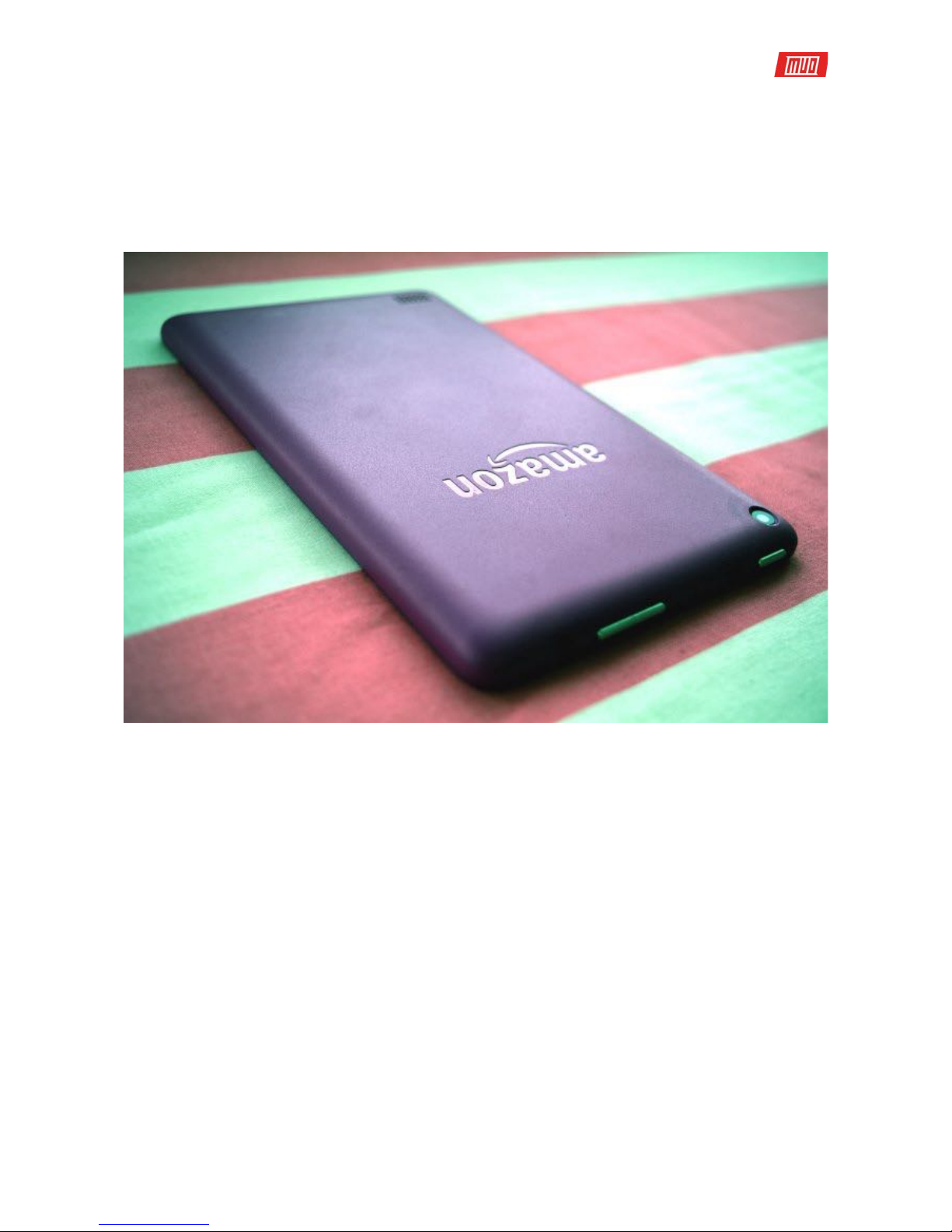
1.2 Dierences Between the Amazon Fire and Kindle
The Amazon Fire tablets are not Kindle e-readers. So how does the Amazon Fire really differ from
a standard Kindle device?
Well, the standard Kindle eBook readers lack the high specification of the Amazon Fire. They’re
not optimized for playing music and video, they don’t have as much storage space or a fast
processor and they don’t have all the color displays.
On the other hand, standard Kindle readers are small, light and can easily slip into a pocket.
With millions of fans, the Kindle is a popular eBook reader, recognizable by its striking graphite
frame.
What really sets the traditional Kindle and Amazon Fire tablets apart, however, is the
differences between the displays.
A traditional Kindle e-reader uses E-Ink, a proprietary electronic ink solution that looks like
paper. It can display books on a screen without the use of a backlight. If you’re familiar with LCD
display, you might have noticed that these can produce negative effects such as headaches.
With no backlight, E-Ink devices don’t have this issue, allowing the user to enjoy hours of
comfortable reading.
Copyright © 2017 MakeUseOf. All Rights Reserved ®.
Page 8

2. Setting Up the Amazon Fire
When you first receive your Amazon Fire from Amazon, your details are already present,
courtesy of the online retailer. They really want you to use the device to access their services,
after all!
If, however, you have bought the device as a gift you can easily remove the already-present
details. Drag down the notification area to access the Quick Settings menu. Here, tap Settings >
My Account and then the Deregister button. This removes the credentials of the person that
purchased the tablet. New details can now be inputted using your existing Amazon account. If
you’re new to Amazon, you can sign up via the tablet.
When creating an account, you will need to provide various pieces of personal information and
an email address. Make sure you create a strong password, too. Note also that Amazon will
require you to associate a credit or debit card with the account. This is so you can purchase
books, video and music to enjoy on the Amazon Fire.
Of course, to get this far, you should have already connected to a local wireless network. We’ll
look at the various options for this later in the guide (7.4 Configuring Wireless Networking on the
Amazon Fire). Getting online is straightforward, activated via Settings > Wireless > Wi-Fi and
switching Wi-Fi to On.
2.1 Managing Your Account
It’s easy to set up, add, or register an account for use with an Amazon Fire tablet. However, more
detailed account management isn’t possible without logging into your local Amazon website.
You can do this via the tablet browser, or on your desktop.
Copyright © 2017 MakeUseOf. All Rights Reserved ®.
Page 9
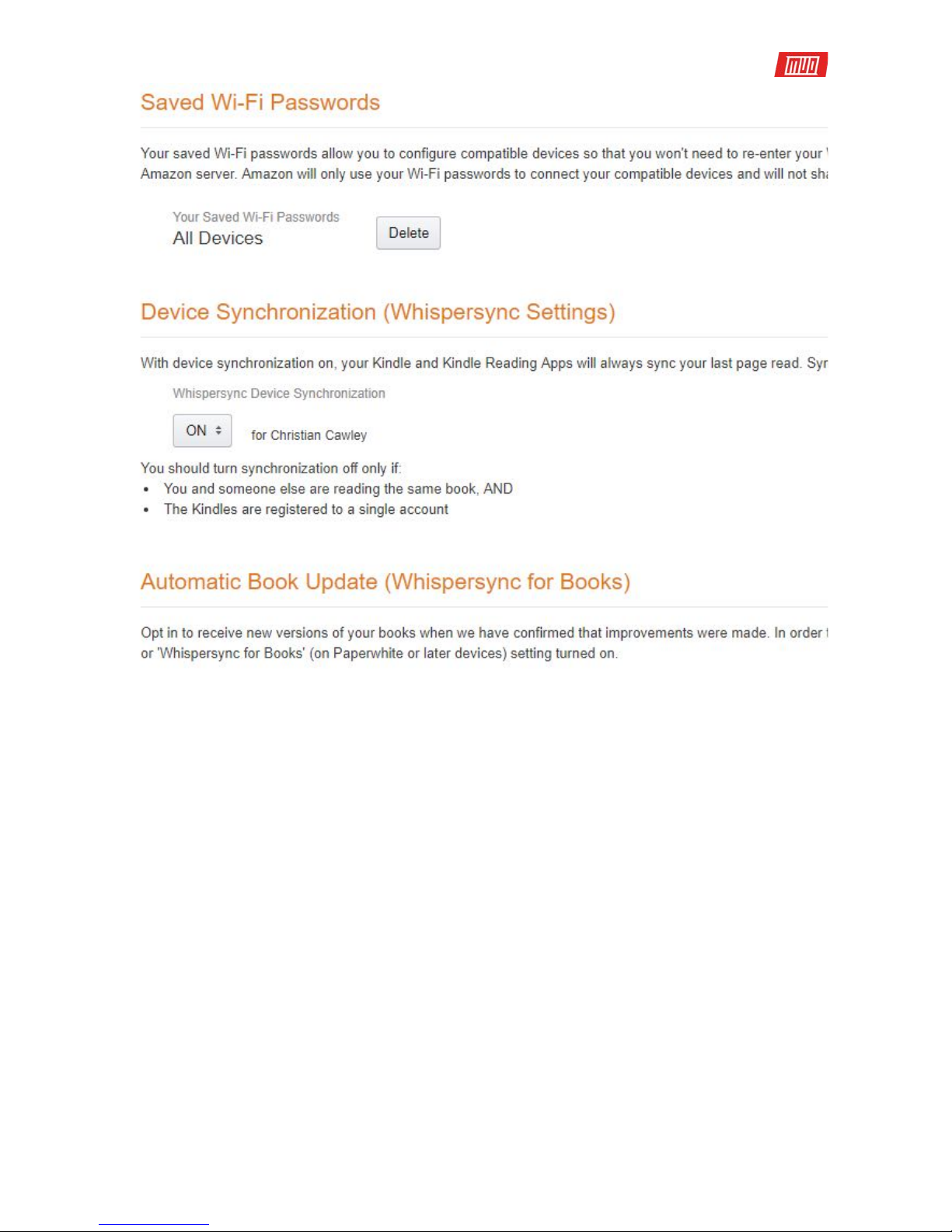
Here, click Your Account, then find Manage Your Content and Devices from the drop-down
menu. From here, you will be taken to a page listing all eBooks associated with your account.
You’ll see three tabs: Your Content, Your Devices, and Settings. Use this last option to add and
remove payment cards to and from your Amazon account.
Meanwhile, use Your Content to manage what is in your library, and Your Devices to discard old
hardware. (This might include devices attached to a Kindle e-reader app on Android.)
3. The Amazon Fire User Interface
The default user interface on the Amazon Fire is very different than most Android systems.
Fire OS 5 is based on Android. But instead of the familiar styling of the Android user interface,
you’ll find an environment that can be scrolled and swiped. Here, books and apps are listed,
along with games, movies, and even audiobooks. In short, if you can buy and enjoy via
Amazon’s digital delivery service, you’ll find it here.
You’ll also find a more traditional app drawer-style interface via the Library button (contextual,
and dependent on the main view’s current display) while new content can be purchased via
the Storebutton (represented by a shopping cart).
Meanwhile, everything is also available — in traditional icon form — via the Home screen.
Copyright © 2017 MakeUseOf. All Rights Reserved ®.
Page 10

3.1 Menus, Icons and Gestures
Fire OS has enough similarities with standard Android that make it easy to get started with an
Amazon Fire.
For instance, a Home button is almost ubiquitous (along with the Back and Overview buttons),
across the bottom of the screen, as per the most recent versions of Android. Similarly,
the Settings menu can be opened via the Quick Settings drop down menu. Opening this will
enable you to toggle the rotation lock, adjust volume, brightness and connect to Wi-Fi, as well
as syncing books with Amazon and providing access to a whole host of additional advanced
settings.
Using the Amazon Fire on a day-to-day basis, however, you will find the Home button and the
Back button are the most regularly used.
Like any touch-sensitive device, a number of gestures enable you to interact with your Amazon
Fire. First and foremost is the basic tap, the tablet version of a left-mouse click on a computer.
Following this is the tap-and-hold which offers a context menu of additional options in some
scenarios. The swipe will enable you to browse your device contents while the pinch-to-zoom
gesture uses the forefinger and thumb and is used to zoom in and out of images and web
pages.
Across the top of the device is a narrow bar, displaying your name, the time and information
such as wireless connectivity and battery life. Dragging this bar down reveals the Notification
Area, where you will find information about apps, new emails, etc. Often these notifications can
be tapped to take you to the appropriate app. When you’re done checking the notifications, tap
the Clear All button.
Wake your Amazon Fire from sleep mode with the power button on the lower edge of the device.
You can also use this button to restart the tablet.
Copyright © 2017 MakeUseOf. All Rights Reserved ®.
Page 11
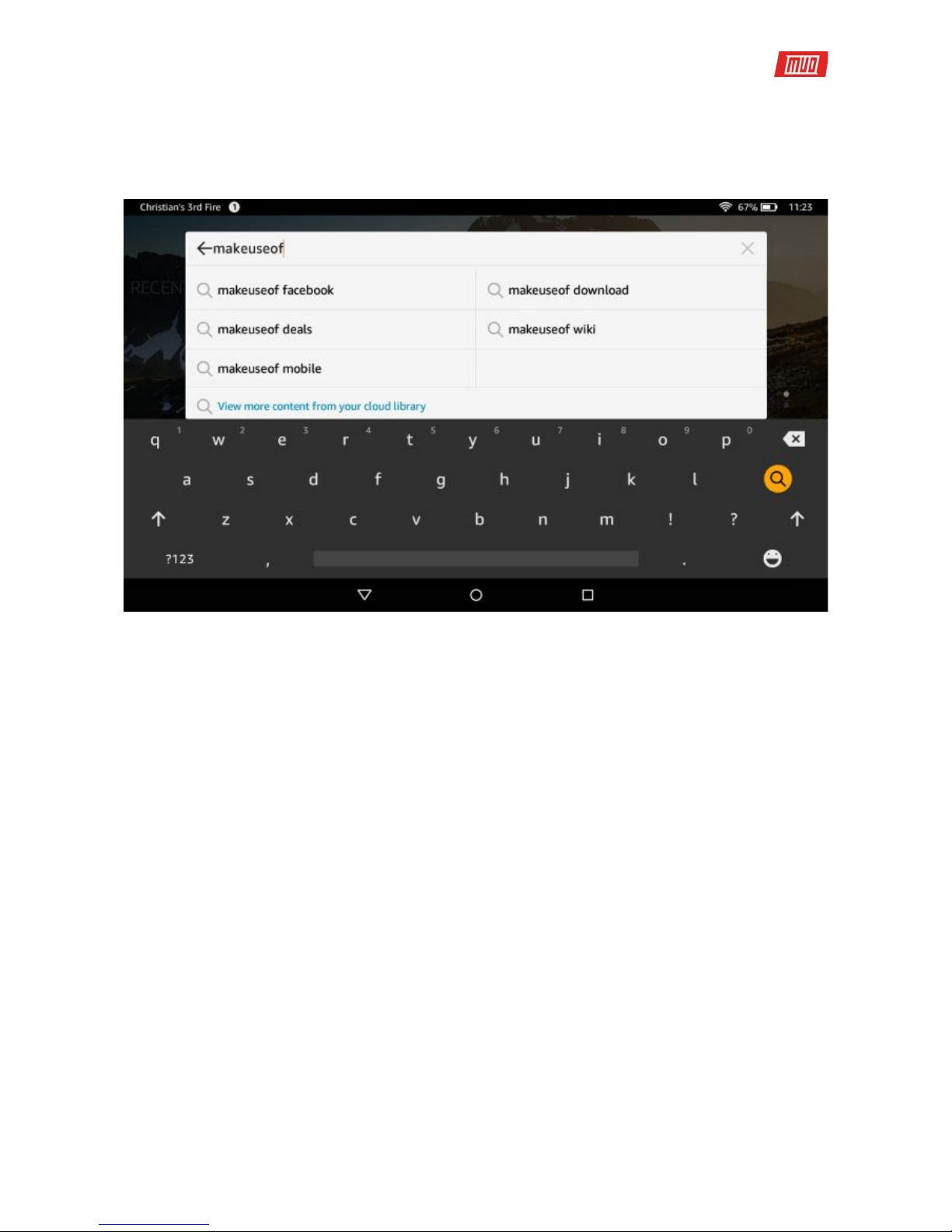
3.2 Using Search
The Search tool on the Amazon Fire can be used in a variety of ways. Search is capable of
finding books by file format, title and topic. This is done by tapping into the Search box, which
will open the Search page. Results will be displayed here when the search term is entered.
In addition, the tool can be used to search the web, by tapping the Web button in the top right
corner and entering a search term. Tapping the Library button will turn the search focus back to
your device, where apps and games can also be searched for in addition to books and
documents.
Another search tool can be found on the Amazon Fire. While reading a book, you might want to
jump to a particular chapter or find a certain word. This can be done in book view by tapping
the magnifying glass Search button and inputting your search term. Note that successful
results might take a while to return; the longer and more accurate the search phrase, the
better!
Note that othersearch engines can be selected in the Settings screen (see Chapter 8).
3.3Using the Keyboard
After getting to grips with the gestures and other basics of your Amazon Fire, it’s time to spend
some time on that other important user interface tool – the keyboard!
The Amazon Fire comes with a software keyboard that appears on the device display when
required, usually to enter information. This might happen automatically when you are required
to complete a form for setting up email or connecting to Wi-Fi, or it might happen when you tap
into a text field. A good example is the Search box.
Copyright © 2017 MakeUseOf. All Rights Reserved ®.
Page 12
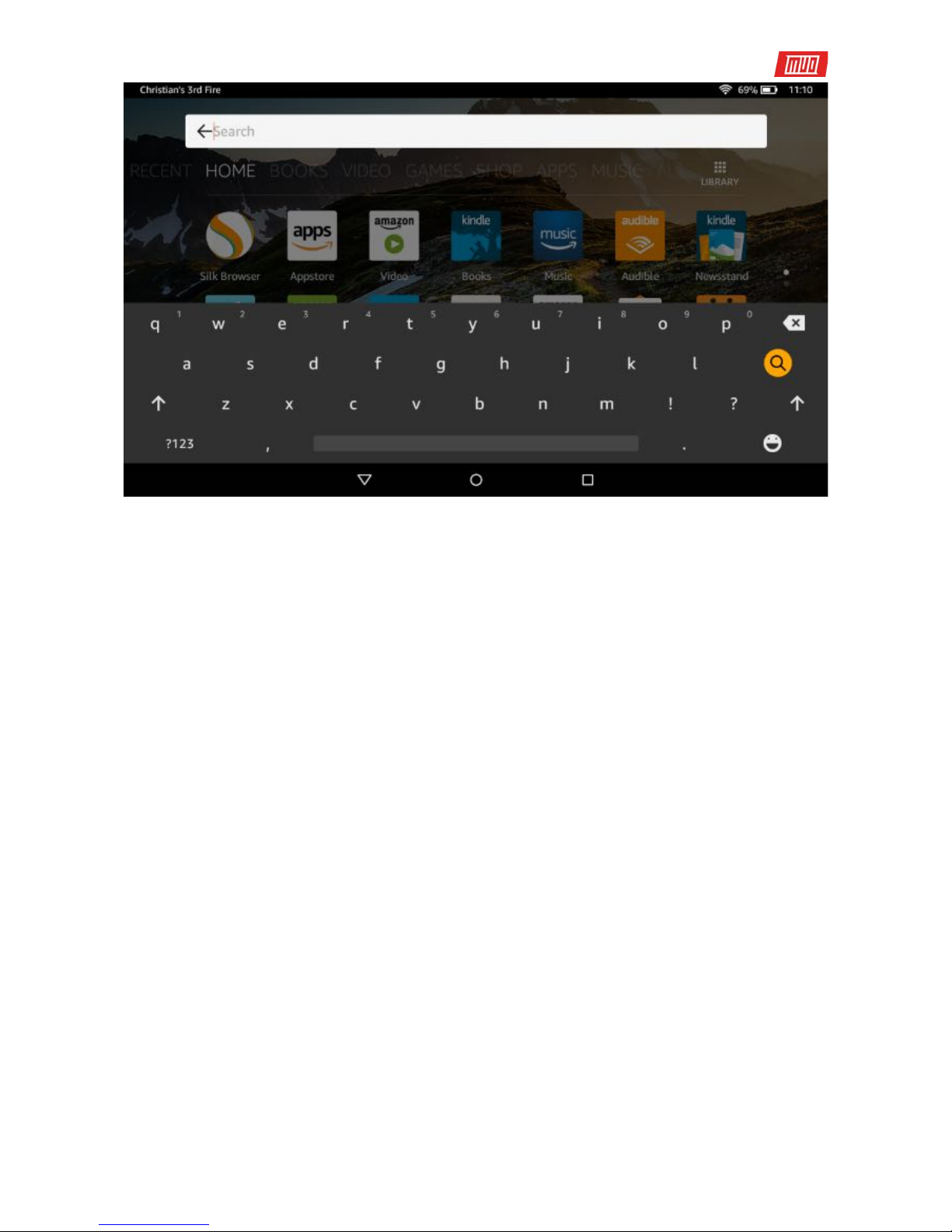
Offering a region-based standard QWERTY keyboard, numbers can be entered by long-pressing
the key or tapping the 123!? button to the left of the Space bar, where a separate keyboard for
numbers and punctuation is displayed. From here, a third keyboard of options displaying math
symbols is available in the position of the left shift key, while the main alphanumeric keyboard
can be reinstated via the ABC key.
Entering information is easy – just type with your fingers – and any mistakes can be dealt with
using the backspace key on the right-hand side. If you need to make any changes to the text
you have entered tap your finger in the text entry field and add or delete more text. You can drag
the cursor into position, if necessary.
3.4 Copy and Paste Tools
Copy and paste is also available. To select text on a web page or book or in a field you have
completed, double tap to select the word and then tap it once again to display the Edit text
menu, where the options Cut and Copy are available. To paste cut or copied text, long tap the
text field once again, and select the Paste option.
Copyright © 2017 MakeUseOf. All Rights Reserved ®.
Page 13

Using the keyboard can prove difficult at times due to the size of the Amazon Fire display. In
both portrait and landscape modes, using it results in almost half of the screen being
dedicated to the keyboard. To get around any problems reading the information you’re entering
you can use your finger to scroll the web page or field, or simply use the close keyboard using
the back button.
When you’re done use the submit key (which changes its label depending on purpose).
4. Installing and Launching Apps
With your high-speed, full-color, media-consuming tablet all set up, you can spend all of your
free time enjoying books, magazines and browsing the web at your leisure.
Additionally, you can also install and launch apps courtesy of the Amazon App Store, an online
marketplace providing apps for your Amazon Fire.
Copyright © 2017 MakeUseOf. All Rights Reserved ®.
Page 14

4.1 Installing New Apps from the Amazon App Store
To find and add new apps to your Amazon Fire, tap Apps > Store and browse the available
selection.
When you see an app with an interesting title, tap to open the description page. Here you will
find details about the product, screenshots and reviews from other users and
recommendations for other similar (and perhaps better) apps.
To install an app, you must first have a credit card associated with your account, just as with
purchasing books. This is the case whether the app or game is free or paid. You will see a price
listed on the app or game description page, so tap this, then Get App.
In the background, the transaction will complete; in the foreground, you will be informed of the
app’s imminent download, complete with a progress bar indicating the current status.
4.2 Other Resources for Installing Apps
Want an app or game that isn’t available in the Amazon App Store? Don’t worry – there are other
services that you can call upon to enable you to install apps and games.
Before doing this, however, you will need to ensure that your Amazon Fire is setup for installing
apps from third party locations. Open Settings > Security and switch Apps from Unknown
Sources from the default setting OFF to ON. Your Amazon Fire will let you know that this isn’t
necessarily safe – the choice is yours, but the following resources can be trusted (there are
many more that cannot be).
To install Google Play on the Amazon Fire, follow our instructions. Doing this will open up the
entire Android app selection to your tablet, but note: not everything will work as intended.
Copyright © 2017 MakeUseOf. All Rights Reserved ®.
Page 15

Beyond this, consider:
•
AppBrain
•
SlideME
•
AppToide
It would be wise (for device safety) not to install any apps from any location that cannot be
already found in the Amazon App Store or the official Google Play Store for Android devices.
Meanwhile, if you’re particularly keen on the Android look and feel, this can be added to your
Amazon Fire.
4.3 Launching & Uninstalling Apps
There are several places on your Amazon Fire where you will find your installed apps. The first is
the Home screen, where native and newly installed apps can be found. These can be listed By
Title or by the most recently used, and the Search tool is provided to find any that you can’t
track down.
The second place is the Apps screen. Note that if you’re looking for Games, they can be found in
the appropriate screen. Finally, the Recents screen provides links to all recently-used apps,
games, and media.
From time to time, you will probably decide that you no longer wish to keep an app on your
Amazon Fire. If this is the case, you can uninstall it easily by opening the Apps screen, longtapping the app icon and selecting Uninstall.
Copyright © 2017 MakeUseOf. All Rights Reserved ®.
Page 16

If you prefer to simply tidy up the Recents screen, however, rather than delete apps, tap and
hold the items you’re unhappy with and select Remove from Home, thereby hiding said book,
movie, TV show, audio, or app. Or you can use Remove from Device to uninstall.
4.4 Suggested Apps for the Amazon Fire
In most cases you should be able to manage with the apps provided free as part of the
operating system. However, if you wish to take advantage of the various free apps in the
Amazon App Store, there are several that you shouldn’t miss.
•
Skype — use your existing Skype details to login and chat with voice and video with your
friends and family.
•
The Weather Channel — keep abreast of the weather with this, don’t let your day be ruined by
rain!
•
Evernote — the popular note-taking app is available for the Amazon Fire.
•
Pocket — if you’ve ever come across an article on the web that you would like to read but
don’t have time for right now, this app will help you out.
•
Netflix — enjoy TV shows and movies from the Netflix streaming service. A monthly
subscription is required.
In addition to these, the usual Facebook, Twitter, and LinkedIn social networking apps are
available, along with alternative browsers, email clients, and even eBook reading software and
media players! Explore and you’ll find something you like.
Note, however, that some apps are complete trash. Additionally, if an Android user installed the
Amazon App Store, they would be opening their device up to some security risks. As such, please
stick to the most trustworthy apps with the best star ratings and reviews.
Copyright © 2017 MakeUseOf. All Rights Reserved ®.
Page 17

5. Music, Video and Books on Amazon Prime
With your Amazon Fire in your hand, you can read books, browse the web, access your
email, and enjoy apps and games from the comfort of your living room, office, or on the train.
But did you know that this device is also a portable multimedia device?
While 8 GB might not seem like a lot of space (the typical size of a Blu-ray Disc is 25 GB!), you
don’t need to worry too much. First, the device is expandable, up to 256 GB. All you need to do is
buy a microSD card and insert it into the slot.
But even without this, Amazon Prime is designed to provide your Amazon Fire with a
marketplace and digital distribution over Wi-Fi, streaming content directly to your device for
your enjoyment.
To enjoy this, the Amazon Fire is equipped with a media player capable of playing back music
and video stored on your device and streamed to it from the web. And as an Amazon produced
device, reading eBooks, magazines and comics is simple.
5.1 Sync Media to the Amazon Fire
You’ll probably want to copy media files to and from your tablet from time to time. It’s as easy
as syncing data to a smartphone.
On your computer, open your file manager (for instance, Windows Explorer), and find the tablet
listed as a new drive. Typically, it will appear as “Fire”.
Copyright © 2017 MakeUseOf. All Rights Reserved ®.
Page 18

With the drive open, you will see several folders. Key among these are the Books, Documents,
Music, Pictures, and Video directories – these are the locations where you will copy the
appropriate media. The best way of doing this is to open another Explorer window, find the
folder where the data you wish to sync to your Amazon Fire is stored, right-click, and
select Copy. Switch back to the original window, open the corresponding folder, right-click in
the empty space, then select Paste.
Or you could just drag-and-drop.
To enjoy your media, return to the Amazon Fire and tap the Disconnect button. You can then
remove the USB cable and start enjoying the synced content!
5.2 What Is Amazon Prime?
As a product that comes straight from Amazon, the Amazon Fire is designed as a media
consumption device — a receiver for digital distribution. This means that several Amazon
services are integrated, such as Amazon Prime.
Initially launched as a subscription-based two-day free shipping service (also offering a oneday shipping discount), Amazon Prime has been expanded by Amazon to include Amazon Instant
Video, enabling instant streaming of movies and TV shows to your computer — or your Amazon
Fire!
Copyright © 2017 MakeUseOf. All Rights Reserved ®.
Page 19

In addition, Amazon Prime membership affords access to the Kindle Owners’ Lending Library,
enabling popular books to be “borrowed” for free, like a brick-and-mortar lending library. There
is no due date on these titles, although lending is limited to one book per month.
If you don’t already have an Amazon Prime membership, you can set one up by logging into the
Amazon website, opening My Account, and following the instructions via the appropriate link.
5.3 Buying Movies, TV Shows, Music, and Books with the Amazon Fire
Even if you have an Amazon Prime membership, you’ll find that there are still items that you
cannot enjoy for free. In this scenario, you’ll need to buy or rent content. The same goes for
reading.
So just how do you get started buying or renting content? By this point, you should have three
things:
1. A wireless network connection.
2. An Amazon account.
3. A credit or debit card associated with that account.
With these ready, you’re all set! It only takes a few taps to find and download the music, movies
or magazines you want to read. However, the process for buying the different types of media on
the Amazon Fire differs slightly.
5.4 Buy and Watch Videos
Using Amazon Prime, you can stream movies and TV shows with the Prime Instant Video
service, choosing from thousands of videos.
Unlimited streaming is offered, while choices can be made based on what people nearby are
watching. The typical Amazon recommendations are also provided. Note that in addition to the
instant video option there are movies and videos — typically new and popular titles — that you
will need to pay for.
Copyright © 2017 MakeUseOf. All Rights Reserved ®.
Page 20

To start watching, open Video > Store, choose the title you’re interested in (checking the
reviews and ratings if necessary) and tap either the Rent Movie or the Buy Movie option. Note
that when you see the More Purchase Options link, this usually means that high definition
versions are available. However, on a small Amazon Fire HD 7, this might not be wise if you
haven’t expanded the storage with a new microSD card.
Note that the rental period is always stated in the individual video listing. Meanwhile, if you find
a title you want to watch but don’t have time or money to buy or rent it now, use Add to
Watchlist to come back to it another time,
Once the transaction is complete, you can begin enjoying the film or TV show of your choice!
5.5 Video Sync and Settings
If you foresee being offline for any length of time, it’s a good idea to sync videos from your PC,
rather than downloading via Amazon. To do this, connect your Amazon Fire to your computer
with the USB cable, and sync as explained above.
When syncing, be wary of the comparatively small 8 GB of storage on your Amazon Fire — don’t
copy too many videos! The Amazon Fire will play MP4 and MKV format videos, along with 3GP,
M4V, and WEBM. Videos in the AVI format will not work.
Copyright © 2017 MakeUseOf. All Rights Reserved ®.
Page 21

Find your videos in Video > Library and open the hamburger menu. From here, scroll
to Personal Videos, where you can select the video to play it.
To access the advanced settings, drag the menu from the left-side of the screen, or tap the
hamburger button, and tap Settings. For video, you will see Disable HD purchase warning;
when high definition videos are purchased on the Amazon Fire by default a pop-up window is
displayed, intended to prevent accidental purchases of videos that are more expensive than
their standard definition alternatives. Simply tap the switch against this option to disable this
warning.
Meanwhile you can also Clear Video Search History. This is effective for video searches only.
Other options include Stream & Download, which helps you determine the best quality for your
connection and remaining storage. You can also manage Parental Controls here, and toggle
whether the next episode of a series is played automatically with the Auto Play switch.
Copyright © 2017 MakeUseOf. All Rights Reserved ®.
Page 22

5.6 Finding Music for Your Amazon Fire
Once music has been copied to your device from your PC, you will be able to play it back in
the Music screen. Files in the AAC, MP3, MIDI, OGG and WAV formats can be played on your
Amazon Fire.
Music is sorted by Playlists, Albums, Artists, Songs, and Genres, while a Search tool is also
provided. You can easily Browse the full Amazon music library, and find your own previous
purchases and synced music via My Music.
To play a song, tap the title or album art. The player will display a progress, options to pause and
skip back and forth through your collection as well as a volume control, continuous/repeat play
and random mode.
Music can play while you do other things on your Amazon Fire, such as reading, or browsing the
web. Just tap the square Overview button to switch apps.
Of course, this isn’t the only way to enjoy music on your Amazon Fire. You also have the option
of Amazon Radio, curated selections of music in almost any genre you can think of.
Copyright © 2017 MakeUseOf. All Rights Reserved ®.
Page 23

Various music settings are also available. Find these via the cog in the top-left corner of the
Music library view.
Here, you can Try Amazon Music Unlimited (which is comparable to Spotify) and enter a claim
code from Amazon Gift Cards & Promotions. You’ll also find options to adjust Streaming
Bitrate and the Streaming Cache Size. There’s also the Offline Music Mode, for playing music
without a connection, and Clear cache — a useful option for speeding up search and playback
of tracks.
5.7 Playing and Managing Audible Audiobooks
One of the many benefits of Amazon’s ecosphere is the Audible audiobook range, which is
available to Amazon Fire users. You’ll find it has a dedicated screen where all audiobooks that
you’ve previously bought will be listed. And if you’re new to Audible, they oen have introductory
oers.
Copyright © 2017 MakeUseOf. All Rights Reserved ®.
Page 24

Audiobooks can be easily bought from the store by tapping the item to read the description,
and then tapping the Buy option. However, note that an Audible subscription affords at least
one credit each month. This means that you can use your credits to buy; use the Buy for 1
Credit button to do this. If buying one credit every month seems too much, find out
about Audible’s secret Silver Plan.
To play your audiobook, find it in your Library, and tap Play; it’s that easy! You might want to
make sure your device is connected to the internet for the book to download before you head
out, though.
Copyright © 2017 MakeUseOf. All Rights Reserved ®.
Page 25

Meanwhile, you can alter your Audible settings. This is accessed by opening the hamburger
menu and clicking Settings.
Sound can be improved by activating High Quality Format, and you can also toggle Push
Notifications. Finally, you might wish to tweak Jump Forward/Back. Skipping through an
audiobook is by default done in 30 seconds chunks. To change this, open the Jump Forward/
Back option and change the setting. The smallest jump is 10 seconds; the longest 90 seconds.
5.8 A Focus on Reading
With at least 8 GB of storage available on your Amazon Fire, you could easily spend the rest of
your life enjoying books downloaded to the device. Although sporting a different look and feel to
the more recognizable Kindle devices, the Amazon Fire remains at heart an eBook reader.
Via the Books menu, you can find titles to read that are either stored locally or in your account
but stored in the Amazon cloud – the latter can be checked via Books > Library, where All books
can be sorted By Author, By Recent and By Title.
To buy books and magazines, open the Books tab, then tap Store. Your tablet will display the
Kindle store, enabling you to begin browsing a vast library of millions of titles. Books,
magazines and comics can be found here.
Once you have found the publication you wish to read, use the Buy Now button to instantly
purchase and download the title to your Amazon Fire!
Thanks to recent acquisitions by Amazon, you’re also able to sync audiobooks and comics to
your Amazon Fire tablet. Amazon now offers a massive collection of digital comics.
Copyright © 2017 MakeUseOf. All Rights Reserved ®.
Page 26

In addition to Kindle eBooks, documents and eBooks in other formats can be read on your
Amazon Fire:
•
Kindle Format 8 (KF8)
•
Kindle Mobi (.azw)
•
TXT
•
PDF
•
MOBI
•
PRC
As a result, you can enjoy books, magazines, and even comics on your Amazon Fire. And where
appropriate, presented in full color for your enjoyment!
5.9 Finding Free Titles to Read
Thanks to the endeavors of publishers and authors, many titles — good and bad — are available
free from time to time.
That’s right: free.
Of course, the main problem with downloading free books from Amazon to your Amazon Fire is
finding them.
The simplest way is to use the search tools in the Kindle Store, but the downside with this is
that you might spend hours browsing through the free titles. Various websites offer updates
when new eBooks are available free, while some Kindle users even maintain Amazon wishlists of
free titles!!
!
If you have any magazines and books saved on your computer in a suitable format, these can
be copied to your device by connecting a USB cable.
Want to get rid of a book from your Amazon Fire?
Open Books and find the title, using the Search tool if necessary. Once you have found the
disappointing book, tap and hold, selecting Remove from Device. This will then prompt the
book to be deleted from your Amazon Fire, although note that it will remain available in your
Amazon Cloud.
Copyright © 2017 MakeUseOf. All Rights Reserved ®.
Page 27

6. Accessing the Web on Your Amazon Fire
We’ve already mentioned that the Amazon Fire is part-eBook reader, part-media player, and
part-tablet, and nowhere is this more obvious than in the device’s internet connectivity.
While previous Kindle models omitted browsing (at least by default) the Amazon Fire positively
embraces it, providing a native browser so users can enjoy the basic portable computing
experience that has become synonymous with tablets.
6.1 The Silk Browser
The native means of accessing the World Wide Web on your Amazon Fire is designed to be as
fast as possible, something achieved by using the Amazon cloud servers to process some of the
requested web page information .
Accessible via the Silk Browser link in the Home screen the browser (which, like Google
Chrome, is based on the open source Chromium project) presents you with a new tab at launch,
an address bar and some regularly-visited shortcuts including Facebook and Google.
The address bar at the top can be used to enter a full URL or simply a search term; you’ll also
see a Refresh button in the right-most side of the address/ search bar. Look for
the Home button to get to the home page quickly, while the bookmark button will open a full
sub-menu. Above this, the + symbol allows you to open new tabs.
Copyright © 2017 MakeUseOf. All Rights Reserved ®.
Page 28

6.1.1 The Sub-Menu
What’s in the sub-menu? The Add bookmark button is a faster way of setting the currentlyviewed webpage as one of your favorites.
Share page, meanwhile, enables sharing of the URL with others via email, chat, Facebook —
whatever suitable apps you have installed. Find in page is a search tool designed to aid in
finding text on a particular web page, while History displays a list of all websites visited for the
past month. The Clear All button at the top of this page will delete your history.
While using the browser you will notice that the address bar scrolls up as you make your way
down a page. When you’re ready to visit a new URL or perform a new search, scrolling back to
the top will restore the address/search bar.
Finally, the hamburger menu button offers various features, such as Reading List, and History.
The Downloads button displays a list of files that are currently downloading through your
browser, while Settings opens a new screen where a range of advanced configuration options
can be found.
Copyright © 2017 MakeUseOf. All Rights Reserved ®.
Page 29

6.2 Configuring the Silk Browser
There are various advanced settings that can be applied to the Silk Browser to ease your
browsing experience.
In the browser, open the hamburger menu to enter the Settings screen. Use the Clear browsing
data option in Privacy to clear the cache (which includes temporary internet data, history, and
cookies), and enable Do Not Track. In this screen, you can also enable Safe Browsing to block
dangerous sites.
The Settings screen is split up into various other sections where similar options are grouped.
Under Accessibility, for instance, you’ll find Text Scaling to adjust the Font Size.
Meanwhile under Advanced, you can change your Search engine, and set Site settings to
ensure a secure browsing experience. As such, sites will have to ask permission for accessing
your Location, Camera, etc.
Also in Advanced, you’ll find Cloud Features, which when enabled will speed up browsing. If you
would rather bypass the Amazon Cloud (cloud storage explained), this can be disabled.
7. Parental Controls on the Amazon Fire
If you’re letting children use your Amazon Fire — or you’ve purchased the kid’s version — then
you’ll need to know about the parental controls. (Although there is a strong argument against
letting your children loose on one of these tablets.) These can be enabled via Settings > Parental
Controls, and on first run, you’ll be prompted to setup a password for access.
Copyright © 2017 MakeUseOf. All Rights Reserved ®.
Page 30

One of the first options you’ll spot is Household Profiles. This is where you can setup dedicated
screens for each user of the device. Note, however, that a user is added by pulling the
notification area, tapping the default user, and selecting New User. You can do this from any
screen on the Fire.
The next thing you should do is enable Parental Controls to restrict purchasing. You don’t want
any surprise bills on your account! Content can be restricted via the Amazon Content and Apps
screen, which covers everything from the Newsstand and Alexa to the web browser, apps and
games, books, videos, even the camera.
Password Protection settings, meanwhile, can be used to control access to Location Services,
Wi-Fi, and Prime videos. If privacy is an issue, Location Services should be disabled. You can
also block access to the Amazon Stores, covering all items for sale on Amazon, physical and
digital.
It’s recommended that you enable Password-Protect Purchases regardless of whether you
have children. This is usually enabled by default. Social Sharing is also blocked by default.
Finally, profiles can be monitored (Monitor the Profile) and restricted (Set Restricted Access)
using the toggles at the end of the Parental Controls screen. This means that you receive
reports on how the tablet is used via the Amazon website. Restricting access, meanwhile, lets
you set an access schedule.
8. Amazon Fire Settings & Connectivity
As you become more familiar with your Amazon Fire tablet you may decide that you want to
make some changes to the way the device behaves.
Although quite “locked-down” when compared to other Android tablets, the Amazon Fire has
plenty of options for the average user, accessed via the hidden settings menu. These options
enable you to manage aspects such as screen rotation and adjusting the way the device
connects to wireless networks and even its battery use.
Copyright © 2017 MakeUseOf. All Rights Reserved ®.
Page 31

8.1 The Amazon Fire Menu Bar
Throughout the Amazon Fire’s user interface there are two key menus. We’ve looked at one of
these in various guises throughout the guide so far; each app and book on the device has a
menu across the bottom edge of the screen, used for navigating within the app and within the
device itself. This menu — sometimes referred to as the toolbar — is virtually ubiquitous on the
tablet.
In addition, however, is a settings menu largely hidden from accidental access. Displaying it is
easy however — just drag down the Quick Settings menu and tap the Settings cog.
Also in the Quick Settings menu, you will see:
•
Brightness — a brighter screen can be achieved by dragging the slider from left to right.
Note that a brighter screen means faster battery drain.
•
Wi-Fi — setup and configure connectivity options, and tap to toggle on and off.
•
Aeroplane Mode — toggle this when flying, or if you want to quickly disable Wi-Fi.
•
Blue Shade — adds a suitable filter for night-time reading.
•
Do Not Disturb — prevents notifications from disturbing you during the night.
•
Camera — launches the camera app, which includes a video camera, and a HDR setting. You
can quickly access the camera reel via the button in the bottom right corner.
•
Help — provides a nice searchable guide to using the Amazon Fire.
•
Auto-Rotate — tap this to fix your current orientation (portrait, landscape) or leave as is for
the tablet to rotate the screen as required.
Copyright © 2017 MakeUseOf. All Rights Reserved ®.
Page 32

•
Settings — see above.
Also on the menu bar, you’ll see an icon displaying the remaining battery life. When this is low,
or red, plug in the device to recharge.
8.2 Battery Management
Like many portable devices, the Amazon Fire relies on a built-in rechargeable battery for power.
When left, a full charge can last over a day, but intensive activity — using the tablet for
streaming Amazon Instant Video, for instance — the charge can be severely curtailed.
So how can you make the most out of your Amazon Fire’s battery life?
First of all, charging your e-reader/tablet correctly is important. While it is quite safe to charge
with a USB cable connected to a PC, for optimum charging use the charger supplied with the
device. You should aim to use this at least once a week. A full recharge will take four hours with
the correct charger.
There are various reasons why the charge might appear to be drained quicker than expected.
Intensive use and high brightness and volume settings can contribute to this, as can problems
with wireless networking. Similarly, downloading or syncing large files can drain the battery.
In general, battery life should last around 8 hours for continuous reading and 7.5 hours for
video playback, although this is with Wi-Fi disabled (see below).
Copyright © 2017 MakeUseOf. All Rights Reserved ®.
Page 33

8.3 Configuring Wireless Networking on the Amazon Fire
Available in the Settings menu, wireless networking should be pretty painless to use for most
users.
After switching Wi-Fi On, your device should do a quick scan for local wireless networks. To join
an open network (identified by a Wi-Fi symbol with no padlock), simply tap and wait for your
Amazon Fire to connect.
Connecting to a secure network, meanwhile, is slightly more detailed. In this situation, you will
need a password, which can only be acquired from the network administrator or the side of the
wireless router. Once again, tap the network name to begin, using the keyboard to enter the
password. Note that the Show password checkbox will help you check that the passphrase has
been entered correctly. Once done, tap Connect and wait for confirmation.
After connecting to a network you can check some further details about it, if required. To do
this, tap the network name, where you will see a status, information about security and signal
strength and the speed of the link, as well as your device’s IP address (useful if you’re
attempting to troubleshoot local networking issues).
8.3.1 Advanced Networking Options
Due to the various configurations that can be used for setting up and connecting to wireless
networks, the Amazon Fire offers some advanced options.
Find this by long-tapping your current connection, and checking the Advanced Options box.
Here you can set up a Proxy, and toggle your IP address mode. Use Static if you have problems
connecting with your router, or perhaps attempting to use a Wi-Fi hotspot device or app.
Several fields are available, from specifying your device’s IP to adding that of the preferred
router, Subnet Mask and two DNS numbers. Otherwise, leave this as DHCP.
Copyright © 2017 MakeUseOf. All Rights Reserved ®.
Page 34

You’ll also find Advanced settings via the three dots menu in the top-right corner of the Wi-Fi
screen. This is where you’ll find information about the current IP address, and the MAC address
of the device. If your wireless router uses WPS to set up a connection, you can enter the PIN here
too, via WPS PIN Entry.
It is also possible to use the Add Network option to connect to a hidden or undetected network.
This requires the correct Network SSID (the name displayed by a wireless network in other
cases) and a selection of the corresponding security types. Six options are available,
from Open to WPA2 EAP. When you’re happy, click Save to connect.
Note that if you connect to a large number of wireless networks when using your Amazon Fire,
you will eventually end up with a long list of them – this is maintained to make reconnection
easy. In order to tidy this up, simply tap on the entries and then choose Forget to remove it from
the list.
8.4 Display Settings
Minimal options are provided for adjusting the Amazon Fire display.
As mentioned above, the Brightness can be altered via the hidden Settings menu; the same
slider can be found via Settings > Display, alongside the important Display Sleep Mode. This
allows you to specify the delay between your last tap and the Amazon Fire screen switching off.
Many options are available, from 30 Seconds all the way up to 1 Hour. In addition, you can also
set the Screen Timeout to Never — useful for watching video files!
Copyright © 2017 MakeUseOf. All Rights Reserved ®.
Page 35

9. Amazon Fire Security
With a portable internet-connected device that contains access to some personal data and
potentially credit card and other payment details, keeping your Amazon Fire safe and secure is
paramount.
Fortunately, there are various options. The lock screen can have a password assigned, while
usernames and passwords can be encrypted, although this makes for slower use. In addition,
parental controls are available to prevent misuse by mischievous youngsters!
9.1 The Lock Screen Password
Whenever you start up your Amazon Fire or tap the power button to “wake” it up from standby
mode, you will be presented with a lock screen, complete with one of several default images
that are displayed randomly.
The lock screen protects you from accidental contact with the Newsstand and other menus,
apps, games, books — basically anything running on your tablet — while stored in a pocket or
bag (although a dedicated case for your Amazon Fire is recommended).
Two variations on the lock screen are available. By opening Settings > More > Security and
switching Lock Screen Password to On you can toggle between the standard “tap and drag”
swiping of the orange chevron to unlock or combine this with a password of at least four
characters.
The password option is quite flexible, as it allows you to use a word, a combination of
characters, numbers, and punctuation — or the more user-friendly four-digit numerical PIN.
After adding your password and confirming, you can test it by tapping the power button to
switch into standby, waiting a moment and then tapping power again to wake the device.
Disabling the password will require you to enter your code or phrase to confirm.
Note that four failed login attempts will lock the device, forcing you to attempt a factory reset.
Copyright © 2017 MakeUseOf. All Rights Reserved ®.
Page 36

9.2 Credential Storage
Also available via the Security screen, the Credential Storage option is provided for users who
are connecting their Amazon Fire to a Microsoft Exchange-based account.
While this won’t apply to many users it is nevertheless a useful feature, but you will require the
assistance of your network administrator to assist in the correct configuration of Install
Secure Credentials, Set Credential Storage Password, and Use Secure Credentials. Note that
you can reset these options with Clear Credential Storage.
9.3 Changing the Device Owner and Resetting Your Amazon Fire
However regularly you use your Amazon Fire, there may well come a time at which you decide
that you need to make some changes.
These changes might be severe — you might sell your tablet — or they might be more functional,
such as applying an update.
Changing the account on your Amazon Fire means deregistering the device, which can be done
via Settings > My Account. Once an account is deregistered, a new Amazon account can be
entered, or setup as described in 2 Setting Up the Amazon Fire. This will then prompt the device
to sync the new owner’s purchased content — books, music, videos, etc. — while the previous
owner is forgotten.
However, when changing device owners you should be aware that any data you have
downloaded or synced to the device from your computer or the web (but not Amazon) should be
removed. Opening Settings > Storage displays your Application Storage and Internal Storage
levels. Not only does this give a good idea of the space you’re using up, whoever takes your
device over won’t necessarily want all of your files cluttering up the Amazon Fire!
Copyright © 2017 MakeUseOf. All Rights Reserved ®.
Page 37

9.3.1 Resetting for Security
As such, the best solution is to restore your device to the factory settings. In the Device Options
screen, scroll down to Reset to Factory Defaults and tap; this is a pretty definitive step to take,
so the device will ask you to confirm that you wish to proceed (and when battery is low will
advise you that it needs at least 40% charge).
Resetting the device doesn’t take too long, and when complete your personal data will be
removed. If you’re concerned about any additional files and folders still being present, simply
connect the tablet to your computer (as described in Syncing Media to Your Amazon Fire) and
manually delete the contents of the Video, Music, Books, Pictures, and Documents folders.
9.5 Updating the Amazon Fire Operating System
Whether you intend on getting the maximum functionality from your device or you want to
make sure that the new recipient has a device running the latest version of the Amazon Fire
software, you should be aware of the regular Over-The-Air (OTA) updates that Amazon sends out.
Over-The-Air basically means that the updates are distributed to devices while they are
connected to wireless networks (although some networks may be unsuitable for this). Often the
Amazon Fire will prompt you to update when it receives notification that a new version of the
operating system is available.
This isn’t always the case, however. Fortunately there is a way of checking for updates
via Settings > Device Options > System Update. Look for System Version and use the Check
Now button to prompt for a check – if updates are available the device will download and install
them.
Usually the process takes just a few minutes.
Copyright © 2017 MakeUseOf. All Rights Reserved ®.
Page 38

9.6 Is Your Amazon Fire Lost or Stolen?
Should the worst come to worst and your Amazon Fire is sadly no longer in your possession, you
should take immediate steps to disassociate your account from the device.
In order to do this, you will first need to head to www.amazon.com/
manageyourkindle and Deregister your device. This is important: Any activity by a thief even on
a previously-locked Amazon Fire will be attributed to your account and credit card. Cancelling
any book/magazine subscriptions on the same page is also a good idea — this will save you
money for items that you may not get to enjoy.
10. Troubleshooting the Amazon Fire
From time to time, you might run into a few problems running your Amazon Fire. You might
experience slow transitions between screens, perhaps, or have problems running particular
apps, games, or even videos.
While battery management is a vital aspect of troubleshooting problems (many issues can be
fixed with a full charge) there are plenty of other tips and tricks that you can use to overcome
any issues that you might face as a Amazon Fire user.
10.1 Restart the Device!
Should your Amazon Fire freeze or lock up, or if apps fail to respond correctly and you cannot
return to the Newsstand, then there is only one thing that you can do — turn it off and back on
again! There are two ways of doing this, the “normal” way and the “desperate” way.
However, before performing this step, you will need to ensure that your Amazon Fire has enough
charge to cope. A frozen device could be attempting to fix a problem, processing a lot of data
and therefore draining battery life. As such, you should charge the Amazon Fire for around 30
minutes before performing a Hard Reset.
The normal sequence in this procedure is that when the power button is held, the Amazon Fire
displays a Shut Down button for you to tap by way of confirmation. However this might not
happen if the device has frozen, so in this situation, you should use the Hard Reset procedure:
Hold the power button down (for about 20 seconds) until the device powers off.
Powering the device back on, you should find that the majority of issues are now resolved.
Copyright © 2017 MakeUseOf. All Rights Reserved ®.
Page 39

10.2 Tracing and Dealing with Problem Apps and Games
Many issues on the Amazon Fire can be app related. As a result, take a look at the settings for
the app you suspect to be causing the problem.
This is something you should first investigate by opening the app itself and checking the
settings. If there are any options you think could be causing the problem, disable them.
Should this result in no change, open Settings > Apps & Games where you will be able to find
the app in question (using the Filter by drop down menu) and check how much Storage it is
using, the size of the app’s Cache, and any Defaults and Permissions.
To check for an immediate improvement in performance, use the Force Stop button. This
usually works, but if not, use the Clear Data, Clear Cache, and Clear defaults buttons.
Failing success here, of course, you should Uninstall the app completely.
You can deal with space issues, meanwhile, by tapping the Move to Storage button in the
settings for large apps. Where compatible, apps can then be migrated to your microSD card.
Copyright © 2017 MakeUseOf. All Rights Reserved ®.
Page 40

10.3 Dealing with Synchronization Issues
Probably the most frustrating problem you’ll encounter on your tablet will be related to syncing
content from the Amazon Cloud.
These can manifest in different ways. For instance, if you have multiple Kindle devices — or you
use a Kindle app on a smartphone — then problems might arise with finding page numbers. On
the other hand, problems with missing pages are often down to the Kindle service the book’s
author. In this situation, you can use the Report option on the book’s Kindle Store product
listing.
Issues downloading a book can be fixed by restarting the Amazon Fire and disconnecting/
reconnecting Wi-Fi. Meanwhile problems opening a book are often due to a fault while
downloading. This should be dealt with by opening your Books list, long-tapping the item in
question and selecting Remove from Device. Once this has been done, switch to Cloud view,
find the book, and tap the cover illustration to download properly.
Restarting the tablet can also help if problems persist; these solutions can also be used for
problems syncing magazines.
10.4 I’ve Lost My Password!
Taken steps to secure your device with a lock screen password? Make sure that you don’t forget
the code! Should this happen, your Amazon Fire will force you to restore the device to its default
factory settings.
In this event, your Amazon Fire will restart, and delete all personal data and content. You’ll be
unable to use it properly until you register again. Once this is done, you can begin downloading
your favorite books from the Amazon Cloud.
Should you still require a password to be set, try and use one that you won’t forget!
Copyright © 2017 MakeUseOf. All Rights Reserved ®.
Page 41

Get Reading!
The Amazon Fire range is a great, selection of devices offering an alternative to the usual Apple
and Android tablets. They also supplant basic E-Ink Kindle e-readers.
The Fire’s size and flexibility makes it the top choice in a market where it has already seen off
competitors. Now, Amazon has turned its attention to the iPad Mini and various sub-10-inch
tablets from Samsung and others. You wouldn’t bet against Amazon!
All in all, your Amazon Fire offers an enjoyable user experience. You’ve got direct access to your
favorite movies, TV shows and music, and a great selection of apps and games. And don’t forget
your Kindle books and Comixology comics.
The joy of being able to carry thousands of books around in your pocket has been upgraded.
Now, everything you love is in there with them! Share your experience in the comment
section.
Read more stories like this at
Copyright © 2017 MakeUseOf. All Rights Reserved ®.
