MUND CLIMA MUR-12 H, MUR-12 C User Manual

®
MUND
CORNER SPLIT
CLIMA
COOL ONLY:
MUR-12 C
HEAT PUMP:
MUR-12 H
User's manual
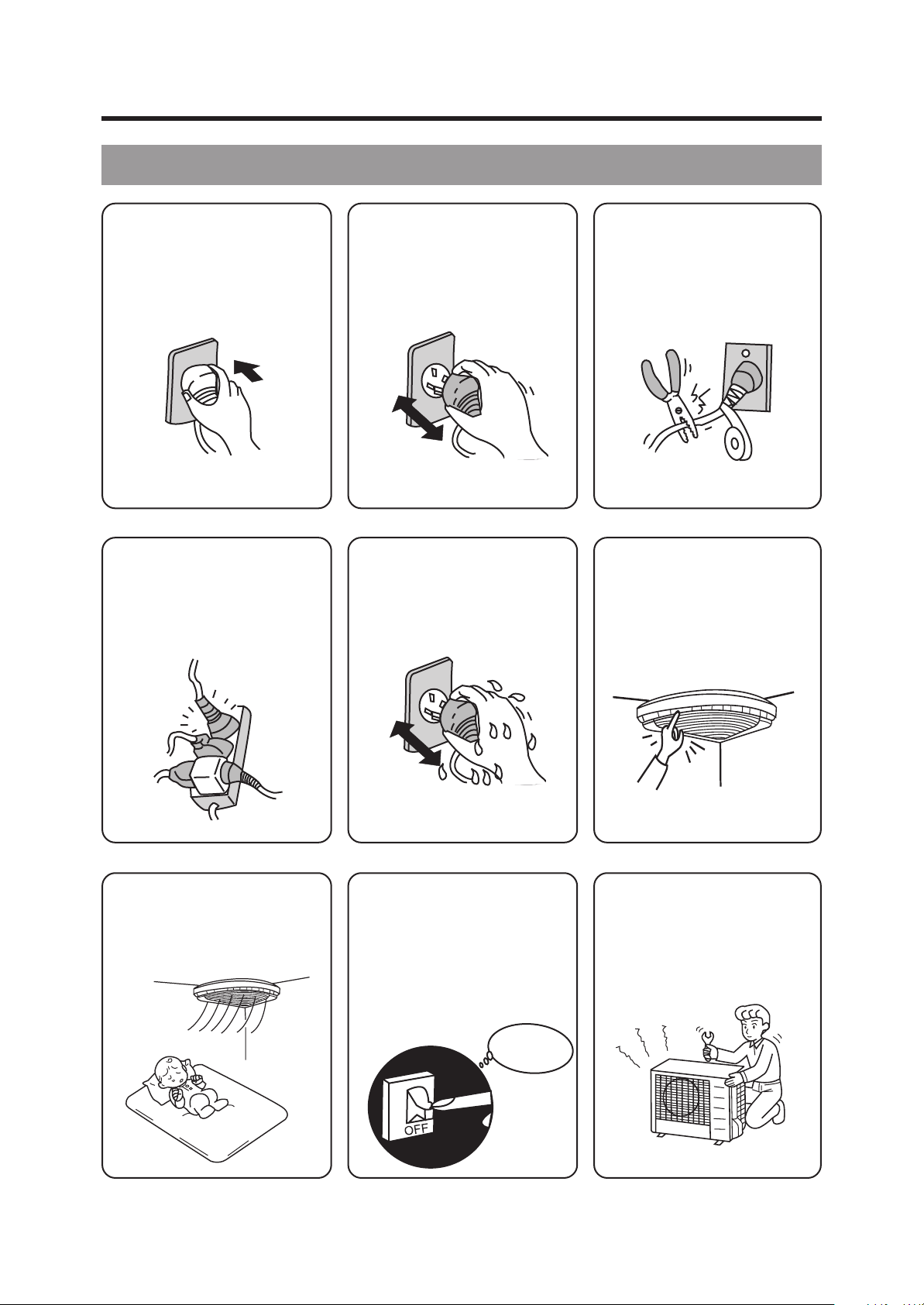
The instructions before use
WARNING
Ensure the power plug is In-
serted tightly
or it will cause electric shock
overheating or fire.
Never share the same socket
with other electrical appliances. or it will cause electric
shock overheating or fire.
Never turn off the power sup-
ply in the process of operation
or it will cause electric shock
overheating or fire.
Never operate with wet hand
or it will cause electric shock.
Never damage the power
cable or use the non-particular kinds. or it will cause elec-
tric shock overheating or fire.
Never make firgers or stock
into the air intake or outlet
vents, or it will bring harm.
Never blow the cold wind to
the body for a long time or it
will damge the health.
If something unnormal
happaned (burning smell)
Please turn off the power soon
then contact with service center of MUNDOCLIMA.
Turn off Power
-- 1 --
Never repair the air condi-
tioner by yourself.
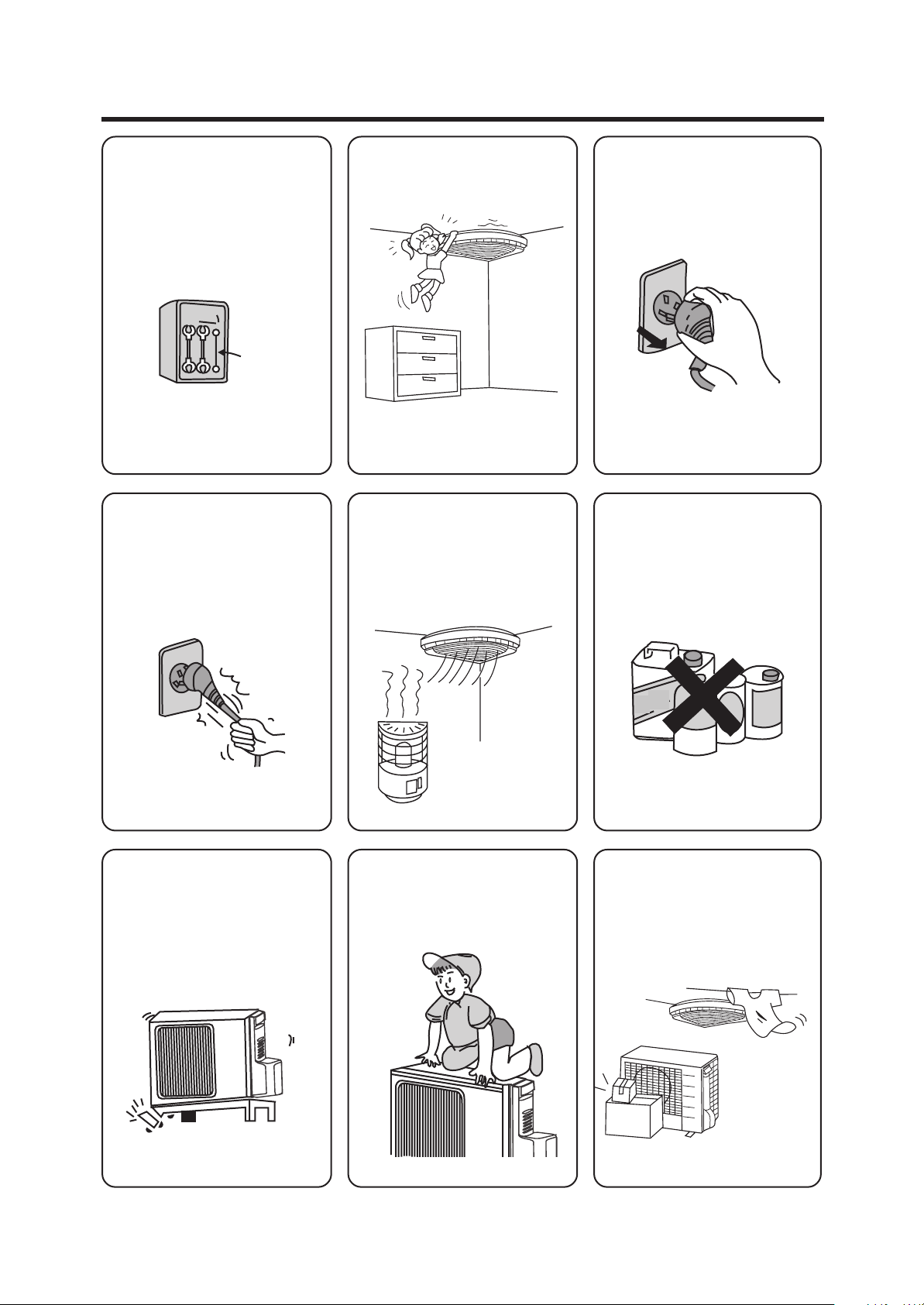
Don’t use fuse with differ-
ent capacity.
use iron to replace fuse will
cause malfunction or fire.
Wire
Never climb air conditioner
Turn off the power supply
when cleaning the air
conditioner,otherwise,it’ll
cause electric shock or do harm
to you.
Never pull out the power plug
by pulling the power cable. Oth-
erwise, it will lead to fire caused
by overheating of electrical wire.
Keep an eye on the chassis
of outside unit is damage or
not. If ignore the damage,
units may be fall down and do
harm to people.
Never let the air conditioner
to blow to the heater, Other-
wise, it’ll cause non-completely
burning lead to carbon-monoxide
poisoning.
Don’t step on the top of the
outdoor units.
Chemical Spray should be
placed be one meter away
from the units or it will cause
fire or explosion.
Don’t block the air intake
or outlet vents of indoor units
and outdoor units.
This will decrease the efficiency or even break down
-- 2 --
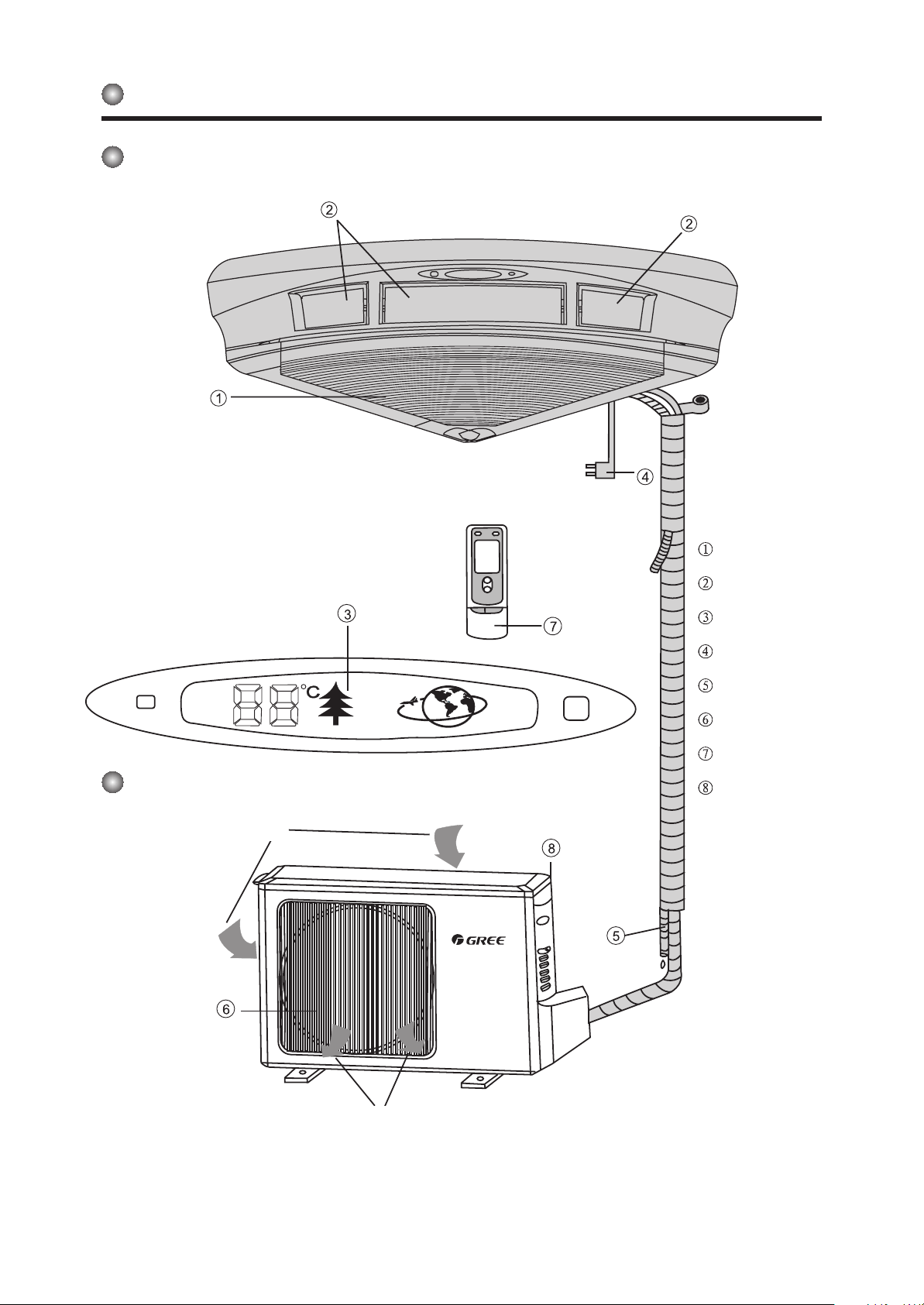
Name and funciton of each part
Indoor unit
Big/small air intake grill
Outdoor unit
Air in
louver
liquid crystral displayer
Power plug
drainage hose
front grille
remote controller
big handle
Air in
-- 3 --
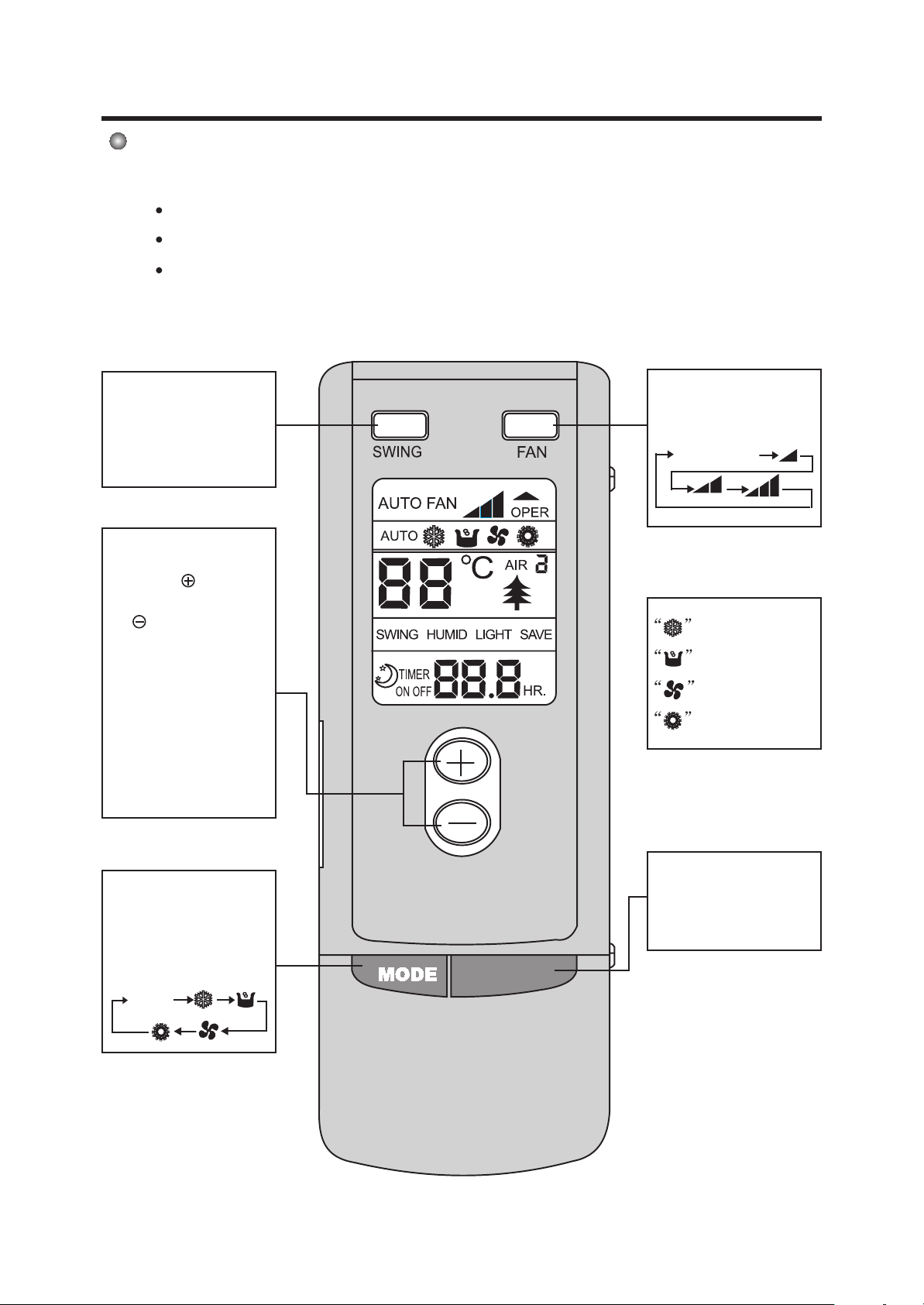
Remote control operation procedure
Name and Function-Remote control
Note:
Be sure that there ar e no obstructions between reciever and remote controller.
Don’t drop or throw the remote control.
Don’t let any liquid in the remote controller and put the remote controller
directly under the sunlight or any place where is very hot.
SWING button
When it is pressed, the
louvers start to rotate
automatically and stop
when repressed.
TEMP. button
SET TEMP. increases 1
by pressing button once,
and decreases 1oC by pressing button once.
At COOL mode operation,
SET TEMP . can be selected
o
from 16
At DRY mode operation,
SET TEMP . can be selected
from 16oC to 30oC
At HEAT mode operation,
SET TEMP . can be selected
from 16
C to 30oC.
o
C to 30oC.
o
FAN button
Presse this button to
change the fan speed of:
AUTO FAN
C
COOL mode
DRY mode
FAN mode
HEAT mode
MODE button
Press this button to
change the operation
mode in order of
AUTO
1/0 button
Press this button to turn
on or turn off the unit.
1/0
-- 4 --
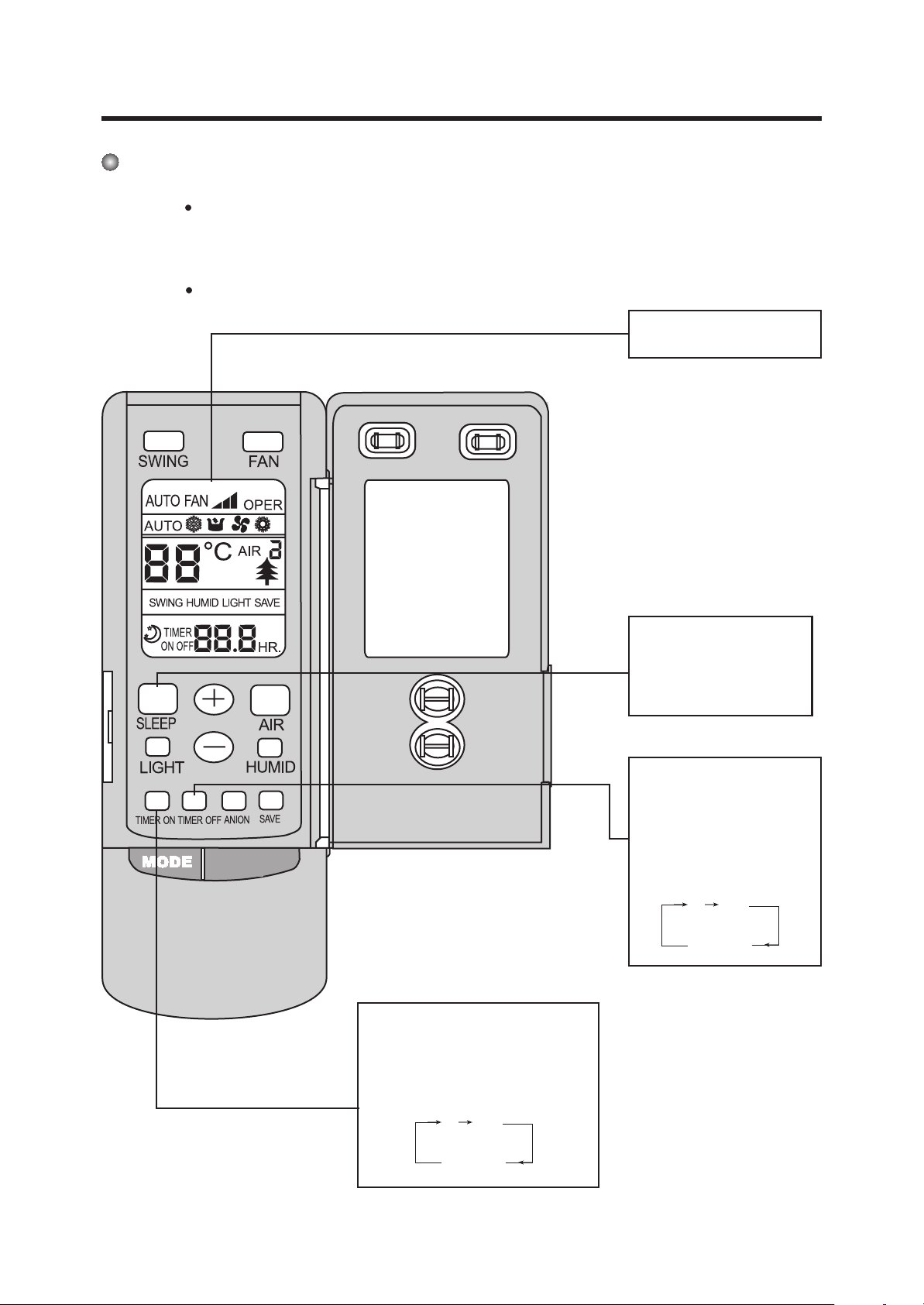
Name and Function-Remote control .(Remove the cover)
Note:
This type of remote controller is a kind of new current controller. some
buttons of the controller which are not available to this Air conditioner
will not be described below.
Operate on unmentioned buttons would not impact on the normal use.
Liquid crystal displayer
It shows all set contents.
SLEEP button
Press this button to set
SLEEP operation. and
stop when repressed
1/0
TIMER ON button
At stopping, press TIME ON button, set ON TIME in range of 0 to
24 hour at the interral of 0.5h to
start the unit automatically .
0 24h
Timer
cancellation
TIMER OFF button
At operating, press TIMER
OFF button, set OFF
TIME in range of 0 to 24
hour to stop the unit automatically .
0 24h
Timer
cancellation
-- 5 --
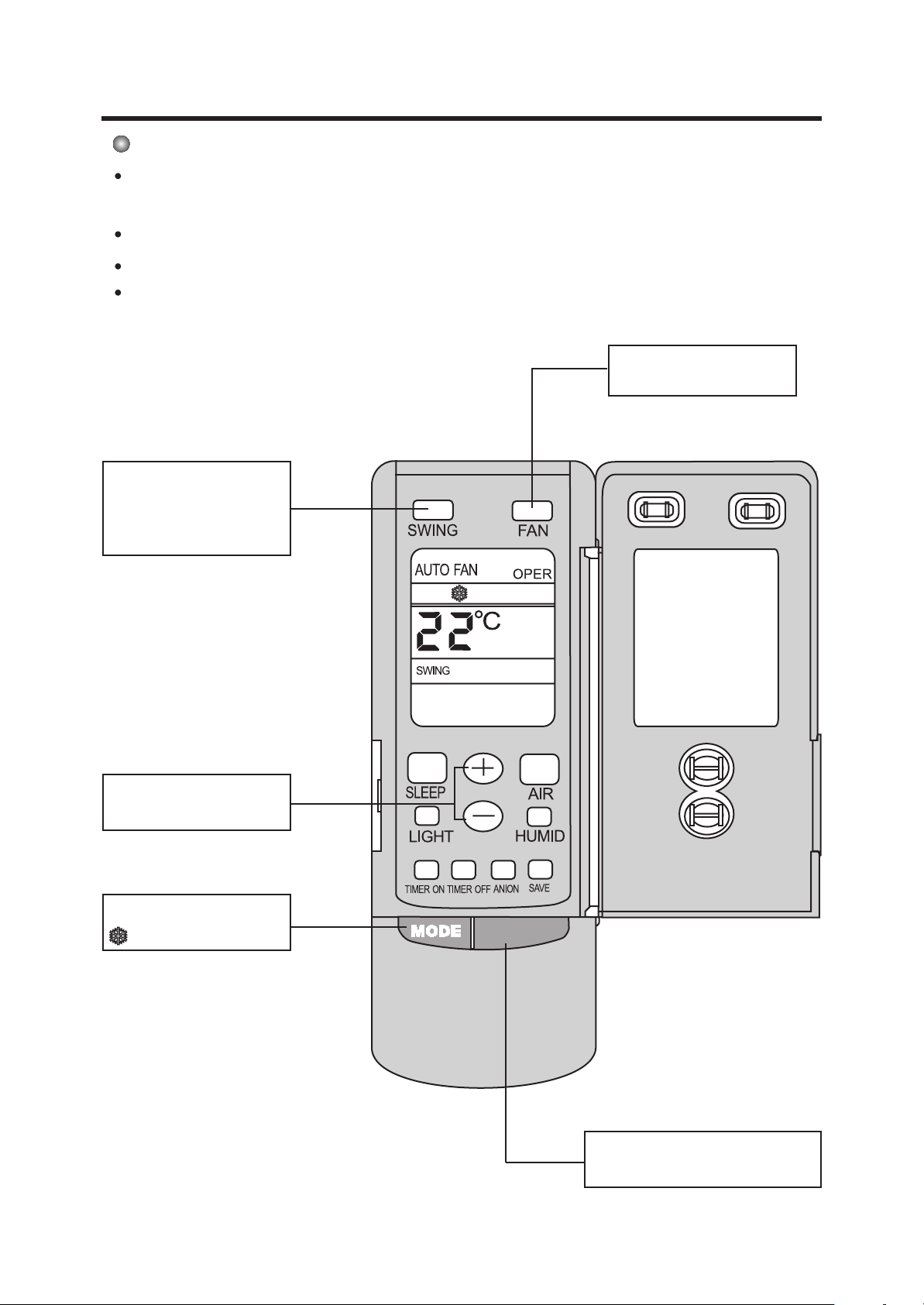
COOL mode operation procedure
According to difference between room temp., and set temp. microcomputer can control
cooling on or not.
If room temp. is higher than set temp. , compressor runs at COOL mode.
If room temp. is lower than set temp., compressor stops and only indoor fan motor runs.
SET TEMP. should be in range of 16oC to 30oC.
4. Press FAN button, set fan
speed.
3. Press SWING button, the
louvers start to rotate automatically , and stop when
repress.
5. Press TEMP. button, set
suitable SET TEMP.
2. Press MODE button, set
operation mode.
1/0
1. Plug in, press 1/0 button, then
air conditioner is turned on.
-- 6 --
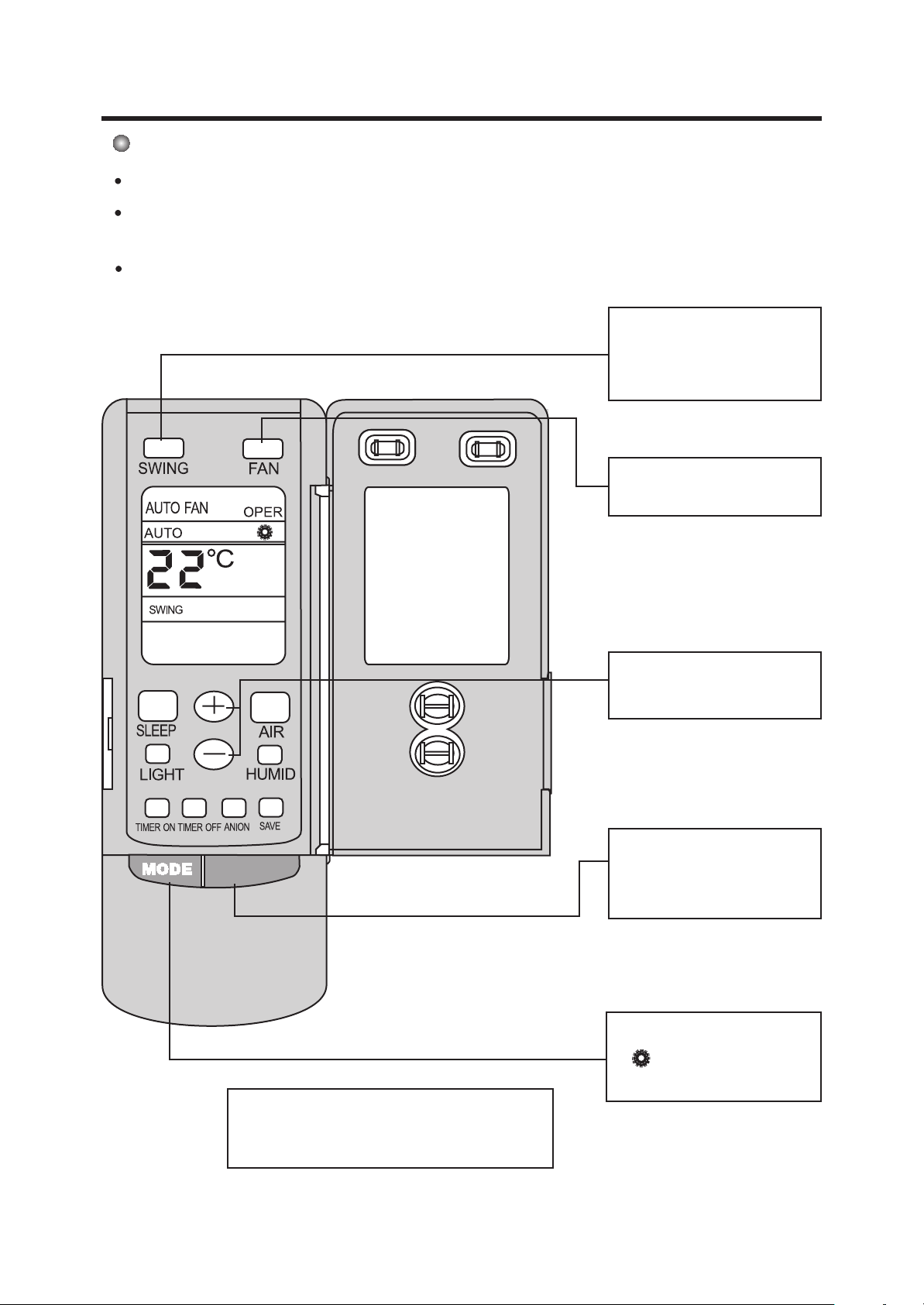
HEA T mode operation pr ocedur e
If room temp. is lower than set temp. , compressor runs at HEAT mode.
If room temp. is higher than set temp., compressor and outdoor fan motor stop, only indoor
fan motor runs a while and stop.
SET TEMP. should be in range of 16
o
C to 30oC.
3.Press SWING button, the
louvers start to rotate automatically , and stop when repress it.
4.Press FAN button, set fan
speed.
1/0
When the unit (cool only) recieved the control signal which is used under the heat mode,
it will operate according to the fan mode.
5.Press TEMP. button, set
suitable SET TEMP.
1.Plug in, press 1/0 button,
then air conditioner is turned
on.
2.Press MODE button, set
operation mode.
-- 7 --
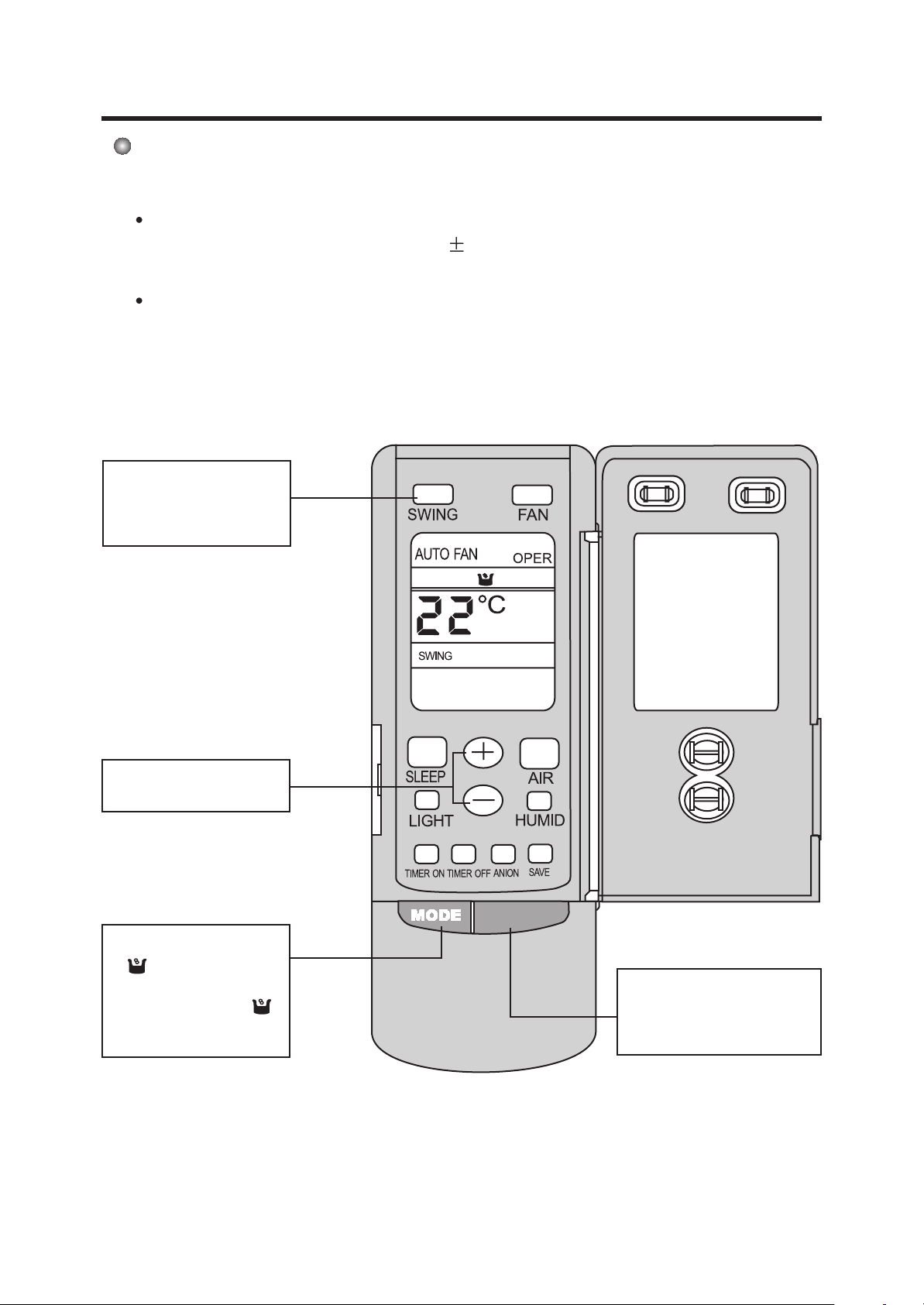
DRY mode operation pr ocedur e
If room temp. is lower than set temp. much more, compressor outdoor and indoor fan
motor stop. If room temp. is between
2oC of set temp., Air conditioner is drying. If
room temp. is higher than set temp., it’ s at COOL mode.
SET TEMP. should be in range of 16oC to 30oC.
3. Press SWING button, the
louvers start to rotate automatically, and stop
when repress it.
4. Press TEMP. button, set
suitable SET TEMP .
2. Press MODE button, set
operation mode.
FAN speed couldn’t be
changed after the “ ”
being set.
1/0
1. Plug in, press 1/0 button,
then air conditioner is
turned on.
-- 8 --
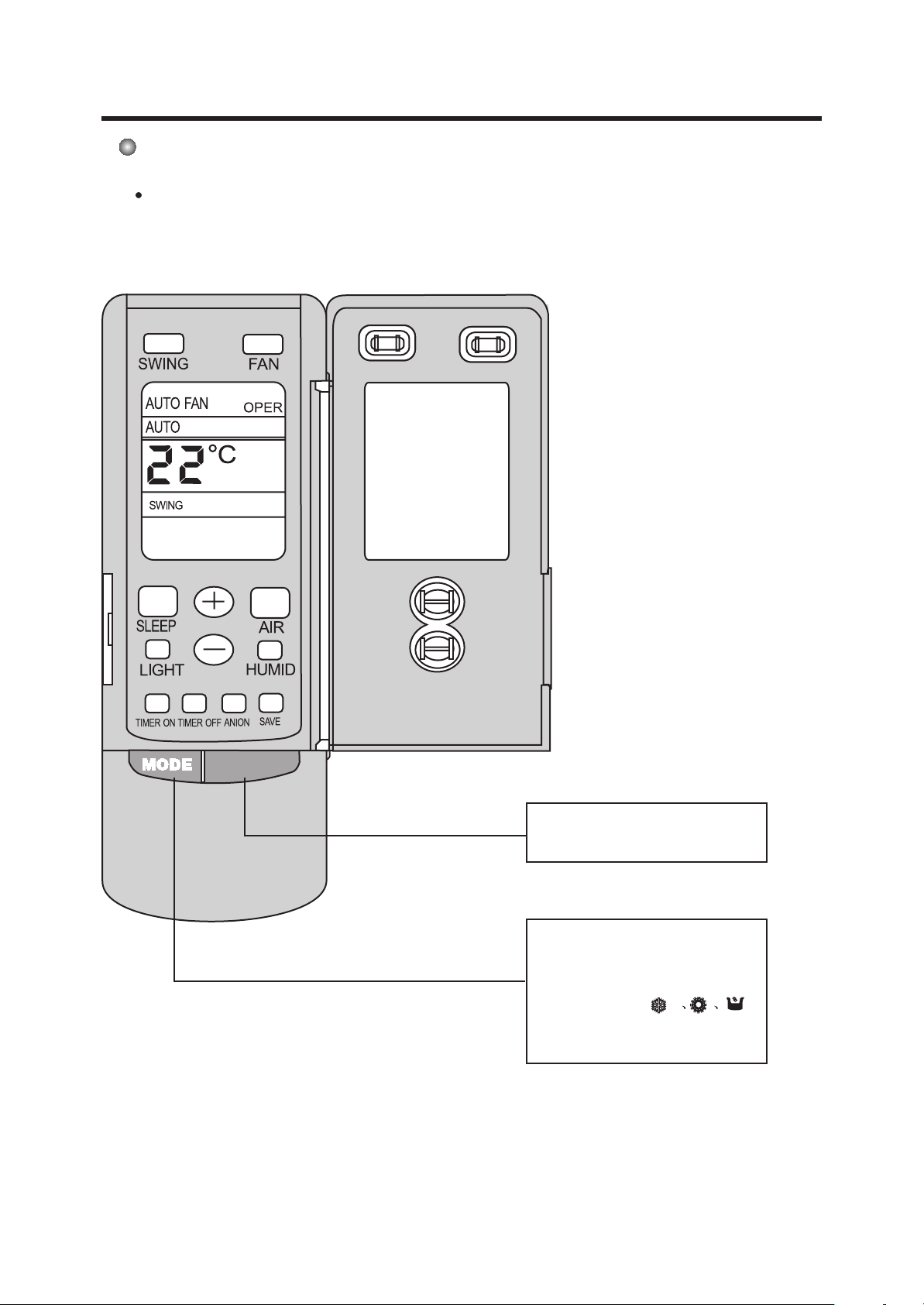
AUTO mode operation procedure
Under Auto mode operation, standard SET TEMP . is 25oC for COOL mode and 20oC for
HEA T mode .
1/0
1. Plug in, Press 1/0 button, then
air conditioner is turned on.
2. Press MODE button, set AUTO
operation mode.According to
room temp., microcomputer can
automatically set
operation mode, so as for best effect.
-- 9 --
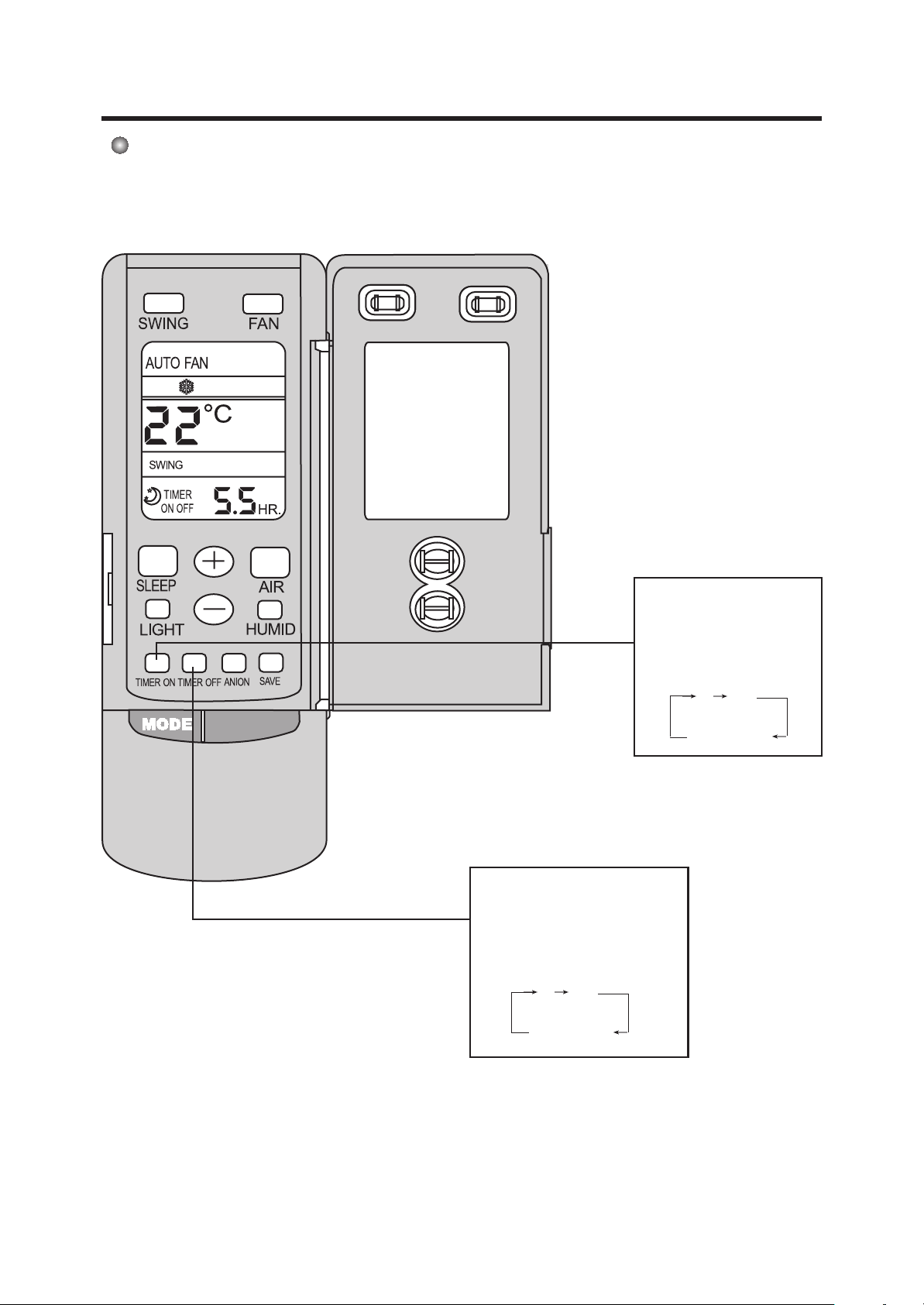
TIMER mode operation procedure
1/0
TIMER ON button
At stopping, press TIME
ON button, set ON TIME
in range of 0 to 24 hour to
start the unit automatially .
TIMER OFF button.
At operating, press TIME OFF
button. set OFF TIME in range
of 0 to 24 hour to stop the unit
automatically.
0 24h
cancel TIMER
0 24h
cancel TIMER
-- 10 --
