MUND CLIMA MUCH-20-H4, MUCH-25-H4, MUCH-40-H4, MUCH-30-H4 Operation Manual

Installation and Operation Manual
Operation Manual of The Ducted Split Type
MUCH-20-H4
MUCH-25-H4
MUCH-30-H4
MUCH-40-H4
Air-Conditioning Units
Please read this manual carefully before using this product and keep it properly for future reference.
Applicable Models :
FG(R)20/BNa-M FG(R)25/BNa-M
FG(R)30/BNa-M FG(R)40/BNa-M

User Notice
MUNDOCLIMA series ducted air-conditioning units are elaborately designed and produced with high
quality, reliability and adaptability.
Please read this instruction thoroughly before operation and maintenance.
The installation should be carried out by the qualied service technicians.
MUNDOCLIMA will not be responsible for the personal injury or property damage resulting from improper
installation and adjustment, unnecessary maintenance and those do not follow the instructions in this manual.
The scope of guarantee must accord with the following items:
The rst start-up should be carried out by qualied service technicians appointed by the service center of
MUNDOCLIMA.
The components of air-conditioning units should only be provided by MUNDOCLIMA Company.
The specied time
and frequency of the operation and maintenance items in this manual should be strictly
executed.
Any violation of the precedent items will lead to the invalidation of guarantee.
All of the gures and messages are for reference only. Since The MUNDOCLIMA has a policy of
continuous product improvement, he reserves the right to change design and specications of the
products at any time without notice.
R410A(R32/125: 50/50)
GWP:1900

Contents
1 Safety precautions ................................................................................................ 1
1.1 Safety notice ......................................................................................................... 1
1.2 Power supply demand ............................................................................................ 1
2 Displaying Part ..................................................................................................... 2
2.1 LCD Display of Wired Controller .......................................................................... 2
2.2 Instruction to LCD Display .................................................................................... 3
3 Buttons ................................................................................................................. 4
3.1 Silk Screen of Buttons ............................................................................................ 4
3.2 Instruction to Function of Buttons .......................................................................... 4
4 Installation of Wired Controller and Project Debugging ..................................... 5
4.1 Installation of Wired Controller .............................................................................. 5
5 Instruction to Operation ....................................................................................... 6
5.1 On/Off ..................................................................................................................... 6
5.2 Mode Setting ........................................................................................................... 6
5.3 Temperature Setting ................................................................................................ 6
5.4 Fan Speed Setting * ................................................................................................ 7
5.5 Swing Control Function * ....................................................................................... 7
5.6 Timer Setting .......................................................................................................... 8
5.7 Air Exchange Setting* ........................................................................................... 9
5.8 Sleep Setting ......................................................................................................... 10
5.9 Turbo Function Setting ..........................................................................................11
5.10 Save Function Setting ........................................................................................ 12
5.11 E-heater setting * ................................................................................................ 13
5.12 Blow Function Setting ....................................................................................... 14
5.13 Quiet Function Setting ........................................................................................ 15
5.14 Debugging Functions .......................................................................................... 16

5.15 Other Functions ....................................................................................................... 16
6 Error Display ...........................................................................................................17
7 Names and functions of remote control buttons .....................................................18
8 Changing batteries and notices ...............................................................................20
9 Weekly Timer Function ...........................................................................................21
10 Installation instruction ..........................................................................................22
10.1 Selection proper installation location ..................................................................... 22
10.2 Install the indoor unit .............................................................................................. 23
10.3 Install the outdoor unit ............................................................................................ 27
10.4 Electric wiring ........................................................................................................ 30
11 Trial run and installation checking ........................................................................34
11.1 Trial run ................................................................................................................... 34
11.2 Checking items after installation ............................................................................. 34
11.3 Checking items after installation ............................................................................. 35
12 Care and Maintenance ...........................................................................................36
13 Appendix ..............................................................................................................37
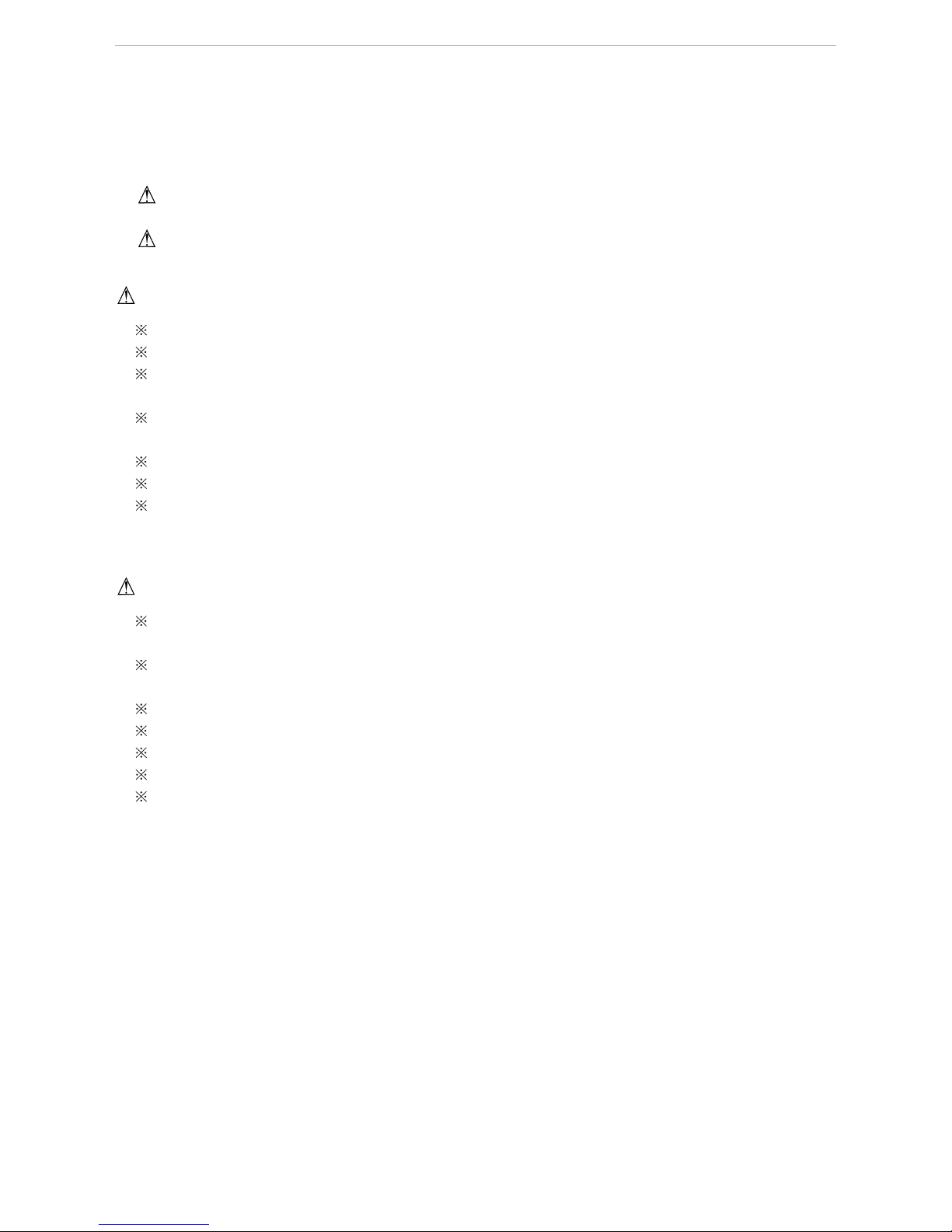
Ducted Split Type Air-Conditioning
1
1 Safety precautions
1.1 Safety notice
Before using the appliance, read this manual thoroughly and operate under its direction.
“WARNING” and “ATTENTION” have the following meanings in these instructions:
WARNING This mark indicates procedures, which if improperly performed, might lead to the death or
serious injury of the users.
ATTENTION This mark indicates procedures, which if improperly performed, might possibly result in
personal injury to the user, or damage to property.
WARNING
Do not use or place combustible and explosive gas or liquid near the air conditioner.
To optimize the life of the appliance, do not install the air-conditioning unit by yourself.
Do stop operation and turn off the power supply immediately in the event of a malfunction (burning smell,
etc.).
Don’t remove the fan guard and not insert ngers or objects into the outlet ports of the indoor and outdoor
unit.
Do not check or x the air-conditioning unit while it is running.
Do not pour water into the air-conditioning unit and not operate it with a wet hand.
The air-conditioning unit is not equipped with a device to suck fresh air from the outdoors, so when you
are using gas or petrol in the same room, or you feel the room air is dirty, please open the door or window to
exchange the air, but this can affect the adjustment of air conditioning.
ATTENTION
Ensure the power supply correspond to the nameplate and check the security of the power source before
installation.
Make sure that the wires, pipes and drain hose are properly connected before operation to avoid a re or
electric shock.
Don’t let children operate the ducted air-conditioning unit.
Turn off the power supply whenever cleaning the air-conditioning unit or changing the air lter.
Switch off power source when the units will not be operated for a long period.
Do not step or place objects on the air-conditioning unit.
The appliance shall not be installed in the laundry
1.2 Power supply demand
1) Provided sufcient capacity of power supply and the cross area of electrical wires.
2) Conrm the reliable earth connection, and the earth wire should be connected to special device of the
building. Never connect the earth wire to the gas pipe, water pipe, the earth wires of telephone and lighting rod.
3) Make sure that the wiring is done by the qualied technicians according to the relevant regulations.
4) In fixed circuit, there must be electricity leakage protection switch of enough power capacity and air
switch with enough space.
5) An all-pole disconnection device which has at least 3mm separation distance in all pole and a residual
current device(RCD)with the rating of above 10mA shall be incorporated in the xed wiring according to the
national rule
6) The appliance shall be installed in accordance with national wiring regulations
7) The temperature of refrigerant circuit will be high, please keep the interconnection cable away from the
copper tube.
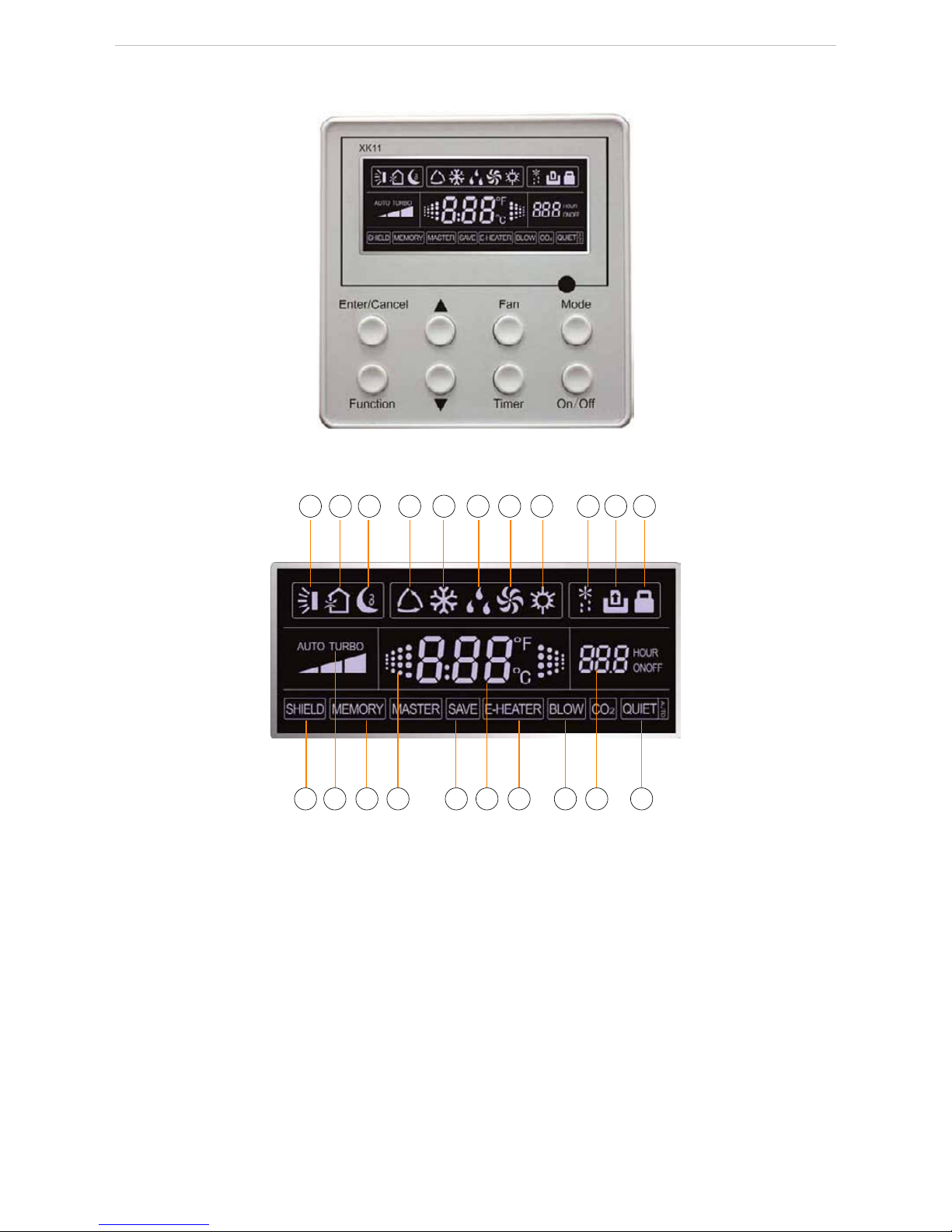
Ducted Split Type Air-Conditioning
2
2 Displaying Part
Fig.2.1 Outline of wired controller
2.1 LCD Display of Wired Controller
1 2 3 4 5 6 7 8 9
10 11
12 13 14 15 16 17 18 19 20 21
Fig.2.2 LCD display
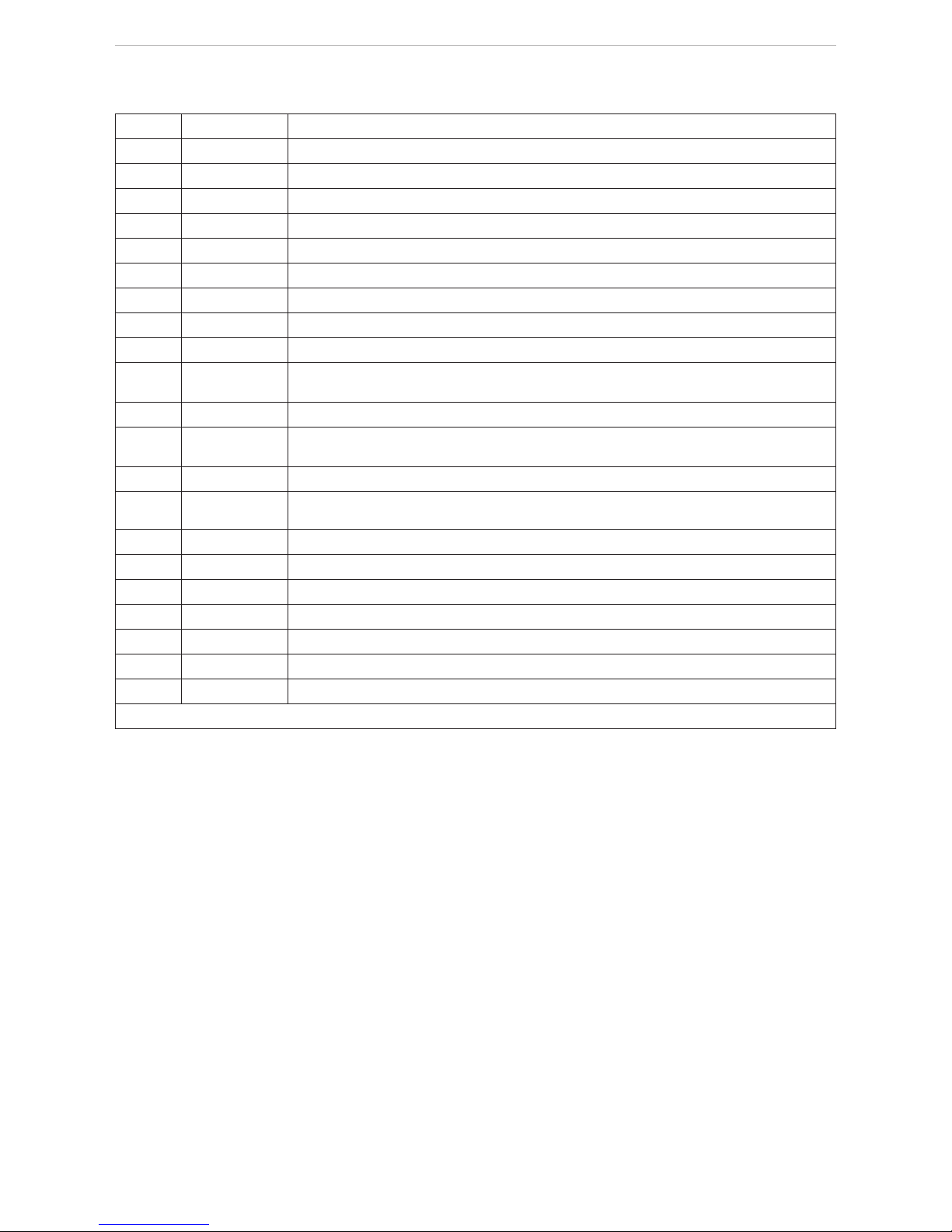
Ducted Split Type Air-Conditioning
3
2.2 Instruction to LCD Display
No. Description Instruction to Displaying Contents
1 Swing Swing function
2 Air Air exchange function
3 Sleep Sleeping states
4 Running mode Each kind of running mode of indoor unit (auto mode)
5 Cooling Cooling mode
6 Dry Dry mode
7 Fan Fan
8 Heating Heating mode
9 Defrost Defrosting state
10
Gate-control
card *
Gate control
11 Lock Lock state
12 Shield
Shielding state (buttons, temperature, on/off, mode or save is shielded by long-distance
monitoring
13 Turbo Turbo function state
14 Memory
Memory state (Indoor unit resumes original setting state after power failure and then
power recovery)
15 Twinkle Flicking when unit is on without operation of buttons
16 Save Energy-saving state
17 Temperature Ambient/setting temperature value
18 E-Heater* Mark that E-heater is allowed to turned on
19 Blow Blow mark
20 Timer Timer-displayed location
21 Quiet Quiet state(two types: quiet and auto quiet)
There is not Master and CO2 functions for E series ducted type unit and A2 ducted type and cassette type units
Table 2.1
“*” There is no this function for these units

Ducted Split Type Air-Conditioning
4
3 Buttons
3.1 Silk Screen of Buttons
1
2
3
4
5 6 7 8
Fig. 3.1 Silk screen of buttons
3.2 Instruction to Function of Buttons
No. Description Function of Button
1 Enter/cancel
(1) Function selection and canceling;
(2) Press it for 5s to enquiry the outdoor ambient temperature.
2 ▲
(1) Running temperature setting of indoor unit, range :16~30
(2) Timer setting, range:0.5-24hr
(3) Switchover between quiet/auto quiet
6 ▼
3 Fan Setting of high/middle/low/auto fan speed
4 Mode Setting of cooling/heating/fan/dry mode of indoor unit
5 Function Switchover among the functions of air,/sleep/turbo/save/e-heater/blow /quiet
7 Timer Timer setting
8 On/off Turn on/off indoor unit
4 Mode
and
2 ▲
Memory
function
Press them for 5s under off state of the unit to enter/cancel memory function (If
memory is set, indoor unit after power failure and then power recovery will resume
original setting state .If not, indoor unit is defaulted to be off after power recovery.
Memory function is defaulted to be off before outgoing.)
2 ▲
and
6 ▼
Lock
Upon startup of the unit without malfunction or under off state of the unit, press
them at the same time for 5s in to lock state. In this case, any other buttons won’t
respond the press. Repress them for 5s to quit lock state.
4 Mode
and
5 Function
Enquiry
and setting
of address
of wired
controller
Press them for 5s under unit off at the same time to set address.
Table 3.1
4 Installation of Wired Controller and Project Debugging
4.1 Installation of Wired Controller
of wired controller:
is prohibited to perform the whole procedure with electricity.
of controller’s soleplate.
soleplate of controller together.
electromagnetism to unit and even failure of it.
should separate from power cord and indoor/outdoor connection lines. The distance between them should be
kept 20cm in min.
(communication) of wired controller must be shielding twisted pair lines.

Ducted Split Type Air-Conditioning
5
4 Installation of Wired Controller and Project Debugging
4.1 Installation of Wired Controller
1 3 4 52
Fig.4.1: Sketch for Installation of Wired Controller
No. 1 2 3 4 5
Description
Socket’s base box
installed in the
wall
Soleplate of
controller
Screw M4X25
Front panel of
controller
Screw ST2.2X6.5
Fig.4.1: Sketch for Installation of Wired Controller. Pay attention to the following items during installation
of wired controller:
1) Cut off power supply of heavy-current wire embedded in mounting hole in the wall before installation. It
is prohibited to perform the whole procedure with electricity.
2) Pull out 4-core twisted pair line in mounting hole and then make it through the rectangle hole at the back
of controller’s soleplate.
3) Joint the controller’s soleplate on wall face and then x it in mounting hole with screws M4X25.
4) Insert the 4-core twisted pair through rectangle hole into controller’s slot and buckle the front panel and
soleplate of controller together.
5) At last, x the controller’s front panel and soleplate with screws ST2.2X6.5.
Caution:
During connection of wirings, pay special attention to the following items to avoid interference of
electromagnetism to unit and even failure of it.
1) To ensure normal communication of the unit, signal line and wiring (communication) of wired controller
should separate from power cord and indoor/outdoor connection lines. The distance between them should be
kept 20cm in min.
2) If the unit is installed at the place where there is interference of electromagnetism, signal line and wiring
(communication) of wired controller must be shielding twisted pair lines.

Ducted Split Type Air-Conditioning
6
5 Instruction to Operation
5.1 On/Off
Press On/Off button to turn on the unit.
Repress this button to turn off the unit.
Note: The state shown in Fig.5.1 indicates off state of the unit after energization. The state shown in Fig.5.2
indicates on state of the unit after energization.
Fig.5.1 Off state of the unit Fig.5.2 On state of the unit
5.2 Mode Setting
Under on state of the unit, press Mode button to switch the operation modes as the following sequence:
Fig.5.2.1 Fig 5.3
5.3 Temperature Setting
Press ▲ or ▼ button for increase or decrease of setting temperature under on state of the unit. If Press ▲
or ▼ button for increase or decrease of setting temperature under on state of the unit. If press either of them
continuously, temperature will be increased or decreased by 1 every 0.5s.
In Cooling, Dry, Fan and Heating mode, temperature setting range is 16 ~30 .
In Auto mode, the setting temperature is un-adjustable.
As shown in Fig.5.3

Ducted Split Type Air-Conditioning
7
5.4 Fan Speed Setting *
Under on/off state of the unit, press Fan button, fan speed of indoor unit will change as below:
As shown in Fig.5.4
Fig.5.4
(Indoor unit about FG(R)20/BNa-M,FG(R)25/BNa-M,FG(R)30/BNa-M and FG(R)40/BNa-M can only run
at high fan speed mode and fan speed can’t be modied by wired controller.)
5.5 Swing Control Function *
Under on state of unit, press Function button till the unit enters swing control function and then press “Enter/
cancel “ button to turn on turbo control function.
During swing function, press Function button till the unit enters swing control function and then press Enter/
cancel button to cancel swing control function.
Swing control function setting is shown in Fig 5.5
There is no this function for this unit.
Fig 5.5

Ducted Split Type Air-Conditioning
8
5.6 Timer Setting
Under on state of the unit, press Timer button to set timer off of the unit. Under off state of the unit, press
Timer button to set timer on of the unit in the same way.
Timer on setting: Under off state of the unit without timer setting, if Timer button is pressed, LCD will
display xx. Hour, ON blinking. In this case, press▲ or ▼ button to adjust timer on and then press Timer to
conrm. If Mode button is pressed before pressing Timer button to conrm, timer mode will be switched to
timer off setting mode. In this case, LCD displays xx. Hour, OFF blinking. In this case, press▲ or ▼ button to
adjust timer off and then press Timer to conrm. When LCD displays xx. Hour On Off, xx. Hour means time of
timer on, but time of timer off won’t be displayed.
Timer off setting: Under on state of the unit without timer setting, if Timer button is pressed, LCD will
display xx. Hour, OFF blinking. In this case, press▲ or ▼ button to adjust timer on and then press Timer to
conrm. If Mode button is pressed before pressing Timer button to conrm, timer mode will be switched to
timer on setting mode. In this case, LCD displays xx. Hour, ON blinking. In this case, press▲ or ▼ button to
adjust timer on and then press Timer button to conrm. When LCD displays xx. Hour On Off, xx. Hour means
time of timer off, but time of timer on won’t be displayed.
Cancel timer: After setting of timer, if Timer button is pressed, LCD won’t display xx. Hour so that timer
setting is canceled.
Timer off setting under on state of the unit is shown as Fig.5.6
Fig.5.6 Timer setting under on state of the unit
Timer range: 0.5-24hr. Every press of▲ or ▼ button will make setting time increased or decreased by 0.5hr.
If press either of them continuously, setting time will automatically increase/ decrease by 0.5hr every 0.5s.
Note:
1) If both timer on and timer off are set in unit on interface, the wired controller only display time of time
off after conrmation of timer. If both of them are set in unit off interface, only time of timer on is displayed.
2) Timer on in unit on interface is timed from the time of unit off and timer off in unit off interface is timed
from the time of unit on.

Ducted Split Type Air-Conditioning
9
5.7 Air Exchange Setting*
Turn on air function: Under on state of the unit, press Function button into this function setting (Air mark
blinks).AIR 1 displayed at the ambient temperature-displayed location (888) is defaulted (the last type of AIR
will be displayed after adjustment).Press ▲ or ▼ button to adjust air type. Press Enter/Cancel button to turn on/
off air function. After turning on this function, the air mark shows.
There are 10 types of AIR, but only 1-2 types are for remote control. Refer to the following details:
1――The unit continuously runs for 60min, and fresh air valve runs for 6 min.
2――The unit continuously runs for 60min, and fresh air valve runs for 12 min.
3――The unit continuously runs for 60min, and fresh air valve runs for 18 min.
4――The unit continuously runs for 60min, and fresh air valve runs for 2 4 min.
5――The unit continuously runs for 60min, and fresh air valve runs for 30 min.
6――The unit continuously runs for 60min, and fresh air valve runs for 36 min.
7――The unit continuously runs for 60min, and fresh air valve runs for 42 min.
8――The unit continuously runs for 60min, and fresh air valve runs for 48 min.
9――The unit continuously runs for 60min, and fresh air valve runs for 54 min.
10――Both of them run.
Turn off air function: During Air function, press Function button into Air function. In this case, air mark is
blinking, and then press Enter/cancel button to turn off this function. Air mark will subsequently disappear.
Air setting is shown as in g.5.7:
Fig.5.7 Air exchange device
Note:
In air exchange mode, press Function button or there is not any operation within 5s after the last button
operation, the system will quit from air exchange setting and current energy-saving date won’t be memorized.
