Munchkin 59S Owner's Manual

Owner’s Guide
Notice d’utilisation
Manual del propietario
Mini Sterilizer
Mini-stérilisateur
Miniesterilizador
KEEP FOR FUTURE REFERENCE
Please read the instructions carefully before using this product.
CONSERVER POUR CONSULTATION FUTURE
Veuillez lire attentivement ces instructions avant d’utiliser ce produit.
GUARDAR PARA CONSULTAS FUTURAS
Leer atentamente estas instrucciones antes de utilizar el producto.
CCD-000-266-000 Rev 1
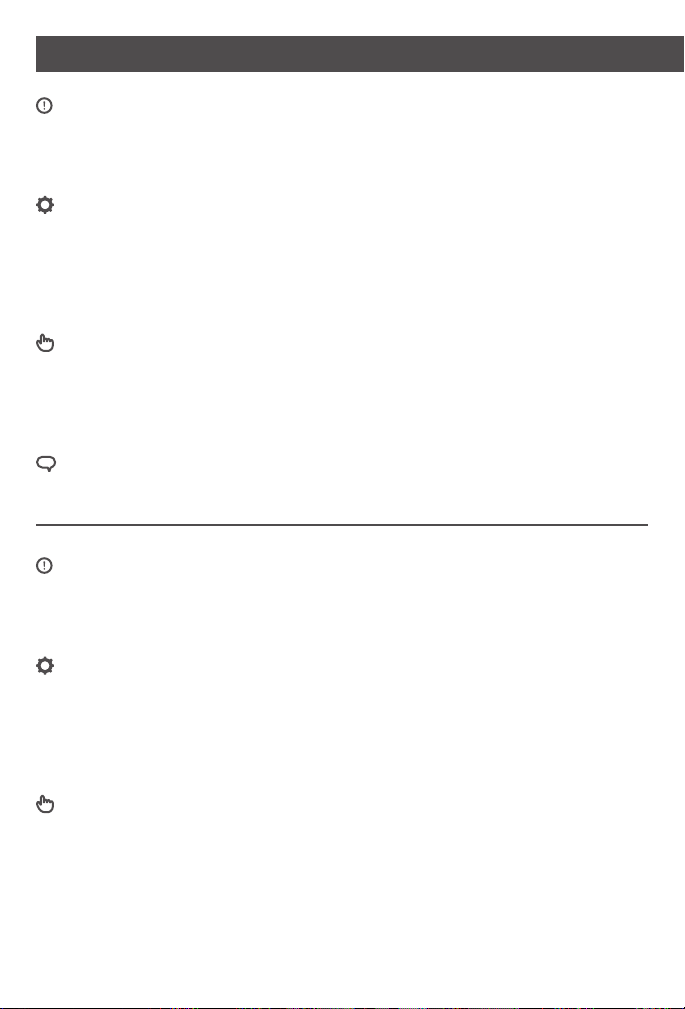
Table of Contents | Table des matières | Índice
IMPORTANT SAFEGUARDS
FCC Information ..................................................................................................................................6
Introduction .......................................................................................................................................... 6
Common Germs Eliminated ............................................................................................................. 7
INCLUDED PARTS
Safety Feature ......................................................................................................................................8
Using UV Test Paper .........................................................................................................................9
Power Options ...................................................................................................................................... 9
How To Install Batteries ................................................................................................................... 10
Indicator Light Chart ......................................................................................................................... 11
HOW TO USE
Maintenance And Cleaning ..............................................................................................................12
Technical Specications ...................................................................................................................12
Troubleshooting Guidelines .............................................................................................................12
One-Year Limited Warranty ..............................................................................................................12
CUSTOMER SERVICE
Contact Us ............................................................................................................................................13
PRÉCAUTIONS IMPORTANTES
Informations de la FCC ......................................................................................................................15
Introduction .........................................................................................................................................17
Bactéries courants éliminées ........................................................................................................ 18
PIÈCES INCLUSES
Dispositif de sécurité ....................................................................................................................... 19
Utiliser le papier de test UV ..........................................................................................................20
Options d'alimentation ...................................................................................................................20
Comment installer les piles..............................................................................................................21
Guide du témoin lumineux ..............................................................................................................22
MODE D’EMPLOI
Entretien et nettoyage ....................................................................................................................22
Spécications techniques ............................................................................................................. 24
Conseils de dépannage .................................................................................................................... 24
Garantie limitée d’un an...................................................................................................................24
2
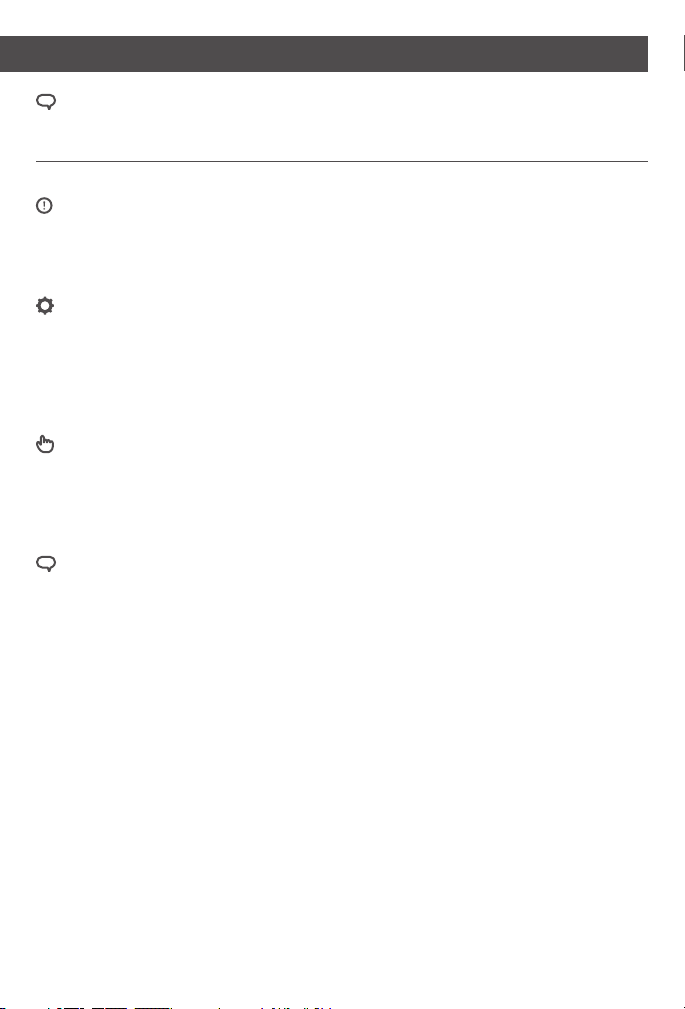
Table of Contents | Table des matières | Índice
SERVICE À LA CLIENTÈLE
Contactez-nous ..................................................................................................................................24
INFORMACIÓN IMPORTANTE
Información de la FCC .......................................................................................................................28
Presentación .......................................................................................................................................28
Gérmenes habituales eliminados ..................................................................................................29
PIEZAS INCLUIDAS
Dispositivo de seguridad ..................................................................................................................31
Uso de papel de prueba UV ............................................................................................................31
Opciones de alimentación ...............................................................................................................31
Instalación de baterías .....................................................................................................................32
Guía del indicador luminoso ........................................................................................................... 33
INSTRUCCIONES DE USO
Mantenimiento y limpieza ..............................................................................................................34
Especicaciones técnicas ................................................................................................................34
Resolución de problemas ................................................................................................................34
Garantía limitada de un año ...........................................................................................................34
SERVICIO DE ATENCIÓN AL CLIENTE
Contacto ............................................................................................................................................... 35
3
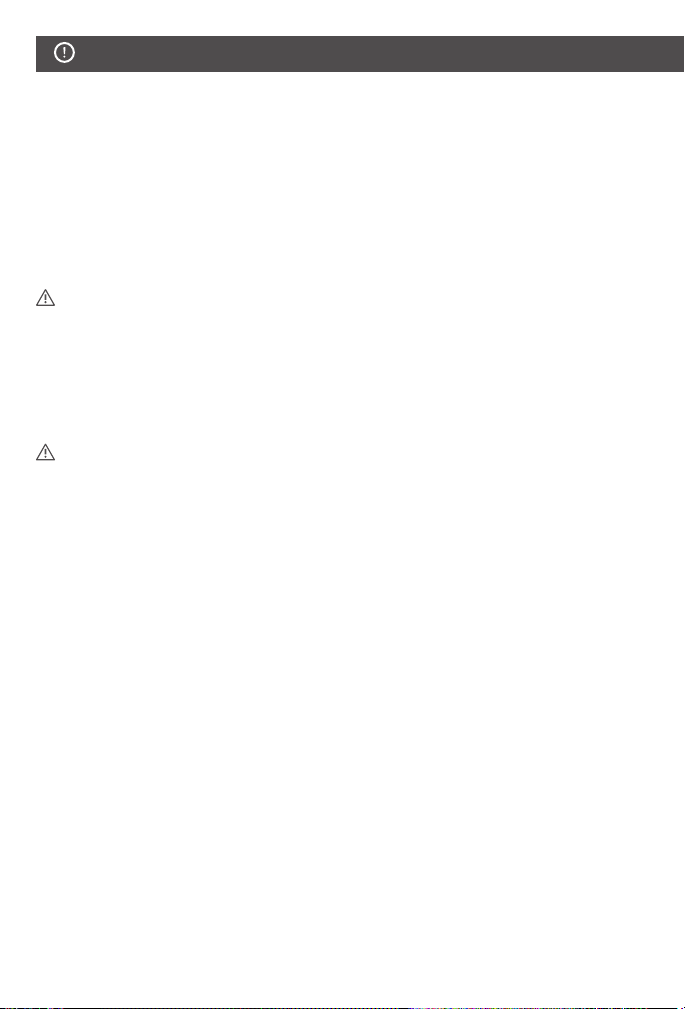
Important Safeguards Important Safeguards
IMPORTANT SAFEGUARDS
When using electrical products, especially when children are present, basic safety
precautions should always be followed, including the following:
READ ALL INSTRUCTIONS BEFORE USING THE MINI
STERILIZER
DANGER:
• Always unplug this product immediately after using.
• Do not use while bathing.
• Do not place or store product where it can fall or be pulled into a tub or sink.
• Do not place in or drop into water or other liquid.
• Do not reach for a product that has fallen into water. Unplug immediately.
WARNING: To reduce the risk of burns, electrocution,
re, or injury to persons:
• Eye damage may result from directly viewing the light produced by the lamp in this
apparatus. Always turn off LED before opening protective cover.
• UV LED radiation can cause serious skin burn and eye injury.
• UV light exposure may degrade plastic, fabric and rubber over time.
• Do not look directly at UV light while in operation.
• Never use this device on pets and food.
• Do not tamper the lid interlocks to prevent UV exposure.
• Mini Sterilizer should never be left unattended when plugged in.
• Close supervision is necessary when this product is used by, on, or near children or
disabled people.
• Use Mini Sterilizer only for its intended use as described in this manual. Do not use
attachments not recommended by Munchkin.
• Never operate this product if it has a damaged USB cord or plug, if it is not
working properly, if it has been dropped or damaged, or dropped into water.
Return the product to Munchkin service center for examination and repair.
• Keep the cord away from heated surfaces.
• Never use while sleeping or drowsy.
• Never drop or insert any object into opening
• This product is for household use only.
• Declaration of conformity the applicable provisions of applicable US Federal
requirements, including 21 CFR, Chapter 1, Subchapter J, Radiological Health.
To reduce the risk of electrocution:
4

WARNING: To reduce the risk of re, electric shock,
or injury:
• Do not leave appliance when plugged in. Unplug from power source when not in
use and before servicing.
• Do not allow to be used as a toy. Close attention is necessary when used by or
near children.
• Use only as described in this manual. Use only Munchkin’s recommended
attachments.
• Do not use with damaged cord or plug. If appliance is not working as it should,
has been dropped, damaged, left outdoors, or dropped into water, return it to
Munchkin.
• Do not pull or carry by cord, use cord as handle, close a door on cord, or pull cord
around sharp edges or corners. Do not run appliances over cord. Keep cord away
from heated surface.
• Do not unplug by pulling on cord. To unplug, grasp the plug, not the cord.
• Do not handle plug or appliance with wet hands.
• Turn off all controls before unplugging.
• Have servicing performed by a qualied repair person using only identical
replacement parts. This will ensure that the safety of the product is maintained.
• This appliance can be used by children aged from 8 years and above and persons
with reduced physical, sensory or mental capabilities or lack of experience and
knowledge if they have been given supervision or instruction concerning use of the
appliance in a safe way and understand the hazards involved. Children shall not play
with the appliance. Cleaning and user maintenance shall not be made by children
without supervision.
• The appliance is only to be used with the USB cord provided with the appliance.
• It must be supplied at safety extra low voltage corresponding to the marking on
the appliance.
WARNING: This cover is provided
with an interlock to reduce the risk
of excessive ultraviolet radiation.
Do not defeat its purpose or attempt
to service without removing
SAVE THESE INSTRUCTIONS
5

Important Safeguards Important Safeguards
FCC WARNING
The device complies with part 15 of the FCC Rules. Operation is subject to the
following two conditions: (1) This device may not cause harmful interference, and (2)
This device must accept any interference received, including interference that may
cause undesired operation.
DANGER:
Changes or modications to this unit not expressly approved by the party responsible
for compliance could void the user’s authority to operate the equipment.
NOTE: This equipment has been tested and found to comply with the limits for a Class
B digital device, pursuant to part 15 of the FCC Rules. These limits are designed to
provide reasonable protection against harmful interference in a residential installation.
This equipment generates, uses and can radiate radio frequency energy and if not
installed and used in accordance with the instructions, may cause harmful interference
to radio communications. However, there is no guarantee that interference will not
occur in a particular installation. If this equipment does cause harmful interference to
radio or television reception, which can be determined by turning the equipment off
and on, the user is encouraged to try to connect the interference by one or more of the
following measures:
• Reorient or relocate the receiving antenna.
• Increase the separation between the equipment and receiver.
• Connect the equipment into an outlet on a circuit different from that to which the
receiver is connected.
• Consult the dealer or an experienced radio/TV technician for help.
To reduce the risk of electrocution:
This CLASS(B) DIGITAL APPARATUS complies with CANADIAN ICES-3 (B)/NMB-3(B)
INTRODUCTION
The Mini Sterilizer lets you disinfect your baby’s paciers quickly and easily. With its
small size and convenient power options, you can protect your child's health both at
home and while you travel.
This device uses scientically proven ultraviolet (UVC) technology that kills 99.99%
(*99.7% of H1N1) of harmful bacteria and viruses. UVC has been used successfully in
the healthcare industry for air and surface disinfection. It's ozone-free and leaves no
dangerous residue or harmful chemicals.
The Mini Sterilizer is also safe to use. If the lid is opened during use, the built-in
Safety Protection switch will turn off the UVC light automatically.
6
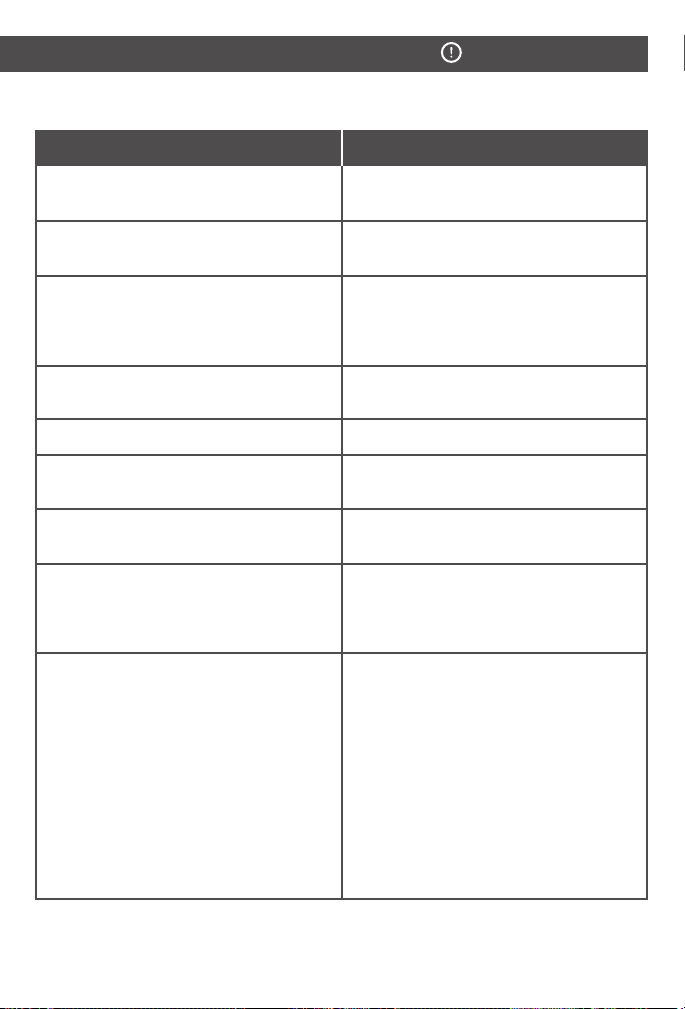
COMMON GERMS ELIMINATED
ORGANISM (BACTERIA/VIRUS) RELATED DISEASES AND SYMPTOMS
Escherichia coli (ATCC 8739)
Peudomonas aeruginosa (ATCC 9027)
Staphylococcus aureus (ATCC 6538)
Cronobacter spp. (Cronobacter sakazakii)
(ATCC 29544)
Candida albicans (ATCC 10231)
Salmonella typhimurium (ATCC 14028)
Klebsiella pneumoniae [ATCC 4352]
Respiratory syncytial virus (RSV), ATCC
VR-26
Influenza A (H1N1) - [VR-1469]
Diarrhea, abdominal cramping, pain or
tenderness, nausea, vomiting
Ear infection, eye infection, pneumonia,
skin rashes
Pneumonia, endocarditis, osteomyelitis,
impetigo, cellutitis, staph scalded skin
syndrome, diarrhea, dehydration, nausea,
vomiting
Sepsis, severe meningitis, urinary tract
infection
Oropharyngeal candidiasis, yeast infection
Diarrhea, fever, abdominal cramps, possible
death
Pneumonia, bloodstream infections, wound
or surgical site infections, and meningitis
Infection symptoms include runny nose,
decrease in appetite, cough, sneeze, fever,
wheeze, breathing diculties, bronchiolitis,
pneumonia
Onjunctivitis, influenza-like illness (e.g.,
fever, cough, sore throat, muscle aches)
sometimes accompanied by nausea,
abdominal pain, diarrhea, and vomiting,
severe respiratory illness (e.g., shortness
of breath, diculty breathing, pneumonia,
acute respiratory distress, viral pneumonia,
respiratory failure), neurologic changes
(altered mental status, seizures), and the
involvement of other organ systems
REFERENCE: https://www.cdc.gov/ and https://www.mayoclinic.org/diseases-conditions
7
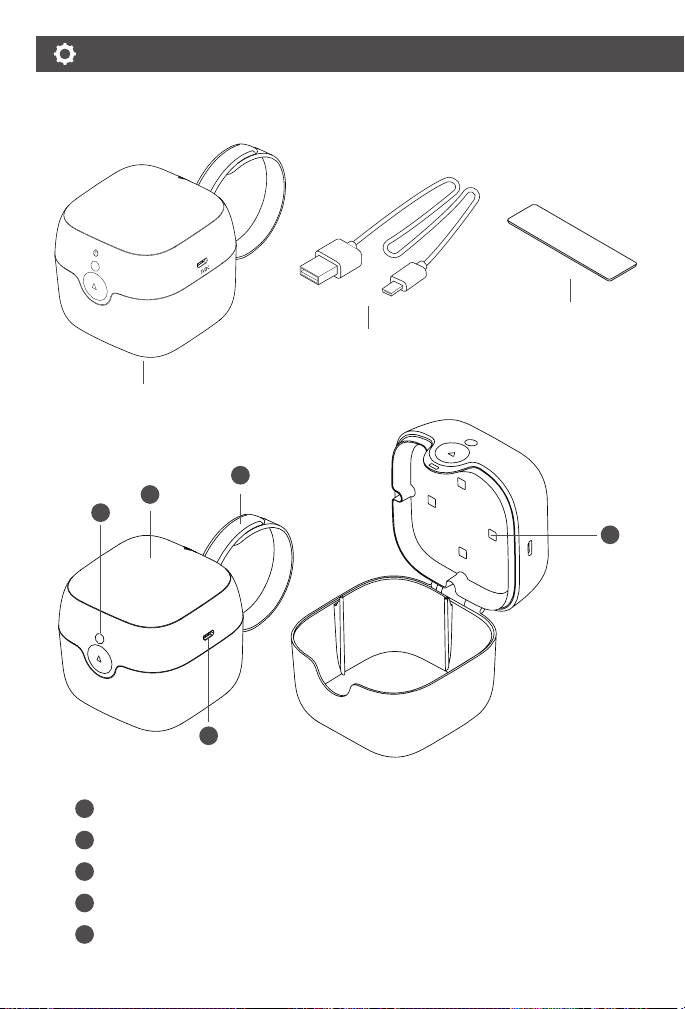
Included Parts Included Parts
INCLUDED PARTS
UV test paper
USB cable
(USB-A to micro-USB)
Sterilizer unit
2
1
Indicator light / power button
1
Battery compartment
2
Handle
3
4
Micro-USB port
5
UVC LEDs
8
3
5
4
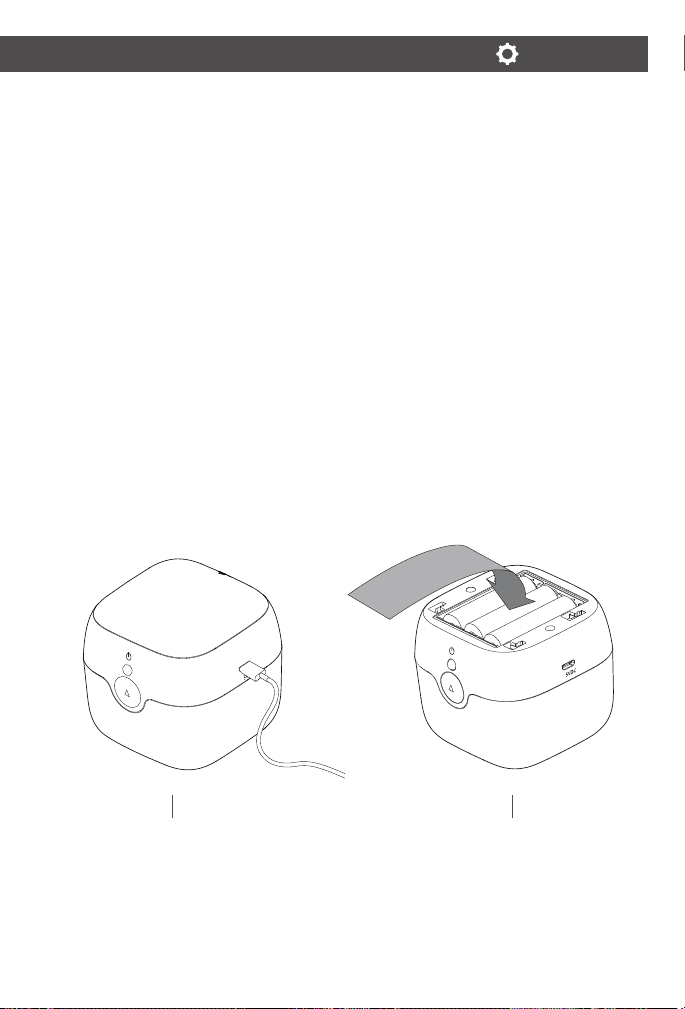
SAFETY FEATURE
If lid is opened during use, UVC light will automatically turn off to protect skin and
eyes from UV exposure.
USING UV TEST PAPER
To conrm device is working properly, simply place UV test paper into sterilizer with the
large “Munchkin / 59S” logo facing up. Then press the “Munchkin / 59S” indicator light
to begin sterilizing cycle.
If UV is working, the lettering on the test paper will become discolored. Color will
return to normal after one minute.
Please discard UV test paper after testing.
POWER OPTIONS
The unit may be powered either by batteries or through the USB port. If both sources
of power are connected at the same time, the unit will use USB power only.
NOTE: USB power will not recharge or affect batteries.
USB cable inserted into:
USB computer port
Electrical outlet using a USB power
adapter (not included)
Input power: 5VDC, 400mA (min)
Three AA (LR6) 5VDC batteries
(not included)
For longer life, use alkaline batteries
9
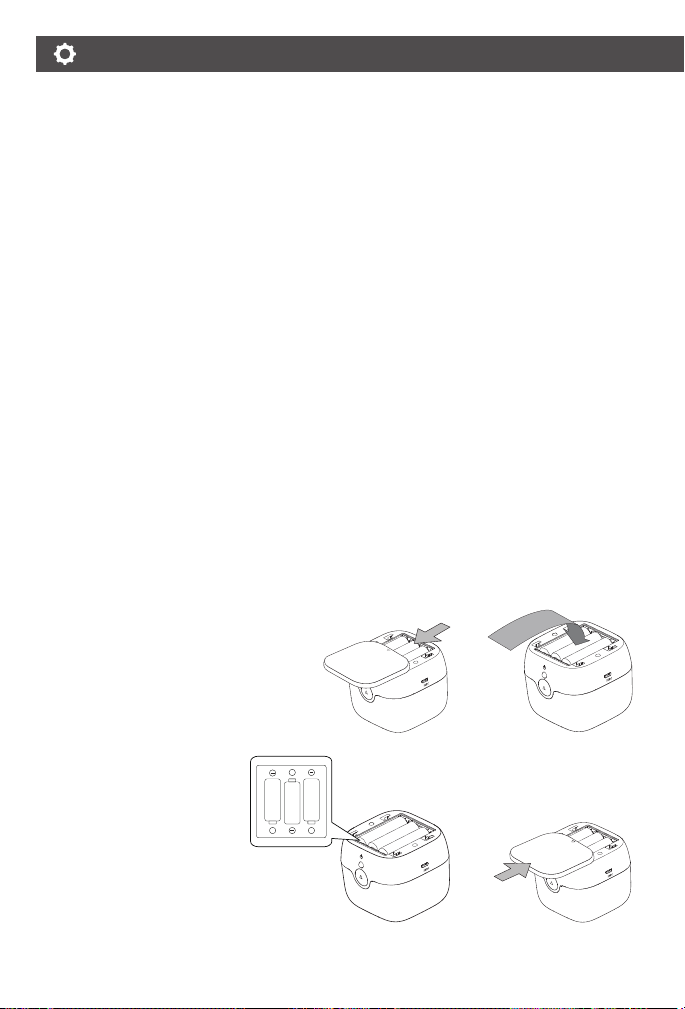
Included Parts Included Parts
How to Use How to Use
BATTERY WARNING
In exceptional circumstances, batteries may leak uids that can cause a chemical burn
injury or ruin your product. To avoid battery leakage, follow the instruction below.
• Do not mix old and new batteries.
• Do not mix alkaline, standard (carbon-zinc), or rechargeable (nickel-cadmium,
lithium-ion) batteries.
• Do not charge non-rechargeable batteries.
• Insert batteries in the correct polarity position.
• Do not short circuit battery terminals.
• Remove batteries during long periods of non-use. Always remove exhausted
batteries from product. Dispose batteries properly.
• Use caution when opening battery compartment as some batteries may leak,
explode or catch on re.
• Rechargeable batteries are to be removed before being charged. Micro-USB cable
provided will not charge rechargeable batteries.
• Rechargeable batteries are only to be charged under adult supervision.
• Do not submerge in water or other liquids.
• Do not dispose of this product in a re. The batteries inside may explode or leak.
• Only batteries of the same or equivalent type as recommended are to be used.
HOW TO INSTALL BATTERIES
1. Requires three AA (LR6)
1.5VDC batteries (not
included). For longer life,
use alkaline batteries.
2. Insert three AA batteries
into compartment.
3. Check + and – direction
for each battery to ensure
correct polarity.
4. Slide battery cover back
on by pushing toward
back of unit.
+
+ +
10
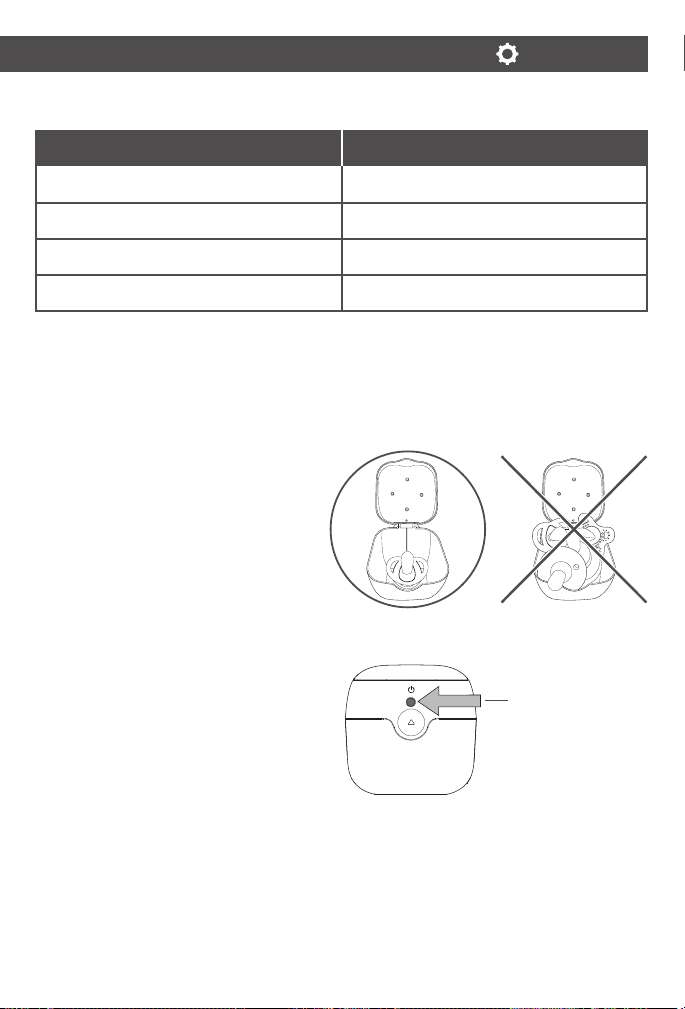
INDICATOR LIGHT CHART
INDICATOR LIGHT MODE
Solid light
Blinking light
Solid light
No light
Ready
Disinfecting in progress
Disinfecting complete / ready
Sleeping
NOTE: In “ready” mode, indicator light will turn off after ve minutes of inactivity and
unit will resume sleep.
HOW TO USE
1. Wash pacier or wipe clean to
remove debris before sterilization.
Place pacier (nipple side up) into
unit, then close lid. Do not insert
more than one pacier at a time.
2. If indicator light is off, press power
button to wake unit. Light will turn
on to indicate unit is ready.
3. Press power button again to begin
disinfecting. Indicator light will
blink until process is complete
(59 seconds).
4. When disinfecting is nished,
indicator light will stop blinking
and stay solid again. Open lid and
remove pacier. The unit is now
ready to disinfect another pacier.
If inactive, indicator light will turn
off after ve minutes and unit will
go into sleep mode. Sleep mode
helps preserve battery life.
Press once to wake
Press again to start
disinfecting
NOTE: This device disinfects surfaces exposed to UVC light. Pacier must have
unobstructed access to UVC light.
11
