mumbi m-DZ3600 User Manual
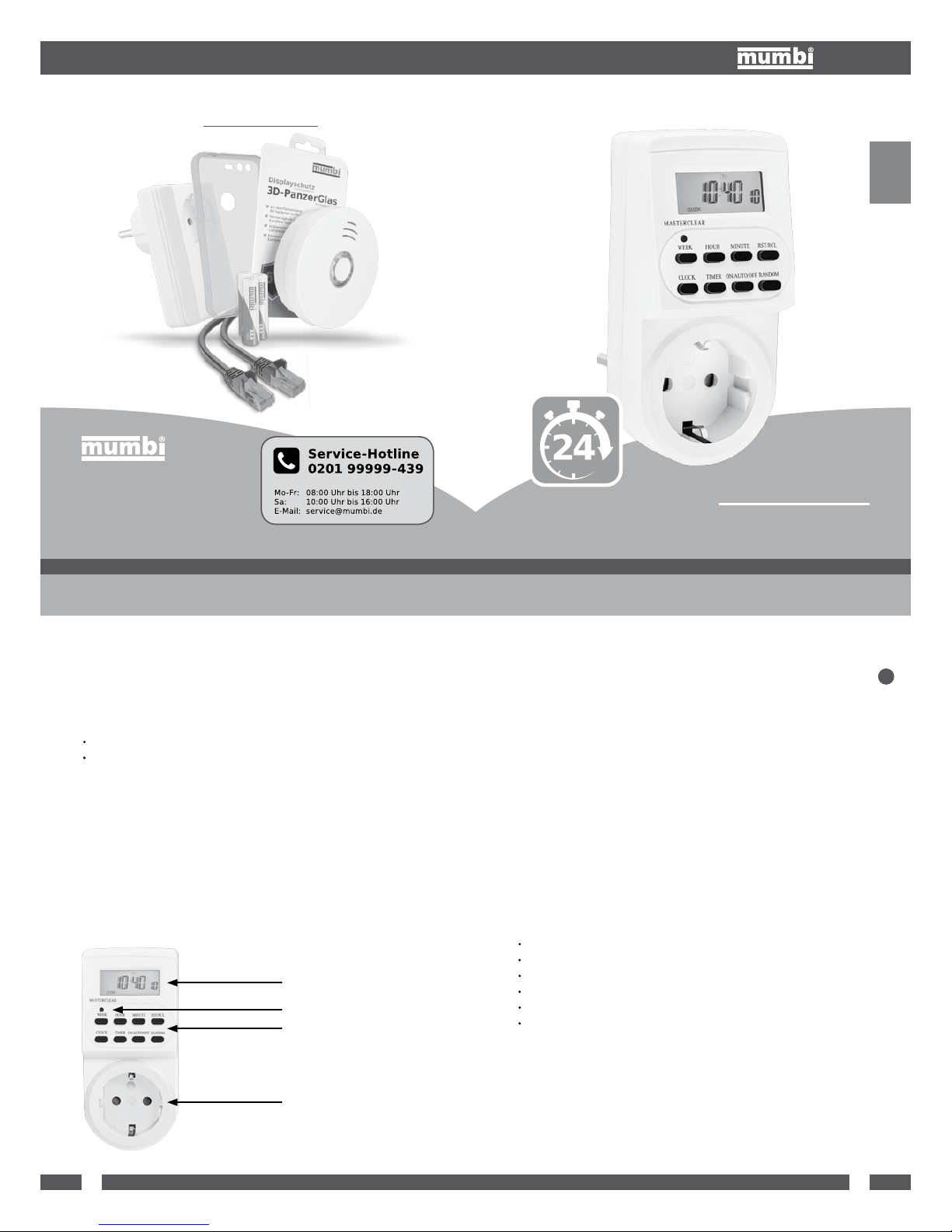
m-DZ3600 — Digital Time Switch
Scope of s upply
• Digital time switch
• User manual
Specifications
Power sup ply: 230V~50Hz
Maximu m power: 16(2)A, 3600W
Minimum setting time: 1 minute
Operating tem perat ure: -10°C to +40°C
Reser ve bat tery: NiMH 1,2V
> 100h
General Information
To ensure that you can enj oy this pr oduct for many yea rs to come, please
read th is manual and store it in a safe pl ace. With this time switch, you can
conveniently and easily co ntrol el ectr ic device s that ar e to be act ivated at a
cert ain time o r over a long er time period.
User manual
LCD disp lay
MASTERCLEAR button
Configuration buttons
Device connection
Commissioning
1. Re move the p roduc t from t he packag ing and re move any remaining
packaging material.
2. C onnec t the time s witch to t he desir ed socke t. Make sur e that the vo ltage matche s the spe cific ations o f the time s witch.
3. Sw itch on the socket and wait appr oximate ly 12 hour s, to ensu re that th e
reserve bat ter y is fully c harged .
4. A fter 12 h ours, p ress t he MAS TERCLE AR but ton wit h a pointe d objec t to
reset t he time s witch.
5. You can now make th e desire d sett ings, th e device i s now oper ationa l.
Sett ing the ti me
1. P ress an d hold the C LOCK bu tton wh ile simul taneo usly pressing t he
WEEK but ton, unt il the cur rent day of t he week ap pear s on the dis play.
2. A djust the time usi ng the HO UR and MINU TE but tons, while the C LOCK
butt on is stil l press ed.
3. As soo n as you rel ease all b utto ns, the se tting s for the d ay and time are
accepted.
Furth er set tings an d functions th at are avail able wit h this tim e switch:
• 16 different co mbinati ons of the weekdays, a djust able as re quire d
• 8 confi gurabl e switchi ng progr ams
• choice of 12 or 24 hour mod e
• summertime
• manual ON/OFF switch
• rando m delay of swi tching program s from 0 -32 minutes
1 2
User manual
GB
Claus GmbH
Sigsfeldstr. 4
45141 Essen
www.mumbi.de
m-DZ3600
Digital Time Switch
Discover our complete assortment now on
www.mumbi.de
1.
2.
3.
4.
5.
1.
2.
3.
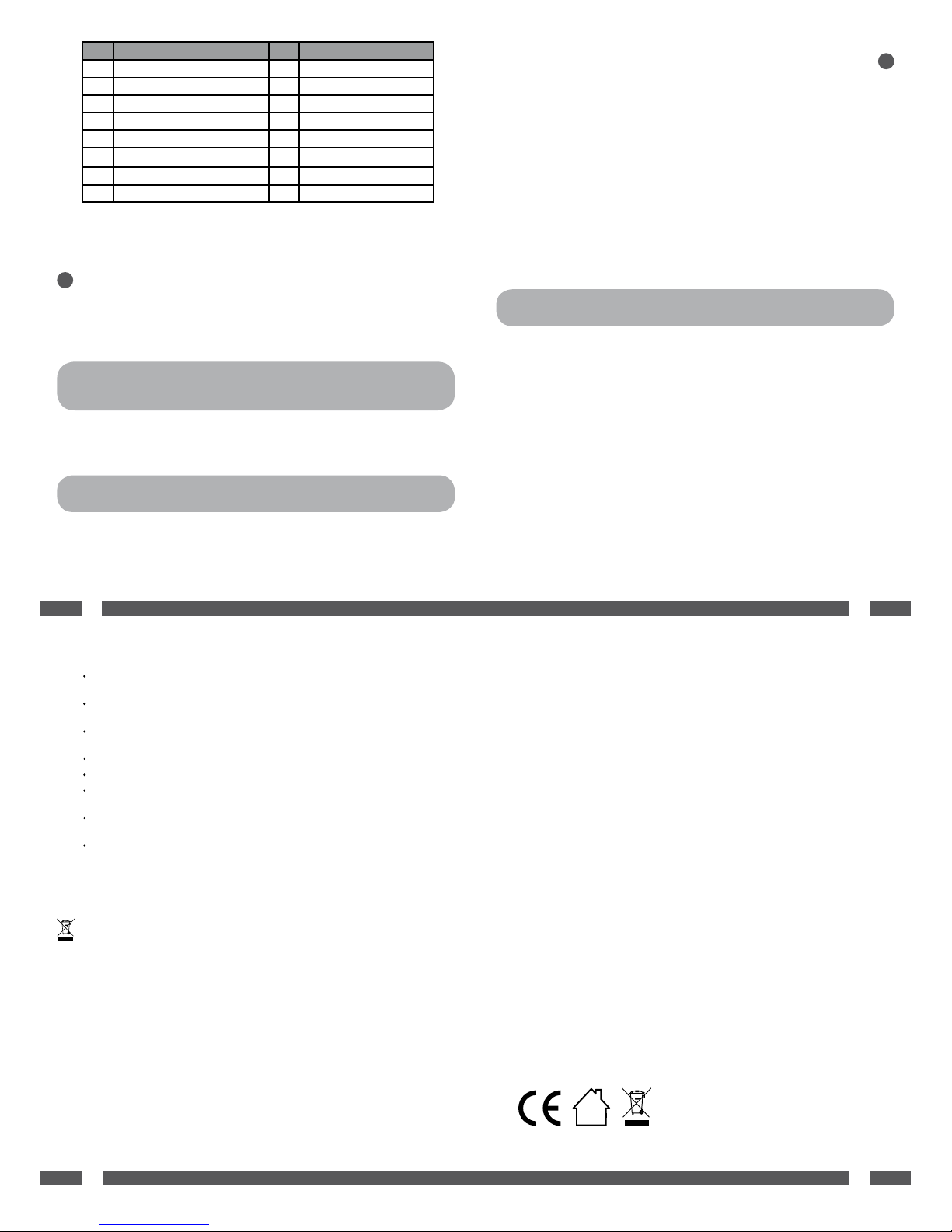
Mo = Monday, Tu = Tuesday, We = Wednesday, Th = Thur sday
Fr = Friday, Sa = Sat urday, Su = Sunday
Sett ing the swi tching pr ogram
1. B rief ly pres s the TIMER butt on
2. U se the WEEK butto n to set th e weekdays f or which th e timer i s to be
switched on. Use t he HOUR an d MINUT E butt ons to se lect th e desire d
time.
3. P ress the TIMER button a gain, to ad just whe n the unit s hould be t urned
off. Pr oceed a s descri bed in st ep 2.
Note: Th e switchi ng prog ram doe s not automatically adopt t he selected
day of the we ek to swit ch the unit o ff aga in. Pleas e set the se sepa rately a s
described.
You can set a to tal of 8 dif ferent switc hing pro grams . Simply repeat st ep
1-3 until you have s et all des ired pr ogram s. Compl ete the pr ogram ming by
pressing the CLOCK but ton. T he display will now sho w the day of th e week
and the ti me.
Note: Avoi d overlap ping the i ndividual prog rams so t hat the tim e switch d oes
not tur n on or of f uninten tional ly.
You can also d eactiv ate or rea ctivat e a switchi ng prog ram. Pre ss the T IMER
butt on sever al times , until the d esire d progr am is disp layed. Press the RES/
RCL but ton to dea ctivate or acti vate the p rogra m.
Choice o f 12 or 24 hour mo de
Press the TIME R and CLOC K butto ns simul taneo usly to se lect th e desir ed 12
or 24 hour mo de. The 12 h our mode u ses the a bbrevi ations A M and PM to
display t he resp ectiv e time of th e day. AM stand s for the f irst a nd PM for th e
last 12 ho urs of th e day.
Setting the summer time function
Press the ON/AU TO/OFF and C LOCK bu ttons s imulta neously to set th e time
switch to summer or w inter ti me. When s et to summe r time, th e clock is p ut
forw ard an hou r and disp layed as SUM MER.
Manuall y turning the time sw itch on an d off
Brief ly pre ss the ON/AUTO/OFF b utto n to select bet ween the f ollowin g
options:
1. O N: The tim e switch is switche d on
2. AU TO: The d evice op erates o n the set s witching progr ams
3. O FF: The tim e switch is s witche d off.
Note: Whe n switching from ON or OFF to AU TO, the las t sett ing rema ins
active , until one of the swi tching pr ogram s is acti vated.
Sett ing the ran dom func tion
Press the RA NDOM but ton to t urn thi s funct ion on or of f.
Switchin g progr ams, whi ch are pro gramme d for the p erio d from 6p m to 6am,
are now pl ayed with a delay of 0-32 minutes.
Maintenance
The dev ice is maintenance -fre e, so plea se do not op en the de vice. You will
invalida te your war rant y if you ope n up the dev ice. Clean t he out side wit h a
soft , dry cloth or a br ush.
Do not us e any cleani ng products th at conta in carbo nic acid, b enzene, alcohol or sim ilar subs tances. Such substance s atta ck the sur face of t he device
and thei r vapour s are als o hazar dous to he alth and e xplosi ve. Do not u se any
sharp -edg ed tool s, screwd river s, wire br ushes o r similar t o clean the device.
Safety and maintenance instructions
• Make sure t hat all ele ctri cal conne ctio ns, such as c able conn ectio ns, comply with to the relevant policies.
• Attention! Do n ot overlo ad power o utlet s and ext ensio ns, this c an cause
fire or an elect ric st rike.
• If you are f acing any t rouble w ith usin g the devi ce, or if you h ave any
safet y issue s, pleas e contact an exp ert.
• Keep out of the rea ch of childr en.
• Avoid har d impact s, this c an lead to da maging t he elec tronic circuit s.
• Never re place dam aged powe r leads yo ursel f! Please remove t he devic es
from t he mains an d contac t a specia list com pany/deale r.
• Opening and rep airing t he device m ust be pe rfo rmed on ly by an auth orized specialist.
• Wirel ess sys tems cou ld be affecte d by phone s, microw aves and oth er
elect ronic d evices t hat are op eratin g within t he 433.92 MHz fi eld. Kee p a
minimum d istan ce of at leas t 3 meter s durin g the inst allati on and ope ration of the device.
Protecting the environment
At the end of its se rvice l ife, thi s produ ct must n ot be disp osed of w ith the
nor mal d ome sti c was te. It must b e taken to an a ssemb ly point f or the re cycling
of electr ical and el ect roni c devi ces. This is in dicate d by the sym bol on the p roduct, t he inst ructi on manual a nd packaging. The m ateria ls and sub stance s can
be rec ycled acco rding to t heir mar king.
The re utilis ation of r ecycle d subst ances or ot her for ms or re cycling o f old devices si gnifi cantly h elps the e nvironment. Pl ease contact you r local au thori ty
for inf ormati on regar ding th e relevant dispo sal poin ts.
The pro duct con forms to the IEC st andard s
This pr oduct complie s with the s tanda rds: IT EM #24705
EN 6073 0-2-7:2010
DIN VDE0 620-1:2010, EN60730-1/A2:200 8, EN60730-1:2000/A 2:20008
3 4
5
6
NO Weekdays NO Weekdays
1 Mo 9 Mo, Tu, We, Th, Fr
2 Tu 10 Sa, Su
3 We 11 Mo, Tu, We, Th, Fr, Sa
4 Th 12 Mo, We, Fr
5 Fr 13 Tu, Th, Sa
6 Sa 14 Mo, Tu, We
7 Su 15 Th, Fr, Sa
8 Mo, Tu, We, Th, Fr, Sa, Su 16 Mo, We, Fr, Su
Imported for Claus GmbH, Sigsfeldstraße 4, 45141 Essen, Deutschland,
www.mumbi.de
WEEE-Reg.-Nr.: 83627387
This pr oduct co mplies wi th the st andard s: ITEM #24705
EN 6073 0-2-7:2010
DIN VDE0 620-1:2010, EN60730-1/A2:200 8, EN60730-1:2000/A 2:20008
1.
2.
3.
1.
2.
3.
