Multitronic DVD3201, DVD3202, DVD3205, DVD3207 Owner's Manual
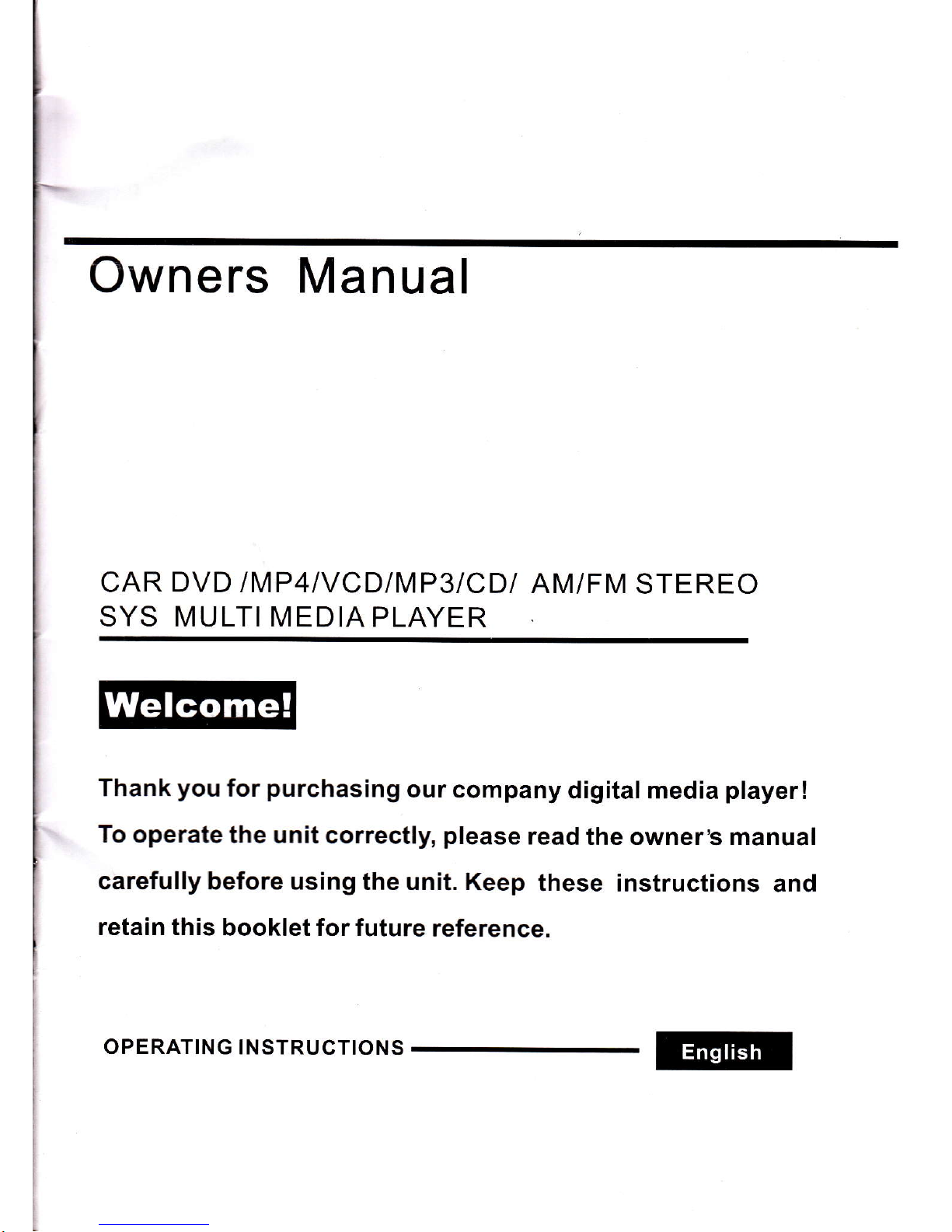
I
I
I
r
I
Owners
Manual
I
I
I
CAR DVD /MP4/VCD/MP3/CD/
AM/FM
STEREO
SYS MULTI MEDIA
PLAYER
Thank
you
for
purchasing
our company
digital media
player!
To operate
the unit correctly,
please
read
the ownerb manual
carefully before using
the unit.
Keep
these instructions
and
retain this
booklet for future
reference.
OPERATING
INSTRUCTIONS
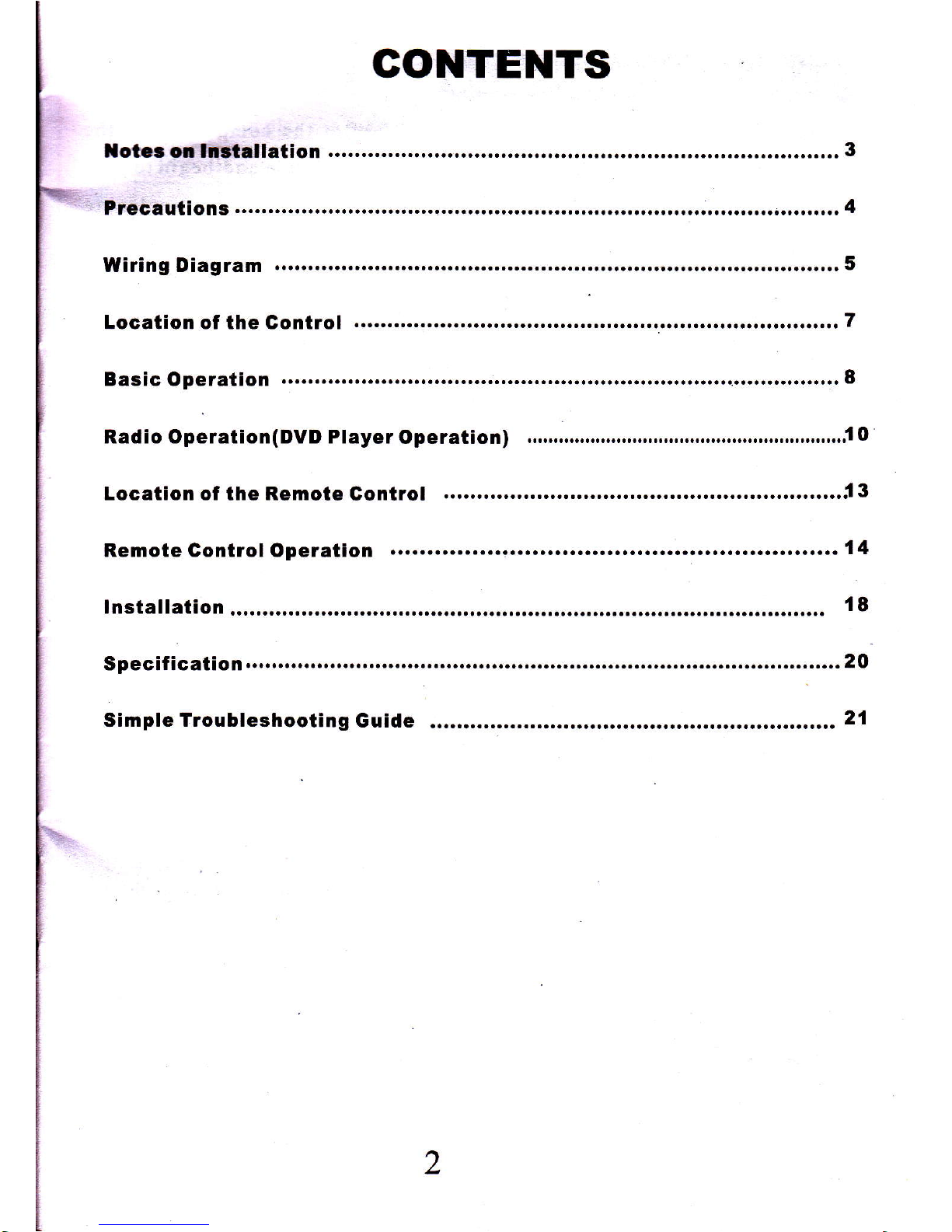
GONTENTS
L,
l
I
fotcs
or-ffiatlation .................3
I
F:j
"r""rrtions
...........
....................4
t
I
wirins Diagram
.........................5
i
Location of the Gontrol
.................
................7
I
I
Basic Operation
........................8
I
I
i
Radlo Operation(DVD Player
Operatlon)
...........10
t,'
i
Location
of the
Remote
Gontrot
....................r
3
i
I
lnstallatlon...........
.....................
{8
I
i
I
Specification
.........
.......................
20
i
I
,aalina Grrida 21
i
Simple Troubleshooting
Guide
!
I
l
I
t
i\,
?
i
I
i
t
2

-F
€The
unit is designed for
12v Dc,
negative
ground
operation
system
only.
Before installing the unit,
F make sure
your
vehicle is connected
to Dc 12v negative
ground
electrical
system .
6r
The negative battery terminal
must be disconnected
before
making connections,
which can
reduce damaging the unit due
to short circuit .
6r
Be
sure
to connec;t the color coded
leads correctly according
to the
diagram. Incorrect connections
may cause
the
unit
malfunction or
damage thevehicle's
electrical
system.
6r
Be sure to connect the speaker
(-)
leads to the speaker
(
-
)
terminal.
Never connect the left and
right
channel speaker cables each
other
or
to the vehicle body
.
6=Do
not block vents or
radiator
panels.
Blocking
them will cause
heat to build up inside and
may
result in fire
.
€After the
completion
of
the
installation
and begin to
play
the unit( including
replacing
the battery
),please
press
the
RESET
button
on the
front
panel
with
pointed objects
(such
as
ball-point
pen)to
set
the unit to
i
initial
status
1
€
This unit can
play
the
following
discs
only.
Do not attempt to
modify the
unit,
modifying the
unit
may
cause
an
accident.
Stop the vehicle before carrying
out
any operation that could interfere
with
your
driving .
Do not work in extreme high or
low
temperature inside the vehicle is
between +55b and-20"C before
turning
your
unit on .
To enjoy optimum sound
and images
while
playing
,
handle the discs as
follows :
-
-
Handle the disc by its edge to keep the disc
clean, and do
not touch the surface.
e
-
-
Do not 6e
your
CDs with
paste
residue
or ink attached .
---\.
(qY
\=qZ-
--
Do not use CDs with labels or stickers
attached . which mav leave a stickv
residue while beginning to
peel
off.
(Shown
as
picture)
.s\
v
-
-
Clun the discs with an optianal cleaning
cloth .Wpe each discfom the centq out.
(Shown
as
picture)
4
a
J
r{|
il
.ii
;rl.
,',t,
,fi
ii
i+
ift
I
i[
ri
Type ofdisc
Label on the disc
Recorded material
Size ofdisc
DVD
DV:D
@
Sound and moving
Pictures
l2cm
vcD
e-,
0l!5G
Sound and moving
Pictures
l2cm
MP3/MP4
MP3/MP4
Sound and
moving
Pictures
l2cm
GD
0l!sG
Sound
only 12cm
Note:
@Theunitiscompatiblewith
DVD.VCD1.0/2.0i30DVCD.CD-RW.CD-R.PICTURE-CDversionDisc.
@Themanualconformsto DYD. VCD. MP3
and
CO,
If no
DVD. VCD
or
MPg
onsome
models,you should ignore them. While enjoying
DVD, VCD. MP3
and
CO.
the
display
will automatically identify the discs and indicate
the
corresponding
words.

STANDARD
CONNEGT
Audio0ut'iiLr,:ut
FLiiFR,.
V1
]
A-tt
p1
,,nn
,
V:
lAntenna
In
,
f
(L)Frontline-Out
I
rL)Rear
LineOut
t
(R)Front
Line-
Out
f
tR)Rear
Line
Out
AM:522-l620KHZ
FM:87.5-l08MHz
Battery=l2V
Speaker:.lOhrn 60Watt
Yellow
Memory
back-up
t zv
Green
Rear
(Lch)
Speaker
Green/Black
Violet
Front
(Lch)
Speaker
Violet/BIack
White
Front
(Rch)
Spea[ei
-
White/Black
Grey
Rear
(Rch
)
Speakei
Grey/Blaok
Video
Out
(l)
Out
(2)
0OmA
(
(
il
F;H*"
50Wx4
DWM/@N4M
%W
DVD32O1
Black Negatir-e
Ground
Red To ignition
ffivtX
Blue auto Antenna
output
2
<\ B
5owx4
m)[l
/&//
v/
DVD3202
rcw/
uooe
/
*i
Mffi\
ND
\
K
tffiitffiit@7
"\y'i
oo
Eir
.
Tgm-l
!S*
(.)
.a
I
a/'\
oo
*f
*--
a*
it-;
DVD32O7
L:left
R:right
